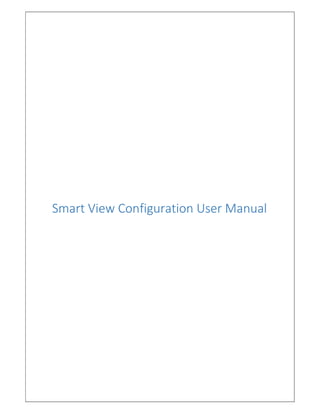
Oracle Cloud Smart View Configuration.pdf
- 1. Smart View Configuration User Manual
- 2. 1 | P a g e Pre-requisites Please check the bit version of Office in your laptop (32 bit / 64 bit). The following user role should be assigned to the specific user. Role Name - Financial Analyst Installing from My Oracle Support or Oracle Technology Network Note: (Used oracle document for develop this section). To install Oracle Smart View for Office directly from My Oracle Support (MOS) or Oracle Technology Network (OTN): 1. Before you begin: If you are upgrading to this release from an earlier Smart View release, Oracle recommends that you first uninstall the earlier release before installing this release. Ensure that Microsoft .NET Framework 4.5 or higher is installed on the computer where you are installing Smart View. Microsoft .NET Framework 4.5 or higher is required to install and use Smart View. 2. Close all Microsoft Office applications. 3. Download the Smart View zip file from either MOS or OTN: From MOS: https://support.oracle.com/oip/faces/secure/km/DocumentDisplay.jspx?id=1923582.1 This Knowledge Article provides a link to the current version of Smart View. From OTN: http://www.oracle.com/technetwork/middleware/smart-view-for-office/overview/index.html Before downloading, review the "OTN License Agreement" accessed from the Smart View download page to ensure that your usage is compliant. 4. Unzip the file to a temporary location. 5. Double-click SmartView.exe to start the installation wizard. 6. Select a destination folder for Smart View, and then click OK. For new installations, Smart View is installed by default in:
- 3. 2 | P a g e If you are upgrading an existing installation of Smart View, the installer defaults to the folder where Smart View was previously installed. 7. When installation is complete, click OK. The Smart View ribbon is displayed the next time you open Microsoft Excel, PowerPoint, or Word. Configuration steps Please follow the below mentioned steps, in order to configure the Smart View connections. Step 1. After the successful installation of the Smart View add-on, you can see the smart view tab on the Excel Top ribbon. Step 2. Click Options icon. C:OracleSmartView
- 4. 3 | P a g e Step 3. In the Advanced tab, under General options – Insert the correct Shared Connection URL The URL is as per the following format. https://elyc-dev1.fa.ap1.oraclecloud.com – URL of the system. /workspace/SmartViewProviders – Mandatory suffix for the URL For example, the URL of the LOLC Group CRP instance is as follows. https://elyc-dev1.fa.ap1.oraclecloud.com/workspace/SmartViewProviders Step 4. Go to Data Options and un-check the Suppress Missing Blocks.
- 5. 4 | P a g e
- 6. 5 | P a g e Step 5. Click on Panel. A side panel appears for the Smart View Home. Then click on Shared Connections button. Step 6. A pop up appears for the login. Enter the User ID and the password. Press the Sign In button.
- 7. 6 | P a g e Step 7. You can view the shared connections under the drop down list (Refer the image) Step 8. You can analyse & perform operations on the listed Data Cubes.