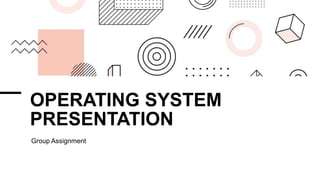
Operating-System-(1-3 group) Case study on windows Mac and linux among various domains of os.pptx
- 2. Operating System Concepts - An operating system (OS) acts as an interface between the user and the computer hardware. It manages system resources, provides common services for applications, and facilitates communication between hardware and software. Programs interact with the operating system through code system calls to request services or resources. CPU scheduling algorithms determine how the CPU allocates time to running processes. Process synchronization solutions ensure that multiple processes can access shared resources without causing conflicts.
- 3. Code System Calls • System calls are the primary mechanism for a program to interact with the operating system. • They provide a controlled interface for programs to access operating system services and resources.
- 4. CPU Scheduling Algorithms •CPU scheduling algorithms determine how the CPU allocates time to running processes. •The goal of CPU scheduling is to maximize CPU utilization and provide fair and efficient service to all processes. •Common CPU scheduling algorithms include: • First-Come, First-Served (FCFS) • Shortest Job First (SJF) • Priority Scheduling • Round-Robin (RR) • Multilevel Queue Scheduling CPU scheduling algorithms play a crucial role in operating system performance. They determine how the CPU allocates running processes, impacting factors like system responsiveness, throughput, and fairness. Various CPU scheduling alg exist, each with its advantages and disadvantages. FCFS is a simple algorithm that schedules processes based on their arrival time. SJF schedules processes based on their estimated execution time, aiming for minimal turnaround time. Priority scheduling assigns priorities to processes, with higher-priority processes receiving more CPU time. Round-Robin allocates CPU time in fixed-size slices (quantum) to processes, providing a fair share of CPU time to all. Multilevel Queue Scheduling uses multiple queues with different scheduling algo for various process types.
- 5. 1. First-Come, First-Served (FCFS): 1. Schedules processes based on their arrival time. Simple but can lead to starvation for short processes waiting behind long ones. 2. Shortest Job First (SJF): 1. Schedules processes based on their estimated execution time (burst time). Aims for minimal turnaround time but requires knowing execution times in advance, which may not always be accurate. 3. Priority Scheduling: 1. Schedules processes based on a priority assigned to each process. Higher priority processes get CPU time first. Useful for prioritizing critical system tasks but can lead to starvation for lower priority processes if high-priority processes are constantly present. 4. Round-Robin (RR): 1. Allocates CPU time in fixed-size slices (quantum) to processes. A process is preempted when its quantum expires, and it moves to the back of the queue. Provides fairness and responsiveness but may lead to context switching overhead if the quantum is too small. 5. Multilevel Queue Scheduling: 1. Uses multiple queues with different scheduling algorithms for various process types. Offers flexibility to prioritize different process categories.
- 6. Process Synchronization Solutions • Process synchronization ensures that multiple processes can access shared resources without causing conflicts. • Conflicts can arise when multiple processes try to access or modify the same data or resource concurrently. • Common process synchronization solutions include: Process synchronization is essential for ensuring data integrity and preventing race conditions in multiprogramming environments. Race conditions occur when the outcome of a program depends on the unpredictable timing of events, such as multiple processes accessing the same data at the same time. Here's an overview of common process 1.Semaphores: 1. A general-purpose synchronization mechanism that controls access to shared resources. 2. Semaphores use a non-negative integer value to represent the number of available resources. 3. Processes can perform wait and signal operations on semaphores. 4. Wait operation decrements the semaphore value, potentially blocking the process if no resources are available. 5. Signal operation increments the semaphore value, potentially releasing a waiting process.
- 8. 2. Mutexes: 2. A special type of semaphore that allows only one process to access a shared resource at a time. 3. Essentially a binary semaphore with a value of 1 (resource available) or 0 (resource in use). 3. Monitors: 2. A high-level synchronization construct that encapsulates shared data and procedures that operate on that data. 3. Monitors provide mutual exclusion and signaling mechanisms within a single unit. 4. Message passing: 2. Enables processes to communicate and synchronize their execution by exchanging messages. 3. Processes can send and receive messages through queues, ensuring proper ordering and coordination.
- 9. 1. Inter-Process Communication (IPC): • Concept: IPC allows processes to exchange data and synchronize their execution. • Benefits: Enables collaboration between processes, data sharing, and efficient resource utilization. • Common IPC mechanisms: Shared Memory: Processes access a common memory segment for data exchange. • Note: Shared memory use is discouraged in modern systems due to potential security risks and complexity. Consider alternatives like message passing for safer and more modular IPC. • Message Passing: Processes send and receive messages through queues or mailboxes. • Semaphores and Mutexes: Used for synchronization and controlling access to shared resources (covered in Process Synchronization). • Pipes and FIFOs: Allow unidirectional data flow between processes. • Sockets: Enable communication between processes on different
- 10. 2. Multi-Threading: • Concept: A single process can have multiple threads of execution, allowing for concurrent execution within the process. • Benefits: Improved responsiveness, efficient handling of I/O-bound tasks, and better utilization of multi-core processors.
- 11. - 3. Process Creation/Termination: • Process Creation: The operating system creates a new process based on an existing program. Common system calls include fork() (Unix-like systems) or CreateProcess() (Windows). • Process Termination: A process can terminate normally on its own or be terminated by the operating system due to various reasons (e.g., errors, user request). System calls like exit() or TerminateProcess() are used for termination. - 4. Process Synchronization (Covered Previously): • Concept: Ensures that multiple processes can access shared resources without causing conflicts. • Mechanisms: Semaphores, mutexes, monitors, message passing. - 5. Deadlock Handling: • Concept: A state where multiple processes are waiting for resources held by each other, preventing any progress. • Prevention: Careful resource allocation strategies (e.g., ordering access requests, holding and waiting). • Detection: Algorithms to identify deadlocks when they occur. • Recovery: Techniques to restart processes or preempt resources to break the deadlock.
- 12. Memory Management: • Concept: The operating system manages the allocation and use of primary memory (RAM) for efficient program execution. • Responsibilities: • Keeping track of allocated and free memory blocks. • Allocating memory to processes when needed. • Deallocating memory when processes terminate or no longer require it. • Protecting memory spaces of different processes to prevent interference. • Common Memory Management Techniques: • Fixed-size partitioning: Divides memory into fixed-size blocks. May lead to internal fragmentation. • Variable-size partitioning: Allocates memory blocks of varying sizes based on process needs. Can suffer from external fragmentation. • Paging: Divides both physical memory and logical address space (process address space) into fixed-size blocks called pages. Provides flexibility and reduces fragmentation. • Segmentation: Divides logical address space into variable-size segments based on logical units (code, data, stack) and maps them to non-contiguous physical memory frames. Improves memory utilization for programs with logical groupings.
- 13. Virtual Memory Management • Concept: Allows processes to have a larger virtual address space than the available physical memory (RAM). • Benefits: • Enables running programs exceeding physical memory size. • Simplifies memory management for programmers as they can use a larger logical address space without worrying about physical limitations. • Mechanism: Uses a combination of hardware (Memory Management Unit - MMU) and software (page table) to translate virtual addresses used by a process into physical memory addresses. • Process: • Program references a virtual address. • MMU intercepts the address and checks the page table. • Page table entry indicates if the page is present in physical memory (page hit) or on disk (page fault). • On a page hit, the physical address is retrieved from the page table, and the data is accessed. • On a page fault, the operating system swaps a less-used page from physical memory to disk and loads the requested page from disk into physical memory. The page table is updated. • The process resumes execution using the newly loaded page.
- 15. Memory Mapping • Concept: Technique that maps a file or a region of a file directly into the virtual address space of a process. • Benefits: • Efficient access to file data without explicit read/write operations. • Allows processes to treat file content as part of their memory space. • Mechanism: The operating system establishes a mapping between file data on disk and a virtual memory region. Any access to that virtual address range triggers access to the corresponding file location.
- 16. File System Management Aspect Windows Linux MacOS Real-Time OS Access Method NTFS Ext4 APFS Optimized for deterministic access Sequential, Random, Direct Access Read, Write, Execute Permissions Hierarchical, POSIX-based Permissions Advantage - Support for large volumes and files - Good performance with large files - Efficient snapshotting capability - Predictable access time for real-time tasks Disadvantage - Proprietary, limited interoperability - Fragmentation issues with extended use - Limited compatibility with non-Apple systems - Limited support for large-scale storage •Windows: NTFS provides versatile access methods, but its proprietary nature limits interoperability. Drive letter-based organization simplifies navigation. •Linux: Ext4 offers robust performance and extensive permissions, though fragmentation and complexity may arise with prolonged use. •MacOS: APFS introduces hierarchical organization and POSIX-based permissions, enhancing file tagging for improved organization. •Real-Time OS: Prioritizes deterministic access for time-sensitive applications, ensuring predictable execution times for critical processes.
- 17. File System Management (contd.) Aspect Windows Linux MacOS Real-Time OS Organization Hierarchical with Drive Letters Root-based Hierarchical Structure Unix-based Structure Optimized for Efficiency and Deterministic Access (e.g., C:, D:) Starting from Root Directory (/) Starting from Root Directory (/) Advantage - Easy navigation with drive letters - Robust and flexible directory structure - Enhanced file tagging for organization - Customized for real- time application needs Disadvantage - Limited scalability and flexibility - Complexity for novice users - Limited cross- compatibility - Complexity in implementation for general-purpose use •Windows: Drive letter-based hierarchical structure facilitates easy navigation but limits scalability and flexibility. •Linux: Root-based hierarchical structure offers robustness but complexity may deter novice users. •MacOS: Unix-based structure with file tagging system enhances organization but lacks cross-compatibility. •Real-Time OS: Customized organization optimizes efficiency and deterministic access for real-time applications.
- 18. File System Management (contd.) Aspect Windows Linux MacOS Real-Time OS Sharing Supports SMB, NFS NFS, Samba, SSHFS AFP, SMB Customized for Real-Time Networking Protocols Advantage - Native support for SMB and NFS - Various options for network file sharing - Smooth integration with Apple devices - Tailored for real-time networking requirements Disadvantag e - Vulnerable to security breaches - Configuration complexity - Limited support for non-Apple devices - Limited compatibility with standard protocols •Windows: Supports SMB and NFS for network file sharing, but vulnerability to security breaches is a concern. •Linux: Various sharing options including NFS, Samba, and SSHFS provide flexibility, though configuration complexity may arise. •MacOS: Integration with AFP and SMB ensures smooth collaboration within the Apple ecosystem, but compatibility with non-Apple devices is limited. •Real-Time OS: Tailored sharing solutions prioritize real-time networking protocols, ensuring efficient communication in time-sensitive applications.
- 19. Secondary Storage Management Aspect Windows Linux MacOS Real-Time OS Architecture Layered with File System Drivers, Disk Drivers, Storage Stack Modular with VFS Layer, File Systems, Block Device Drivers Layered with VFS Layer, File Systems, I/O Kit Tailored for Real- Time Performance Advantage - Well-structured and modular architecture - Extensive support for various file systems - Seamless integration with hardware - Optimized for real-time performance and reliability Disadvantage - Complex architecture leading to potential instability - Compatibility issues with proprietary hardware - Limited customization options for advanced users - Limited scalability for general-purpose use •Windows: Layered architecture with file system drivers, disk drivers, and storage stacks ensures structured management but may lead to complexity and potential instability. •Linux: Modular architecture centered around VFS layer offers flexibility but compatibility issues with proprietary hardware may arise. •MacOS: Layered architecture similar to Unix systems integrates components like VFS and I/O Kit, ensuring seamless hardware integration but limiting customization options. •Real-Time OS: Designed for real-time performance, ensuring timely data access and reliability, but may lack scalability for general-purpose use.
- 20. Secondary Storage Management (contd.) Aspect Windows Linux MacOS Real-Time OS Accessing DMA, Programmed I/O Buffered I/O, Asynchronous I/O, Direct I/O Asynchronous I/O, Memory- mapped Files Optimized for Deterministic and Real-Time Requirements Advantage - Efficient data transfer methods - Versatility in I/O operations - Enhanced performance with asynchronous I/O - Predictable access times for critical tasks Disadvantage - Complexity in managing direct memory access - Complexity in asynchronous I/O setup - Increased system resource utilization - Limited support for certain storage devices •Windows: Utilizes DMA and programmed I/O for efficient data transfer, but managing direct memory access can be complex. •Linux: Offers a range of disk access techniques catering to diverse I/O requirements, though setup complexity may deter users. •MacOS: Employs asynchronous I/O and memory-mapped files for enhanced performance and flexibility but may lead to increased system resource utilization. •Real-Time OS: Optimized disk access methods ensure predictable execution times for critical tasks, but limited support for certain storage devices may be a drawback.
- 21. Secondary Storage Management (contd.) Aspect Windows Linux MacOS Real-Time OS Disk Scheduling CFQ, Deadline Scheduler CFQ, Deadline, CFS Anticipatory, Deadline Scheduler Priority-based Scheduling for Real-Time Tasks Advantage - Effective disk I/O management - Versatility in disk scheduling algorithms - Optimized disk performance - Ensures timely execution of critical tasks Disadvantag e - Complexity in selecting appropriate scheduler - Fairness issues with certain scheduling algorithms - Increased latency in certain scenarios - Overhead in managing priority levels •Windows: Employs CFQ and Deadline schedulers for effective disk I/O management, ensuring balanced performance, though complexity in selecting appropriate scheduler may arise. •Linux: Provides a variety of scheduling algorithms balancing fairness and efficiency, though fairness issues with certain algorithms may arise. •MacOS: Utilizes Anticipatory and Deadline schedulers to optimize disk I/O performance, reducing latency but increasing system overhead. •Real-Time OS: Priority-based scheduling ensures timely execution of time- sensitive operations, but complexity in managing priority levels may be a concern.
- 22. Biblography. Mwiinga, P. (2023). Operating System. Idris, M. (2021). A Comparative Study of Operating Systems: Case of Windows, Mac and Linux. Wang, J. (2017). Real‐Time Operating Systems. DOI: 10.1002/9781119420712.ch3. Shastri, S., Mansotra, V., & Sharma, A. (2016). A Comparative Analysis of Disk Scheduling Algorithms. Markatos, E., Katevenis, M., Pnevmatikatos, D., & Flouris, M. (1999). Secondary Storage Management for Web Proxies.
- 23. z How OS is responsible the i/o management? Input, output and processing are three major and primary operations . OS organizes i/o operations along with respective associated i/o devices . Each device have its own drivers software. Once they installed on a computer, they make permanent contact with the OS. After this communication the os take control on these drivers to control their respective devices. For this some inbuilt system software are already available in an os. Every deice can perform multiple functions in every different state. 1.At which time which device perform which operation, 2.How this execution take place, 3.How to arrange requests made by devices Is comes in input output management. CPU MEMORY I/O DEVICES INPUT/OUTPUT MENAGEMENT
- 24. z NETWORK OPERATING SYSTEM A network operating system (NOS) is a type of operating system that enables multiple users to connect to a single computer or server TWO PRIMARY PARTS : Client Server FEATURES: •Highly stable centralized servers. •Security concerns are handled through servers. •New technologies and hardware up-gradation are easily integrated to the system. •Server access are possible remotely from different locations and types of systems.
- 25. z REAL TIME OPERATING SYSTEM These types of Operating systems are used in real-time systems. The response time to process and respond to inputs is very small Mostly used in those systems in which the results of the computations are used to influence a process while it is executing. Real-time systems are used at those places where strict time requirements are followed such as missile systems, air traffic control systems, robots, etc. Some kinds of sensors are used to detect any external foreign event except execution. In between execution if any external event occurs, sensors detect it and pass on the information to the computer. The sensor produces the signal that is interpreted by the operating system as an interrupt. On receiving an interrupt, the operating system invokes a specific process or a set of processes to serve the interrupt.
- 26. z DISTRIBUTED OPERATING SYSTEM Multiple computers shares a single online operating system. These autonomous interconnected computers communicate with each other using a shared communication network. These computers have their own memory unit and CPU. These are referred to as loosely coupled systems or distributed systems. These system’s processors differ in size and function. Advantages of Distributed Operating System: • Failure of one will not affect the other network communication, As all systems are independent from each other • Electronic mail increases the data exchange speed • Since resources are being shared, computation is highly fast and durable • Load on host computer reduces
- 27. z PROTECTION AND SECURITY IN OS protection Security Protection deals with who has access to the system resources. Security gives the system access only to authorized users. Protection tackles the system's internal threats. Security tackles the system's external threats. Protection addresses simple queries. More complex queries are addressed in security. It specifies which files a specific user can access or view and modify. It defines who is permitted to access the system. An authorization mechanism is used in protection. Encryption and certification (authentication) mechanisms are implemented. Protection provides a mechanism for controlling access to processes, programs, and user resources. While security provides a mechanism to safeguard the system resources and the user resources from all external users.
- 28. z Case study Company XYZ, an industrial automation equipment manufacturer, must choose an operating system (OS) for their new product line. Key considerations include robustness, real-time processing, user interface, and compatibility. Windows: Widely used with extensive software support, but lacks real-time capabilities and is prone to viruses, posing risks for critical applications. Linux: Customizable, open-source, with real-time capabilities through specialized kernels. Offers robust security but may require additional resources for development. MacOS: User-friendly, Unix-based, but lacks real-time capabilities and has limited hardware and software compatibility for industrial use. Real-Time OS (RTOS): Designed for time-sensitive applications, ensures deterministic behavior and precise timing control. Limited software compatibility but reliable in critical environments. After deliberation, Company XYZ selects Linux with a real-time kernel. This choice combines Linux's flexibility and security with real-time capabilities, meeting their requirements for industrial automation.