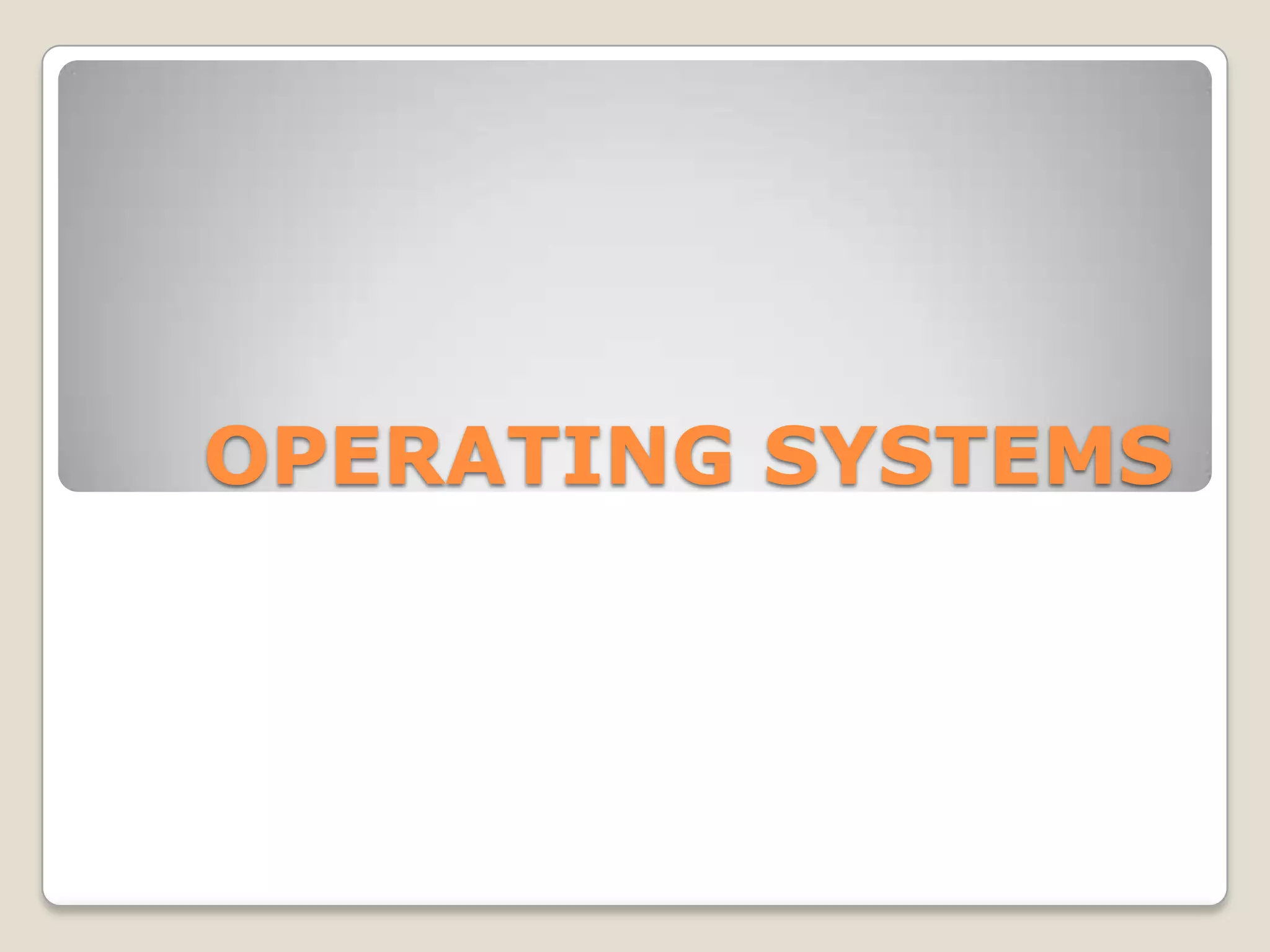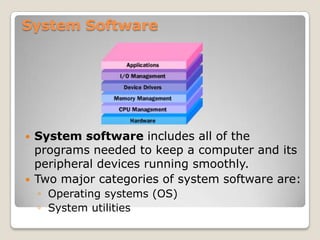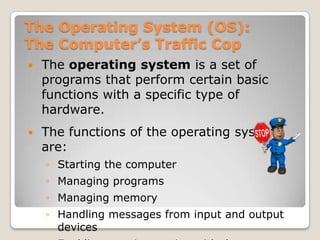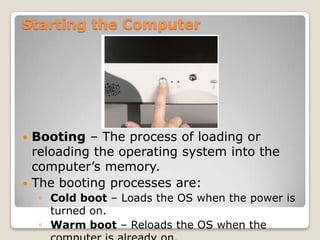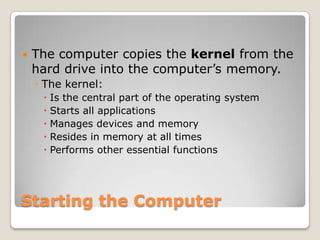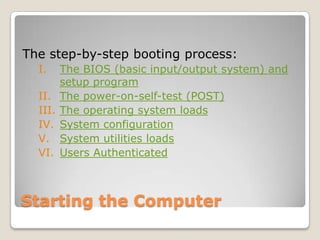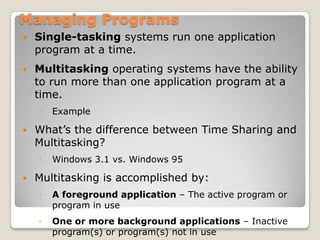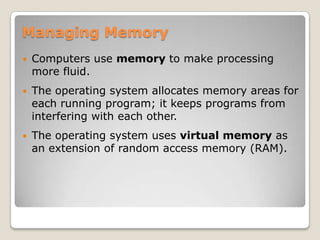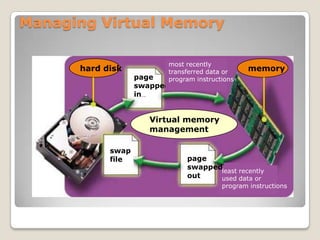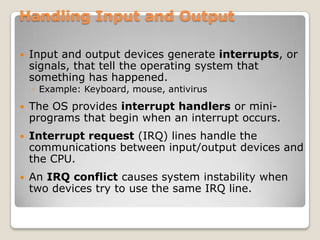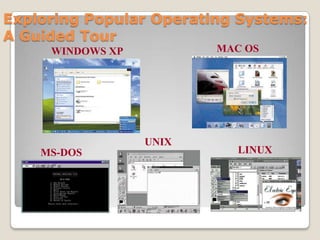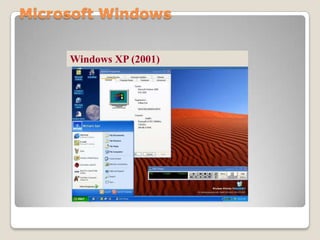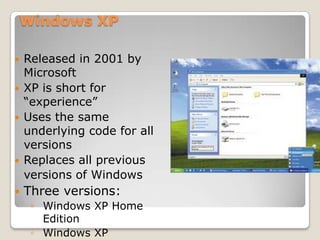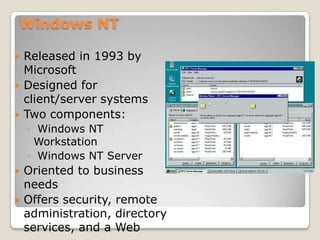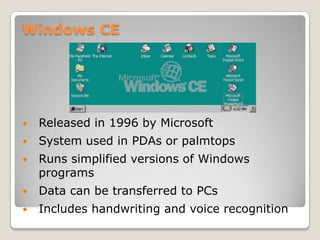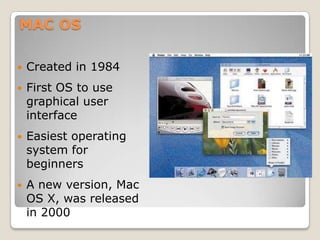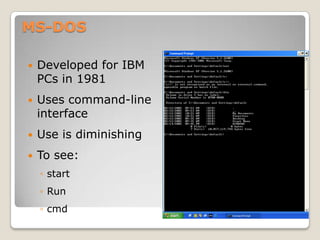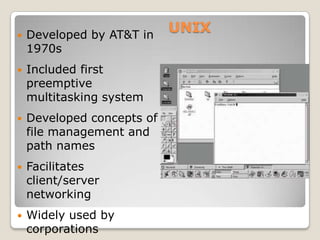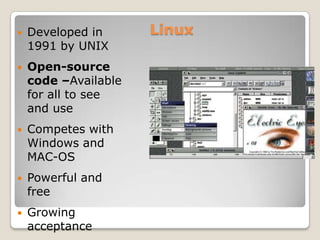The operating system is a set of programs that manages computer hardware and software resources and provides common services for computer programs. The main functions of an operating system include starting the computer, managing programs and memory, and handling input/output devices. Popular operating systems include Windows, Mac OS, UNIX, Linux, and MS-DOS.