Open sim
•Download as PPTX, PDF•
1 like•456 views
A very brief tutorial on setting up a gait cycle using the CMC tool, including adding a custom path actuator.
Report
Share
Report
Share
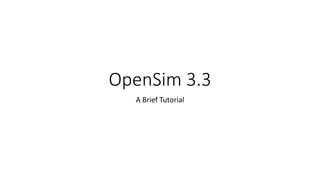
Recommended
ServiceNow Knowledge11 Advanced Scripting & Debugging Lab

In this advanced hands-on workshop you will work with a variety of debugging tools to troubleshoot client and server scripting. You'll learn how to add error handling and debugging assistance to your scripts. We will review some advanced scripting techniques including server-side script includes extending base classes and AJAX client requests. As we will not be covering basic scripting concepts in this session participants will require some understanding of JavaScript and scripting within ServiceNow.
Seretta Gamba - A Sneaky Way to Introduce More Automated Testing

EuroSTAR Software Testing Conference 2009 presentation on A Sneaky Way to Introduce More Automated Testing by Seretta Gamba. See more at conferences.eurostarsoftwaretesting.com/past-presentations/
Recommended
ServiceNow Knowledge11 Advanced Scripting & Debugging Lab

In this advanced hands-on workshop you will work with a variety of debugging tools to troubleshoot client and server scripting. You'll learn how to add error handling and debugging assistance to your scripts. We will review some advanced scripting techniques including server-side script includes extending base classes and AJAX client requests. As we will not be covering basic scripting concepts in this session participants will require some understanding of JavaScript and scripting within ServiceNow.
Seretta Gamba - A Sneaky Way to Introduce More Automated Testing

EuroSTAR Software Testing Conference 2009 presentation on A Sneaky Way to Introduce More Automated Testing by Seretta Gamba. See more at conferences.eurostarsoftwaretesting.com/past-presentations/
Weave - Grouped and Immediate Callback [Architecture]![Weave - Grouped and Immediate Callback [Architecture]](data:image/gif;base64,R0lGODlhAQABAIAAAAAAAP///yH5BAEAAAAALAAAAAABAAEAAAIBRAA7)
![Weave - Grouped and Immediate Callback [Architecture]](data:image/gif;base64,R0lGODlhAQABAIAAAAAAAP///yH5BAEAAAAALAAAAAABAAEAAAIBRAA7)
Design architecture in creating Grouped and immedaite callabck
Lab #1 Develop System Administration Procedures for Windows 8.1 Sec.docx

Lab #1: Develop System Administration Procedures for Windows 8.1 Security Configuration
Purpose:
Develop systems administration procedures to implement systems security configuration guidance and best practices.
Objectives
1.
Develop a Windows
system restore point
systems administration procedure to implement an industry recognized best practice for maintaining system integrity and availability.
2.
Develop a Windows system administration procedure to manage
programs and features
.
3.
Develop a
systems administration
procedure to implement configuration rules from
systems security technical
guidance
issued by a vendor or government organization.
Overview
In this lab, our focus is upon developing a set of procedures which can be incorporated into an organization’s security implementation guidance and documentation. For each procedure, you will develop, test, and document the steps required to implement the selected best practices and security configuration guidance (as provided in the lab instructions and notes). You will write three separate procedures for this lab:
(a)
Creating, Using, Removing System Restore Points for Windows 8.1
(b)
Managing Windows 8.1 Programs and Features
(c)
Implementing Security Configuration Rules for Windows 8.1
Each procedure will have the following major sections (see Figure 1):
·
Title:
·
Operating Environment:
·
Description:
·
Notes, Warnings, & Restrictions:
·
Resources (Further Reading):
·
Procedures:
Some procedures will contain a large number of steps. To make the procedures easier to read, you should divide your procedures into groups of related steps. Place a group heading (e.g.
Create System Restore Points
) at the beginning of each group. Each group heading should be followed by a brief paragraph that explains the purpose of the group (e.g. This group (or “section”) contains step by step instructions for creating System Restore Points using the “System Restore ” tool….)
Title:
Operating Environment:
1.
Hardware
2.
Software
Description:
Notes, Warnings, & Restrictions:
Resources (Further Reading):
1.
2.
3.
Procedures:
[Group Heading]
Brief introduction paragraph for this group of steps
1.
2.
3.
[Group Heading]
Brief introduction paragraph for this group of steps
1.
2.
3.
Figure 1. Required Outline for System Administration Procedures
Instructions
Part (a): Implementing System Restore Points
1.
Investigate the
System Restore
tool (used to manage system restore points). To access the tool, open the
System
tool from Control Panel (Control Panel > System and Security > System). Then, click on System Protection (left menu).
2.
Identify appropriate sources of information (e.g. Windows Help, Microsoft Technet, etc.) for instructions for using the Windows 8.1 System Restore Point capability. Using those sources, research the procedures required to perform the following tasks:
a.
Create a system restore point for a Windows 8.1 system
b.
Use a system r.
(ATS6-APP09) ELN configuration management with ADM

(ATS6-APP09) ELN configuration management with ADM
Starting with AELN 6.7, Accelrys ELN administrators have complete control over the timing and distribution of software updates to clients using Accelrys Deployment Manager (ADM). This session provides a quick overview, then dives deep into the technical aspects of ADM. Attendees will leave with a better understanding of how to use ADM to lower the costs associated with managing client updates.
Convert2rhel Development: The Actions Framework

This is an overview of the Actions framework that appears in the 1.3.0 version of convert2rhel. Actions are a more modular way to write checks and revertable changes for convert2rhel. We're using them to implement a pre-conversion report.
This may be interesting for those who are working on convert2rhel or anyone who is interested in writing their own plugin framework.
Scheduling in Linux and Web Servers

University of Virginia
cs4414: Operating Systems
http://rust-class.org
Scheduling in Linux, 2002-2014
Energy and Scheduling
OSX Mavericks Timer Coalescing
Scheduling Web Servers
Healthcare.gov
For embedded notes, see: http://rust-class.org/class-12-scheduling-in-linux-and-web-servers.html
Fossil Power Simulator Efficiencies When Using Automated Testing

This presentation discusses methods for fossil power simulator implementation efficiencies when using automated testing. It includes information on automated plant procedures and scenario-based testing, as well as comments from real engineers who used the scenario-based testing.
For more information, visit GSES.com, email info@gses.com, and follow us on Twitter @GSESystems and Facebook.com/GSESystems. Thanks for viewing!
Training Slides: 203 - Backup & Recovery

Watch this 36min training to learn about planning for backups, what some of the methods and tools are, how to restore backups and more.
TOPICS COVERED
- How to develop a backup plan
- Methods and tools for taking a backup
- Verifying the backup contains the last binary position, and the importance of this
- Restore backups into the cluster
- Provision a replica from an existing datasource
METAL PRODUCTS DESIGN AND FABRICATION OF SMART SHELF SYSTEM

https://www.irjet.net/archives/V9/i5/IRJET-V9I5550.pdf
Automated software refactoring with OpenRewrite and Generative AI.pptx.pdf

https://2024.springio.net/sessions/automated-software-refactoring-with-openrewrite-and-generative-ai/
Empowering Growth with Best Software Development Company in Noida - Deuglo

Do you want Software for your Business? Visit Deuglo
Deuglo has top Software Developers in India. They are experts in software development and help design and create custom Software solutions.
Deuglo follows seven steps methods for delivering their services to their customers. They called it the Software development life cycle process (SDLC).
Requirement — Collecting the Requirements is the first Phase in the SSLC process.
Feasibility Study — after completing the requirement process they move to the design phase.
Design — in this phase, they start designing the software.
Coding — when designing is completed, the developers start coding for the software.
Testing — in this phase when the coding of the software is done the testing team will start testing.
Installation — after completion of testing, the application opens to the live server and launches!
Maintenance — after completing the software development, customers start using the software.
More Related Content
Similar to Open sim
Weave - Grouped and Immediate Callback [Architecture]![Weave - Grouped and Immediate Callback [Architecture]](data:image/gif;base64,R0lGODlhAQABAIAAAAAAAP///yH5BAEAAAAALAAAAAABAAEAAAIBRAA7)
![Weave - Grouped and Immediate Callback [Architecture]](data:image/gif;base64,R0lGODlhAQABAIAAAAAAAP///yH5BAEAAAAALAAAAAABAAEAAAIBRAA7)
Design architecture in creating Grouped and immedaite callabck
Lab #1 Develop System Administration Procedures for Windows 8.1 Sec.docx

Lab #1: Develop System Administration Procedures for Windows 8.1 Security Configuration
Purpose:
Develop systems administration procedures to implement systems security configuration guidance and best practices.
Objectives
1.
Develop a Windows
system restore point
systems administration procedure to implement an industry recognized best practice for maintaining system integrity and availability.
2.
Develop a Windows system administration procedure to manage
programs and features
.
3.
Develop a
systems administration
procedure to implement configuration rules from
systems security technical
guidance
issued by a vendor or government organization.
Overview
In this lab, our focus is upon developing a set of procedures which can be incorporated into an organization’s security implementation guidance and documentation. For each procedure, you will develop, test, and document the steps required to implement the selected best practices and security configuration guidance (as provided in the lab instructions and notes). You will write three separate procedures for this lab:
(a)
Creating, Using, Removing System Restore Points for Windows 8.1
(b)
Managing Windows 8.1 Programs and Features
(c)
Implementing Security Configuration Rules for Windows 8.1
Each procedure will have the following major sections (see Figure 1):
·
Title:
·
Operating Environment:
·
Description:
·
Notes, Warnings, & Restrictions:
·
Resources (Further Reading):
·
Procedures:
Some procedures will contain a large number of steps. To make the procedures easier to read, you should divide your procedures into groups of related steps. Place a group heading (e.g.
Create System Restore Points
) at the beginning of each group. Each group heading should be followed by a brief paragraph that explains the purpose of the group (e.g. This group (or “section”) contains step by step instructions for creating System Restore Points using the “System Restore ” tool….)
Title:
Operating Environment:
1.
Hardware
2.
Software
Description:
Notes, Warnings, & Restrictions:
Resources (Further Reading):
1.
2.
3.
Procedures:
[Group Heading]
Brief introduction paragraph for this group of steps
1.
2.
3.
[Group Heading]
Brief introduction paragraph for this group of steps
1.
2.
3.
Figure 1. Required Outline for System Administration Procedures
Instructions
Part (a): Implementing System Restore Points
1.
Investigate the
System Restore
tool (used to manage system restore points). To access the tool, open the
System
tool from Control Panel (Control Panel > System and Security > System). Then, click on System Protection (left menu).
2.
Identify appropriate sources of information (e.g. Windows Help, Microsoft Technet, etc.) for instructions for using the Windows 8.1 System Restore Point capability. Using those sources, research the procedures required to perform the following tasks:
a.
Create a system restore point for a Windows 8.1 system
b.
Use a system r.
(ATS6-APP09) ELN configuration management with ADM

(ATS6-APP09) ELN configuration management with ADM
Starting with AELN 6.7, Accelrys ELN administrators have complete control over the timing and distribution of software updates to clients using Accelrys Deployment Manager (ADM). This session provides a quick overview, then dives deep into the technical aspects of ADM. Attendees will leave with a better understanding of how to use ADM to lower the costs associated with managing client updates.
Convert2rhel Development: The Actions Framework

This is an overview of the Actions framework that appears in the 1.3.0 version of convert2rhel. Actions are a more modular way to write checks and revertable changes for convert2rhel. We're using them to implement a pre-conversion report.
This may be interesting for those who are working on convert2rhel or anyone who is interested in writing their own plugin framework.
Scheduling in Linux and Web Servers

University of Virginia
cs4414: Operating Systems
http://rust-class.org
Scheduling in Linux, 2002-2014
Energy and Scheduling
OSX Mavericks Timer Coalescing
Scheduling Web Servers
Healthcare.gov
For embedded notes, see: http://rust-class.org/class-12-scheduling-in-linux-and-web-servers.html
Fossil Power Simulator Efficiencies When Using Automated Testing

This presentation discusses methods for fossil power simulator implementation efficiencies when using automated testing. It includes information on automated plant procedures and scenario-based testing, as well as comments from real engineers who used the scenario-based testing.
For more information, visit GSES.com, email info@gses.com, and follow us on Twitter @GSESystems and Facebook.com/GSESystems. Thanks for viewing!
Training Slides: 203 - Backup & Recovery

Watch this 36min training to learn about planning for backups, what some of the methods and tools are, how to restore backups and more.
TOPICS COVERED
- How to develop a backup plan
- Methods and tools for taking a backup
- Verifying the backup contains the last binary position, and the importance of this
- Restore backups into the cluster
- Provision a replica from an existing datasource
METAL PRODUCTS DESIGN AND FABRICATION OF SMART SHELF SYSTEM

https://www.irjet.net/archives/V9/i5/IRJET-V9I5550.pdf
Similar to Open sim (20)
Weave - Grouped and Immediate Callback [Architecture]![Weave - Grouped and Immediate Callback [Architecture]](data:image/gif;base64,R0lGODlhAQABAIAAAAAAAP///yH5BAEAAAAALAAAAAABAAEAAAIBRAA7)
![Weave - Grouped and Immediate Callback [Architecture]](data:image/gif;base64,R0lGODlhAQABAIAAAAAAAP///yH5BAEAAAAALAAAAAABAAEAAAIBRAA7)
Weave - Grouped and Immediate Callback [Architecture]
Lab #1 Develop System Administration Procedures for Windows 8.1 Sec.docx

Lab #1 Develop System Administration Procedures for Windows 8.1 Sec.docx
(ATS6-APP09) ELN configuration management with ADM

(ATS6-APP09) ELN configuration management with ADM
Using the Corporate Geographic Data Model with Subversion

Using the Corporate Geographic Data Model with Subversion
Fossil Power Simulator Efficiencies When Using Automated Testing

Fossil Power Simulator Efficiencies When Using Automated Testing
METAL PRODUCTS DESIGN AND FABRICATION OF SMART SHELF SYSTEM

METAL PRODUCTS DESIGN AND FABRICATION OF SMART SHELF SYSTEM
Recently uploaded
Automated software refactoring with OpenRewrite and Generative AI.pptx.pdf

https://2024.springio.net/sessions/automated-software-refactoring-with-openrewrite-and-generative-ai/
Empowering Growth with Best Software Development Company in Noida - Deuglo

Do you want Software for your Business? Visit Deuglo
Deuglo has top Software Developers in India. They are experts in software development and help design and create custom Software solutions.
Deuglo follows seven steps methods for delivering their services to their customers. They called it the Software development life cycle process (SDLC).
Requirement — Collecting the Requirements is the first Phase in the SSLC process.
Feasibility Study — after completing the requirement process they move to the design phase.
Design — in this phase, they start designing the software.
Coding — when designing is completed, the developers start coding for the software.
Testing — in this phase when the coding of the software is done the testing team will start testing.
Installation — after completion of testing, the application opens to the live server and launches!
Maintenance — after completing the software development, customers start using the software.
Navigating the Metaverse: A Journey into Virtual Evolution"

Join us for an exploration of the Metaverse's evolution, where innovation meets imagination. Discover new dimensions of virtual events, engage with thought-provoking discussions, and witness the transformative power of digital realms."
OpenMetadata Community Meeting - 5th June 2024

The OpenMetadata Community Meeting was held on June 5th, 2024. In this meeting, we discussed about the data quality capabilities that are integrated with the Incident Manager, providing a complete solution to handle your data observability needs. Watch the end-to-end demo of the data quality features.
* How to run your own data quality framework
* What is the performance impact of running data quality frameworks
* How to run the test cases in your own ETL pipelines
* How the Incident Manager is integrated
* Get notified with alerts when test cases fail
Watch the meeting recording here - https://www.youtube.com/watch?v=UbNOje0kf6E
Cracking the code review at SpringIO 2024

Code reviews are vital for ensuring good code quality. They serve as one of our last lines of defense against bugs and subpar code reaching production.
Yet, they often turn into annoying tasks riddled with frustration, hostility, unclear feedback and lack of standards. How can we improve this crucial process?
In this session we will cover:
- The Art of Effective Code Reviews
- Streamlining the Review Process
- Elevating Reviews with Automated Tools
By the end of this presentation, you'll have the knowledge on how to organize and improve your code review proces
Need for Speed: Removing speed bumps from your Symfony projects ⚡️

No one wants their application to drag like a car stuck in the slow lane! Yet it’s all too common to encounter bumpy, pothole-filled solutions that slow the speed of any application. Symfony apps are not an exception.
In this talk, I will take you for a spin around the performance racetrack. We’ll explore common pitfalls - those hidden potholes on your application that can cause unexpected slowdowns. Learn how to spot these performance bumps early, and more importantly, how to navigate around them to keep your application running at top speed.
We will focus in particular on tuning your engine at the application level, making the right adjustments to ensure that your system responds like a well-oiled, high-performance race car.
Top Features to Include in Your Winzo Clone App for Business Growth (4).pptx

Discover the essential features to incorporate in your Winzo clone app to boost business growth, enhance user engagement, and drive revenue. Learn how to create a compelling gaming experience that stands out in the competitive market.
Enterprise Resource Planning System in Telangana

Enterprise Resource Planning System includes various modules that reduce any business's workload. Additionally, it organizes the workflows, which drives towards enhancing productivity. Here are a detailed explanation of the ERP modules. Going through the points will help you understand how the software is changing the work dynamics.
To know more details here: https://blogs.nyggs.com/nyggs/enterprise-resource-planning-erp-system-modules/
Custom Healthcare Software for Managing Chronic Conditions and Remote Patient...

Healthcare providers often struggle with the complexities of chronic conditions and remote patient monitoring, as each patient requires personalized care and ongoing monitoring. Off-the-shelf solutions may not meet these diverse needs, leading to inefficiencies and gaps in care. It’s here, custom healthcare software offers a tailored solution, ensuring improved care and effectiveness.
Atelier - Innover avec l’IA Générative et les graphes de connaissances

Atelier - Innover avec l’IA Générative et les graphes de connaissances
Allez au-delà du battage médiatique autour de l’IA et découvrez des techniques pratiques pour utiliser l’IA de manière responsable à travers les données de votre organisation. Explorez comment utiliser les graphes de connaissances pour augmenter la précision, la transparence et la capacité d’explication dans les systèmes d’IA générative. Vous partirez avec une expérience pratique combinant les relations entre les données et les LLM pour apporter du contexte spécifique à votre domaine et améliorer votre raisonnement.
Amenez votre ordinateur portable et nous vous guiderons sur la mise en place de votre propre pile d’IA générative, en vous fournissant des exemples pratiques et codés pour démarrer en quelques minutes.
Transform Your Communication with Cloud-Based IVR Solutions

Discover the power of Cloud-Based IVR Solutions to streamline communication processes. Embrace scalability and cost-efficiency while enhancing customer experiences with features like automated call routing and voice recognition. Accessible from anywhere, these solutions integrate seamlessly with existing systems, providing real-time analytics for continuous improvement. Revolutionize your communication strategy today with Cloud-Based IVR Solutions. Learn more at: https://thesmspoint.com/channel/cloud-telephony
Introducing Crescat - Event Management Software for Venues, Festivals and Eve...

Crescat is industry-trusted event management software, built by event professionals for event professionals. Founded in 2017, we have three key products tailored for the live event industry.
Crescat Event for concert promoters and event agencies. Crescat Venue for music venues, conference centers, wedding venues, concert halls and more. And Crescat Festival for festivals, conferences and complex events.
With a wide range of popular features such as event scheduling, shift management, volunteer and crew coordination, artist booking and much more, Crescat is designed for customisation and ease-of-use.
Over 125,000 events have been planned in Crescat and with hundreds of customers of all shapes and sizes, from boutique event agencies through to international concert promoters, Crescat is rigged for success. What's more, we highly value feedback from our users and we are constantly improving our software with updates, new features and improvements.
If you plan events, run a venue or produce festivals and you're looking for ways to make your life easier, then we have a solution for you. Try our software for free or schedule a no-obligation demo with one of our product specialists today at crescat.io
GOING AOT WITH GRAALVM FOR SPRING BOOT (SPRING IO)

This session covers GraalVM & Spring Boot, Spring AOT, performance optimizations and using libraries
A Study of Variable-Role-based Feature Enrichment in Neural Models of Code

Understanding variable roles in code has been found to be helpful by students
in learning programming -- could variable roles help deep neural models in
performing coding tasks? We do an exploratory study.
- These are slides of the talk given at InteNSE'23: The 1st International Workshop on Interpretability and Robustness in Neural Software Engineering, co-located with the 45th International Conference on Software Engineering, ICSE 2023, Melbourne Australia
AI Genie Review: World’s First Open AI WordPress Website Creator

AI Genie Review: World’s First Open AI WordPress Website Creator
👉👉 Click Here To Get More Info 👇👇
https://sumonreview.com/ai-genie-review
AI Genie Review: Key Features
✅Creates Limitless Real-Time Unique Content, auto-publishing Posts, Pages & Images directly from Chat GPT & Open AI on WordPress in any Niche
✅First & Only Google Bard Approved Software That Publishes 100% Original, SEO Friendly Content using Open AI
✅Publish Automated Posts and Pages using AI Genie directly on Your website
✅50 DFY Websites Included Without Adding Any Images, Content Or Doing Anything Yourself
✅Integrated Chat GPT Bot gives Instant Answers on Your Website to Visitors
✅Just Enter the title, and your Content for Pages and Posts will be ready on your website
✅Automatically insert visually appealing images into posts based on keywords and titles.
✅Choose the temperature of the content and control its randomness.
✅Control the length of the content to be generated.
✅Never Worry About Paying Huge Money Monthly To Top Content Creation Platforms
✅100% Easy-to-Use, Newbie-Friendly Technology
✅30-Days Money-Back Guarantee
See My Other Reviews Article:
(1) TubeTrivia AI Review: https://sumonreview.com/tubetrivia-ai-review
(2) SocioWave Review: https://sumonreview.com/sociowave-review
(3) AI Partner & Profit Review: https://sumonreview.com/ai-partner-profit-review
(4) AI Ebook Suite Review: https://sumonreview.com/ai-ebook-suite-review
#AIGenieApp #AIGenieBonus #AIGenieBonuses #AIGenieDemo #AIGenieDownload #AIGenieLegit #AIGenieLiveDemo #AIGenieOTO #AIGeniePreview #AIGenieReview #AIGenieReviewandBonus #AIGenieScamorLegit #AIGenieSoftware #AIGenieUpgrades #AIGenieUpsells #HowDoesAlGenie #HowtoBuyAIGenie #HowtoMakeMoneywithAIGenie #MakeMoneyOnline #MakeMoneywithAIGenie
Launch Your Streaming Platforms in Minutes

The claim of launching a streaming platform in minutes might be a bit of an exaggeration, but there are services that can significantly streamline the process. Here's a breakdown:
Pros of Speedy Streaming Platform Launch Services:
No coding required: These services often use drag-and-drop interfaces or pre-built templates, eliminating the need for programming knowledge.
Faster setup: Compared to building from scratch, these platforms can get you up and running much quicker.
All-in-one solutions: Many services offer features like content management systems (CMS), video players, and monetization tools, reducing the need for multiple integrations.
Things to Consider:
Limited customization: These platforms may offer less flexibility in design and functionality compared to custom-built solutions.
Scalability: As your audience grows, you might need to upgrade to a more robust platform or encounter limitations with the "quick launch" option.
Features: Carefully evaluate which features are included and if they meet your specific needs (e.g., live streaming, subscription options).
Examples of Services for Launching Streaming Platforms:
Muvi [muvi com]
Uscreen [usencreen tv]
Alternatives to Consider:
Existing Streaming platforms: Platforms like YouTube or Twitch might be suitable for basic streaming needs, though monetization options might be limited.
Custom Development: While more time-consuming, custom development offers the most control and flexibility for your platform.
Overall, launching a streaming platform in minutes might not be entirely realistic, but these services can significantly speed up the process compared to building from scratch. Carefully consider your needs and budget when choosing the best option for you.
Quarkus Hidden and Forbidden Extensions

Quarkus has a vast extension ecosystem and is known for its subsonic and subatomic feature set. Some of these features are not as well known, and some extensions are less talked about, but that does not make them less interesting - quite the opposite.
Come join this talk to see some tips and tricks for using Quarkus and some of the lesser known features, extensions and development techniques.
AI Pilot Review: The World’s First Virtual Assistant Marketing Suite

AI Pilot Review: The World’s First Virtual Assistant Marketing Suite
👉👉 Click Here To Get More Info 👇👇
https://sumonreview.com/ai-pilot-review/
AI Pilot Review: Key Features
✅Deploy AI expert bots in Any Niche With Just A Click
✅With one keyword, generate complete funnels, websites, landing pages, and more.
✅More than 85 AI features are included in the AI pilot.
✅No setup or configuration; use your voice (like Siri) to do whatever you want.
✅You Can Use AI Pilot To Create your version of AI Pilot And Charge People For It…
✅ZERO Manual Work With AI Pilot. Never write, Design, Or Code Again.
✅ZERO Limits On Features Or Usages
✅Use Our AI-powered Traffic To Get Hundreds Of Customers
✅No Complicated Setup: Get Up And Running In 2 Minutes
✅99.99% Up-Time Guaranteed
✅30 Days Money-Back Guarantee
✅ZERO Upfront Cost
See My Other Reviews Article:
(1) TubeTrivia AI Review: https://sumonreview.com/tubetrivia-ai-review
(2) SocioWave Review: https://sumonreview.com/sociowave-review
(3) AI Partner & Profit Review: https://sumonreview.com/ai-partner-profit-review
(4) AI Ebook Suite Review: https://sumonreview.com/ai-ebook-suite-review
APIs for Browser Automation (MoT Meetup 2024)

APIs for Browser Automation:
Selenium, Cypress, Puppeteer, and Playwright. Ministry of Testing Athens. Meetup on the Beach. 30 May 2024.
Recently uploaded (20)
Automated software refactoring with OpenRewrite and Generative AI.pptx.pdf

Automated software refactoring with OpenRewrite and Generative AI.pptx.pdf
Empowering Growth with Best Software Development Company in Noida - Deuglo

Empowering Growth with Best Software Development Company in Noida - Deuglo
Navigating the Metaverse: A Journey into Virtual Evolution"

Navigating the Metaverse: A Journey into Virtual Evolution"
Need for Speed: Removing speed bumps from your Symfony projects ⚡️

Need for Speed: Removing speed bumps from your Symfony projects ⚡️
Top Features to Include in Your Winzo Clone App for Business Growth (4).pptx

Top Features to Include in Your Winzo Clone App for Business Growth (4).pptx
Custom Healthcare Software for Managing Chronic Conditions and Remote Patient...

Custom Healthcare Software for Managing Chronic Conditions and Remote Patient...
Atelier - Innover avec l’IA Générative et les graphes de connaissances

Atelier - Innover avec l’IA Générative et les graphes de connaissances
Transform Your Communication with Cloud-Based IVR Solutions

Transform Your Communication with Cloud-Based IVR Solutions
Introducing Crescat - Event Management Software for Venues, Festivals and Eve...

Introducing Crescat - Event Management Software for Venues, Festivals and Eve...
GOING AOT WITH GRAALVM FOR SPRING BOOT (SPRING IO)

GOING AOT WITH GRAALVM FOR SPRING BOOT (SPRING IO)
A Study of Variable-Role-based Feature Enrichment in Neural Models of Code

A Study of Variable-Role-based Feature Enrichment in Neural Models of Code
AI Genie Review: World’s First Open AI WordPress Website Creator

AI Genie Review: World’s First Open AI WordPress Website Creator
AI Pilot Review: The World’s First Virtual Assistant Marketing Suite

AI Pilot Review: The World’s First Virtual Assistant Marketing Suite
Open sim
- 1. OpenSim 3.3 A Brief Tutorial
- 2. Scenarios 1&2 Scenario 1 • Gait 2392 model • No actuators added • Subject01-kinematics Scenario 2 • Gait 2392 model • 2 actuators added behind the knees between calf and hamstring • Subject01-kinematics
- 3. Scenario 2-marker adjustment • Step 1: Find gait2392.osim in files directory • Step2: Make a new copy of file called gait2392-subject02 • Step 3: Open using notepad ++ • Step 4: minimise submenus using alt+(submenu number) • Step 5: Locate marker set submenu • Step 6: Open both left toe tip and right toe tip. • Step 7: Correct marker position for incorrect marker
- 5. Scenario 2-add probeset • Step 1: Open probe submenu from the same model in notepad • Step 2: Copy probset script section from gait2392_simbody-subject- 09-timecontrol.osim model file. • Step 3: Paste into probe submenu in current .osim file.
- 6. Scenario 2-add Actuator • Step 1: Open force submenu from the same model .osim file in notepad • Step 2: Insert following code as a new force path actuator • Step2.5: Or alternatively copy the acuator set from gait2392_simbody-subject-09-timecontrol :P
- 9. 2-add probeset • Note: You can check individual bone axis in the model by right clicking on a bone in the navigation panel on the left and clicking display axis.
- 10. Scenario – 2 – Adding metabolics to CMC • Step 1: Open the file called “subject09_Setup_CMC” • Step 2: Navigate down to the following
- 13. Scenario 1-Inverse Kinematics • Step 1: Open Inverse Kinematics from the tools menu • Step 2: Load the file from the gate2392 directory "Subject 01 IK setup"
- 15. Scenario 1-Inverse Kinematics • Step 3: Check inputs and ammend any mistakes. If ammendments are made then save the file before running. Make sure output motion is named appropiately (subject02) • Step 4: Run the IK computation
- 16. Scenario RRA • Step 1: Open Reduce Residuals from the tools menu • Step 2: Load the file from the gate2392 directory "subject01_Setup_RRA“ • Step 3: Ammend Details to current subject02.osim file you are working on.change the following. • Desired kinematics- change to inverse kinematics ouptut file • Change name of adjust model name to anything suitable (subject02....) • Output file prefix and directory change to som ething useful. • Tick external loads • Edit the external load file to the following:
- 17. Your IK motion file
- 18. External force 1
- 19. External force 2
- 22. Scenario 2 - CMC • Step 1: Rename the output model from the RRA accordingly by right clicking the model in the navigation pane. • Step 2: Open the Computed Muscle Control in the tools menu. • Step 3: Load “subject01_Setup_CMC” • Step 4: Change the following to the appropriate files for your simulations so far: • Tick filter kinematics • Make sure actuators is set to “Append to model’s force set” • Make sure external loads is ticked and that you load the external loads file from the RRA simulation. Check the file contents making sure filter kinematics is ticked. • Change kinematics file to RRA output motion file.
- 23. Scenario 2 - CMC • Step 5: make sure the setup looks roughly like this:
- 24. Scenario 2 - CMC • Step 6: Save and then run the simulation!
- 25. Scenario 2 - Outputs • Files from the simulations are output into the specified directory during the tool setup. • You can open any of these files in notepad ++ • To make graphs use either: • In Opensim – tools -> Plot • Excel • Excel is recommended as control over the graphs is much better although a plot in opensim shows a line which moves when the animation is played, showing the stage of the gait cycle.
- 26. Plots • Step 1: Open plot in tools • Step 2: click Y quantity then select the file you want to analyse e.g. actuation force for subject 2 • Step 3: Tick the actuators you want to view on the graph • Step 4: Select x quantity and select time. • Step 5: Click add.
- 27. Voalá!
- 28. Just use Excel ;)