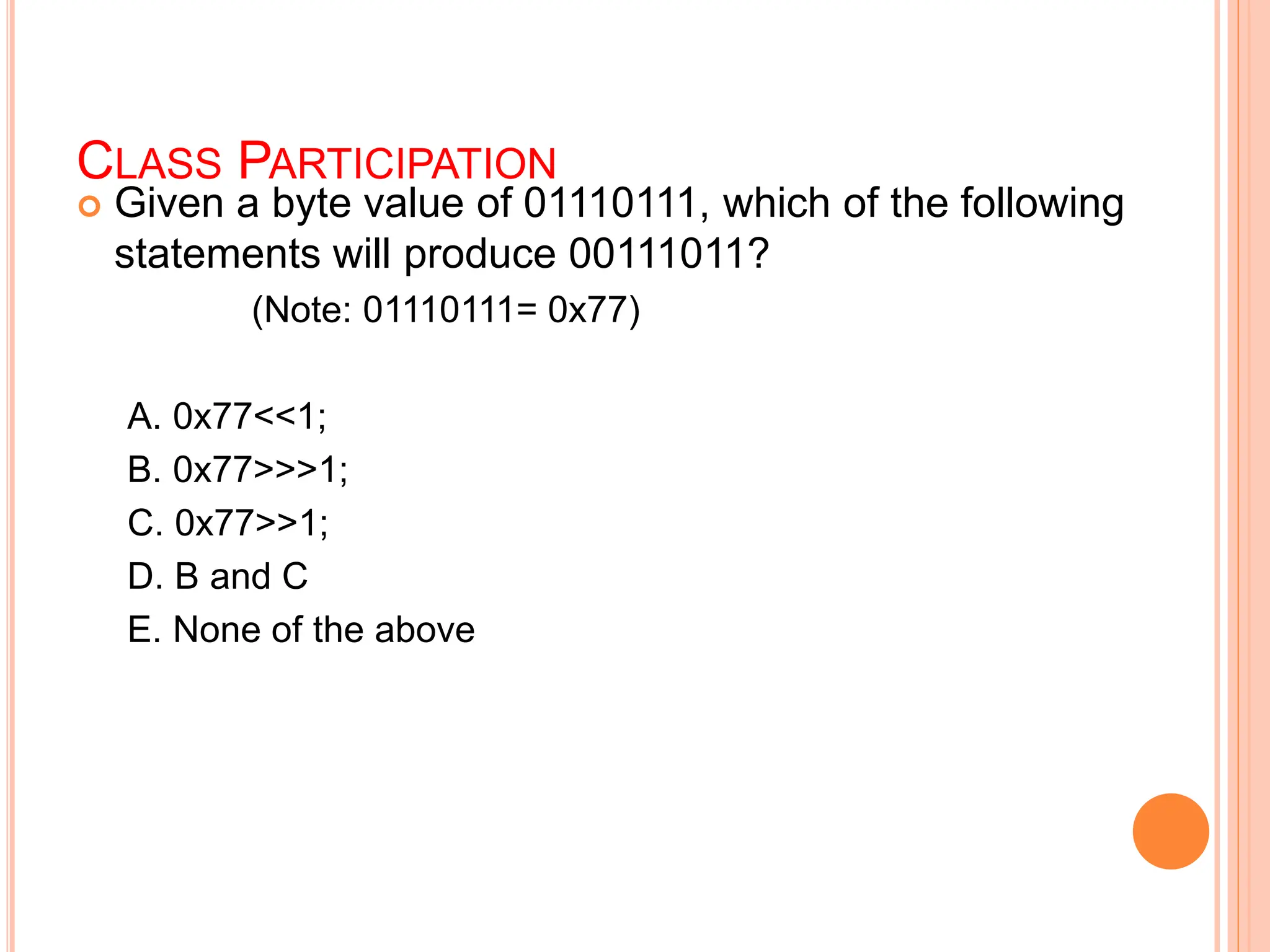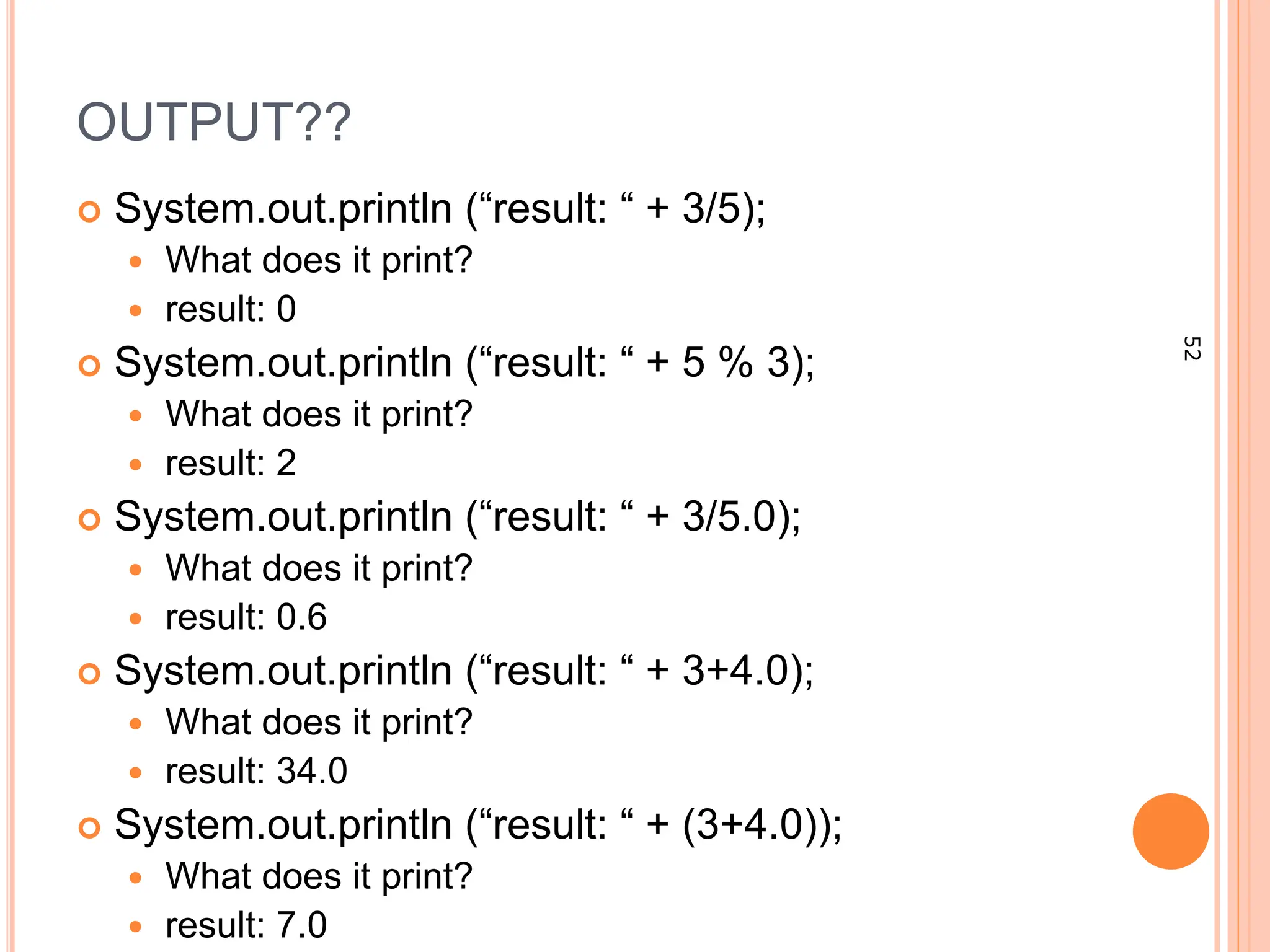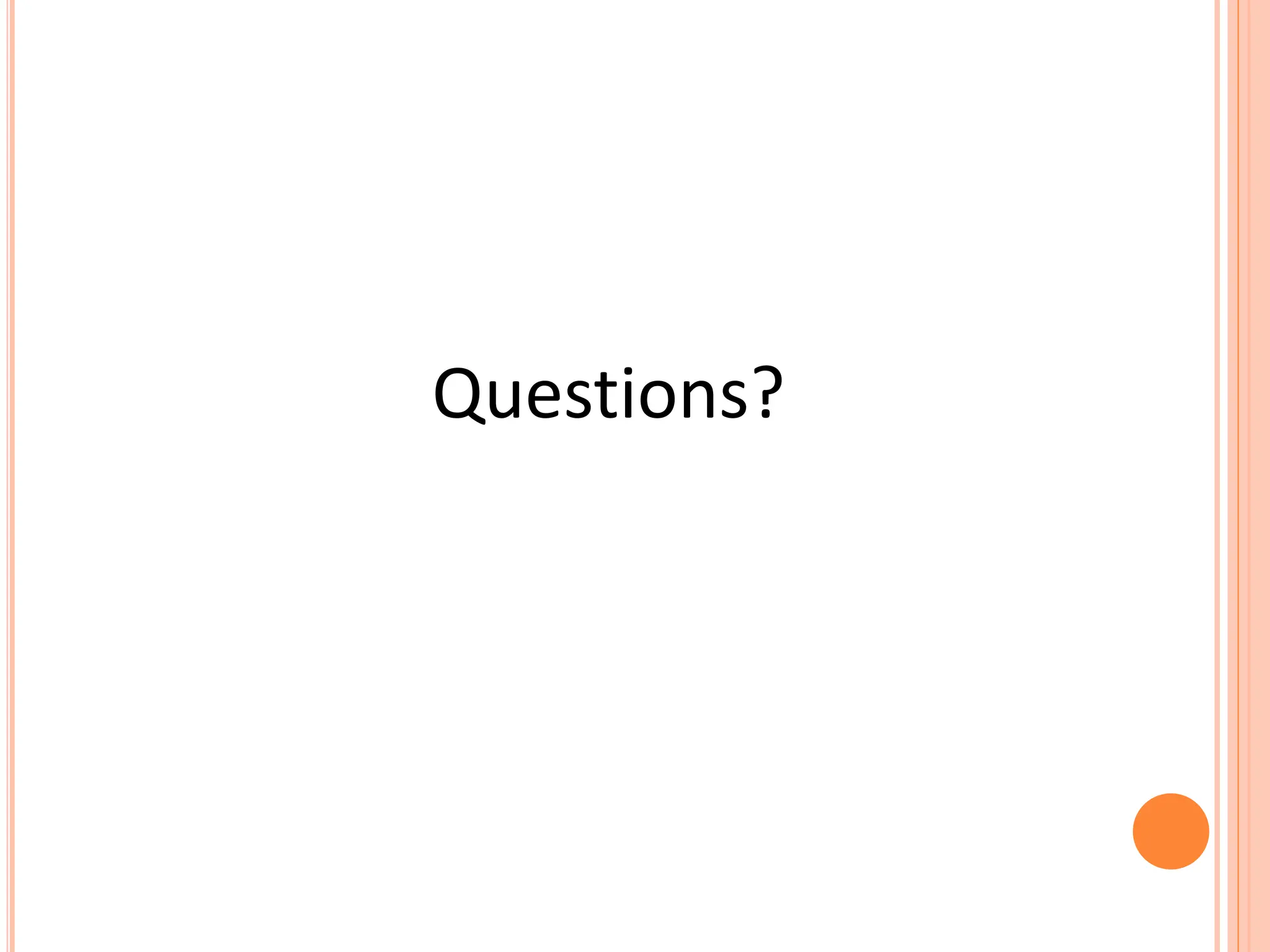This document provides an overview of object oriented programming topics including arrays and Java operators. It discusses single and multi-dimensional arrays, how to declare, create, initialize, and index arrays. It also covers the different types of Java operators such as assignment, arithmetic, relational, logical, and bitwise operators. Examples are provided to demonstrate how to use arrays and each type of operator in Java code.

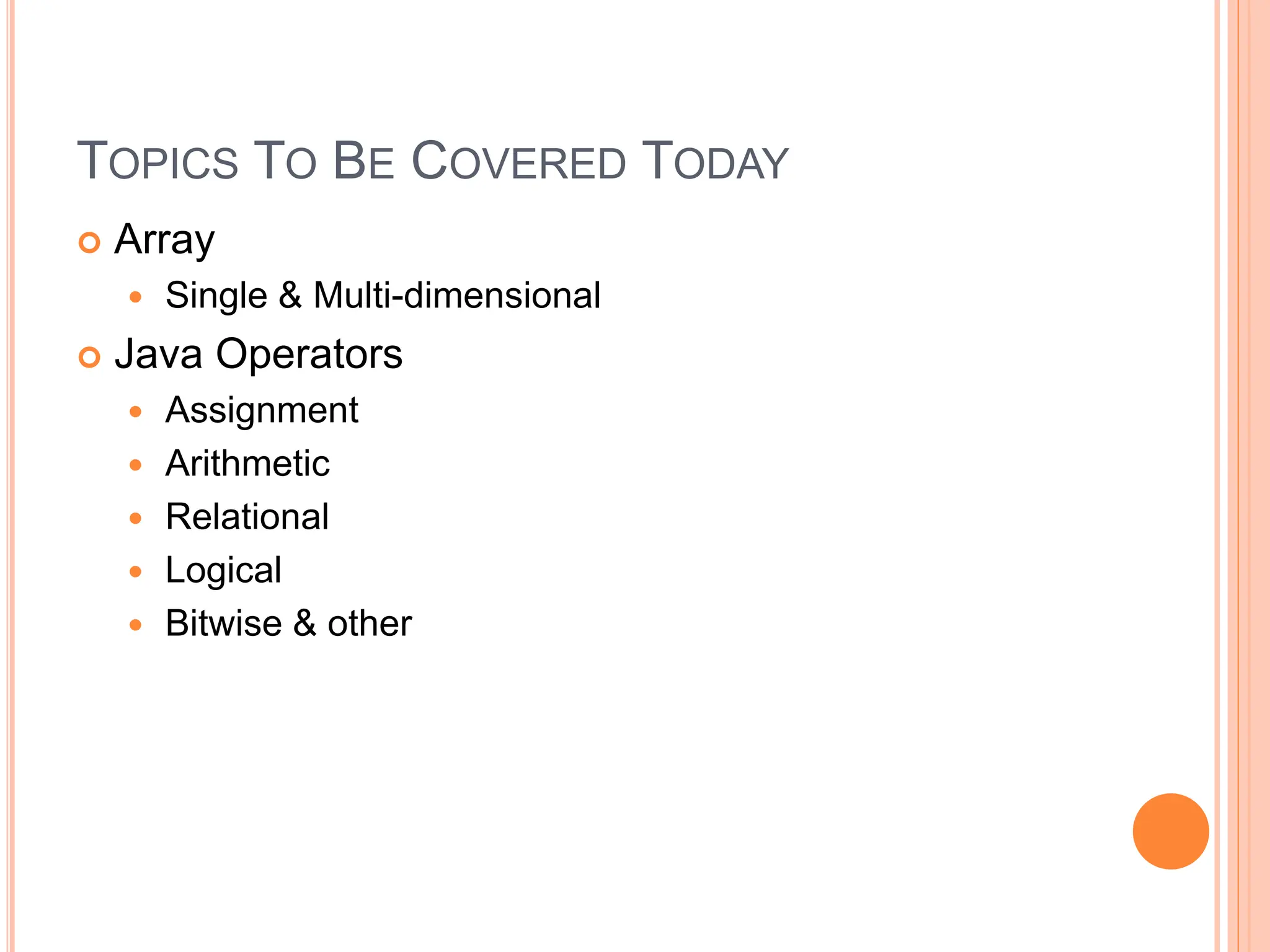
![ARRAYS
An array is a group of liked-typed variables referred to by a
common name, with individual variables accessed by their
index.
Arrays are: 1) declared, 2) created, 3) initialized 4) used
Also, arrays can have one or several dimensions.
Array declaration involves:
1) declaring an array identifier
2) declaring the number of dimensions
3) declaring the data type of the array elements
Two styles of array declaration:
type array-variable[ ];
or
type [ ] array-variable;](https://image.slidesharecdn.com/lec0320240115-240318141523-30498254/75/object-oriented-programming-java-lectures-3-2048.jpg)
![ARRAY CREATION
After declaration, no array actually exists.
In order to create an array, we use the new
operator:
type array-variable[ ];
array-variable = new type[size];
This creates a new array to hold size elements of
type type, whose reference will be kept in the
variable array-variable.](https://image.slidesharecdn.com/lec0320240115-240318141523-30498254/75/object-oriented-programming-java-lectures-4-2048.jpg)
![ARRAY INDEXING
Later we can refer to the elements of this array
through their indexes:
array-variable[index]
The array index always starts with zero!
The Java run-time system makes sure that all array
indexes are in the correct range, otherwise raises a
run-time error.](https://image.slidesharecdn.com/lec0320240115-240318141523-30498254/75/object-oriented-programming-java-lectures-5-2048.jpg)
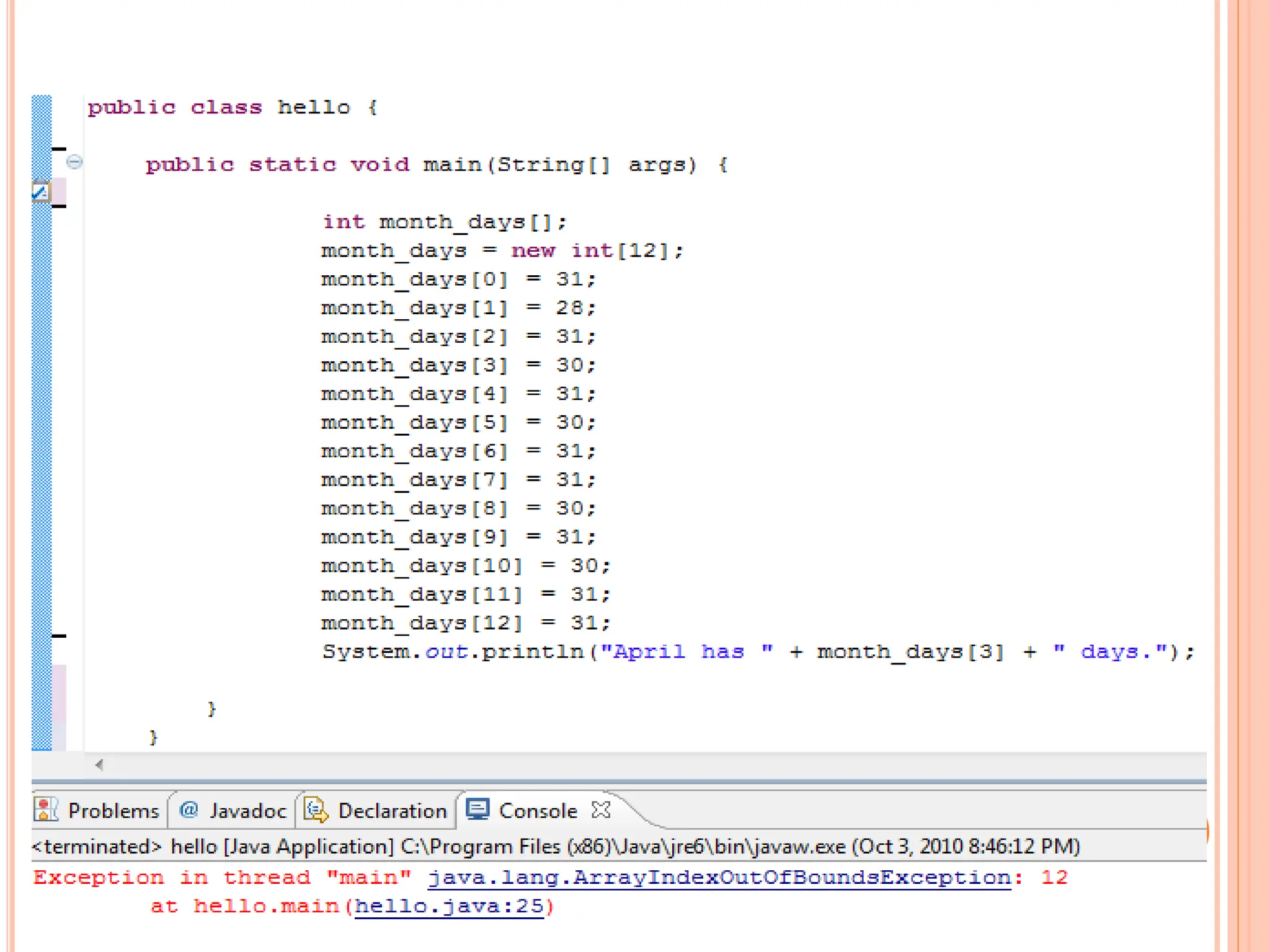
![ARRAY INITIALIZATION
Arrays can be initialized when they are declared:
int monthDays[ ] =
{31,28,31,30,31,30,31,31,30,31,30,31};
Comments:
1) there is no need to use the new operator
2) the array is created large enough to hold all specified
elements](https://image.slidesharecdn.com/lec0320240115-240318141523-30498254/75/object-oriented-programming-java-lectures-7-2048.jpg)
![MULTI-DIMENSIONAL ARRAY
Multidimensional arrays are arrays of arrays:
1) declaration
int array[ ][ ];
2) creation
int array = new int[2][3];
3) initialization
int array[ ][ ] = { {1, 2, 3}, {4, 5, 6} };](https://image.slidesharecdn.com/lec0320240115-240318141523-30498254/75/object-oriented-programming-java-lectures-8-2048.jpg)
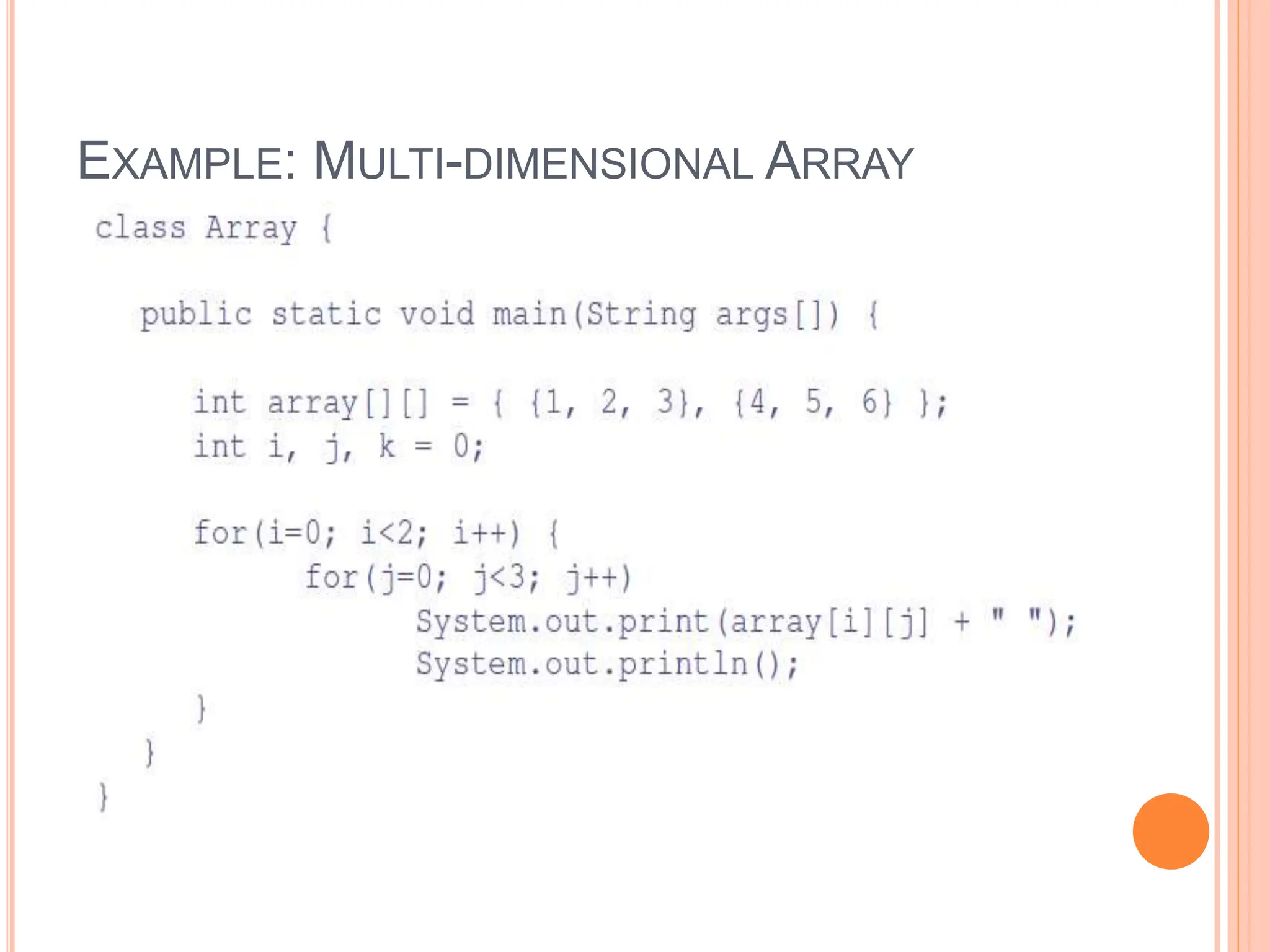
![e-Macao-16-2-134
EXERCISE: ARRAYS
1) Write a program that creates an array of 10 integers with the initial values
of 3.
2) Write a Java program to find the average of a sequence of nonnegative
numbers entered by the user, where the user enters a negative number
to terminate the input. Assume the only method in the class is the main
method.
3) What's the index of the first and the last component of a one hundred
component array?
4) What will happen if you try to compile and run the following code?
public class Q {
public static void main(String argv[]){
int var[]=new int[5]; System.out.println(var[0]);
} }](https://image.slidesharecdn.com/lec0320240115-240318141523-30498254/75/object-oriented-programming-java-lectures-10-2048.jpg)
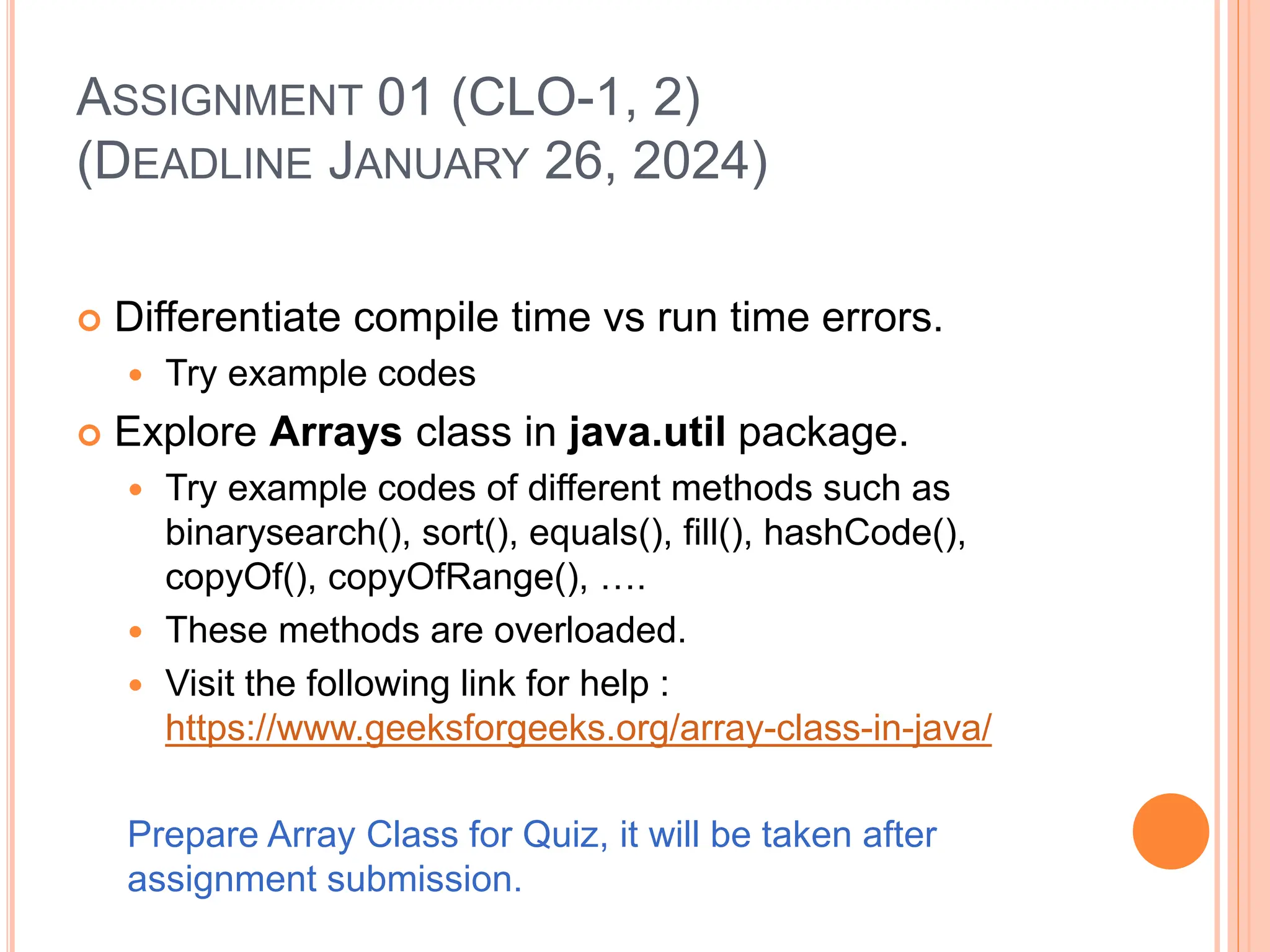
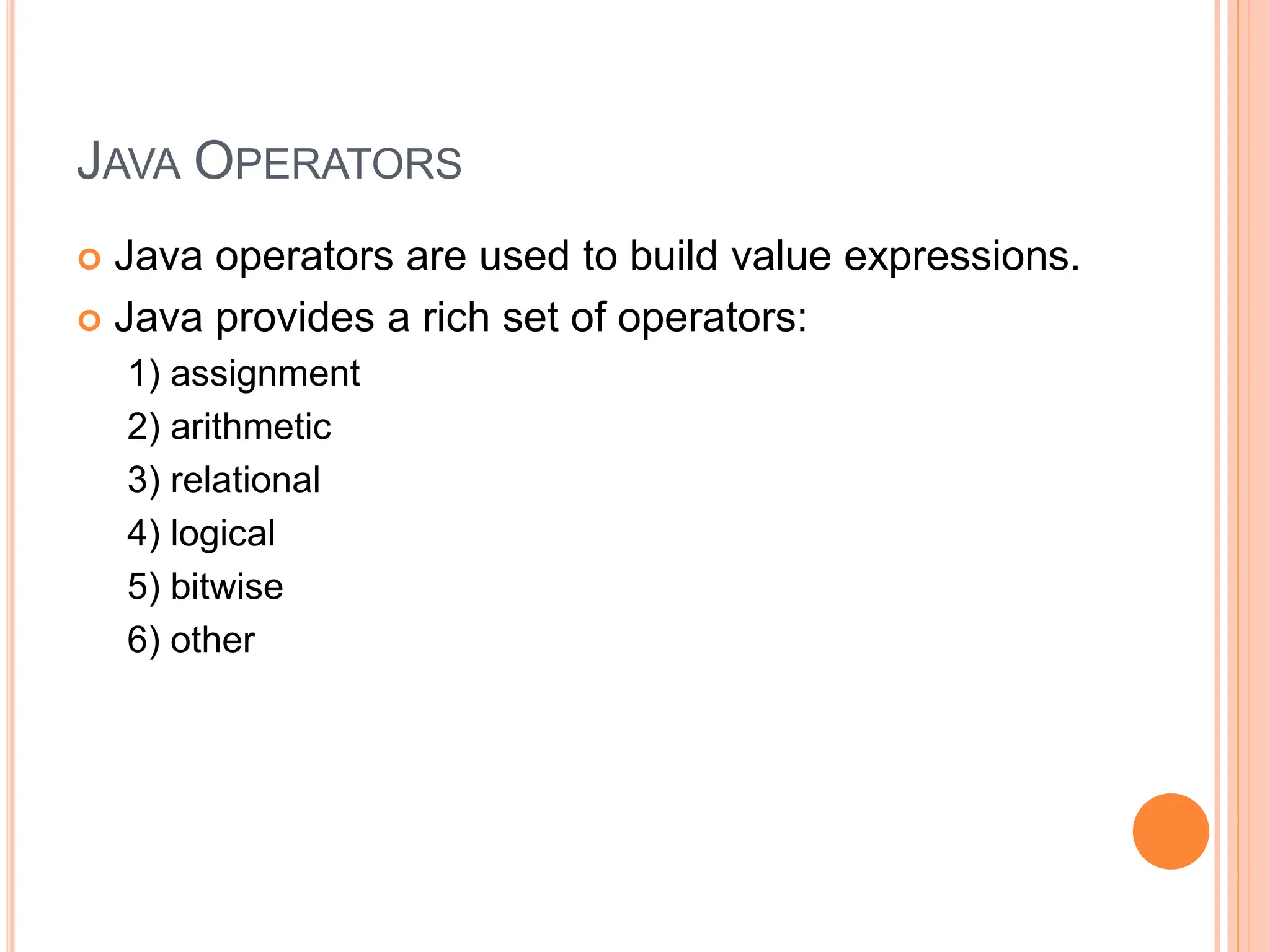
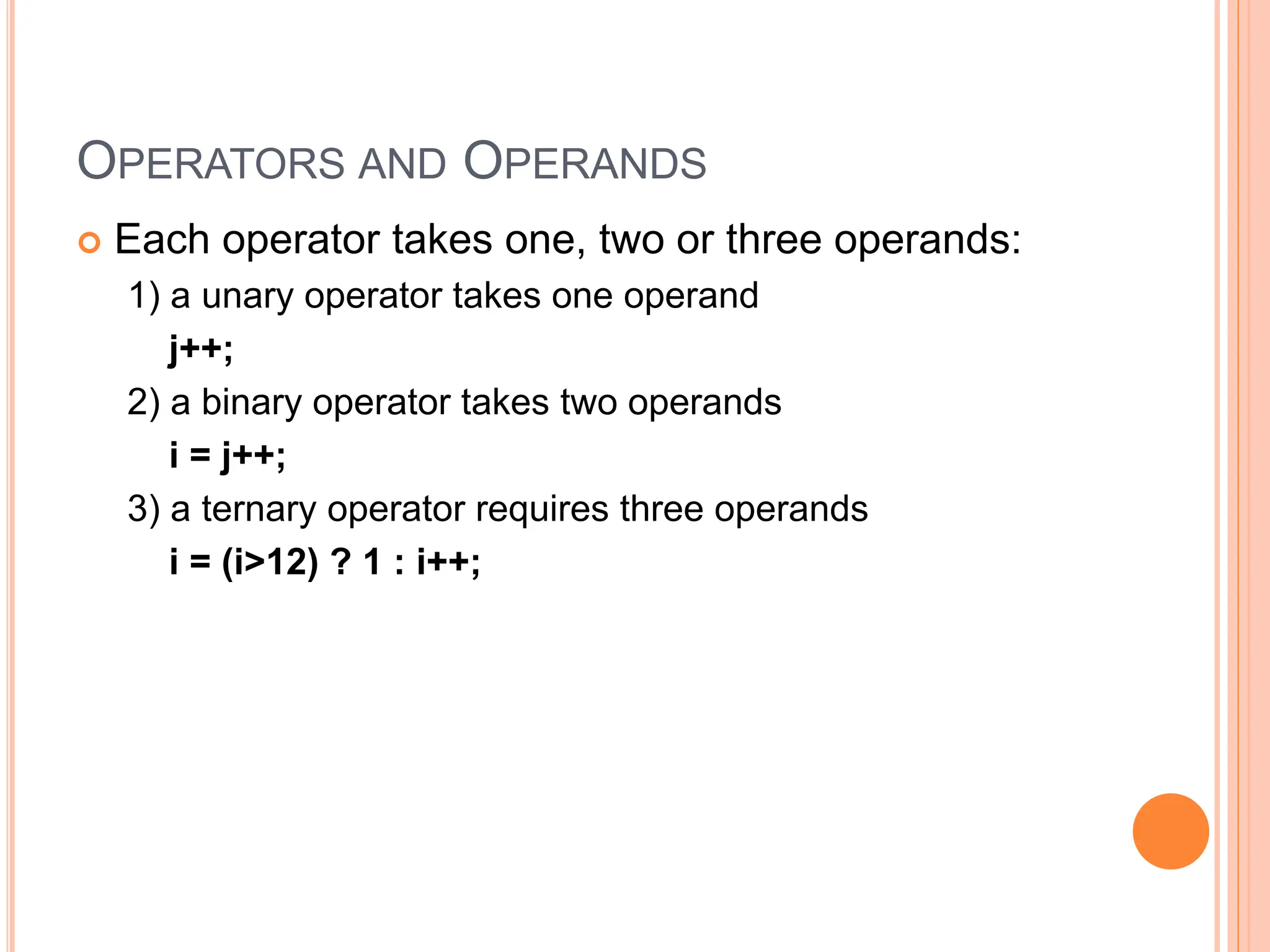
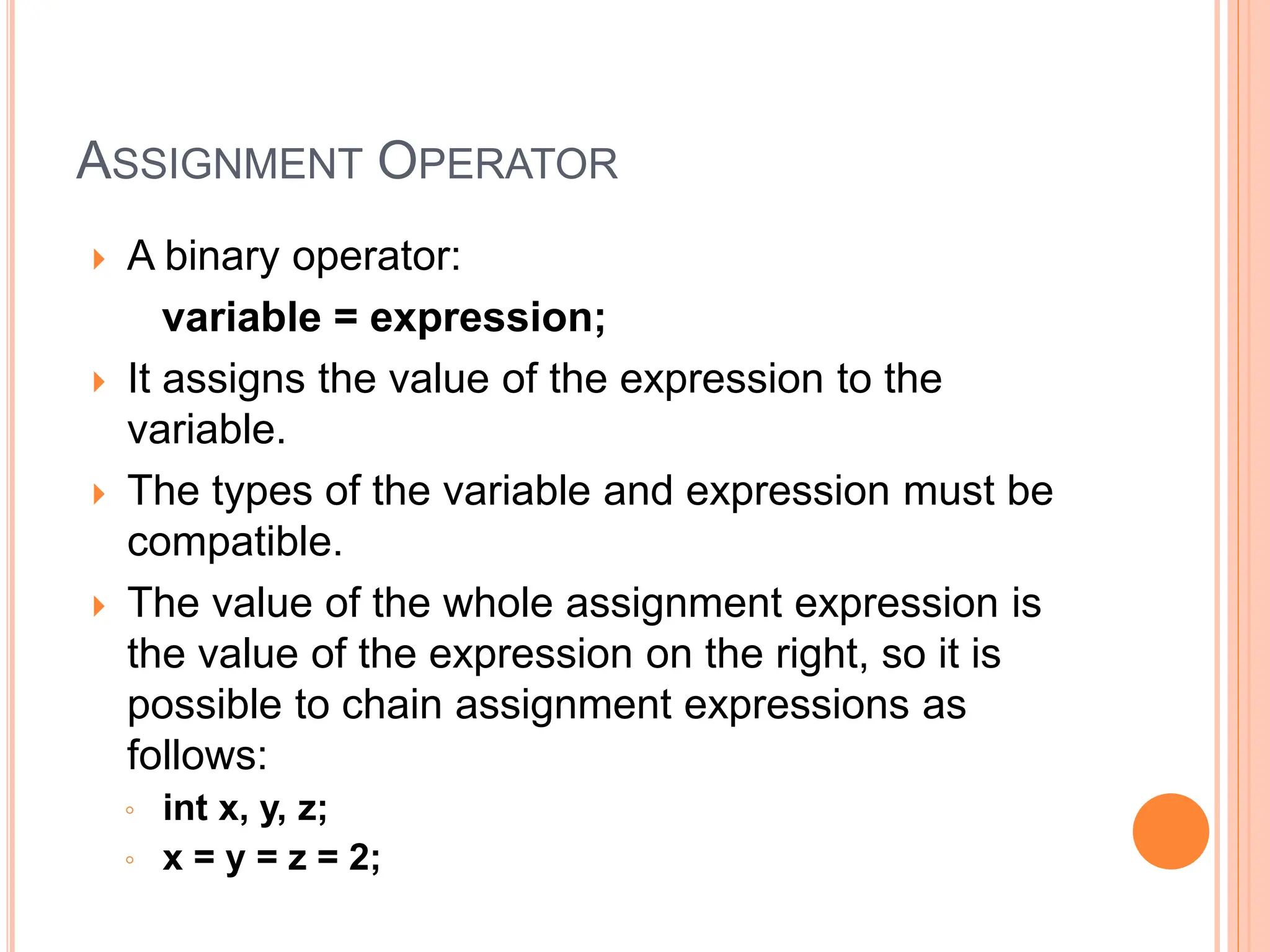
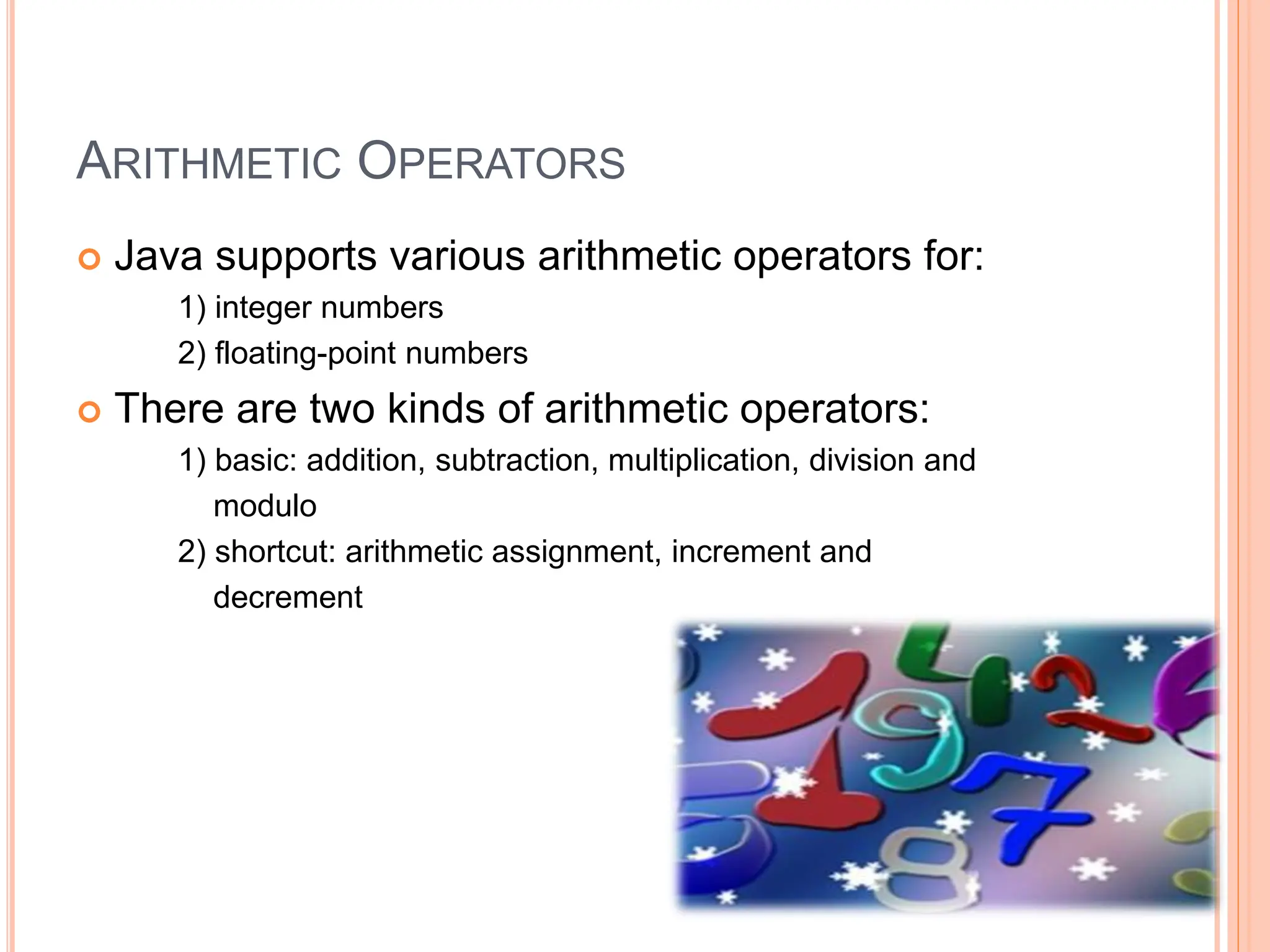
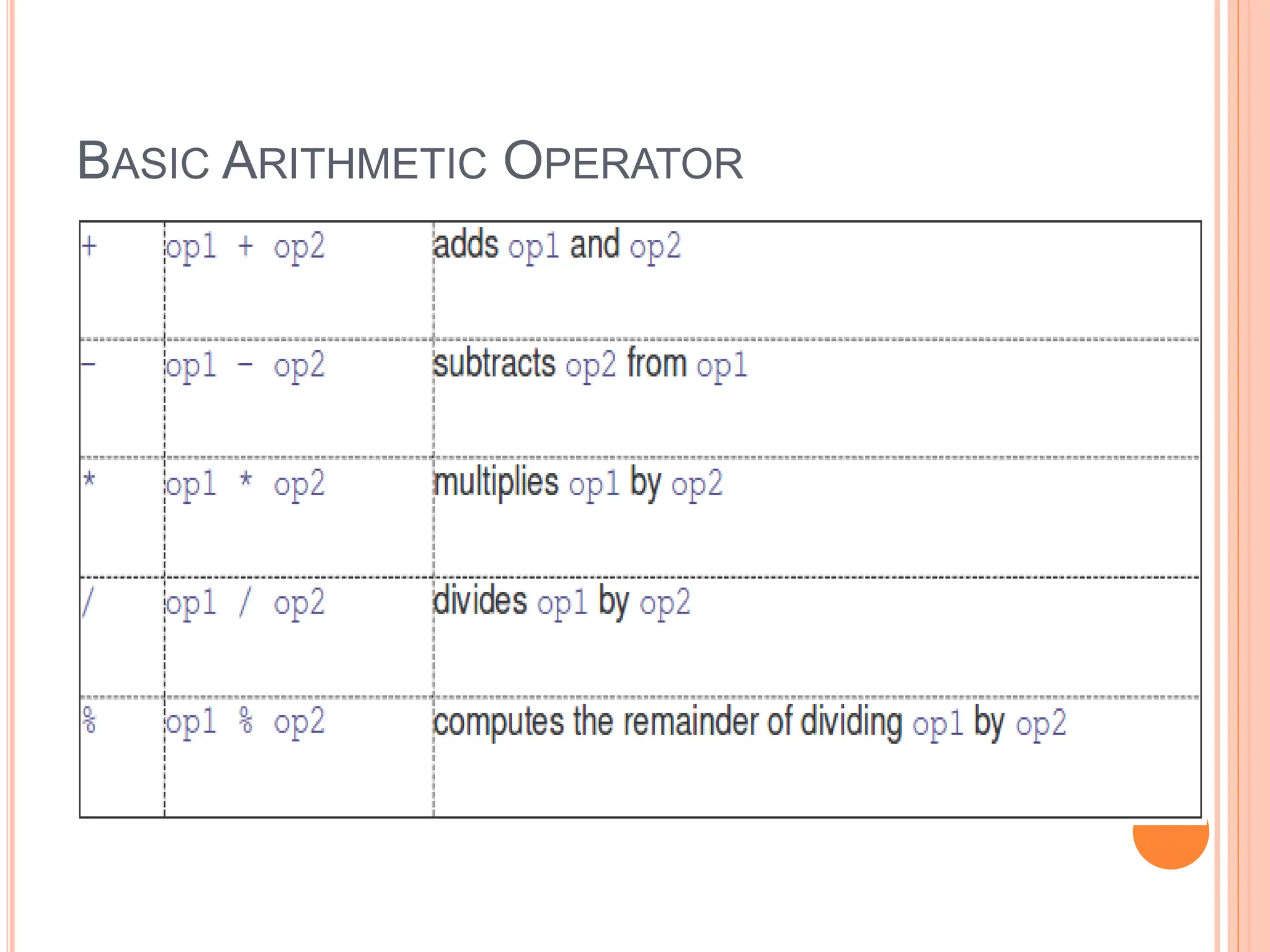
![SIMPLE ARITHMETIC
public class Example {
public static void main(String[] args) {
int j, k, p, q, r, s, t;
j = 5;
k = 2;
p = j + k;
q = j - k;
r = j * k;
s = j / k;
t = j % k;
System.out.println("p = " + p);
System.out.println("q = " + q);
System.out.println("r = " + r);
System.out.println("s = " + s);
System.out.println("t = " + t);
}
}
> java Example
p = 7
q = 3
r = 10
s = 2
t = 1
>](https://image.slidesharecdn.com/lec0320240115-240318141523-30498254/75/object-oriented-programming-java-lectures-17-2048.jpg)
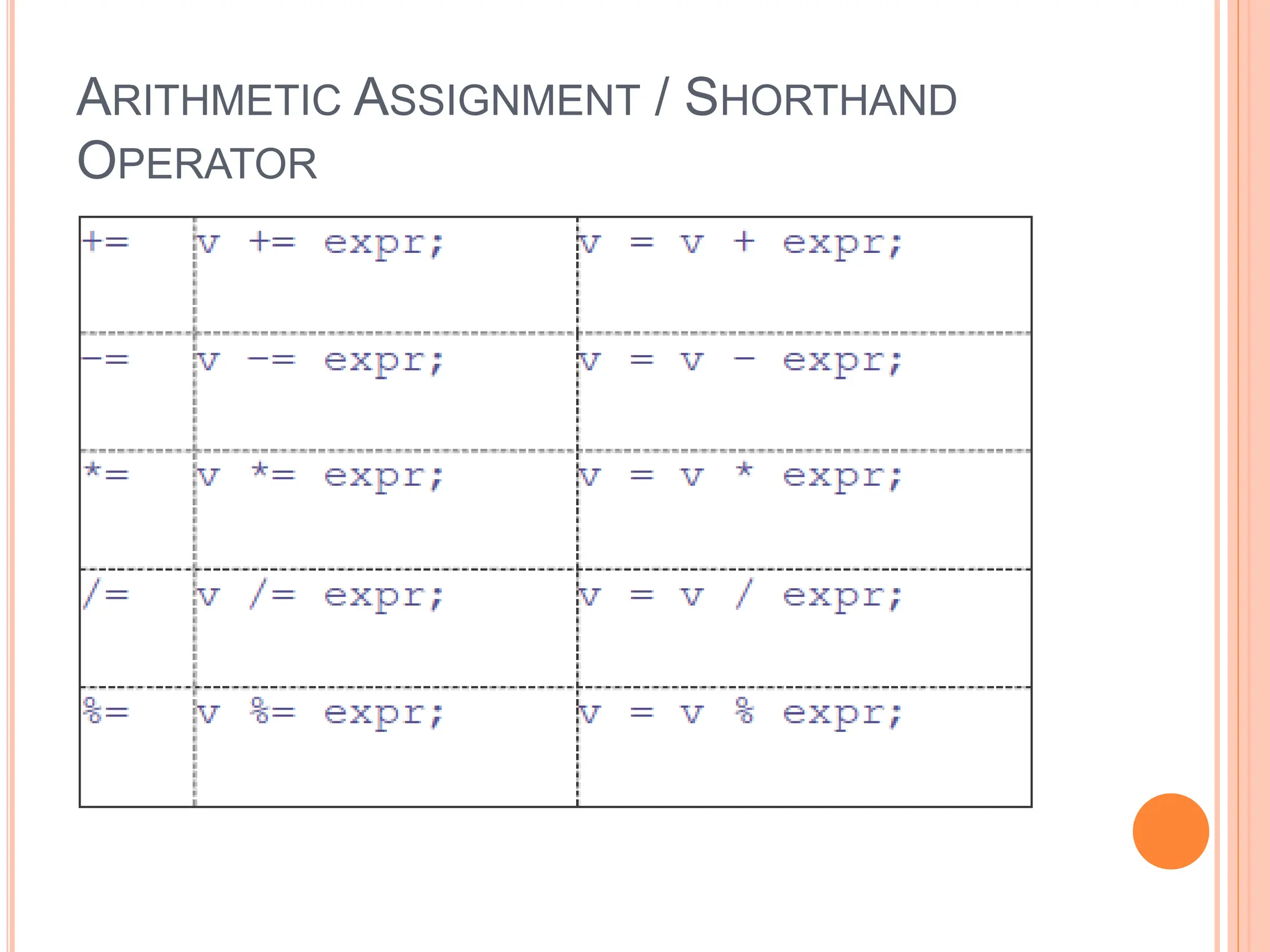
![SHORTHAND OPERATOR
public class Example {
public static void main(String[] args) {
int j, p, q, r, s, t;
j = 5;
p = 1; q = 2; r = 3; s = 4; t = 5;
p += j;
q -= j;
r *= j;
s /= j;
t %= j;
System.out.println("p = " + p);
System.out.println("q = " + q);
System.out.println("r = " + r);
System.out.println("s = " + s);
System.out.println("t = " + t);
}
}
> java Example
p = 6
q = -3
r = 15
s = 0
t = 0
>](https://image.slidesharecdn.com/lec0320240115-240318141523-30498254/75/object-oriented-programming-java-lectures-19-2048.jpg)
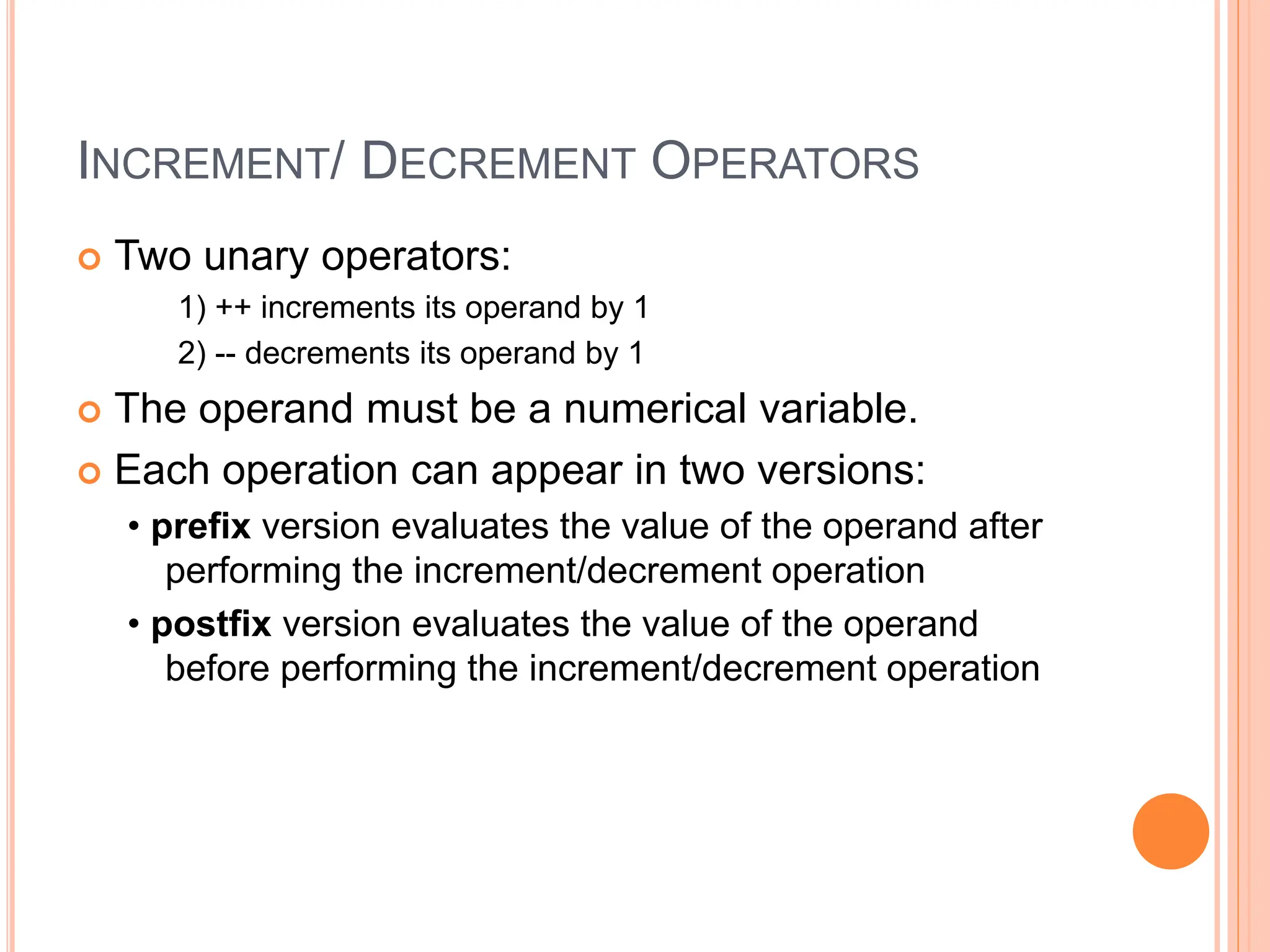
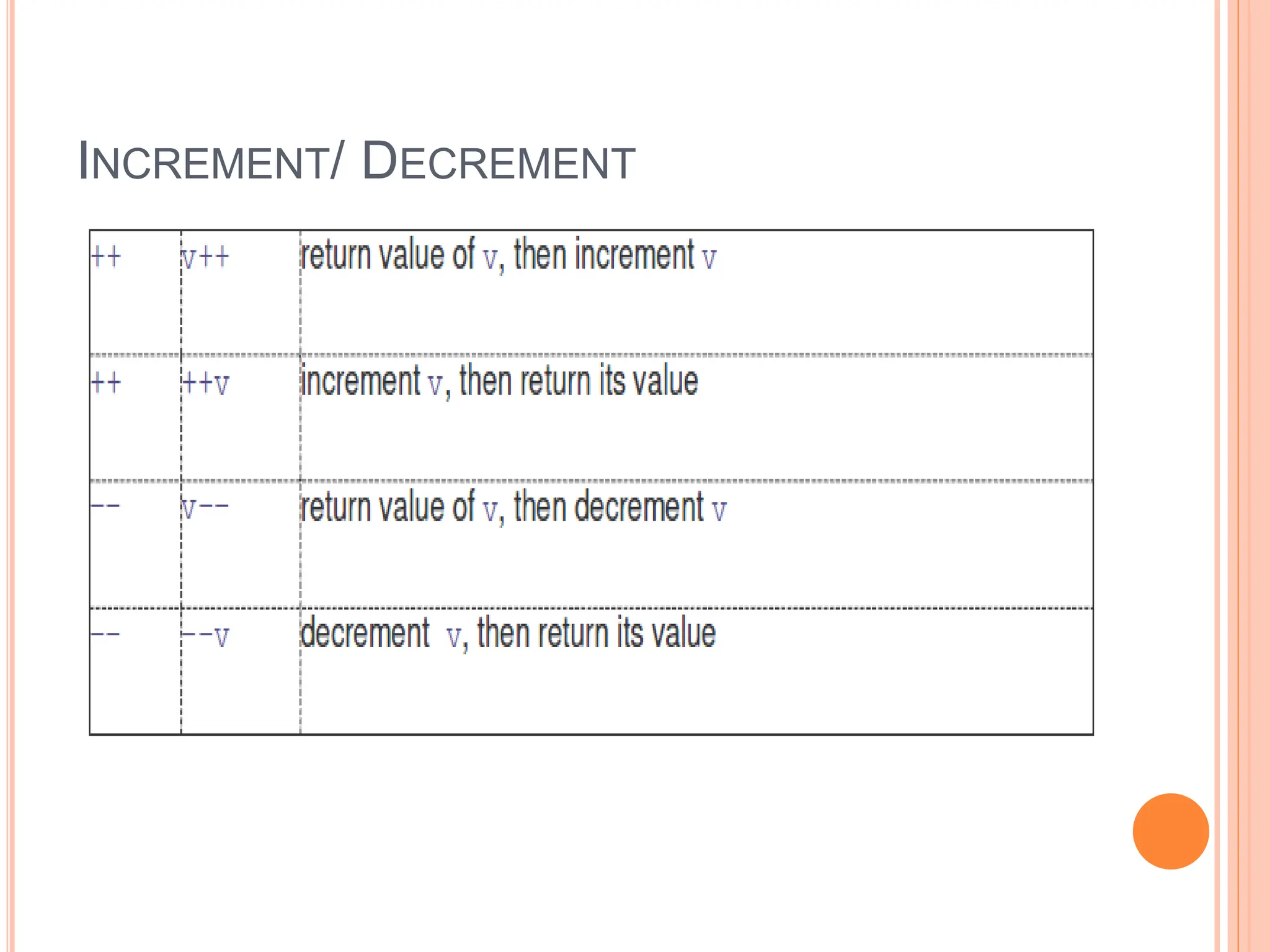
![INCREMENT AND DECREMENT
public class Example {
public static void main(String[] args) {
int j, p, q, r, s;
j = 5;
p = ++j; // j = j + 1; p = j;
System.out.println("p = " + p);
q = j++; // q = j; j = j + 1;
System.out.println("q = " + q);
System.out.println("j = " + j);
r = --j; // j = j -1; r = j;
System.out.println("r = " + r);
s = j--; // s = j; j = j - 1;
System.out.println("s = " + s);
}
}
> java example
p = 6
q = 6
j = 7
r = 6
s = 6
>](https://image.slidesharecdn.com/lec0320240115-240318141523-30498254/75/object-oriented-programming-java-lectures-22-2048.jpg)
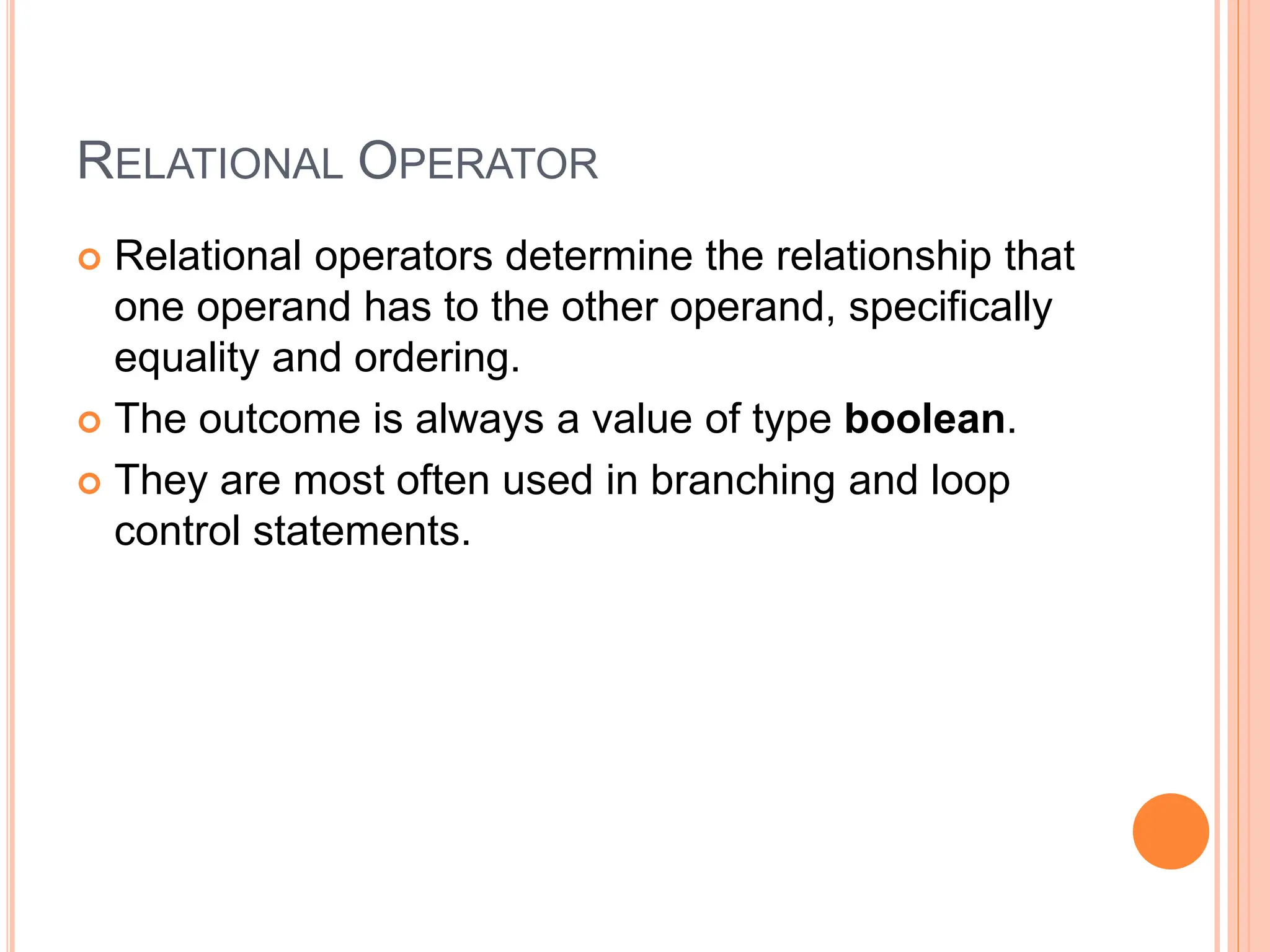
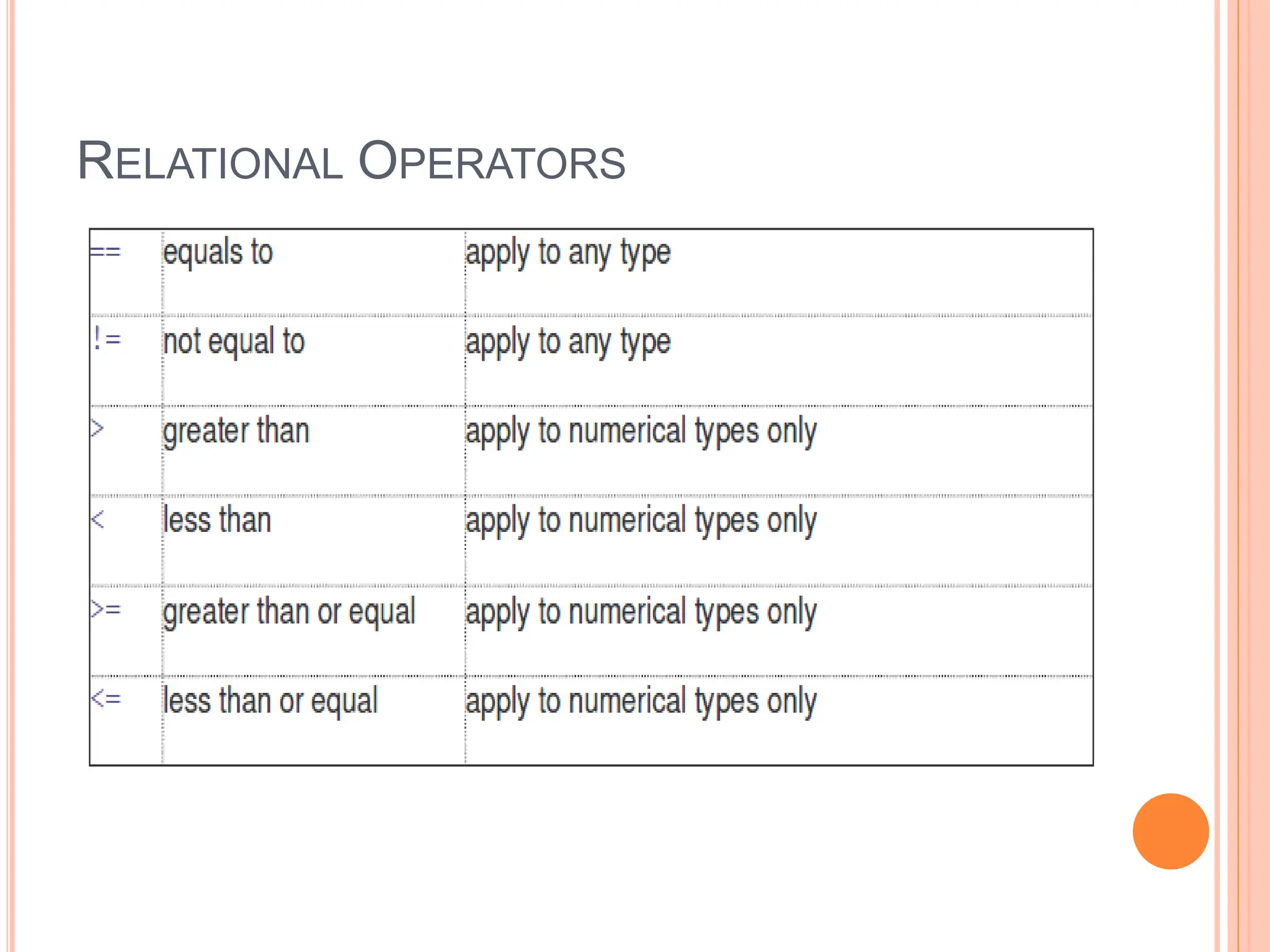
![RELATIONAL OPERATOR EXAMPLES
public class Example {
public static void main(String[] args) {
int p =2; int q = 2; int r = 3;
System.out.println("p < r " + (p < r));
System.out.println("p > r " + (p > r));
System.out.println("p == q " + (p == q));
System.out.println("p != q " + (p != q));
}
}
> java Example
p < r true
p > r false
p == q true
p != q false
>](https://image.slidesharecdn.com/lec0320240115-240318141523-30498254/75/object-oriented-programming-java-lectures-25-2048.jpg)
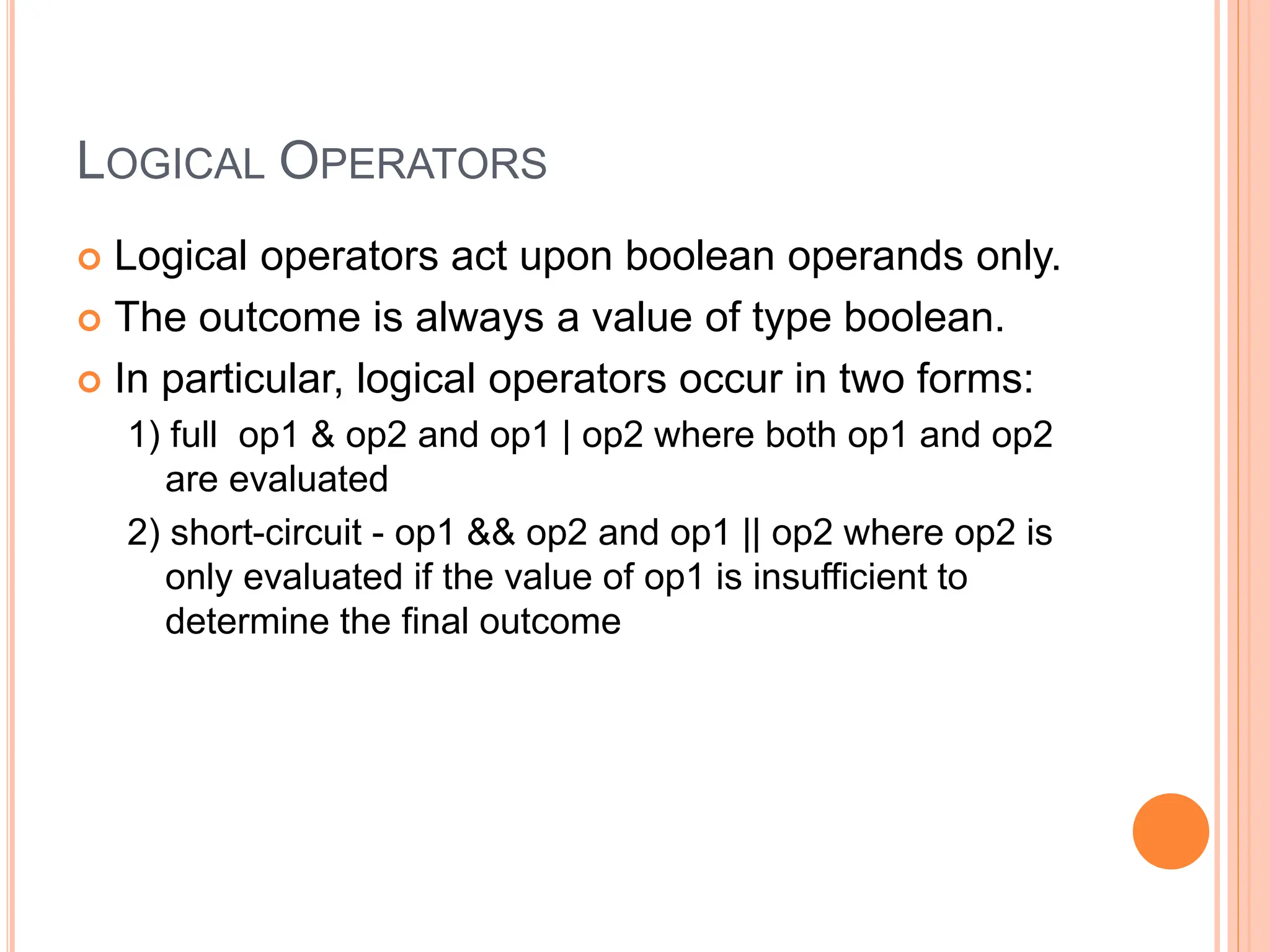
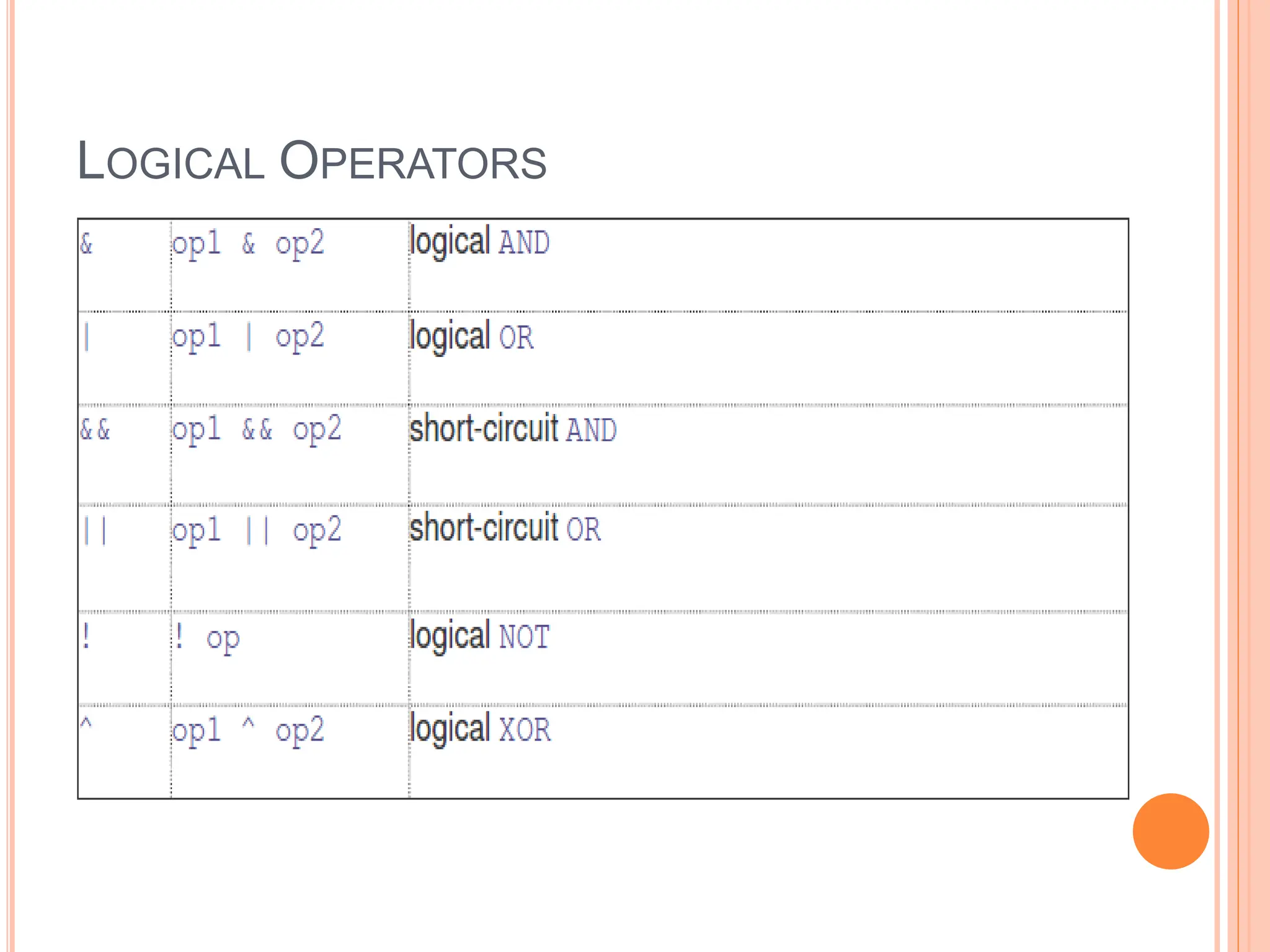
![LOGICAL (&&) OPERATOR EXAMPLES
public class Example {
public static void main(String[] args) {
boolean t = true;
boolean f = false;
System.out.println("f && f " + (f && f));
System.out.println("f && t " + (f && t));
System.out.println("t && f " + (t && f));
System.out.println("t && t " + (t && t));
}
}
> java Example
f && f false
f && t false
t && f false
t && t true
>](https://image.slidesharecdn.com/lec0320240115-240318141523-30498254/75/object-oriented-programming-java-lectures-28-2048.jpg)
![LOGICAL (||) OPERATOR EXAMPLES
public class Example {
public static void main(String[] args) {
boolean t = true;
boolean f = false;
System.out.println("f || f " + (f || f));
System.out.println("f || t " + (f || t));
System.out.println("t || f " + (t || f));
System.out.println("t || t " + (t || t));
}
}
> java Example
f || f false
f || t true
t || f true
t || t true
>](https://image.slidesharecdn.com/lec0320240115-240318141523-30498254/75/object-oriented-programming-java-lectures-29-2048.jpg)
![LOGICAL (!) OPERATOR EXAMPLES
public class Example {
public static void main(String[] args) {
boolean t = true;
boolean f = false;
System.out.println("!f " + !f);
System.out.println("!t " + !t);
}
}
> java Example
!f true
!t false
>](https://image.slidesharecdn.com/lec0320240115-240318141523-30498254/75/object-oriented-programming-java-lectures-30-2048.jpg)
![LOGICAL OPERATOR EXAMPLES
SHORT CIRCUITING WITH &&
public class Example {
public static void main(String[] args) {
boolean b;
int j, k;
j = 0; k = 0;
b = ( j++ == k ) && ( j == ++k );
System.out.println("b, j, k " + b + ", " + j + ", " + k);
j = 0; k = 0;
b = ( j++ != k ) && ( j == ++k );
System.out.println("b, j, k " + b + ", " + j + ", " + k);
}
}
> java Example
b, j, k true 1, 1
> java Example
b, j, k true 1, 1
b, j, k false 1, 0
>](https://image.slidesharecdn.com/lec0320240115-240318141523-30498254/75/object-oriented-programming-java-lectures-31-2048.jpg)
![LOGICAL OPERATOR EXAMPLES
SHORT CIRCUITING WITH ||
public class Example {
public static void main(String[] args) {
boolean b;
int j, k;
j = 0; k = 0;
b = ( j++ == k ) || ( j == ++k );
System.out.println("b, j, k " + b + ", " + j + ", " + k);
j = 0; k = 0;
b = ( j++ != k ) || ( j == ++k );
System.out.println("b, j, k " + b + ", " + j + ", " + k);
}
} > java Example
b, j, k true 1, 0
> java Example
b, j, k true 1, 0
b, j, k true 1, 1
>](https://image.slidesharecdn.com/lec0320240115-240318141523-30498254/75/object-oriented-programming-java-lectures-32-2048.jpg)
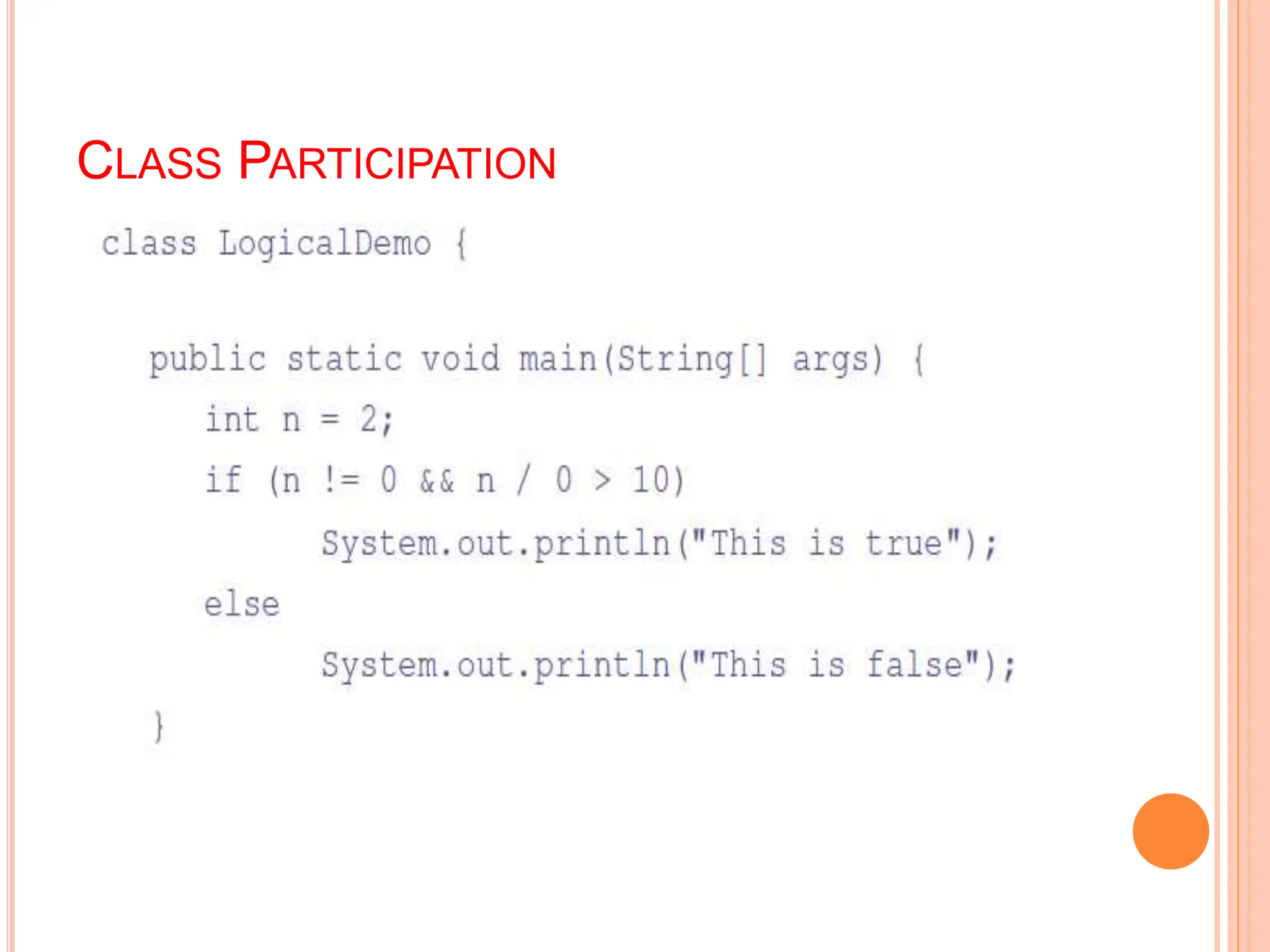
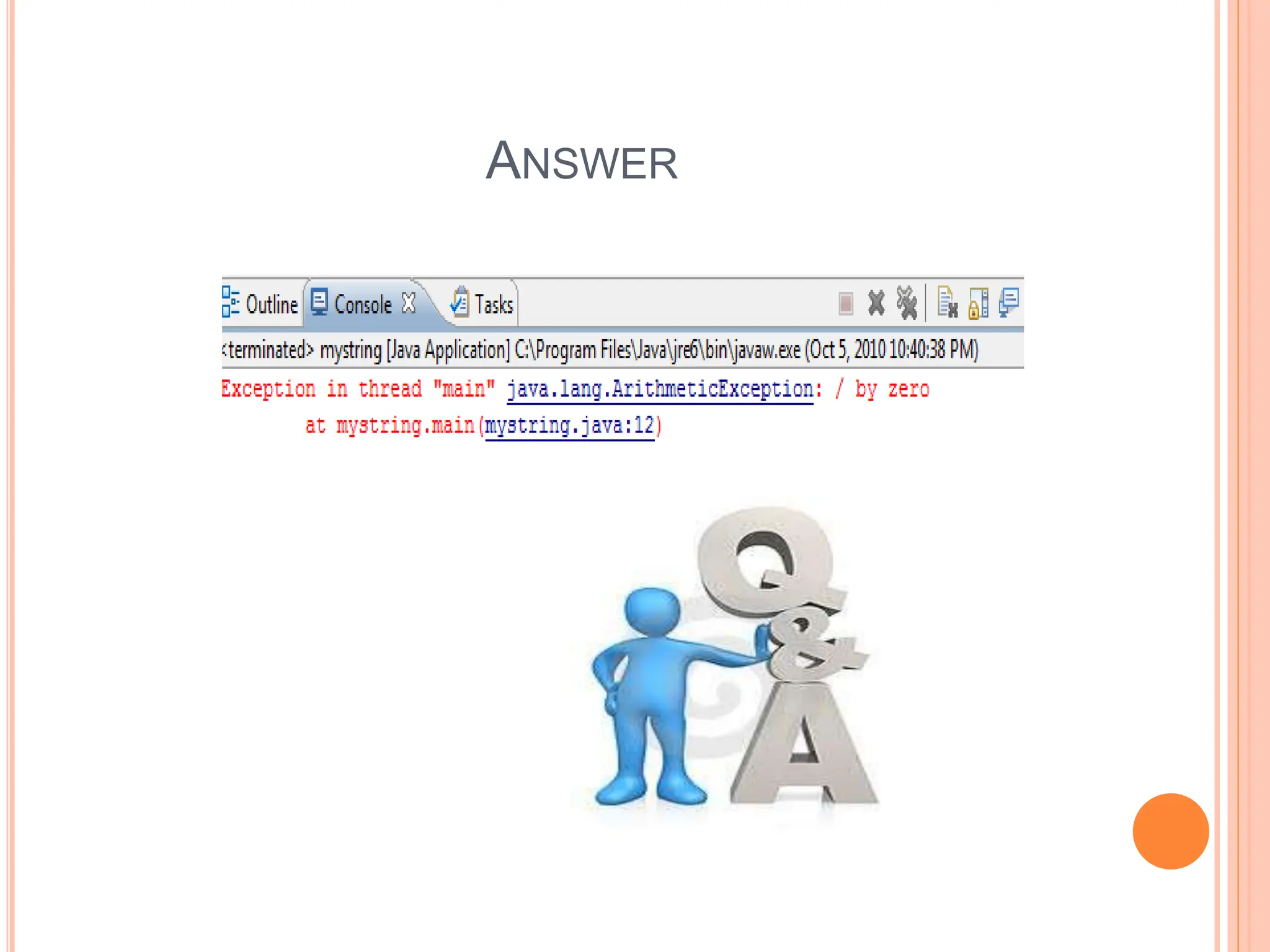
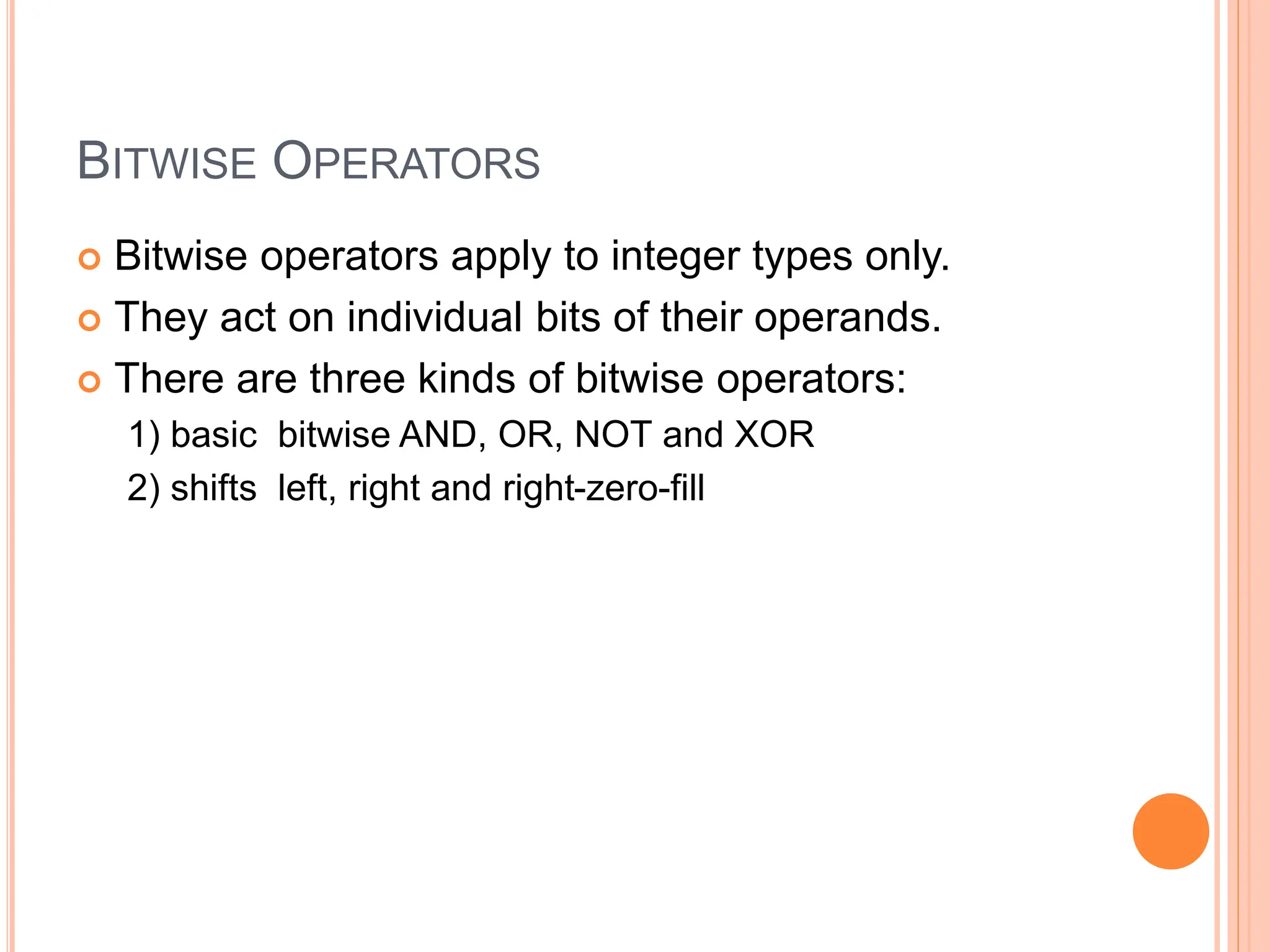
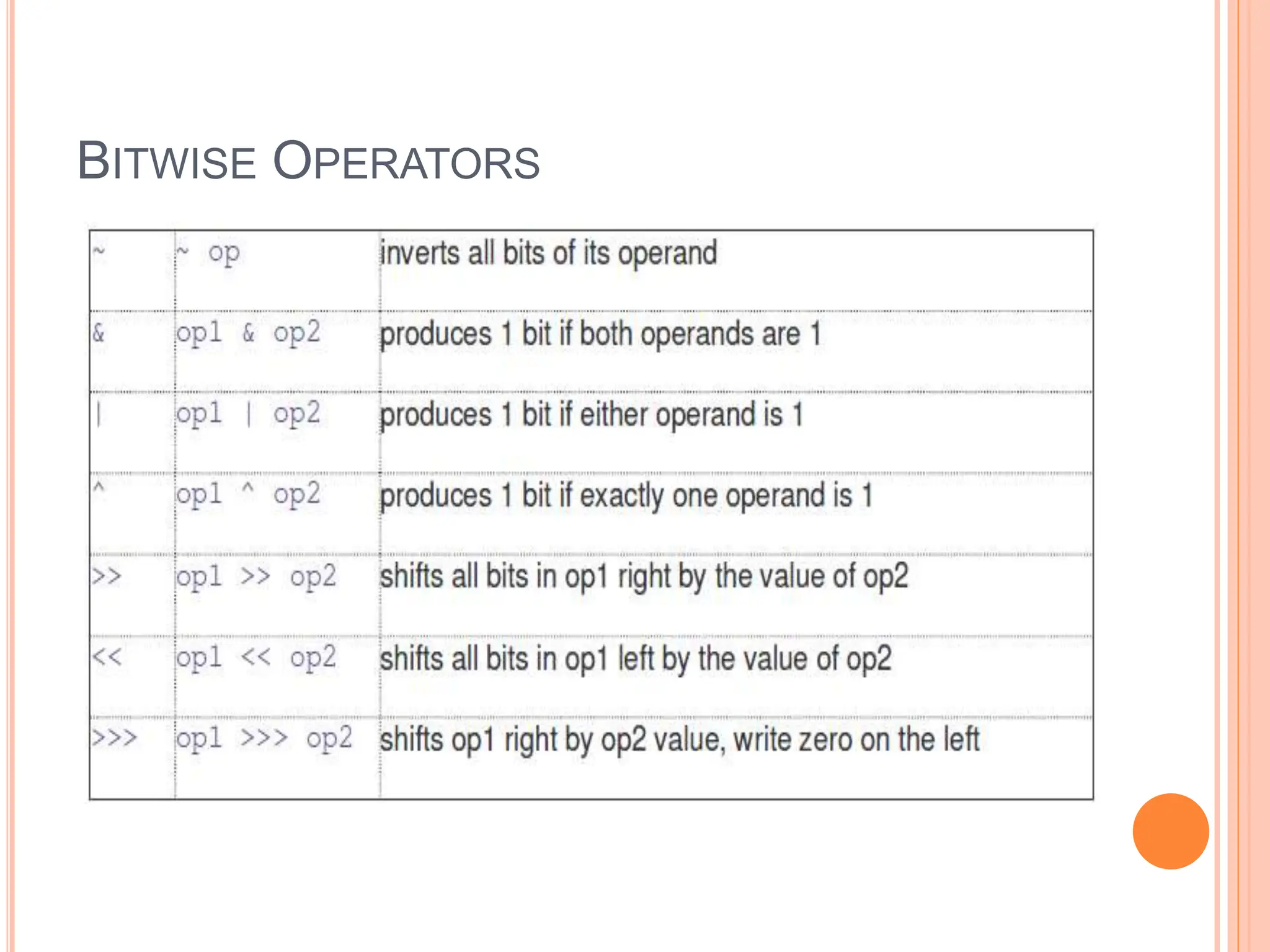
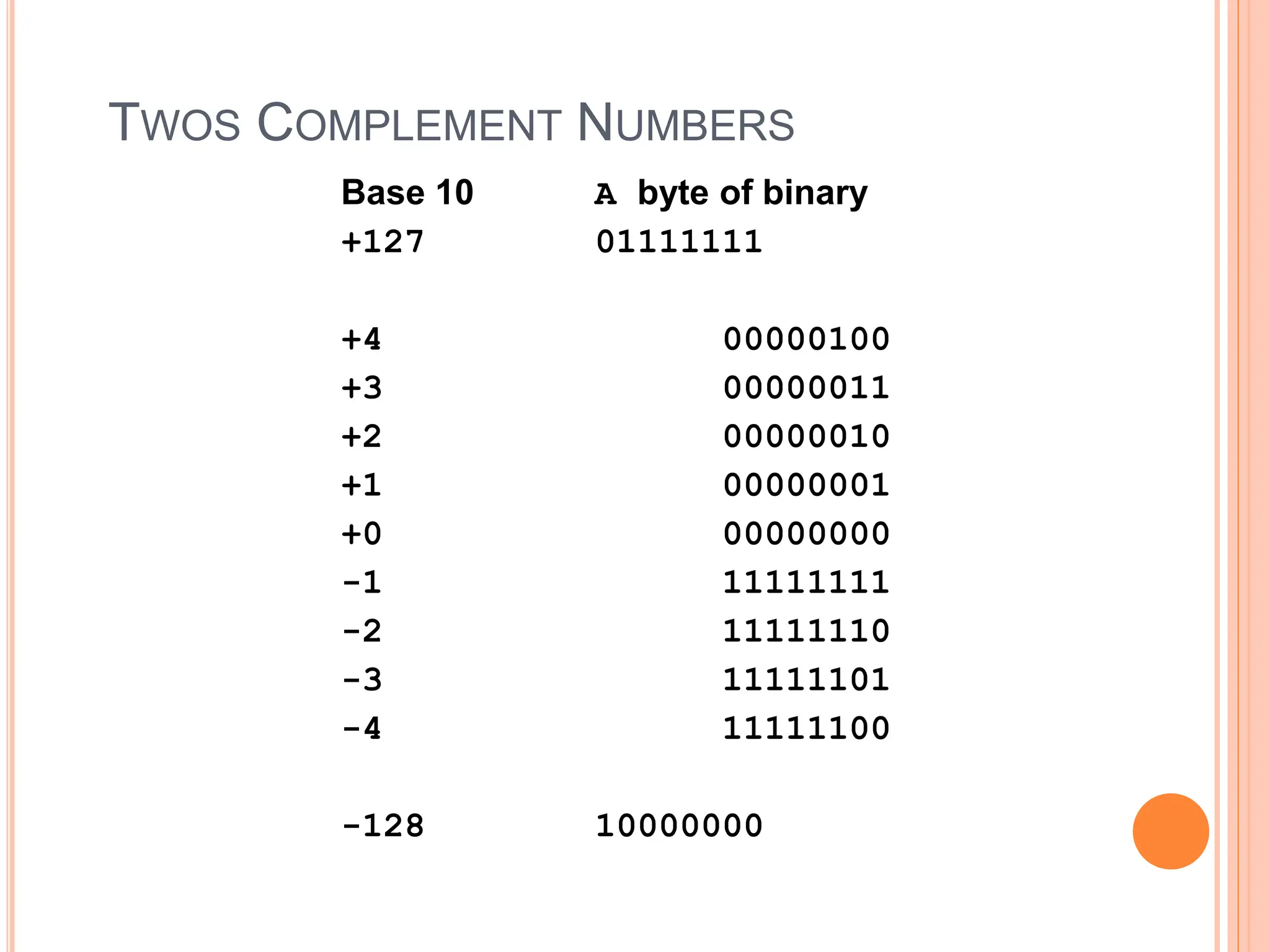
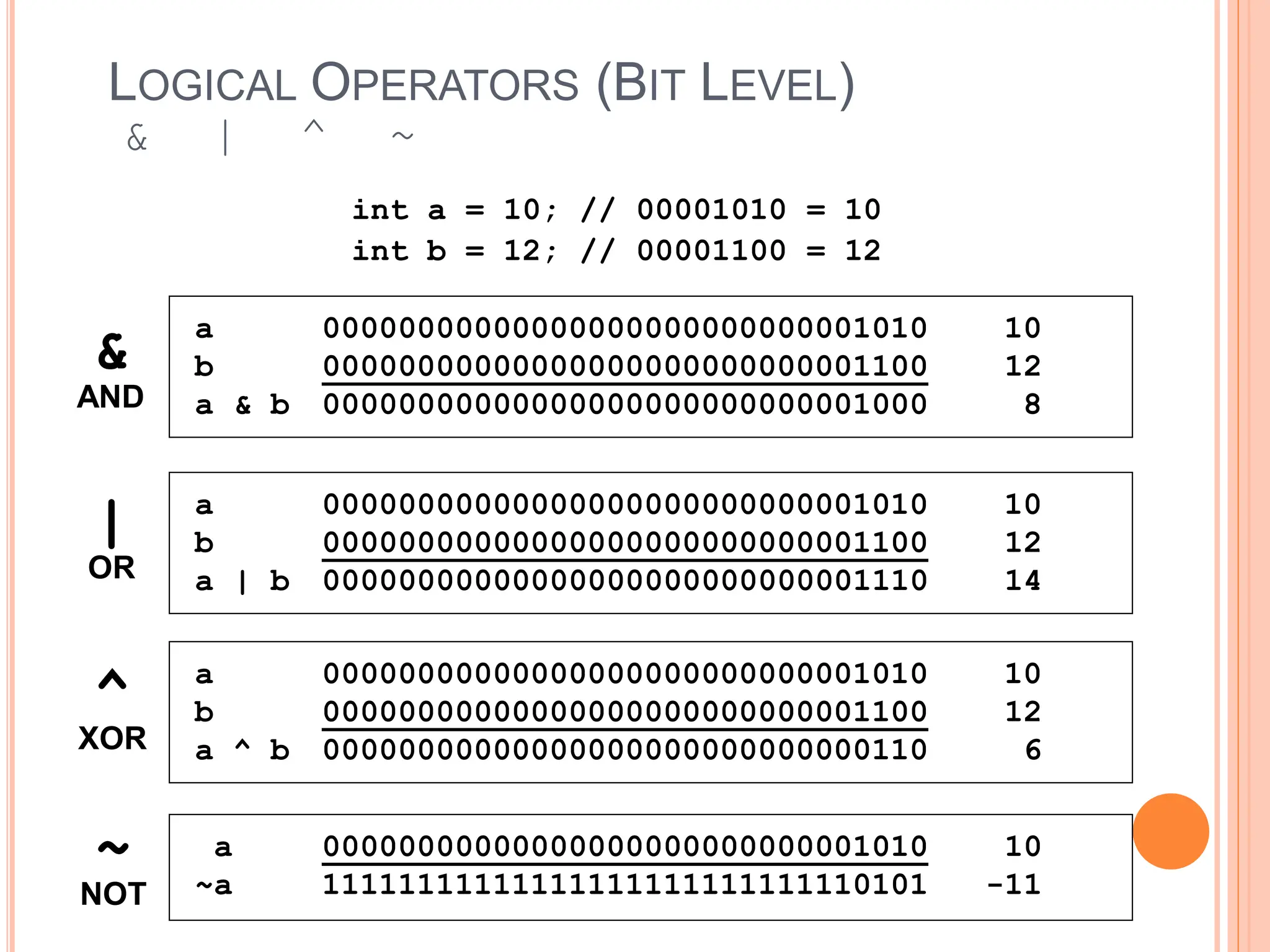
![LOGICAL (BIT) OPERATOR EXAMPLES
public class Example {
public static void main(String[] args) {
int a = 10; // 00001010 = 10
int b = 12; // 00001100 = 12
int and, or, xor, na;
and = a & b; // 00001000 = 8
or = a | b; // 00001110 = 14
xor = a ^ b; // 00000110 = 6
na = ~a; // 11110101 = -11
System.out.println("and " + and);
System.out.println("or " + or);
System.out.println("xor " + xor);
System.out.println("na " + na);
}
}
> java Example
and 8
or 14
xor 6
na -11
>](https://image.slidesharecdn.com/lec0320240115-240318141523-30498254/75/object-oriented-programming-java-lectures-39-2048.jpg)

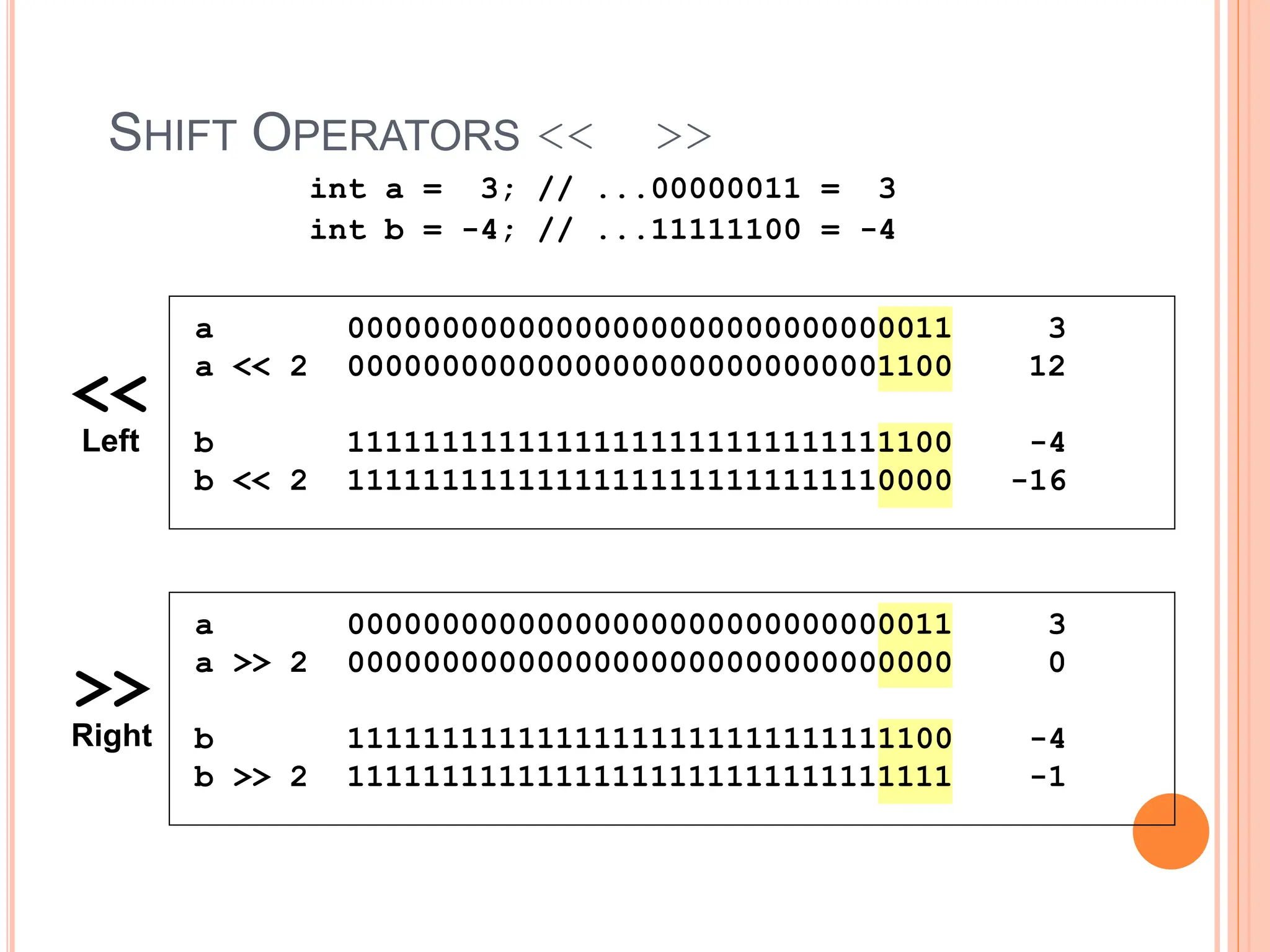
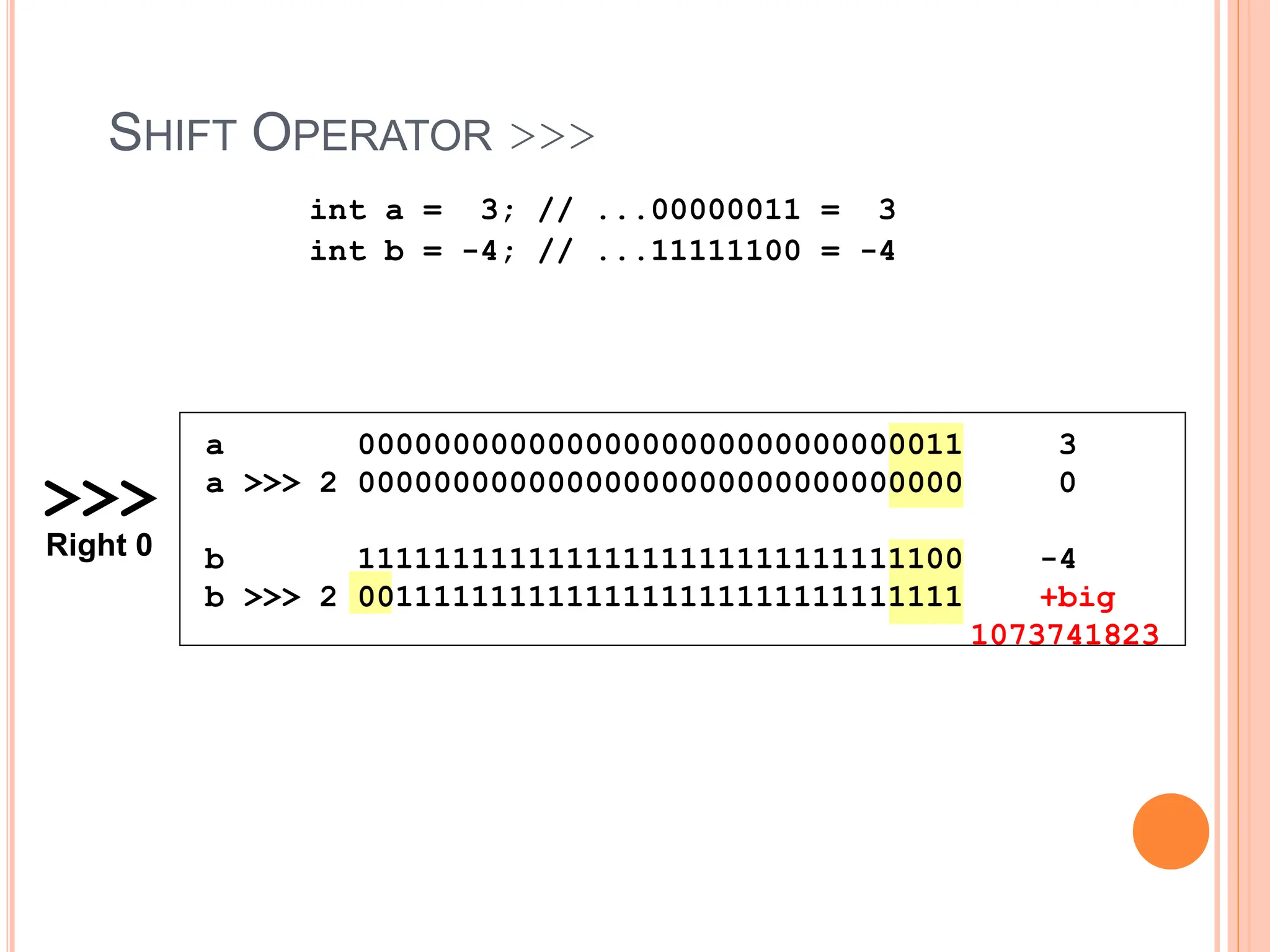
![SHIFT OPERATOR EXAMPLES
public class Example {
public static void main(String[] args) {
int a = 3; // ...00000011 = 3
int b = -4; // ...11111100 = -4
System.out.println("a<<2 = " + (a<<2));
System.out.println("b<<2 = " + (b<<2));
System.out.println("a>>2 = " + (a>>2));
System.out.println("b>>2 = " + (b>>2));
System.out.println("a>>>2 = " + (a>>>2));
System.out.println("b>>>2 = " + (b>>>2));
}
}
> java Example
a<<2 = 12
b<<2 = -16
a>>2 = 0
b>>2 = -1
a>>>2 = 0
b>>>2 = 1073741823
>](https://image.slidesharecdn.com/lec0320240115-240318141523-30498254/75/object-oriented-programming-java-lectures-43-2048.jpg)
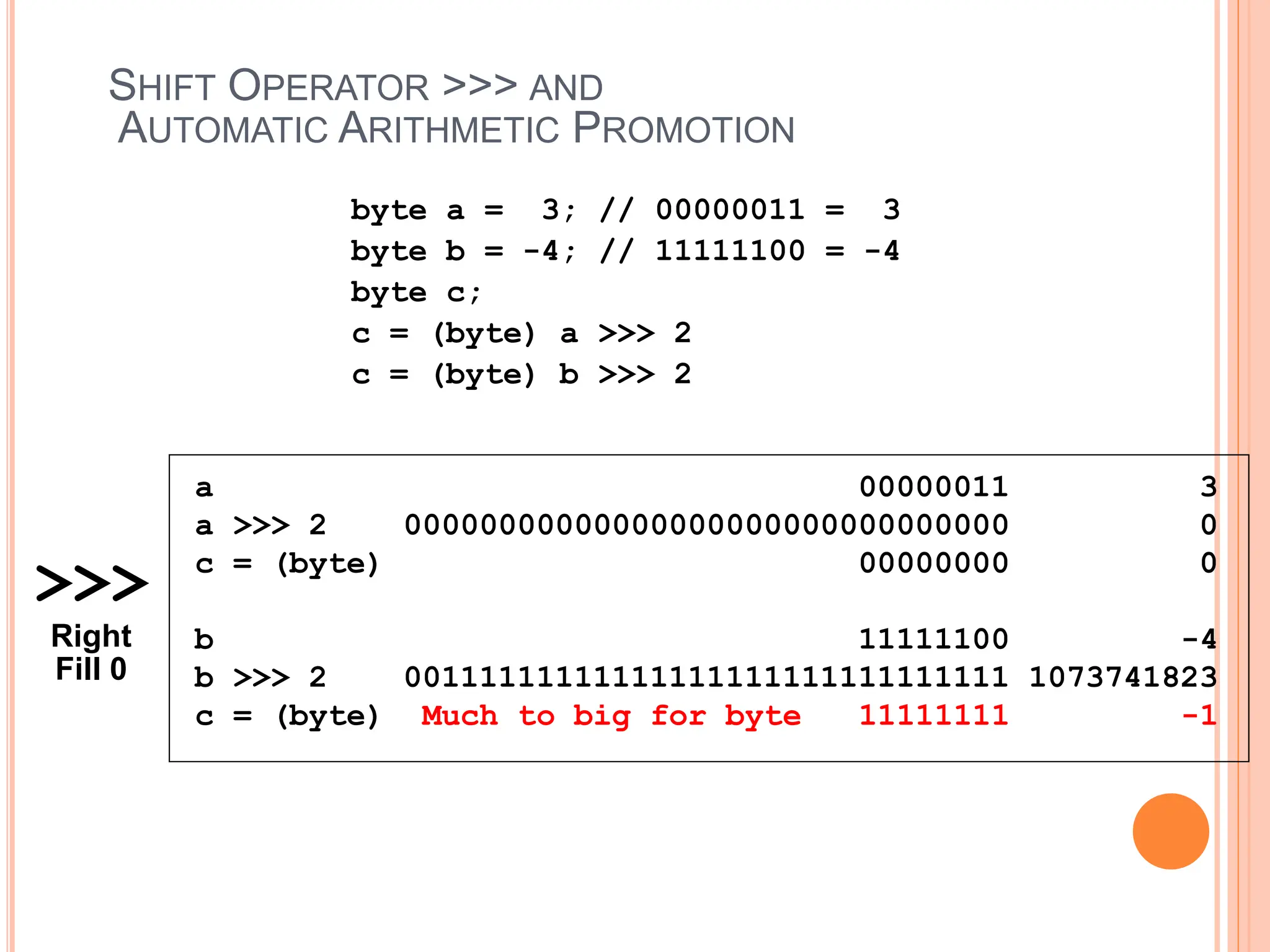
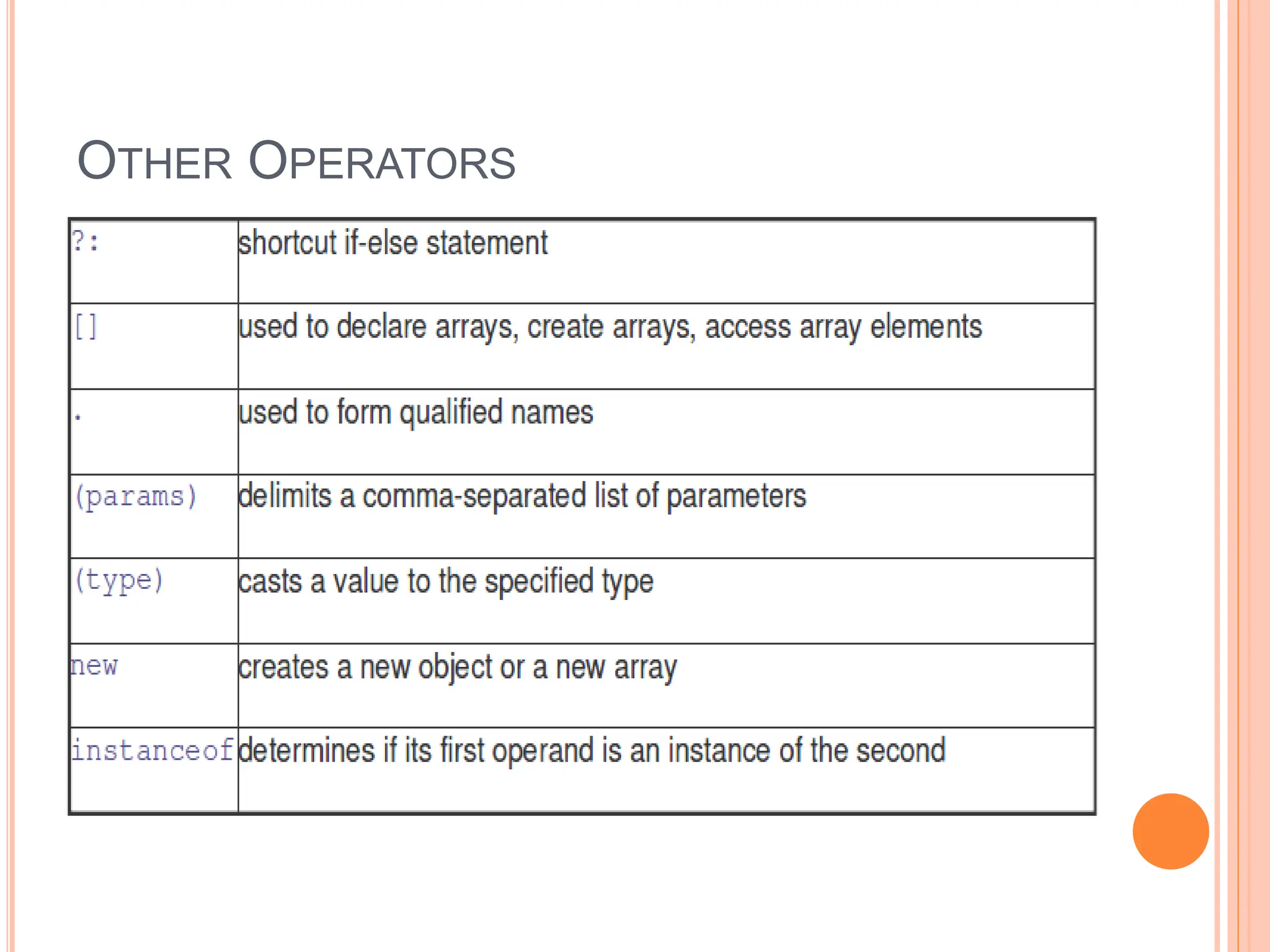
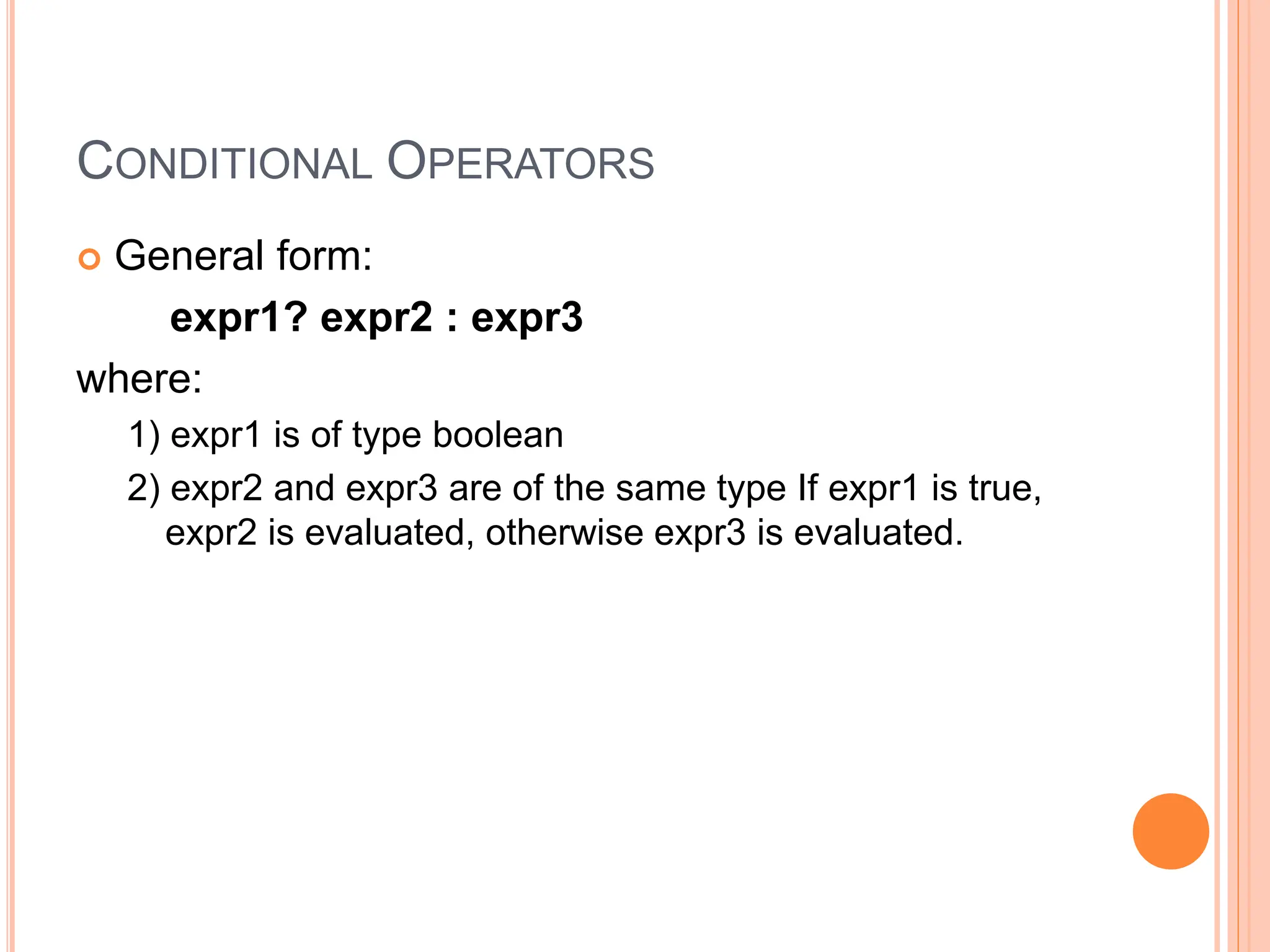
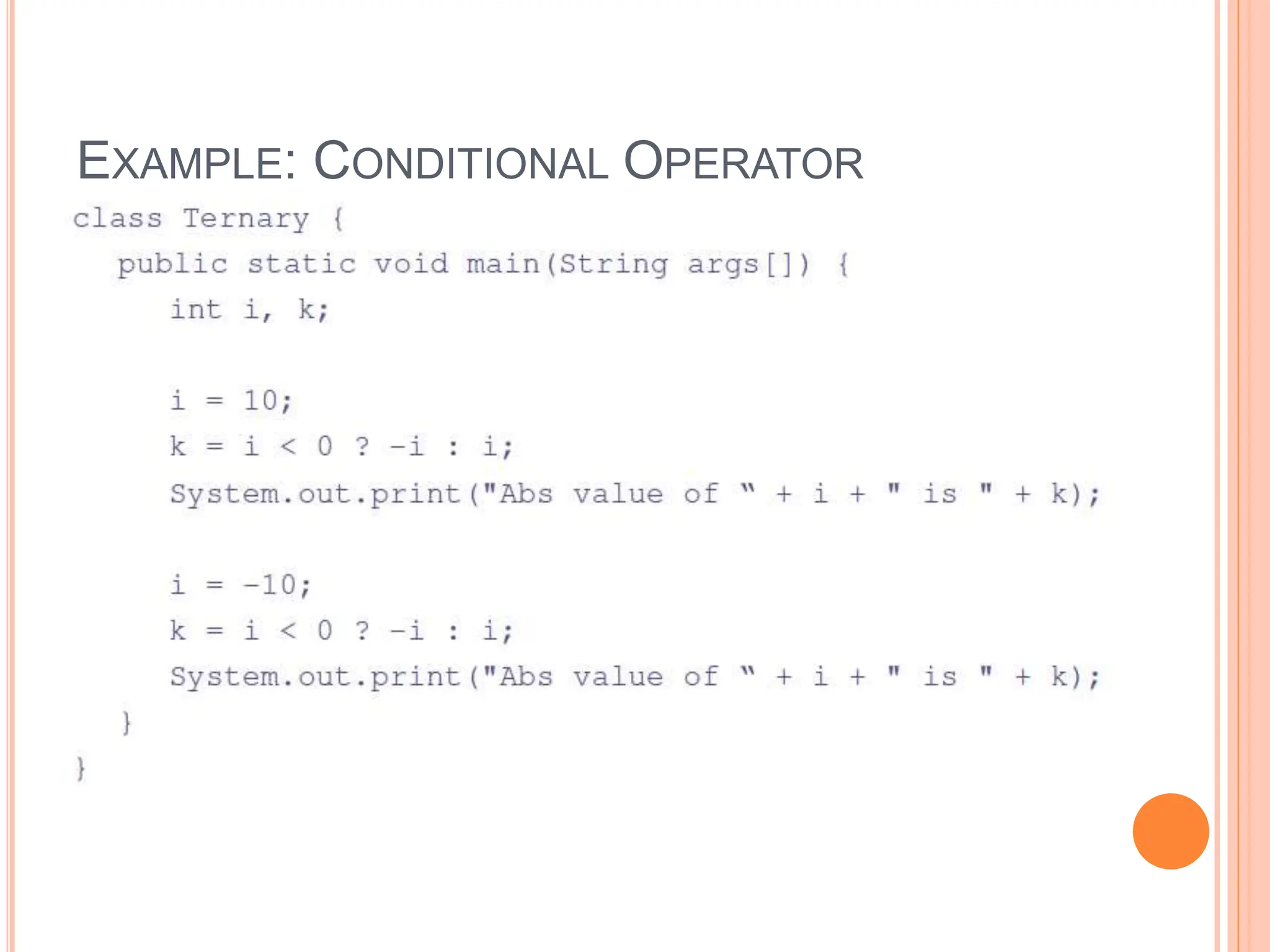
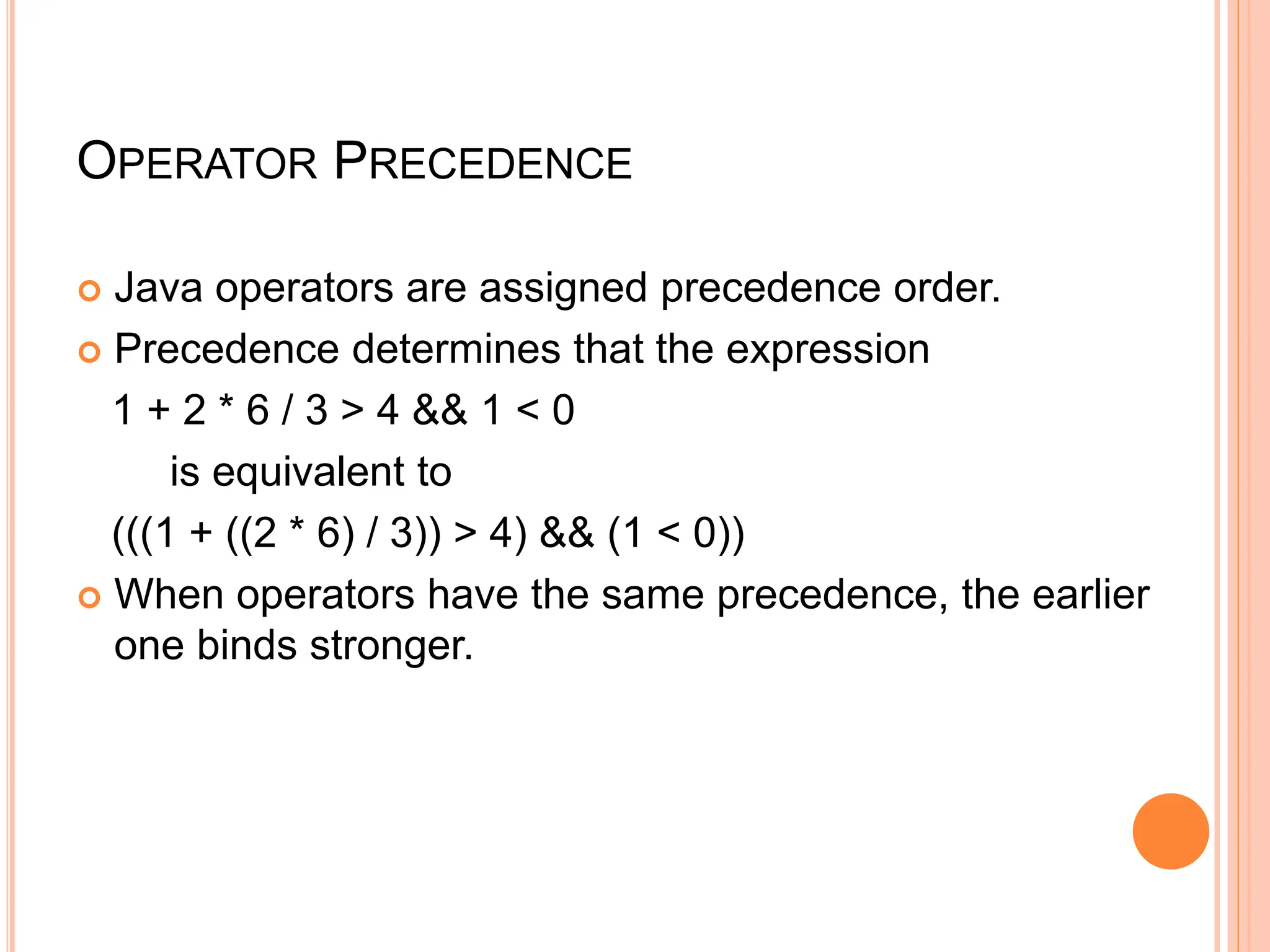
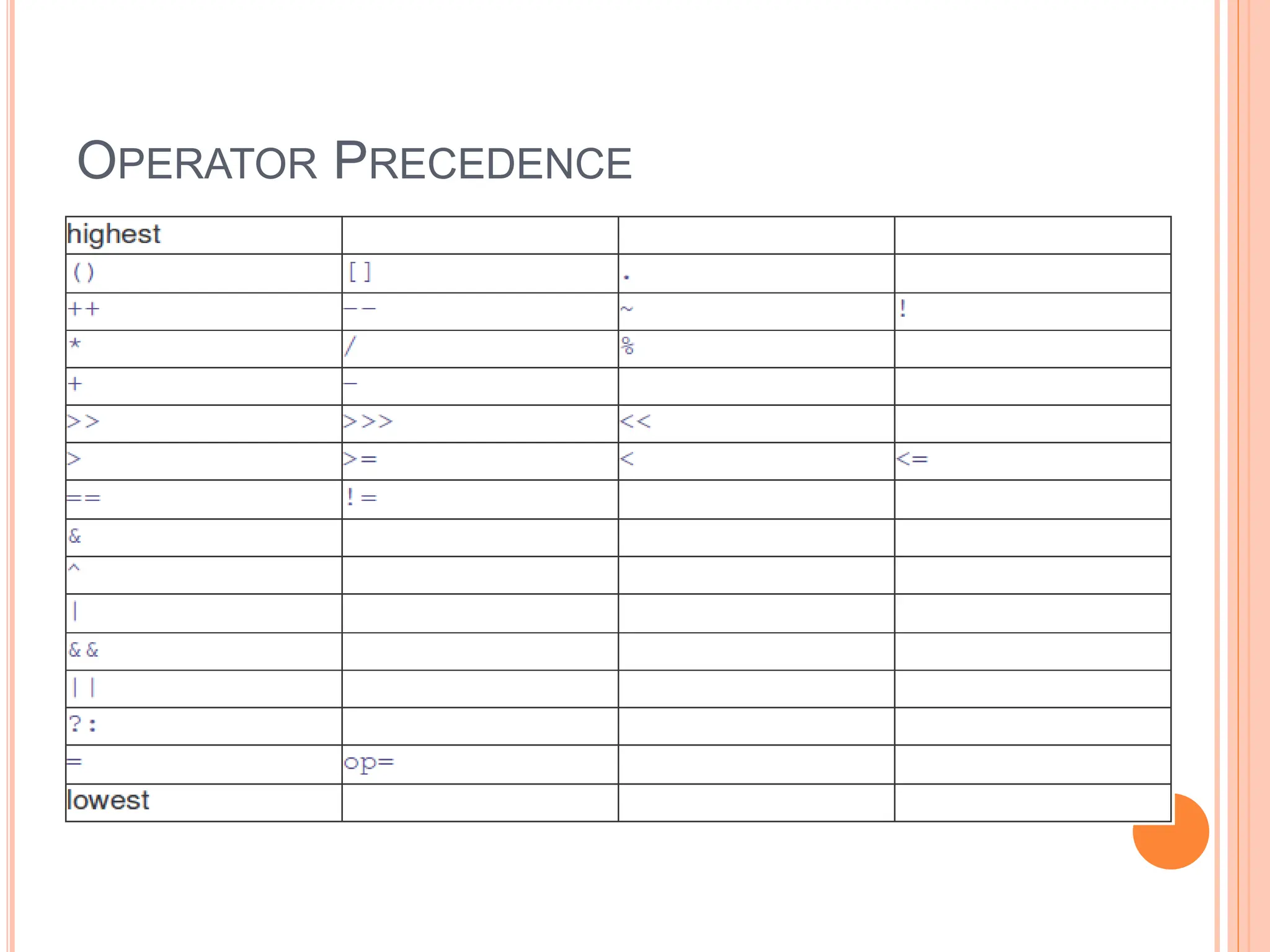
![CLASS PARTICIPATION
1) What would be the result of running the following
program:
Class test
{public static void main(String abc[])
{
byte x=256;
System.out.println(x);
}
}
a) 256
b) Compilation Error
c) Run Time Error](https://image.slidesharecdn.com/lec0320240115-240318141523-30498254/75/object-oriented-programming-java-lectures-50-2048.jpg)