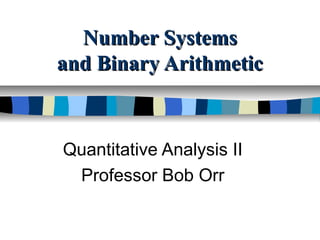More Related Content
Similar to Number systems
Similar to Number systems (20)
Number systems
- 2. Introduction to Numbering
Systems
We are all familiar with the decimal
number system (Base 10). Some other
number systems that we will work with are:
– Binary → Base 2
– Octal → Base 8
– Hexadecimal → Base 16
© Copyright 2000 Indiana University Board of Trustees
- 3. Characteristics of Numbering
Systems
1) The digits are consecutive.
2) The number of digits is equal to the size of
the base.
3) Zero is always the first digit.
4) The base number is never a digit.
5) When 1 is added to the largest digit, a sum
of zero and a carry of one results.
6) Numeric values determined by the have
implicit positional values of the digits.
© Copyright 2000 Indiana University Board of Trustees
- 4. Significant Digits
Binary: 11101101
Most significant digit Least significant digit
Hexadecimal: 1D63A7A
Most significant digit Least significant digit
© Copyright 2000 Indiana University Board of Trustees
- 5. Binary Number System
Also called the “Base 2 system”
The binary number system is used to model
the series of electrical signals computers use
to represent information
0 represents the no voltage or an off state
1 represents the presence of voltage or an
on state
© Copyright 2000 Indiana University Board of Trustees
- 6. Binary Numbering Scale
Base 2 Base 10 Positional
Power
Number Equivalent Value
000 0 20 1
001 1 21 2
010 2 22 4
011 3 23 8
100 4 24 16
101 5 25 32
110 6 26 64
111 7 27 128
© Copyright 2000 Indiana University Board of Trustees
- 7. Binary Addition
4 Possible Binary Addition Combinations:
(1) 0 (2) 0
+0 +1 Note that leading
Carry 00 Sum 01 zeroes are frequently
dropped.
(3) 1 (4) 1
+0 +1
01 10
© Copyright 2000 Indiana University Board of Trustees
- 8. Decimal to Binary Conversion
The easiest way to convert a decimal number
to its binary equivalent is to use the Division
Algorithm
This method repeatedly divides a decimal
number by 2 and records the quotient and
remainder
– The remainder digits (a sequence of zeros and
ones) form the binary equivalent in least
significant to most significant digit sequence
© Copyright 2000 Indiana University Board of Trustees
- 9. Division Algorithm
Convert 67 to its binary equivalent:
6710 = x2
Step 1: 67 / 2 = 33 R 1 Divide 67 by 2. Record quotient in next row
Step 2: 33 / 2 = 16 R 1 Again divide by 2; record quotient in next row
Step 3: 16 / 2 = 8 R 0 Repeat again
Step 4: 8 / 2 = 4 R 0 Repeat again
Step 5: 4 / 2 = 2 R 0 Repeat again
Step 6: 2 / 2 = 1 R 0 Repeat again
Step 7: 1 / 2 = 0 R 1 STOP when quotient equals 0
1 0 0 0 0 1 12
© Copyright 2000 Indiana University Board of Trustees
- 10. Binary to Decimal Conversion
The easiest method for converting a
binary number to its decimal equivalent
is to use the Multiplication Algorithm
Multiply the binary digits by increasing
powers of two, starting from the right
Then, to find the decimal number
equivalent, sum those products
© Copyright 2000 Indiana University Board of Trustees
- 11. Multiplication Algorithm
Convert (10101101)2 to its decimal equivalent:
Binary 1 0 1 0 1 1 0 1
x x x x x x x x
Positional Values 27 26 25 24 23 22 21 20
Products 128 + 32 + 8 + 4 + 1
17310
© Copyright 2000 Indiana University Board of Trustees
- 12. Octal Number System
Also known as the Base 8 System
Uses digits 0 - 7
Readily converts to binary
Groups of three (binary) digits can be
used to represent each octal digit
Also uses multiplication and division
algorithms for conversion to and from
base 10
© Copyright 2000 Indiana University Board of Trustees
- 13. Decimal to Octal Conversion
Convert 42710 to its octal equivalent:
427 / 8 = 53 R3 Divide by 8; R is LSD
53 / 8 = 6 R5 Divide Q by 8; R is next digit
6 / 8 = 0 R6 Repeat until Q = 0
6538
© Copyright 2000 Indiana University Board of Trustees
- 14. Octal to Decimal Conversion
Convert 6538 to its decimal equivalent:
Octal Digits 6 5 3
x x x
Positional Values
82 8 1 80
Products 384 + 40 + 3
42710
© Copyright 2000 Indiana University Board of Trustees
- 15. Octal to Binary Conversion
Each octal number converts to 3 binary digits
To convert 6538 to binary, just
substitute code:
6 5 3
110 101 011
© Copyright 2000 Indiana University Board of Trustees
- 16. Hexadecimal Number System
Base 16 system
Uses digits 0-9 &
letters A,B,C,D,E,F
Groups of four bits
represent each
base 16 digit
© Copyright 2000 Indiana University Board of Trustees
- 17. Decimal to Hexadecimal
Conversion
Convert 83010 to its hexadecimal equivalent:
830 / 16 = 51 R14 = E in Hex
51 / 16 = 3 R3
3 / 16 = 0 R3
33E16
© Copyright 2000 Indiana University Board of Trustees
- 18. Hexadecimal to Decimal
Conversion
Convert 3B4F16 to its decimal equivalent:
Hex Digits 3 B 4 F
x x x x
Positional Values
163 162 161 160
Products 12288 +2816 + 64 +15
15,18310
© Copyright 2000 Indiana University Board of Trustees
- 19. Binary to Hexadecimal
Conversion
The easiest method for converting binary to
hexadecimal is to use a substitution code
Each hex number converts to 4 binary digits
© Copyright 2000 Indiana University Board of Trustees
- 21. Substitution Code
Substitution code can also be used to convert
binary to octal by using 3-bit groupings:
2 5 5 2 7 1 5 2
010 101 101 010 111 001 101 010
255271528
© Copyright 2000 Indiana University Board of Trustees
- 22. Complementary Arithmetic
1’s complement
– Switch all 0’s to 1’s and 1’s to 0’s
Binary # 10110011
1’s complement 01001100
© Copyright 2000 Indiana University Board of Trustees
- 23. Complementary Arithmetic
2’s complement
– Step 1: Find 1’s complement of the number
Binary # 11000110
1’s complement 00111001
– Step 2: Add 1 to the 1’s complement
00111001
+ 00000001
00111010
© Copyright 2000 Indiana University Board of Trustees
- 24. Signed Magnitude Numbers
110010.. …00101110010101
Sign bit 31 bits for magnitude
0 = positive
1 = negative This is your basic
Integer format
© Copyright 2000 Indiana University Board of Trustees
- 25. Floating Point Numbers
Realnumbers must be normalized
using scientific notation:
0.1…× 2n where n is an integer
Note that the whole number part is
always 0 and the most significant digit
of the fraction is a 1 – ALWAYS!
© Copyright 2000 Indiana University Board of Trustees
- 26. Floating Point Operations
Before two floating point numbers can
be added, the exponents for both
numbers must be made equal – hence
the term “floating point”
NIST Standard Format (32-bit word)
± 8-bit
23-bit fraction field
exponent
© Copyright 2000 Indiana University Board of Trustees
- 27. Bias Notation
The exponent field (8 bits) can be used
to represent integers from 0-255
Because of the need for negative
exponents to be represented as well,
the range is offset or biased from – 128
to + 127
In this way, both very large and very
small numbers can be represented
© Copyright 2000 Indiana University Board of Trustees
- 28. Double Precision
Double word format that increases both
the length of the fraction (precision) but
also the size of the bias (magnitude)
NIST Standard format (64 bits)
± 10-bit
53-bit fraction field
exponent
© Copyright 2000 Indiana University Board of Trustees
- 29. Error Considerations
The “Hole at Zero” Problem
– Regardless of how large an exponent field
is, there are still smaller positive and
negative numbers about zero that cannot
be represented
– In bias notation, +2-129 and - 2-129 are beyond
the acceptable range
– The “Hole at Zero” defines the range of
values near zero that cannot be stored
© Copyright 2000 Indiana University Board of Trustees
- 30. Computational Errors
When converting base 10 fractions to
binary, only those fractions whose values
can be expressed as a sum of base 2
fractions will convert evenly
All other base 10 fractions feature a least
significant bit that is either rounded or
truncated – an approximation
When two such numbers are multiplied,
the rounding error is compounded
© Copyright 2000 Indiana University Board of Trustees