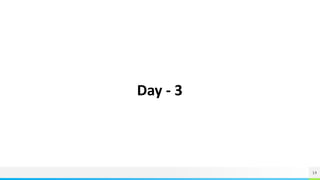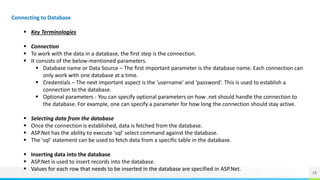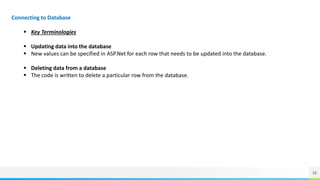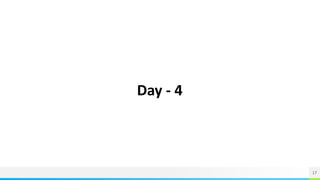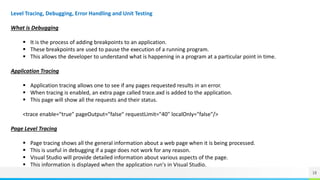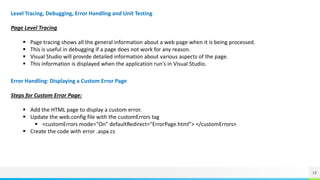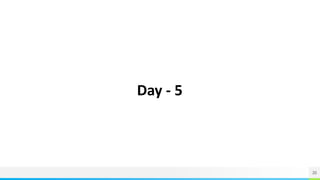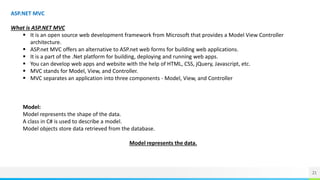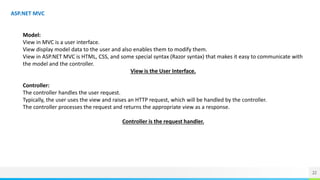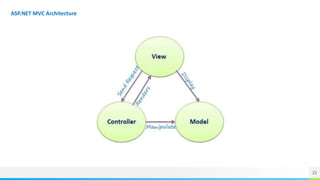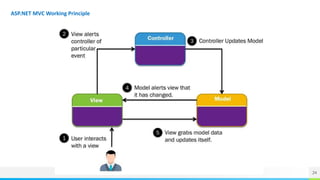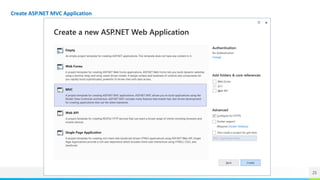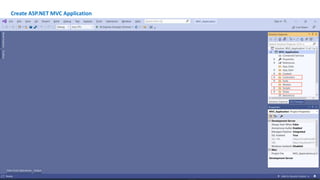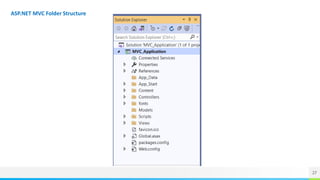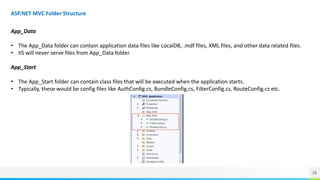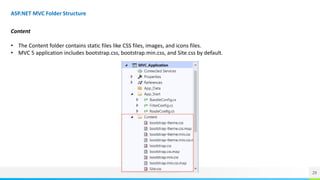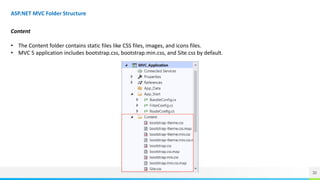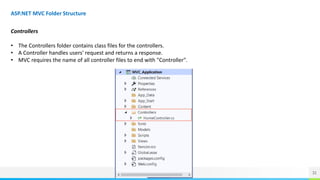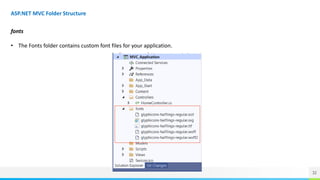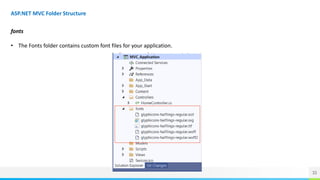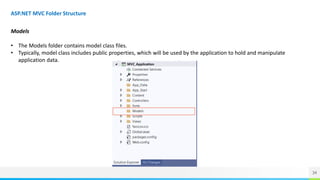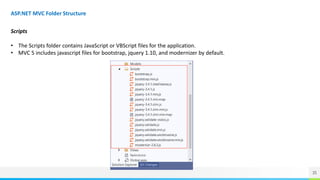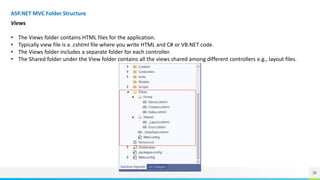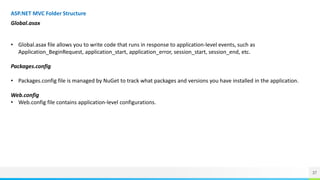ASP.NET is a web development platform provided by Microsoft that is used for creating web-based applications. It allows applications to be written in languages like C#, VB.Net, and J#. ASP.NET uses a request-response model where requests are handled by the web server which returns responses to the client. It has a set of standard class libraries, the most used being the Web library which contains components for developing web applications. ASP.NET applications go through a page lifecycle on each request, initializing objects and allowing events to be handled at each stage before a response is returned.

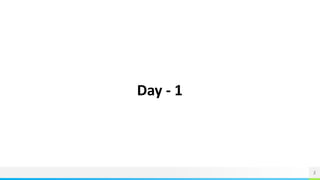
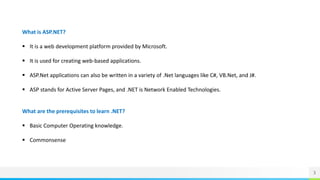
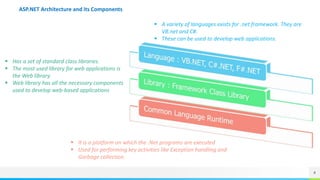
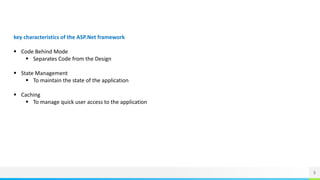

![7
ASP.Net Page Lifecycle
When an ASP.Net page is called, it goes through a particular lifecycle.
This is done before the response is sent to the user.
When the page is requested from the server, the
server checks if it is requested for the first time.
If so, then it needs to compile the page, parse the
response and send it across to the user.
If it is not the first time the page is requested, the
cache is checked to see if the page output exists.
If so, that response is sent to the user.
At this stage, 2 objects [Request and Response] are
created.
Request object is used to hold all the information
which was sent when the page was requested.
Response object is used to hold the information
which is sent back to the user.
At this stage, all the controls on a web page is
initialized.
So, if there are any label, textbox or any other
controls on the web form, they all will get
initialized.
This is when the page is loaded with all the default
values.
So, if a textbox is supposed to have a default value,
that value is loaded during the page load time.
Validations are performed on the form elements.
This event is triggered if the same page is being loaded
again.
This happens in response to an earlier event. Sometimes
there can be a situation that a user clicks on a submit button
on the page.
In this case, the same page is displayed again. In such a case,
the Postback event handler is called.
This happens just before all the response information is sent
to the user.
All the information on the form is saved, and the result is
sent to the user as a complete web page.
Once the page output is sent to the user, the unloading
process starts removing all unwanted objects from memory.](https://image.slidesharecdn.com/nettraining-240110013727-cec31b0e/85/NET_Training-pptx-7-320.jpg)
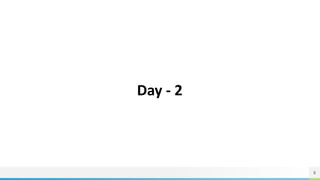
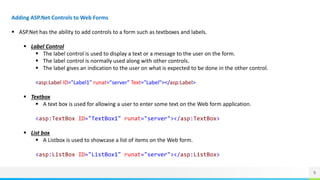
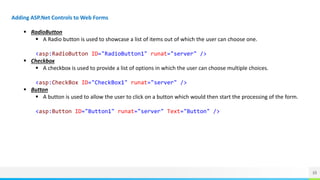
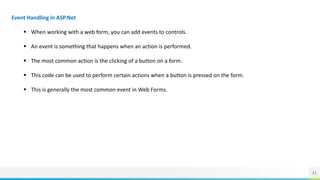
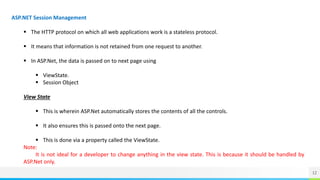
![13
Session Object
The Session object is available throughout the lifecycle of the application.
You can store any number of key-value pairs in the Session object.
So on any page, you can store a value in the Session object via the below line of code
Session["Key"]=value
Note:
It is not ideal for a developer to change anything in the view state. This is because it should be handled by
ASP.Net only.](https://image.slidesharecdn.com/nettraining-240110013727-cec31b0e/85/NET_Training-pptx-13-320.jpg)