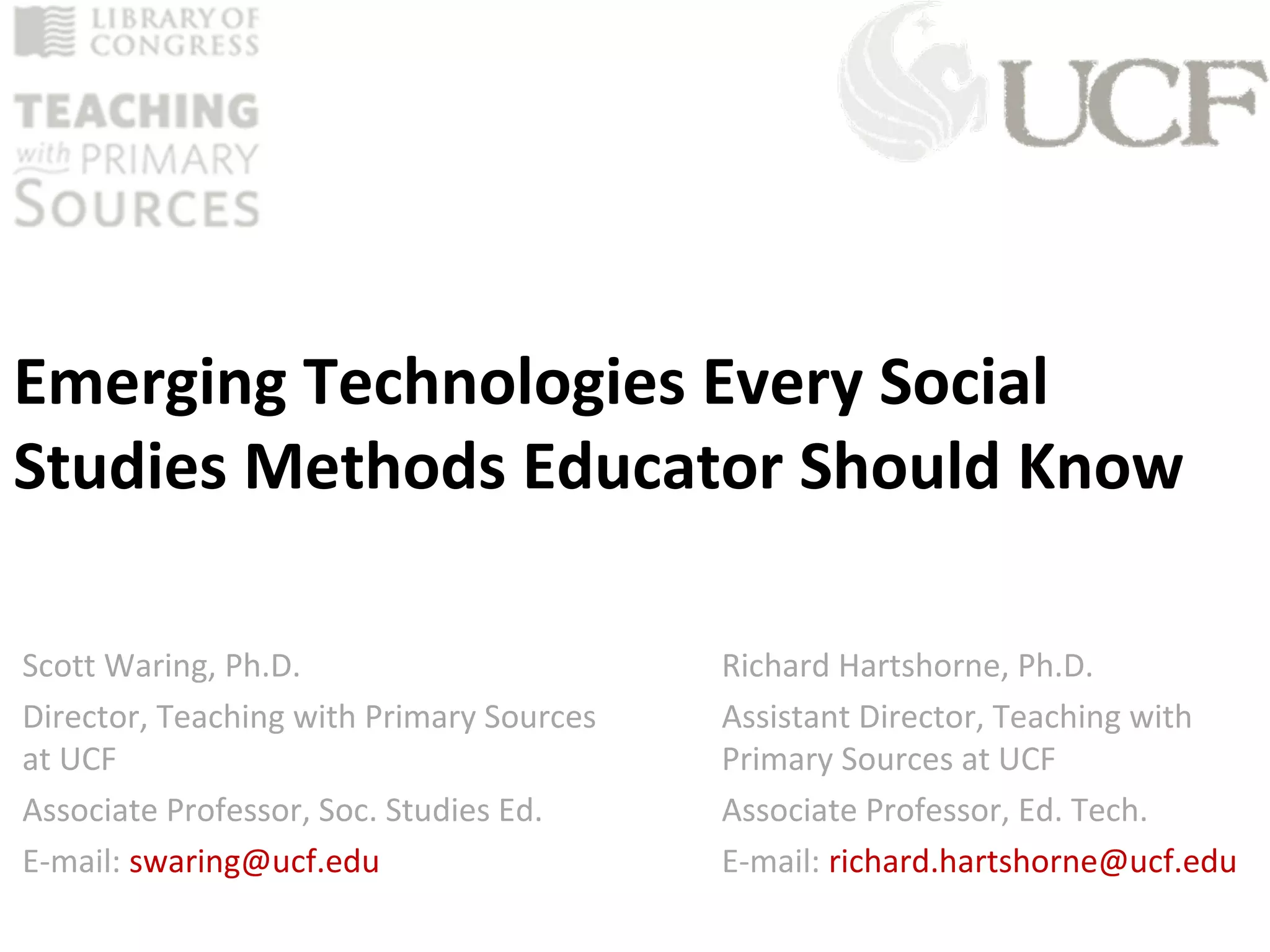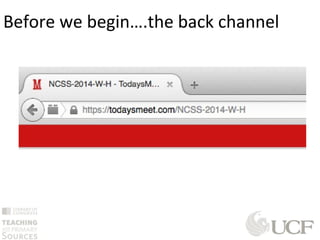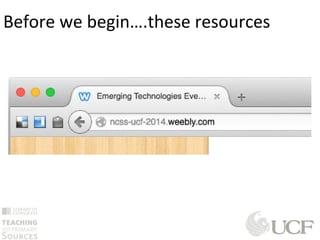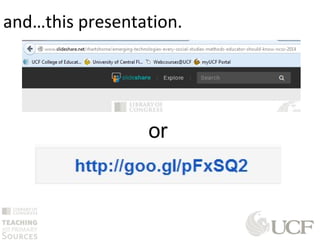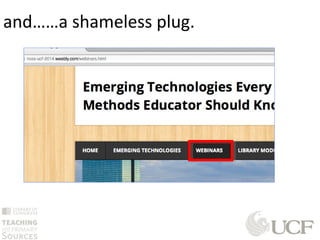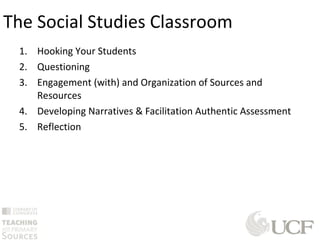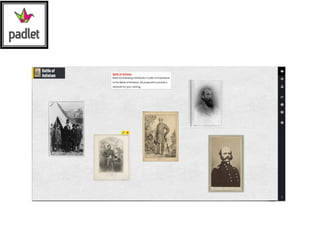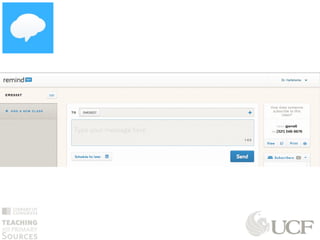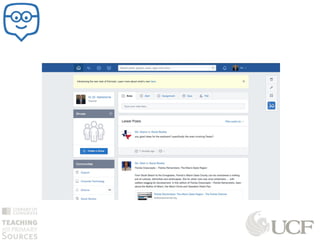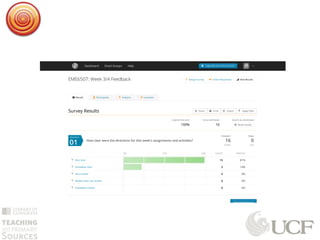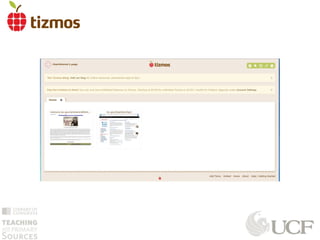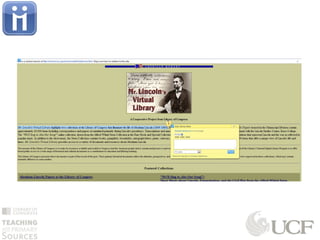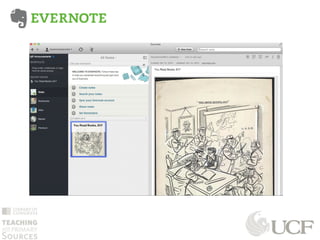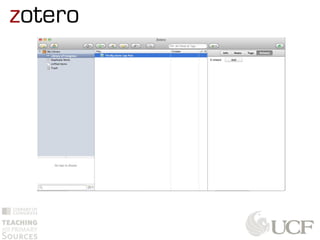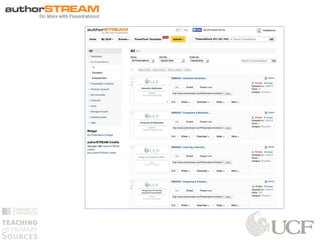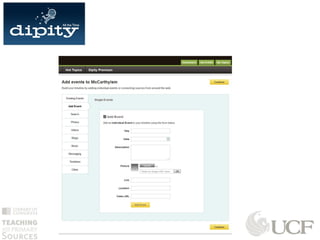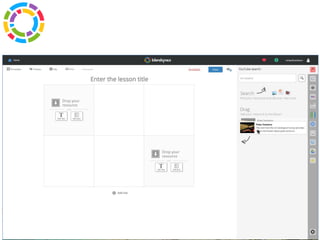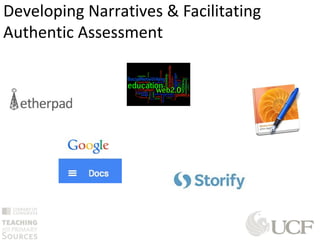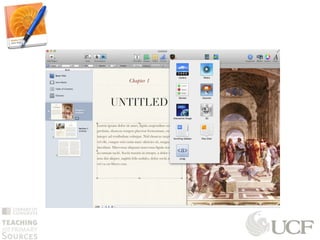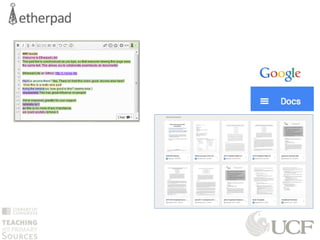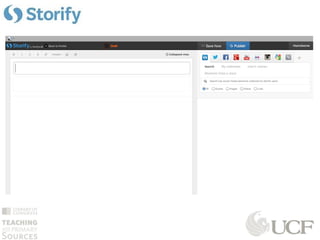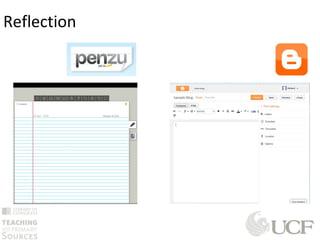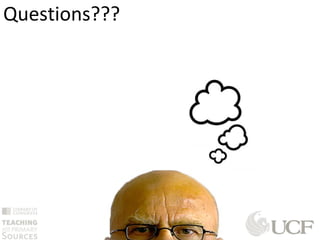This document discusses emerging technologies that social studies educators should know about. It introduces Richard Hartshorne and Scott Waring, who will discuss tools that can help hook students, facilitate questioning, engage students with sources and resources, develop narratives and authentic assessment, and promote reflection. The presentation focuses on free and easy-to-use technologies in five areas that can enhance the social studies classroom.