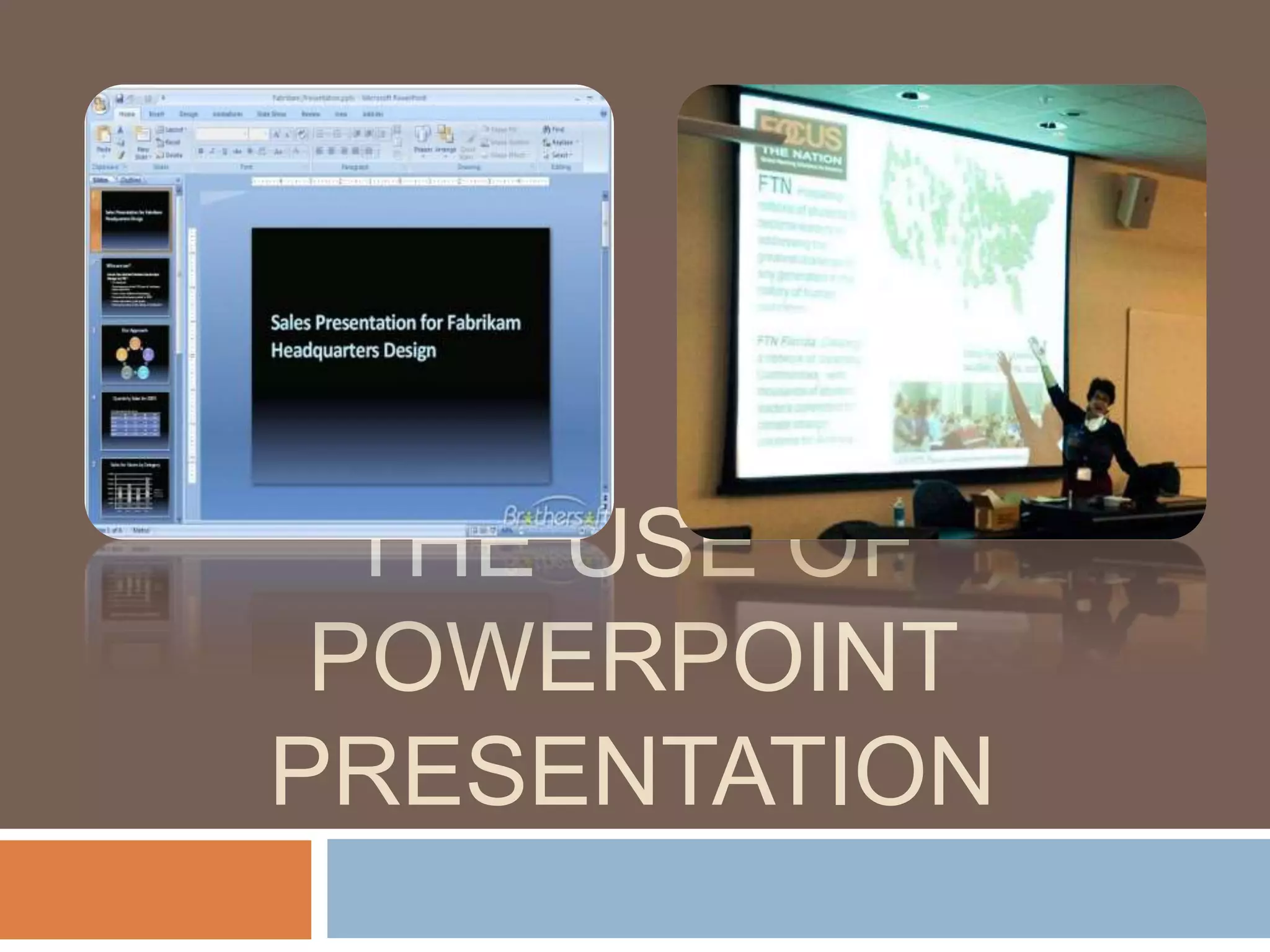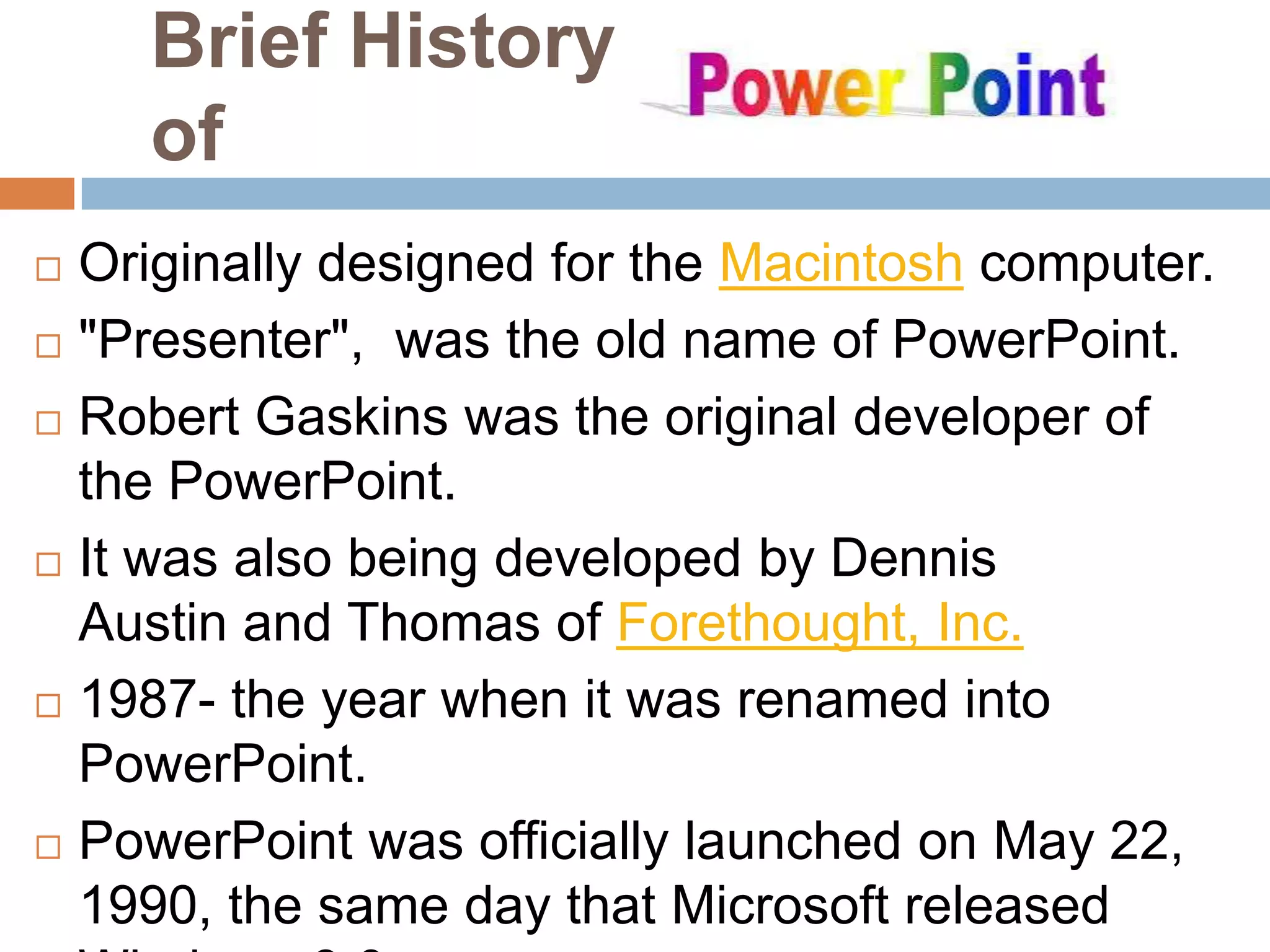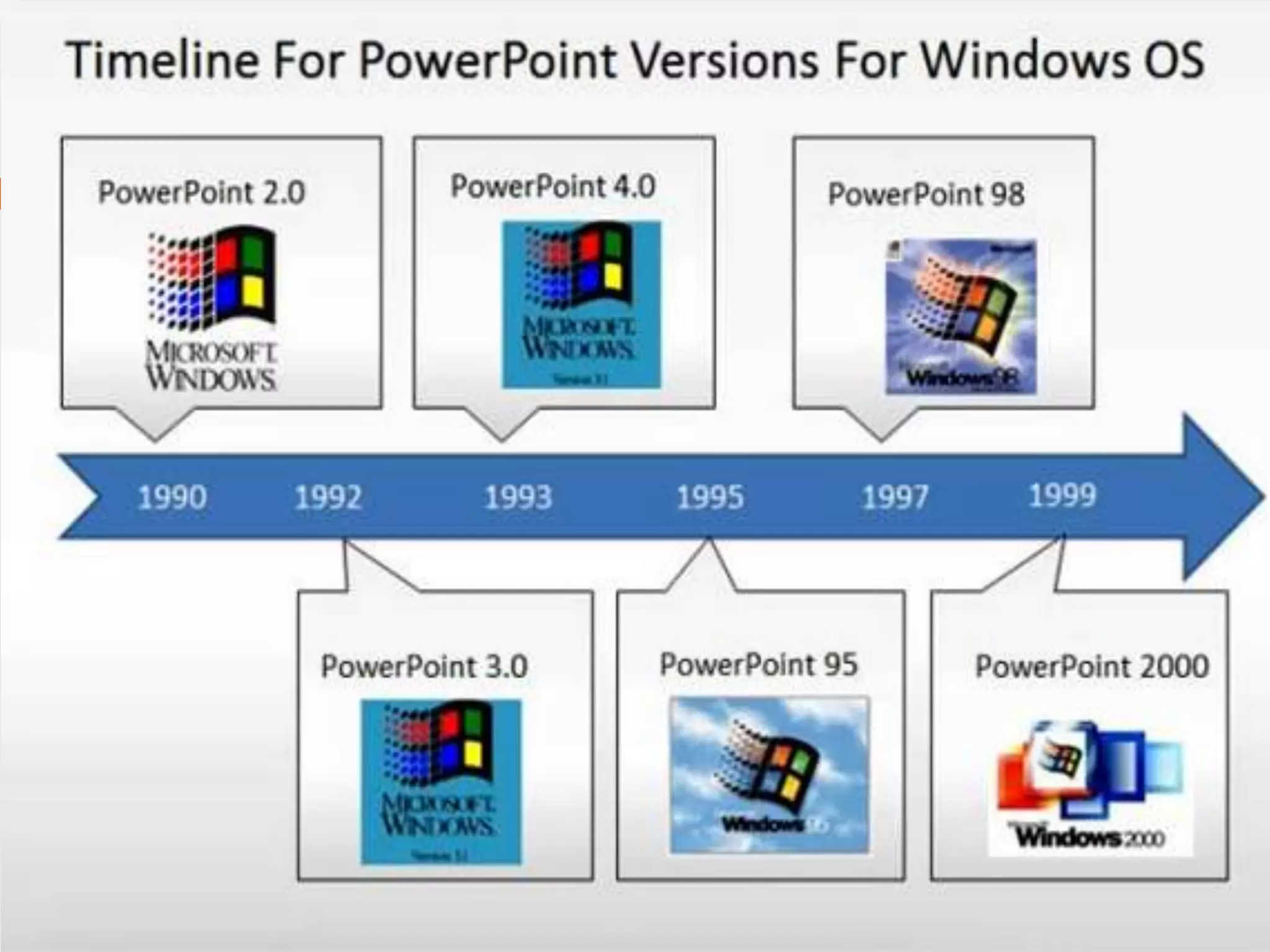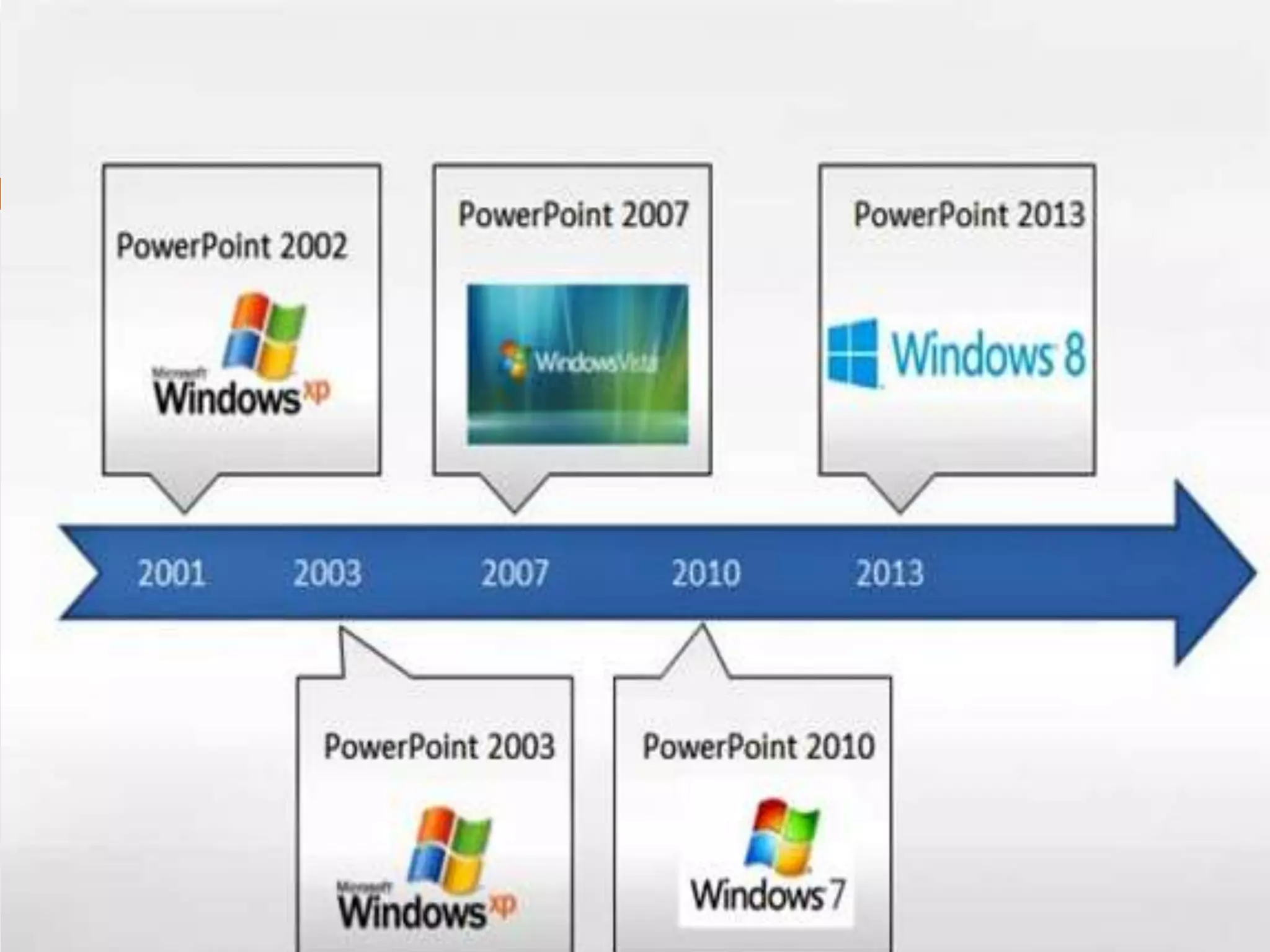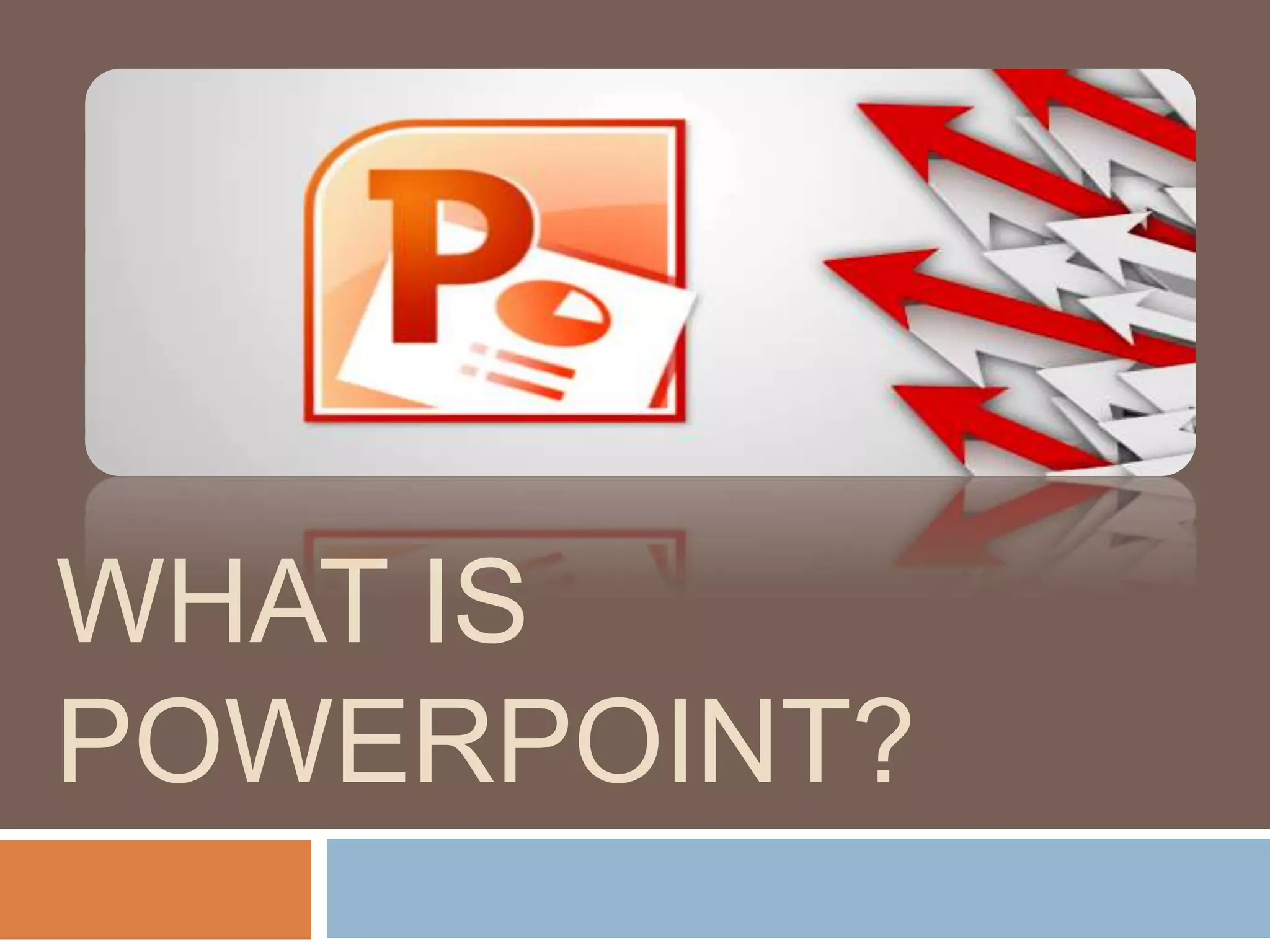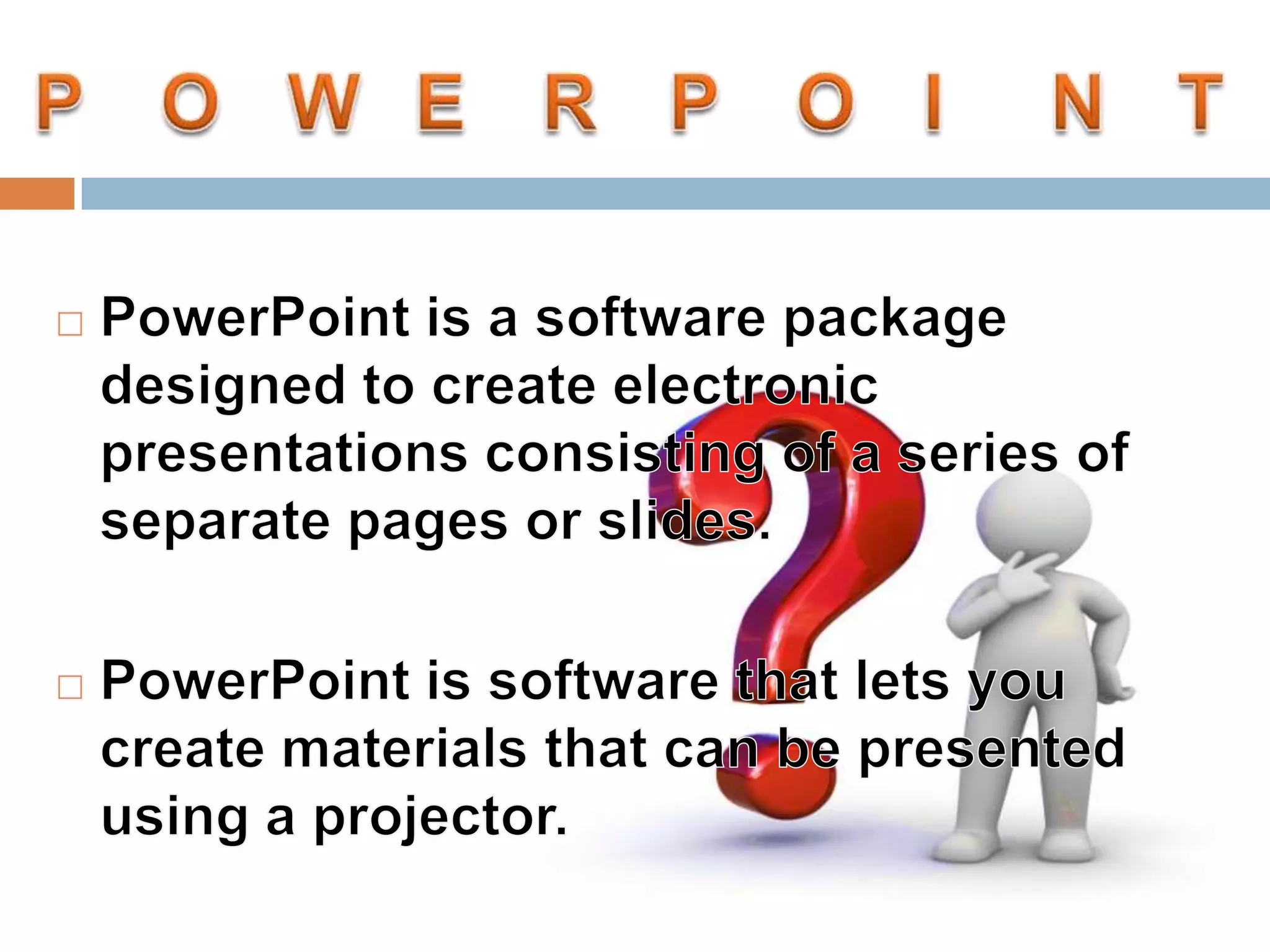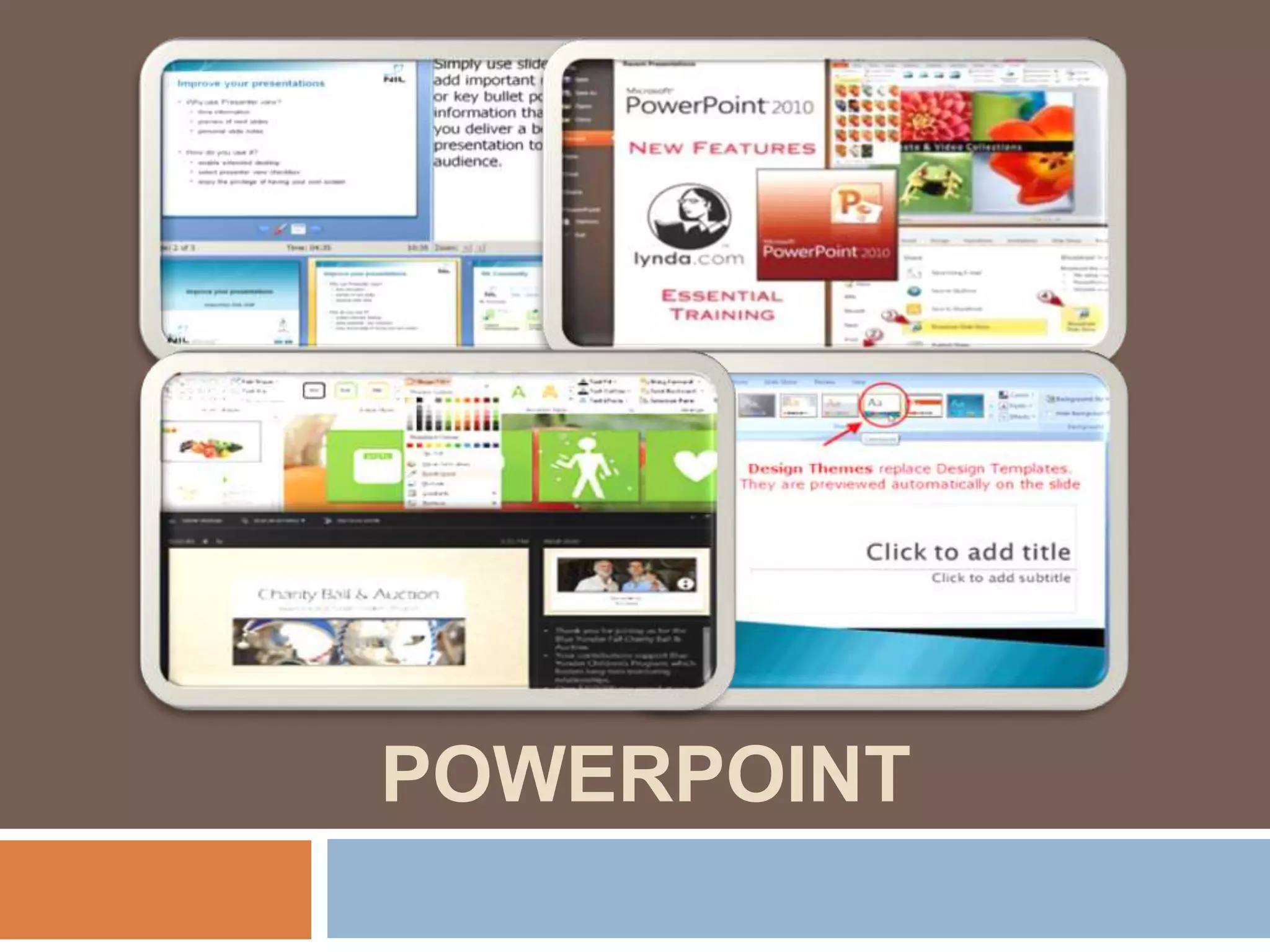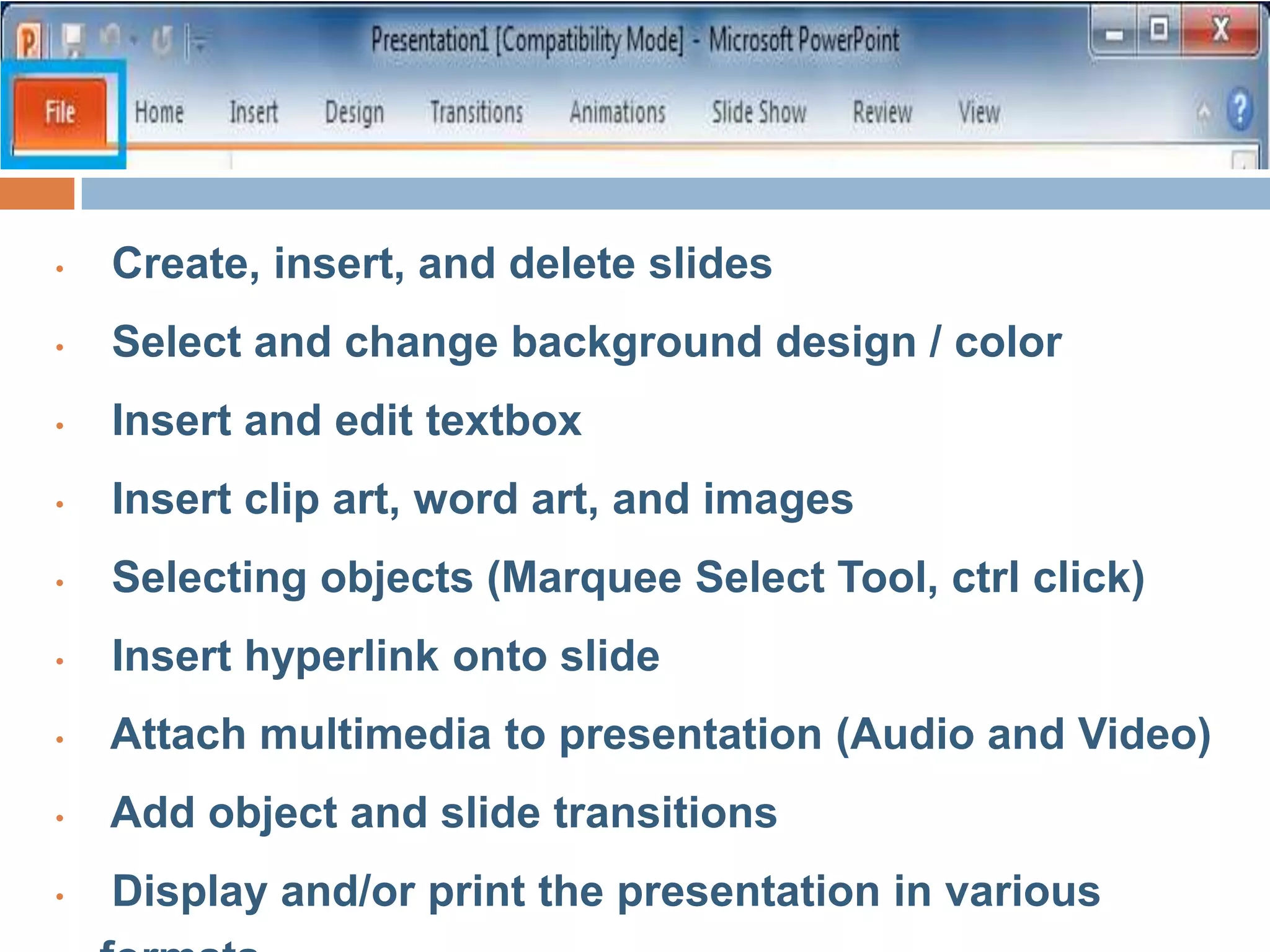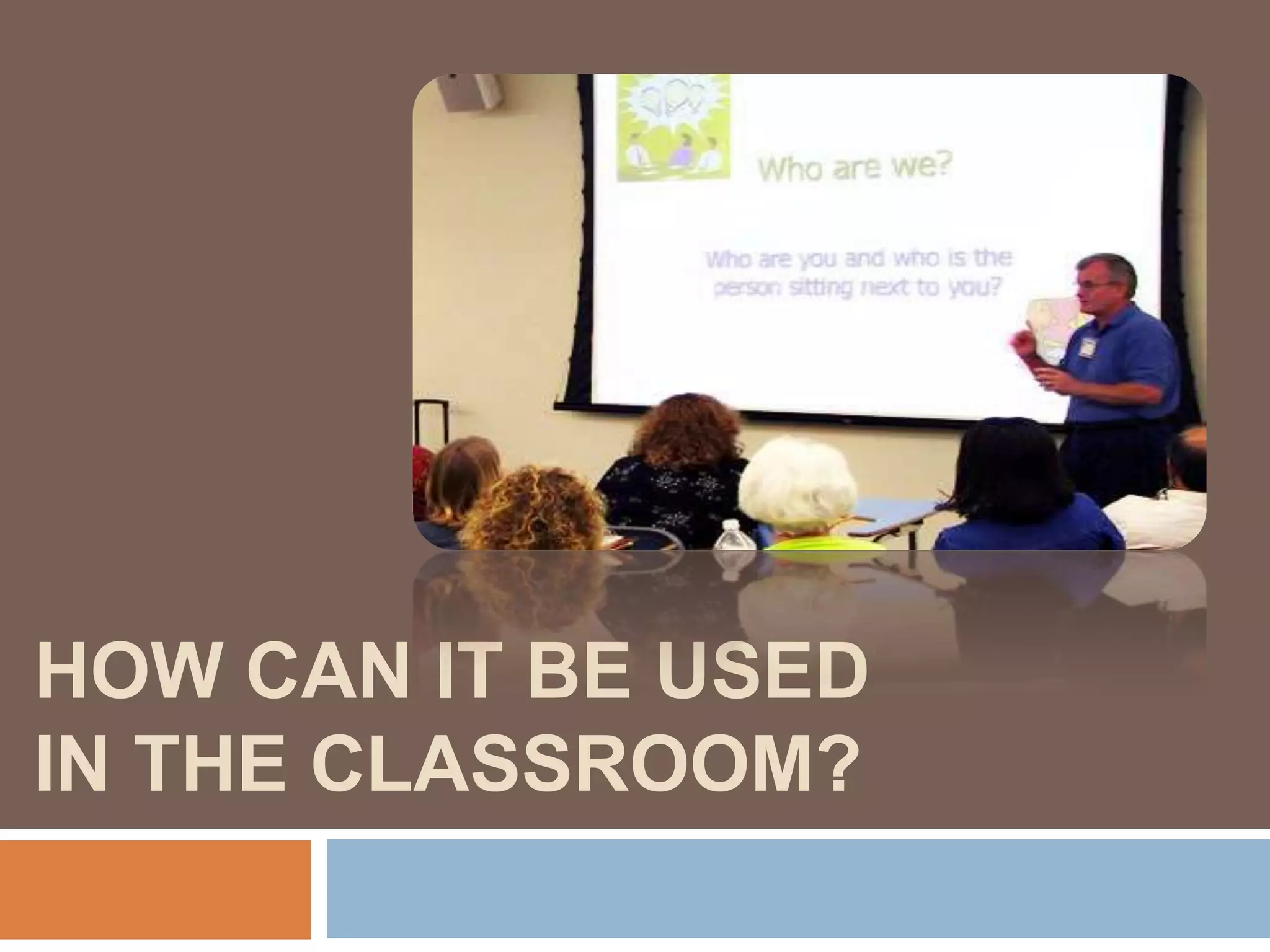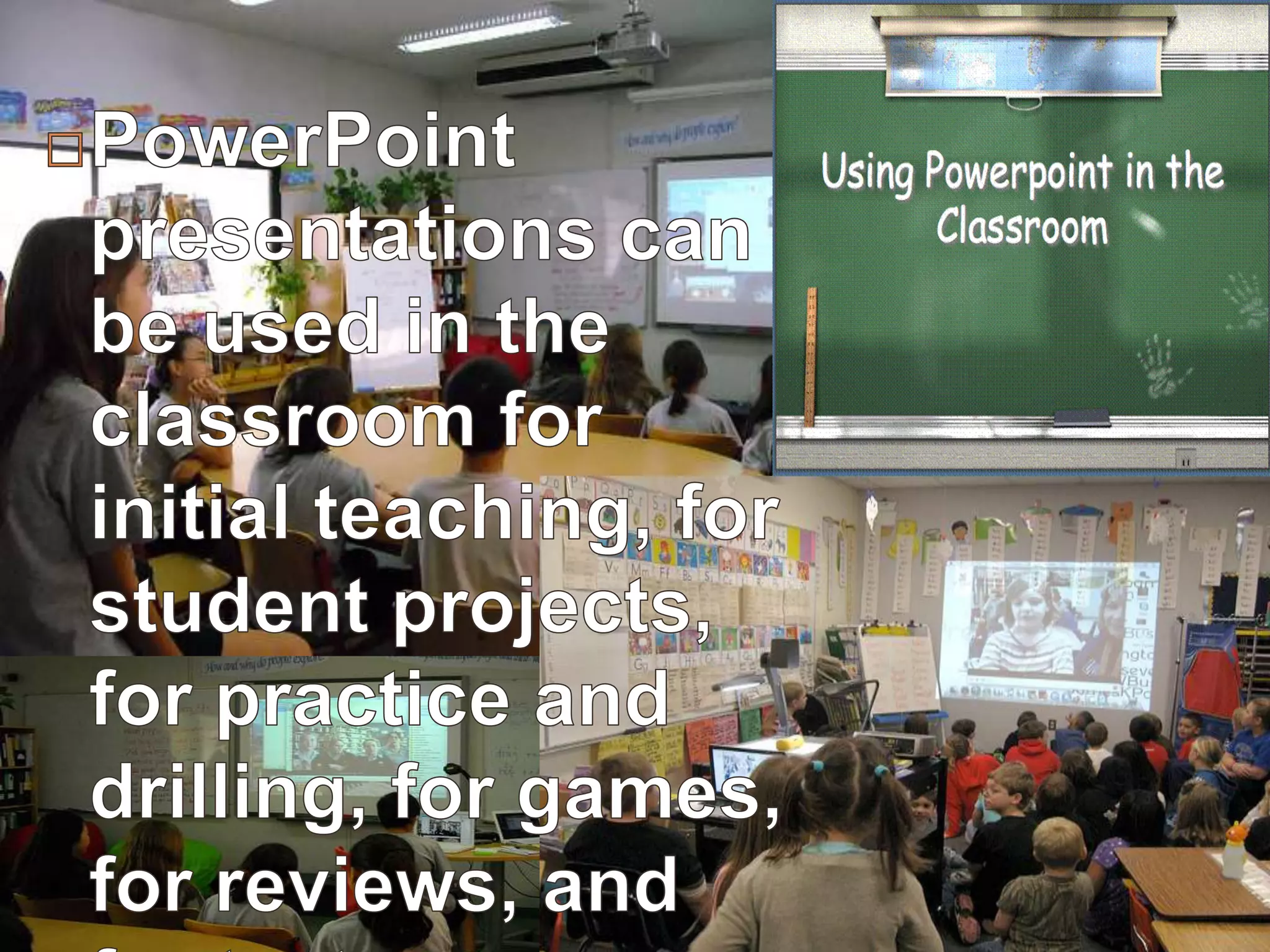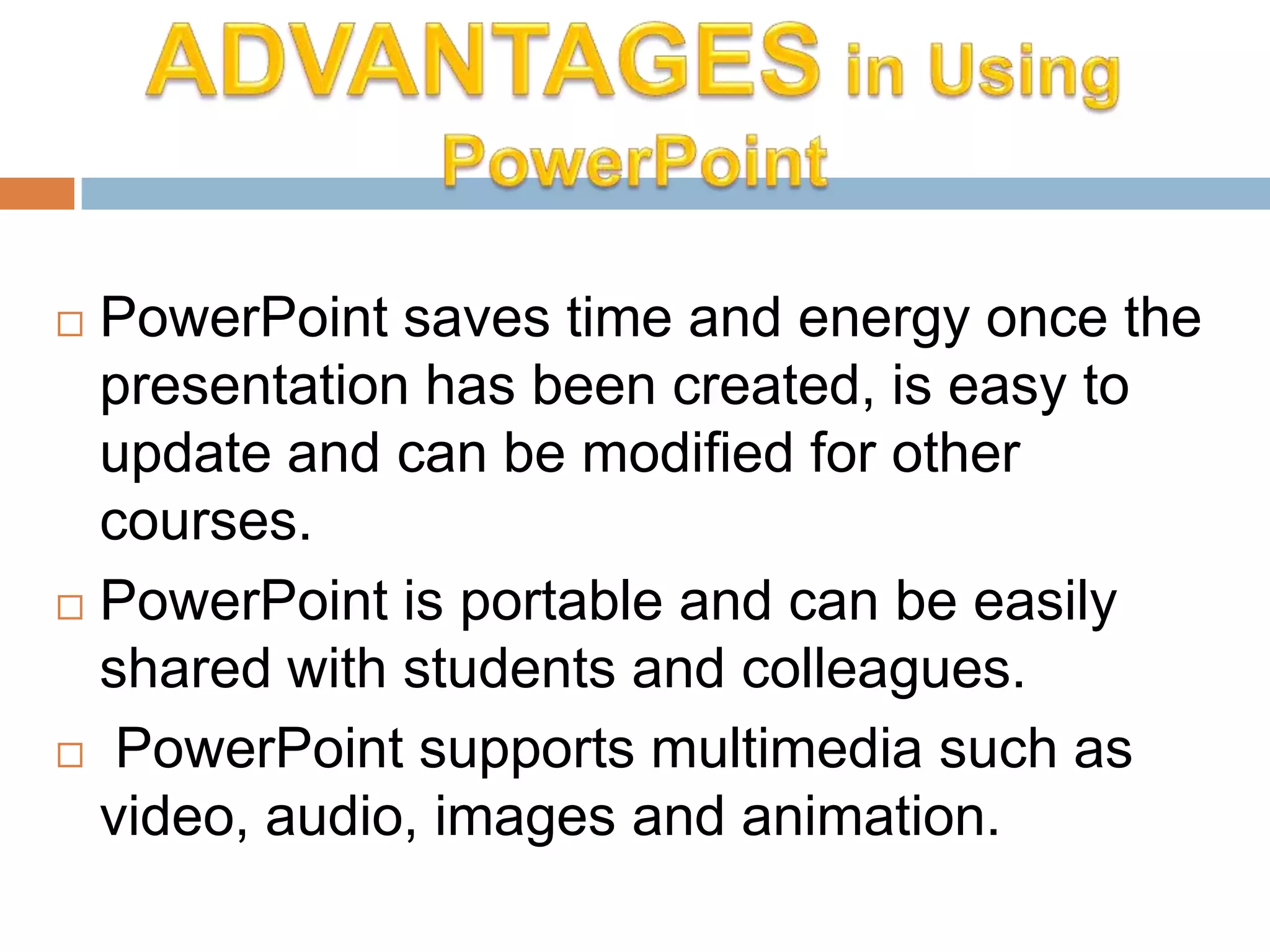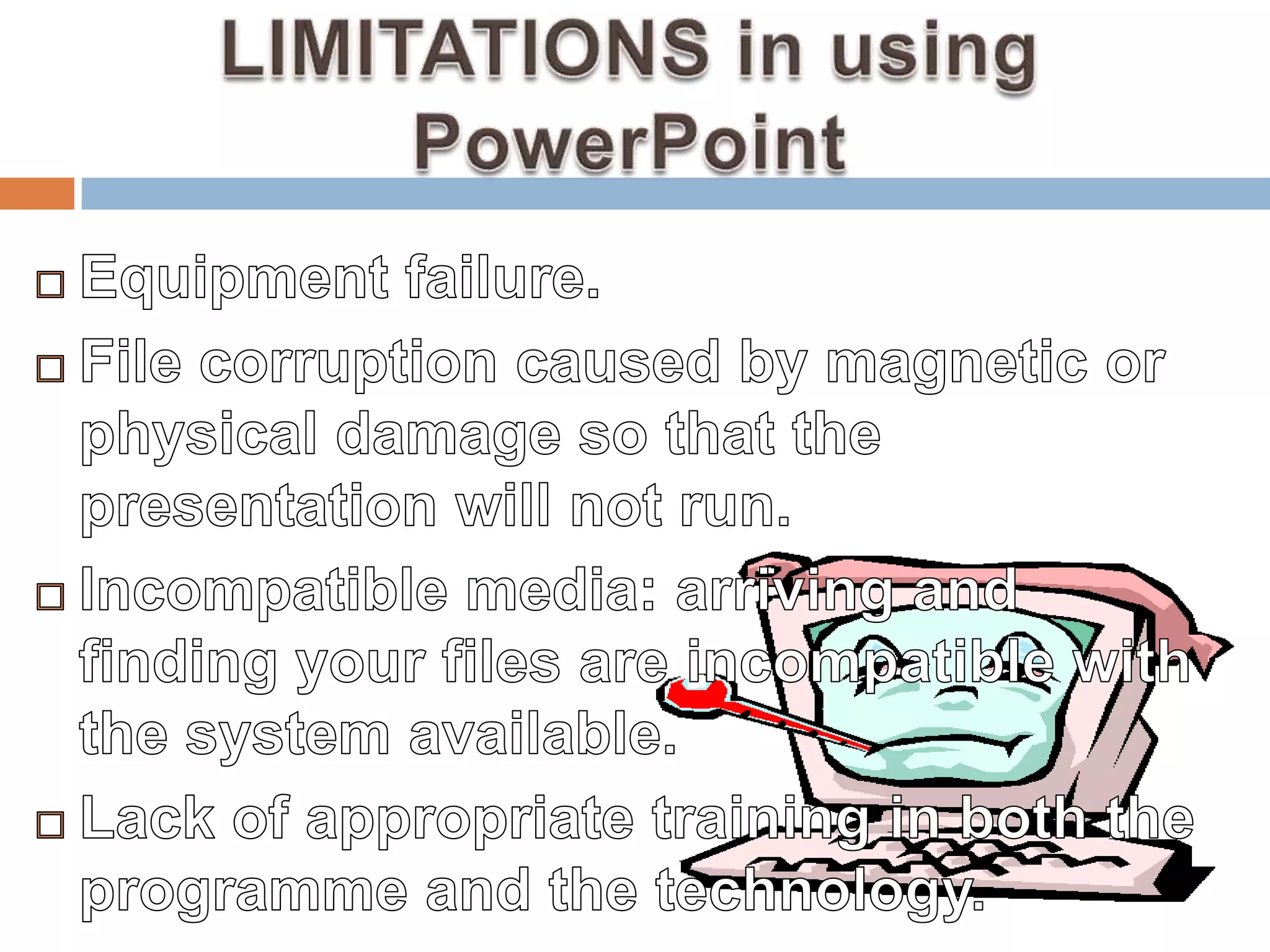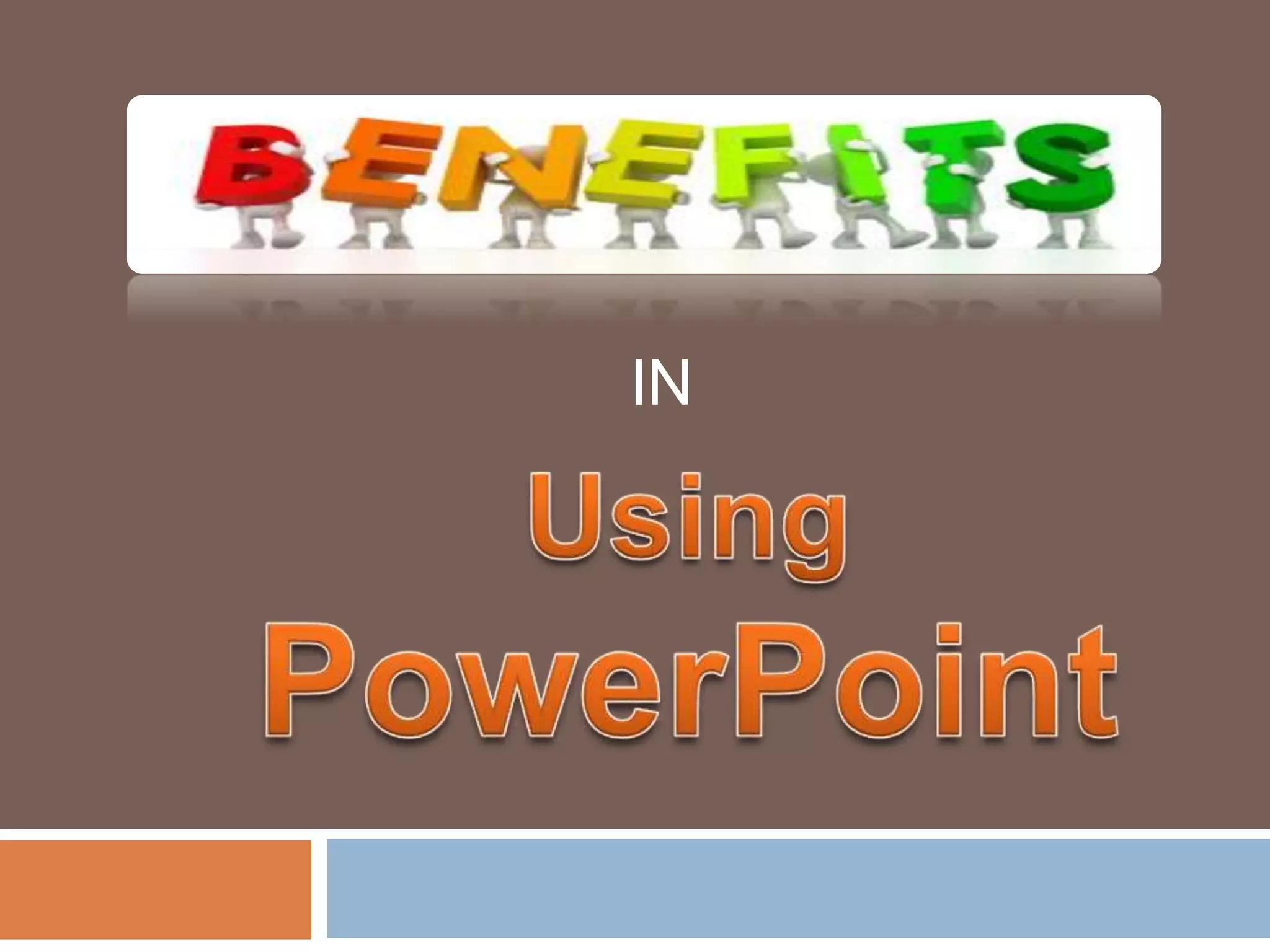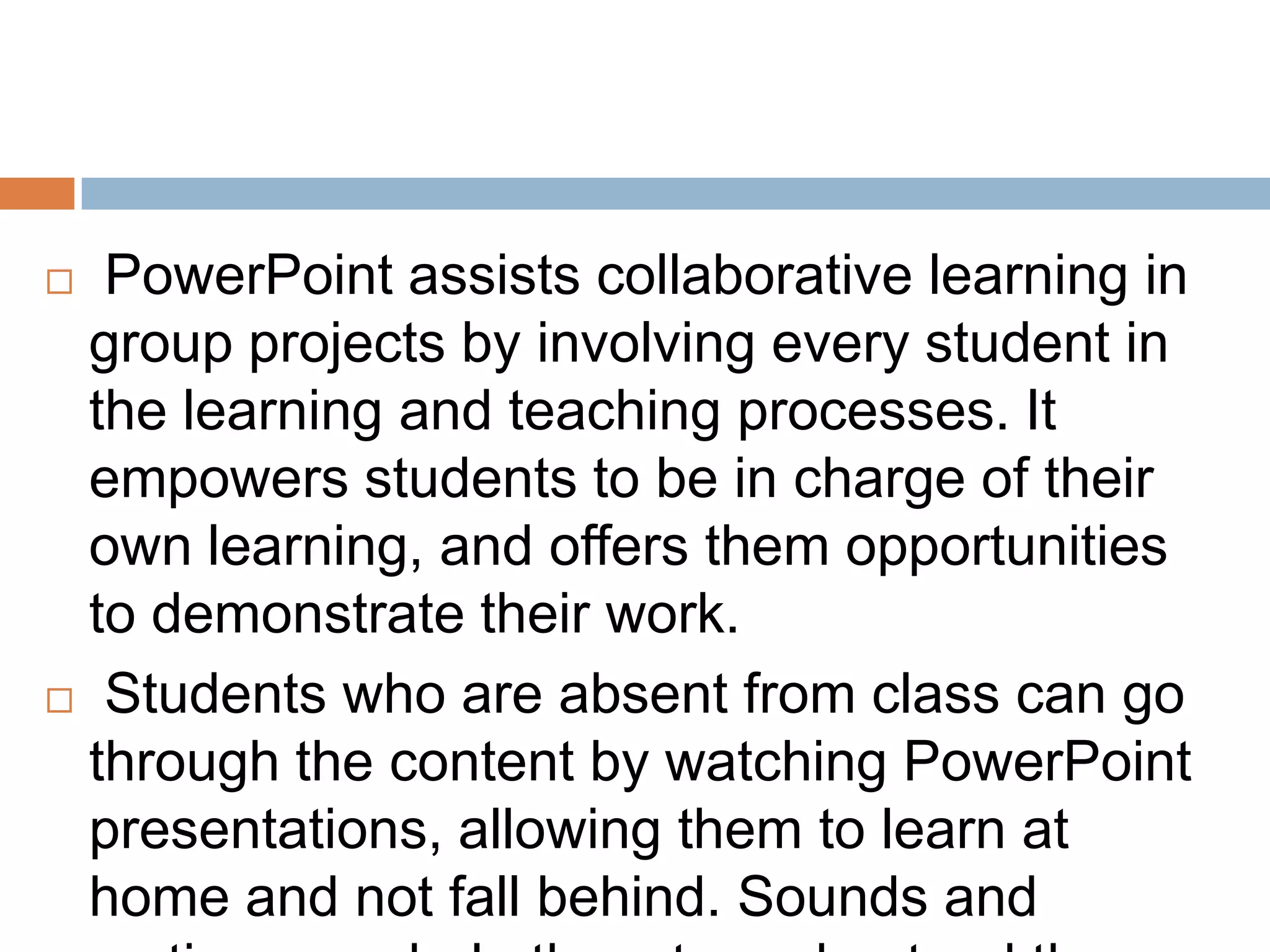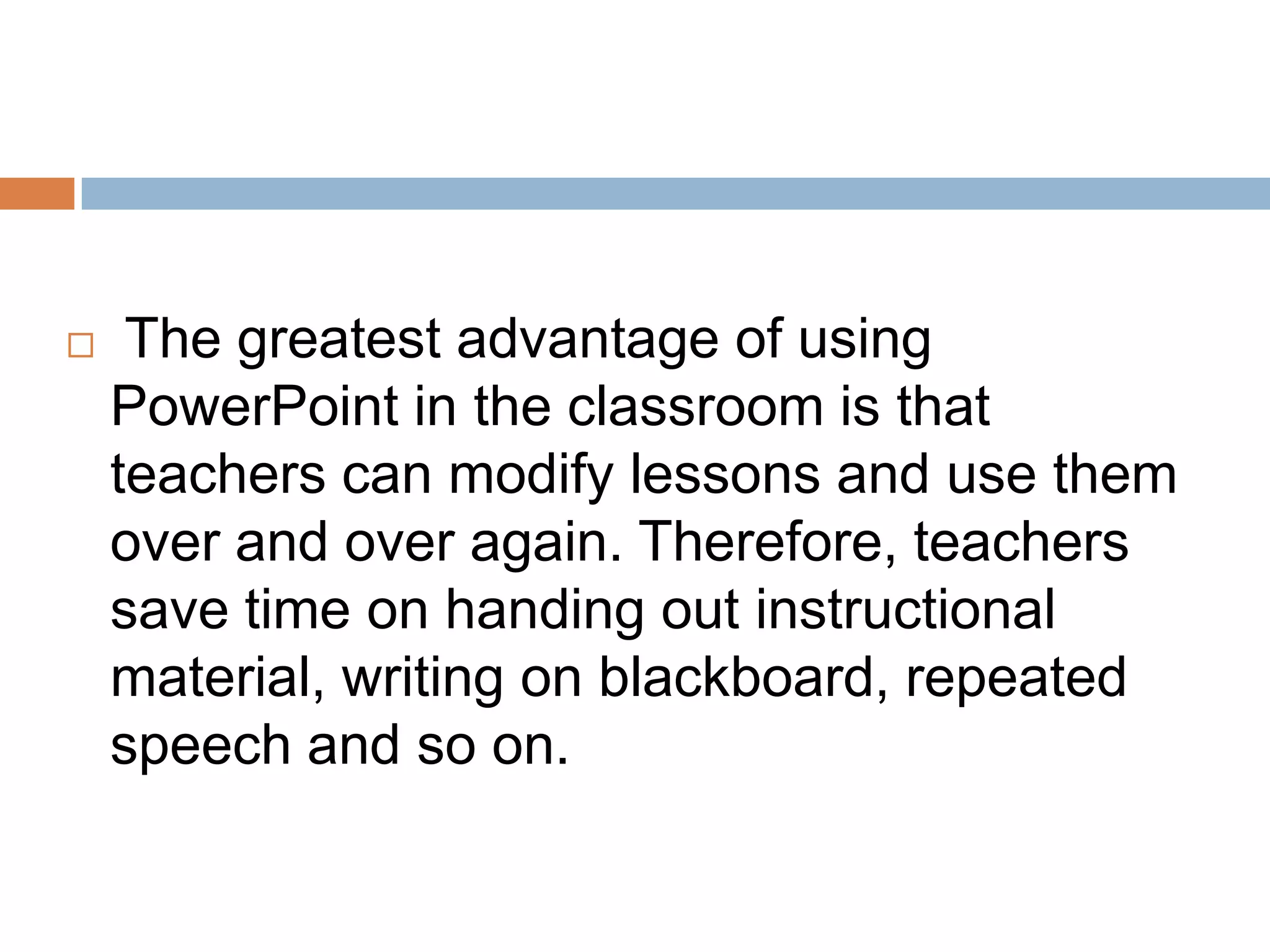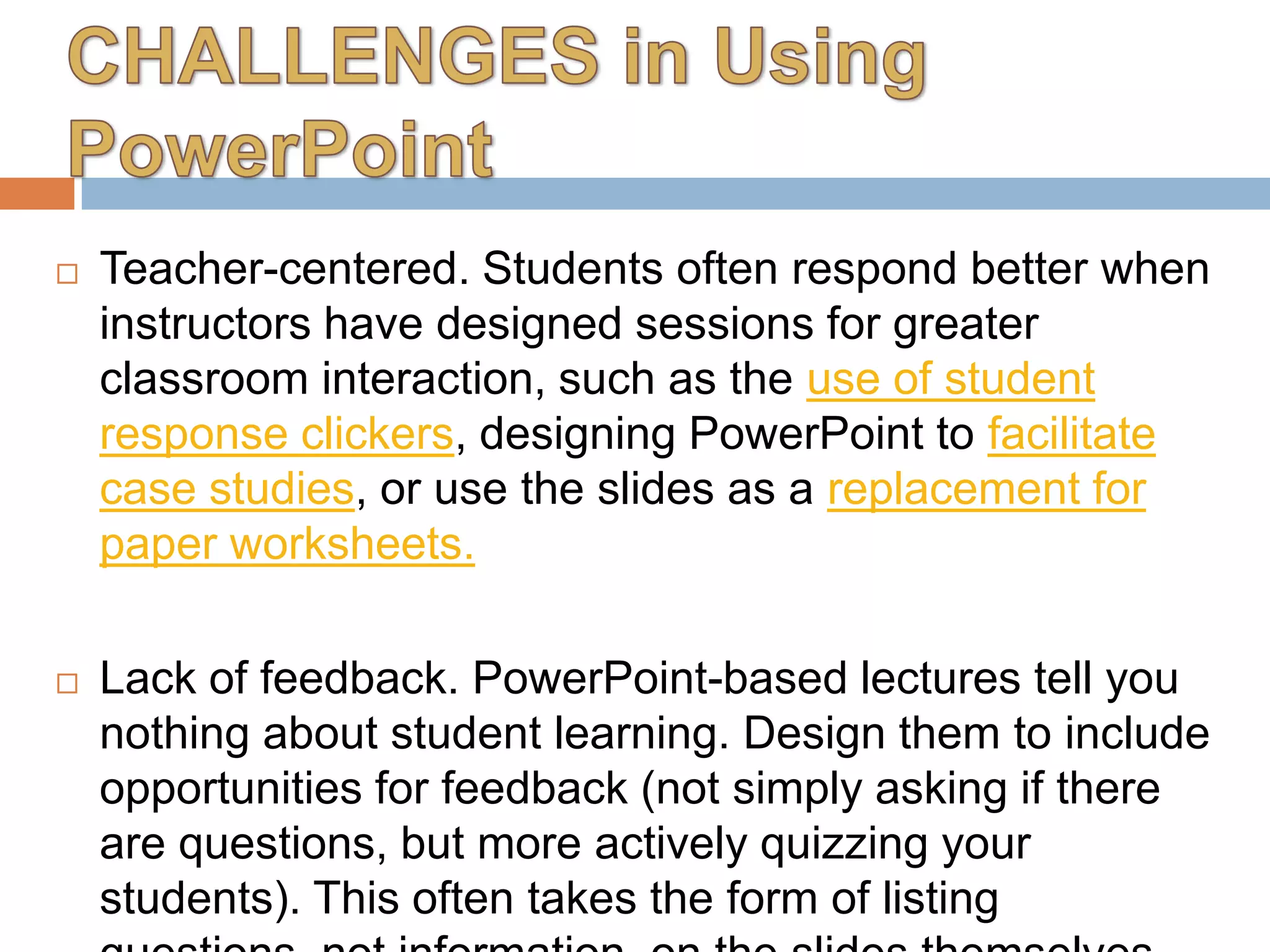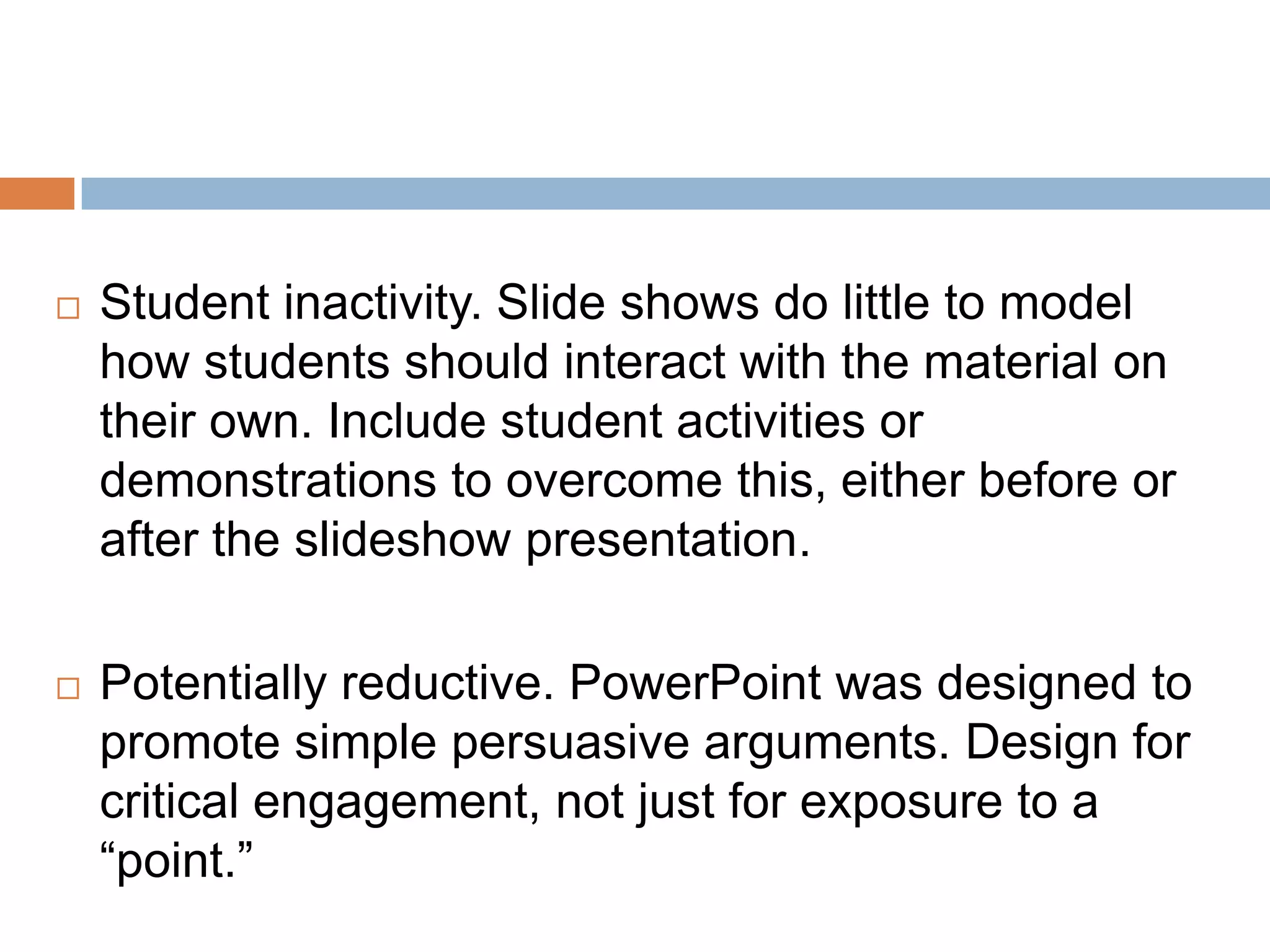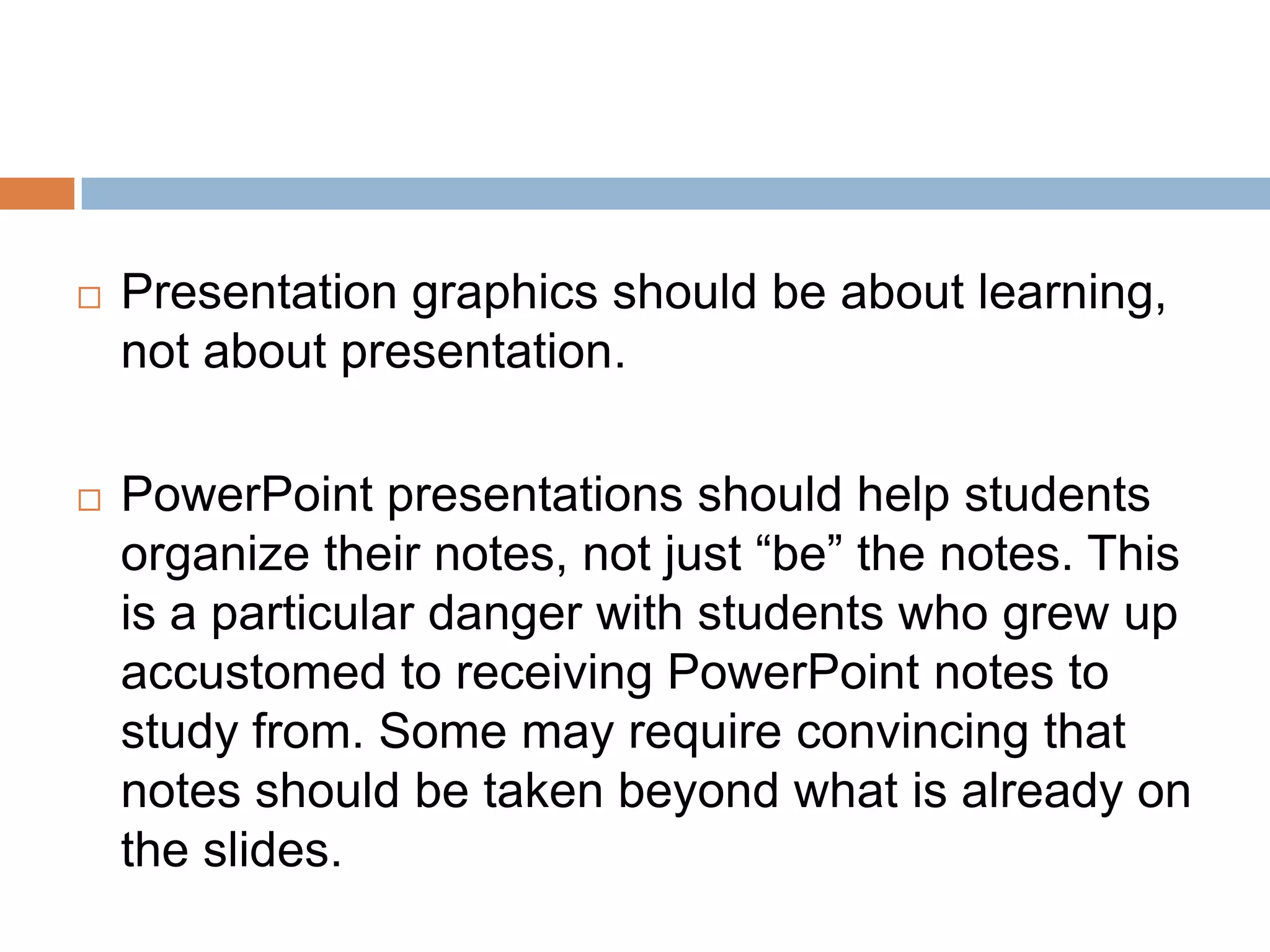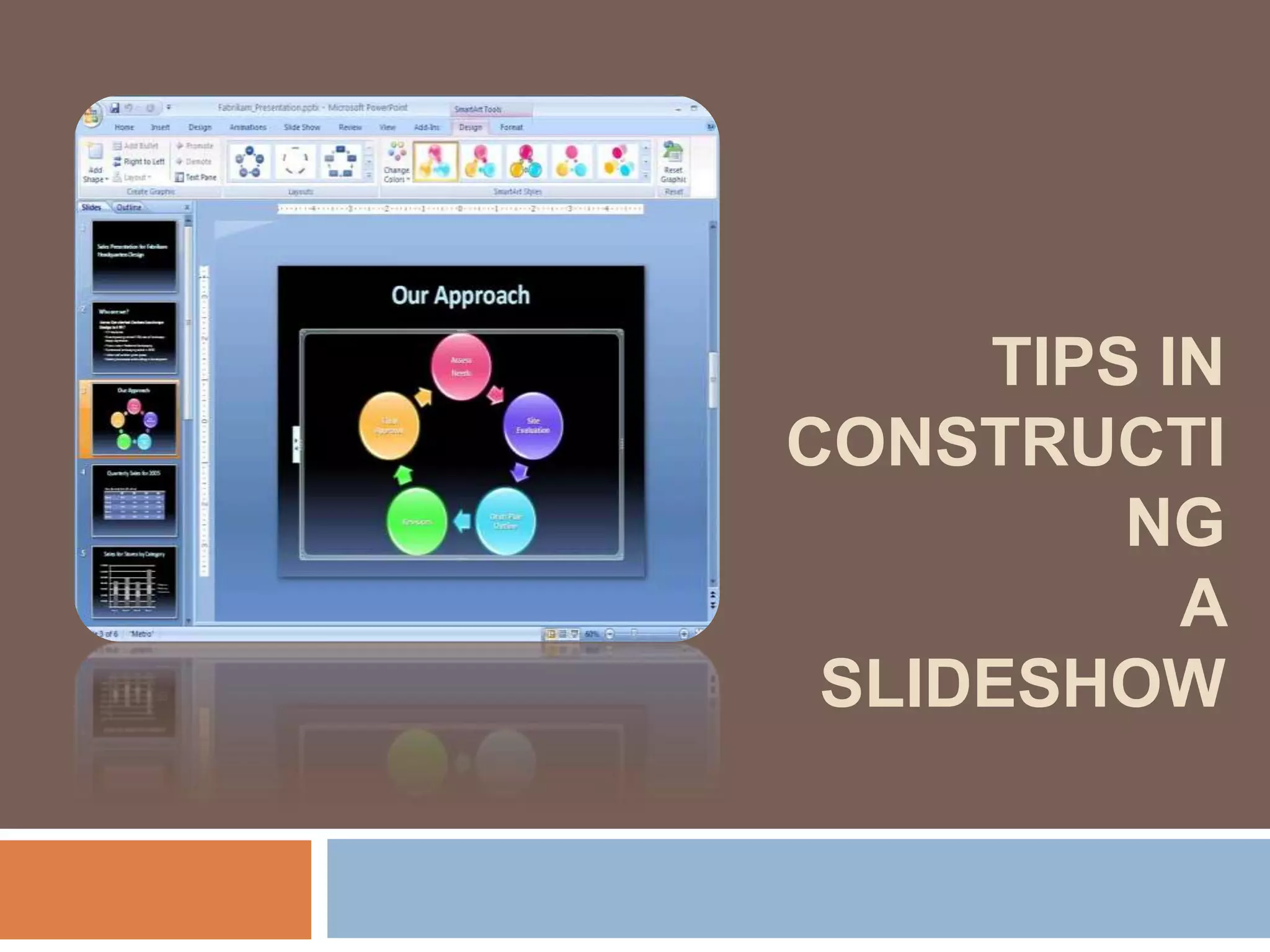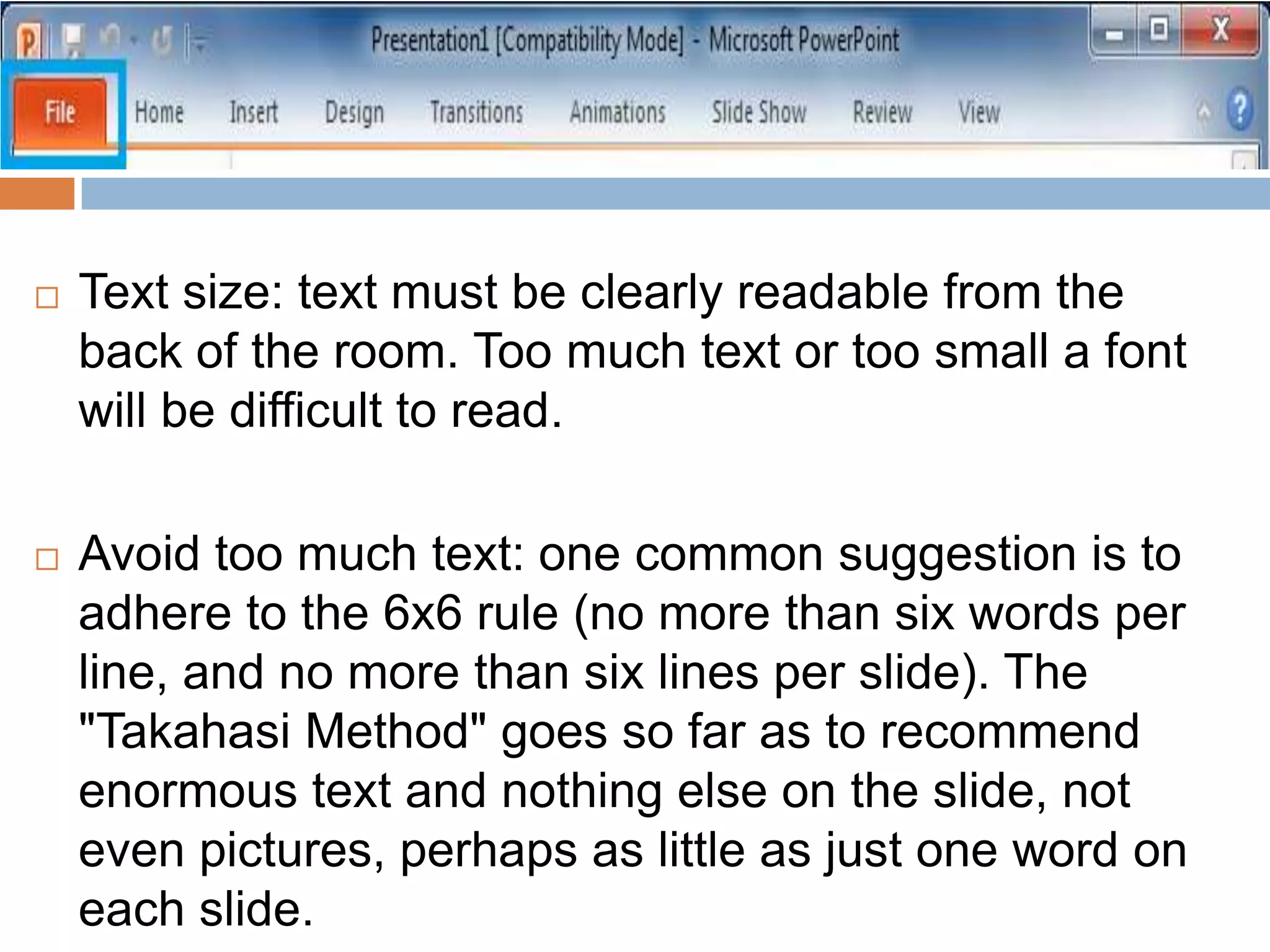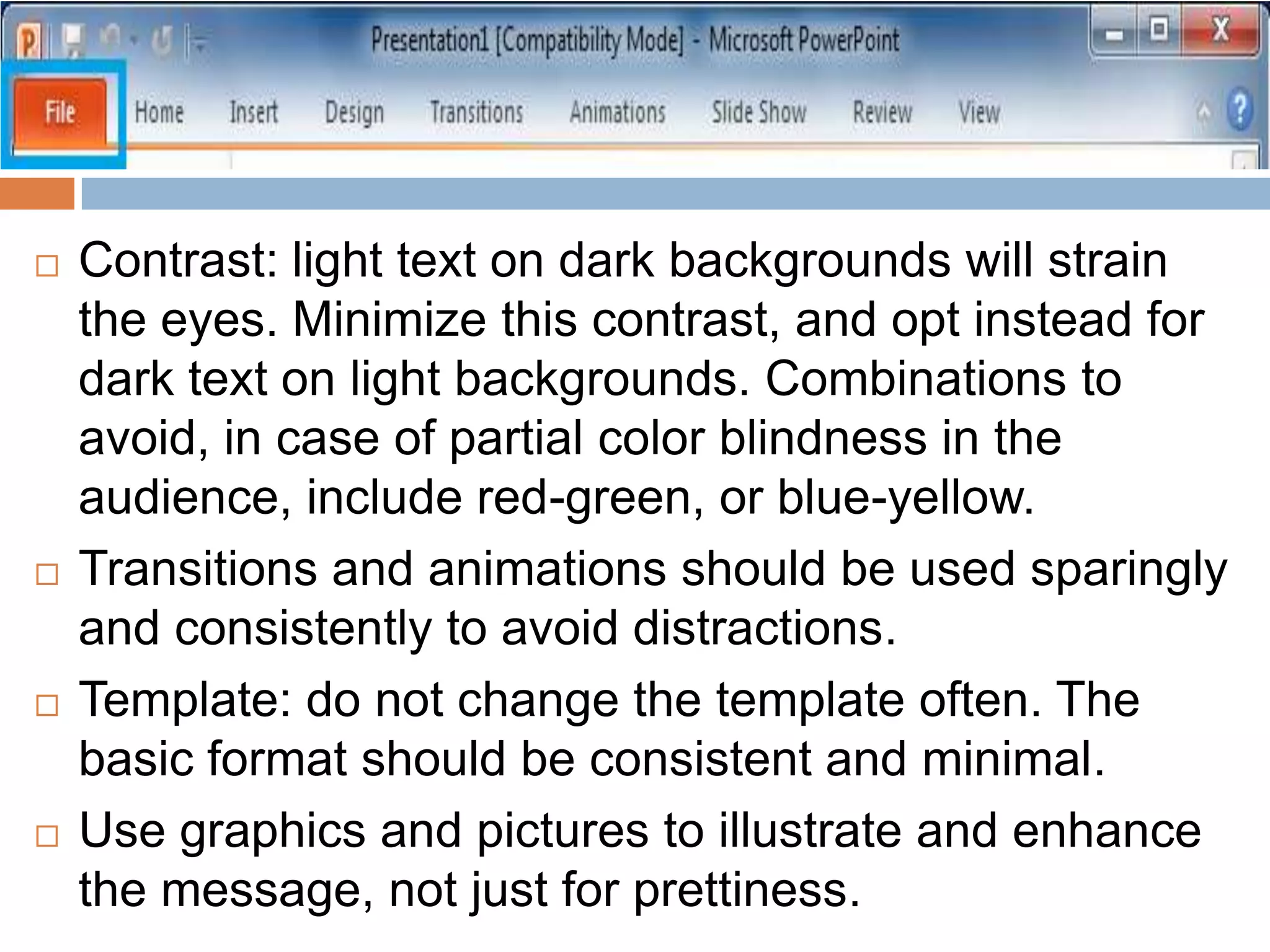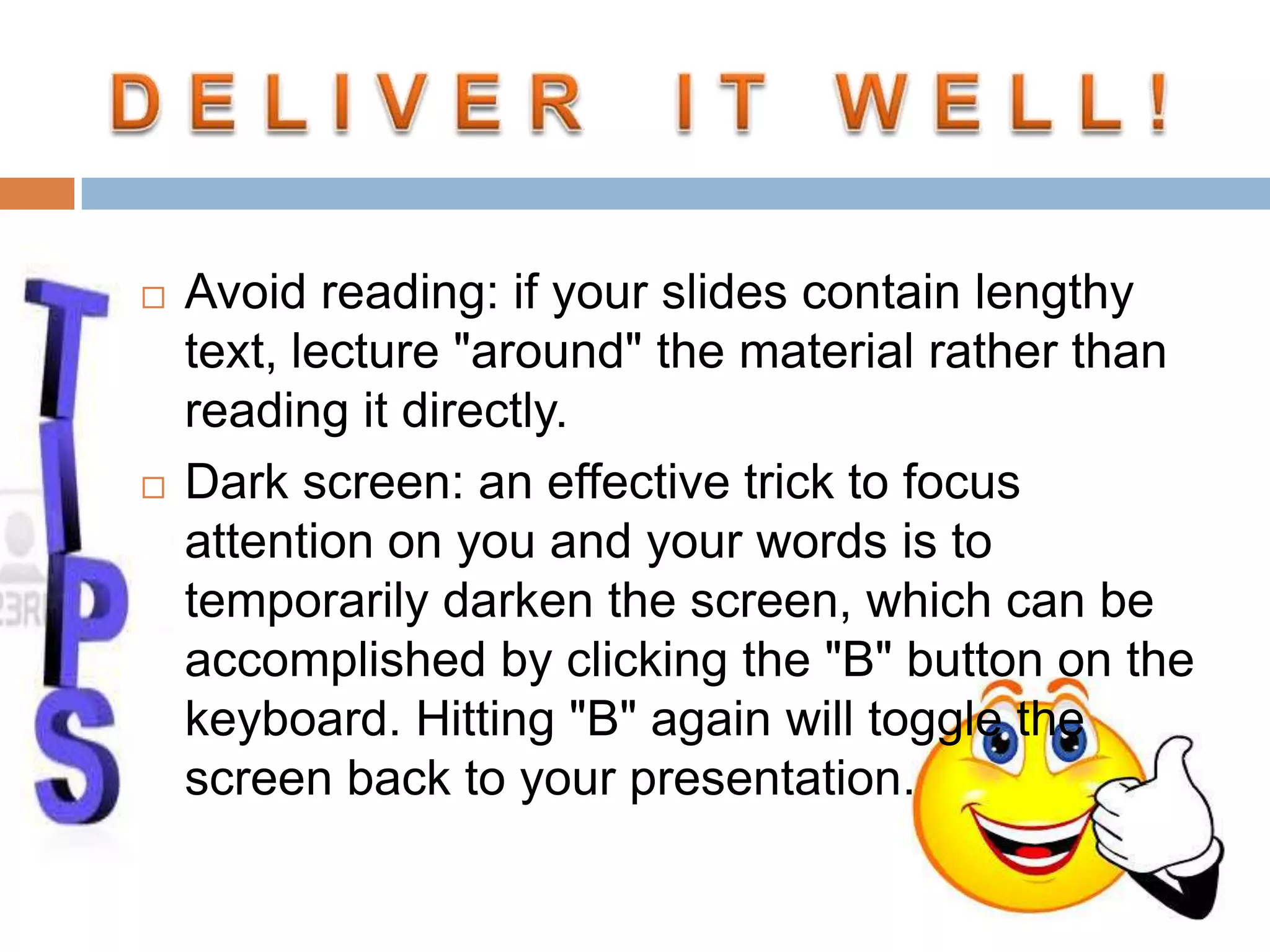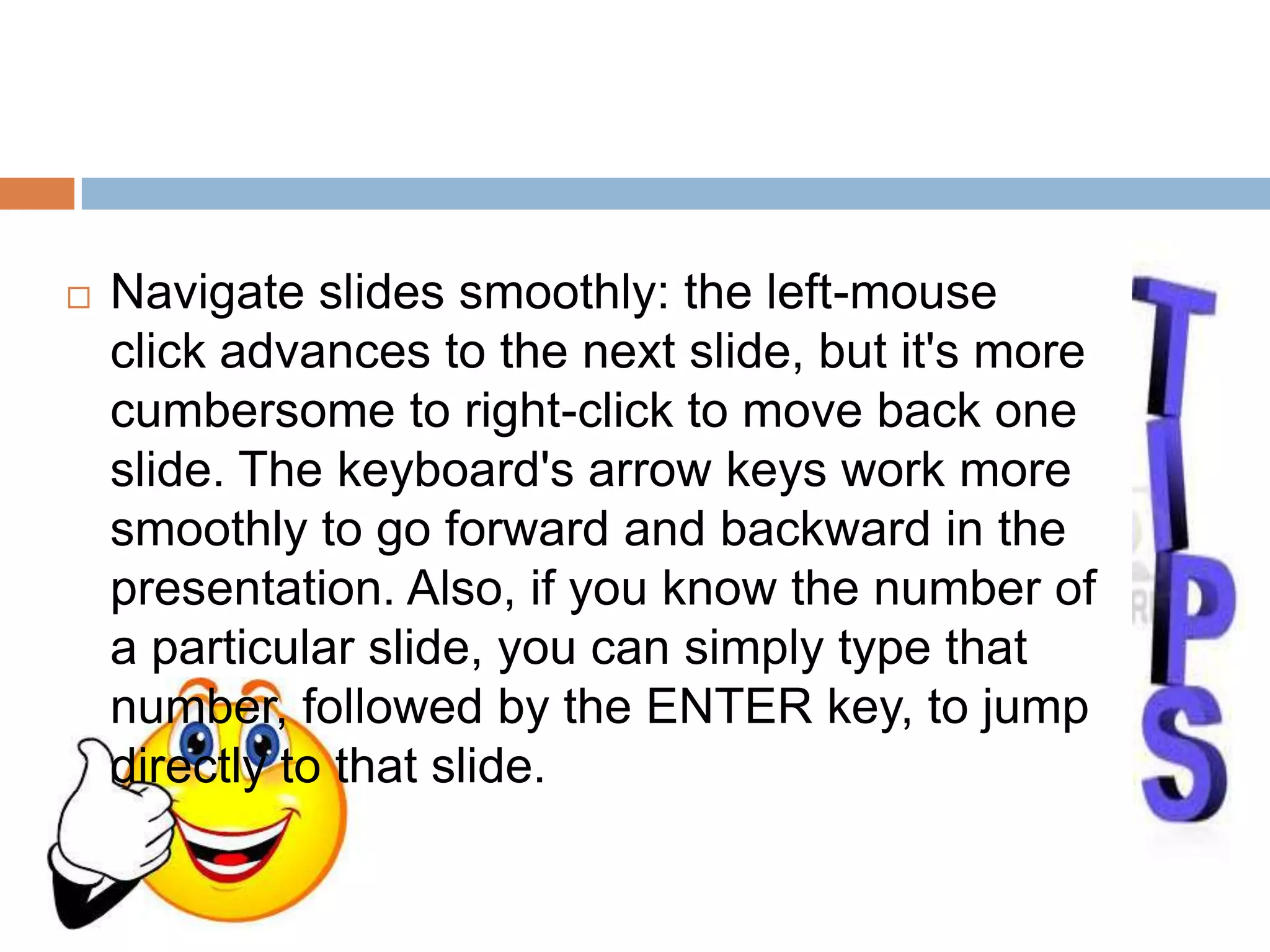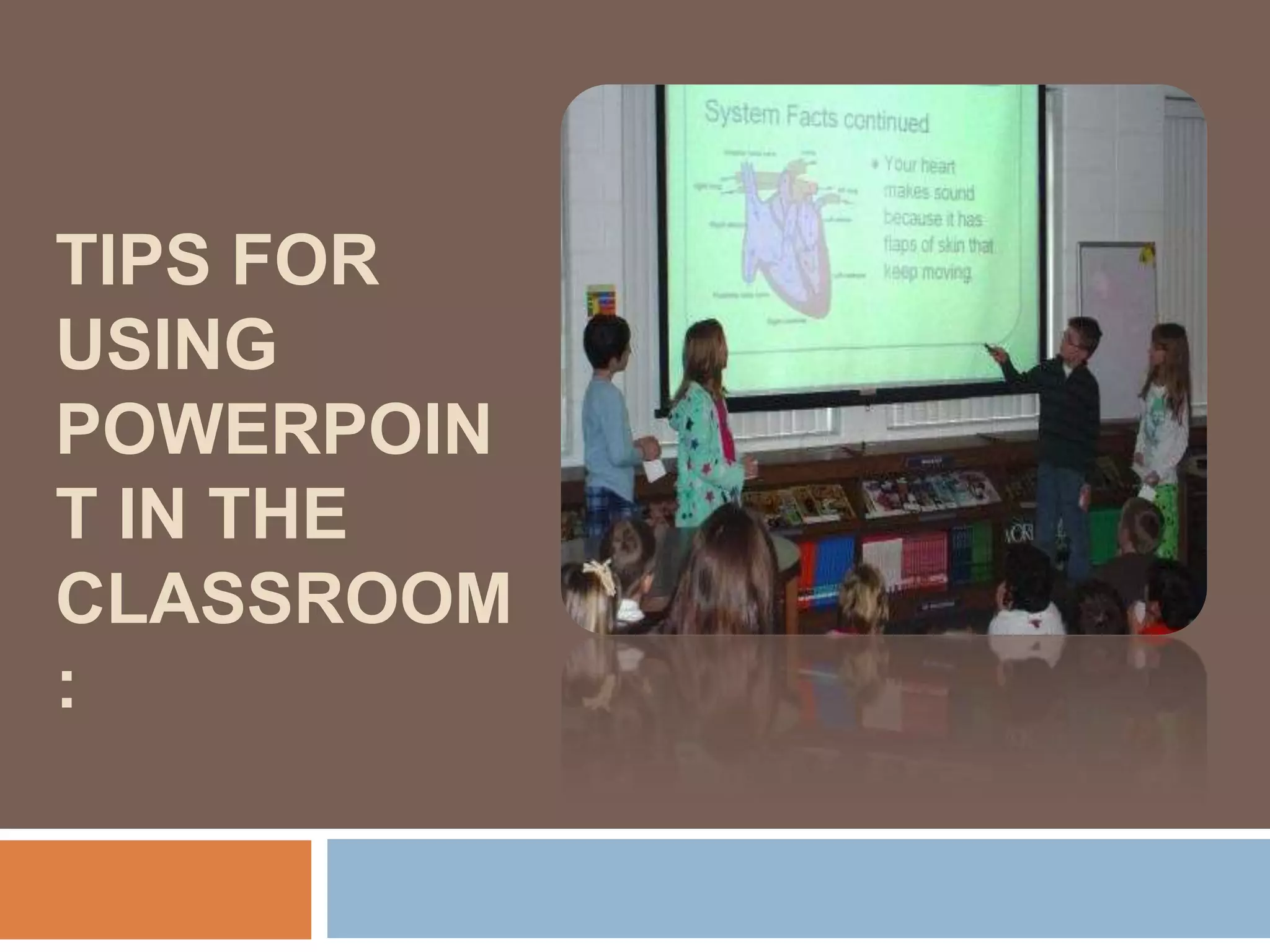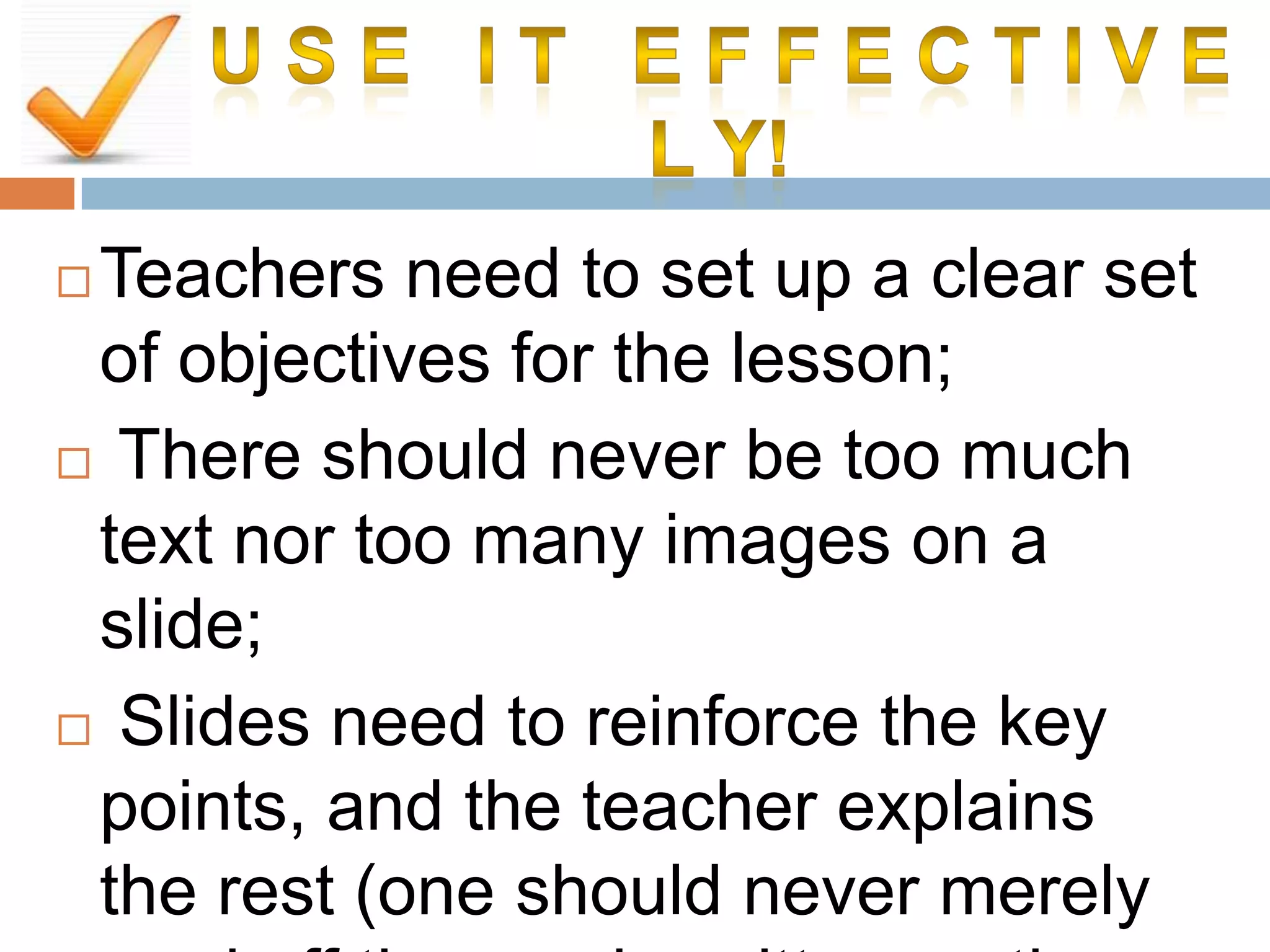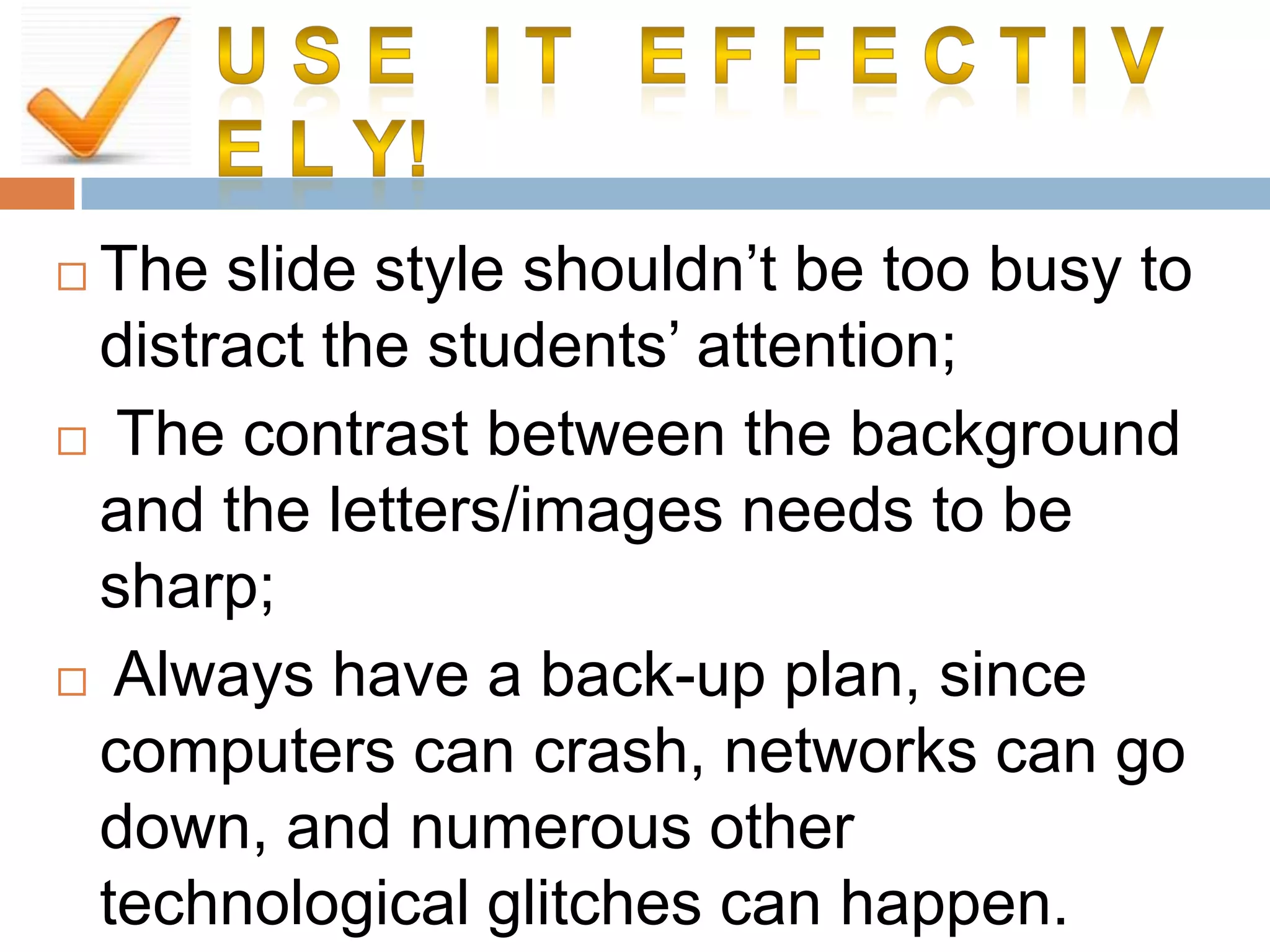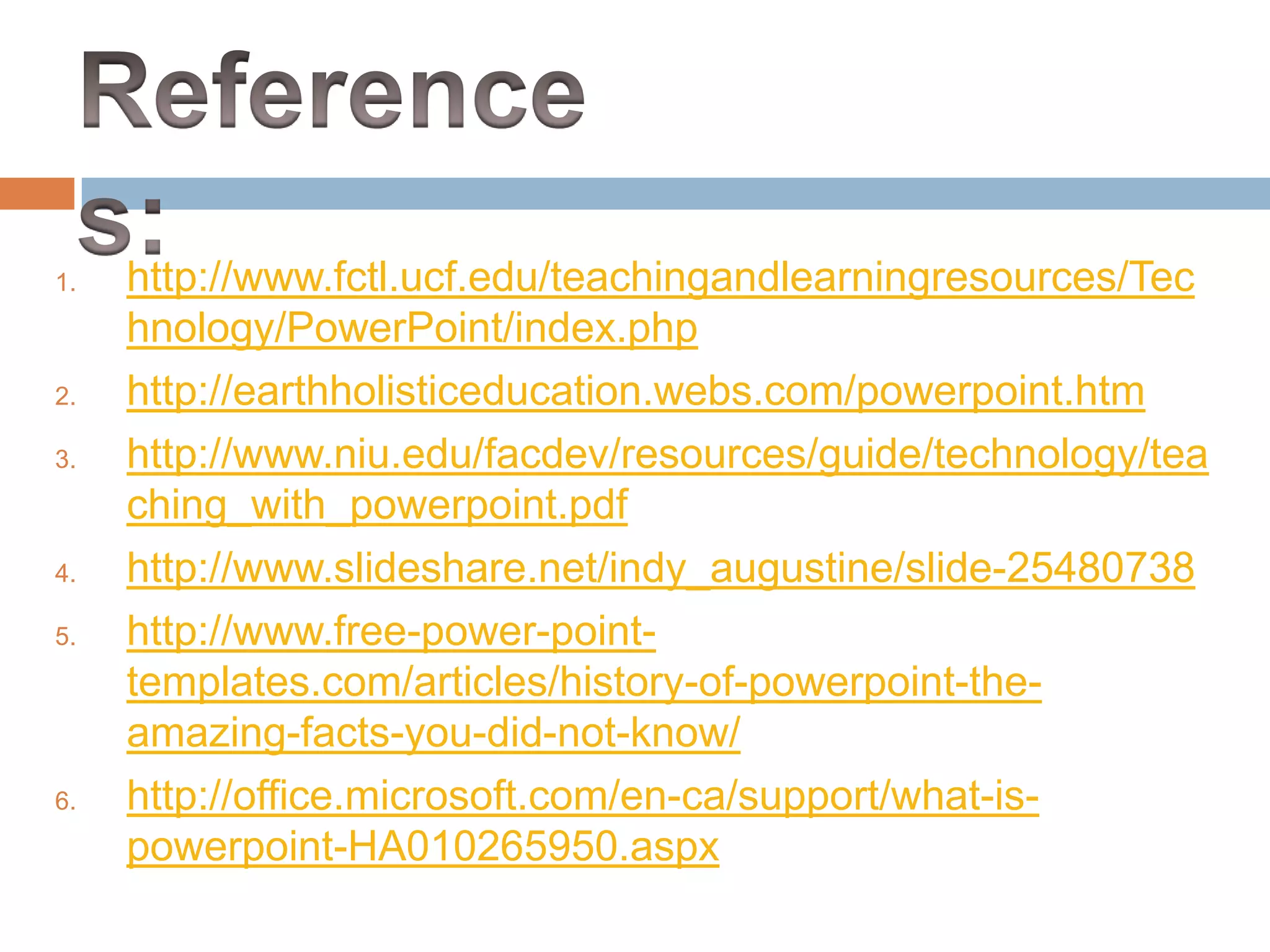The document provides an overview of PowerPoint, including its history and key features. It was originally designed for Macintosh in the late 1980s under the name "Presenter" and was developed by Robert Gaskins and Forethought Inc. PowerPoint allows users to create and edit slides with text, images, video, and other multimedia. The document discusses how PowerPoint can be used effectively in the classroom by teachers and students, noting benefits like organization, engagement, and review of content. Tips are provided on constructing effective slides, delivering presentations, and using PowerPoint interactively in the classroom.