MySQL 指南
•
0 likes•427 views
This document provides an introduction and overview of MySQL, including how to download and access MySQL, basic commands to manage databases and tables, examples of SQL queries, and how to modify data. It covers topics such as creating databases and tables, selecting, joining, aggregating data, and updating records in MySQL. Examples demonstrate how to retrieve customer names, loan amounts, branch details, and more from the sample banking database.
Report
Share
Report
Share
Download to read offline
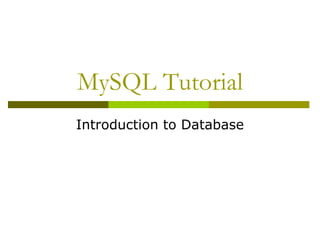
Recommended
My sql advacnce topics

This document provides an introduction and overview of MySQL, including how to access and use MySQL, basic SQL commands, and examples of queries, modifications, and joins that can be performed in MySQL. It describes MySQL as an SQL-based relational database management system that is commonly used with PHP and Perl. It also gives instructions on downloading and accessing MySQL along with explanations of common commands.
Mysql classes in navi-mumbai,mysql course-provider-in-navi-mumbai

1. Create the employee database using CREATE DATABASE employee;
2. Create the employee table using CREATE TABLE employee(...);
3. Insert a new record into the employee table using INSERT INTO employee VALUES(...);
4. Update a record in the employee table using UPDATE employee SET ... WHERE ...;
5. Delete a record from the employee table using DELETE FROM employee WHERE ...;
SQL express course for begginers

The document provides an overview of the topics covered in an SQL course, including basic database concepts, relational database objects, data types, queries using SELECT, INSERT, UPDATE and DELETE, DDL commands like CREATE, ALTER and DROP, JOINs, aggregating functions, and more advanced topics like nested queries, indexing, stored procedures, transactions and triggers.
Introduction to the Structured Query Language SQL

Our world depends on data in order to thrive. There are many different methods for storing data but the idea of relational database technology has proved the most advantageous. At the heart of all major relational database approach is the SQL, standing for Structured Query Language. SQL is based on set theory or relational principles.
Mysql tutorial

MySQL is an SQL-based database management system that is commonly used with PHP and Perl. It allows users to create, access, and modify databases and their tables. The document provides information on downloading and accessing MySQL, describes basic SQL commands like SELECT and CREATE DATABASE, and provides examples of queries, joins, and modifying databases using MySQL.
Mysql tutorial

MySQL is an SQL-based database management system that is compatible with standard SQL. It can be downloaded from the MySQL website. The document provides information on accessing MySQL, describes databases and tables, gives SQL commands and examples using a banking database, and covers topics like queries, joins, views, and modifying databases.
Mysql tutorial

MySQL is an SQL-based database management system that is compatible with standard SQL. It can be downloaded from the MySQL website. The document provides information on accessing MySQL, entering and editing commands, retrieving information about databases and tables, examples using a banking database, SQL queries, modifications to databases, and more. Resources for SQL scripts to create sample databases and tables are also included.
SQL - Structured query language introduction

SQL is a language used to define, manipulate, and control relational databases. It has four main components: DDL for defining schemas; DML for manipulating data within schemas; DCL for controlling access privileges; and DQL for querying data. Some key SQL concepts covered include data definition using CREATE, ALTER, DROP statements; data manipulation using SELECT, INSERT, UPDATE, DELETE; and joining data across tables using conditions. Advanced topics include views, aggregation, subqueries, and modifying databases.
Recommended
My sql advacnce topics

This document provides an introduction and overview of MySQL, including how to access and use MySQL, basic SQL commands, and examples of queries, modifications, and joins that can be performed in MySQL. It describes MySQL as an SQL-based relational database management system that is commonly used with PHP and Perl. It also gives instructions on downloading and accessing MySQL along with explanations of common commands.
Mysql classes in navi-mumbai,mysql course-provider-in-navi-mumbai

1. Create the employee database using CREATE DATABASE employee;
2. Create the employee table using CREATE TABLE employee(...);
3. Insert a new record into the employee table using INSERT INTO employee VALUES(...);
4. Update a record in the employee table using UPDATE employee SET ... WHERE ...;
5. Delete a record from the employee table using DELETE FROM employee WHERE ...;
SQL express course for begginers

The document provides an overview of the topics covered in an SQL course, including basic database concepts, relational database objects, data types, queries using SELECT, INSERT, UPDATE and DELETE, DDL commands like CREATE, ALTER and DROP, JOINs, aggregating functions, and more advanced topics like nested queries, indexing, stored procedures, transactions and triggers.
Introduction to the Structured Query Language SQL

Our world depends on data in order to thrive. There are many different methods for storing data but the idea of relational database technology has proved the most advantageous. At the heart of all major relational database approach is the SQL, standing for Structured Query Language. SQL is based on set theory or relational principles.
Mysql tutorial

MySQL is an SQL-based database management system that is commonly used with PHP and Perl. It allows users to create, access, and modify databases and their tables. The document provides information on downloading and accessing MySQL, describes basic SQL commands like SELECT and CREATE DATABASE, and provides examples of queries, joins, and modifying databases using MySQL.
Mysql tutorial

MySQL is an SQL-based database management system that is compatible with standard SQL. It can be downloaded from the MySQL website. The document provides information on accessing MySQL, describes databases and tables, gives SQL commands and examples using a banking database, and covers topics like queries, joins, views, and modifying databases.
Mysql tutorial

MySQL is an SQL-based database management system that is compatible with standard SQL. It can be downloaded from the MySQL website. The document provides information on accessing MySQL, entering and editing commands, retrieving information about databases and tables, examples using a banking database, SQL queries, modifications to databases, and more. Resources for SQL scripts to create sample databases and tables are also included.
SQL - Structured query language introduction

SQL is a language used to define, manipulate, and control relational databases. It has four main components: DDL for defining schemas; DML for manipulating data within schemas; DCL for controlling access privileges; and DQL for querying data. Some key SQL concepts covered include data definition using CREATE, ALTER, DROP statements; data manipulation using SELECT, INSERT, UPDATE, DELETE; and joining data across tables using conditions. Advanced topics include views, aggregation, subqueries, and modifying databases.
Sm relationaldatamodel-150423084157-conversion-gate01

Edgar Codd at IBM invented the relational database model in 1970 based on 13 rules. A relational database management system (RDBMS) stores data in related tables. RDBMSs help make data easy to store, retrieve, and combine in useful ways. Common RDBMSs include Microsoft SQL Server, Oracle, MySQL, and PostgreSQL. Tables are related through primary and foreign keys, which help enforce referential integrity.
Database : Relational Data Model

Edgar Codd at IBM invented the relational database model in 1970 based on 13 rules. A relational database management system (RDBMS) stores data in related tables. RDBMSs help make data easy to store, retrieve, and combine in useful ways. Common RDBMSs include Microsoft SQL Server, Oracle, MySQL, and PostgreSQL. Tables are related through primary and foreign keys, which help enforce referential integrity.
Sm relationaldatamodel-150423084157-conversion-gate01

Edgar Codd at IBM invented the relational database model in 1970 based on 13 rules. A relational database management system (RDBMS) stores data in related tables. RDBMSs help make data easy to store and retrieve, and allow data to be combined in useful ways. Common RDBMSs include Microsoft SQL Server, Oracle, MySQL, and PostgreSQL. Relational databases use concepts like schemas, keys, integrity constraints, and relational algebra and calculus to define and query relationships between tables.
5. Other Relational Languages in DBMS

The document provides an overview of Query-by-Example (QBE) and Datalog, two relational query languages. QBE allows graphical queries to be expressed "by example" using relation templates. It supports queries on single and multiple relations, negation, conditions, ordering results, and aggregate functions. Datalog is a logic-based query language based on rules that define views. It allows recursion and negation. Key features include safety and the power of recursive queries.
Assignment#04

This document provides an overview of basic SQL concepts including:
- The main clauses of an SQL query: SELECT, FROM, WHERE
- Common SQL operations like selection, projection, joins, aggregation, renaming, pattern matching and string operations
- How to order and group query results
- Set operations in SQL like UNION, INTERSECT, EXCEPT
- Examples of SQL queries on bank database schemas and relations
DBMS LAB FILE1 task 1 , task 2, task3 and many more.pdf

The document describes the steps to install MySQL on Windows. It begins with downloading the MySQL community server software from the official website. It then outlines 14 steps for the installation process, which includes selecting the setup type, configuring options like the authentication method and root password, configuring the Windows service, and completing the installation. It provides screenshots for some of the installation wizard screens. Once installed, it opens the MySQL shell and Workbench.
dbms first unit

SQL is a standard language used to communicate with relational database management systems. It allows users to define, manipulate, and query data within these databases. The basic structure of an SQL query consists of SELECT, FROM, and WHERE clauses that correspond to operations in relational algebra like projection, Cartesian product, and selection. SQL provides tools for managing data like DDL/DML commands, views, aggregates, and subqueries to retrieve and analyze data flexibly.
SQL PPT.ppt

This chapter discusses SQL and relational database concepts. It covers the basic structure of SQL queries involving SELECT, FROM, and WHERE clauses. It describes key SQL features like aggregate functions, null values, nested subqueries, and modification of databases through insertion, deletion, and updating of records. The document provides examples to illustrate concepts like joins, grouping, ordering results, and use of comparison and string operators in SQL queries.
BITM3730Week15.pptx

This document provides an overview of MySQL concepts including:
- Creating databases and tables using SQL commands like CREATE DATABASE and CREATE TABLE.
- Selecting, inserting, updating, and deleting data using commands like SELECT, INSERT, UPDATE, DELETE.
- Joining tables together and using comparison operators in queries.
- Aggregate functions like COUNT, SUM, AVG to summarize data.
- Triggers and assertions to enforce business rules in the database.
Marcus Matthews

This portfolio contains examples of Marcus Matthews' SQL development work, including databases and queries for a jungle books retailer, library, and bank. It also includes a joint project with two others for an online movie rental business called BlockFlix, covering loading data into tables, rental transactions, returns, reports, backups and a proposed online streaming feature. The portfolio demonstrates skills in SQL Server, T-SQL, stored procedures, XML, and SSIS.
Unit04 dbms

This document provides an overview of SQL (Structured Query Language) including its history, data definition and manipulation capabilities. Key topics covered include SQL's data types, basic queries using SELECT, FROM and WHERE clauses, joins, aggregation, null values, triggers and indexes. The document also discusses SQL standards over time and commercial database implementations of SQL features.
Assignment#09

The document discusses creating a data dictionary for a banking enterprise. It defines key terms like a data dictionary and relational schema. It then presents an entity-relationship diagram and relational schemas for the major database entities in a banking system, including branches, customers, loans, accounts, and the relationships between them. The relational schemas define the attributes and primary keys for each database table. The goal is to implement a program to generate this data dictionary from the banking enterprise model.
MySQL USER MANAGEMENT,ROUTINES & TRIGGERS.

User Account Management
User Privileges
Administrative Privileges
Database Access Privileges
Creating and Rename User Account
Drop User Account
Grant Privileges
Revoke Privileges
Routines and Triggers
Ch3

This document provides an overview of Chapter 3 of the textbook "Database System Concepts". It discusses the following topics in SQL:
1. Data definition language allows specification of schemas, integrity constraints, and authorization information for relations.
2. Basic queries in SQL involve SELECT, FROM, and WHERE clauses that correspond to projection, Cartesian product, and selection in relational algebra.
3. SQL supports data types, integrity constraints, insertion and deletion of tuples, and modification of tables through DROP, ALTER, and CREATE statements.
4. Advanced query features include aggregation, null values, subqueries, joins, views and modification of the database.
Using Mysql.pptx

The document provides instructions on how to perform common operations in MySQL such as connecting to MySQL using the command line, creating databases and tables, and performing data manipulation operations like inserting, updating, and deleting rows. It explains how to connect to MySQL, create databases and tables specifying column names and data types, insert multiple rows of data using the INSERT statement, update and delete rows using the UPDATE and DELETE statements, and truncate tables.
Ch5

This document provides an overview of Query-by-Example (QBE) and Datalog, two relational query languages. It describes the basic structure and syntax of QBE and Datalog, how to write queries for single and multiple relations, use conditions, aggregate functions, and modifications. It also covers differences between standard QBE and Microsoft Access's implementation. QBE uses a graphical interface to write queries as examples, while Datalog is logic-based and allows recursive queries through rules that define views. The document explains formal syntax and semantics for Datalog programs.
E-R diagram & SQL

This presentation introduces entity relationship diagrams and structured query language. It discusses the basic elements of ER diagrams including entities, attributes, and relationships. It also outlines various symbols used in ER diagrams such as rectangles for entities and diamonds for relationships. The presentation then covers mapping cardinality and constraints in ER diagrams. It provides examples of one-to-one, one-to-many, many-to-one, and many-to-many relationships. The presentation also introduces keys such as primary keys, super keys, candidate keys, and foreign keys. It defines SQL and MySQL and lists common SQL commands for creating databases and tables as well as inserting, selecting, updating, and deleting data. The presentation concludes with examples of string operations and
Banking Database

This document describes the contents and structure of a banking database. It contains 11 sets that cover topics like creating and dropping databases and tables, queries, functions, joins, subqueries, users and privileges, stored procedures, transactions, triggers, and views. The document also includes examples for each topic to demonstrate how to work with the banking database.
SQL Server Reporting Services Training

These are the slides I use for SQL Server Reporting Services trainings. See also http://www.timecockpit.com/blog/2014/02/27/Building-Custom-Reports-in-Time-Cockpit
MYSQL.ppt

The document discusses MySQL and SQL concepts including relational databases, database management systems, and the SQL language. It introduces common SQL statements like SELECT, INSERT, UPDATE, and DELETE and how they are used to query and manipulate data. It also covers topics like database design with tables, keys, and relationships between tables.
More Related Content
Similar to MySQL 指南
Sm relationaldatamodel-150423084157-conversion-gate01

Edgar Codd at IBM invented the relational database model in 1970 based on 13 rules. A relational database management system (RDBMS) stores data in related tables. RDBMSs help make data easy to store, retrieve, and combine in useful ways. Common RDBMSs include Microsoft SQL Server, Oracle, MySQL, and PostgreSQL. Tables are related through primary and foreign keys, which help enforce referential integrity.
Database : Relational Data Model

Edgar Codd at IBM invented the relational database model in 1970 based on 13 rules. A relational database management system (RDBMS) stores data in related tables. RDBMSs help make data easy to store, retrieve, and combine in useful ways. Common RDBMSs include Microsoft SQL Server, Oracle, MySQL, and PostgreSQL. Tables are related through primary and foreign keys, which help enforce referential integrity.
Sm relationaldatamodel-150423084157-conversion-gate01

Edgar Codd at IBM invented the relational database model in 1970 based on 13 rules. A relational database management system (RDBMS) stores data in related tables. RDBMSs help make data easy to store and retrieve, and allow data to be combined in useful ways. Common RDBMSs include Microsoft SQL Server, Oracle, MySQL, and PostgreSQL. Relational databases use concepts like schemas, keys, integrity constraints, and relational algebra and calculus to define and query relationships between tables.
5. Other Relational Languages in DBMS

The document provides an overview of Query-by-Example (QBE) and Datalog, two relational query languages. QBE allows graphical queries to be expressed "by example" using relation templates. It supports queries on single and multiple relations, negation, conditions, ordering results, and aggregate functions. Datalog is a logic-based query language based on rules that define views. It allows recursion and negation. Key features include safety and the power of recursive queries.
Assignment#04

This document provides an overview of basic SQL concepts including:
- The main clauses of an SQL query: SELECT, FROM, WHERE
- Common SQL operations like selection, projection, joins, aggregation, renaming, pattern matching and string operations
- How to order and group query results
- Set operations in SQL like UNION, INTERSECT, EXCEPT
- Examples of SQL queries on bank database schemas and relations
DBMS LAB FILE1 task 1 , task 2, task3 and many more.pdf

The document describes the steps to install MySQL on Windows. It begins with downloading the MySQL community server software from the official website. It then outlines 14 steps for the installation process, which includes selecting the setup type, configuring options like the authentication method and root password, configuring the Windows service, and completing the installation. It provides screenshots for some of the installation wizard screens. Once installed, it opens the MySQL shell and Workbench.
dbms first unit

SQL is a standard language used to communicate with relational database management systems. It allows users to define, manipulate, and query data within these databases. The basic structure of an SQL query consists of SELECT, FROM, and WHERE clauses that correspond to operations in relational algebra like projection, Cartesian product, and selection. SQL provides tools for managing data like DDL/DML commands, views, aggregates, and subqueries to retrieve and analyze data flexibly.
SQL PPT.ppt

This chapter discusses SQL and relational database concepts. It covers the basic structure of SQL queries involving SELECT, FROM, and WHERE clauses. It describes key SQL features like aggregate functions, null values, nested subqueries, and modification of databases through insertion, deletion, and updating of records. The document provides examples to illustrate concepts like joins, grouping, ordering results, and use of comparison and string operators in SQL queries.
BITM3730Week15.pptx

This document provides an overview of MySQL concepts including:
- Creating databases and tables using SQL commands like CREATE DATABASE and CREATE TABLE.
- Selecting, inserting, updating, and deleting data using commands like SELECT, INSERT, UPDATE, DELETE.
- Joining tables together and using comparison operators in queries.
- Aggregate functions like COUNT, SUM, AVG to summarize data.
- Triggers and assertions to enforce business rules in the database.
Marcus Matthews

This portfolio contains examples of Marcus Matthews' SQL development work, including databases and queries for a jungle books retailer, library, and bank. It also includes a joint project with two others for an online movie rental business called BlockFlix, covering loading data into tables, rental transactions, returns, reports, backups and a proposed online streaming feature. The portfolio demonstrates skills in SQL Server, T-SQL, stored procedures, XML, and SSIS.
Unit04 dbms

This document provides an overview of SQL (Structured Query Language) including its history, data definition and manipulation capabilities. Key topics covered include SQL's data types, basic queries using SELECT, FROM and WHERE clauses, joins, aggregation, null values, triggers and indexes. The document also discusses SQL standards over time and commercial database implementations of SQL features.
Assignment#09

The document discusses creating a data dictionary for a banking enterprise. It defines key terms like a data dictionary and relational schema. It then presents an entity-relationship diagram and relational schemas for the major database entities in a banking system, including branches, customers, loans, accounts, and the relationships between them. The relational schemas define the attributes and primary keys for each database table. The goal is to implement a program to generate this data dictionary from the banking enterprise model.
MySQL USER MANAGEMENT,ROUTINES & TRIGGERS.

User Account Management
User Privileges
Administrative Privileges
Database Access Privileges
Creating and Rename User Account
Drop User Account
Grant Privileges
Revoke Privileges
Routines and Triggers
Ch3

This document provides an overview of Chapter 3 of the textbook "Database System Concepts". It discusses the following topics in SQL:
1. Data definition language allows specification of schemas, integrity constraints, and authorization information for relations.
2. Basic queries in SQL involve SELECT, FROM, and WHERE clauses that correspond to projection, Cartesian product, and selection in relational algebra.
3. SQL supports data types, integrity constraints, insertion and deletion of tuples, and modification of tables through DROP, ALTER, and CREATE statements.
4. Advanced query features include aggregation, null values, subqueries, joins, views and modification of the database.
Using Mysql.pptx

The document provides instructions on how to perform common operations in MySQL such as connecting to MySQL using the command line, creating databases and tables, and performing data manipulation operations like inserting, updating, and deleting rows. It explains how to connect to MySQL, create databases and tables specifying column names and data types, insert multiple rows of data using the INSERT statement, update and delete rows using the UPDATE and DELETE statements, and truncate tables.
Ch5

This document provides an overview of Query-by-Example (QBE) and Datalog, two relational query languages. It describes the basic structure and syntax of QBE and Datalog, how to write queries for single and multiple relations, use conditions, aggregate functions, and modifications. It also covers differences between standard QBE and Microsoft Access's implementation. QBE uses a graphical interface to write queries as examples, while Datalog is logic-based and allows recursive queries through rules that define views. The document explains formal syntax and semantics for Datalog programs.
E-R diagram & SQL

This presentation introduces entity relationship diagrams and structured query language. It discusses the basic elements of ER diagrams including entities, attributes, and relationships. It also outlines various symbols used in ER diagrams such as rectangles for entities and diamonds for relationships. The presentation then covers mapping cardinality and constraints in ER diagrams. It provides examples of one-to-one, one-to-many, many-to-one, and many-to-many relationships. The presentation also introduces keys such as primary keys, super keys, candidate keys, and foreign keys. It defines SQL and MySQL and lists common SQL commands for creating databases and tables as well as inserting, selecting, updating, and deleting data. The presentation concludes with examples of string operations and
Banking Database

This document describes the contents and structure of a banking database. It contains 11 sets that cover topics like creating and dropping databases and tables, queries, functions, joins, subqueries, users and privileges, stored procedures, transactions, triggers, and views. The document also includes examples for each topic to demonstrate how to work with the banking database.
SQL Server Reporting Services Training

These are the slides I use for SQL Server Reporting Services trainings. See also http://www.timecockpit.com/blog/2014/02/27/Building-Custom-Reports-in-Time-Cockpit
MYSQL.ppt

The document discusses MySQL and SQL concepts including relational databases, database management systems, and the SQL language. It introduces common SQL statements like SELECT, INSERT, UPDATE, and DELETE and how they are used to query and manipulate data. It also covers topics like database design with tables, keys, and relationships between tables.
Similar to MySQL 指南 (20)
Sm relationaldatamodel-150423084157-conversion-gate01

Sm relationaldatamodel-150423084157-conversion-gate01
Sm relationaldatamodel-150423084157-conversion-gate01

Sm relationaldatamodel-150423084157-conversion-gate01
DBMS LAB FILE1 task 1 , task 2, task3 and many more.pdf

DBMS LAB FILE1 task 1 , task 2, task3 and many more.pdf
More from YUCHENG HU
My sql università di enna a.a. 2005-06

MySQL - Università di Enna A.A. 2005-06
http://www.ossez.com/forum.php?mod=viewthread&tid=26898&fromuid=426
(出处: OSSEZ)
My sql would you like transactions

MySQL Would You Like Transactions
http://www.ossez.com/forum.php?mod=viewthread&tid=26897&fromuid=426
(出处: OSSEZ)
MySQL 简要介绍

This document provides an introduction to MySQL, an open source relational database management system. It discusses that MySQL is pronounced "my-es-que-el" and includes both a SQL server and client programs. It also summarizes that MySQL AB is the commercial entity behind MySQL that provides marketing, development, services, support and consulting. Additionally, it notes that MySQL is the most popular open source database with over 100 million downloads, it is certified for SAP applications, and is widely used by developers along with PHP and Apache.
mysql 5.5.25 用户安装备忘

mysql 5.5.25 用户安装备忘
http://www.ossez.com/forum.php?mod=viewthread&tid=26894&fromuid=426
(出处: OSSEZ)
More from YUCHENG HU (20)
Recently uploaded
Northern Engraving | Nameplate Manufacturing Process - 2024

Manufacturing custom quality metal nameplates and badges involves several standard operations. Processes include sheet prep, lithography, screening, coating, punch press and inspection. All decoration is completed in the flat sheet with adhesive and tooling operations following. The possibilities for creating unique durable nameplates are endless. How will you create your brand identity? We can help!
Monitoring and Managing Anomaly Detection on OpenShift.pdf

Monitoring and Managing Anomaly Detection on OpenShift
Overview
Dive into the world of anomaly detection on edge devices with our comprehensive hands-on tutorial. This SlideShare presentation will guide you through the entire process, from data collection and model training to edge deployment and real-time monitoring. Perfect for those looking to implement robust anomaly detection systems on resource-constrained IoT/edge devices.
Key Topics Covered
1. Introduction to Anomaly Detection
- Understand the fundamentals of anomaly detection and its importance in identifying unusual behavior or failures in systems.
2. Understanding Edge (IoT)
- Learn about edge computing and IoT, and how they enable real-time data processing and decision-making at the source.
3. What is ArgoCD?
- Discover ArgoCD, a declarative, GitOps continuous delivery tool for Kubernetes, and its role in deploying applications on edge devices.
4. Deployment Using ArgoCD for Edge Devices
- Step-by-step guide on deploying anomaly detection models on edge devices using ArgoCD.
5. Introduction to Apache Kafka and S3
- Explore Apache Kafka for real-time data streaming and Amazon S3 for scalable storage solutions.
6. Viewing Kafka Messages in the Data Lake
- Learn how to view and analyze Kafka messages stored in a data lake for better insights.
7. What is Prometheus?
- Get to know Prometheus, an open-source monitoring and alerting toolkit, and its application in monitoring edge devices.
8. Monitoring Application Metrics with Prometheus
- Detailed instructions on setting up Prometheus to monitor the performance and health of your anomaly detection system.
9. What is Camel K?
- Introduction to Camel K, a lightweight integration framework built on Apache Camel, designed for Kubernetes.
10. Configuring Camel K Integrations for Data Pipelines
- Learn how to configure Camel K for seamless data pipeline integrations in your anomaly detection workflow.
11. What is a Jupyter Notebook?
- Overview of Jupyter Notebooks, an open-source web application for creating and sharing documents with live code, equations, visualizations, and narrative text.
12. Jupyter Notebooks with Code Examples
- Hands-on examples and code snippets in Jupyter Notebooks to help you implement and test anomaly detection models.
zkStudyClub - LatticeFold: A Lattice-based Folding Scheme and its Application...

Folding is a recent technique for building efficient recursive SNARKs. Several elegant folding protocols have been proposed, such as Nova, Supernova, Hypernova, Protostar, and others. However, all of them rely on an additively homomorphic commitment scheme based on discrete log, and are therefore not post-quantum secure. In this work we present LatticeFold, the first lattice-based folding protocol based on the Module SIS problem. This folding protocol naturally leads to an efficient recursive lattice-based SNARK and an efficient PCD scheme. LatticeFold supports folding low-degree relations, such as R1CS, as well as high-degree relations, such as CCS. The key challenge is to construct a secure folding protocol that works with the Ajtai commitment scheme. The difficulty, is ensuring that extracted witnesses are low norm through many rounds of folding. We present a novel technique using the sumcheck protocol to ensure that extracted witnesses are always low norm no matter how many rounds of folding are used. Our evaluation of the final proof system suggests that it is as performant as Hypernova, while providing post-quantum security.
Paper Link: https://eprint.iacr.org/2024/257
Introduction of Cybersecurity with OSS at Code Europe 2024

I develop the Ruby programming language, RubyGems, and Bundler, which are package managers for Ruby. Today, I will introduce how to enhance the security of your application using open-source software (OSS) examples from Ruby and RubyGems.
The first topic is CVE (Common Vulnerabilities and Exposures). I have published CVEs many times. But what exactly is a CVE? I'll provide a basic understanding of CVEs and explain how to detect and handle vulnerabilities in OSS.
Next, let's discuss package managers. Package managers play a critical role in the OSS ecosystem. I'll explain how to manage library dependencies in your application.
I'll share insights into how the Ruby and RubyGems core team works to keep our ecosystem safe. By the end of this talk, you'll have a better understanding of how to safeguard your code.
Crafting Excellence: A Comprehensive Guide to iOS Mobile App Development Serv...

Crafting Excellence: A Comprehensive Guide to iOS Mobile App Development Serv...Pitangent Analytics & Technology Solutions Pvt. Ltd
Discover top-tier mobile app development services, offering innovative solutions for iOS and Android. Enhance your business with custom, user-friendly mobile applications.Harnessing the Power of NLP and Knowledge Graphs for Opioid Research

Gursev Pirge, PhD
Senior Data Scientist - JohnSnowLabs
Biomedical Knowledge Graphs for Data Scientists and Bioinformaticians

Dmitrii Kamaev, PhD
Senior Product Owner - QIAGEN
Essentials of Automations: Exploring Attributes & Automation Parameters

Building automations in FME Flow can save time, money, and help businesses scale by eliminating data silos and providing data to stakeholders in real-time. One essential component to orchestrating complex automations is the use of attributes & automation parameters (both formerly known as “keys”). In fact, it’s unlikely you’ll ever build an Automation without using these components, but what exactly are they?
Attributes & automation parameters enable the automation author to pass data values from one automation component to the next. During this webinar, our FME Flow Specialists will cover leveraging the three types of these output attributes & parameters in FME Flow: Event, Custom, and Automation. As a bonus, they’ll also be making use of the Split-Merge Block functionality.
You’ll leave this webinar with a better understanding of how to maximize the potential of automations by making use of attributes & automation parameters, with the ultimate goal of setting your enterprise integration workflows up on autopilot.
JavaLand 2024: Application Development Green Masterplan

My presentation slides I used at JavaLand 2024
Fueling AI with Great Data with Airbyte Webinar

This talk will focus on how to collect data from a variety of sources, leveraging this data for RAG and other GenAI use cases, and finally charting your course to productionalization.
Skybuffer SAM4U tool for SAP license adoption

Manage and optimize your license adoption and consumption with SAM4U, an SAP free customer software asset management tool.
SAM4U, an SAP complimentary software asset management tool for customers, delivers a detailed and well-structured overview of license inventory and usage with a user-friendly interface. We offer a hosted, cost-effective, and performance-optimized SAM4U setup in the Skybuffer Cloud environment. You retain ownership of the system and data, while we manage the ABAP 7.58 infrastructure, ensuring fixed Total Cost of Ownership (TCO) and exceptional services through the SAP Fiori interface.
GraphRAG for LifeSciences Hands-On with the Clinical Knowledge Graph

Tomaz Bratanic
Graph ML and GenAI Expert - Neo4j
“How Axelera AI Uses Digital Compute-in-memory to Deliver Fast and Energy-eff...

“How Axelera AI Uses Digital Compute-in-memory to Deliver Fast and Energy-eff...Edge AI and Vision Alliance
For the full video of this presentation, please visit: https://www.edge-ai-vision.com/2024/06/how-axelera-ai-uses-digital-compute-in-memory-to-deliver-fast-and-energy-efficient-computer-vision-a-presentation-from-axelera-ai/
Bram Verhoef, Head of Machine Learning at Axelera AI, presents the “How Axelera AI Uses Digital Compute-in-memory to Deliver Fast and Energy-efficient Computer Vision” tutorial at the May 2024 Embedded Vision Summit.
As artificial intelligence inference transitions from cloud environments to edge locations, computer vision applications achieve heightened responsiveness, reliability and privacy. This migration, however, introduces the challenge of operating within the stringent confines of resource constraints typical at the edge, including small form factors, low energy budgets and diminished memory and computational capacities. Axelera AI addresses these challenges through an innovative approach of performing digital computations within memory itself. This technique facilitates the realization of high-performance, energy-efficient and cost-effective computer vision capabilities at the thin and thick edge, extending the frontier of what is achievable with current technologies.
In this presentation, Verhoef unveils his company’s pioneering chip technology and demonstrates its capacity to deliver exceptional frames-per-second performance across a range of standard computer vision networks typical of applications in security, surveillance and the industrial sector. This shows that advanced computer vision can be accessible and efficient, even at the very edge of our technological ecosystem.Main news related to the CCS TSI 2023 (2023/1695)

An English 🇬🇧 translation of a presentation to the speech I gave about the main changes brought by CCS TSI 2023 at the biggest Czech conference on Communications and signalling systems on Railways, which was held in Clarion Hotel Olomouc from 7th to 9th November 2023 (konferenceszt.cz). Attended by around 500 participants and 200 on-line followers.
The original Czech 🇨🇿 version of the presentation can be found here: https://www.slideshare.net/slideshow/hlavni-novinky-souvisejici-s-ccs-tsi-2023-2023-1695/269688092 .
The videorecording (in Czech) from the presentation is available here: https://youtu.be/WzjJWm4IyPk?si=SImb06tuXGb30BEH .
Programming Foundation Models with DSPy - Meetup Slides

Prompting language models is hard, while programming language models is easy. In this talk, I will discuss the state-of-the-art framework DSPy for programming foundation models with its powerful optimizers and runtime constraint system.
Mutation Testing for Task-Oriented Chatbots

Conversational agents, or chatbots, are increasingly used to access all sorts of services using natural language. While open-domain chatbots - like ChatGPT - can converse on any topic, task-oriented chatbots - the focus of this paper - are designed for specific tasks, like booking a flight, obtaining customer support, or setting an appointment. Like any other software, task-oriented chatbots need to be properly tested, usually by defining and executing test scenarios (i.e., sequences of user-chatbot interactions). However, there is currently a lack of methods to quantify the completeness and strength of such test scenarios, which can lead to low-quality tests, and hence to buggy chatbots.
To fill this gap, we propose adapting mutation testing (MuT) for task-oriented chatbots. To this end, we introduce a set of mutation operators that emulate faults in chatbot designs, an architecture that enables MuT on chatbots built using heterogeneous technologies, and a practical realisation as an Eclipse plugin. Moreover, we evaluate the applicability, effectiveness and efficiency of our approach on open-source chatbots, with promising results.
Principle of conventional tomography-Bibash Shahi ppt..pptx

before the computed tomography, it had been widely used.
Apps Break Data

How information systems are built or acquired puts information, which is what they should be about, in a secondary place. Our language adapted accordingly, and we no longer talk about information systems but applications. Applications evolved in a way to break data into diverse fragments, tightly coupled with applications and expensive to integrate. The result is technical debt, which is re-paid by taking even bigger "loans", resulting in an ever-increasing technical debt. Software engineering and procurement practices work in sync with market forces to maintain this trend. This talk demonstrates how natural this situation is. The question is: can something be done to reverse the trend?
Recently uploaded (20)
Northern Engraving | Nameplate Manufacturing Process - 2024

Northern Engraving | Nameplate Manufacturing Process - 2024
Monitoring and Managing Anomaly Detection on OpenShift.pdf

Monitoring and Managing Anomaly Detection on OpenShift.pdf
zkStudyClub - LatticeFold: A Lattice-based Folding Scheme and its Application...

zkStudyClub - LatticeFold: A Lattice-based Folding Scheme and its Application...
Introduction of Cybersecurity with OSS at Code Europe 2024

Introduction of Cybersecurity with OSS at Code Europe 2024
Crafting Excellence: A Comprehensive Guide to iOS Mobile App Development Serv...

Crafting Excellence: A Comprehensive Guide to iOS Mobile App Development Serv...
Harnessing the Power of NLP and Knowledge Graphs for Opioid Research

Harnessing the Power of NLP and Knowledge Graphs for Opioid Research
Biomedical Knowledge Graphs for Data Scientists and Bioinformaticians

Biomedical Knowledge Graphs for Data Scientists and Bioinformaticians
Essentials of Automations: Exploring Attributes & Automation Parameters

Essentials of Automations: Exploring Attributes & Automation Parameters
Nordic Marketo Engage User Group_June 13_ 2024.pptx

Nordic Marketo Engage User Group_June 13_ 2024.pptx
JavaLand 2024: Application Development Green Masterplan

JavaLand 2024: Application Development Green Masterplan
GraphRAG for LifeSciences Hands-On with the Clinical Knowledge Graph

GraphRAG for LifeSciences Hands-On with the Clinical Knowledge Graph
“How Axelera AI Uses Digital Compute-in-memory to Deliver Fast and Energy-eff...

“How Axelera AI Uses Digital Compute-in-memory to Deliver Fast and Energy-eff...
Programming Foundation Models with DSPy - Meetup Slides

Programming Foundation Models with DSPy - Meetup Slides
Principle of conventional tomography-Bibash Shahi ppt..pptx

Principle of conventional tomography-Bibash Shahi ppt..pptx
MySQL 指南
- 1. MySQL Tutorial Introduction to Database
- 2. Introduction of MySQL MySQL is an SQL (Structured Query Language) based relational database management system (DBMS) MySQL is compatible with standard SQL MySQL is frequently used by PHP and Perl Commercial version of MySQL is also provided (including technical support)
- 3. Resource MySQL and GUI Client can be downloaded from http://dev.mysql.com/downloads/ The SQL script for creating database ‘bank’ can be found at http://www.cs.kent.edu/~mabuata/DB10_lab/bank_db.sql http://www.cs.kent.edu/~mabuata/DB10_lab/bank_data.sql
- 4. Command for accessing MySQL Access from DB server >ssh dbdev.cs.kent.edu Start MySQL >mysql –u [username] –p >Enter password:[password] From a departmental machine >mysql -u [username] -h dbdev.cs.kent.edu –p >Enter password:[password]
- 5. Entering & Editing commands Prompt mysql> issue a command Mysql sends it to the server for execution displays the results prints another mysql> a command could span multiple lines A command normally consists of SQL statement followed by a semicolon
- 6. Command prompt prompt meaning mysql> Ready for new command. -> Waiting for next line of multiple-line command. ‘> Waiting for next line, waiting for completion of a string that began with a single quote (“'”). “> Waiting for next line, waiting for completion of a string that began with a double quote (“"”). `> Waiting for next line, waiting for completion of an identifier that began with a backtick (“`”). /*> Waiting for next line, waiting for completion of a comment that began with /*.
- 7. MySQL commands help h Quit/exit q Cancel the command c Change database use …etc
- 8. Info about databases and tables Listing the databases on the MySQL server host >show databases; Access/change database >Use [database_name] Showing the current selected database > select database(); Showing tables in the current database >show tables; Showing the structure of a table > describe [table_name];
- 9. Banking Example branch (branch-name, branch-city, assets) customer (customer-name, customer-street, customer-city) account (account-number, branch-name, balance) loan (loan-number, branch-name, amount) depositor (customer-name, account-number) borrower (customer-name, loan-number) employee (employee-name, branch-name, salary)
- 10. CREATE DATABASE An SQL relation is defined using the CREATE DATABASE command: create database [database name] Example create database mydatabase
- 11. SQL Script for creating tables The SQL script for creating database ‘bank’ can be found at http://www.cs.kent.edu/~mabuata/DB10_lab/bank_db.sql http://www.cs.kent.edu/~mabuata/DB10_lab/bank_data.sql Notice: we do not have permission to create database, so you have to type command “use [your_account]” to work on your database.
- 12. Query To find all loan number for loans made at the Perryridge branch with loan amounts greater than $1100. select loan_number from loan where branch_name = ‘Perryridge’ and amount>1100; Find the loan number of those loans with loan amounts between $1,000 and $1,500 (that is, $1,000 and $1,500) select loan_number from loan where amount between 1000 and 1500;
- 13. Query Find the names of all branches that have greater assets than some branch located in Brooklyn. select distinct T.branch_name from branch as T, branch as S where T.assets > S.assets and S.branch_city = ‘Brooklyn’; Find the customer names and their loan numbers for all customers having a loan at some branch. select customer_name, T.loan_number, S.amount from borrower as T, loan as S where T.loan_number = S.loan_number;
- 14. Set Operation Find all customers who have a loan, an account, or both: (select customer_name from depositor) union (select customer_name from borrower); Find all customers who have an account but no loan. (no minus operator provided in mysql) select customer_name from depositor where customer_name not in (select customer_name from borrower);
- 15. Aggregate function Find the number of depositors for each branch. select branch_name, count (distinct customer_name) from depositor, account where depositor.account_number = account.account_number group by branch_name; Find the names of all branches where the average account balance is more than $500. select branch_name, avg (balance) from account group by branch_name having avg(balance) > 500;
- 16. Nested Subqueries Find all customers who have both an account and a loan at the bank. select distinct customer_name from borrower where customer_name in (select customer_name from depositor); Find all customers who have a loan at the bank but do not have an account at the bank select distinct customer_name from borrower where customer_name not in (select customer_name from depositor);
- 17. Nested Subquery Find the names of all branches that have greater assets than all branches located in Horseneck. select branch_name from branch where assets > all (select assets from branch where branch_city = ‘Horseneck’);
- 18. Create View (new feature in mysql 5.0) A view consisting of branches and their customers create view all_customer as (select branch_name, customer_name from depositor, account where depositor.account_number = account.account_number) union (select branch_name, customer_name from borrower, loan where borrower.loan_number=loan.loan_number);
- 19. Joined Relations Join operations take two relations and return as a result another relation. These additional operations are typically used as subquery expressions in the from clause Join condition – defines which tuples in the two relations match, and what attributes are present in the result of the join. Join type – defines how tuples in each relation that do not match any tuple in the other relation (based on the join condition) are treated.
- 20. Joined Relations – Datasets for Examples Relation loan Relation borrower Note: borrower information missing for L-260 and loan information missing for L-155
- 21. Joined Relations – Examples Select * from loan inner join borrower on loan.loan-number = borrower.loan-number branch-name amount Downtown Redwood 3000 4000 customer-name loan-number Jones Smith L-170 L-230 loan-number L-170 L-230
- 22. Example Select * from loan left join borrower on loan.loan-number = borrower.loan-number branch-name amount Downtown Redwood Perryridge 3000 4000 1700 customer-name loan-number Jones Smith null L-170 L-230 null loan-number L-170 L-230 L-260
- 23. Modification of Database Increase all accounts with balances over $800 by 7%, all other accounts receive 8%. update account set balance = balance 1.07 where balance > 800; update account set balance = balance 1.08 where balance 800;
- 24. Modification of Database Increase all accounts with balances over $700 by 6%, all other accounts receive 5%. update account set balance =case when balance <= 700 then balance *1.05 else balance * 1.06 end;
- 25. Modification of Database Delete the record of all accounts with balances below the average at the bank. delete from account where balance < (select avg (balance) from account); Add a new tuple to account insert into account values (‘A-9732’, ‘Perryridge’,1200);