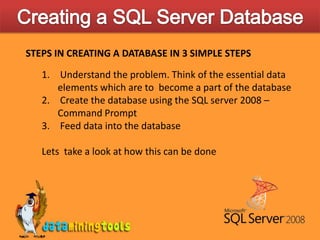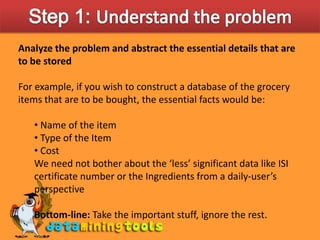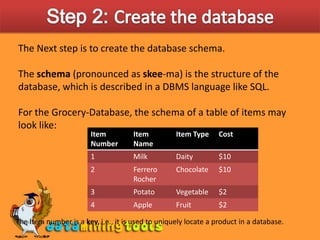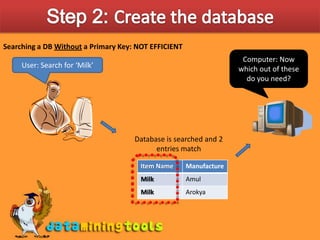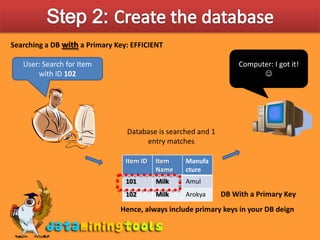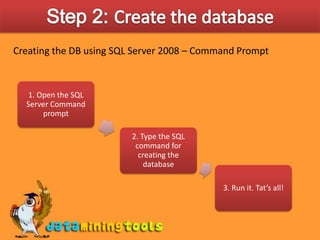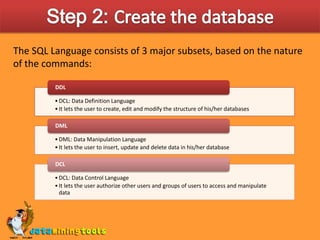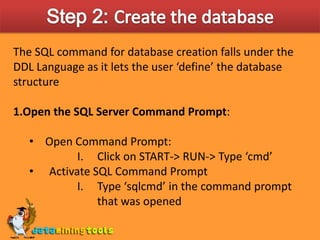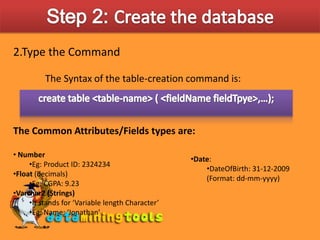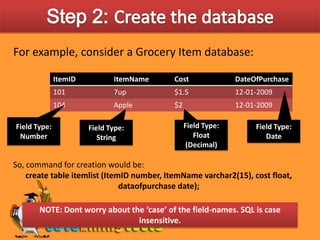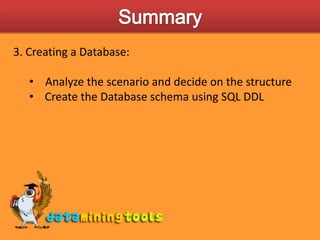The document discusses the steps to create a SQL Server database. It begins by explaining the need to understand the essential data elements and structure of the database. Next, it describes how to create the database schema using SQL commands in the SQL Server Command Prompt. Example commands are given to create a table for a grocery item database with fields for item ID, name, cost, and date of purchase. Finally, it notes that running the "GO" command executes the SQL statement to create the database table.