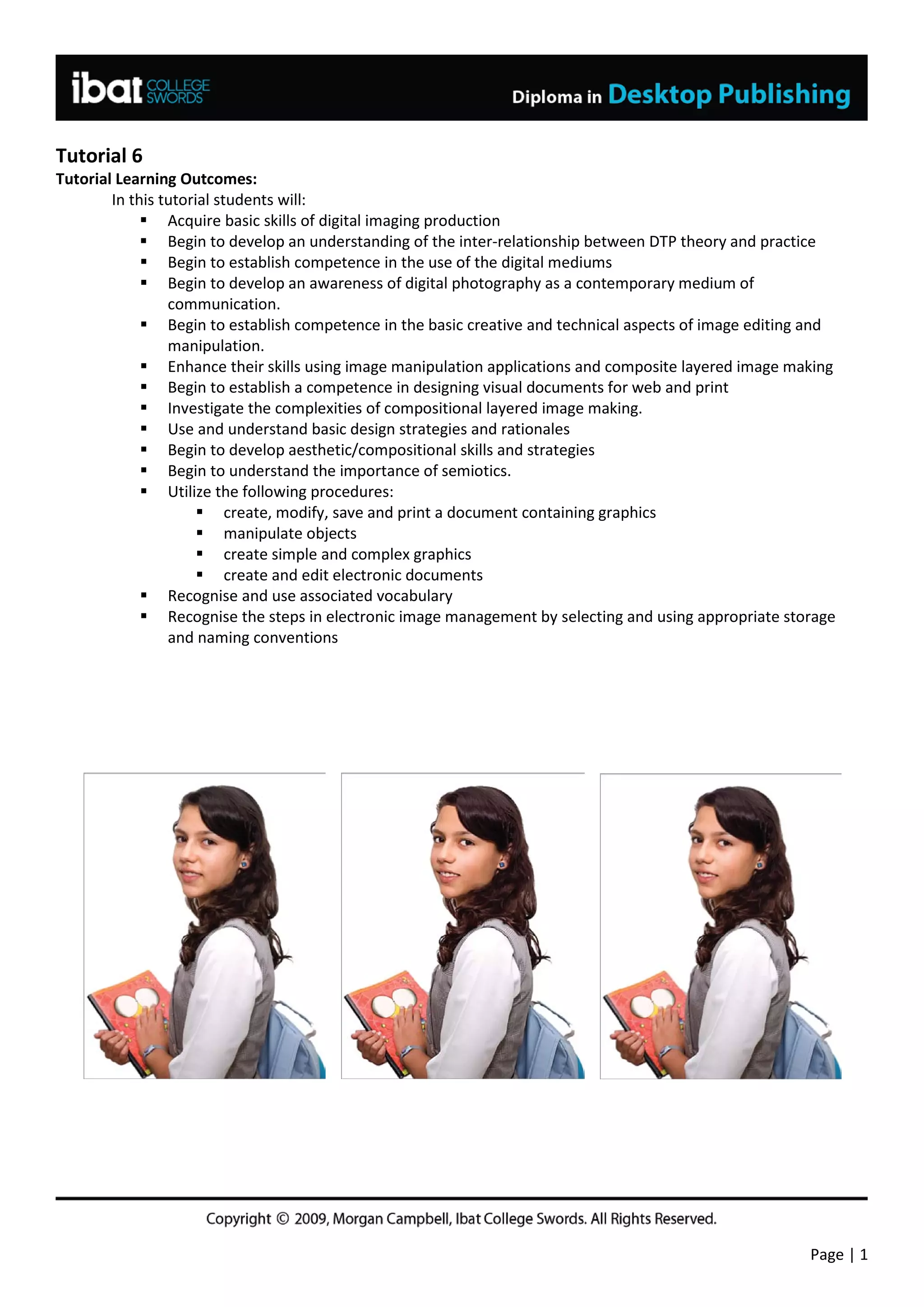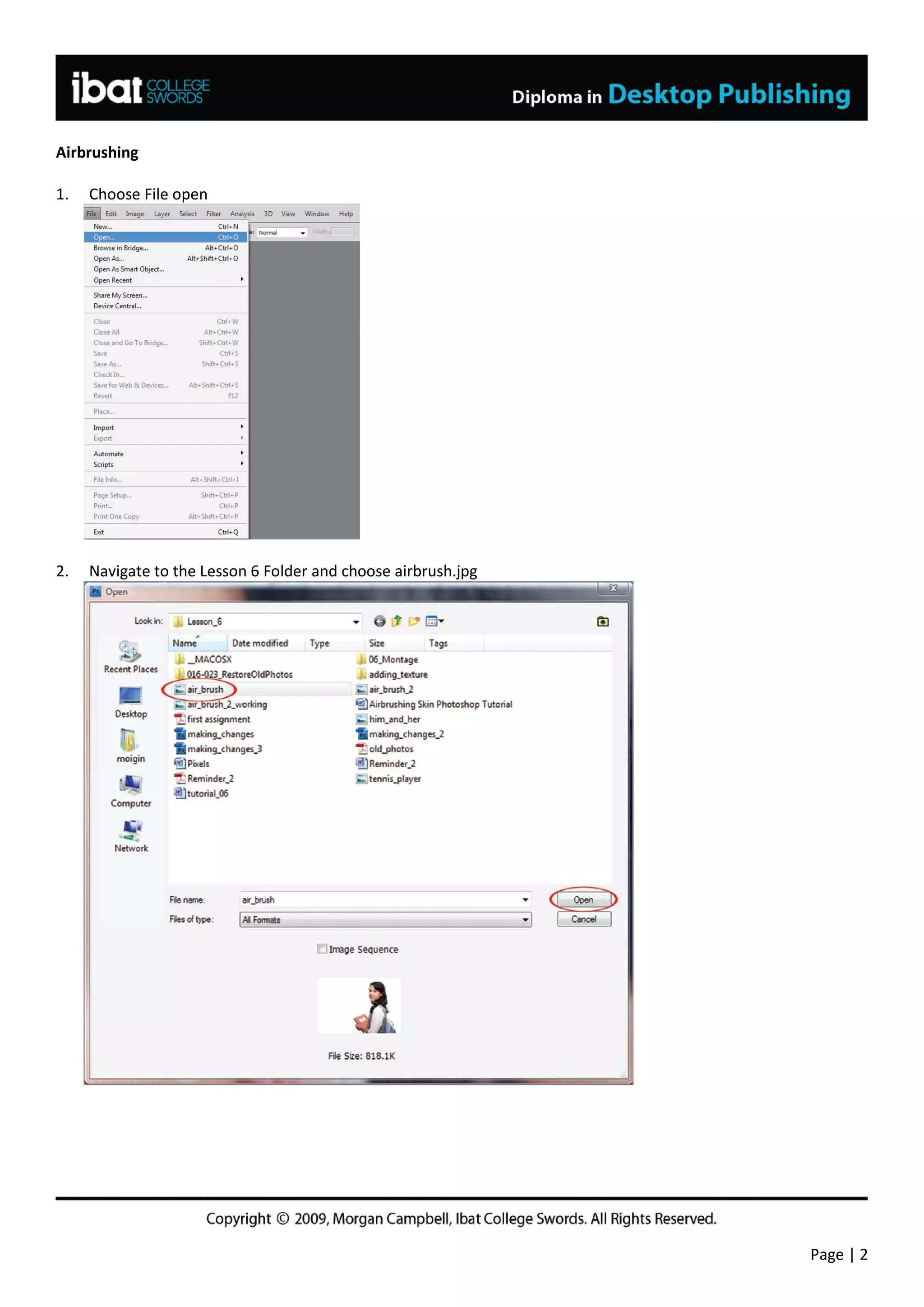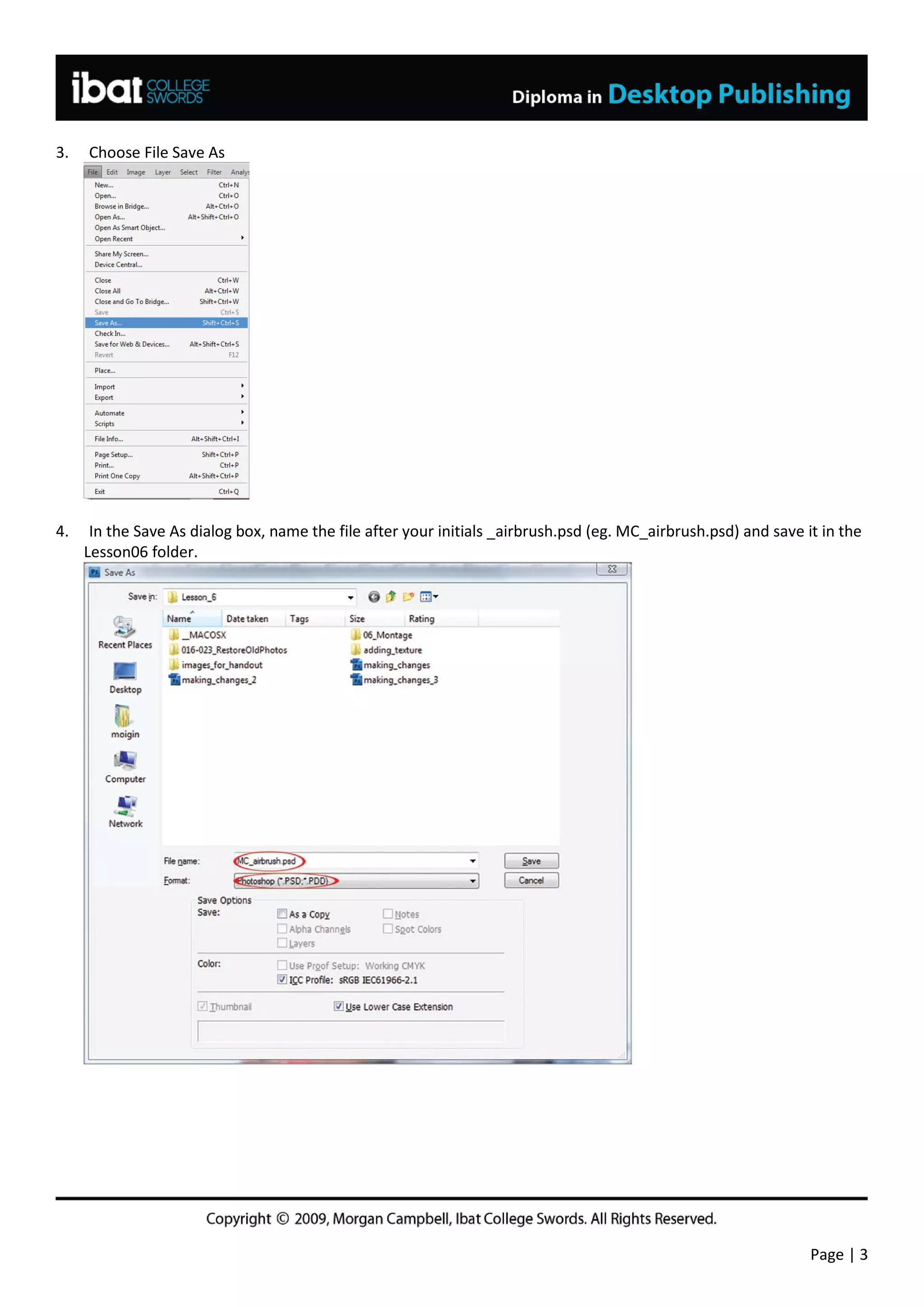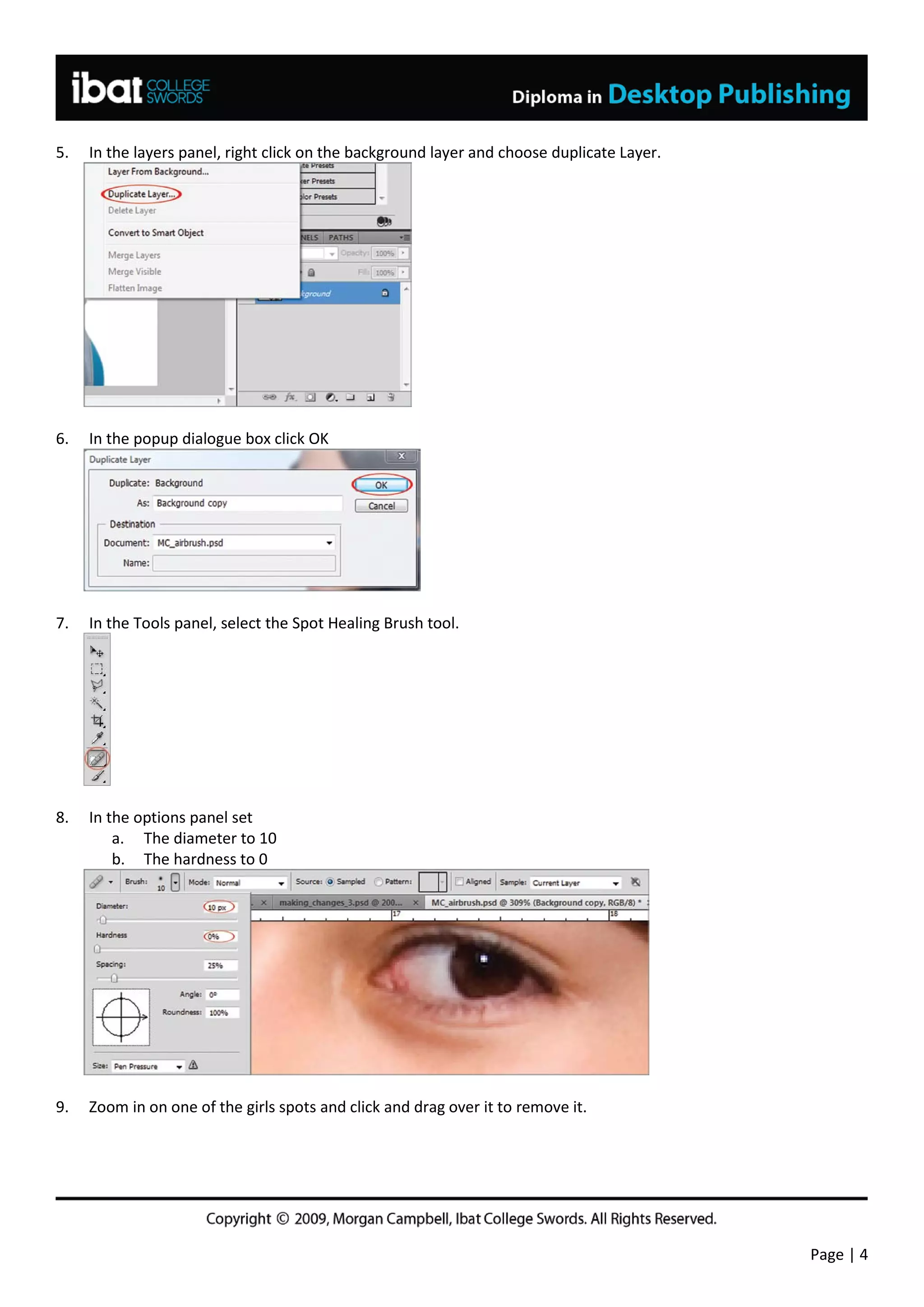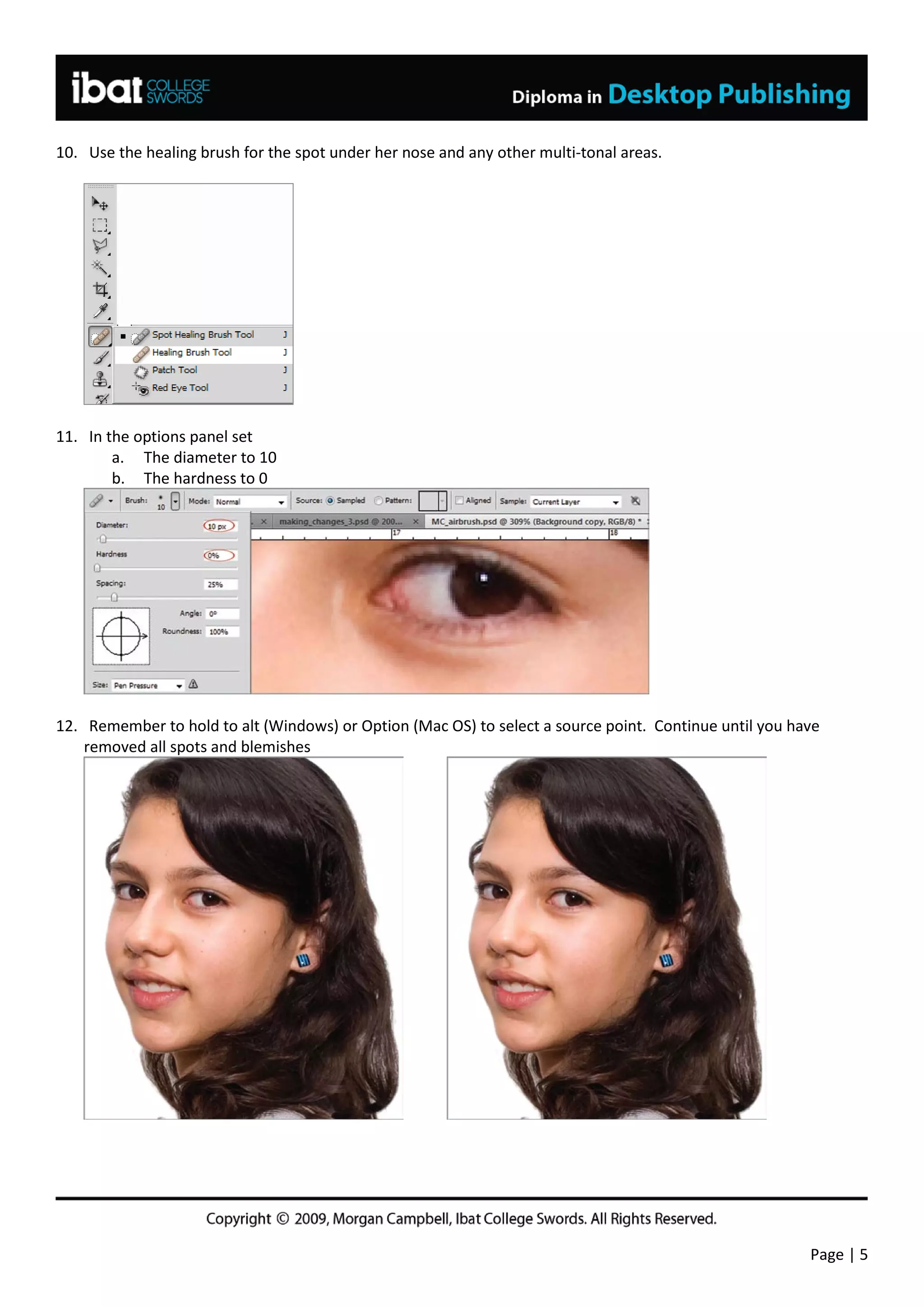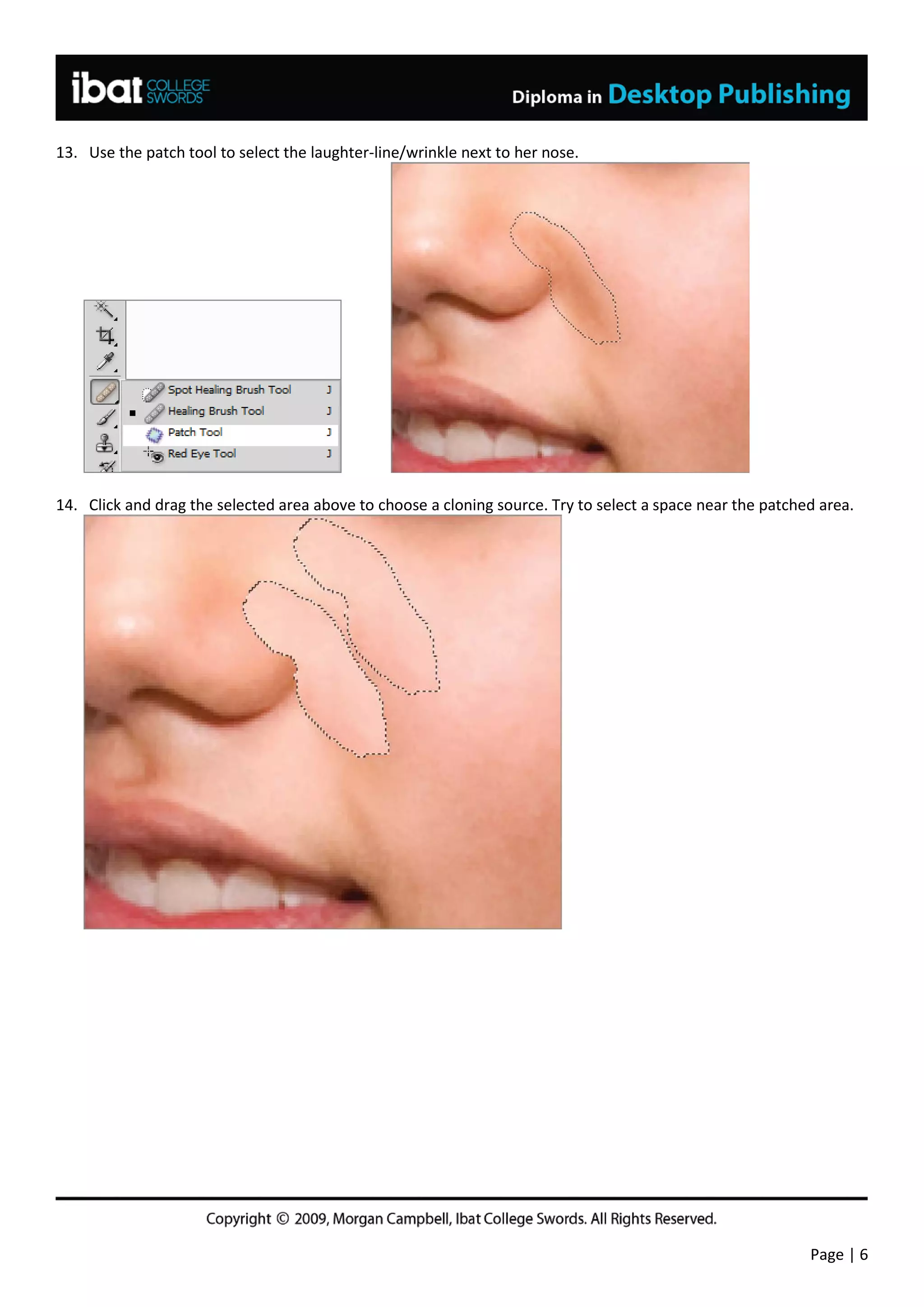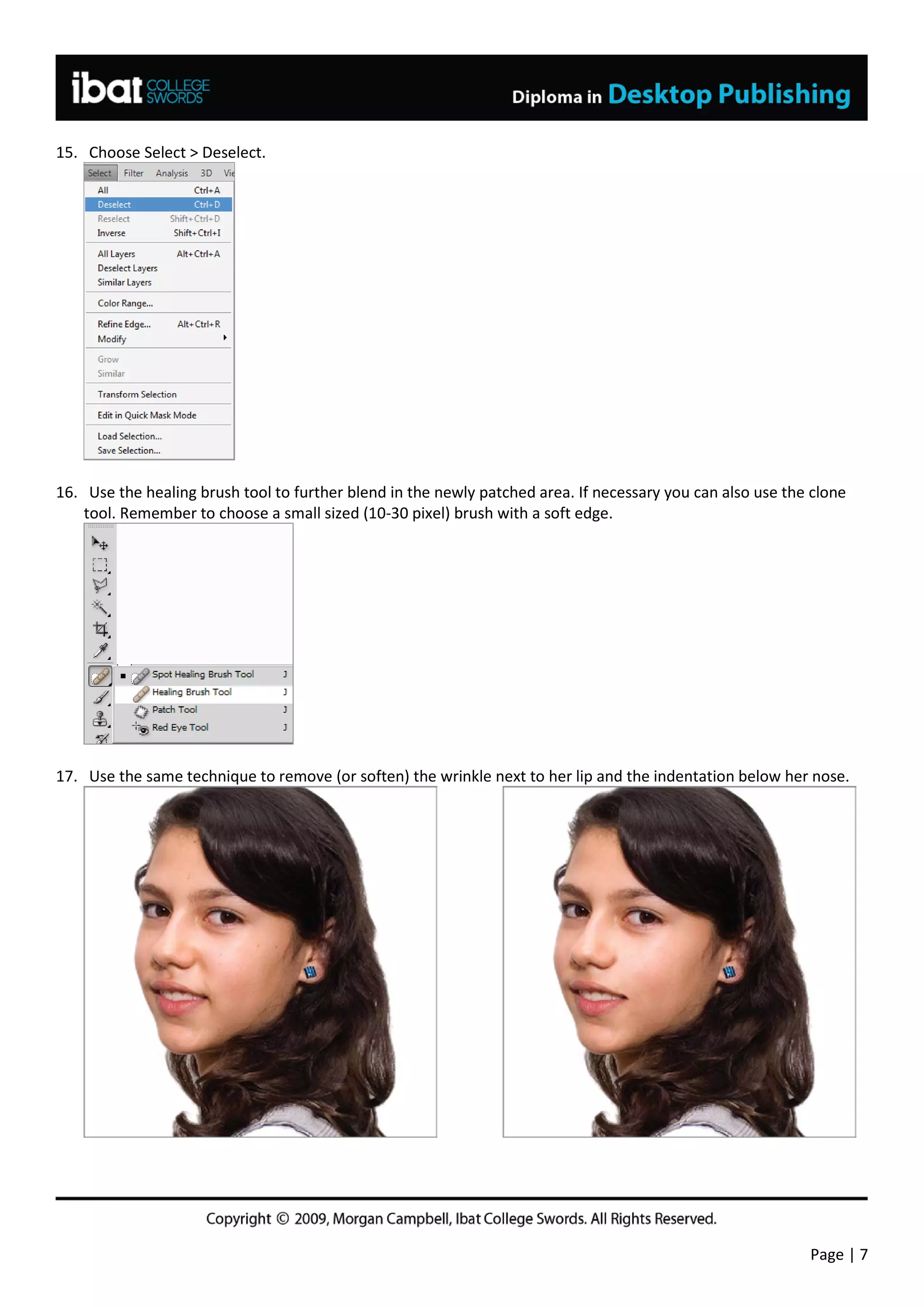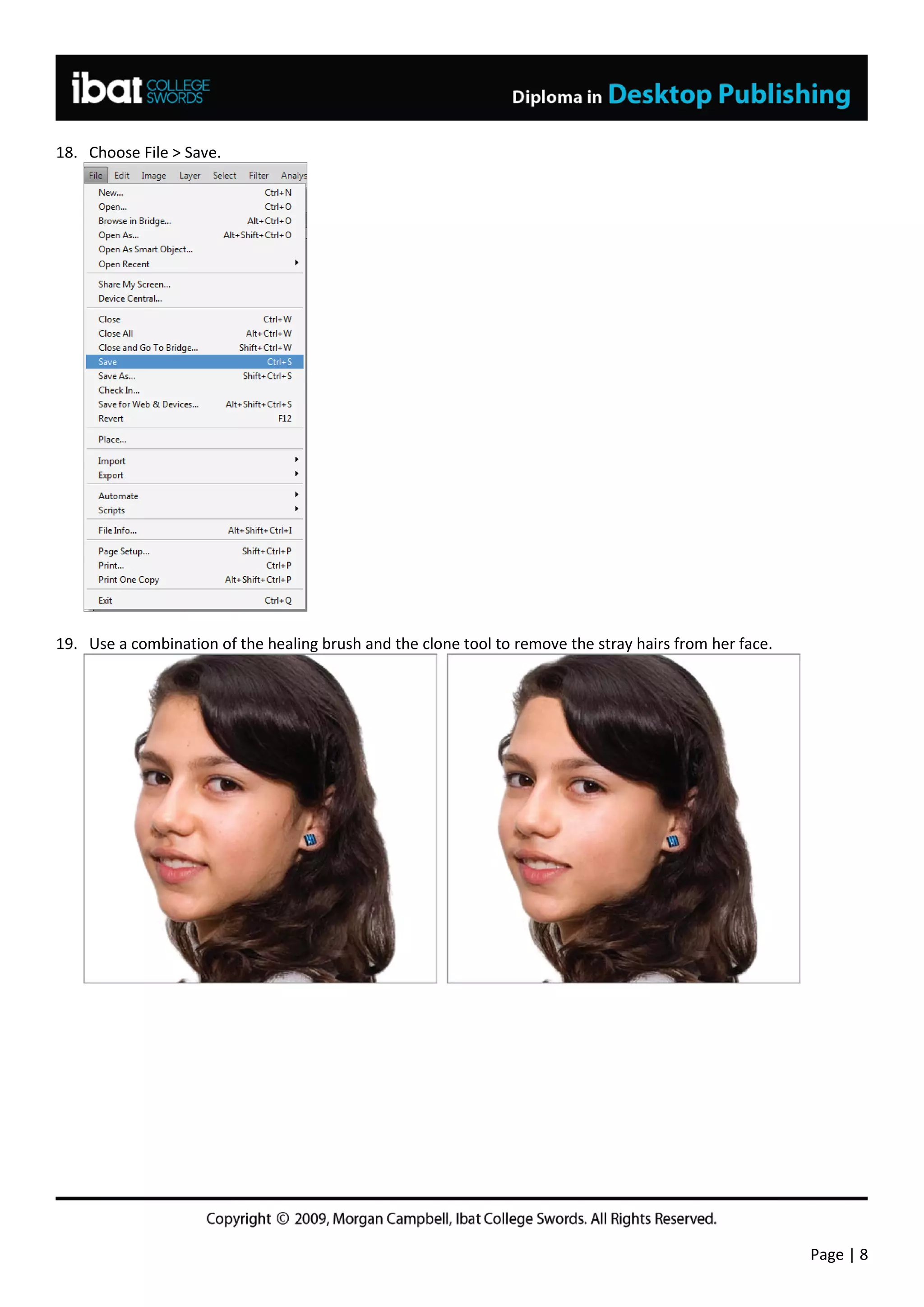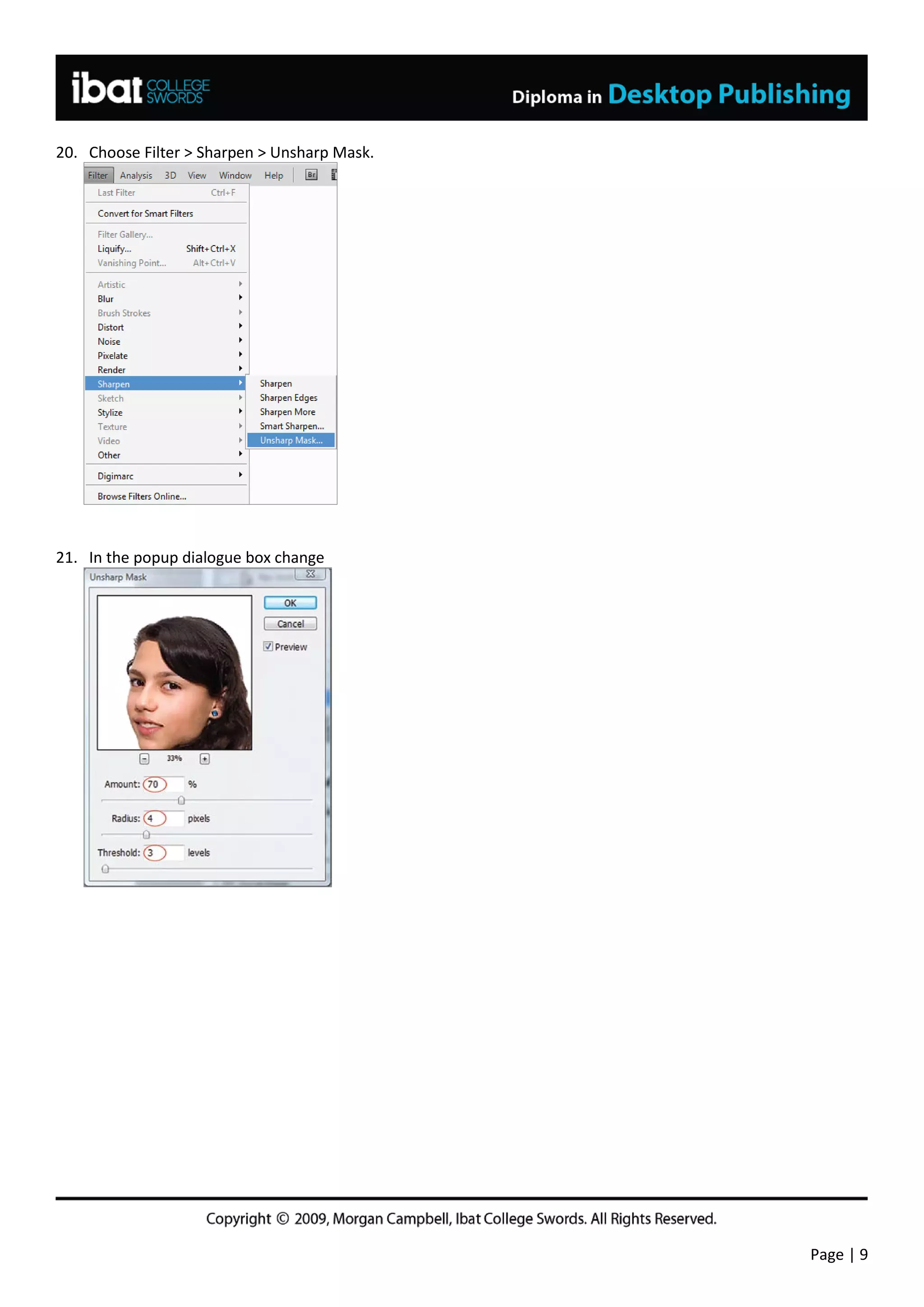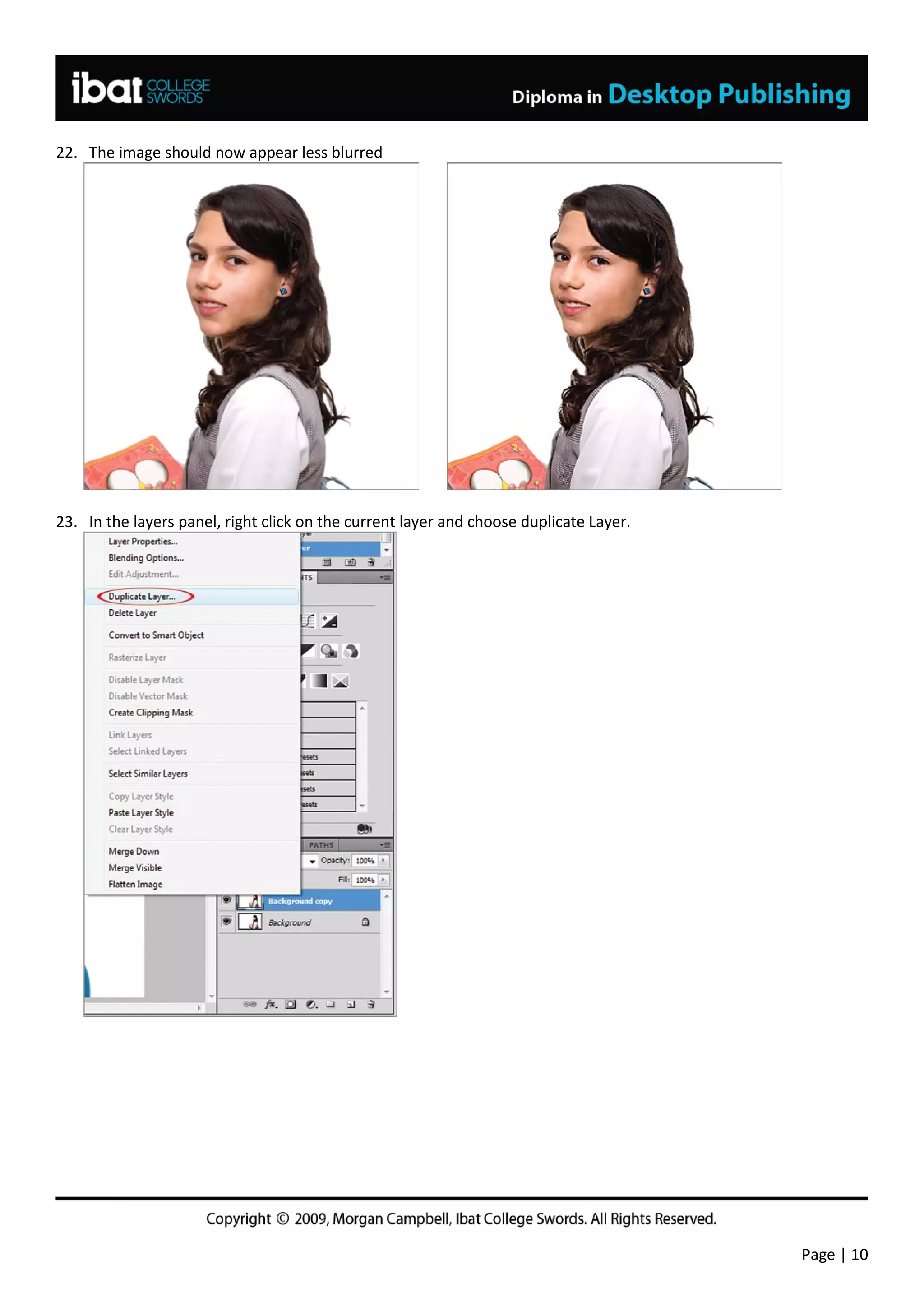This tutorial aims to teach students basic skills in digital image production and manipulation. It focuses on using tools in Photoshop like the spot healing brush, patch tool, and clone tool to remove blemishes, spots, and wrinkles from a portrait. Students are instructed on how to open the image file, duplicate layers, select tools, zoom in on areas to edit, hold alt/option to select source points, and use a combination of tools to remove stray hairs and soften wrinkles. The tutorial also includes applying an unsharp mask filter to sharpen the edited image. The overall goal is to enhance retouching skills and composite layered images.