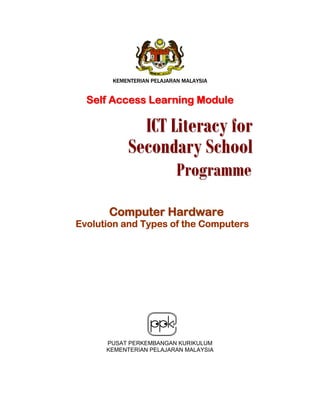
Module1 computer evolution
- 1. KKEEMMEENNTTEERRIIAANN PPEELLAAJJAARRAANN MMAALLAAYYSSIIAA SSeellff AAcccceessss LLeeaarrnniinngg MMoodduullee CCoommppuutteerr HHaarrddwwaarree Evolution and Types of the Computers PUSAT PERKEMBANGAN KURIKULUM KEMENTERIAN PELAJARAN MALAYSIA IIICCCTTT LLLiiittteeerrraaacccyyy fffooorrr SSSeeecccooonnndddaaarrryyy SSSccchhhoooooolll PPPrrrooogggrrraaammmmmmeee
- 2. ICTL for Secondary School - Computer Hardware Module - 1 - MODULE 1 Evolution and Types of the Computers Curriculum Development Centre Ministry of Education Malaysia
- 3. ICTL for Secondary School - Computer Hardware Module - 2 - 1. Name of Module : Computer Hardware: Evolution and Types of Computers 2. Learning Outcomes:The students should be able to: • state the generations of computers together with the respective processors used • explain the generations of computers together with the respective processors used • identify the types of computers: o Supercomputer o Mainframe o Mini Computer o Micro Computer o Work Station • define different types of computer 3. Knowledge and Skills: 1. Explain the evolution of the computer generation. 2. Match the types of processors used. 3. Introduce various types of computers. 4. Labelling a flow chart of the types of computers. 5. Gathering and presenting information on the types of computers 4. Module Summary: At the end of the module, students should be able to explain about the evolution of the computer generation and types of processors used. This module contains 5 activities: Activity 1: Explaining the evolution of the computer generation. Activity 2: Matching the types of processors used. Activity 3: Introducing various types of computers. Activity 4: Labelling a flow chart of the types of computers. Activity 5: Gathering and presenting information on the types of computers
- 4. ICTL for Secondary School - Computer Hardware Module - 3 - Introduction to Computer Activity 1: Evolution of the Computer Generation Years Circuitry Devices Processors First 1939 to 1954 Vacuum tubes Calculators ENIAC, EDSAC, EDVAC, UNIVAC, IBM Second 1954 to 1959 Transistor Mainframes IBM, System/360, BUNCH Third 1959 to 1971 Integrated circuits (IC) Timesharing, minicomputer PDP, System/32, System/36 Fourth 1971 to 1991 Very-large- scale integration (VLSI) and the Microprcessor Microcomputer, Embedded computer, Personal computer, VAX, AS/400, Intel. Motorola, MOS, Zilog, WDC, Pentium, ARM architecture, MIPS, SPARC Fifth 1991 to present and Beyond Small Computer System Interface (SCSI), Video Electronic Standard Association (VESA) Super Computers Mainframe Computers Mini Computers Personal Computers Mobile Computers Personal computer, PowerPC, PowerMacs, PlayStation. Commodore, UNIX System, Intel Pentium, Pentium MMX, Pentium II, AMD, Athlon, Pentium III, Pentium IV Additional source: http://history.sandiego.edu/GEN/recording/computer1.html#gp05
- 5. ICTL for Secondary School - Computer Hardware Module - 4 - The Cray-2 was the world's fastest computer from 1985 to 1989. A Honeywell-Bull DPS 7 mainframe, circa 1990. Multi-user mini computer at RAL Activity 2: Types of Computers Supercomputer Supercomputer is a computer that led the world (or was close to doing so) in terms of processing capacity, particularly the speed of calculation, at the time of its introduction. The term "Super Computing" was first used by the New York World newspaper in 1929[1] to refer to large custom-built tabulators IBM made for Columbia University. It was used to solve problems involving by major universities, military agencies and scientific research laboratories. Additional Source: http://en.wikipedia.org/wiki/Supercomputer Mainframes Mainframes are designed to handle very high volume input and output (I/O) and emphasize throughout computing. It is used mainly, by large organizations for critical applications, typically bulk data processing, industry and consumer statistics, ERP, and financial transaction processing. The term probably originated from the early mainframes, as they were housed in enormous, room- sized metal boxes or frames. [1] Later the term was used to distinguish high-end commercial machines from less powerful units which were often contained in smaller packages. Today in practice, the term usually refers to computers compatible with the IBM System/360 line, first introduced in 1965. (IBM System z9 is IBM's latest incarnation.) Otherwise, systems with similar functionality but not based on the IBM System/360 are referred to as "servers." However, "server" and "mainframe" are different (see client-server). Additional source: http://en.wikipedia.org/wiki/Mainframe_computer Mini Computer Minicomputer is a midsized computer. It is an old term for a class of multi-user computers, lies between the largest multi-user systems (mainframe computers) and the smallest single-user systems (microcomputers or personal computers). In the past, it formed a different group with its own hardware and operating systems. Additional source: http://en.wikipedia.org/wiki/Minicomputer
- 6. ICTL for Secondary School - Computer Hardware Module - 5 - Microcomputer Small desktop or portable computer, typically designed to be used by one person at a time, although individual computers can be linked in a network so that users can share data and programmes. Its central processing unit is a microprocessor, contained on a single integrated circuit. Microcomputers are the smallest of the four classes of computer (the others are supercomputer, mainframe, and minicomputer). Since the appearance in 1975 of the first commercially available microcomputer, the Altair 8800, micros have become ubiquitous in commerce, industry, and education. © From the Hutchinson Encyclopaedia. Helicon Publishing LTD 2007. All rights reserved. Additional source: http://en.wikipedia.org/wiki/Microcomputer : http://www.tiscali.co.uk/reference/dictionaries/computers/data/m0008890.html Work Station A type of computer used for engineering applications (CAD/CAM), desktop publishing, software development and other types of applications that require a moderate amount of computing power and relatively high quality graphics capabilities. Workstations generally come with a large, high-resolution graphics screen, at least 64 MB (megabytes) of RAM, built-in network support and a graphical user interface. Most workstations also have a mass storage device such as a disk drive, but a special type of workstation, called a diskless workstation, comes without a disk drive. The most common operating systems for workstations are UNIX and Windows NT. In terms of computing power, workstations lie between personal computers and minicomputers, although the line is fuzzy on both ends. High-end personal computers are equivalent to low-end workstations. And high-end workstations are equivalent to minicomputers. Like personal computers, most workstations are single-user computers. However, workstations are typically linked together to form a Local Area Network, although they can also be used as stand-alone systems. In networking, workstation refers to any computer connected to a Local Area Network. It could be a workstation or a personal computer.
- 7. ICTL for Secondary School - Computer Hardware Module - 6 - Activity 3: Different Types of Computer There are a lot of terms used to describe computers. Most of these words imply the size, expected use or capability of the computer. While the term computer can apply to virtually any device that has a microprocessor in it, most people think of a computer as a device that receives input from the user through a mouse or keyboard, processes it in some fashion and displays the result on a screen. • PC - The personal computer (PC) defines a computer designed for general use by a single person.. PCs were first known as microcomputers because they were a complete computer but built on a smaller scale than the huge systems in use by most businesses. • Desktop - A PC that is set up in a permanent location(not portable). Most desktops offer more power, storage and versatility for less cost than their portable brethren. • Laptop - Also called notebook. Laptops are portable computers that integrate the display, keyboard, a pointing device or trackball, processor, memory and hard drive all in a battery-operated package slightly larger than an average hardcover book. • Palmtop - More commonly known as Personal Digital Assistants (PDAs), palmtops are tightly integrated computers that often use flash memory instead of a hard drive for storage. These computers usually do not have keyboards but rely on touchscreen technology for user input. Palmtops are typically smaller than a paperback novel, very lightweight with a reasonable battery life. A slightly larger and heavier version of the palmtop is the handheld computer. • Workstation - A desktop computer that has a more powerful processor, additional memory and enhanced capabilities for performing a special group of task, such as 3D Graphics or game development. • Server - A computer that has been optimized to provide services to other computers over a network. Servers usually have powerful processors, large memory and hard drives. • Mainframe - In the early days of computing, mainframes were huge computers that could fill an entire room or even a whole floor. The size of computers has diminished while its power has increased, the term mainframe has fallen out of use in favor of enterprise server. You'll still hear the term used, particularly in large companies to describe the huge machines processing millions of transactions every day. • Minicomputer - Another term rarely used nowadays. Minicomputers fall in between microcomputers (PCs) and mainframes (enterprise servers). Minicomputers are normally referred to as mid-range servers now.
- 8. ICTL for Secondary School - Computer Hardware Module - 7 - • Supercomputer - This type of computer usually costs hundreds of thousands or even millions of dollars. Although some supercomputers are single computer systems, most are comprised of multiple high performance computers working in parallel as a single system. The best known supercomputers are built by Cray Supercomputers. • Wearable - The latest trend in computing is wearable computers. Essentially, common computer applications (e-mail, database, multimedia, calendar/scheduler) are integrated into watches, cell phones, visors and even clothing.
- 9. ICTL for Secondary School - Computer Hardware Module - 8 - Worksheet 1 Compare the features of the generations of computers. Generations Years Circuitry Devices Processors First Second Third Fourth Fifth
- 10. ICTL for Secondary School - Computer Hardware Module - 9 - Worksheet 2 Differentiate between a single user system and a multi user system. Single user system Multi user system 1. 1. 2. 2. 3. 3.
- 11. ICTL for Secondary School - Computer Hardware Module - 10 - Worksheet 3 Matching the description with the correct types of computers. It is designed to handle very high volume input and output (I/O) and emphasized throughout computing. It was used to solve problems in major universities, military agencies and scientific research laboratories. A midsized and multi-user computer Small desktop or portable computer, typically designed to be used by one person at a time although individual computers can be linked in a network so that users can share data and programs A type of computer used for engineering applications, desktop publishing, software development and other types of applications. • Supercomputer • Micro Computer • Mini Computer • Work Station • Mainframe