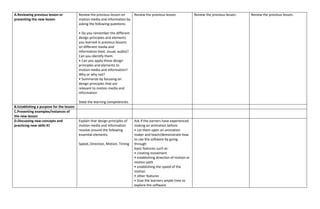This document contains a daily lesson log for a Grade 12 Media and Information Literacy class. The log outlines the objectives, content, learning resources, and procedures for a week of lessons on motion media and information. The objectives are to describe dimensions of motion information/media and evaluate creative motion-based presentations using design principles. The content for the week focuses on motion media and information. Learning resources include textbooks and an animation software. Procedures include reviewing previous lessons, demonstrating animation software, having students create projects, presenting projects, and evaluating with a rubric. Formative assessment strategies are used to check understanding.