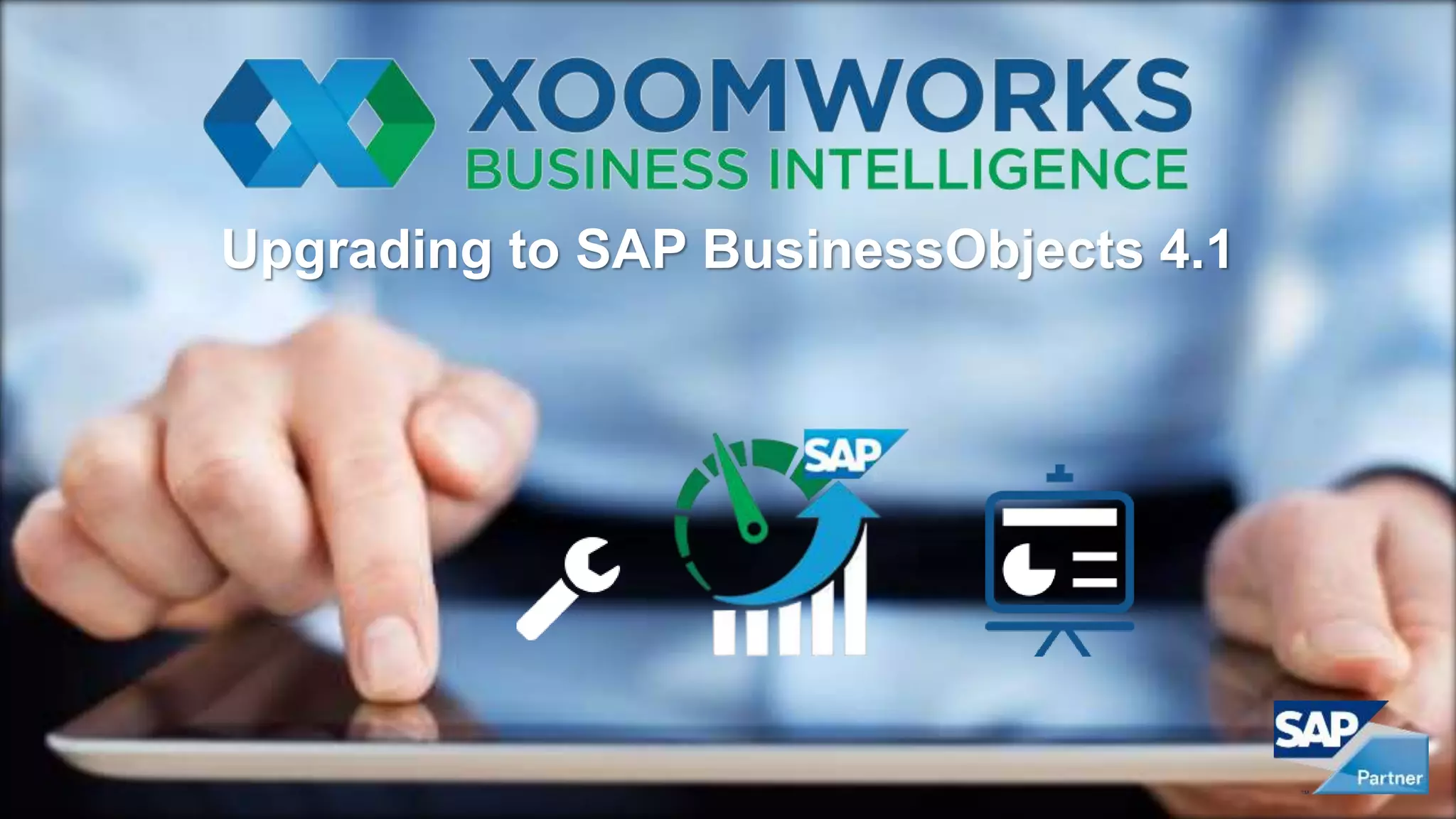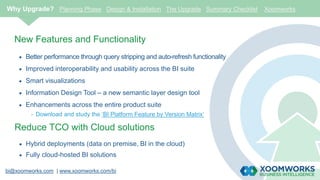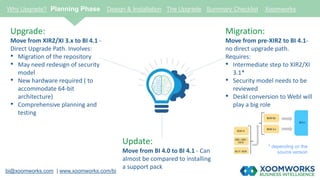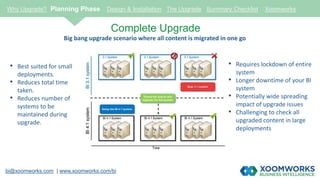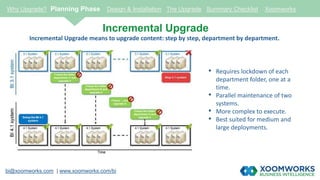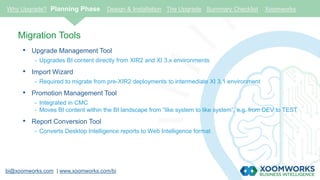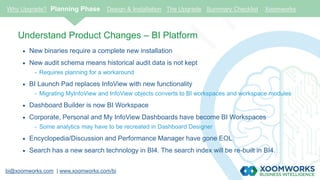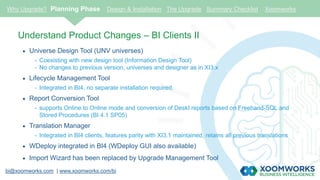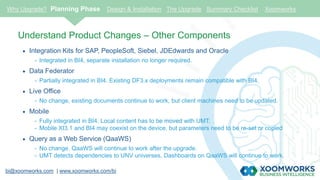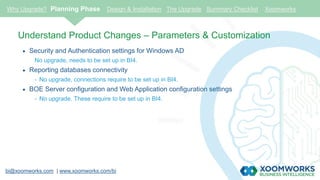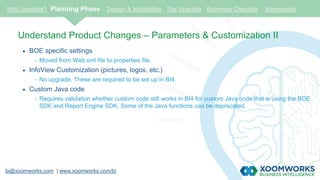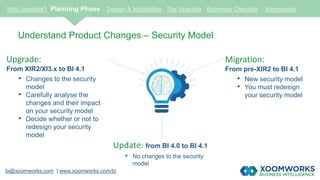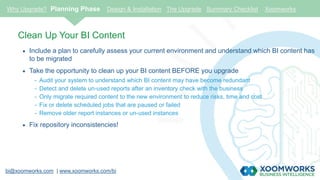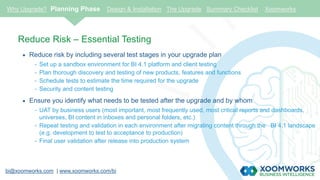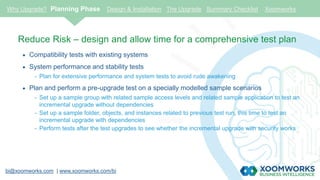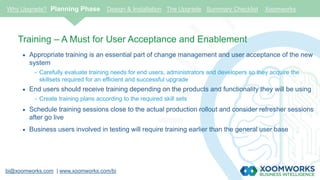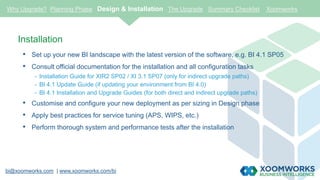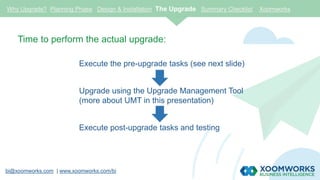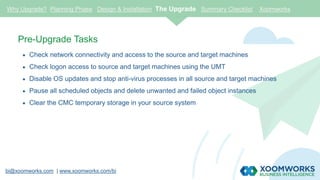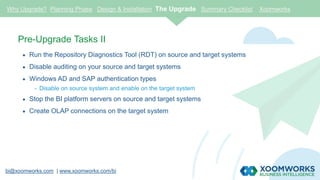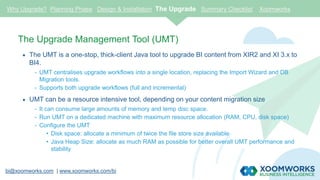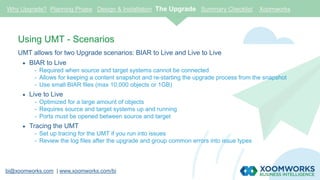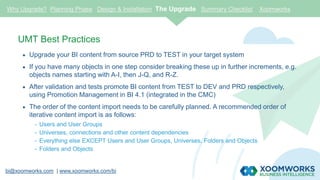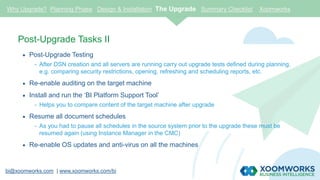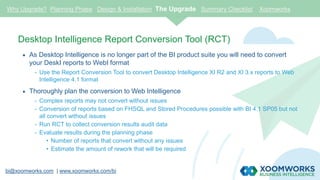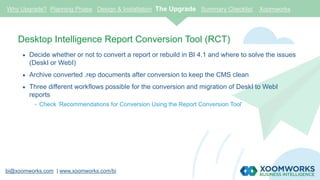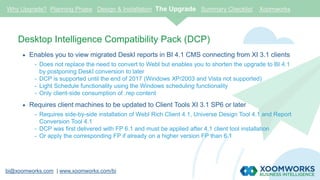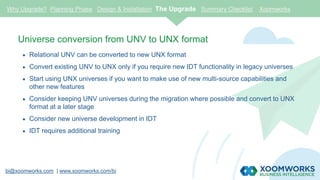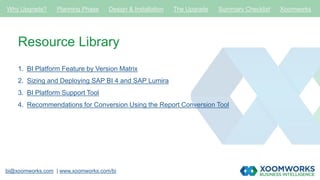The document discusses planning and executing an upgrade from SAP BusinessObjects 4.0 to 4.1. Key steps include thorough planning, testing the new version, cleaning up existing content, and using the Upgrade Management Tool to migrate objects from the original to new system. Careful preparation and testing are emphasized to minimize risks during the upgrade process.