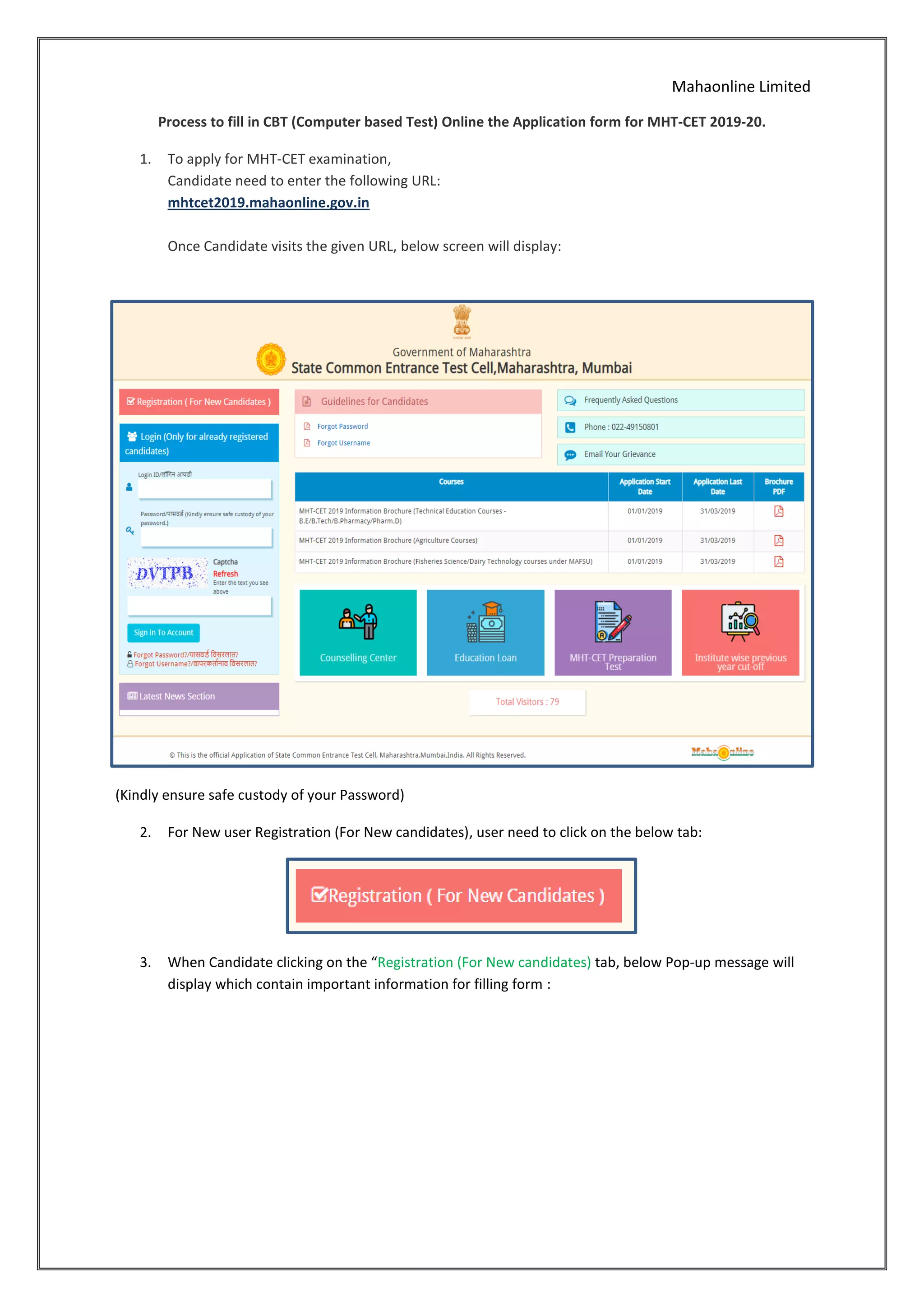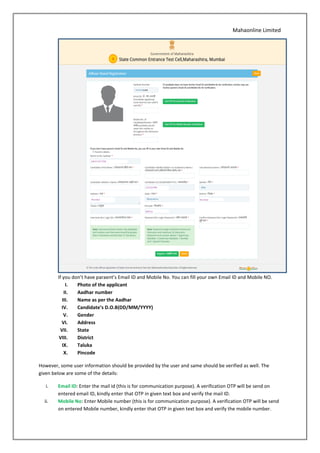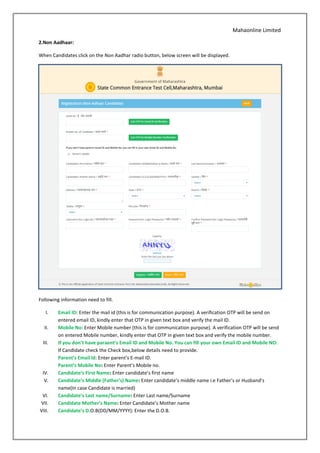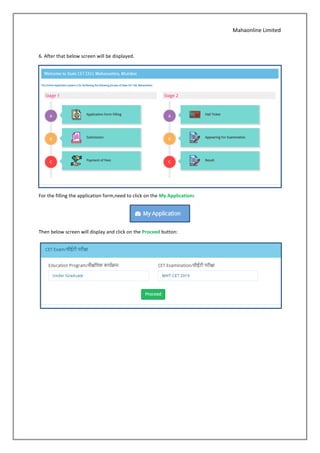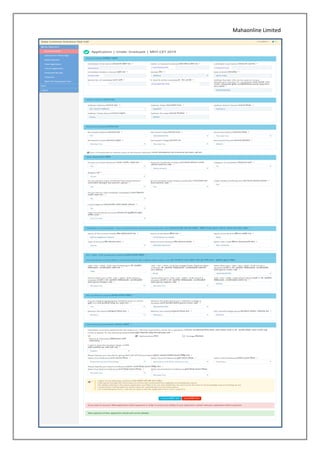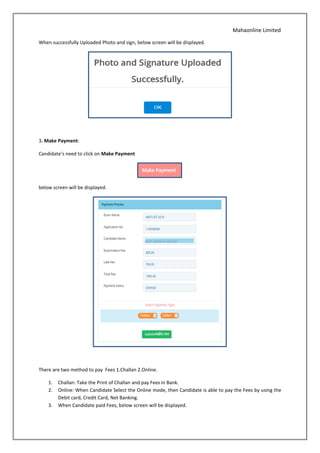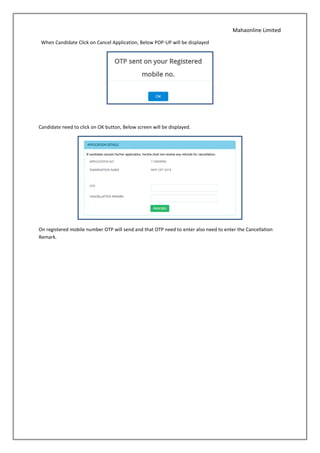This document outlines the process for applying for the MHT-CET 2019-20 examination online through the Mahaonline website. It describes the steps to create an account, fill out the application form by providing personal details, qualifications, preferences, and upload documents. It explains the two methods for payment of fees - via bank challan or online payment. Finally, it mentions how to cancel an application if needed. The process involves registration, form filling, document upload, payment, and ability to cancel with proper verification.