Menyrat e prezantimit ne power point shqip.ppt
•Download as PPT, PDF•
0 likes•132 views
Si te bejm prezantime ne gjuhen shqipe ne power point
Report
Share
Report
Share
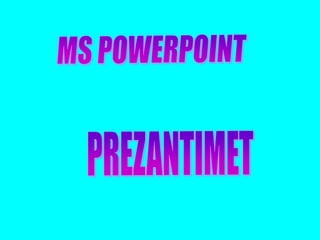
Recommended
Recommended
More than Just Lines on a Map: Best Practices for U.S Bike Routes
This session highlights best practices and lessons learned for U.S. Bike Route System designation, as well as how and why these routes should be integrated into bicycle planning at the local and regional level.
Presenters:
Presenter: Kevin Luecke Toole Design Group
Co-Presenter: Virginia Sullivan Adventure Cycling AssociationMore than Just Lines on a Map: Best Practices for U.S Bike Routes

More than Just Lines on a Map: Best Practices for U.S Bike RoutesProject for Public Spaces & National Center for Biking and Walking
More Related Content
Featured
More than Just Lines on a Map: Best Practices for U.S Bike Routes
This session highlights best practices and lessons learned for U.S. Bike Route System designation, as well as how and why these routes should be integrated into bicycle planning at the local and regional level.
Presenters:
Presenter: Kevin Luecke Toole Design Group
Co-Presenter: Virginia Sullivan Adventure Cycling AssociationMore than Just Lines on a Map: Best Practices for U.S Bike Routes

More than Just Lines on a Map: Best Practices for U.S Bike RoutesProject for Public Spaces & National Center for Biking and Walking
Featured (20)
How to Prepare For a Successful Job Search for 2024

How to Prepare For a Successful Job Search for 2024
Social Media Marketing Trends 2024 // The Global Indie Insights

Social Media Marketing Trends 2024 // The Global Indie Insights
Trends In Paid Search: Navigating The Digital Landscape In 2024

Trends In Paid Search: Navigating The Digital Landscape In 2024
5 Public speaking tips from TED - Visualized summary

5 Public speaking tips from TED - Visualized summary
Google's Just Not That Into You: Understanding Core Updates & Search Intent

Google's Just Not That Into You: Understanding Core Updates & Search Intent
The six step guide to practical project management

The six step guide to practical project management
Beginners Guide to TikTok for Search - Rachel Pearson - We are Tilt __ Bright...

Beginners Guide to TikTok for Search - Rachel Pearson - We are Tilt __ Bright...
Unlocking the Power of ChatGPT and AI in Testing - A Real-World Look, present...

Unlocking the Power of ChatGPT and AI in Testing - A Real-World Look, present...
More than Just Lines on a Map: Best Practices for U.S Bike Routes

More than Just Lines on a Map: Best Practices for U.S Bike Routes
Ride the Storm: Navigating Through Unstable Periods / Katerina Rudko (Belka G...

Ride the Storm: Navigating Through Unstable Periods / Katerina Rudko (Belka G...
Good Stuff Happens in 1:1 Meetings: Why you need them and how to do them well

Good Stuff Happens in 1:1 Meetings: Why you need them and how to do them well
Menyrat e prezantimit ne power point shqip.ppt
- 2. MS POWERPOINT • SHFRYTEZIMI I PROGRAMIT • FILLIMI I NJE PREZANTIMI • SHFRYTEZIMI SHABLLONAVE • HAPJA DHE MBYLLJA E PREZANTIMIT • RUAJTJA E PREZANTIMIT • SHIRITAT ME VEGLA
- 3. PREZANTIMET • Ky program përdoret per : • Plan biznesi • Projekte shkollore • Universitete • Marketing • Parashikime te ndryshme etj
- 4. Ms PowerPoint PREZANTIMET •Hapja e programit behet : •Start/programs/Microsoft PowerPoint •Ose edhe me shkurtesa perkatese ne desktop • Hapja , mbyllja dhe ruajtja e prezantimit eshte e njete sikurse MS Word
- 6. ZHVILLIMI I NJE PREZENTIMI • Nje prezentim eshte nje varg I nje numri te caktuar sllajdesh (slide) • Këto slide jane bartese te permbajtjeve te ndryshme (tekst ,foto,video etj). • Zhvillimi I nje prezentimi fillon me krijimin e sllajdeve te njepasnjshme • Shtimi I sllajdeve behet nga INSERT/New slide ose me veglen ose edhe me CTRL+M
- 7. • Dyfishimi dhe zhvendosja e sllajdeve arrihet nga Insert/Duplikate slide me kete rast krijohet nje sllajd I ri • Shtimi i sllajdit te ri me layout specifik arrihet Insert/NewSlide ku nga paneli me layout-et e mundshme mund te zgjedhim formen e sllajdit(titull,titull me tekst,titull me tabele ,tekst diagram ,liste e shenjezuar etj) ZHVILLIMI I NJE PREZENTIMI
- 8. • Shfrytezimi dhe rregullimi I pamjeve arrihet nga menyja VIEW . • Pjesa e pare ka te bej me shfletimin e sllajdeve ZHVILLIMI I NJE PREZENTIMI
- 9. • Kalimi nga nje forme e paraqitjes ne tjetren • Nga vegla • Vegla e pare bene paraqitjen Normal View • Vegla e dyte paraqet sllajdet Slide Sorter • Vegla e trete ne pamje prezentuese Slide Shows ZHVILLIMI I NJE PREZENTIMI
- 10. • Ndryshimi I prapavijes dhe dizajnimit te sllajdeve,kete mund ta ndryshojme edhe pasi te jete krijuar prezentimi,duke zgjedhur Format/backgroud • Pasi ta zgjedhim ngjyren shtypim butonin Aply ose Aply to All ZHVILLIMI I NJE PREZENTIMI
- 11. ZHVILLIMI I NJE PREZENTIMI • Percaktimi I layout-it te sllajdeve • Mund te ndryshohet edhe struktura Layout kjo arrihet nga Format/SlideLayout • Aplikimi I shabllonave dizajnuese behet duke zgjedhur Format/Slide Design ku hapet paneli me komandat : • Aply to All Slides • Apply to Selected Slides • Use for All New Presentions
- 12. ZHVILLIMI I NJE PREZENTIMI • Sllajdi modelues • Per te rregulluar pjesen e perbashket te sllajdeve si :heder-in,footer-in e te tjera fusha e krijojme modelin e sllajdit kryesor (Master Slide) • Kete e arrijme nga View /Master/SlideMaster
- 13. ZHVILLIMI I NJE PREZENTIMI • Bartja (importimi )I sllajdeve nga fajllat e tjere • Me zgjedhjen e komandes Insert/Slides from Files hapet dritarja ku mund te importojme fajlla • Ndersa me zgjedhjen e Insert/Slides fromOutlines behet importimi I te dhenave tjera ne prezentimin aktual