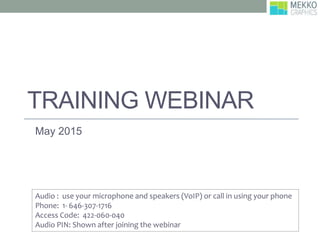
Mekko Graphics Training 5-2015
- 1. TRAINING WEBINAR May 2015 Audio : use your microphone and speakers (VoIP) or call in using your phone Phone: 1- 646-307-1716 Access Code: 422-060-040 Audio PIN: Shown after joining the webinar
- 2. U.S. Restaurant Geographic Mix 2 Most of the large national chains are still strongest in their home region. Source: Company data
- 3. U.S. Restaurant Geographic Mix 3 Most of the large national chains are still strongest in their home region. Source: Company data
- 5. Global Wine Production 5 Production was rising until 2004 but it has since fallen by 15%, primarily in old world markets. Source: OVI
- 6. Global Wine Production 6 Production was rising until 2004 but it has since fallen by 15%, primarily in old world markets. Source: OVI
- 7. Global Wine Consumption 7 Many of the bigger consumption markets are declining but China is on the rise. Source: OVI
- 8. Global Wine Consumption 8 Many of the bigger consumption markets are declining but China is on the rise. Source: OVI
- 9. Wine Consumption in China 9 Wine consumption in China has exploded. While domestic production has also grown, import volumes have grown even faster to keep pace with demand. Source: OVI
- 10. Wine Consumption in China 10 Wine consumption in China has exploded. While domestic production has also grown, import volumes have grown even faster to keep pace with demand. Source: OVI
- 11. Starbucks Growth by Region 11 Growth in the Americas been relatively steady, EMEA has rebounded and growth has moderated in China and AP. Source: Company data
- 12. Starbucks Growth by Region 12 Growth in the Americas been relatively steady, EMEA has rebounded and growth has moderated in China and AP. Source: Company data
- 13. Starbucks Growth by Region 13 Growth in the Americas been relatively steady, EMEA has rebounded and growth has moderated in China and AP. Source: Company data
- 14. Starbucks New Channels 14 New channels are a small part of overall revenue but the K cups segment is the big growth story. Source: Company information
- 15. Starbucks New Channels 15 New channels are a small part of overall revenue but the K cups segment is the big growth story. Source: Company information
- 16. Restaurant Stocks 16 Investors are paying a premium for earnings growth at Dunkin, Dominos and Starbucks. Source: Bloomberg, Company information
- 17. Restaurant Stocks 17 Investors are paying a premium for earnings growth at Dunkin, Dominos and Starbucks. Source: Bloomberg, Company information
- 18. Additional Features 18 Apply Cell Colors from Spreadsheet or using Conditional Formatting Values Scaling
- 19. Tables 19 How do different professionals use Mekko Graphics? Strategy Marketing Finance Chart usage: • Marimekko • Cascade • Bar is most used chart Key enhancements: • Axis breaks • CAGR columns • Growth lines
- 20. Webinar Project Timeline 20 This presentation was completed according to the following timeline.
- 21. Use Cases 21 Marimekko Bar Mekko Cascade Market Map- sales by competitors by regions Product Portfolio-sales by product by product line Resource Allocation-costs by plant by product Growth Profile—growth $ or % & revenue by business Profit Pool—profit % & revenue by segment or product line Market Share—market share % & revenue by segment Performance Improvement-earnings changes between years Deal Value-revenue synergies, cost synergies, total Store Mix by Region-current #, adds by region, future #
- 22. Use Cases 22 Stacked Bar Bubble Scatter Market Growth--sales by segment over time Sales Mix—Sales by customer or business segment over time Cost Bar—breakdown of total costs by type RMS/ROS--relative market share, return on sales and revenue Customer Profitability--profit %, revenue, cost variance Product Portfolio--2 key purchase dimensions and revenue Growth Map--sales growth by competitor for 2 markets Purchase Decision Matrix--suppliers by cost & capabilities Experience Curve—units produced & cost/unit over time
- 23. Resources 23 Learn Ask Connect Training videos Sample charts Presentations Strategy Consultant’s Toolkit Blog FAQs Documentation Palettes Mekko Graphics Toolbar MekkoGraphics.com
- 24. Questions? 24
Editor's Notes
- Welcome to the Mekko Graphics webinar training! Thank you for taking the time to join us this morning. We will give you the tools that will empower you to use Mekko Graphics. This webinar will focus on how to create compelling charts that highlight insights for management, colleagues or clients. This webinar is jam packed with information, as we will be spending most of our time creating charts, and highlighting the major features of the product. VERSIONS Also, I will be doing this training using the latest version of Mekko Graphics, so for those with an active subscription, it is a free download. To get the latest version please visit our website at www.mekkographics.com, and click on the DOWNLOAD button. – SHOW Also, I will be using Office 2013. QUESTIONS Just a quick side note on questions: If you have a question, please send them on the Q&A tab, that way we’ll keep moving along and have time to get through the prepared content. We have someone monitoring those questions and will try and answer them as they come in. At the end of this webinar, I will have some time to answer any questions that come in that might be helpful to a wide audience. If we don’t have time to get to all the questions, or if the question is more specific to a client situation, I will respond privately.
- We start with the chart most requested by users: the famous Marimekko. A Marimekko can be described as a series of 100% stacked bar charts with a secondary variable that determines bar width. For example: The Marimekko Chart provides an excellent vehicle for displaying a market map—sales by competitor by market segment. Think of it as a 100% stacked bar that can be stretched, so the bar width provides additional data. In this chart, we are highlighting the geographic distribution of large national restaurant chains. You can see that most of the chains are strongest in their home region. For example, Chiles was founded in the southwest, which is the biggest slice.
- Now let’s create the chart. <<Insert Marimekko from quick launch>> (Subdued Spectrum 6 and century gothic (14-10-8) <<Paste data>> Notice the last series is Region of Origin, which we don’t want in the chart, but want pulled out as a data row) A DATA ROW is just a separate line of information at the bottom of the chart. <<Right click the Region of Origin series and designate it as a data row>> Notice that the data row can be used for text as well as data <<Add axis title>> % of Locations <<Format Bars and Series BARS Tab Options Sort biggest on LEFT>> Small series distract from the chart so we’ll group them into an OTHER series so we can focus on the important stuff. <<Create OTHER series, add Florida and New England to Other>> <<Show First Bar Only>> <<Smartplace bar labels from LM>> <<Nudge bar labels>> <<Show labels only – no values>> <<Hide Bar Totals from right click>> <<Hide grand total via Format Chart>>
- Preference Manager is where you define all your default values for Mekko Graphics. Customize your color palettes or themes, set your default font typeface, and set other defaults. Gives you full customization of colors, color usage, fonts, and other settings that affect your chart appearance. <<Show Color Palette>> I used a palette used on Mekko Graphics.com. Subdued Spectrum 6 A lot of people ask how to use the standard PowerPoint colors, so we’ll add that. <<Add a Color from PowerPoint theme Create New Add Colors From File – PPT FILE C:\Program Files (x86)\Microsoft Office\Document Themes 15\Theme Colors <<Settings tab Multicolor, no patterns, default font, y axis orientation
- Since we are doing this before my lunch, you will notice that this deck is all about food and wine. This next chart is a cascade chart highlighting the growth of global wine production through 2004 and the decline of production between 2004 and 2012. You can see that most of the decline was in old world markets ( France, Italy). Cascade (sometimes called Waterfall charts) highlight each of the steps that represent overall change between two bars. Each step in the series is shown in relation to its previous step. Cascade charts are not natively supported by MS Excel or PowerPoint and they are most frequently used with financial data. They are the preferred chart for private equity professionals.
- <Insert chart from quick launch, copy data from Excel>> Notice how the data is staggered. The chart would look the same if I did not stagger, but I stagger the data in order have different colors for each series. If I did not stagger, the entire series would be the same color. Via Format Bars/Series Make Total columns <<Make 2004 and 2012 Total Columns>> Via Format Axis Task Pane <<Title – Millions of Cases>> You can't really see the individual changes very well if you use automatic scale. <<Make Axis scale manual 3400 max, 2000 min, interval 200>> Recoloring multiple series VIA FORMAT SERIES TASK PANE!!!!!!!!!! Now, I’d like to keep my markets the same color for this chart, so I will individually color my series in this way. <<Color totals the same, Old World the same, etc> Bar comparison lines showing the difference between the peak production year and the current year. If you remember the point of the chart is that we are highlighting the production decrease from 2004 so this line is highlighting the main point of the chart. <<Add Bar Comparison Line between 2004 and 2012>>
- We’ve just looked at the global wine production market. Now let’s look at consumption by market. In this chart, we are showing consumption volume per capita on the X and consumption growth on the Y. The size of the bubble represents total population for that country. As you can see, China is the biggest bubble, because they have the largest population. They also represent the highest growth, but they are starting with very low per capita consumption. Portugal is a relatively high per capita consumption market, but a small country and consumption is actually declining. In Addition, we added an Axis break here to highlight the distribution range in consumption across the various markets
- We want to provide more information about the Reference Bubble. <<Inplace edit the label for the reference bubble. 300M Population>> <<Add Axis Break to X axis >> Label placement – smart place the labels from LM Format Axis -- > Do this VIA FORMAT AXIS TASK PANE!!!! Y axis - Show Y Axis as Percent Y axis title – Consumption Growth X axis title - Consumption Volume per Capita X axis custom Suffix of ‘Liter’ <<Go to Format AxesReference Bubble and show how I could have edited the label here.>> You can think of the reference bubble as the third axis of your chart. Format Chart General Tab Add a vertical quadrant line at 30 Quadrant line automatically plots the median value - does not look centered because I have an axis break.
- We highlighted China in the last slide; now let’s look at the wine consumption in China in more detail. You can see that it has grown dramatically and is projected to continue to grow. Some of the demand is met by domestic production, but you can see from the CAGR column that imports have been growing even faster. CAGR stands for compound annual growth rate. For those of you who have seen it on a chart, you will be familiar. For those who haven’t, let's walk through it. Mekko Graphics, provides you with the ability to enter a CAGR formula directly in the chart data sheet. For those of you who have been struggling to keep the parentheses straight in your manual Excel formula, you are going to LOVE this feature.
- Insert stacked bar CAGR column Add a column with title 2007-2016 =CAGR(BeginAMT, EndAMT, Years) =CAGR(B2, K2,9) Then drag down for imports… Then designate the column as a CAGR from the data Smart Place two CAGR labels OR Just NUDGE the margin down Add Y axis title – Millions of Cases Let’s add growth line to show overall consumption <<Add Growth line – demonstrate the drag and drop>> Hide all labels Add Legend
- Switching from wine to coffee…looking at Starbucks. Here is a simple cluster bar highlighting changes by quarter. In this chart, you can see steady growth in Americas but China’s growth has slowed. In this chart, we’ll highlight our new MS Excel add in feature, allowing you both create charts from Excel, as well as automatically update charts as new data becomes available. <<First, we will create the chart directly from MS Excel>> <<Then, we will show you that the chart is linked to an Excel range>> << Then, we will show you how to do automatic updates to the chart as new data becomes available.>>
- <<Switch to Starbucks spreadsheet>> Step 1 - First I show my data in Excel Step 2 – I defined a named range that has 10 extra blank columns. Step 3 – Insert the CLUSTER chart in PowerPoint Step 4 – Add an Average Line Step 5 – Show Excel Link Manager Step 6 – Show AUTO CHECKBOX – click it Step 7 – Go BACK to Excel, Add new column 1Q14 --- .06,.06,.08 Step 8 – Show updated chart Click back over to PowerPoint and show the chart is updated.
- <<Switch to Starbucks spreadsheet>> Step 1 - First I show my data in Excel Step 2 – I defined a named range that has 10 extra blank columns. Step 3 – Insert the CLUSTER chart in PowerPoint Step 4 – Add an Average Line Step 5 – Show Excel Link Manager Step 6 – Show AUTO CHECKBOX – click it Step 7 – Go BACK to Excel, Add new column 1Q14 --- .06,.06,.08 Step 8 – Show updated chart Click back over to PowerPoint and show the chart is updated. For those long time users of Mekko Graphics who have used the Link to Excel functionality from PowerPoint, you can still do the link to excel function from PowerPoint that has always been there. You can still link to Excel ranges from PowerPoint. This new functionality allows you to additionally create charts directly from Excel AND allows you to set the chart to automatically update as soon as your data changes.
- Now we’ll look at Starbucks in a little more detail. The stacked bar on the left shows the sales by region but includes the new channel segment. The bar Mekko on the right allows us to dive deeper into the new channel segment growth. On this one you can see that most of the segments are not growing but K-Cups segment is growing significantly. The link between the two charts is the color, and the axis title on the bar Mekko illustrates the breakdown.
- Bar Mekko is similar to a Marimekko but is not a 100% stacked bar. So it’s a variable height and width bar . Sometimes it is used as a profit pool or growth profile. Use placeholder Bar Mekko Now in a BAR MEKKO, the width of each bar conveys a meaning but we have to tell Mekko Graphics which of our rows in the table we are using to get our bar width. <<Add data, set the revenue row as the bar width (right click in datasheet)>> <<Right Click the Series --- Set color of series to be 14>> <<FORMAT CHART TASK PANE - -VALUES tab>> Set Bar Totals and Y axis to be Percent with Percent Symbol and no decimals>> <<Right click Y axis -- Set Y axis to be (Sales Growth New Channels)>> <<Right click chart areaHide Labels from FLOATER MENU Hide all <<SMARTPLACE Int’l bar label from LM>> Spend some time going over the Label Manager <<Think of the LM as the Control Panel of your chart. The LM lists the status of every label in your chart, giving you maximum control over the placement of each label. You can select any label you see listed in the LM and then right-click to see all the applicable actions. <<Some people ask if there is an easy way to ensure all labels in the chart are a consistent size. > Control A or Select All with mouse - right click and choose 11
- Let’s go back to our restaurant data and this time we will look at restaurant stocks and compare earnings growth and valuation. And in this case the line is useful because it shows you stocks above the line are more expensive….stocks below the line are less expensive. EBITDA – earnings before interest taxes depreciation and amortization.
- Create XY linear scatter <<Look at data >> Explain here only one group, but you could look at more than one (ie. Fast food=1 vs. high end=2). Each regression will run by group. <<Add Y axis title --- Valuation EV/EBITDA>> <<X axis title -- Earnings Growth>> Show as Percent with Percent symbol on X AXIS Since the range is so small, on the Y axis, adding an axis break better distributes the data. <<Add Y AXIS break between 0 and 5>> <<Format Series Data Set Groups --- ADD Regression line and HIDE the values>> Use of regression line – the line is there to show you stocks above the line are more expensive….stocks below the line are less expensive. Format Series - Marker ---Diamond at 9.6 size So we’ve now gone over the key charts types, now we are going to just hit two new features in our latest version.
- Conditional formatting— <<This chart shows close rates by sales office. >> <<In Mekko Graphics, you can choose to use your Mekko Graphics spreadsheet cell background colors and apply those colors to your chart. These cell background colors can be obtained by copying data ranges from Excel that have colored cells, either by Excel conditional formatting or by manual application of cell colors. You can also link to Excel ranges containing cell colors.>> <<Average is 25% so offices with close rates above average are in dark blue and offices below average are in red.>> <<Open chart and datasheet>> <<Show how data sheet is colored based on Excel.>> <<Go to Format Chart StyleApply Cell colors to Spreadsheet Values scaling— chart showing smartphone units sold by operating system. The data in the chart is in thousands because that is what was in the spreadsheet for calculation purposes. You can quickly convert it to millions of units by increasing the exponent to 3 in values scaling. <<Open chart and go to Format ChartValues Scale to 3 <<Note that you need to change the axis title to remove thousands. Now units are in millions.>> <<Values scaling allows you to improve the display of the chart without altering the underlying data. >>
- We use PowerPoint’s native table functionality, but we have added some additional enhancements. Show the table, and we used Harvey balls (sometimes called stopllghts) in some of the columns and checkmarks in others. <<In this table, we asked people in different functions how they use our software. You can see that finance professionals use the CASCADE most frequently. Those in STRATEGY use both Cascade and Marimekkos. And then when we asked people about features they use, the three we highlighted here are: axis breaks, CAGRs, and Growth Lines.
- And this happens to be the gantt I used to create the webinar presentation. Open it and show the data structure, explain it. Timelines have start and end date. Milestones have a start but no end date.
- The next two slides are available to you in the follow up deck and go over some of the more common use cases of many of the charts we created today. While I won’t be going over these today, I hope it serves as a good resource for you when you are creating your own charts.
- LEARN PALETTES – <<Let me show you how to import a palette from our website>> MekkoGraphics.com Support and LearningPalettes Download, and unzip to Downloads folder Open PM, ADD FROM FILEchoose Sun and Sand 10 Set to show in UI Show in Mekko Color dropdown. ASK Use technical support, use the EMAIL SUPPORT via the toolbar (attaches helpful diagnostic file!) Or if you are struggling with how to create a specific chart or convey a message, please feel free to email us at ASK AN EXPERT and one of our charting experts will assist you. CONNECT We inviter you connect with us on Twitter, and we also have a user group on LinkedIn.
- Dark Background Change Chart Type Link to Excel Update ALL Charts Import from MS Graph – allows you to import MG-supported chart types created in MS Graph and create comparable MG charts. Mekko Graphics can import a limited amount of information from these charts. Extract data, import label information.
