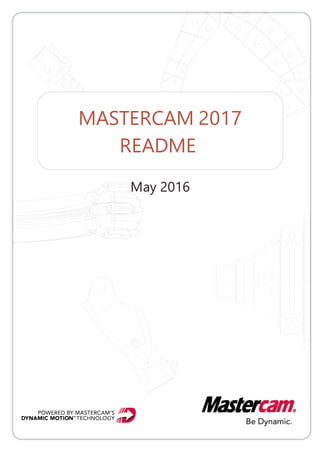
Mastercam 2017 read me
- 2. INTRODUCTION Please review this ReadMe for last-minute product information about Mastercam 2017. Report any problems to qc@mastercam.com. Mastercam 2017 ReadMe — Introduction 2
- 3. 3 MASTERCAM 2017 ISSUES This release of Mastercam 2017 features several bug fixes including the following list: Category Description Number Interface Updating the work offset in an operation and then canceling out of the operation parameters some- times caused a crash R-07901 Interface When updating the work offset in just one oper- ation, work offsets in other operations sometimes changed as well R-07905 General The Annotation button was missing from the Report Viewer R-07927 Geometry Arcs/solid holes in older part files were sometimes in wrong location R-07995 Mastercam 2017 ReadMe — Mastercam 2017 Issues
- 4. BETA 5 ISSUES Mastercam 2017 Beta 5 features several bug fixes including the following list: Category Description Number Interface Added support to toggle visibility state of multiple levels (same as X9) B-40376 Interface In some instances, Stock Model objects would incorrectly appear as auto-highlighted D-21912 General First point selected did not match AutoCursor lock R-07841 Toolpaths Right-click drag and drop would sometimes copy/- move unselected operations R-07409 Mastercam 2017 ReadMe — Beta 5 Issues 4
- 5. 5 BETA 4 ISSUES Mastercam 2017 Beta 4 features several bug fixes including the following list: Category Description Number General Improved performance in some instances when loading files containing a lot of entities D-21539 General Improved view manipulation (e.g., dynamic rota- tion) performance with files containing many entit- ies D-21564 General Addressed a speed issue when loading some parts containing dirty solids D-21775 General Fixed Active Reports assert found in Beta 3 R-07411 General Fixed a File, Merge issue with special ASCII char- acters R-07493 General When selecting a Material Library from within Machine Definition, mcam-material files were not listed R-07603 Geometry With some part files, turning on Shaded view mode locked up Mastercam R-07484 Geometry Addressed issues with Point Segment updating when interface panel was undocked R-07541 Toolpaths Dynamic OptiRough tool break/crash caused by inconsistent stepdowns R-06590 Toolpaths Dynamic OptiRough gouged with arc filter enabled and certain total tolerance values R-07506 Mastercam 2017 ReadMe — Beta 4 Issues
- 6. BETA 3 ISSUES Mastercam 2017 Beta 3 features several bug fixes including the following list: Category Description Number Configuration Mouse dynamics option removed from Shading settings B-39955 General D-21441: SOLIDWORKS assembly file was not com- ing into Mastercam, subsequent attempts failed dif- ferently B-39870 General D-21400: Opening some SOLIDWORKS files caused Mastercam to crash B-40008 General Turning off all levels also turned off the toolpaths display D-21304 General Unseen geometry could still be selected when in No Hidden Wireframe view mode D-21391 General The "Set as Tplane" and "Set as Cplane" settings were reversed when set from New Plane dialog box D-21525 Geometry Split Solid Faces - Face stopped splitting at the start/end of the arc B-39865 Interface D-21499 - Added Attributes to Home tab and mini- toolbar B-40041 Interface Contour ramp toolpath display was not always cor- rect R-07232 Interface B-39866: Tab Key did not validate and move to the next field when MRU was open R-07328 Mastercam 2017 ReadMe — Beta 3 Issues 6
- 7. 7 Category Description Number Interface Single-key hot keys were triggered when renaming items in the Toolpaths and Solids Managers R-07335 Lathe Selecting Face Cutting set compensation to wrong side D-21553 Mill D-19814: Custom entry gouged in Dynamic Mill B-39917 Post Updated Post changes B-38229 Tooling D-17848: Lathe tool offset issue with X6 or older files - Change in one operation forced changes in all operations using the same tool R-04088 Tooling D-21418: "Tessellating" displayed on Status Bar after exiting the tool definition dialog box R-07251 Toolpaths D-21350: Slow Waterline processing time B-39967 Toolpaths Stock model dependent operations were some- times marked dirty when canceling out of the oper- ation parameters dialog box D-21394 Toolpaths Toolpath groups were sometimes out of order when importing operations D-21449 Toolpaths D-21349: 3D HST field calculation issue R-06546 Toolpaths Renumber Work Offsets - Operations across mul- tiple planes were not updated if increment was 0 R-07074 Toolpaths Toolpath Nesting - Crash when nesting clusters R-07440 Mastercam 2017 ReadMe — Beta 3 Issues
- 8. BETA 2 ISSUES Mastercam 2017 Beta 2 features several bug fixes including the following list: Category Description Number Interface Contour ramp toolpath display was sometimes incorrect R-06669 Interface Third-party ribbon tabs had display issues R-07192 Interface AutoCursor settings were not enabled unless in an AutoCursor function R-07060 Interface Panels could not be resized smaller than a min- imum size R-07110 Interface Spacebar was the only way to access FastPoint mode R-07063 Interface FastPoint Enter key validation had field update issues R-39609 Wire Autosync Rails could only be run once in a session R-07147 Wire Autosync Rails error message was placed behind the Mastercam window causing issues R-07132 Mastercam 2017 ReadMe — Beta 2 Issues 8
- 9. 9 BETA 1 ISSUES Mastercam 2017 Beta 1 features several bug fixes including the following list: Category Description Number Lathe Lathe POCO was incorrect with custom WCS R-06790 Mill Contour using Depth Cut caused posting error R-06741 Mill Chamfer Mill compensation was incorrect R-06743 Mill Radial entry was vertical when defined as an arc R-06744 Mastercam 2017 ReadMe — Beta 1 Issues
- 10. TP6 ISSUES Mastercam 2017 TP6 features several bug fixes including the following list: Category Description Number Interface Planes Manager - Changing the work offset of a copied plane applies offset to original plane R-06357 Lathe Lathe Stock Flip had issues when choosing the final position of the chuck R-06634 Mill Circle mill retract issue D-20600 Mill RCTF - feedrate did not update when changing Ste- pover value D-20707 Mill Batch lost PostGhost icon when item was collapsed D-20721 Mill Finish/contour gouged part when Enhanced Slot Mill tool was used D-20760 Mill Reloading default parameters deleted operation R-04770 Mill Stock Model took very long time to process with reasonably-sized source operations R-05471 Mill Micro lift gouge in 2D Dynamic Rest Mill R-05827 Mill Gouge surface with high speed Hybrid toolpath with shank R-06483 Mill Shank clearance value was greater than specified by user R-06484 Mill-Turn Axis substitution start point unrolled incorrectly R-06496 Mastercam 2017 ReadMe — TP6 Issues 10
- 11. 11 Category Description Number Toolpaths Keep tool down value resulted in gouge D-20709 Toolpaths Taper selection did not work in AGIE AWF Contour toolpath R-06465/ R-06512 Mastercam 2017 ReadMe — TP6 Issues
- 12. TP4/TP5 ISSUES Mastercam 2017 TP4/TP5 features several bug fixes including the following list: Category Description Number API Removed Agie.dll from the Mastercam R-05668 Backplot/ Verify/ Simulation Added Print option to Mastercam Simulator Back- plot and Verify B-37970 Backplot/ Verify/ Simulation Rapid moves were jagged and tool crashed through part R-03330 Backplot/ Verify/ Simulation Mastercam Simulator C-axis face drill display of toolpath was incorrect R-04138 General Planes associativity was sometimes lost R-05705/ R-05843 General Import Operations - Added option to save/restore last used source library file R-06269 General Code Expert was not printing with dis- played/chosen fonts R-06373 Geometry Improved visibility of solids and wireframe during Dynamic Transform R-05831 Geometry Display list did not refresh after adding points in the Entity mask on arc function R-05990 Mastercam 2017 ReadMe — TP4/TP5 Issues 12
- 13. 13 Category Description Number Geometry Curve All Edges - Old preview not removed when enabling Only Open Edges R-06190 Geometry Solids Hole Axis - Some blind holes go in the wrong direction R-06234 Interface Planes Manager - Added "Display origin values in World coordinates" option B-37997 Interface Planes Manager gnomon display not updated when scrolling through planes list R-05793 Lathe Plunge Turn toolpath posts G1 instead of G0 on B- axis positioning move D-20043 Lathe Lathe stock display shows leftover stock from canned finish operation R-04834 Lathe User prompted of tool clearance violation in error R-05505 Lathe Lathe Pickoff did not transfer geometry to proper levels R-05925 Mill 3D HST Dynamic OptiRough stepover percentage field reset D-19163 Mill Waterline generated gouging pass D-19745 Mill 2D Contour gouged part when Compensation was set to Control and Gouge Check was enabled D-07979 Mill Dynamic OptiRough Conventional Feed Rate was used when option was greyed out R-04269 Mill Stock Model gouged between operations during C-axis reposition R-04311 Mill Formula values were not used in Waterline toolpath R-04727 Mastercam 2017 ReadMe — TP4/TP5 Issues
- 14. Category Description Number Mill Hybrid with trim to avoid holder severely gouged part R-05311 Mill RCTF in 2D HST Area Mill did not apply the feed rate when posted R-05886 Mill Stock Model did not consider chamfer corner treat- ment on tools R-05992 Mill Stock setup crashed X9 Update 2 and Update 3 when regenerating the toolpath R-06041 Mill-Turn Wrong output when drilling multiple holes in radial directions with Y-cross setup R-05020 Tooling Setup Sheet Tool List did not report all the tools from selected operations R-03325 Tooling Changing the feedrate of the default tool in Edit Tool propagated the changes to Mastercam even though Lock Feedrates was selected R-04706 Tooling Tool feedrate and spindle speed changes were not posted on specific file R-06071 Tooling Invalid tool profile in Verify R-06110 Toolpaths Multiaxis Link NCI outputs the wrong OP code D-20241 Toolpaths Toolpath Nesting did not place back side entities relative to chosen origin R-04853 Toolpaths Wire Transform doubled the toolpaths when mul- tiple toolpath transforms existed R-05387/ R-05919 Toolpaths Machine Definition Manager title bar stays linked R-05485 Toolpaths Crash when using toolpath nesting with FBM Drill operations R-06161 Toolpaths Drill Point Manager dialog box lost focus after deleting a chain R-06240 Mastercam 2017 ReadMe — TP4/TP5 Issues 14
- 15. 15 TP3 ISSUES Mastercam 2017 TP3 features several bug fixes including the following list: Category Description Number Backplot/ Verify/ Simulation Enabled TCP Options for classic Machine Sim- ulation B-37096 Backplot/ Verify/ Simulation Added Auto Start option to Mastercam Simulator B-37099 Backplot/ Verify/ Simulation Synchronized view between Mastercam and Sim- ulator B-37213 Backplot/ Verify/ Simulation C-axis Drill tool location and re-position moves were incorrect in Mastercam Simulator R-03593 Backplot/ Verify/ Simulation Machine Simulation showed incorrect result with a transform toolpath of a Contour Ramp R-04484 Backplot/ Verify/ Simulation Lathe C-Axis Drill operations did not Verify cor- rectly R-04577 Backplot/ Verify/ Simulation Classic Backplot - Lathe and Mill-Turn feed rate dis- played with incorrect units R-05073 Mastercam 2017 ReadMe — TP3 Issues
- 16. Category Description Number Backplot/ Verify/ Simulation Opacity option was not saved in Classic Backplot R-06015 Configuration Unsupported Shading settings removed B-36988 General Reinstated File, Edit/Open External (as Open in Editor) B-37117 General Improved feedback when changing work offsets for planes B-37282 General Allowed work offset matching when changing from Planes Manager B-37283 General Reference points from machine did not stick R-05255 General Planes associativity was lost R-05705/ R-05843 Lathe C-axis Cross Drill - Selecting points for each oper- ation posted out multiple work offsets R-03998 Lathe Lathe Contour Rough using One-Way Cutting method caused multiple errors when regenerating R-05011 Lathe When stock diameter of material was same size as the part, Dynamic Rough (X9) did not regenerate R-05566 Lathe Lathe Dynamic Rough failed in X9 and caused asserts in 2017 R-06066 Mill-Turn Redundant sync point output issue R-05675 Tooling Fixed problem importing a specific DXF file in stan- dalone Tool Manager D-07039 Tooling Fixed problem with line segment facets not align- ing when importing a DXF holder R-04915 Mastercam 2017 ReadMe — TP3 Issues 16
- 17. 17 Category Description Number Tooling Lathe tool insert projection incorrect in Back- plot/UBVS caused undetected crash R-05778 Tooling Cutting speed reset when leaving the Tools tab before clicking OK (green check) R-05784 Tooling Tool Manager - Could not copy tool into a tool lib- rary R-05923 Tooling Block drill operation did not regenerate when block drill tool was replaced R-06032 Toolpaths 2D Dynamic showed multiple instances of stepover warning D-19114 Toolpaths Formula values were not used in toolpath R-04727 Toolpaths Surface High Speed Dynamic OptiRough Trans- itions Entry feeds/speeds did not work properly R-05375 Toolpaths Wire Transform doubled the toolpaths when mul- tiple toolpath transforms existed R-05387/ R-05919 Toolpaths Toolpath Transform - NCI Rotate toolpath was reversing arcs R-06007 Mastercam 2017 ReadMe — TP3 Issues
- 18. TP2 ISSUES Mastercam 2017 TP2 features several bug fixes including the following list: Category Description Number Backplot/ Verify/ Simulation Enabled drop-down persistence of UBVS menus B-36370 Backplot/ Verify/ Simulation Added additional Fixtures definitions in Simulator B-36371/ B-36810 Backplot/ Verify/ Simulation Simulator did not recognize Lathe Stock Transfer from right to left spindle R-03147 Backplot/ Verify/ Simulation Removed Simulator Adaptive Quality progress bars for 3-axis as they were not used R-03777 Backplot/ Verify/ Simulation Rotary transform operations rapid moves were dif- ferent than Backplot and Verify for Mill-Turn sim- ulation R-04962 Backplot/ Verify/ Simulation Bull tool was displayed as Chamfer Mill in Sim- ulator R-05535/ R-05790 Drafting Placing a point dimension changed the Cplane set- ting R-05334 Mastercam 2017 ReadMe — TP2 Issues 18
- 19. 19 Category Description Number General When reading in the Annotation (GD&T) data in a Unigraphics/NX file, named planes are made at the same time The Import GDT checkbox has been removed from the UG/NX Options page as it is always imported B-36765 General Converters STEP file was scaled up 10 times larger than it should be D-19816 General Reports captions did not display in Captures list R-05060 General Reports now have longer field lengths R-05266 General Posting to a drive that did not have enough space caused crash R-05500 General Saving a part file to a disk that did not have enough space created a 0 size file R-05501 General Existing operation was marked dirty during ATP processing R-05557 Geometry Simplified Point and Line Dynamic functionality to Point Dynamic B-36382 Geometry Moved the line function from Point and Line Dynamic to the new Line Normal function B-36806 Geometry Analyze Distance between arc entities only provided a 2D solution R-05379 Interface Show Grid and Snap to Grid toggles now persist and have been removed from Grid Settings con- figuration screen B-36346 Interface Using the Select button in Levels Manager some- times caused a crash R-05390 Mastercam 2017 ReadMe — TP2 Issues
- 20. Category Description Number Interface Hidden lines are now preserved during rotation when in Dimmed or No Hidden wireframe view mode D-08100 Interface Improved performance when turning levels with complex solids on/off D-14372 Interface In some instances, switching to Translucent view mode was slow D-16774 Interface Mastercam locked up when saving some parasolid files if Save bitmap was turned on R-04322 Interface Changing the work offset of a copied plane also changed the work offset of the original plane R-05510/ R-05529 Interface Users can now expand the Control Definition win- dow R-05599 Lathe Lathe tools from deleted machine group persisted in new machine group R-04964 Lathe Lathe custom groove tool was not displaying the width correctly in the tool page R-05490 Lathe Lathe left and right chuck max spindle speed did not reset to machine definition when axis com- bination was changed from left to right and back again R-04901 Lathe Blanked solid unblanked when creating toolpaths after stock flip R-05249 Mill-Turn Hole Drilling dialog drop-down menu was empty for new toolpath group R-04829 Mill-Turn Mill-Turn Lathe drill spindle direction was wrong for right spindle operations R-04999 Mastercam 2017 ReadMe — TP2 Issues 20
- 21. 21 Category Description Number Tooling IOFSIM: Tool holder was incorrectly located inside the B-axis head R-02864 / R- 05795 Tooling Fixed problem with arc when defining holder using a specific DXF R-04915 Tooling A mismatched tool number could be created R-04990 Tooling Sequential tool numbering was incorrect R-05081 Tooling Incorrect values were written to ASCII NCI for Wire tool change R-05145 Tooling Operations are now updated with correct tool data R-05151 Tooling Edited projection of a composite holder was not maintained R-05366 Tooling Changing the projection of a lollipop tool on the holder page created an invalid tool R-05692 Toolpaths Up/down arrow keys did not move the red insert arrow D-19501 Toolpaths Toolpath Transform - NCI Mirror produced wrong tool compensation R-04701 Toolpaths Renumbering tools in Toolpaths Manager was not changing tool number consistently and posted the wrong tool number R-05430 Toolpaths Edit Common Parameters, Planes, now opens Toolpath Coordinate System dialog with all planes visible R-05445 Toolpaths Planes debug error message sometimes displayed when selecting multiple operations R-05575 Mastercam 2017 ReadMe — TP2 Issues
- 22. Category Description Number Toolpaths Multiple 4-axis parts in one operation generated wrong moves R-05103 Toolpaths Transform Rotate Surface 3D HST Dynamic OptiRough using Geometry mode produced excess- ive leads R-05306 Mastercam 2017 ReadMe — TP2 Issues 22
- 23. 23 TP1 ISSUES Mastercam 2017 TP1 features several bug fixes including the following list: Category Description Number API The "Associative entities will not be merged" mes- sage now suppressed when merging via the API B-30888 API NET-Hook - Control for additional color settings B-34221 API NET-Hook ability to get and set Mastercam colors B-36243 Backplot/ Verify/ Simulation Added option to Reverse Direction of a clipping plane B-29666 Backplot/ Verify/ Simulation Simulator - Save Movie from Verify session (MP4, AVI) B-32645/ B-35136/ B-36015 Backplot/ Verify/ Simulation Simulator - Add Print option B-32647 Backplot/ Verify/ Simulation Added additional fixture definitions in Simulator B-32648 Backplot/ Verify/ Simulation Machine Simulation - Added proper support of mill rotary movement B-34761 Mastercam 2017 ReadMe — TP1 Issues
- 24. Category Description Number Backplot/ Verify/ Simulation Lathe Custom Drill was incorrect in Simulator, cor- rect in Backplot D-17719 Backplot/ Verify/ Simulation Invalid tool warning in Simulation D-17939 Backplot/ Verify/ Simulation Simulation warning, Invalid tool error in profile, "Cannot self-intersect" R-02780 Backplot/ Verify/ Simulation Mastercam Simulator not displaying Grooving tool with round shank properly R-03059 Backplot/ Verify/ Simulation Simulation error with imported boring tool R-03233 Backplot/ Verify/ Simulation Backplotting the Engrave toolpath displayed Z depths to center of ball mill instead of tip R-03376 Backplot/ Verify/ Simulation Backplotting the engrave toolpath in UVB was reporting the incorrect Z depth R-03377 Backplot/ Verify/ Simulation Added loop capability for Mill-Turn simulation R-04715 Configuration The Toolpaths Manager display options settings are now stored per user B-30472 Configuration Improved readability of the .config file contents R-03644 Configuration Loss of Machine Definition R-04704 Mastercam 2017 ReadMe — TP1 Issues 24
- 25. 25 Category Description Number Drafting Format Setter - Modify Trigger Mechanism B-33070 Drafting Ordinate dimensions with custom WCS caused crash R-04887 General Printing - Improved performance for wireframe printouts B-32670 General Selected wireframe entities now maintain their line width and style B-34069 General Added switch to allow reinitialized messages to be suppressed in the .ERR file B-34734 General Downloadable Arc MultiEdit add-on is now installed with the product B-35516 General Downloadable Pts2Arcs add-on is now installed with the product B-35517 General Downloadable vHelix add-on is now installed with the product B-35519 General Zip2Go now always prompts for file name to be cre- ated B-35305 General Downloadable zSpiral add-on is now installed with the product B-35520 General Turn Profile with latest Parasolid release B-35774 General Simplify Point and Line Dynamic functionality to Point Dynamic B-35812 General Canceling out of the browser for tool dialog in (nesting onion skin) crashed Mastercam D-15389 General .ERR file contained spurious control definition error messages D-15875 Mastercam 2017 ReadMe — TP1 Issues
- 26. Category Description Number General In some instances, nothing was displayed when viewing contents of a group D-17344 General Operations not always updated properly after chan- ging associated work offset in the Planes Manager D-18013 General Toolpath Transform - Changing or deleting the source operation was not marking operation dirty D-18539 General Migration Wizard returned units to English when it should be Metric D-18596 General C-Hook - CreateBoundary - negative offset did not work D-19121 General Geometry sometimes disappeared during Trim/Break/Extend commands R-03629 General Printing - Fixed issue with printing to plotter through HPGL printer driver R-03683 General Improved selection behavior when in 'No hidden wireframe' graphics mode R-03696 General Clicking on an assembly in the datagrid changed the assembly's name R-03711 General Migrating some files crashed Mastercam R-03740 General Printing - Fixed issue with watermarks not visible in PDF printouts R-03858 General Getting an assert when attempting to update some ToolDBs using the Migration Wizard R-03949 General Printing - Color/Width mapping was not working for point entities R-04029 General Rotating a plane associated to a Solid Trim func- tion was not marking the solid dirty R-04168 Mastercam 2017 ReadMe — TP1 Issues 26
- 27. 27 Category Description Number General Opening a MCX-6 file caused crash R-04196 General Converters 2017 - Importing STEP file changed wire- frame color R-04290 General Solid edge selection color was not used when selec- ted edges line style was set to solid R-04301 General Deleting entities with Planes Manager open some- times caused a delay R-04325 General Wrong home position sometimes output with user- defined WCS R-04413 General Create Door - Export to separate Mastercam files was looking for MCX-8 and not MCX-9 R-04414 General Home position in NCI file was not updated prop- erly R-04434 General The Save Some function now supports pre-selec- tion R-04444 General X9 - Xform - Translate, Rotate, Scale, Mirror, Fit, Rectangle, Array, Stretch, etc., fields reset when hit- ting Apply R-04491/ R-04551 General ATP now supports all chaining sort options R-04538 General Code Expert printing - Multiple copies did not work R-04605 General ATP - Mastercam ATP selecting Machine Definition was broken R-04618 General Save As is now invoked when saving first time after merging a file R-04661 General Wrong Cplane error message was sometimes dis- played R-04666 Mastercam 2017 ReadMe — TP1 Issues
- 28. Category Description Number General ATP - Custom cutlist sometimes failed if front and backside identifiers were not included R-04747 General Zip2Go - Replace MD/CD with defaults when cus- tomer MD/CD present R-04903 General Saving NC/NCI to unwriteable path made posting fail R-05128 Geometry Change at Point does not keep the changes modal D-15753 Geometry Xform Scale - Surfaces and Solids scaled differently from each other depending on origin D-18146 Geometry Xform - Offset contour did not allow you to offset entities on more than one plane D-18233 Geometry 3D Arcs not output (No Helix Arc Output) R-02875 Geometry X9-Surface Swept rotate did not generate geometry R-03418 Geometry Helix entry method did not create arcs in 3D HST with small arcs (No Helix Arc Output) R-04239 Geometry Editing a solid draft feature when the original face was removed crashed Mastercam R-04516/ R-04517 Geometry Solids - Trim to Surface failed in some cases R-04523/ R-04524 Geometry Geometry Nesting - Preselection caused crash R-04571 Geometry Dynamic Xform cleared result color from previous Xforms R-05019 Geometry Selecting Push/Pull arrow crashed Mastercam R-05109 Interface Planes - New 'Set as Cplane' and 'Set as Tplane' options added to the Dynamic Planes dialog B-35192 Mastercam 2017 ReadMe — TP1 Issues 28
- 29. 29 Category Description Number Interface Planes - New 'Set as Cplane' and 'Set as Tplane' options added to the New Planes dialog B-35193 Interface Planes Manager - The 'Info' function is now named 'Report' B-35446 Interface Levels Manager - Report information is now output to Code Expert B-35450 Interface In the Planes Manager, the Reset button did not reset all planes D-17998 Interface Solid color setting in Mastercam interface affected component colors in simulation D-18118 Interface Planes Manager - Rotating plane incrementally did not mark the operation dirty D-18416 Interface Planes Manager was not updated with Create Tool Plane in Bounding Box D-18555 Interface Levels Manager - Level names containing '&' not displayed correctly D-18980 Interface Scroll Bar in Holder Name window did not work R-02702 Interface External file names are now listed in the Levels Manager report file R-03029 Interface The length of the name in the New Plane dialog was limited R-03352 Interface Improved workflow for accepting values in the 3D gnomon edit field R-03465 Interface Fixed incorrect prompt when re-selecting saw chains R-04164 Interface Column sorting in the Planes Manager now persists across sessions R-04243 Mastercam 2017 ReadMe — TP1 Issues
- 30. Category Description Number Interface In Planes Manager, math equations entered into the origin fields were not calculated properly R-04312 Interface Toolpaths Manager - Plane information in oper- ation tree now respects 'Display plane info relative to WCS' setting R-04373 Interface X9 - Viewsheets - Lost access to Enter and Escape keys R-04402/ R-04424 Interface Planes created from a solid face were sometimes displayed at wrong orientation R-04471 Interface New Plane dialog was sometimes missing the 'Set as WCS' option R-04488 Interface Planes - Opening an X8 file sometimes changed the work offset number R-04610 Interface Enabling 'Only main level is visible' would some- times slow down/lockup Mastercam R-04636 Interface Viewsheets - After deleting geometry display must be regenerated R-04680 Interface Planes Manager - Importing planes would some- times not import associated work offsets R-04696 Interface Fixed slow startup or crash on startup when pre- viously closed on a secondary monitor R-04710 Interface Turn Profile crashed when tolerance was set to small value R-04766 Interface Fixed intermittent crash occurring in graphics sys- tem R-04841 Interface Planes Manager - The 'in use' indicator was not always updated properly R-04876 Mastercam 2017 ReadMe — TP1 Issues 30
- 31. 31 Category Description Number Lathe Error in POCO group creation D-18159 Lathe Custom lathe tool center values changed when tool name changed D-18675 Lathe Dynamic Rough did not cut entire chain R-03531 Lathe Copying operations between machine groups changed axis combo R-03870 Lathe Cutoff with chamfer corner did not cut correct angle R-04086 Lathe Contour Rough plunged through part, caused end- less asserts R-04154 Lathe Contour Rough with .006 step-over produces exten- ded cuts R-04194 Lathe Contour Rough and Dynamic Rough were not avail- able with Lathe and Router on the SIM R-04541 Lathe Rough - Tool Inspection rapids in X in error R-04454 Lathe Tool inspection retract moved differently with stock defined R-04572 Lathe Rough tool path skipped secondary operation when Stock Recognition was set to Remaining Stock R-04854 Lathe Face Groove retract to home violated workpiece R-04982 Mill Raster transition motion was not smooth when set to smooth D-18919 Mill Creating a face mill was not working correctly R-03636 Mill X8 Slot mill was not importing into X9 correctly R-04492 Mastercam 2017 ReadMe — TP1 Issues
- 32. Category Description Number Mill Slot Mill rapids to bottom of second slot, then cuts from the top as expected R-04635 Mill-Turn IOF generation - C angle flipped during the con- tour D-18428 Mill-Turn B angle calculated incorrectly for last point in 5- axis drill D-18442 Mill-Turn Finish/blend and Finish/parallel steep allowed neg- ative and zero total tolerance values D-18789 Mill-Turn Incorrect result in Job Setup with custom WCS R-04826 Mill-Turn Rotary transform did not rotate C-axis R-03529 Mill-Turn POCO coolant output - IOF setting in cutoff oper- ation did nothing R-03583 Mill-Turn Simulation - IOF error when launching R-03776 Mill-Turn Toolpath transform - settings did not persist when going to previous page R-04149 Mill-Turn LCanStart Token did not honor selected format R-04257 Mill-Turn Lathe face toolpath - points changed to active level during regeneration R-04346 Mill-Turn ID Grooving toolpath ignored reference points R-04439 Mill-Turn Changing jaw height disabled stock update R-04477 Mill-Turn Cutoff Secondary spindle speed could not be out- put R-04490 Mill-Turn C-Axis direction changed for full circle in axis sub- stitution R-04563 Mill-Turn Axis Substitution had output wrong C position R-04820 Mastercam 2017 ReadMe — TP1 Issues 32
- 33. 33 Category Description Number Tooling Dragging a tool from search results to assembly document created an empty assembly D-03516 Tooling Imported operations from an MCX file missing tool numbers D-07847 Tooling Tool Length of 0 caused infinite loop in tool draw- ing code D-09719 Tooling Tool Offsets were incorrect when importing oper- ations D-14713 Tooling Changing the tool offsets by clicking the tool branch in Toolpaths Manager was marking the operation dirty D-14795 Tooling Feed rate not updated when changing number of flutes in Tool Manager D-16382 Tooling Error in UBVS if Tool Projection was set below end of reduced neck D-17291 Tooling Issue when dragging tools between machine groups D-17348 Tooling Shank type was not set to straight when updating X7 tool database to X9 D-17597 Tooling Lollipop tool - Setting projection shorter than Shoulder length plus Taper length hangs Master- cam D-18185 Tooling Could not create custom tool with some DXF files D-18190 Tooling Sync points data not output properly after tool table processing D-18210 Tooling Reading in a tool library from a TXT file would only allow saving as a TOOLS-7 file R-02566 Mastercam 2017 ReadMe — TP1 Issues
- 34. Category Description Number Tooling Tool Manager - Input profile had 0 segments R-02666 Tooling Stand-Alone Tool Manager did not allow for last tool in list to be added to assembly R-02783/ R-03892 Tooling Tool library export to text did not work with TOOLDB files R-02865 Tooling Tool projection field did not change to match tool shoulder length R-02882 Tooling Tool Manager and Parameters - Tool page access was very slow R-03259 Tooling Tool renumbering - tool with same number was not renumbered R-03357 Tooling Mastercam took the length and diameter offset from the tool in the assembly instead of the assembly itself R-03394 Tooling Import operations using same tool added the tool for each operation R-03497 Tooling Changing coolant or feed rate in tool definition caused stock model and 3D HST rest operations to be dirty R-03573 Tooling Crash when displaying machine in tool setup man- ager R-03579 Tooling TOOLS-8 was showing in Mastercam create new lib- rary file filter R-03734 Tooling Deleting a tool used in an operation gave no dele- tion confirmation R-03793 Tooling Undefined was appearing in the Tool Type column of the Material Definition dialog box R-03873 Mastercam 2017 ReadMe — TP1 Issues 34
- 35. 35 Category Description Number Tooling Tool profile generation functions were not access- ible to third-party developers in X9 R-03991 Tooling Numbers were cut off on the holder page R-04140 Tooling Holder showed inverted arcs on holder page, looked correct in wizard R-04142 Tooling If the Toolpaths Manager contained transform operations, there was a long delay the second time a holder was changed R-04147 Tooling Editing an existing holder and saving it back to the same library nullified the changes R-04261 Tooling Saving a selected holder was not saving to the act- ive tool library R-04272 Tooling Copying a tool from one operation to another was not marking the operation dirty R-04315/ R-04668 Tooling Importing metric DXF holder file into metric session of the standalone Tool Manager displayed imperial dimensions R-04438/ R-05302 Tooling Asked to create new assembly when no change was made to holder page R-04673 Tooling Invalid tool warning on a good tool definition R-04681/ R-05304 Tooling Metric DXF holder imported as inches R-04828/ R-05302 Tooling Saving tools from .tooldb to .tools-9 inverted the TPI value R-04877 Tooling X style coolant settings were not saved with cus- tom tools R-05048 Mastercam 2017 ReadMe — TP1 Issues
- 36. Category Description Number Tooling Selecting a new the tool from the Standard sizes drop-down did not update the tool name R-05053 Tooling Scroll wheel was not functioning in Create new tool, Define Drill - Standard sizes drop-down R-05055 Toolpaths If some operations have the toolpath display turned on and some turned off, Display selected operations now turns the toolpath display off by default B-05178 Toolpaths Toolpath Transform - Improved workflow when no operations were selected B-34189 Toolpaths Toolpath Transform - Operation tree now defaults to original/main Toolpath Group state B-34578 Toolpaths 5-Axis Classic - Curve toolpath changed the tool in a non-related toolpath D-14861 Toolpaths Stock model would not process; consumed memory until it quit D-14956 Toolpaths Trimming hybrid operation caused crash D-15574 Toolpaths Sequence text using TECH library with +1 passes incorrect D-15937 Toolpaths Dynamic OptiRough gouging in specific file D-17540 Toolpaths Dynamic OptiRough gouging severely in specific file D-17689 Toolpaths Dynamic OptiRough calculation error in X9 and crash in 2017 D-17887 Toolpaths Thread mill dialog allowed user to change value for number of threads, but did not retain change D-17916 Toolpaths Dynamic OptiRough gouging in some files D-17956 Mastercam 2017 ReadMe — TP1 Issues 36
- 37. 37 Category Description Number Toolpaths Stock Model crashed D-17990 Toolpaths HST Raster path with Tapered Bull tool was not cor- rect (offset too far from surface) D-18075 Toolpaths Dynamic OptiRough regeneration time was very slow D-18091 Toolpaths Toolpath Transform - The Cplane origins were not transformed when using the Include origin option D-18140 Toolpaths Operations were sometimes marked dirty when changing work offsets D-18298 Toolpaths HST Depth Cuts Zero Stepdown failure (HST-Pro- ject, HST-Horizontal Area) D-18347 Toolpaths X9 Finish/radial took a long time to machine poly- gonal meshes D-18358 Toolpaths HST Radial failed to yield path D-18361 Toolpaths Setup page was blank for 5-Axis operations when 5-Axis was not available D-18594 Toolpaths Waterline 3 to 5 had long plunge at feed D-18641 Toolpaths Retract move missing after circle mill depth cuts D-18740 Toolpaths HST - Pencil Holder collision D-18801 Toolpaths Material Model incorrect for Area Clearance toolpath D-19337 Toolpaths Incorrect display of helical entry/exit toolpath D-19405 Toolpaths Toolpath Transform - Translate using Geometry mode sometimes dirtied unrelated operations R-03276 Toolpaths SFM and FPT in the toolpath were not calculated correctly R-03336 Mastercam 2017 ReadMe — TP1 Issues
- 38. Category Description Number Toolpaths Surface HS toolpaths violated drive geometry R-03363 Toolpaths Regeneration errors on operations not selected to regenerate R-03442 Toolpaths Duplicate parameter for Toolpath Group error R-03530 Toolpaths Improved performance during large transform oper- ations R-03598 Toolpaths HST Hybrid with Taper tool, check geometry and negative stock to leave crashed X9 and Mastercam 2017 R-03694 Toolpaths Red insert arrow was not respected after a Start Hole operation R-03700 Toolpaths HST- Crashed Mastercam in three clicks R-04079 Toolpaths Adjust start/end of contour only worked once with toolpath preview R-04108 Toolpaths Holder collisions in Dynamic OptiRough toolpath with collision checking enabled R-04127 Toolpaths Lathe Stock Update failed with added geometry R-04151 Toolpaths Feed Per Tooth not updated in tool settings for thread mill operation R-04192 Toolpaths Setup Sheet - Tool image display missing data R-04229 Toolpaths 2D HST Dynamic did not regenerate after changing tool and gave no error R-04262 Toolpaths 2D HST regeneration produced probing error R-04268 Toolpaths Code Expert with IOF file loaded crashed when loading a new workspace R-04300 Mastercam 2017 ReadMe — TP1 Issues 38
- 39. 39 Category Description Number Toolpaths Toolpaths for tapered axis suboperations were not displayed correctly R-04323/ R-04351 Toolpaths Classic Multiaxis - Curve 5-Axis operation crashed Mastercam when regenerated R-04371 Toolpaths Chaining - Saw toolpath - Selecting geometry in Chain Manager did not highlight geometry in graphics R-04397 Toolpaths Router - Saw toolpath - the Saw tool was an End mill instead of a Slot mill R-04398 Toolpaths Code Expert opened the same file multiple times R-04403 Toolpaths Setup Sheet - Detailed tool list displayed tools and holder differently - wrong Holder info was written to XML R-04473 Toolpaths Chaining - Wire - Reverse Chain added additional chains R-04480 Toolpaths Editing a Material Library corrupted the library R-04515 Toolpaths RCTF changed the FPT, feed, and speed after regen- eration of all operations R-04567 Toolpaths Update All operations did not update all operations R-04568 Toolpaths HST Scallop violated drive geometry R-04606 Toolpaths Plunge Turn - setting stock to leave to a small value generated incorrect path R-04629 Toolpaths Copying toolpaths between Machines Groups cre- ated multiple tools with the same tool number R-04676 Toolpaths Surface Rough Pocket did not use tool's defined stepover R-04692 Mastercam 2017 ReadMe — TP1 Issues
- 40. Category Description Number Toolpaths Reporting computation error upon regeneration (related to new highfeed tool processing) R-04700 Toolpaths Use clearance only at start and end did not work for Helix bore R-04777 Toolpaths Pinch Turn Stock Boundary issue R-04719 Toolpaths Chaining - 'E' key did not end a chain when at a branch point R-04744 Toolpaths Plunge Turn - Tool violated chain if stock to leave was greater than depth of cut R-04783 Toolpaths Setup Sheet reports contained wrong shape for groove tool R-04784 Toolpaths Check surfaces changed color when you regen- erated an operation or display via the Show button R-04802 Toolpaths Toolpath Nesting did not place back side entities relative to chosen origin R-04853 Toolpaths Mastercam displayed blank toolpath tabs when no post was active R-04892 Toolpaths HST Horizontal did not cut the entire flat area R-04930 Toolpaths Helix Bore finish option resulted in bad path R-04970 Toolpaths Chain Manager -Selected chain was not high- lighted correctly when using Display Options R-05089 Toolpaths Facing toolpath in X8 lifted up over stock on first pass but did not in X9 and X9 Update 1 R-05261 Toolpaths Incorrect display of axis substitution toolpath R-05380 Wire Crashed when canceling a Trim toolpath operation in Wire D-08063 Mastercam 2017 ReadMe — TP1 Issues 40
- 41. 41 Category Description Number Wire Wire chained order of cut reversed when operation was copied for tab cutoff D-10170 Wire X8 Wire displayed icon for former Safety Zone in Toolpaths Manager D-15559 Wire Wire TECH power library gave "The parameter is incorrect" warning D-17294 Wire Values on Wire/Power page not reflected in the TECH file D-17301/ D-19018 Wire Changing Wire Technology library caused Taper wire size and material to not match primary D-17681 Wire Incomplete tech power page incorrectly updated power data D-18808 Wire Wirepath Editor did not keep changes and removed those from Change at point R-02699/ R-03944 Wire Crashed when trimming a wirepath R-03341 Wire Second Wire machine group did not use the entered name R-04375 Wire Gouging on Wire No Core toolpath with Com- pensation set to Control R-04647 Mastercam 2017 ReadMe — TP1 Issues
- 42. DEPRECATED FUNCTIONS Following is a list of deprecated functionality for Mastercam 2017. Category Name Notes Chaining Interrupt Mode Removed from interface Construction Attributes Attributes Available to customize via Options dialog box Construction Plane Select an entity In Planes Manager and avail- able to customize via Options dialog as Plane From Geometry Construction Plane Cplane by solid face In Planes Manager and avail- able to customize via Options dialog as Plane From Solid Face Construction Plane Cplane by normal In Planes Manager and avail- able to customize via Options dialog as Plane From Line Normal Construction Plane Cplane = Gview In Planes Manager and avail- able to customize via Options dialog as Plane From Gview Construction Plane Dynamic Cplane In Planes Manager and Gview gnomon Construction Plane Rotate Cplane In Planes Manager via Rotate incremental Mastercam 2017 ReadMe — Deprecated Functions 42
- 43. 43 Category Name Notes Construction Plane Set plane associated with geometry In Planes Manager via Find a plane, From Geometry Construction Plane Previous Construction Plane Removed from interface Construction Plane Plane List Removed from interface Construction Plane Construction plane origin In Planes Manager Construction Plane Name and save the current Cplane Removed from interface Edit Apply/Enter Removed from interface Edit Select All Available to customize via Options dialog box Edit Undelete by Mask Removed from interface Edit Undelete Multiple Entities Removed from interface File Show Open Files Removed from interface File Exit Available to customize via Options dialog box File Open Shared Folder Removed from interface File Open User Folder Removed from interface File Renumber Removed from interface General Selection Quick Mask Color Available in the Select Only and Select All dialog box General Selection Quick Mask Last Available to customize via Options dialog box Mastercam 2017 ReadMe — Deprecated Functions
- 44. Category Name Notes General Selection Quick Mask Level Available in the Select Only and Select All dialog box General Selection Quick Mask Named Group Removed from interface Graphics View Center Screen Removed from interface Graphics View Zoom In/Out Removed from interface Graphics View Zoom Target Available to customize via Options dialog box Graphics View Named Planes In Planes Manager via the G column Graphics View Set plane associated with geometry Available to customize via Options dialog box as Set View Associated with Geometry Graphics View View by Entity Available to customize via Options dialog box as View From Entity Graphics View View by solid face Available to customize via Options dialog box as View From Solid Face Graphics View Dynamic Rotation In screen right-click menu and available to customize via Options dialog box Graphics View Previous Plane Graphics View as Previous View Graphics View Normal Plane Available to customize via Options dialog box as View From Line Normal Mastercam 2017 ReadMe — Deprecated Functions 44
- 45. 45 Category Name Notes Planes Planes by geometry In Planes Manager and avail- able to customize via Options dialog as Plane From Geometry Planes Planes by solid face In Planes Manager and avail- able to customize via Options dialog as Plane From Solid Face Planes Planes by normal In Planes Manager and avail- able to customize via Options dialog as Plane From Line Normal Planes Planes = Gview In Planes Manager and avail- able to customize via Options dialog as Plane From Gview Planes Planes Always = WCS In Planes Manager via Follow Rules, Cplane/Tplane follows WCS Planes Dynamic Planes In Planes Manager and Gview gnomon Planes Rotate Planes In Planes Manager via Rotate incremental Planes Set plane associated with geometry In Planes Manager via Find a plane, From Geometry Planes Last Planes Removed from interface Planes Plane List Removed from interface Planes Cplane and Tplane origin In Planes Manager Mastercam 2017 ReadMe — Deprecated Functions
- 46. Category Name Notes Planes Name and save the current planes Removed from interface Screen Change Entity Attributes Removed from interface Screen Show Cplane Axes In Display group of the View tab. Screen Show Tplane Axes In Display group of the View tab. Screen Show WCS Axes In Display group of the View tab. Screen Show World Axes In Display group of the View tab. Screen Show Cplane Gnomon In Display group of the View tab. Screen Show Tplane Gnomon In Display group of the View tab. Screen Show WCS Gnomon In Display group of the View tab. Screen Toggle Auto Highlighting Removed from interface Screen Toggle display on selected operations Available to customize via Options dialog box Screen Regenerate Display List Available to customize via Options dialog box Screen Repaint Removed from interface Screen Tooltip Delay Removed from interface Mastercam 2017 ReadMe — Deprecated Functions 46
- 47. 47 Category Name Notes Settings VBScript Editor Available to customize via Options dialog box Tool Plane Select an entity In Planes Manager and avail- able to customize via Options dialog as Plane From Geometry Tool Plane Tplane by solid face In Planes Manager and avail- able to customize via Options dialog as Plane From Solid Face Tool Plane Tplane by normal In Planes Manager and avail- able to customize via Options dialog as Plane From Line Normal Tool Plane Tplane = Gview In Planes Manager and avail- able to customize via Options dialog as Plane From Gview Tool Plane Tplane = Cplane Removed from interface Tool Plane Dynamic Tplane In Planes Manager and Gview gnomon Tool Plane Rotate Tplane In Planes Manager via Rotate incremental Tool Plane Set plane associated with geometry In Planes Manager via Find a plane, From Geometry Tool Plane Last Tplane Removed from interface Tool Plane Plane List Removed from interface Tool Plane Tool plane origin In Planes Manager Mastercam 2017 ReadMe — Deprecated Functions
- 48. Category Name Notes Tool Plane Name and save the current Tplane Removed from interface WCS WCS by geometry In Planes Manager and avail- able to customize via Options dialog as Plane From Geometry WCS WCS by solid face In Planes Manager and avail- able to customize via Options dialog as Plane From Solid Face WCS WCS by normal In Planes Manager and avail- able to customize via Options dialog as Plane From Line Normal WCS WCS = Gview In Planes Manager WCS Dynamic WCS In Planes Manager and Gview gnomon WCS Rotate WCS In Planes Manager via Rotate incremental WCS Set plane associated with geometry In Planes Manager via Find a plane, From Geometry WCS Last WCS Removed from interface WCS Plane List Removed from interface WCS Set WCS origin In Planes Manager WCS Name and save the current WCS Removed from interface Mastercam 2017 ReadMe — Deprecated Functions 48
- 50. ATTENTION! UPDATES MAY BE AVAILABLE. PLEASE REFER TO MASTERCAM.COM/SUPPORT FOR THE LATEST DOWNLOADS.