Mailing, the developer's eye view
•Download as PPTX, PDF•
0 likes•2,337 views
E-Mail is an extremely popular communcation mechanism. For a developer, e-mail is an effective way to allow an application to send files or reports to users and to notify users of problems or events. The .NET Framework inludes the System.Net.Mail namespace, which provides classes that enable you to easily create and transmit e-mail messages.
Report
Share
Report
Share
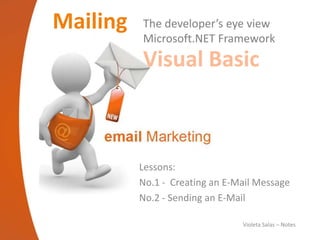
Recommended
Stage migration, exchange and autodiscover infrastructure part 1#2 part 35#36

Stage migration, Exchange and Autodiscover infrastructure | Part 1#2 | Part 35#36
Description of the subject of using Exchange stage migration from the perspective of configuring a new Outlook mail profile.
We will learn about the Challenges that we are facing when trying to create a new Outlook mail profile for users which their mailbox was migrated to Exchange Online.
This is the first article, in a series of two articles.
http://o365info.com/stage-migration-exchange-and-autodiscover-infrastructure-part-1-of-2-part-35-of-36
Eyal Doron | o365info.com
Building an automated email system with django and aws

This presentation details how to build an automated email system using Amazon Web Services (AWS), Python/Django and CRON. This was originally presented at the Django-NYC meetup on February 26, 2013.
Introduction to Microsoft Outlook 

Outlook is an email client provided by Microsoft for free. It several features which help in easy working in Industry. In this file, you will be able to learn everything about the Microsoft Outlook.
Computer Virus powerpoint presentation

Computer Virus powerpoint presentation,Computer Virus powerpoint presentation,Computer Virus powerpoint presentation
Computer Virus ppt,Computer Virus ppt,Computer Virus ppt,Computer Virus ppt,Computer Virus ppt
Computer Virus powerpoint presentation,Computer Virus powerpoint presentation,Computer Virus powerpoint presentation,Computer Virus powerpoint presentation
Learn about dot net attributes

.NET assemblies are self-describing, i.e. information about an assembly is stored in the assembly itself. This information is called Metadata. .NET also allows you to put additional information in the metadata via Attributes. Attributes are used in many places within the .NET framework.
For more information on .net visit : http://crbtech.in/Dot-Net-Training/
Recommended
Stage migration, exchange and autodiscover infrastructure part 1#2 part 35#36

Stage migration, Exchange and Autodiscover infrastructure | Part 1#2 | Part 35#36
Description of the subject of using Exchange stage migration from the perspective of configuring a new Outlook mail profile.
We will learn about the Challenges that we are facing when trying to create a new Outlook mail profile for users which their mailbox was migrated to Exchange Online.
This is the first article, in a series of two articles.
http://o365info.com/stage-migration-exchange-and-autodiscover-infrastructure-part-1-of-2-part-35-of-36
Eyal Doron | o365info.com
Building an automated email system with django and aws

This presentation details how to build an automated email system using Amazon Web Services (AWS), Python/Django and CRON. This was originally presented at the Django-NYC meetup on February 26, 2013.
Introduction to Microsoft Outlook 

Outlook is an email client provided by Microsoft for free. It several features which help in easy working in Industry. In this file, you will be able to learn everything about the Microsoft Outlook.
Computer Virus powerpoint presentation

Computer Virus powerpoint presentation,Computer Virus powerpoint presentation,Computer Virus powerpoint presentation
Computer Virus ppt,Computer Virus ppt,Computer Virus ppt,Computer Virus ppt,Computer Virus ppt
Computer Virus powerpoint presentation,Computer Virus powerpoint presentation,Computer Virus powerpoint presentation,Computer Virus powerpoint presentation
Learn about dot net attributes

.NET assemblies are self-describing, i.e. information about an assembly is stored in the assembly itself. This information is called Metadata. .NET also allows you to put additional information in the metadata via Attributes. Attributes are used in many places within the .NET framework.
For more information on .net visit : http://crbtech.in/Dot-Net-Training/
Learning .NET Attributes

Assemblies are the building blocks of .NET Framework ; they form the basic unit of deployment, reuse, version control, reuse, activation scoping and security permissions. An assembly is a collection of types and resources that are created to work together and form a functional and logical unit.
Learn dot net attributes

.NET assemblies are self-describing, i.e. information about an assembly is stored in the assembly itself. This information is called Metadata. .NET also allows you to put additional information in the metadata via Attributes. Attributes are used in many places within the .NET framework.
For more information on .net visit : http://crbtech.in/Dot-Net-Training/
Send Sms with SmsManager Api In Android with Kotlin

Android program to send sms from the default sms application without opening the application with kotlin
Node mailer example how to send email using nodemailer with gmail & mailtrap

In this blog We will learn how to send email using NodeMailer with the help of the NodeMailer example. We will build demo application from scratch and implement NodeMailer.
Mobilizing Your Rails Application - LA Ruby Conference 2009

Mobilize Your Rails Application - Slides from talk by Brendan G. Lim at LA Ruby Conference 2009 in Tustin, CA.
DOM and Events

Explains DOM and Events. HTML-Only DOM is explained and Form elements.
Events handling using element properties and event listeners is explained too.
A quick review on Cookies and referrer is briefed too
ASP.NET Core MVC with EF Core code first

This lesson teaches ASP.NET Core MVC and Entity Framework Core with controllers and views.
The EMS sample web application demonstrates how to create ASP.NET Core 2.2 MVC web applications using Entity Framework (EF) Core 2.0 and Visual Studio 2017.
14 asp.net session20

CyberLab Training Division :
ASP.NET is a web application framework developed and marketed by Microsoft to allow programmers to build dynamic web sites. It allows you to use a full featured programming language such as C# or VB.NET to build web applications easily.
This tutorial covers all the basic elements of ASP.NET that a beginner would require to get started.
Audience
This tutorial has been prepared for the beginners to help them understand basic ASP.NET programming. After completing this tutorial you will find yourself at a moderate level of expertise in ASP.NET programming from where you can take yourself to next levels.
Prerequisites
Before proceeding with this tutorial, you should have a basic understanding of .NET programming language. As we are going to develop web-based applications using ASP.NET web application framework, it will be good if you have an understanding of other web technologies such as HTML, CSS, AJAX. etc
ASP.NET supports three different development models:
Web Pages, MVC (Model View Controller), and Web Forms.
For More Details.
Visit: http://www.cyberlabzone.com
Rethink Frontend Development With Elm

Come explore Elm, a functional programming language for making web things. Elm aims to solve some of the same problems that Ember, React, and Angular 2 solve, but in a radically different way. Strong and static typing ensures that data you pass around in your apps really is what you think it is. A simple and tried-and-true architecture makes it easy to understand, and great tooling makes it fun to use.
(CRUD) How To Connect To Microsoft Access Database Insert Update Delete Clear...

{CRUD} How To Connect To Microsoft Access Database Insert Update Delete Clear Print Export Import Excel Display In Datagridview In C# Windows Forms Tutorial Visual Studio 2010
This is a complete CRUD Application. With This c C# Application you can perform various tasks :
1. Insert Data Into Microsoft Access Database.
2. Delete Data from Microsoft Access Database.
3. Update Microsoft Access Database.
4. Display data from Microsoft Access Database on DataGridView.
5. Print DataGridView
6. Export DataGridView To Excel.
7. Import Excel To DataGridView.
8. View selected DataGridView Row On New Form
9. Show Selected Rows From One DataGridView To Another.
[CRUD] How To Connect To Microsoft Access Database Insert Update Delete Clear Print Export Import Excel Display In Datagridview In C# Windows Forms Tutorial Visual Studio 2010
How to Connect to Access Database and Display Data and Images in Datagridview in C Sharp Windows Application
ChircuVictor StefircaMadalin rad_aspmvc3_wcf_vs2010

This paper’s aim is to point out the RAD ( Rapid application development) elements present in the Microsoft’s MVC 3 and WCF 4.0 using Microsoft Visual Studio 2010. It will describe why creating a new web application using MVC 3 and WCF 4.0 is a easy and fast and also present simple ways to develop such applications.
Teamwork

Teamwork is truly intended to be the everyman’s project management software. Coppinger and Mackey have stated unequivocally:
We want the software to be so easy-to-use, our own computer-shy mothers could use it.
Teamwork Projects gather a fresh and smart design, mostly because the dashboard tabs are clear and easy to understand. Teamwork has always aimed for simplicity. In fact, the company’s official motto is “Project Management Made Easy.”
Creating an Uber Clone - Part XXXX - Transcript.pdf

This is a part of an online Codename One course published around 2017 see it all for free at https://debugagent.com/series/cn1
SEO Trends 2015 - Tendencias clave para lograr el éxito en este 2015

SEO, Más que una disciplina técnica… es estrategia de contenido. SEO tendencias clave para lograr el éxito este 2015
PayU Latinaomerica Métodos de pago Online

Es el proveedor de servicios de pagos seguros online y prevención de fraude electrónico en Latinoamérica.
Características del servicio:
Pagos seguros.
PayU cuenta con el nivel más alto de certificación internacional PCI DSS
Rápidez.
Pagos en tan solo unos clics.
Módulo antifraude.
Verificación y validez de datos antes de validar la transacción.
Variedad de métodos de pago.
More Related Content
Similar to Mailing, the developer's eye view
Learning .NET Attributes

Assemblies are the building blocks of .NET Framework ; they form the basic unit of deployment, reuse, version control, reuse, activation scoping and security permissions. An assembly is a collection of types and resources that are created to work together and form a functional and logical unit.
Learn dot net attributes

.NET assemblies are self-describing, i.e. information about an assembly is stored in the assembly itself. This information is called Metadata. .NET also allows you to put additional information in the metadata via Attributes. Attributes are used in many places within the .NET framework.
For more information on .net visit : http://crbtech.in/Dot-Net-Training/
Send Sms with SmsManager Api In Android with Kotlin

Android program to send sms from the default sms application without opening the application with kotlin
Node mailer example how to send email using nodemailer with gmail & mailtrap

In this blog We will learn how to send email using NodeMailer with the help of the NodeMailer example. We will build demo application from scratch and implement NodeMailer.
Mobilizing Your Rails Application - LA Ruby Conference 2009

Mobilize Your Rails Application - Slides from talk by Brendan G. Lim at LA Ruby Conference 2009 in Tustin, CA.
DOM and Events

Explains DOM and Events. HTML-Only DOM is explained and Form elements.
Events handling using element properties and event listeners is explained too.
A quick review on Cookies and referrer is briefed too
ASP.NET Core MVC with EF Core code first

This lesson teaches ASP.NET Core MVC and Entity Framework Core with controllers and views.
The EMS sample web application demonstrates how to create ASP.NET Core 2.2 MVC web applications using Entity Framework (EF) Core 2.0 and Visual Studio 2017.
14 asp.net session20

CyberLab Training Division :
ASP.NET is a web application framework developed and marketed by Microsoft to allow programmers to build dynamic web sites. It allows you to use a full featured programming language such as C# or VB.NET to build web applications easily.
This tutorial covers all the basic elements of ASP.NET that a beginner would require to get started.
Audience
This tutorial has been prepared for the beginners to help them understand basic ASP.NET programming. After completing this tutorial you will find yourself at a moderate level of expertise in ASP.NET programming from where you can take yourself to next levels.
Prerequisites
Before proceeding with this tutorial, you should have a basic understanding of .NET programming language. As we are going to develop web-based applications using ASP.NET web application framework, it will be good if you have an understanding of other web technologies such as HTML, CSS, AJAX. etc
ASP.NET supports three different development models:
Web Pages, MVC (Model View Controller), and Web Forms.
For More Details.
Visit: http://www.cyberlabzone.com
Rethink Frontend Development With Elm

Come explore Elm, a functional programming language for making web things. Elm aims to solve some of the same problems that Ember, React, and Angular 2 solve, but in a radically different way. Strong and static typing ensures that data you pass around in your apps really is what you think it is. A simple and tried-and-true architecture makes it easy to understand, and great tooling makes it fun to use.
(CRUD) How To Connect To Microsoft Access Database Insert Update Delete Clear...

{CRUD} How To Connect To Microsoft Access Database Insert Update Delete Clear Print Export Import Excel Display In Datagridview In C# Windows Forms Tutorial Visual Studio 2010
This is a complete CRUD Application. With This c C# Application you can perform various tasks :
1. Insert Data Into Microsoft Access Database.
2. Delete Data from Microsoft Access Database.
3. Update Microsoft Access Database.
4. Display data from Microsoft Access Database on DataGridView.
5. Print DataGridView
6. Export DataGridView To Excel.
7. Import Excel To DataGridView.
8. View selected DataGridView Row On New Form
9. Show Selected Rows From One DataGridView To Another.
[CRUD] How To Connect To Microsoft Access Database Insert Update Delete Clear Print Export Import Excel Display In Datagridview In C# Windows Forms Tutorial Visual Studio 2010
How to Connect to Access Database and Display Data and Images in Datagridview in C Sharp Windows Application
ChircuVictor StefircaMadalin rad_aspmvc3_wcf_vs2010

This paper’s aim is to point out the RAD ( Rapid application development) elements present in the Microsoft’s MVC 3 and WCF 4.0 using Microsoft Visual Studio 2010. It will describe why creating a new web application using MVC 3 and WCF 4.0 is a easy and fast and also present simple ways to develop such applications.
Teamwork

Teamwork is truly intended to be the everyman’s project management software. Coppinger and Mackey have stated unequivocally:
We want the software to be so easy-to-use, our own computer-shy mothers could use it.
Teamwork Projects gather a fresh and smart design, mostly because the dashboard tabs are clear and easy to understand. Teamwork has always aimed for simplicity. In fact, the company’s official motto is “Project Management Made Easy.”
Creating an Uber Clone - Part XXXX - Transcript.pdf

This is a part of an online Codename One course published around 2017 see it all for free at https://debugagent.com/series/cn1
Similar to Mailing, the developer's eye view (20)
Send Sms with SmsManager Api In Android with Kotlin

Send Sms with SmsManager Api In Android with Kotlin
Node mailer example how to send email using nodemailer with gmail & mailtrap

Node mailer example how to send email using nodemailer with gmail & mailtrap
Mobilizing Your Rails Application - LA Ruby Conference 2009

Mobilizing Your Rails Application - LA Ruby Conference 2009
(CRUD) How To Connect To Microsoft Access Database Insert Update Delete Clear...

(CRUD) How To Connect To Microsoft Access Database Insert Update Delete Clear...
ChircuVictor StefircaMadalin rad_aspmvc3_wcf_vs2010

ChircuVictor StefircaMadalin rad_aspmvc3_wcf_vs2010
Creating an Uber Clone - Part XXXX - Transcript.pdf

Creating an Uber Clone - Part XXXX - Transcript.pdf
More from Violeta Salas
SEO Trends 2015 - Tendencias clave para lograr el éxito en este 2015

SEO, Más que una disciplina técnica… es estrategia de contenido. SEO tendencias clave para lograr el éxito este 2015
PayU Latinaomerica Métodos de pago Online

Es el proveedor de servicios de pagos seguros online y prevención de fraude electrónico en Latinoamérica.
Características del servicio:
Pagos seguros.
PayU cuenta con el nivel más alto de certificación internacional PCI DSS
Rápidez.
Pagos en tan solo unos clics.
Módulo antifraude.
Verificación y validez de datos antes de validar la transacción.
Variedad de métodos de pago.
Mobile Marketing and Social Campaigns

Learn how mobile and social campaigns reach more people (Violeta - Seminary - Part I).
- Brand advertisers reach the most engaged users by Social Media.
- The average people spends 10 hrs. in social media feeds like Twitter and Facebook every month.
- The interest graph allows for highly accurate targeting based on interests and who we follow.
Mobile marketing & Business 

The mobile marketing tools complement and increase the efficiency of marketing in its entirety, from the product through communication and events to sell channels and processes.
Class 02 Objective C

Objective-C is an object oriented programming language that combines features of both, C and Smalltalk.
Apples’ iPhone, iPod touch and iPad Application Programming - CLASS 1

Across this sessions you will learn to develop and deploy mobile applications on Apple´s iPhone, Ipod and iPad.
CLASS 1. Introduction. Mobile Characteristics and Interaction Design Principles.
Self discipline - Brian Tracy

Discipline weighs ounces, but regret weighs tons.
The key word is "sacrifice".
It is the ability for you to sacrifice inmediate pleasure or gratification in the present so that you can enjoy greater rewards down the road.
Inspirational lessons from Steve Jobs Founder of Apple Inc

Inspirational lessons from Steve Jobs Founder of Apple Inc.
"Don’t let the noise of other’s opinions drown out your own inner voice. And most important, have the courage to follow your heart and intuition.
They somehow already know what you truly
want to become. Everything else is secondary"
Find your true passion and do what you love to do

There's no secret about success.
Great business requires heart and dedication. Successful people win because they love what they do. Actually, your noble passion is your mission.
More from Violeta Salas (12)
SEO Trends 2015 - Tendencias clave para lograr el éxito en este 2015

SEO Trends 2015 - Tendencias clave para lograr el éxito en este 2015
Apples’ iPhone, iPod touch and iPad Application Programming - CLASS 1

Apples’ iPhone, iPod touch and iPad Application Programming - CLASS 1
Inspirational lessons from Steve Jobs Founder of Apple Inc

Inspirational lessons from Steve Jobs Founder of Apple Inc
Recently uploaded
UiPath Test Automation using UiPath Test Suite series, part 5

Welcome to UiPath Test Automation using UiPath Test Suite series part 5. In this session, we will cover CI/CD with devops.
Topics covered:
CI/CD with in UiPath
End-to-end overview of CI/CD pipeline with Azure devops
Speaker:
Lyndsey Byblow, Test Suite Sales Engineer @ UiPath, Inc.
GridMate - End to end testing is a critical piece to ensure quality and avoid...

End to end testing is a critical piece to ensure quality and avoid regressions. In this session, we share our journey building an E2E testing pipeline for GridMate components (LWC and Aura) using Cypress, JSForce, FakerJS…
Climate Impact of Software Testing at Nordic Testing Days

My slides at Nordic Testing Days 6.6.2024
Climate impact / sustainability of software testing discussed on the talk. ICT and testing must carry their part of global responsibility to help with the climat warming. We can minimize the carbon footprint but we can also have a carbon handprint, a positive impact on the climate. Quality characteristics can be added with sustainability, and then measured continuously. Test environments can be used less, and in smaller scale and on demand. Test techniques can be used in optimizing or minimizing number of tests. Test automation can be used to speed up testing.
Observability Concepts EVERY Developer Should Know -- DeveloperWeek Europe.pdf

Monitoring and observability aren’t traditionally found in software curriculums and many of us cobble this knowledge together from whatever vendor or ecosystem we were first introduced to and whatever is a part of your current company’s observability stack.
While the dev and ops silo continues to crumble….many organizations still relegate monitoring & observability as the purview of ops, infra and SRE teams. This is a mistake - achieving a highly observable system requires collaboration up and down the stack.
I, a former op, would like to extend an invitation to all application developers to join the observability party will share these foundational concepts to build on:
20240605 QFM017 Machine Intelligence Reading List May 2024

Everything I found interesting about machines behaving intelligently during May 2024
Encryption in Microsoft 365 - ExpertsLive Netherlands 2024

In this session I delve into the encryption technology used in Microsoft 365 and Microsoft Purview. Including the concepts of Customer Key and Double Key Encryption.
DevOps and Testing slides at DASA Connect

My and Rik Marselis slides at 30.5.2024 DASA Connect conference. We discuss about what is testing, then what is agile testing and finally what is Testing in DevOps. Finally we had lovely workshop with the participants trying to find out different ways to think about quality and testing in different parts of the DevOps infinity loop.
Enchancing adoption of Open Source Libraries. A case study on Albumentations.AI

Enchancing adoption of Open Source Libraries. A case study on Albumentations.AIVladimir Iglovikov, Ph.D.
Presented by Vladimir Iglovikov:
- https://www.linkedin.com/in/iglovikov/
- https://x.com/viglovikov
- https://www.instagram.com/ternaus/
This presentation delves into the journey of Albumentations.ai, a highly successful open-source library for data augmentation.
Created out of a necessity for superior performance in Kaggle competitions, Albumentations has grown to become a widely used tool among data scientists and machine learning practitioners.
This case study covers various aspects, including:
People: The contributors and community that have supported Albumentations.
Metrics: The success indicators such as downloads, daily active users, GitHub stars, and financial contributions.
Challenges: The hurdles in monetizing open-source projects and measuring user engagement.
Development Practices: Best practices for creating, maintaining, and scaling open-source libraries, including code hygiene, CI/CD, and fast iteration.
Community Building: Strategies for making adoption easy, iterating quickly, and fostering a vibrant, engaged community.
Marketing: Both online and offline marketing tactics, focusing on real, impactful interactions and collaborations.
Mental Health: Maintaining balance and not feeling pressured by user demands.
Key insights include the importance of automation, making the adoption process seamless, and leveraging offline interactions for marketing. The presentation also emphasizes the need for continuous small improvements and building a friendly, inclusive community that contributes to the project's growth.
Vladimir Iglovikov brings his extensive experience as a Kaggle Grandmaster, ex-Staff ML Engineer at Lyft, sharing valuable lessons and practical advice for anyone looking to enhance the adoption of their open-source projects.
Explore more about Albumentations and join the community at:
GitHub: https://github.com/albumentations-team/albumentations
Website: https://albumentations.ai/
LinkedIn: https://www.linkedin.com/company/100504475
Twitter: https://x.com/albumentationsGoodbye Windows 11: Make Way for Nitrux Linux 3.5.0!

As the digital landscape continually evolves, operating systems play a critical role in shaping user experiences and productivity. The launch of Nitrux Linux 3.5.0 marks a significant milestone, offering a robust alternative to traditional systems such as Windows 11. This article delves into the essence of Nitrux Linux 3.5.0, exploring its unique features, advantages, and how it stands as a compelling choice for both casual users and tech enthusiasts.
Artificial Intelligence for XMLDevelopment

In the rapidly evolving landscape of technologies, XML continues to play a vital role in structuring, storing, and transporting data across diverse systems. The recent advancements in artificial intelligence (AI) present new methodologies for enhancing XML development workflows, introducing efficiency, automation, and intelligent capabilities. This presentation will outline the scope and perspective of utilizing AI in XML development. The potential benefits and the possible pitfalls will be highlighted, providing a balanced view of the subject.
We will explore the capabilities of AI in understanding XML markup languages and autonomously creating structured XML content. Additionally, we will examine the capacity of AI to enrich plain text with appropriate XML markup. Practical examples and methodological guidelines will be provided to elucidate how AI can be effectively prompted to interpret and generate accurate XML markup.
Further emphasis will be placed on the role of AI in developing XSLT, or schemas such as XSD and Schematron. We will address the techniques and strategies adopted to create prompts for generating code, explaining code, or refactoring the code, and the results achieved.
The discussion will extend to how AI can be used to transform XML content. In particular, the focus will be on the use of AI XPath extension functions in XSLT, Schematron, Schematron Quick Fixes, or for XML content refactoring.
The presentation aims to deliver a comprehensive overview of AI usage in XML development, providing attendees with the necessary knowledge to make informed decisions. Whether you’re at the early stages of adopting AI or considering integrating it in advanced XML development, this presentation will cover all levels of expertise.
By highlighting the potential advantages and challenges of integrating AI with XML development tools and languages, the presentation seeks to inspire thoughtful conversation around the future of XML development. We’ll not only delve into the technical aspects of AI-powered XML development but also discuss practical implications and possible future directions.
GraphSummit Singapore | Graphing Success: Revolutionising Organisational Stru...

Sudheer Mechineni, Head of Application Frameworks, Standard Chartered Bank
Discover how Standard Chartered Bank harnessed the power of Neo4j to transform complex data access challenges into a dynamic, scalable graph database solution. This keynote will cover their journey from initial adoption to deploying a fully automated, enterprise-grade causal cluster, highlighting key strategies for modelling organisational changes and ensuring robust disaster recovery. Learn how these innovations have not only enhanced Standard Chartered Bank’s data infrastructure but also positioned them as pioneers in the banking sector’s adoption of graph technology.
Generative AI Deep Dive: Advancing from Proof of Concept to Production

Join Maher Hanafi, VP of Engineering at Betterworks, in this new session where he'll share a practical framework to transform Gen AI prototypes into impactful products! He'll delve into the complexities of data collection and management, model selection and optimization, and ensuring security, scalability, and responsible use.
20240609 QFM020 Irresponsible AI Reading List May 2024

Everything I found interesting about the irresponsible use of machine intelligence in May 2024
Communications Mining Series - Zero to Hero - Session 1

This session provides introduction to UiPath Communication Mining, importance and platform overview. You will acquire a good understand of the phases in Communication Mining as we go over the platform with you. Topics covered:
• Communication Mining Overview
• Why is it important?
• How can it help today’s business and the benefits
• Phases in Communication Mining
• Demo on Platform overview
• Q/A
National Security Agency - NSA mobile device best practices

Threats to mobile devices are more prevalent and increasing in scope and complexity. Users of mobile devices desire to take full advantage of the features
available on those devices, but many of the features provide convenience and capability but sacrifice security. This best practices guide outlines steps the users can take to better protect personal devices and information.
GraphSummit Singapore | Neo4j Product Vision & Roadmap - Q2 2024

Maruthi Prithivirajan, Head of ASEAN & IN Solution Architecture, Neo4j
Get an inside look at the latest Neo4j innovations that enable relationship-driven intelligence at scale. Learn more about the newest cloud integrations and product enhancements that make Neo4j an essential choice for developers building apps with interconnected data and generative AI.
Alt. GDG Cloud Southlake #33: Boule & Rebala: Effective AppSec in SDLC using ...

Effective Application Security in Software Delivery lifecycle using Deployment Firewall and DBOM
The modern software delivery process (or the CI/CD process) includes many tools, distributed teams, open-source code, and cloud platforms. Constant focus on speed to release software to market, along with the traditional slow and manual security checks has caused gaps in continuous security as an important piece in the software supply chain. Today organizations feel more susceptible to external and internal cyber threats due to the vast attack surface in their applications supply chain and the lack of end-to-end governance and risk management.
The software team must secure its software delivery process to avoid vulnerability and security breaches. This needs to be achieved with existing tool chains and without extensive rework of the delivery processes. This talk will present strategies and techniques for providing visibility into the true risk of the existing vulnerabilities, preventing the introduction of security issues in the software, resolving vulnerabilities in production environments quickly, and capturing the deployment bill of materials (DBOM).
Speakers:
Bob Boule
Robert Boule is a technology enthusiast with PASSION for technology and making things work along with a knack for helping others understand how things work. He comes with around 20 years of solution engineering experience in application security, software continuous delivery, and SaaS platforms. He is known for his dynamic presentations in CI/CD and application security integrated in software delivery lifecycle.
Gopinath Rebala
Gopinath Rebala is the CTO of OpsMx, where he has overall responsibility for the machine learning and data processing architectures for Secure Software Delivery. Gopi also has a strong connection with our customers, leading design and architecture for strategic implementations. Gopi is a frequent speaker and well-known leader in continuous delivery and integrating security into software delivery.
Recently uploaded (20)
UiPath Test Automation using UiPath Test Suite series, part 5

UiPath Test Automation using UiPath Test Suite series, part 5
GridMate - End to end testing is a critical piece to ensure quality and avoid...

GridMate - End to end testing is a critical piece to ensure quality and avoid...
Climate Impact of Software Testing at Nordic Testing Days

Climate Impact of Software Testing at Nordic Testing Days
Observability Concepts EVERY Developer Should Know -- DeveloperWeek Europe.pdf

Observability Concepts EVERY Developer Should Know -- DeveloperWeek Europe.pdf
20240605 QFM017 Machine Intelligence Reading List May 2024

20240605 QFM017 Machine Intelligence Reading List May 2024
Encryption in Microsoft 365 - ExpertsLive Netherlands 2024

Encryption in Microsoft 365 - ExpertsLive Netherlands 2024
Free Complete Python - A step towards Data Science

Free Complete Python - A step towards Data Science
Enchancing adoption of Open Source Libraries. A case study on Albumentations.AI

Enchancing adoption of Open Source Libraries. A case study on Albumentations.AI
Secstrike : Reverse Engineering & Pwnable tools for CTF.pptx

Secstrike : Reverse Engineering & Pwnable tools for CTF.pptx
Goodbye Windows 11: Make Way for Nitrux Linux 3.5.0!

Goodbye Windows 11: Make Way for Nitrux Linux 3.5.0!
GraphSummit Singapore | Graphing Success: Revolutionising Organisational Stru...

GraphSummit Singapore | Graphing Success: Revolutionising Organisational Stru...
Generative AI Deep Dive: Advancing from Proof of Concept to Production

Generative AI Deep Dive: Advancing from Proof of Concept to Production
20240609 QFM020 Irresponsible AI Reading List May 2024

20240609 QFM020 Irresponsible AI Reading List May 2024
Communications Mining Series - Zero to Hero - Session 1

Communications Mining Series - Zero to Hero - Session 1
National Security Agency - NSA mobile device best practices

National Security Agency - NSA mobile device best practices
GraphSummit Singapore | Neo4j Product Vision & Roadmap - Q2 2024

GraphSummit Singapore | Neo4j Product Vision & Roadmap - Q2 2024
Alt. GDG Cloud Southlake #33: Boule & Rebala: Effective AppSec in SDLC using ...

Alt. GDG Cloud Southlake #33: Boule & Rebala: Effective AppSec in SDLC using ...
Mailing, the developer's eye view
- 1. Mailing The developer’s eye view Microsoft.NET Framework Visual Basic Lessons: No.1 - Creating an E-Mail Message No.2 - Sending an E-Mail Violeta Salas – Notes
- 2. Creating a MailMessage Object There are 2 different constructors that allow you to create a MailMessage: Visual Basic: Dim m As MailMessage=New MailMessage (“jane@nmbusiness.com”,_ “ben@nmbusiness”, “Data Report”, “See the attached spreadsheet.”) Dim m As MailMessage=New MailMessage _ (New MailAddress(“lance@md.com”, ”Lance Tucker”),_ New MailAdrress (“lance@md.com”, “Ben Miller”))
- 3. Adding MailAddress objects to the MailMessage.To property Use the MailAddressCollection type to specify: • MailMessage.From • MailMessage.Subject • MailMessage.Body Dim m As MailMessage=New MailMessage() m.From = New MailAddress (“lance@md.com”, ”Lance Tucker”) m.To.Add(New MailAddress (“james@md.com”, “James van Eaton”)) m.To.Add(New MailAddress (“ben@md.com”, “Ben Miller”)) m.To.Add(New MailAddress (“burke@md.com”, “Burke Fewel”)) m.Subject=“Data Report” m.Body=“See the attached spreadsheet.”
- 4. How to attach files • Add it to the MailMessage.Attachments AttacmentCollection by calling the MailMessage.Attachments.Add method, the simplest way to add a file is to specify the filename: Dim m As MailMessage=New MailMessage () m.Attachments.Add(New Attachment(“C:windowswin.ini”)) • You can also specify a Multipurpose Internet Mail Extensions (MIME) content type using the System.Net.Mime.MediaTypeNames enumeration. This requires Systema.IO and System.Net.Mime in addition to System.Net.Mail. Using Steam as a file attachment and how to specify the Mime type: Dim m As MailMessage=New MailMessage () Dim sr As Stream= New FileStream("C:Attachment.txt", FileMode.Open, FileAccess.Read) m.Attachments.Add(New Attachment(sr, “myfile.txt”, MediaTypeNames.Application.Octet))
- 5. Creating HTML Emails Supply HTML – tagged content for MailMessage.Body and set the MailMessage.IsBodyHtml attribute to true: Dim m As MailMessage=New MailMessage m.From= new MailAddress(“lance@md.com”,”Lance Tucker”) m.To.Add(New MailAddress(“burke@md.com”,”Burke Fewel”)) ‘Specigy an HTML message body m.Body= _ "<html><body><h1>My Message</h1><br>This is an HTML message.</body></html>" m.IsBodyHTML=true ‘Send the message Dim client As SmtpClient= New SmtpClient(“smtp.md.com”) Client.Send(m)
- 6. To embed images into an HTML message They appear when the user clicks the message, use the AlternateView and LinkedResource classes: ‘Create the HTML message body ‘Reference embedded images using the content ID Dim htmlBody As String="<html><body><h1>Picture</h1><br>" + _ "<img src=""cid:Pic1""></body></html>“ Dim avHtml As AlternateView=AlternateView.CreateAlternateViewFromString(_ htmlBody, Nothing, MediaTypeNames.Text.Html) ‘Create a LinkedResource object for each embedded image Dim pic1 As LinkedResource = New LinkedResource(_ “pic.jpg”, MediaTypeNames.Images.Image.Jpeg) Pic1.ContentId=“Pic1” avHtml.LinkedResources.Add(pic1)
- 7. ‘Create an alternate view for unsupported clients Dim textBody As String= _ "You must use an e-mail client that supports HTML messages“ Dim avText As AlternateView=AlternateView.CreateAlternateViewFromString(_ textBody, Nothing, MediaTypeNames.Text.Plain) ‘Add the alternate views instead of using MailMessage.Body Dim m As MailMessage= New MailMessage m.AlternateViews.Add(avHtml) m.AlternateViews.Add(avText) ‘Address and send the message m.From= New MailAddress(“lance@md.com”,”Lance Tucker”) m.To.Add(New MailAddress(“james@md.com”,”James van Eaton”)) m.Subject= “A picture using alternate views” Dim client As SmtpClient = New SmtpClient(“smtp.md.com”) Client.Send(m)
- 8. The code produces de HTML message shown. - Figure: Using AlternateView and LinkedResource to embed images in an e-mail.
- 9. LAB: Now you will generate an E-Mail Message Exercise: Create a MailMessage Object In this exercise, you will create a MailMessage object based on user input into a Microsoft Windows Forms application that is provided for you.
- 10. Lesson Summary • To send an email message create a MailMessage Object, specify • Sender, Subject, Body And you can add recipients, alternate views and file attachments. Then create an instance of the SmtpClient class, and call SmtpClient.Send or SmtpCliente.SendAsync. • The MailMessage object includes constructors that allow you to create simple messages, messages with multiple recipients requiere adding more code. • To attac a file, create an instance of the Attachment class and add it to the MailMessage.Attachments collection. • Creating an HTML message without image is as simple as specifying HTML in the body and setting MailMessage.IsBodyHtml to true. If you need to include images in the message, create an AlternateView object and a LinkedResource object for each image.
