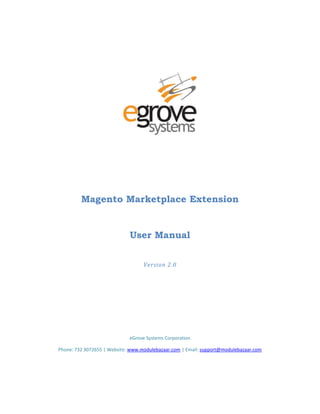
Magento marketplace extension
- 1. Magento Marketplace Extension User Manual Version 2.0 eGrove Systems Corporation Phone: 732 3072655 | Website: www.modulebazaar.com | Email: support@modulebazaar.com
- 2. Magento Marketplace Extension – User Guide Page 2 of 42 Table of Contents About This Guide...........................................................................................................................................4 User Guide Version Log.................................................................................................................................4 Introduction ..................................................................................................................................................5 Features ........................................................................................................................................................5 For store owner.........................................................................................................................................5 For seller ...................................................................................................................................................5 For customer.............................................................................................................................................6 Requirements & Compatibility...................................................................................................................6 Installation and Configuration ...................................................................................................................6 Backend Features..........................................................................................................................................7 Manage sellers..........................................................................................................................................7 Manage sellers rating................................................................................................................................8 Seller Products ..........................................................................................................................................8 Live Products.........................................................................................................................................8 Requested Products..............................................................................................................................9 Updated Products .................................................................................................................................9 Deleted Products...................................................................................................................................9 Disapproved Products...........................................................................................................................9 New Products........................................................................................................................................9 Manage Commission...............................................................................................................................10 Set commission by Seller ....................................................................................................................11 Set Commission by Category ..............................................................................................................11 Set Commission by Product ................................................................................................................11 Set commission by Product Type........................................................................................................11 Set commission by Customer Group...................................................................................................11 Order Management ................................................................................................................................11 Seller Payout ...........................................................................................................................................11 Seller Transaction....................................................................................................................................12 Admin Configuration...............................................................................................................................12 Store owner setting.............................................................................................................................12
- 3. Magento Marketplace Extension – User Guide Page 3 of 42 Email Notification Setting ...................................................................................................................13 General Setting ...................................................................................................................................15 Seller End Features .....................................................................................................................................15 Creating an account................................................................................................................................16 Dashboard...............................................................................................................................................17 Profile Information..............................................................................................................................18 Commission Information ....................................................................................................................18 Shipping Settings.................................................................................................................................19 Managing Products.................................................................................................................................19 Live products:......................................................................................................................................19 Pending products................................................................................................................................20 Add new simple products ...................................................................................................................20 Add new configurable products..........................................................................................................22 Stock import / export..........................................................................................................................22 Add product from the catalog.............................................................................................................23 1 ..........................................................................................................................................................24 Managing Order......................................................................................................................................25 Order list .............................................................................................................................................25 Invoice list ...........................................................................................................................................26 Pending dispatch list...........................................................................................................................27 Manifest list ........................................................................................................................................27 Manifest Archived list .........................................................................................................................28 Manage Payment....................................................................................................................................28 Pending payment................................................................................................................................28 Payment paid list.................................................................................................................................28 Vendor Vacation Mode...........................................................................................................................28 Customer End Features...........................................................................................................................29 Seller Profile............................................................................................................................................30 Description..................................................................................................................................................31 Installation and Configuration, ...................................................................................................................31 Note: Before installing the pack,............................................................................................................31 Admin End...............................................................................................................................................32
- 4. Magento Marketplace Extension – User Guide Page 4 of 42 Seller End: ...............................................................................................................................................33 Support: ..................................................................................................................................................42 About This Guide This user guide explains the features and functionalities of Marketplace Extension. It also provides steps to configure Marketplace plug-in and use the features of Magento store. User Guide Version Log Version No Reason For Change Date 1.0 Initial Version Aug, 1, 2014 2.0 Updated - Seller Payout Feb 10, 2015
- 5. Magento Marketplace Extension – User Guide Page 5 of 42 Introduction The Marketplace extension helps the site administrator to convert their e-store to a perfect Marketplace. The Extension allows the site admin to manage sellers and commission. The seller’s can manage their products, price and shipping, the customer to view various sellers available for a product and make a clear buying decision. Features The features of the marketplace extension are listed below: For store owner Allows various sellers to register and sell their products Ability to manage simple products, configurable products Ability to add, approve and disapprove sellers in one place Allows admin to give a rating for sellers Ability to view, approve, disapprove, update and delete seller requested product Set commissions by fixed or percentage type Set commission for each seller, each product, each product category, each customer group and product type. View the orders placed by a customer in one place Make bulk payout to sellers Ability to set global commission tax for sellers Configure approval process for seller registration, existing product in the catalog Configure seller public profile view Configure Vendor Vacation Mode Add configurable product super attribute options For seller Responsive and attractive seller control panel Interface to manage profile, products, shipping, orders, invoices, manifests and payments in one place
- 6. Magento Marketplace Extension – User Guide Page 6 of 42 Ability to update their profile information, password information and view commission information Ability to upload shop logo and add shop URL Can add simple products and configurable products Add existing products from catalogs Ability to view their orders, invoices, pending dispatches, and manifests Ability to view their payment history Get instant notifications about orders, products and payments from admin Vendor Vacation Mode For customer Option to configure products with available attributes Option to view the seller profile and know more about the seller Ability to view & compare prices from multiple sellers for a single product Ability to view all the details about the product given by the seller Ability to check the stock availability of the product from the seller Requirements & Compatibility This module has been tested and works perfectly on Magento V 1.7.x, V 1.8.x and V 1.9.x Installation and Configuration Note: Before installing the pack, Take a complete backup of your site and products. Disable and clear Magento Cache. Perform Magento indexing. Install the Extension, perform Magento indexing again. Contact support@modulebazaar.com, provide your domain name. They will provide you the license key for your domain. This key is to be pasted under MB- Marketplace >> Configuration>> General>> and save the configuration. Instruction to Install: Download the package and unzip Modulebazaar_marketplace_base_pack.zip file and you can find Modulebazaar_Marketplace_base_pack_v1.0.tgz, Modulebazaar_sellerrating.zip, modulebazaar_seller_bulk_upload_v1.0 and Read me_en_Magento_marketplace_v2.pdf After login to the website, go to System >>Magento Connect >>Magento Connect Manager.
- 7. Magento Marketplace Extension – User Guide Page 7 of 42 Click the “Choose File” option and select the package from your computer (Modulebazaar_Marketplace_base_pack_v1.0.tgz) then click on the “Upload” option. After successful upload, click Refresh or Check for Upgrades. Click the “Choose File” option and select the package from your computer (modulebazaar_seller_bulk_upload_v1.0) then click on the “Upload” option. After successful upload, click Refresh or Check for Upgrades. Unzip Modulebazaar_sellerrating.zip file and you can find modulebazaar_sellerrating_v1.0.tgz and Seller_Panel_Review_Tab_Code.docx. Click the “Choose File” option and select the package from your computer (modulebazaar_sellerrating_v1.0.tgz) then click on the “Upload” option. After successful upload, click Refresh or Check for Upgrades. Then logout from the admin panel and login again to check whether it works properly. Backend Features Once the Extension is installed, a new tab displays in backend. The module features and sub menu can be found there. Manage sellers This option allows the admin to manage sellers. Admin can view the list of the sellers registered in the store A seller can also be added from the admin end by clicking “Add New Seller” button and then the required fields are to be entered to create a new seller The Admin has the option to approve or disapprove a seller Click the Edit button to edit the personal information of the seller Delete an existing seller from the store by selecting the seller and choose the delete option from the actions dropdown
- 8. Magento Marketplace Extension – User Guide Page 8 of 42 Manage sellers rating The admin can give rating to the seller. This rating management is handled here. Seller Products The Admin can manage the seller’s products here. Live Products ● The list of products that are live in the store along with the seller’s name is displayed in this tab
- 9. Magento Marketplace Extension – User Guide Page 9 of 42 Requested Products ● The lists of products that are requested by other sellers are listed here. Basically products added from catalog by other sellers, that is waiting for admin’s approval can be seen here. Updated Products ● The list of products that are updated by the sellers are listed in this tab ● The products can be approved/disapproved by the admin, by selecting the product and then choosing the approve/disapprove option from the action drop down ● The admin can also edit the details of the product Deleted Products ● The list of products that are deleted by sellers can be displayed in this tab ● Admin can either approve or disapprove the deleted products Disapproved Products ● The products that are added not approved by admin are displayed in this tab New Products ● The products that are added newly by sellers are display in this tab ● The Admin can either approve or delete the product and the admin can edit the details of the product New Configurable Product Option Admin can create new attribute set for the configurable product option here.
- 10. Magento Marketplace Extension – User Guide Page 10 of 42 Manage Commission ● The commission can be a fixed amount or percentage amount ● A new commission can be added by clicking the “Add new commission”
- 11. Magento Marketplace Extension – User Guide Page 11 of 42 Commission can be set by the following ways: Set commission by Seller ● Admin can set various commissions for individual seller either in fixed or percentage Set Commission by Category ● Admin can set the commission for every product Category Set Commission by Product ● Admin can set the commission for every product Set commission by Product Type ● Admin can set commission for every product type Set commission by Customer Group ● Admin can set commission for every customer group Order Management ● View orders placed for sellers, with the order ID, Purchase Order ID, Order cost along with the seller’s name of the product ● Admin can view the individual orders by selecting the orders with the Purchase order information, User account information, Billing Address, Shipping address, Payment information, Shipping and handling information, items ordered for the seller Seller Payout ● Admin can make bulk payouts to a seller under one tab ● The admin can view the list of payment paid and overdue here. ● The paid payment will be highlighted in green and overdue in red.
- 12. Magento Marketplace Extension – User Guide Page 12 of 42 Seller Transaction The list of payment we have processed will be displayed here along with payment amount Admin Configuration Store owner setting ● Set Admin Approval for seller registration ● Set Admin Approval for seller product catalog add ● Set Seller Vacation Mode
- 13. Magento Marketplace Extension – User Guide Page 13 of 42 Email Notification Setting ● Ability to choose sender of the mail ● Set ‘New Seller registration email ● Set ‘Seller New Product approved notification email ● Set ‘Seller Product catalog approved email ● Set ‘Seller Product add request email ● Set ‘Seller Order notification email
- 14. Magento Marketplace Extension – User Guide Page 14 of 42
- 15. Magento Marketplace Extension – User Guide Page 15 of 42 General Setting ● Enter the License Key ● Ability to set the seller profile for public display ● Ability to set the seller commission service tax ● The number of days after which the payment reminder should come in Seller Payout. ● Provision to enter Terms & Conditions ● Setting to display Order Tracking information. Seller End Features This section explains the features in Seller End.
- 16. Magento Marketplace Extension – User Guide Page 16 of 42 Creating an account ● A seller can create an account by selecting the ‘Merchant Login’ on the home page ● By entering the required fields, a seller can register into the site, and can start uploading products into the site after admin’s approval
- 17. Magento Marketplace Extension – User Guide Page 17 of 42 Dashboard
- 18. Magento Marketplace Extension – User Guide Page 18 of 42 Profile Information ● The seller can view and edit their personal information that they entered during registration Commission Information ● The seller can view their commission information
- 19. Magento Marketplace Extension – User Guide Page 19 of 42 Shipping Settings The seller can set shipping cost based on Weight, Cost and number of items. Managing Products Live products: ● Sellers can view their list of live products and also update their product information ● Sellers can edit the product details by clicking the edit button for that product ● Sellers can also delete the product by selecting the delete button for that product
- 20. Magento Marketplace Extension – User Guide Page 20 of 42 Pending products ● Sellers can view their list of pending products Add new simple products ● The seller can add new products under selected categories. ● Admin can approve/ disapprove the seller’s product that is waiting for approval.
- 21. Magento Marketplace Extension – User Guide Page 21 of 42
- 22. Magento Marketplace Extension – User Guide Page 22 of 42 Add new configurable products ● The seller can add a new configurable product in selected categories. The Admin can approve /disapprove. Stock import / export ● Sellers can import and export their product’s quantity and upload via CSV file
- 23. Magento Marketplace Extension – User Guide Page 23 of 42 Add product from the catalog ● The seller can add product from catalog selected category and sub category. ● The Admin can approve / disapprove
- 24. Magento Marketplace Extension – User Guide Page 24 of 42 1
- 25. Magento Marketplace Extension – User Guide Page 25 of 42 Managing Order Order list ● The seller can view the Order details ● The seller’s product will be displayed with order id, product details, product price, status and date of order ● The seller has an option to view the order details. ● The seller can generate PDF – of the purchase order here. ● The seller can mentioned the package details and generate invoice.
- 26. Magento Marketplace Extension – User Guide Page 26 of 42 Invoice list ● The seller can view the invoice details list
- 27. Magento Marketplace Extension – User Guide Page 27 of 42 Pending dispatch list ● The seller can view the pending dispatch details ● Product details will be displayed with order id, order status, and total amount ● The seller can select the carrier and sends to dispatch. Manifest list ● The seller can view the customer order details and generate the manifest list.
- 28. Magento Marketplace Extension – User Guide Page 28 of 42 Manifest Archived list ● The seller can view the manifest archived list. Manage Payment Pending payment ● The seller can view the pending payment list ● In the transaction history, information regarding pending payment will be displayed. Payment paid list ● Sellers can view their payment paid list. ● The Seller can also view the transaction history of information regarding payment. Vendor Vacation Mode ● Vendor vacation mode can be changed in the ‘My Account’ tab.
- 29. Magento Marketplace Extension – User Guide Page 29 of 42 ● Only after Admin enables Vacation mode for a seller, the seller is eligible to use this provision. ● Sellers can set their vacation mode and add a note to admin for their vacation. ● When the vacation mode is set to “Yes”, then the products of the sellers are not displayed at frontend. Customer End Features Product Detail Page: The customer can view the list of sellers available for a single product in product details page. The seller with low price will be displayed in top, whereas the other sellers will be displayed down in a table. The customer can select any seller and add products to their cart.
- 30. Magento Marketplace Extension – User Guide Page 30 of 42 Seller Profile The website owners can display the list of sellers they have and their profile to customers. Each seller’s profile will have detailed information about the seller, their rating and review and the list of products the sellers hold in this website.
- 31. Magento Marketplace Extension – User Guide Page 31 of 42 Marketplace Seller Product Bulk Upload Description Magento Marketplace Seller Bulk Upload helps the marketplace sellers to add products in bulk. Sellers can add both simple and configurable products in bulk via CSV file upload. The sellers have to choose the attribute set and add products with different sku and product images, once they upload the CSV file, the products will be added and will wait for Admin's approval. Once admin verifies the product list uploaded, the products will be displayed in site as well as seller's dashboard. Installation and Configuration, Take a complete backup of your site and products. Download the package and unzip magento marketplace.zip file and you can find marketplace extension.zip and read me en.pdf. After login to the website, go to system >>Magento Connect>> Magento Connect Manager. After selecting the patch click the choose File option which you can see in the Direct Package File Upload in option number2. Then upload the module from your computer(the zip archive of marketplace extension.zip) and click the Upload option. After successful upload of the marketplace extension.zip click refresh or check for Upgrades. Then logout from the admin panel and again login into the admin panel. Note: Before installing the pack, Take a complete backup of your site and products. Disable and clear Magento Cache. Perform Magento indexing. Install the Extension, perform Magento indexing again. Contact support@modulebazaar.com, provide your domain name. They will provide you the license key for your domain. This key is to be pasted under MB- Marketplace >> Configuration>> General>> and save the configuration To use this module you must have installed first Modulebazaar's Magento Marketplace Extension
- 32. Magento Marketplace Extension – User Guide Page 32 of 42 Admin End Log on to the admin panel>> MB- Marketplace >> Seller Products >> Bulk Upload Products Here you can see the bulk uploaded sheet with Seller Name, File Name & Product Type, Status & upload date. If you click on View, You can see the following page. Here you can see the products added through the list with the details like Seller Name, Seller SKU, Product Name, Price, Category, Product Type, Weight, Qty, Product Status, Upload Status. Select the product & choose action for uploading the product.
- 33. Magento Marketplace Extension – User Guide Page 33 of 42 Seller End: Log into Seller Panel>> My Products >> Bulk Simple Product Select the attribute the bulk of products you are going to upload You can also download sample CSV by slecting the particular attribute Here you can upload the .xls file to upload the products
- 34. Magento Marketplace Extension – User Guide Page 34 of 42 You can also upload bulk configurable products with the above procedure You can see the sample values by clicking Click here to view Sample values
- 35. Magento Marketplace Extension – User Guide Page 35 of 42 You can also see the admin status for the bulk upload sheet in the seller panel.
- 36. Magento Marketplace Extension – User Guide Page 36 of 42 Marketplace Seller Rating and Review Description Marketplace customer can give reviews about the seller. The extension will allow customers to give reviews only if they have purchased product from that seller. Admin can enable setting if they wish to approve the review and then it gets posted in frontend or it gets posted as and when the customer posts review. Admin can control the settings in backend. An email will be received by the customer, seller and admin on the reviews posted. Seller can see his review in his dashboard itself Installation and Configuration Download the package and unzip Magento Marketplace.zip file and you can find marketplace extension.zip and read me en.pdf After login to the website, Goto System >> Magento Connect >> Magento Connect Manager After selecting the patch click the choose File option which you can see in the Direct Package File Upload in option number 2 Then upload the module from your computer (the zip archive of marketplace extension.zip) and click the upload option After successful upload of the marketplace extension.zip click refresh or check for Upgrades Then logout from the admin panel and again login into the admin panel NOTE: Before installing the pack, Take a complete backup of your site and products Disable and clear Magento Cache. Perform Magento indexing Install the Extension, perform Magento indexing again Contact , provide your domain name. They will provide you license key for your domain. This key is to be pasted under MB-Marketplace >> Configuration >> General and save the configuration To use this module you must have installed first Modulebazaar's Magento Marketplace Extension
- 37. Magento Marketplace Extension – User Guide Page 37 of 42 1. Logon to Admin Panel >> MB-Marketplace >> Configuration >> General >> Seller Rating Settings 2. Here you can see Seller Rating Settings section under which set Rating Star Color, Seller rating mail and admin's approval to display rating in frontend save the configuration
- 38. Magento Marketplace Extension – User Guide Page 38 of 42 3. In Frontend, ratings can be seen in product detail page and respective seller's profile page Seller's Profile Page:
- 39. Magento Marketplace Extension – User Guide Page 39 of 42 4. Customer's rating can be seen in Admin Pabel >> MB-Marketplace >> Customer Rating and Review 5. Here, admin can see list of reviews submitted by user's / customers and upon admin's approval this will be displayed in frontend 6. Customer / User can see the reviews posted in My Account >> My Seller Reviews in the respective User's account
- 40. Magento Marketplace Extension – User Guide Page 40 of 42 7. Also once user posted a review those details can be seen in My Account >> My Seller's Review and click View Detail from the list of reviews
- 41. Magento Marketplace Extension – User Guide Page 41 of 42 8. Upon admin's approval the review's will be displayed in respective seller's profile page. Also this can be seen in respective Seller's Reviews Page Seller's Profile Page:
- 42. Magento Marketplace Extension – User Guide Page 42 of 42 9. Logon to Seller end My Account >> Reviews Support: If you have any queries in this module functionality or in case of any issues, please drop in an email with your website details to support@modulebazaar.com