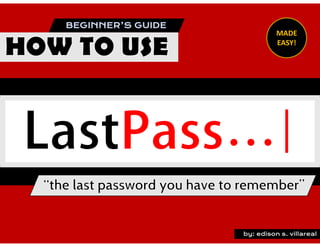
[Made Easy] How to use LastPass - Tutorial
- 1. MADE EASY! by: edison s. villareal
- 3. Introduction: LastPass is a password manager free, LastPass is a password manager free, 3
- 4. Introduction: 4 that securely store your login information… that securely store your login information…
- 5. Introduction: 5 to all major browsers and platforms... to all major browsers and platforms...
- 6. Introduction: keeping it Safe & Secure inside your Vault. keeping it Safe & Secure inside your Vault. 6
- 7. Introduction: 7 You can seamlessly log in to your favorite sites… You can seamlessly log in to your favorite sites…
- 8. Introduction: 8 using autofill and one click login. using autofill and one click login.
- 10. Introduction: 10 can unlock your data and only you have it. can unlock your data and only you have it.
- 11. Downloading and Creating Account: 11
- 12. Downloading and Creating Account: First, Open your browser. 12
- 13. Downloading and Creating Account: Go to your browser’s . 13
- 14. Downloading and Creating Account: Type in “lastpass.com” in your address bar. lastpass.com 14
- 15. Downloading and Creating Account: 15
- 16. Downloading and Creating Account: Welcome to LastPass Homepage. 16
- 17. Downloading and Creating Account: Click “Get LastPass Free”… 17
- 18. Downloading and Creating Account: to start the download that recommended for your browser and computer. 18
- 19. Downloading and Creating Account: Follow the prompts to add LastPass to your browser. Follow the prompts to add LastPass to your browser. 19
- 20. Downloading and Creating Account: You’ll be prompted to add LastPass icon to your browser. 20
- 21. Downloading and Creating Account: A menu will appear, click “Allow” to proceed... 21
- 22. Downloading and Creating Account: for a quick download, to start a secure life. 22
- 23. Downloading and Creating Account: Next, click “Install” button. 23
- 24. Downloading and Creating Account: Now, you’ll see the LastPass extension icon in your browser’s toolbar. 24
- 25. Downloading and Creating Account: And you will be prompted to create your account. 25
- 26. Downloading and Creating Account: Enter your “Email”. 26
- 27. Downloading and Creating Account: Click on the check box to agree. 27
- 28. Downloading and Creating Account: And click “Create Account”. 28
- 29. Downloading and Creating Account: Now, create your Master Password. 29
- 30. Downloading and Creating Account: “This is the last password you have to remember”. “This is the last password you have to remember”. 30
- 31. Downloading and Creating Account: Type in your Master Password and make it a good one. 31
- 32. Downloading and Creating Account: Again, type in your Master Password to confirm. 32
- 33. Downloading and Creating Account: A password hint is optional, 33
- 34. Downloading and Creating Account: but it may help you, if you ever forget your master password. 34
- 35. Downloading and Creating Account: And click “Unlock my Vault”. 35
- 36. Downloading and Creating Account: Your account is now created. 36
- 37. Downloading and Creating Account: Anytime you need to log-in to LastPass, Anytime you need to log-in to LastPass, ******************* 37
- 38. Downloading and Creating Account: whether on this computer or another device... whether on this computer or another device... ******************* 38
- 39. Downloading and Creating Account: You will use the same email address… You will use the same email address… ******************* 39
- 40. Downloading and Creating Account: and master password to log-in. and master password to log-in. *************** 40
- 41. Adding and Saving Sites: Adding and Saving Sites. 41
- 42. Adding and Saving Sites: Your Vault keeps everything you’ve saved including… 42
- 43. Adding and Saving Sites: password, notes and payment cards. 43
- 44. Adding and Saving Sites: Click the “add” button. 44
- 45. Adding and Saving Sites: to add new site or note, 45
- 46. Adding and Saving Sites: share an item or create a folder. 46
- 47. Adding and Saving Sites: 47
- 48. Adding and Saving Sites: to add your web account. 48
- 49. Adding and Saving Sites: Type in the website you want to add. 49
- 50. Adding and Saving Sites: As you type in, LastPass will show it’s supported platform. 50
- 51. Adding and Saving Sites: Example: facebook. com facebook.com 51
- 52. Adding and Saving Sites: Then, LastPass automatically fills in Name and Folder field. https://www.facebook.com/login.ph 52
- 53. Adding and Saving Sites: Type in your “Username”. https://www.facebook.com/login.ph Facebook Social ***************** 53
- 54. Adding and Saving Sites: Type in your “Password”. facebook.com ***************** Facebook Social ***************** 54
- 55. Adding and Saving Sites: Then, click “Advanced Settings”. facebook.com facebook.com 55
- 56. Adding and Saving Sites: Choose from the settings you want LastPass to apply. 56
- 57. Adding and Saving Sites: Then, click “Save”. 57
- 58. Adding and Saving Sites: And you’re done. 58
- 59. Adding and Saving Sites: You can add more sites to automate with LastPass. 59
- 60. Adding and Saving Sites: Trello was successfully added. 60
- 61. Adding and Saving Sites: Or when you visit a site. (for example Canva.com) 61
- 62. Adding and Saving Sites: Just type in your username and password. 62
- 63. Adding and Saving Sites: After you logged in, simply confirm that you want LastPass… 63
- 64. Adding and Saving Sites: to save it to your vault. 64
- 65. Adding and Saving Sites: Anytime you return to that site, LastPass fills in everything for you. LastPass IconLastPass Icon LastPass IconLastPass Icon 65
- 66. Editing Sites: Editing your Sites. 66
- 67. Editing Sites: Choose a site you want to edit. (for example: Facebook) 67
- 68. Editing Sites: As you mouse over the site, options will appear. 68
- 69. Editing Sites: Then, click the “Edit” button. 69
- 70. Editing Sites: A Edit Menu will pop-up. 70
- 71. Editing Sites: Edit if you need to make a change. 71
- 73. Creating Secure Notes: Creating Secure Notes. 73
- 74. Creating Secure Notes: Keep of all life's important items, stored securely and conveniently. Keep of all life's important items, stored securely and conveniently. 74
- 75. Creating Secure Notes: To store a note that you want to keep safe. 75
- 76. Creating Secure Notes: Navigate to your left hand side menu, 76
- 77. Creating Secure Notes: and click “Secure Notes” tab. 77
- 78. Creating Secure Notes: Then, click “Add Secure Note”. 78
- 79. Creating Secure Notes: Name your note and folder. 79
- 80. Creating Secure Notes: Select a Note Type that you want to secure. 80
- 81. Creating Secure Notes: Let’s choose “Credit Card” for example. 81
- 82. Creating Secure Notes: Then, fill-up the information required. 82
- 83. Creating Secure Notes: You can even upload images, 83
- 84. Creating Secure Notes: and copies of your personal documents. 84
- 85. Creating Secure Notes: Then, click “Save”. 85
- 86. Creating Secure Notes: Your secured note will save to your vault automatically. 86
- 87. Fill a Form: Fill a Form. 87
- 88. Fill a Form: A secure way to automatically complete any form on the web. A secure way to automatically complete any form on the web. 88
- 89. Fill a Form: Let’s automate filling up a form. 89
- 90. Fill a Form: Click the “Form Fills” tab. 90
- 91. Fill a Form: Then, click “Add Form Fill”. 91
- 92. Fill a Form: Put in the information needed, 92
- 93. Fill a Form: from your personal details… 93
- 94. Fill a Form: to bank account numbers. 94
- 95. Fill a Form: Once complete, LastPass will make your online experience faster. 95
- 96. Fill a Form: Next time you do online shopping let LastPass Does The Work for you. 96
- 97. Fill a Form: No hustle and No typing required. No hustle and No typing required. 97
- 98. Replacing a Password: Replacing a Password. 98
- 99. Replacing a Password: Strong password are important for keeping your personal information safe. Strong password are important for keeping your personal information safe. 99
- 100. Replacing a Password: LastPass help by replacing weak password with stronger ones. 100
- 101. Replacing a Password: Just log-in to one of your accounts. (for example Canva.com) 101
- 102. Replacing a Password: Open the LastPass browser extension by clicking the icon. 102
- 103. Replacing a Password: Then, Click “Generate Secure Password”… 103
- 104. Replacing a Password: …to create a new password. 104
- 105. Replacing a Password: You can even change the length of your password... 105
- 106. Replacing a Password: Then, click the “Advanced Options”. 106
- 107. Replacing a Password: To choose which special characters to include… 107
- 108. Replacing a Password: and even if you want the password to be easy to read. 108
- 109. Replacing a Password: Then, Click “Use Password”. 109
- 110. Replacing a Password: LastPass remembers the new one next time you log-in. 110
- 112. Logging Out: Click on the picture / avatar . 112
- 115. See you on my next tutorial. Edison S. Villareal Your Extraordinary Virtual Professional edisonvillareal1078@gmail.com @edisonvillareal
