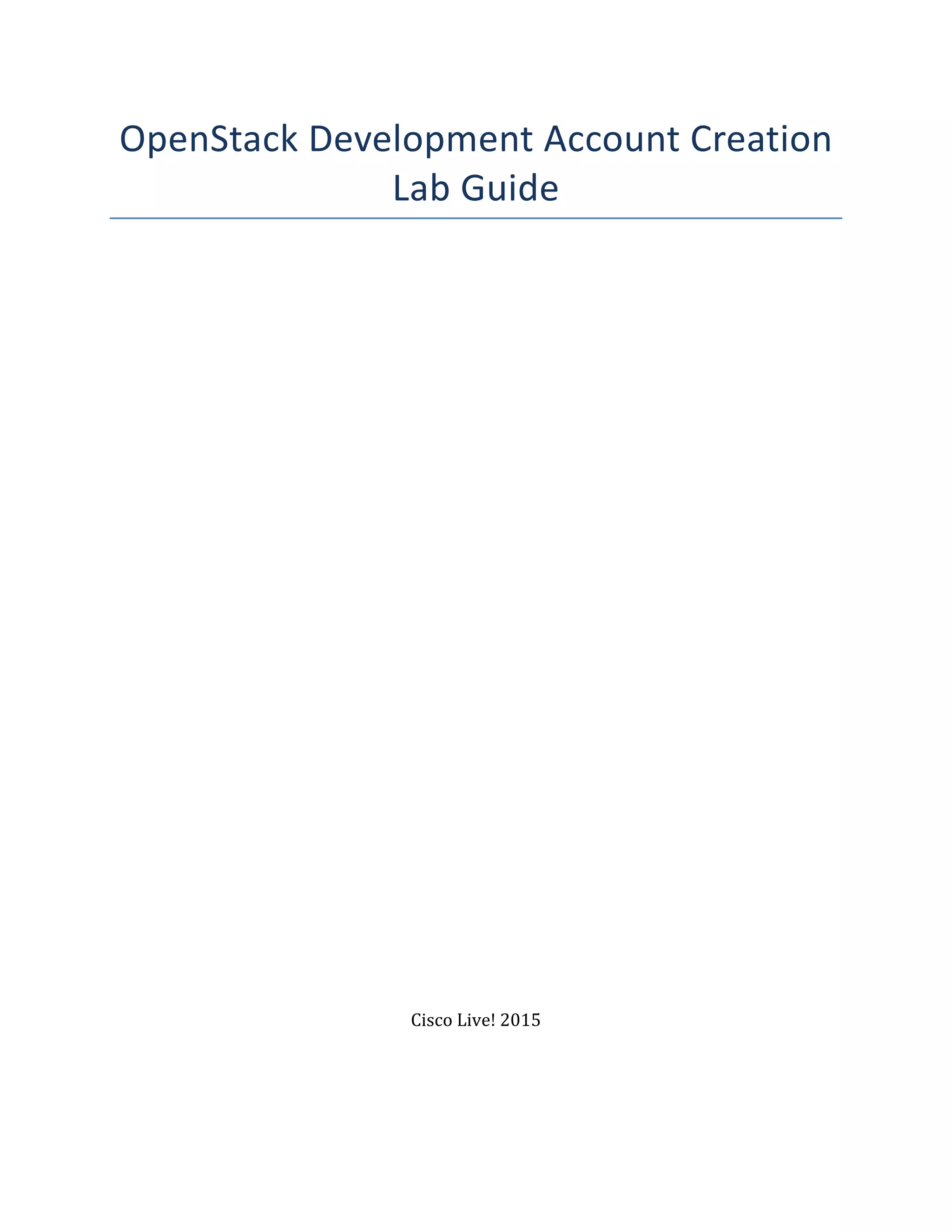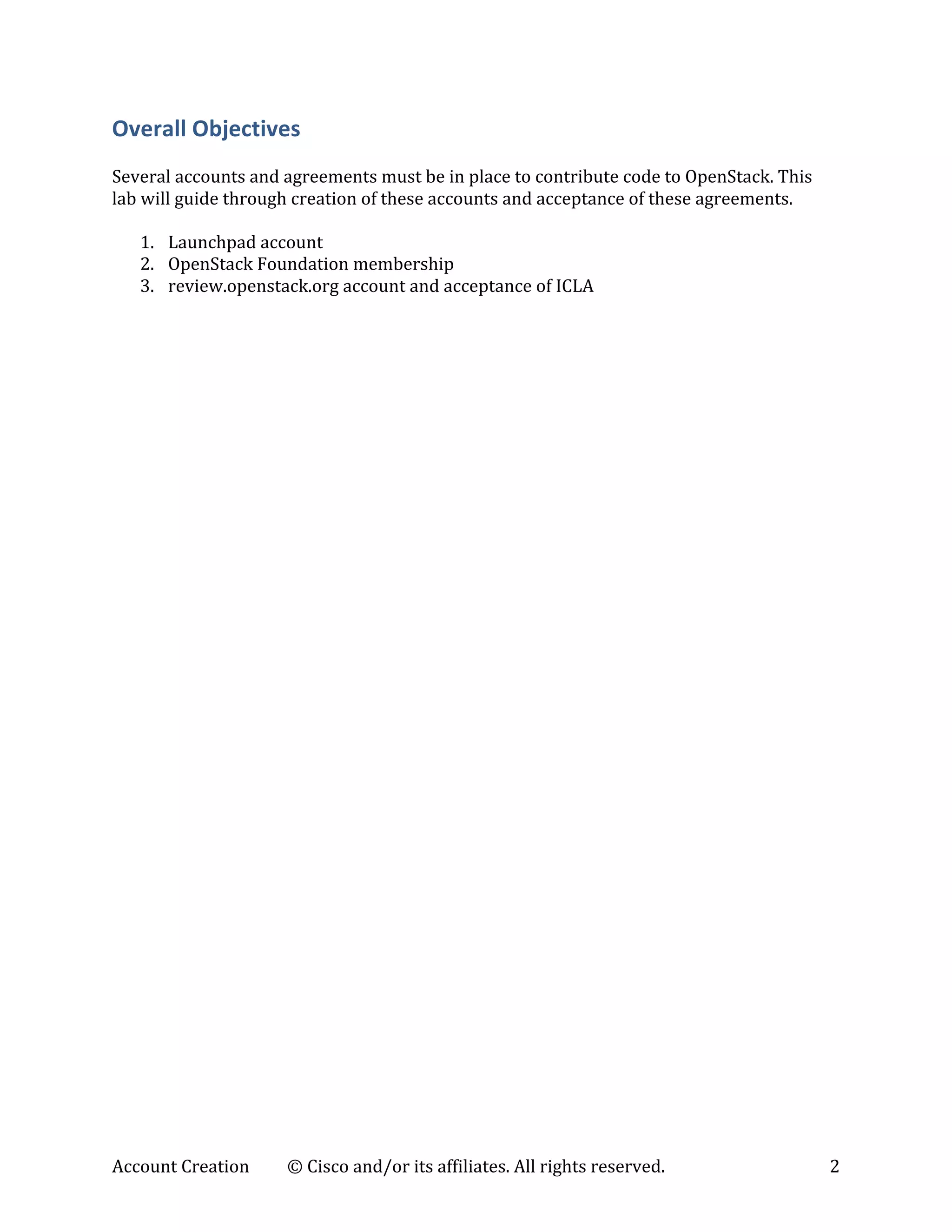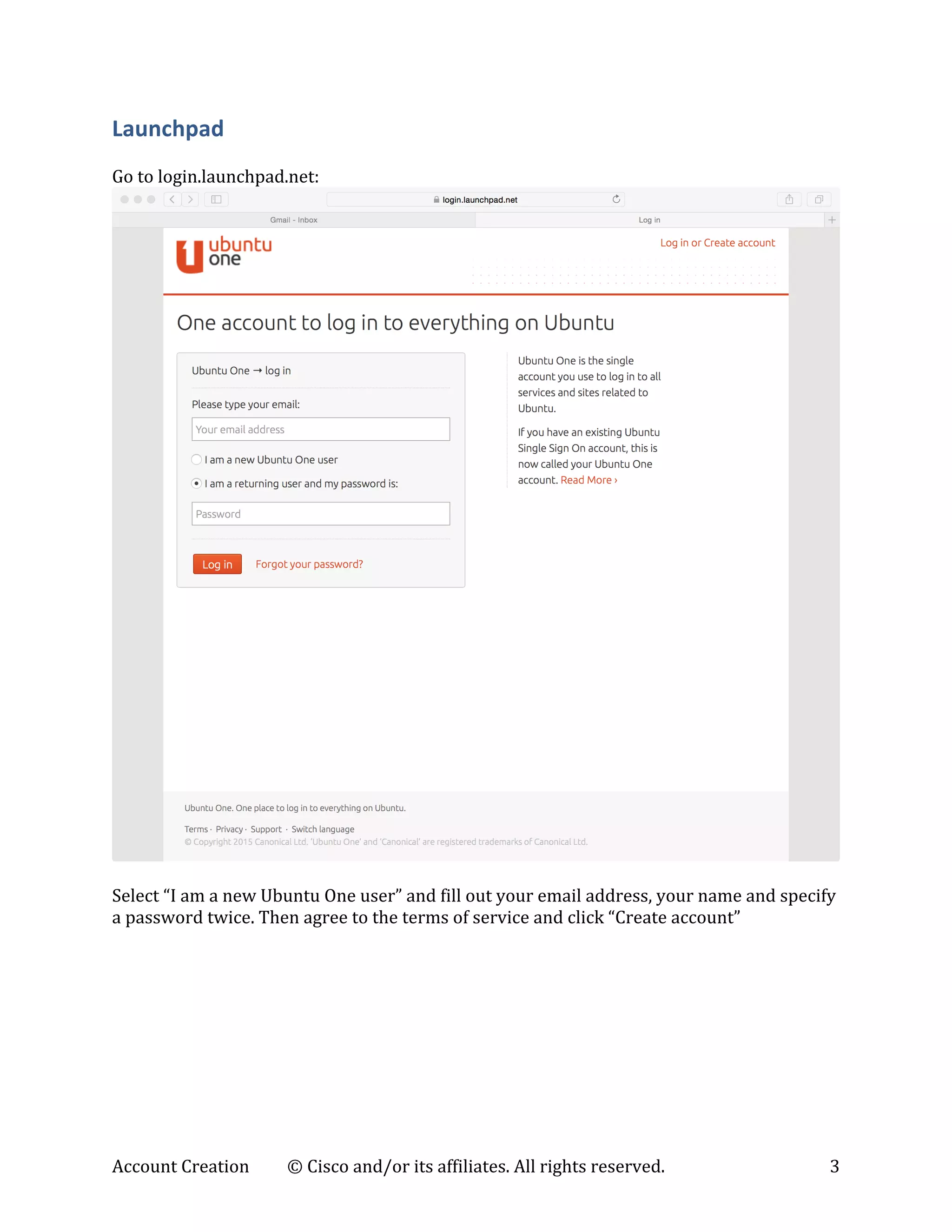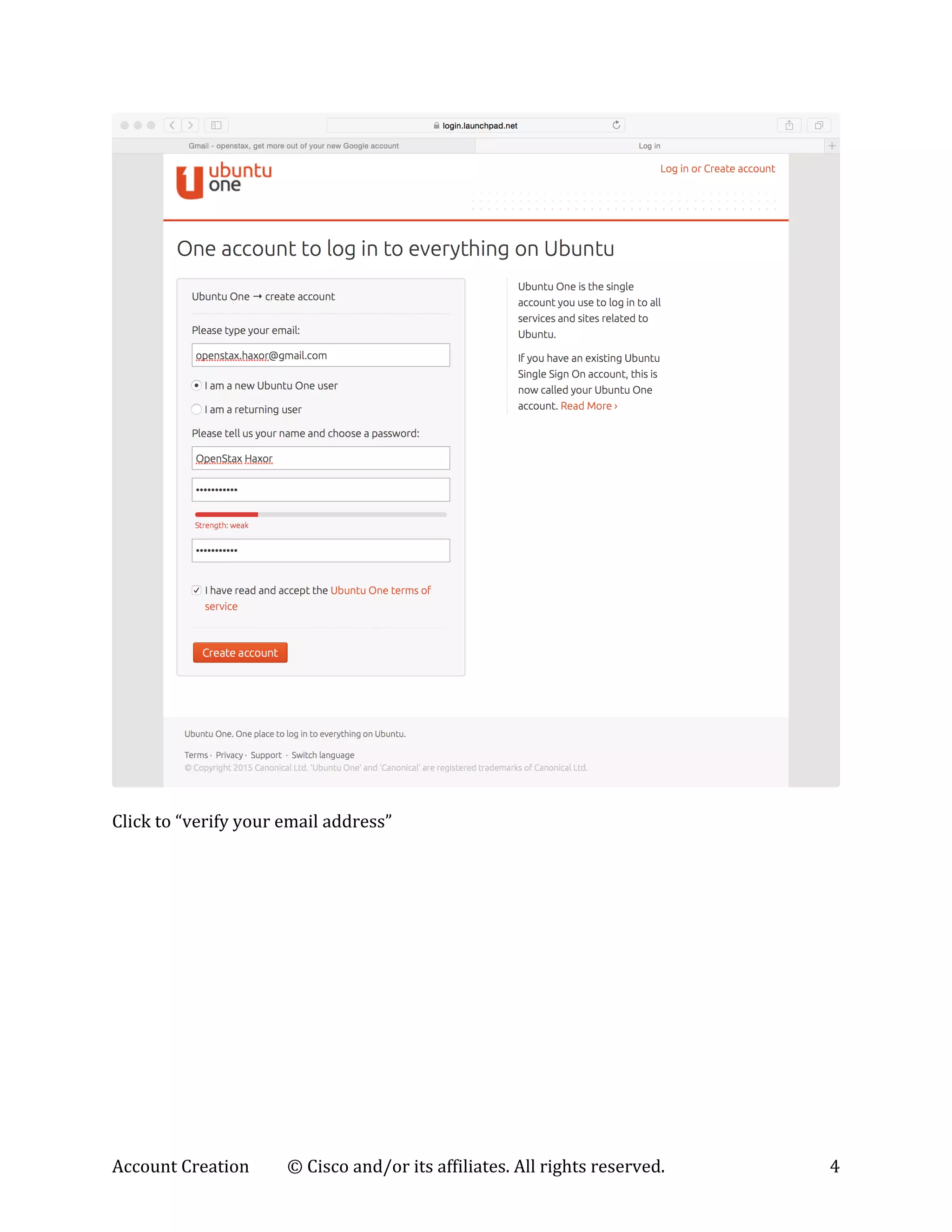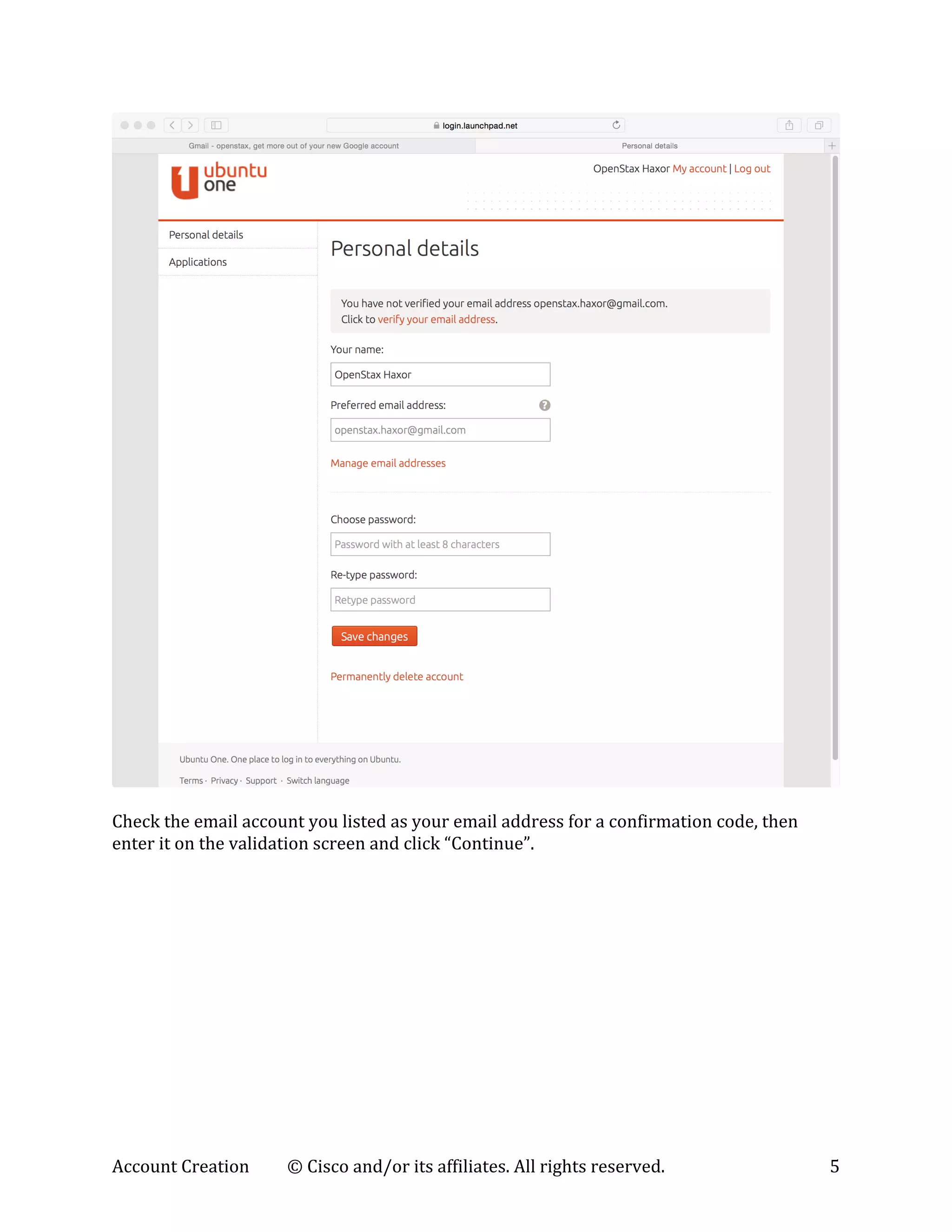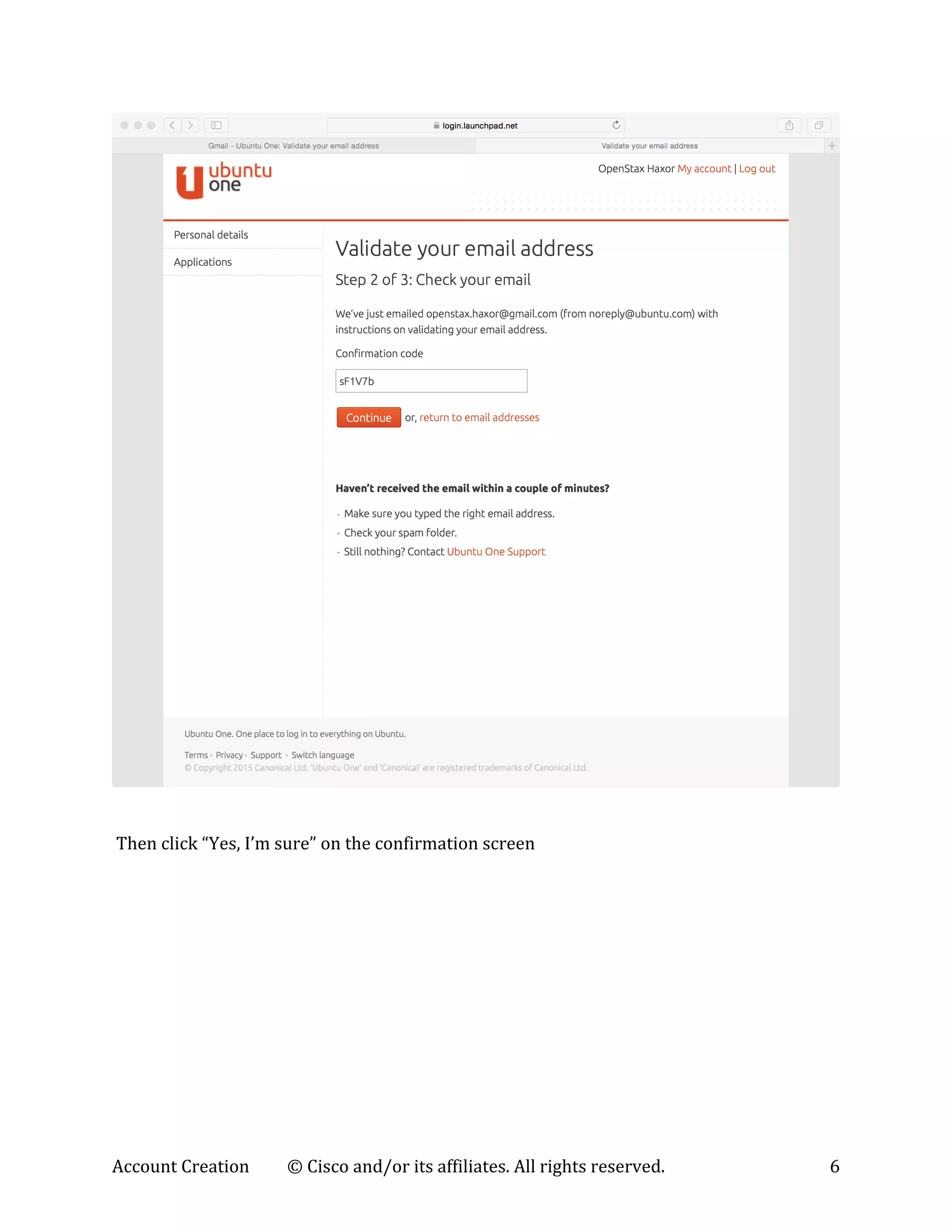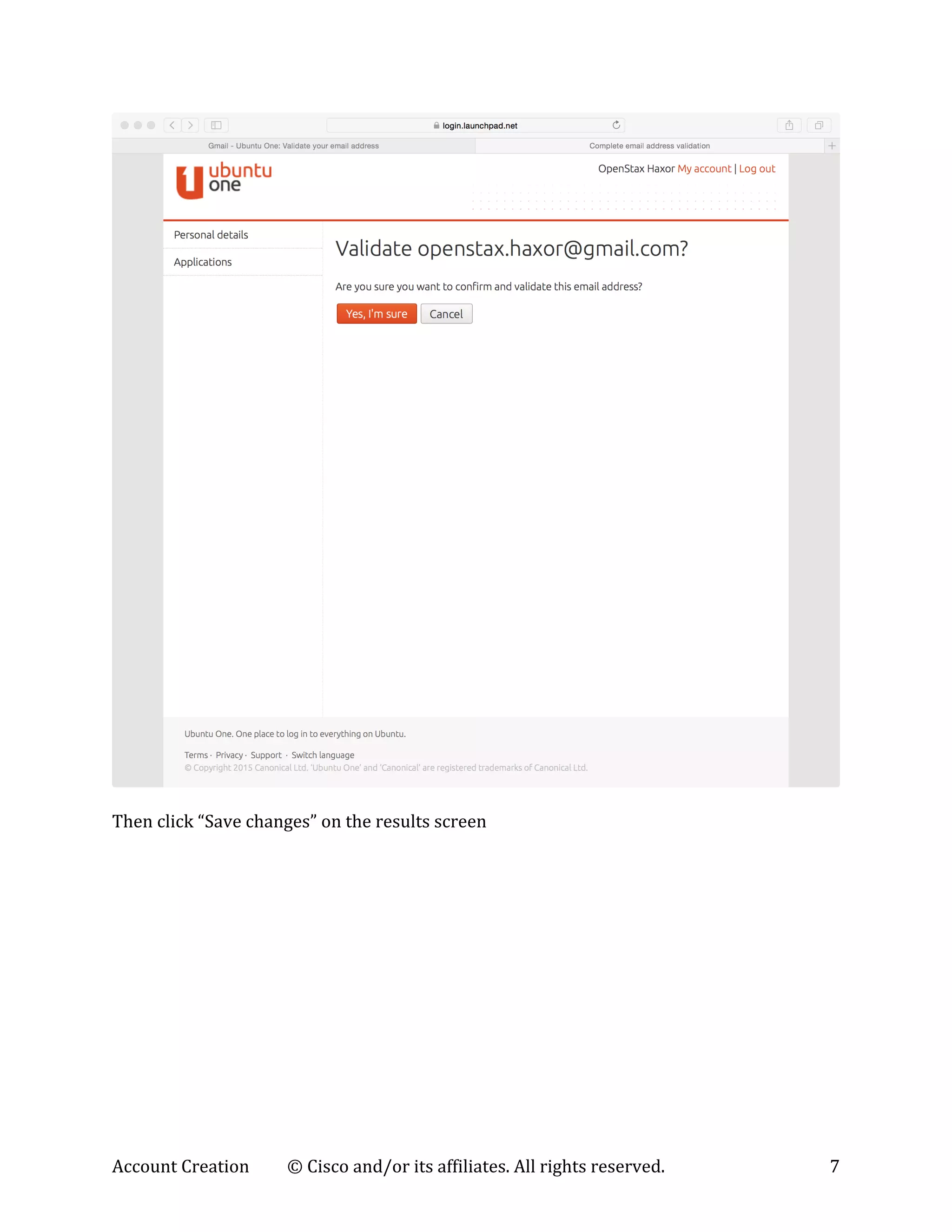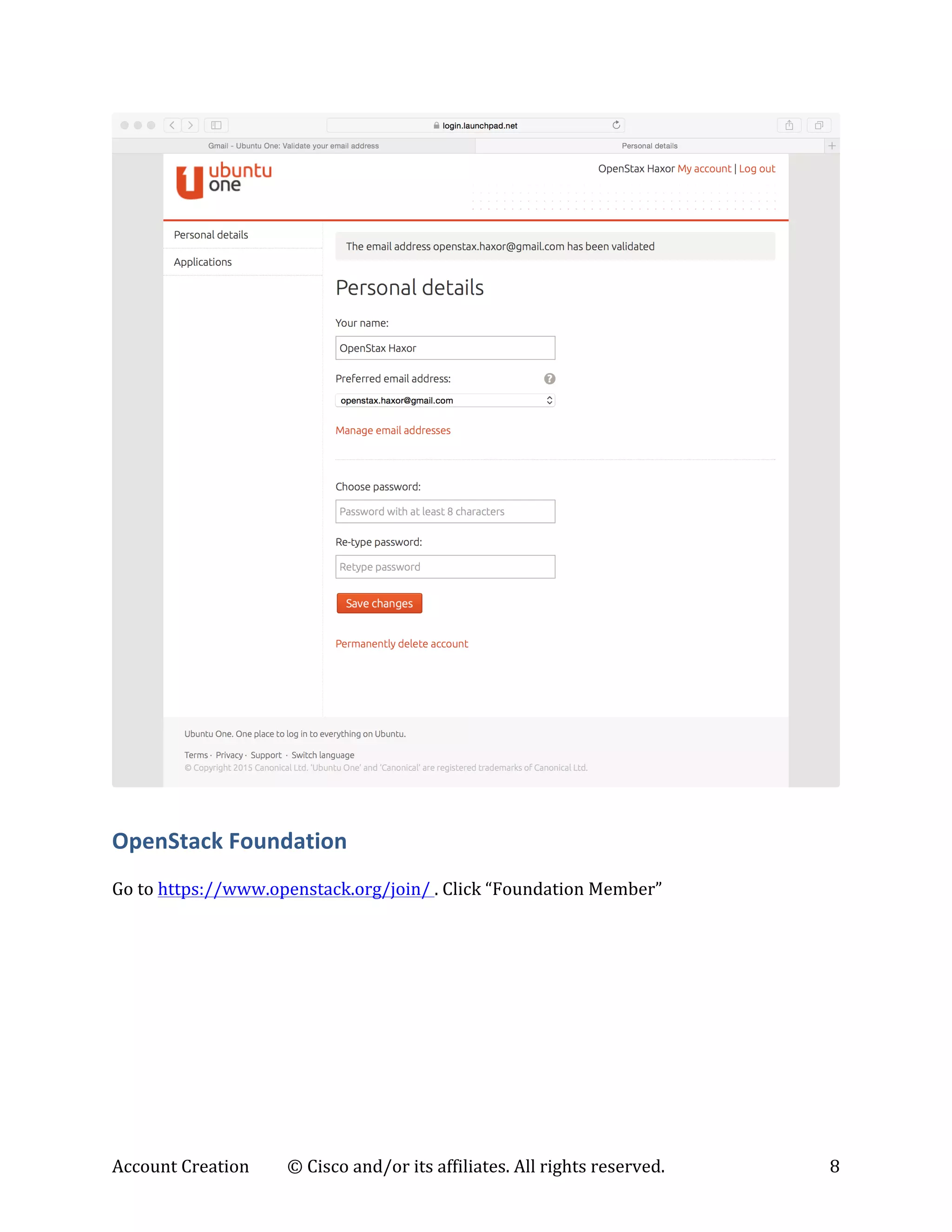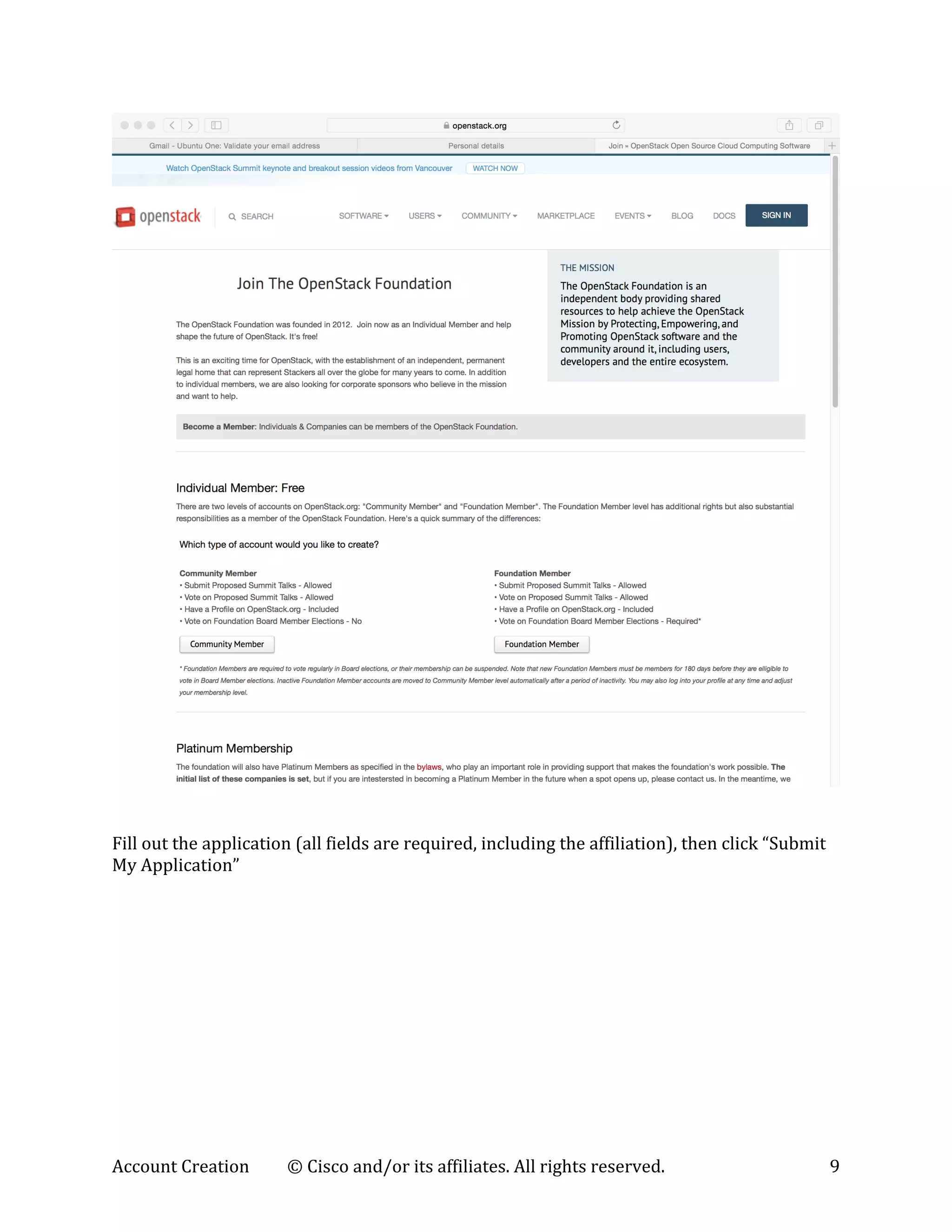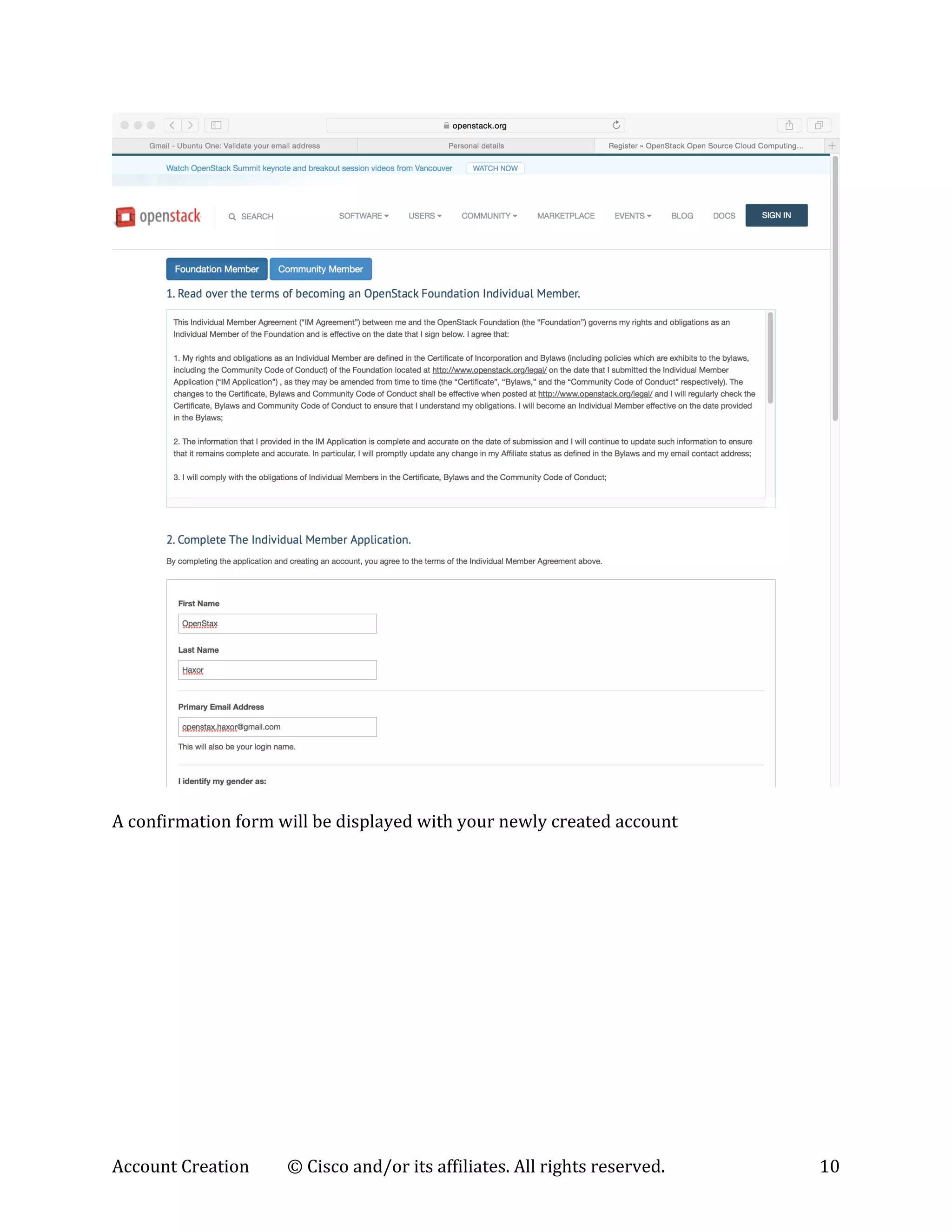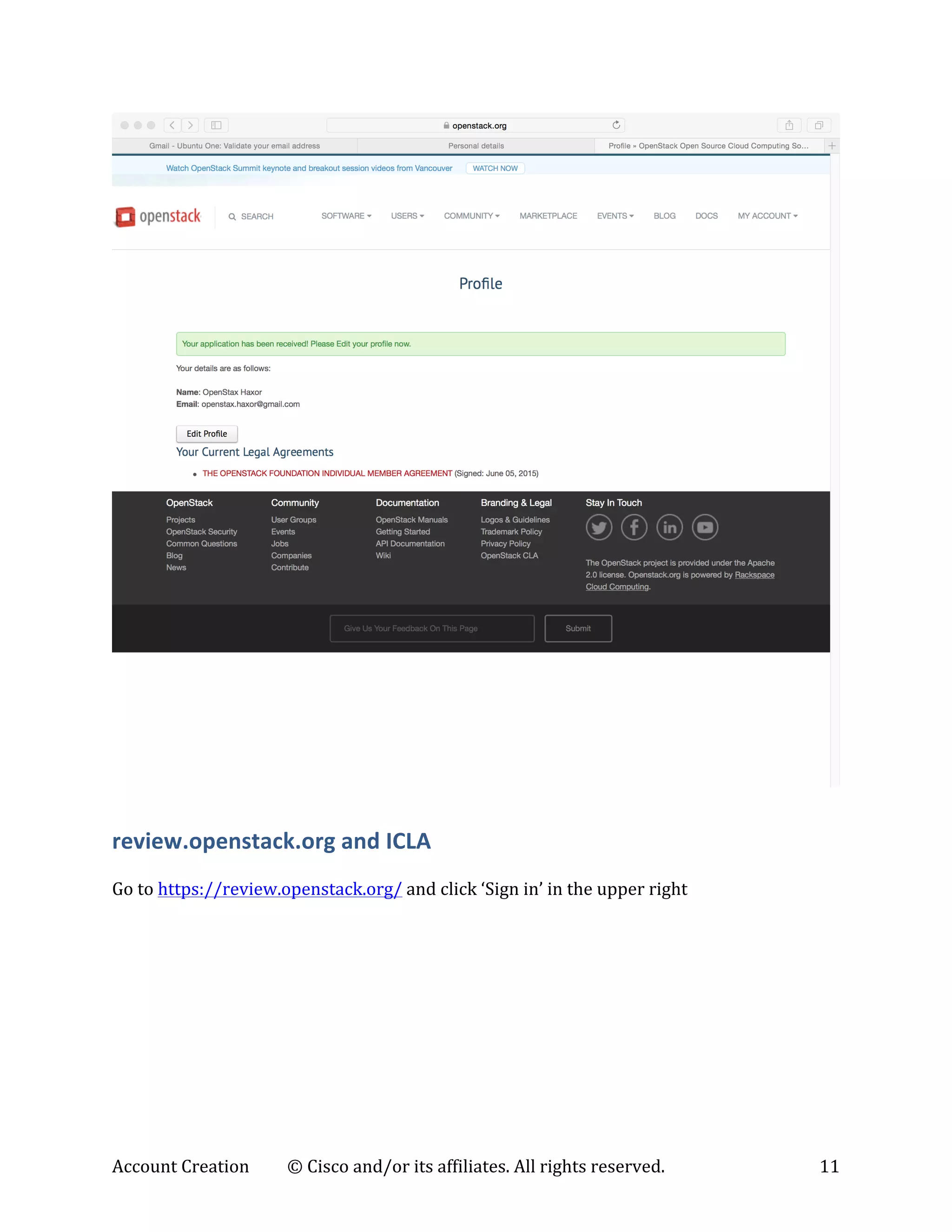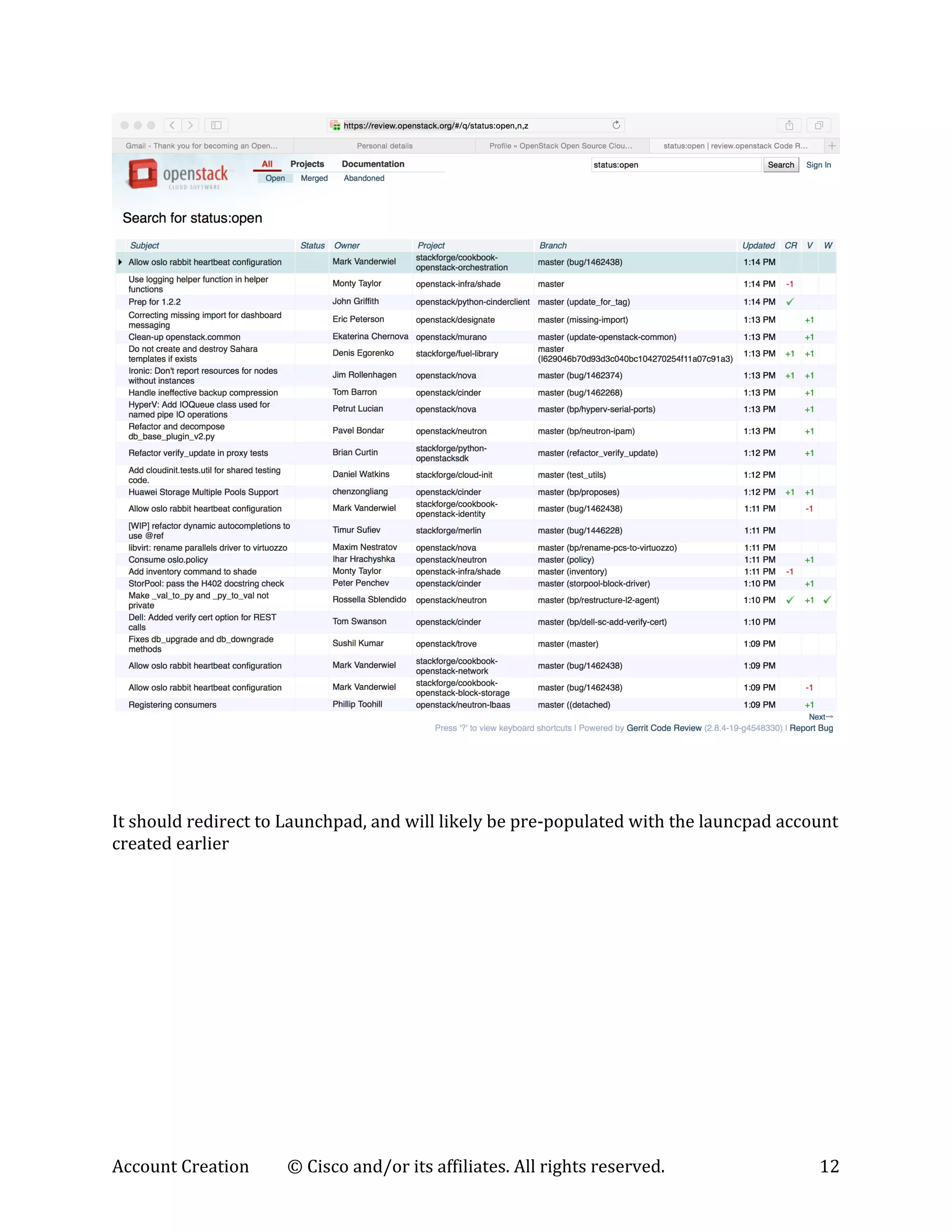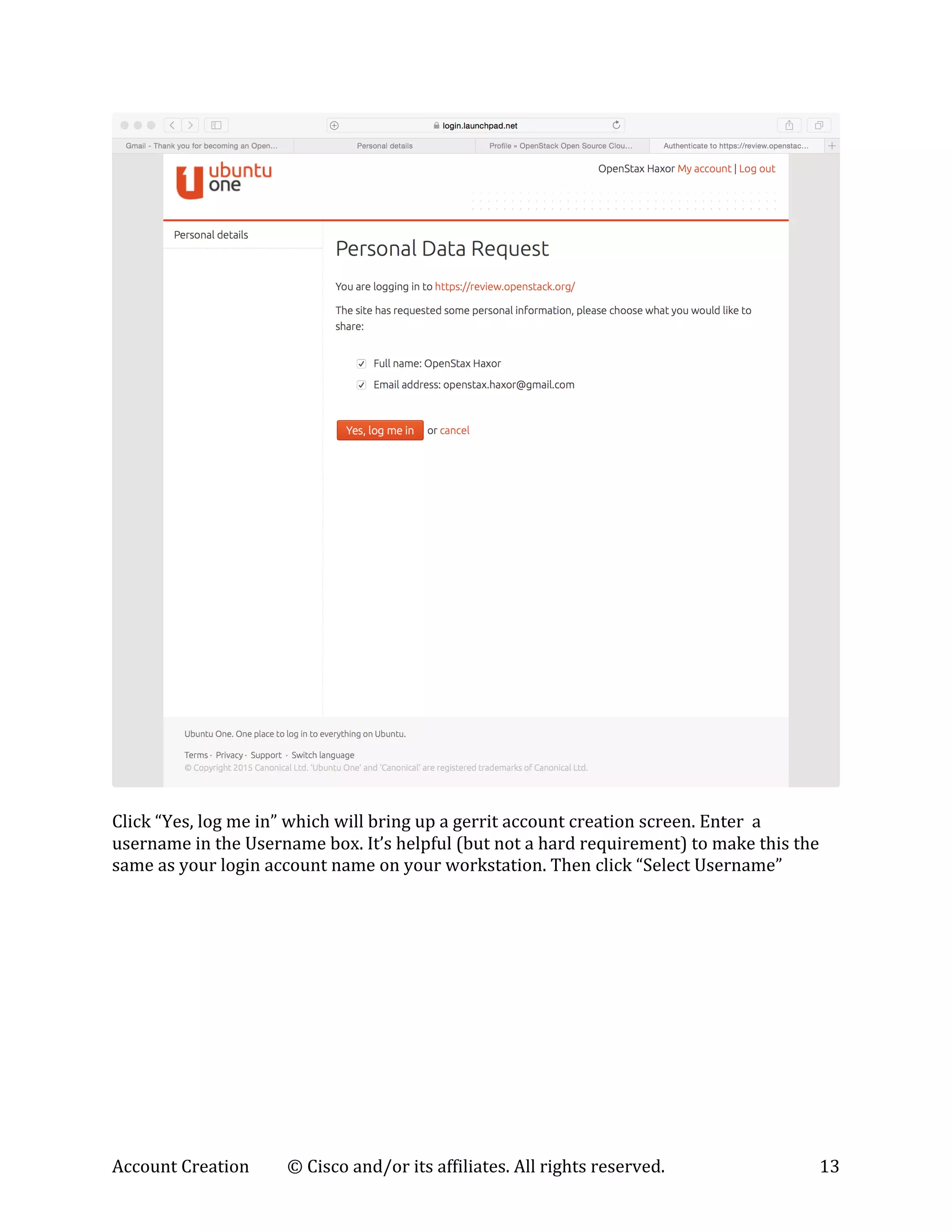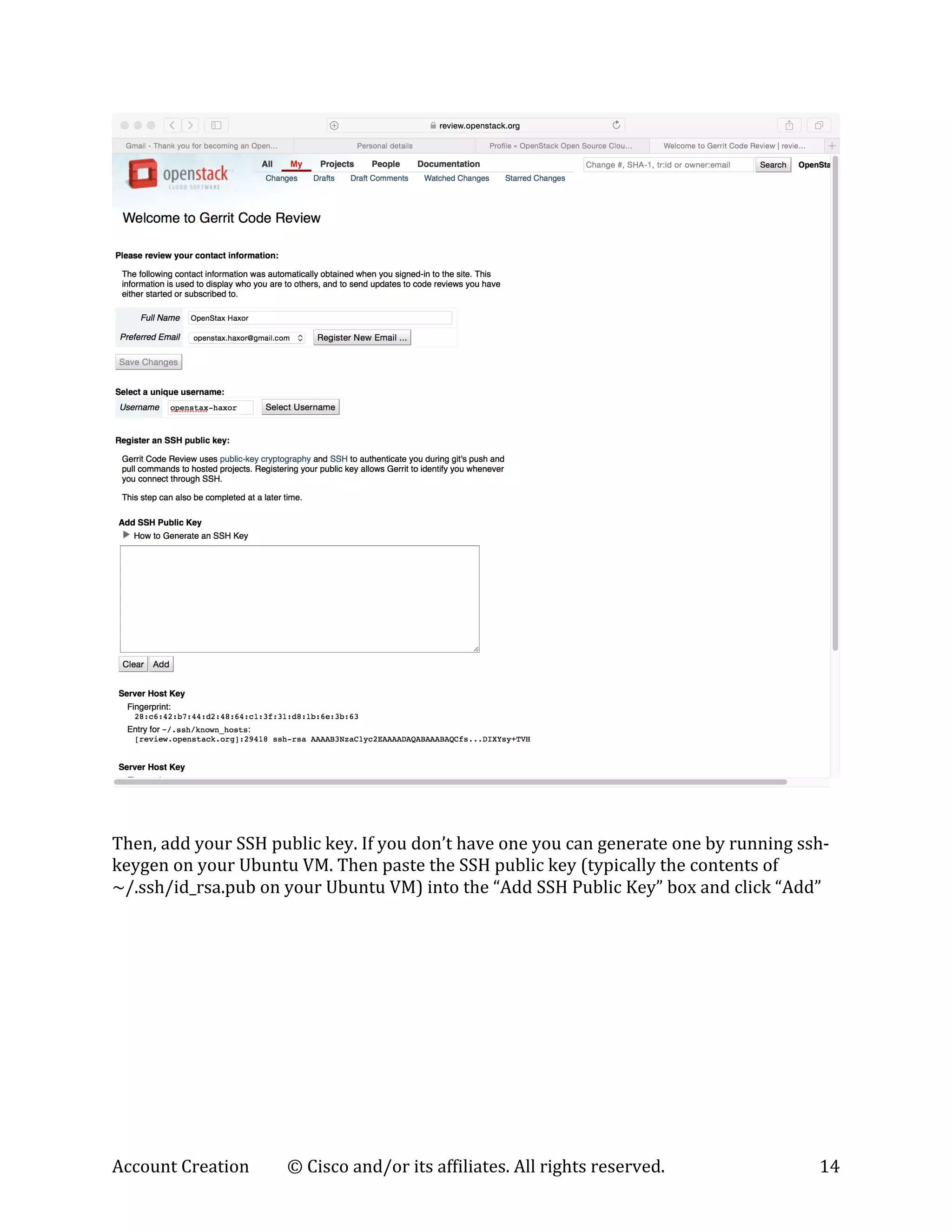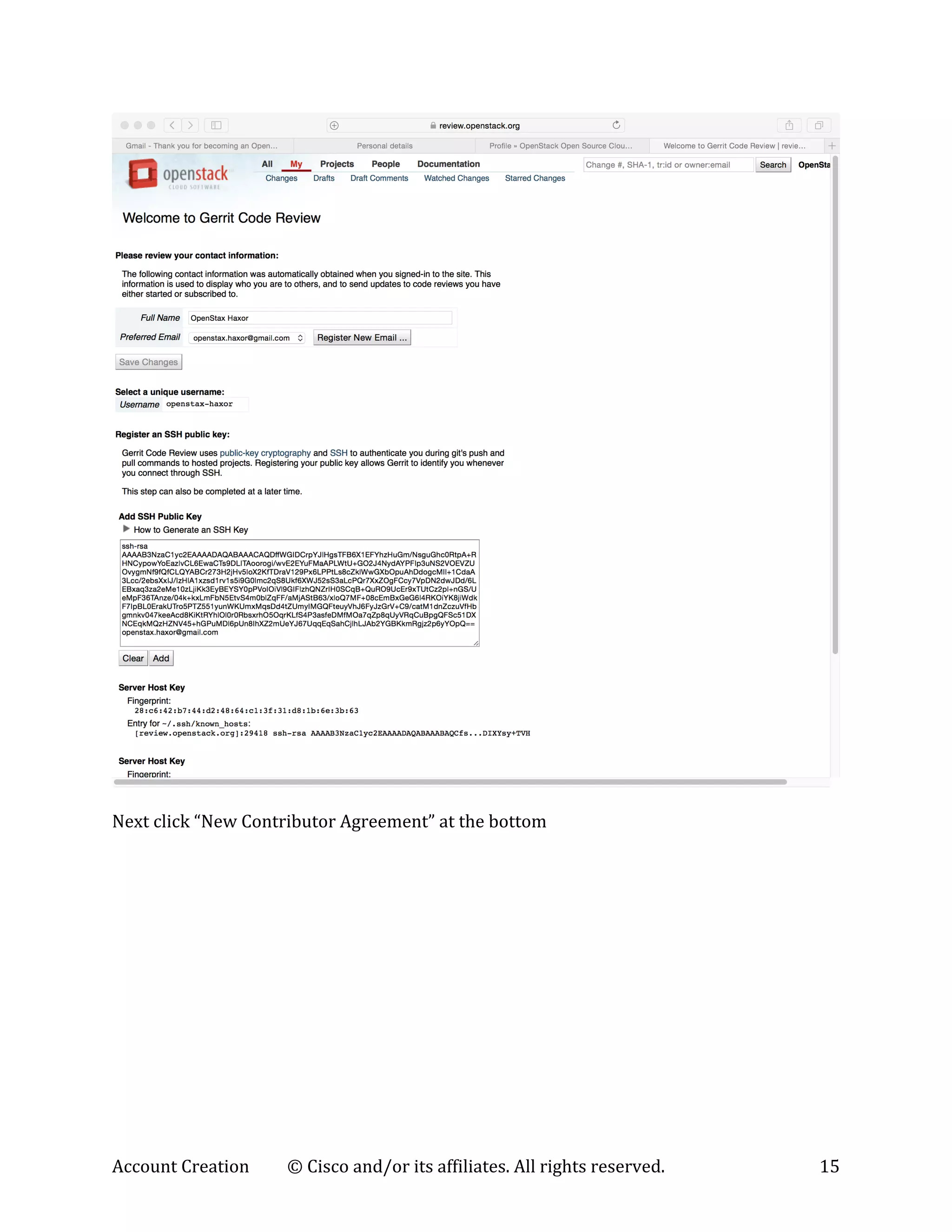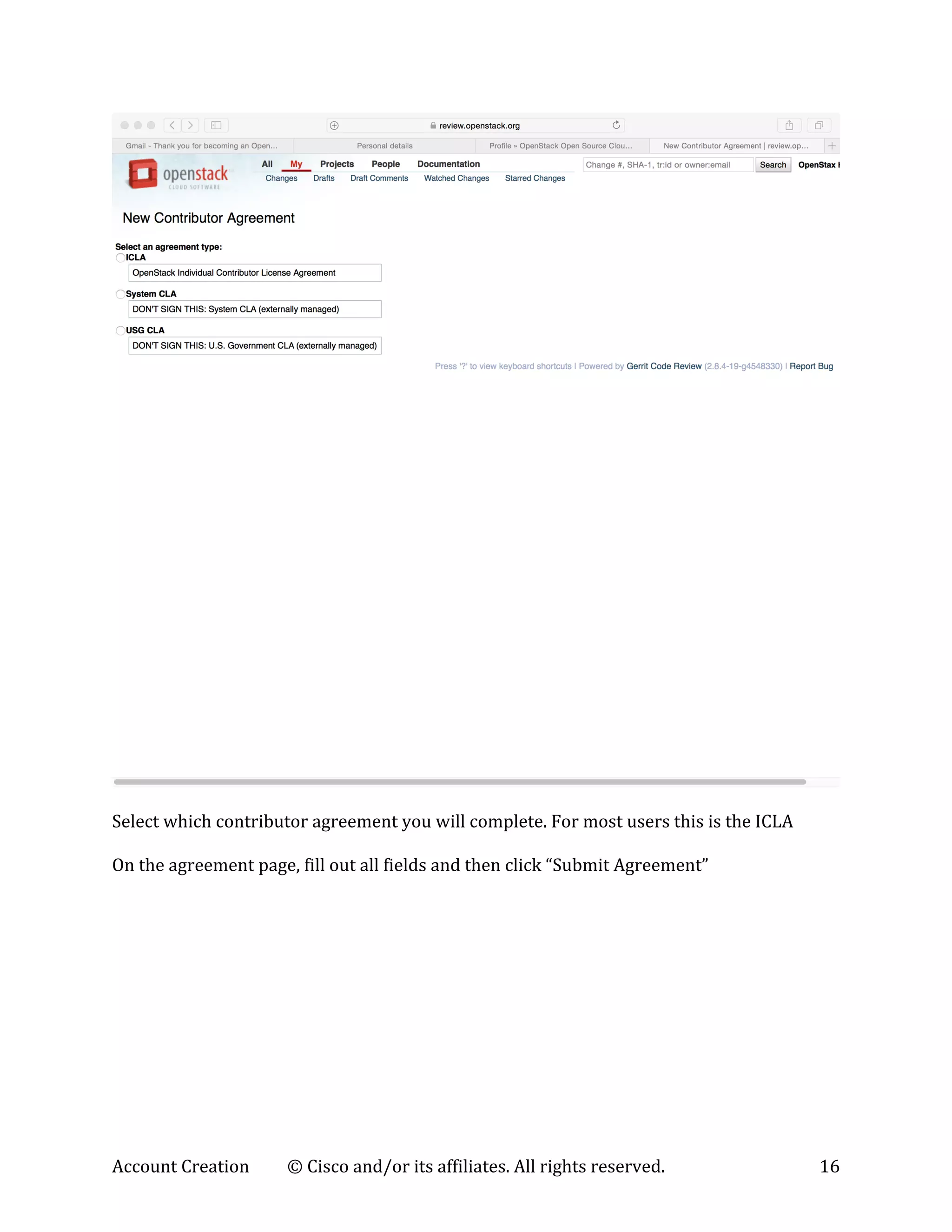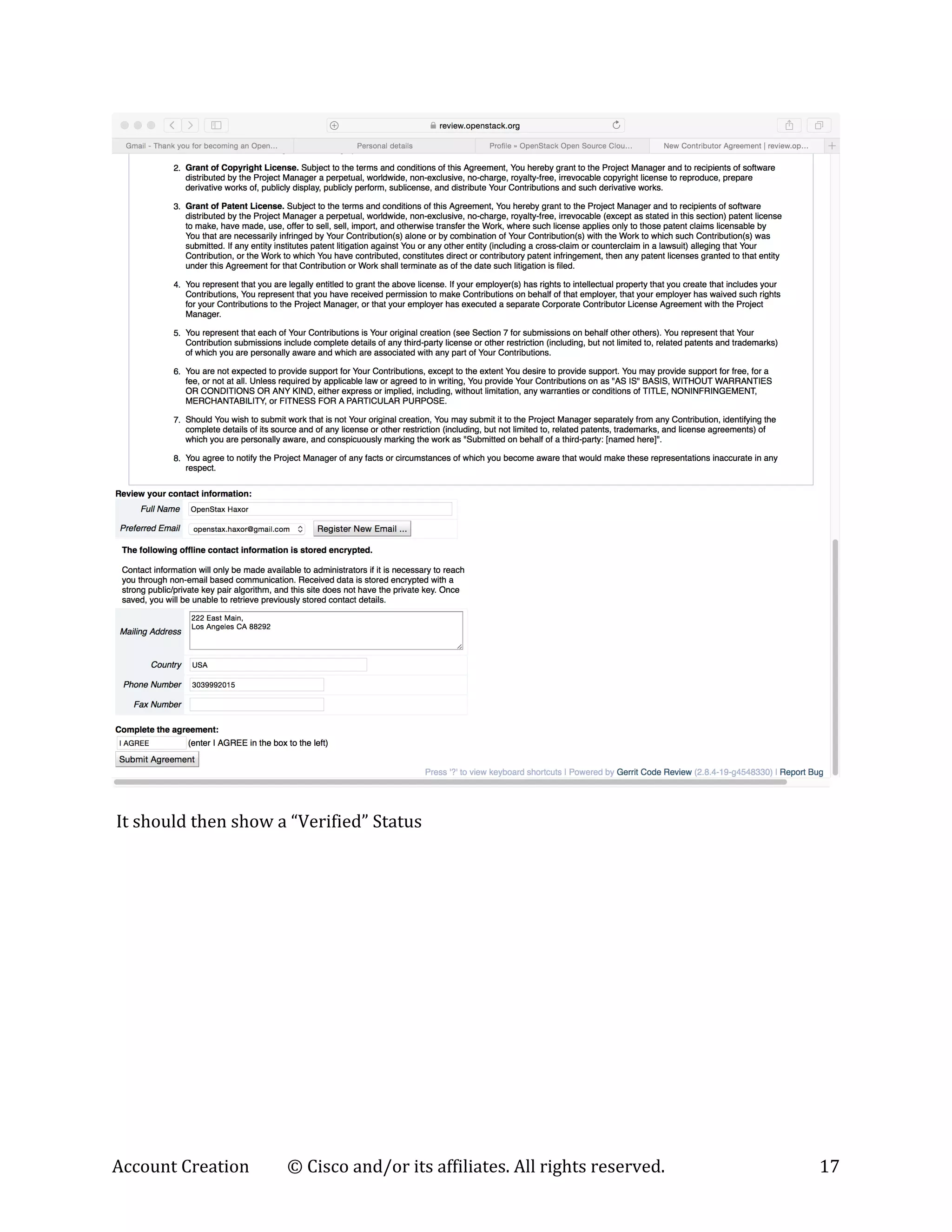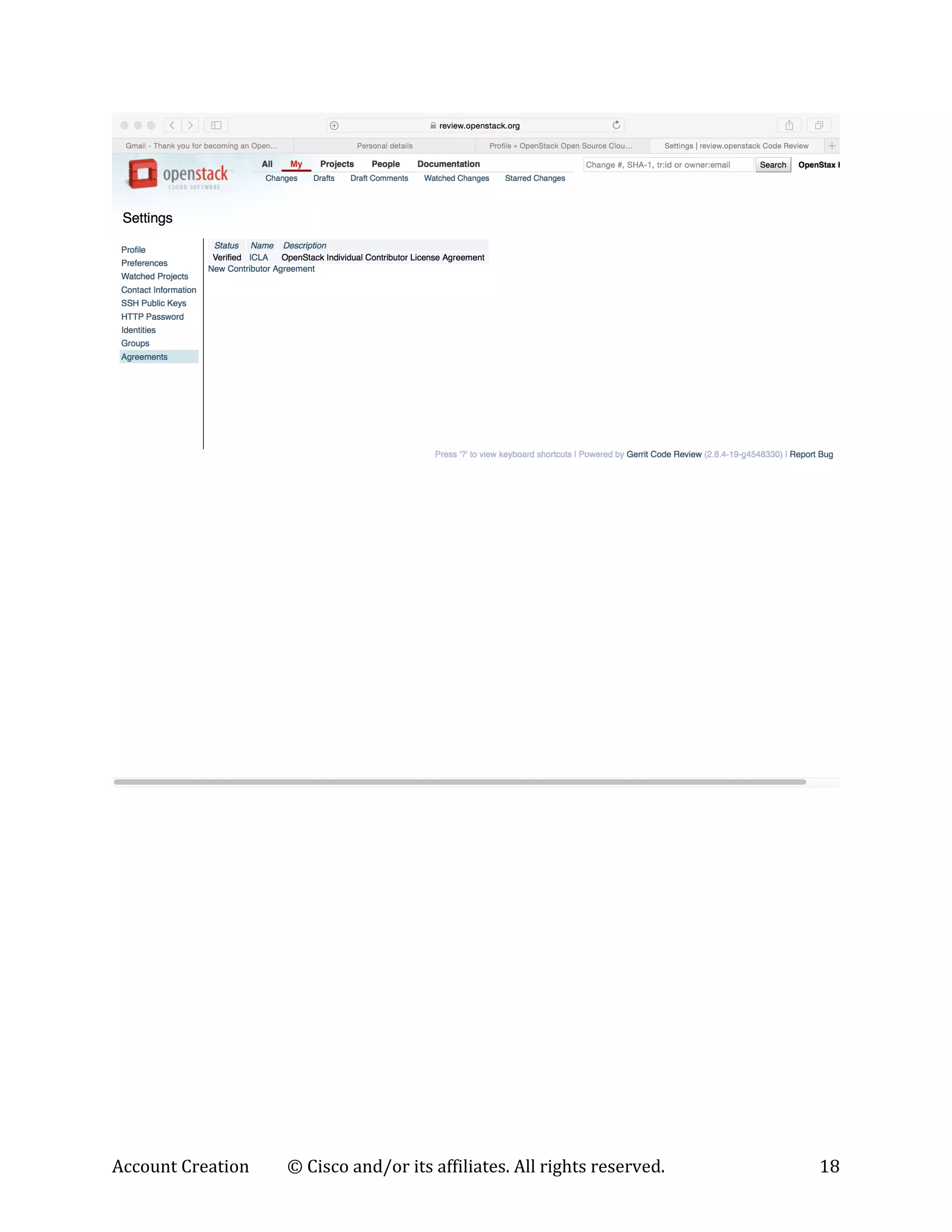This document provides instructions for creating several accounts needed to contribute code to OpenStack:
1. Create a Launchpad account to manage OpenStack contributions.
2. Apply for membership in the OpenStack Foundation.
3. Create an account on review.openstack.org and agree to the Individual Contributor License Agreement (ICLA) to gain access to Gerrit for code reviews.