This document is the user manual for MDaemon Email Server version 10.0. It contains information about new features in version 10.0, system requirements, getting help, and instructions for configuring settings related to domains, delivery, servers, ports, timeouts, archiving, pruning, and more. The manual has multiple sections covering the main display interface, setup menu options, and detailed configuration instructions.
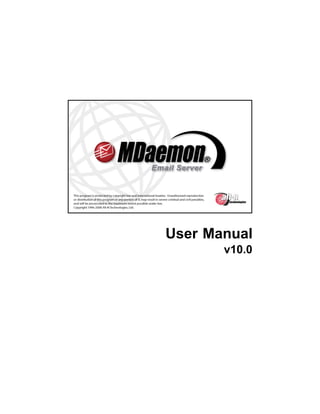
























![26 MDaemon Email Server
information displayed on these tabs is mirrored in the log files kept in the Logs
directory, if you have chosen to log such activity.
The primary pane of MDaemon's GUI contains the following tabs:
System — at program startup, the System tab displays a log of the Initialization
Process, which can alert you to possible problems with MDaemon's configuration
or status. It also displays activity such as enabling/disabling any of MDaemon's
various servers.
Statistics — this tab will display a server statistics report corresponding to the
information contain in the various root node counters on the Stats tab in the
Stats and Tools pane. If you wish to change the font or font size used for this
report you can do so by editing the following keys in the MDaemon.ini file:
[ReportWindow]
DefFontFace=Courier New
DefFontHeigh=15
DefFontWidth=7
Further, at midnight each night, the Postmaster and all addresses listed on the
Recipients screen of the Content Filter will a copy of this report via email. This
is the same report that is generated when you use the "Status" email command
listed in the Remote Server Control via Email section. If you do not wish this
report to be sent, then you can prevent it by editing the following keys in the
MDaemon.ini file:
[Special]
SendStatsReport=No (default is Yes)
Routing — displays the routing information (To, From, Message ID, and so on) for
each message that is parsed by MDaemon.
Security — click this tab and several other security-related tabs will appear above
it.
Content Filter — MDaemon's Content Filter 170 operations are listed on this tab.
When a message matches the criteria of one of the Content Filter's message
rules, the relevant information related to that message and the actions
taken are logged here.
AntiVirus — if you have installed SecurityPlus for MDaemon 168 , then all
AntiVirus operations are listed on this tab. When a message is scanned for
viruses the relevant information related to that message and the action
taken is logged here.
AntiSpam — displays all of MDaemon's spam filtering 199 and prevention
activities.
MDSpamD — lists all activity of the MDaemon Spam Daemon 220 .
SPF/Sender ID — displays all Sender Policy Framework and Sender ID 239
activities.
DK/DKIM — lists all DomainKeys and DomainKeys Identified Mail 242 activities.
Certification — this tab displays Message Certification 251 activities.
Screening — this tab displays Tarpitting 280 and Dynamic Screening 261 activities.
Copyright © 2008. All rights reserved. Alt-N Technologies, Ltd.](https://image.slidesharecdn.com/mdaemon-email-server-manual-100201033837-phpapp01/85/M-Daemon-E-Mail-Server-Manual-26-320.jpg)









![36 MDaemon Email Server
Alternatively, you may choose to use an internal-only or otherwise non-valid, non-
public domain name (such as "company.mail") for your Default Domain Name. When
configuring your server in this way it may be necessary to use the Header
Translation 65 feature, and/or the Domain Name Replacement Engine 81 , to enable
proper mail distribution.
FQDN for this host
This value is the Fully Qualified Domain Name (FQDN) that will be used in the SMTP
HELO/EHLO instruction when sending mail. In most cases, this will be your Default
Domain name. An IP literal syntax is allowed in this option (for example, "
[1.2.3.4]").
Domain IP
This is the Default Domain's IP address.
Restrict connections to this IP
Enabling this option causes MDaemon to restrict the Default Domain’s connections
to the specific IP address found in the Default Domain IP text box. Ordinarily, this
control will only need to be used in certain circumstances when hosting multiple
domains.
For more information on this type of configuration, see: Hosting Multiple Domains 105
3.1.1.2 Delivery
Copyright © 2008. All rights reserved. Alt-N Technologies, Ltd.](https://image.slidesharecdn.com/mdaemon-email-server-manual-100201033837-phpapp01/85/M-Daemon-E-Mail-Server-Manual-36-320.jpg)

![38 MDaemon Email Server
use these options to specify your login or POP credentials.
...requires authentication
Click this check box if the ISP or host to which you will be sending messages
requires authentication. Enter your login credentials below. These login credentials
will be used for all outbound SMTP messages sent to the server specified above. If,
however, you choose to use the Allow per-account authentication option below,
then MDaemon will authenticate to your host separately for each message, using
the sending account’s Optional smart host user/password setting designated on
the Account 292 screen of the Account Editor.
User name
Enter your user name or login here.
Password
Use this option to specify your ISP or mail host login password.
...requires a POP check
If your ISP or mail host requires a POP check before it will accept messages from
you, then click this check box and enter your required credentials below.
Host or IP
Enter the host or IP address to which you wish to connect.
User name
This is the POP account's login or account name.
Password
This is the POP account's password.
Allow per-account authentication
Click this checkbox if you wish to use per-account authentication for outbound
SMTP messages sent to the Server specified above. Instead of using the User name
and Password credentials provided here, each account’s Optional smart host user/
password setting designated on the Account 292 screen of the Account Editor will be
used for authentication. If, however, no Optional smart host user/password setting
has been designated for a given account, then the above credentials will be used
for that account.
If you wish to configure per-account authentication to use each account’s Email
password instead of its optional Smart host password, then you can do so by
editing the following key in the MDaemon.ini file:
[AUTH]
ISPAUTHUsePasswords=Yes (default No)
Enabling the ISPAUTHUsePasswords=Yes option will over time
effectively communicate all your accounts’ local mail
passwords to your smart host. This could pose a risk to mail
Copyright © 2008. All rights reserved. Alt-N Technologies, Ltd.](https://image.slidesharecdn.com/mdaemon-email-server-manual-100201033837-phpapp01/85/M-Daemon-E-Mail-Server-Manual-38-320.jpg)


![Setup Menu 41
...uses ESMTP when possible
When this option is enabled, MDaemon will support extended SMTP commands. This
is enabled by default.
...checks [message/parameters] for RFC compliance
Use this option to designate whether or not MDaemon should reject messages that
are not compliant to RFC internet standards—they will be rejected during the SMTP
process. Use the parameters option if you wish to reject messages with parameters
that contain control or 8-bit characters. Use the message option if you wish to
reject messages missing a Date, Sender, or From header. Further, these required
headers must have a corresponding value—they cannot exist as empty headers. If
you do not wish to reject non-compliant messages, then clear these check boxes.
Authenticated sessions are always exempt from this option.
...refuses messages larger than [xx] KB (0=no limit)
Setting a value here will prevent MDaemon from accepting or processing SMTP
delivered mail that exceeds a certain fixed size. When this option is enabled
MDaemon will attempt to use the ESMTP SIZE command specified in RFC-1870. If
the sending agent supports this SMTP extension then MDaemon will determine the
message size prior to its actual delivery and will refuse the message immediately. If
the sending agent does not support this SMTP extension then MDaemon will have to
begin acceptance of the message, track its size periodically during transfer, and
finally refuse to deliver the message once the transaction has completed. Use "0" in
this option if you do not wish to set a size limit.
...drops connection if transmission exceeds [xx] KB (0=never)
If the transmission of data during an MDaemon connection exceeds this threshold,
MDaemon will close the connection.
...allows only this many RCPT commands [xx] (RFC says 100)
Use this option if you wish to limit the number of RCPT commands that can be sent
per message.
POP3 / IMAP Servers
...immediately delete mail upon a DELE command
Click this option if you wish MDaemon to delete immediately messages that a user
has retrieved even if the POP session does not complete properly.
...always accept messages from from this IP
The POP and IMAP servers will always accept connections from the IP Address
entered into this field regardless of screening and shielding settings.
—
Allow password negotiation in plain text
This option governs whether or not MDaemon will accept passwords sent in plain
text to the SMTP, IMAP, or POP3 servers. If disabled, the POP3 USER, POP3 PASS
, IMAP LOGIN, IMAP AUTH LOGIN, and SMTP AUTH LOGIN commands will
return an error unless the connection is using SSL.
Copyright © 2008. All rights reserved. Alt-N Technologies, Ltd.](https://image.slidesharecdn.com/mdaemon-email-server-manual-100201033837-phpapp01/85/M-Daemon-E-Mail-Server-Manual-41-320.jpg)



![Setup Menu 45
DNS Servers
Try to use DNS servers defined in Windows TCP/IP settings
Windows sometimes keeps a DNS server IP address in the local TCP/IP configuration.
If this is the case on your computer then you can check this option. If MDaemon
cannot find a locally maintained DNS server it will continue on and use the ones
specified on this screen.
Primary DNS server IP address
Use this box to enter the IP address of the DNS server that you want MDaemon to
query for 'A' and 'MX' records.
Backup DNS server IP address
Use this box to enter the IP address of a backup or secondary DNS server that you
want MDaemon to query for 'A' and 'MX' records.
Retry failed lookup attempts this many times
If a lookup attempt fails, this is the number of times that MDaemon will repeat the
attempt. If you have designated a backup DNS server, both servers will be included
in each lookup attempt.
Lookup MX records when delivering mail
Enable this control if you want MDaemon to query your designated DNS servers for
'MX' records when it is attempting to deliver mail.
The following applies globally anywhere within MDaemon where
you are allowed to specify a host to forward, copy, or send
email to. If you enclose the host in brackets (e.g. [example.
com]), MDaemon will skip MX record lookups when delivering to
that host. For example, if the Send the message to this host
option on the Unknown Mail 58 screen contained "example.
com" then MX lookups would be performed normally. If,
however, that option contained "[example.com]" then only the
A-record lookup would be performed.
Use IP addresses returned with MX record lookup result
Click this checkbox if you want MDaemon to attempt delivery to A record IP
addresses when such are discovered during MX record queries.
Local Cache Files
Hosts file...
Before querying the DNS servers, MDaemon will first attempt to resolve an address
by processing the Windows HOSTS file. If this file contains the IP address of the
domain in question, MDaemon will not need to query the DNS server.
Copyright © 2008. All rights reserved. Alt-N Technologies, Ltd.](https://image.slidesharecdn.com/mdaemon-email-server-manual-100201033837-phpapp01/85/M-Daemon-E-Mail-Server-Manual-45-320.jpg)
![46 MDaemon Email Server
You must enter the complete path and filename rather than
just the filename. MDaemon will attempt to use the following
value as the default location of this file:
[drive]:windowssystem32driversetchosts
The HOSTS file is a Windows file that contains the A-record or
primary IP address for domain names. MDaemon also allows
you to specify MX-record IP addresses within a file called
MXCACHE.DAT. This file can be found within the MDaemonAPP
subdirectory. Load the MXCACHE.DAT file into a text editor
and read the comments at the top of the file for more
information.
Edit MX cache file
Click this button to view or edit the MXCACHE.DAT file with a text editor.
Edit hosts file
Click this button to view or edit the HOSTS file with a text editor.
3.1.1.6 Timeouts
Copyright © 2008. All rights reserved. Alt-N Technologies, Ltd.](https://image.slidesharecdn.com/mdaemon-email-server-manual-100201033837-phpapp01/85/M-Daemon-E-Mail-Server-Manual-46-320.jpg)



![50 MDaemon Email Server
Maximum SMTP outbound messages spooled per session
This setting places a limit on the number of individual messages that each session
will send before it stops delivering mail and frees itself from memory. Ordinarily, you
should leave this control set to zero, which will cause each session to continue
delivering messages until the queue is empty.
Cache SMTP connection failures for this many minutes (0 = never)
When an SMTP connection to a given host fails, MDaemon will cease trying to
connect to that host for the number of minutes specified in this option. This can
prevent MDaemon from needlessly attempting to connect to a problem host over
and over again when, for example, it has multiple messages designated for that host
and yet discovers that it is down when making the first delivery attempt. The
default setting is “5” minutes. Use “0” if you do not wish to cache SMTP failures.
Maximum simultaneous connections to any single IP (0 = unlimited)
Use this option to limit the number of simultaneous connections that will be allowed
to a single IP address during mail delivery. Use “0” if you do not wish to limit
simultaneous connections.
This option is useful to prevent making too many connections at once to various IP
addresses. During delivery, if a message would require a connection to an IP that
would exceed this connection limit, then the connection is skipped and the next MX
host (or smart host) is used. If no additional hosts are available the message is
queued for the next delivery cycle. By default, this option is disabled, which
preserves existing behavior. Also by default, connections to trusted IP addresses
are exempt from this feature. However, if you’d like to enforce it for trusted IPs you
can set the following in the MDaemon.ini file:
[Sessions]
TrustedIPsUseConnectionLimit=Yes (default No)
Also by default, connections to IP addresses reserved for intranet use are exempt
from this feature. These are 127.0.0.*, 192.168.*.*, 10.*.*.*, and
172.16.0.0/12. However, if you’d like to enforce it for reserved IP addresses you
can set the following in the MDaemon.ini file:
[Sessions]
ReservedIPsUseConnectionLimit=Yes (default No)
POP3 & IMAP
Maximum concurrent MultiPOP outbound sessions
The value entered here represents the maximum possible outbound POP sessions
that will be created when it is time to collect MultiPOP mail. Each session will collect
this type of mail until all MultiPOP servers have been processed, and all mail has
been collected. For example, if there are fifteen MultiPOP sessions amongst all of
your users and the value of this setting is set to three, then each session will
collect mail from five MultiPOP sources.
You should experiment with the number of sessions to determine what number will
yield the best performance for your bandwidth. It is possible to specify so many
sessions that your bandwidth will be overloaded, or your Windows machine will run
Copyright © 2008. All rights reserved. Alt-N Technologies, Ltd.](https://image.slidesharecdn.com/mdaemon-email-server-manual-100201033837-phpapp01/85/M-Daemon-E-Mail-Server-Manual-50-320.jpg)

![52 MDaemon Email Server
Port
Enter the port on which you wish to make the connection. The default is 25 (the
SMTP port), which is appropriate for the ETRN or QSND signaling method. Port 366 is
typically used for ATRN, and port 79 is used for FINGER.
Send this string of text to host (leave blank if merely connecting is enough)
This control is for specifying the text string that needs to be sent in order for your
mail to be released. For example, the ETRN method requires the text " ETRN" followed
by the domain name of the site being queued. Other methods require different text
to be sent. Consult your ISP if you need more information on what to send to unlock
your mail queue. If you have a choice of the method to use, we recommend using
On-Domain Mail Relay (ODMR) 52 whenever possible. ODMR requires the ATRN
command to be used in this option.
Send "EHLO" before sending the text string
If you enable this checkbox then you should be connecting to an SMTP server to
signal release of your mail. This switch causes an SMTP session to be initiated with
the specified host and allows the session to progress just beyond the SMTP "EHLO"
stage before sending the unlock string.
Authenticate before sending the text string (required for ATRN)
As a security measure, in order to prevent unauthorized users from attempting to
dequeue their customers email, some ISPs require their customers to authenticate
themselves via ESMTP AUTH before sending the dequeue signal. If this is the case
for your ISP, you can open the Dequeue AUTH 53 dialog by clicking this button.
There you can enter the required authentication information.
Authentication is required when using the ATRN command to
dequeue your email.
Send signal once every [xx] times remote mail is processed (0=every time)
By default the dequeue signal will be sent each time that remote mail is processed.
Entering a number into this control will prevent the dequeue signal from being sent
every time. It will be sent every x number of times as designated. For example,
setting this value to "3" would cause the signal to be sent every third time that
remote mail is processed.
3.1.2.1 On-Demand Mail Relay (ODMR)
When you require a queue/dequeue method for hosting and releasing your email, we
recommend using On-Demand Mail Relay (ODMR) whenever possible. This method is
superior to ETRN and other methods in that in requires authentication before mail is
released. Further, it utilizes an ESMTP command called ATRN that does not require the
client to have a static IP address, because it immediately reverses the flow of data
between the client and server, releasing the messages without having to make a new
connection to do so (unlike ETRN).
Copyright © 2008. All rights reserved. Alt-N Technologies, Ltd.](https://image.slidesharecdn.com/mdaemon-email-server-manual-100201033837-phpapp01/85/M-Daemon-E-Mail-Server-Manual-52-320.jpg)



![56 MDaemon Email Server
3.1.4 Pruning
The options in the first section of this dialog are used to designate when or if inactive
accounts or old messages belonging to this domain will be deleted by MDaemon. Each
day at midnight MDaemon will remove all messages and accounts that have exceeded
the time limits stated. There are similar controls used for setting these limits for your
other domains on the Extra Domains 106 dialog. There are also controls on the Account
Editor that can be used to override these settings for individual accounts. The
remaining options are global, applying to all domains.
When old messages are pruned, MDaemon will not actually
delete them, but will move them to the "… BADMSGS
[Mailbox]" folder where they can be manually deleted later
by the administrator or a nightly process. Note: This only
applies to pruned old messages. When an account is pruned, it
will be deleted along with its messages instead of moved. See
AccountPrune.txt in the "…MDaemonApp" folder for more
information and command line options.
Account and Old Mail Pruning
Automatically delete account if inactive for XX days (0 = never)
Specify the number of days that you wish to allow an account belonging to this
domain to be inactive before it will be deleted. A value of "0" in this control means
that accounts will never be deleted due to inactivity.
Copyright © 2008. All rights reserved. Alt-N Technologies, Ltd.](https://image.slidesharecdn.com/mdaemon-email-server-manual-100201033837-phpapp01/85/M-Daemon-E-Mail-Server-Manual-56-320.jpg)


![Setup Menu 59
The following applies globally anywhere within MDaemon where
you are allowed to specify a host to forward, copy, or send
email to. If you enclose the host in brackets (e.g. [example.
com]), MDaemon will skip MX record lookups when delivering to
that host. For example, if this option contained " example.
com" then MX lookups would be performed normally. If,
however, that option contained "[example.com]" then only
the A-record lookup would be performed.
Use this address in SMTP envelope
This address will be used in the SMTP " Mail From:" statement used during the
session handshaking with the accepting host. Normally the sender of the message is
used in this portion of the SMTP envelope. If you require an empty command ( MAIL
FROM <>) then enter "[trash]" into this control.
Use this TCP port
MDaemon will send this message on the TCP port specified here rather than the
default SMTP outbound port.
3.1.6 Domain Sharing
Domain Sharing is a feature which allows you to split your Default 35 and Extra 106
domains' users across multiple servers. This makes it possible for you to have MDaemon
servers running in different locations, all using the same domain names but with
Copyright © 2008. All rights reserved. Alt-N Technologies, Ltd.](https://image.slidesharecdn.com/mdaemon-email-server-manual-100201033837-phpapp01/85/M-Daemon-E-Mail-Server-Manual-59-320.jpg)










![70 MDaemon Email Server
Shared Folders
Enable shared folders
Click this switch if you wish to allow IMAP users to share access to their IMAP
folders. The users who can access them and the level of access granted is
designated under each folder on the Shared Folders 312 screen of the Account Editor
(Accounts » Account Manager » [User Account] » Shared Folders). Clear this check
box if you wish to prevent users from being able to share access to their folders,
and prevent the aforementioned Shared Folders screen from appearing on the
Account Editor.
When using Outlook Connector for MDaemon, this option will
be unavailable. You will not be able to deactivate it because
user folder sharing is required for Outlook Connector to
function properly.
Shared IMAP folder prefix string (ex: 'Shared/')
Shared user folders are prefixed with a sequence of up to 20 characters, such as "
Public Folders/". This is to help users easily distinguish shared from private
folders from within their email client. Use this text box to specify the series of
characters that you wish to use to denote shared user folders.
See:
Folder Listing 71
Access Control List 73
Account Editor » Shared Folders 312
Copyright © 2008. All rights reserved. Alt-N Technologies, Ltd.](https://image.slidesharecdn.com/mdaemon-email-server-manual-100201033837-phpapp01/85/M-Daemon-E-Mail-Server-Manual-70-320.jpg)







![78 MDaemon Email Server
Password
Enter the POP or APOP account's password here.
Use APOP
Click this box if you wish to use the APOP command and CRAM-MD5
authentication when retrieving your mail. This makes it possible to authenticate
yourself without having to send clear text passwords.
Message Collection
Leave messages on the DomainPOP host(s)
If selected, MDaemon will download but not remove the messages from your
DomainPOP mail host.
...until they are this many days old (0=never delete)
This is the number of days that a message can remain on the DomainPOP host
before it will be deleted. Use “0” if you do not wish to delete older messages.
Some hosts may limit the amount time that you are allowed to
store messages in your mailbox.
Don't download messages larger than [XX] KB (0 = no limit)
Messages greater than or equal to this size will not be downloaded from your
DomainPOP mail host. Enter "0" if you want MDaemon to download messages no
matter the size.
Delete large messages from DomainPOP and MultiPOP hosts
Enable this option and MDaemon will delete messages that exceed the size
designated above. The messages will simply be removed from the DomainPOP
and MultiPOP mail hosts and will not be downloaded.
Warn postmaster about large DomainPOP messages
Check this option and MDaemon will send a warning to the postmaster whenever
a large message is discovered in the DomainPOP mailbox.
Download small messages before large ones
Enable this checkbox if you want the message downloading order to be based on
size — beginning with the smallest and proceeding to the largest.
This option retrieves smaller messages quicker but requires a
larger amount of internal sorting and processing.
Over Quota Check
Warn account holder and delete over quota message
When this option is chosen and a message is collected for an account that is over
its quota (designated on the Quotas 297 screen of the account editor), MDaemon will
Copyright © 2008. All rights reserved. Alt-N Technologies, Ltd.](https://image.slidesharecdn.com/mdaemon-email-server-manual-100201033837-phpapp01/85/M-Daemon-E-Mail-Server-Manual-78-320.jpg)








![Setup Menu 87
3.1.13.1 RAS
Enable RAS dialup/dialdown engine
When this option is enabled, MDaemon will use the settings specified here to make a
connection to a remote host before sending or receiving remote mail.
Dialup only if remote mail is waiting in outbound queue
When this box is checked, MDaemon will not dial the ISP unless there is remote mail
waiting in the Remote queue. This may be beneficial in some circumstances but be
aware that if MDaemon does not dial up then it cannot do any mail collecting either
(unless it is delivered across the local LAN).
Notify [address] when dialup attempts fail
When selected, MDaemon will send a message to the specified address when a
dialup event fails because of some error.
Make this many attempts to establish a session
MDaemon will attempt to connect to the remote host this many times before giving
up.
After dialing, wait this many seconds for a valid connection
This value determines how long MDaemon will wait for the remote computer to
answer and complete the RAS connection.
Connection Keep-alive
Once established, MDaemon will not close the RAS session
By default, MDaemon will shut down a created connection immediately after all mail
Copyright © 2008. All rights reserved. Alt-N Technologies, Ltd.](https://image.slidesharecdn.com/mdaemon-email-server-manual-100201033837-phpapp01/85/M-Daemon-E-Mail-Server-Manual-87-320.jpg)













![Setup Menu 101
you wish to log.
3.1.15.4 Maintenance
Maintenance
Maximum log file size [xx] KB
This is the maximum size in kilobytes that a log file may reach. Once this size is
reached, the log file is copied to LOGFILENAME.OLD and a new log is started.
Perform no more than one automatic backup per day
When limiting the log file size, click this checkbox if you want no more than one log
file to be backed up per day. Each day, the first time that the maximum log file size
is reached it will be renamed to "*.OLD" and saved normally. The subsequent log file
will continue to grow regardless of the maximum size specified. It will not be rolled
over until the next day — even if the maximum size setting is surpassed.
Overwrite existing log files when log file names change at midnight
By default, when MDaemon changes the log file's name at midnight and the filename
to which it is changing already exists, it will append newly logged information to the
existing file. For example, if MDaemon is changing from Monday.log to Tuesday.log
and a file named Tuesday.log already exists, it will append newly logged data to the
existing file rather than overwrite it or create a new one. Click this checkbox if you
want MDaemon to overwrite any existing file rather than append new data to it.
Copyright © 2008. All rights reserved. Alt-N Technologies, Ltd.](https://image.slidesharecdn.com/mdaemon-email-server-manual-100201033837-phpapp01/85/M-Daemon-E-Mail-Server-Manual-101-320.jpg)



![Setup Menu 105
Log sessions in real time (debug logging—performance drain)
Ordinarily, session information is logged after the session is completed in order to
conserve resources. Click this option if you want session information to be logged as
it occurs.
When using either or both of the previous two logging options,
you may see decreased performance in your mail system,
depending on your system and the level of activity. Generally
you should only use these options for debugging purposes.
Log multi-line protocol responses (like UIDL and LIST)
Sometimes the responses to protocol requests require more than one line of
information. Click this checkbox if you want to log these additional lines.
Enabling this switch could potentially increase the amount of
logged information a great deal. Because the number of lines in
a response can't be determined in advance, and because some
responses have great potential for "filling up" your log file with
possibly unnecessary information (POP TOP, for example, lists
the actual contents of the message), we do not recommend
using this feature if log file size or verbosity is of concern to
you.
Log unique ID string in mail session logs
Click this check box if you wish to include [%d:%d] unique ID strings in session
logs.
3.2 Extra Domains
3.2.1 Hosting Multiple Domains (MDaemon PRO only)
MDaemon contains full support for multiple domains. In addition to the Default Domain
34 settings, it contains the Extra Domains Editor 108 used for designating any number
of additional domains as well as the IP address with which each will be associated.
MDaemon supports both single and multiple IP addresses.
In order to support multi-homing (sharing the same IP across multiple different
domains) MDaemon automatically detects the IP address that an incoming connection
is attempting to reach and uses the appropriate domain name accordingly. For
example, suppose you have the following domains and accounts configured:
altn.com, IP = 1.1.1.1
user-1@altn.com, logon = user-1, password = ALTN
arvelh.com - 2.2.2.2
user-2@arvelh.com, logon = user-2, password = ARVELH
Copyright © 2008. All rights reserved. Alt-N Technologies, Ltd.](https://image.slidesharecdn.com/mdaemon-email-server-manual-100201033837-phpapp01/85/M-Daemon-E-Mail-Server-Manual-105-320.jpg)



![Setup Menu 109
In most cases the FQDN will be either the Domain name above or a subdomain of it
(for example, “mail.example.com”), but an IP literal syntax such as “ [1.2.3.4]”
may also be used. When no FQDN value is specified, MDaemon will use the Default
Domain’s FQDN.
IP address
Enter the IP address to associate with the domain being added or edited.
Bind listening sockets to this IP
Click this checkbox if you want to bind the Extra Domain to its IP address.
Add
Click this button to add the Extra Domain along with its IP address and binding
status to the Domain List.
Replace
When you click an entry in the Domain List, its settings will appear in the
corresponding controls. Click this button after making any desired changes to the
information to replace the entry with the new settings.
Remove
After selecting an entry in the Domain List, click this button to remove it from the
list.
Account and Old Mail Pruning
The following four options have corresponding options on the Accounts Editor 297 ,
which can be used to override these default settings for individual accounts.
Delete accounts within this domain if inactive for XX days (0=never)
Specify the number of days that you wish to allow an account belonging to this
domain to be inactive before it will be deleted. A value of "0" in this control means
that accounts will never be deleted due to inactivity.
Delete messages kept by users within this domain if older than XX days (0=never)
A value specified in this control is the number of days that any given message may
reside in a user's mailbox before it will be deleted by MDaemon automatically. A
value of "0" means that messages will never be deleted due to their age.
Delete deleted IMAP messages in this domain older than XX days (0 = never)
Use this control to specify the number days that you wish to allow IMAP messages
that are flagged for deletion to remain in this domain's users' folders. Messages
flagged for deletion longer than this number of days will be purged from their
mailboxes. A value of "0" means that messages flagged for deletion will never be
purged due to their age.
Delete old messages from IMAP folders as well
Click this checkbox if you want the " Delete messages kept by users..." option above to
apply to messages in IMAP folders as well. When this option is disabled, messages
contained in IMAP folders will not be deleted, regardless of their age.
Copyright © 2008. All rights reserved. Alt-N Technologies, Ltd.](https://image.slidesharecdn.com/mdaemon-email-server-manual-100201033837-phpapp01/85/M-Daemon-E-Mail-Server-Manual-109-320.jpg)





















![Setup Menu 131
Use advanced compose
Check this box if you wish the domain's users to see the Advanced Compose screen
in WorldClient rather than the normal Compose screen by default. Individual users
can modify this setting from Options » Compose within WorldClient.
Enable ComAgent support
This option makes the ComAgent messaging utility available to the selected domain's
users. They can download it from the Options » ComAgent page within WorldClient.
The downloaded installation file will be automatically customized for each user's
account to make installation and setup easier.
Log all IM traffic at the server level (MDaemon PRO only)
Click this check box if you want all of the selected domain's instant messaging
traffic to be included in the InstantMessaging.log file (located in the
MDaemon/LOGS/ folder).
Enable Instant Messaging (MDaemon PRO only)
Click this option if you want to activate ComAgent's instant messaging (IM) system
for the selected domain's users. Clear the check box if you want the instant
messaging controls to be unavailable.
IM buddy list includes members of other domains
Click this option if you want all of your MDaemon users (regardless of the domain) to
be available for adding to the selected domain's buddy lists. Clear this checkbox if
you want only users of the same domain to be available for adding to buddy lists.
For example, if your MDaemon is hosting mail for example.com and mycompany.com,
then activating this control for your example.com users will enable them to add
buddies to their lists from both domains. Clearing it would mean that they could only
add other example.com users.
Use HTML editor when composing new messages
Check this box if you want the domain's users to see the HTML compose editor by
default in WorldClient. They can control this setting for themselves from Options »
C o m p o s e within WorldClient.
Reminders sent via IM system are sent 'From:' [ text ]
When an Appointment or Meeting is scheduled on a user's WorldClient calendar, the
event can be set to send a reminder to the user at a specified time. If the IM
system is active for the user's domain then the reminder will be sent in an instant
message if he or she is using ComAgent. Use this text box to specify the name that
you wish the message to appear to be 'From:'
Copyright © 2008. All rights reserved. Alt-N Technologies, Ltd.](https://image.slidesharecdn.com/mdaemon-email-server-manual-100201033837-phpapp01/85/M-Daemon-E-Mail-Server-Manual-131-320.jpg)











![Setup Menu 143
all remote mail that has been queued within the number of minutes designated in
the Only deliver mail queued within the last [xx] minutes option below.
...including mail stored for gateway domains
Click this check box if you also want messages for Domain Gateways to be
delivered immediately. However, this only applies to gateways with the Deliver
stored messages each time MDaemon processes remote mail option enabled on
the Gateway 400 screen of the Gateway Editor.
Only deliver mail queued within the last [xx] minutes (0=send all)
This option governs how recently messages must have been queued before the
Deliver queued mail immediately whenever possible option above will spool them for
delivery. When that option triggers remote mail processing, instead of attempting to
deliver everything in the queue, MDaemon will process only those messages that
were queued within the designated number of minutes. The entire queue will still be
processed, however, when the Process...queue toolbar button is pressed or when
any other normal scheduling event triggers remote mail processing. By default, this
option is set to one minute. You can set it to “0” if you wish to process the entire
queue every time remote mail processing is triggered, but that is not recommended
since it is much less efficient.
The above options only apply to the Default schedule. They
are unavailable for custom schedules (see the Name... option
below).
Name...
Use this drop-down list box to select a schedule to edit. The Default schedule will
always be used for the regular, remote mail queue and for DomainPOP and MultiPOP
collected mail. For configurations using dialup services, the Default schedule will also
be used for LAN Domains, which are remote domains that you have designated as
residing on your local area network and therefore do not require RAS dialup. Other
schedules can be assigned to custom remote mail queues, and messages can be
routed to those custom queues 424 automatically by using the Content Filter 170 .
When you are finished editing a schedule's options, click OK or select another
schedule for editing. If you make changes to a schedule and then select another
schedule, a confirmation box will open asking you whether you wish to save or
discard the currently selected schedule's changes before switching to the other
schedule.
New
Click this option to create a new schedule. A box will open so that you can
designate a name for it. After the schedule's name is designated, a corresponding
Mail Schedule 145 screen will be created for it in the menu on the left. Use that
screen to assign times to that schedule.
Delete
To delete a custom schedule, first select it in the Name... drop-down list and then
click Delete. A confirmation box will open asking you if you are sure you wish to
delete it. Deleting a custom schedule will not delete any custom remote queue or
content filter rules associated with it. However, if you delete a custom queue then
Copyright © 2008. All rights reserved. Alt-N Technologies, Ltd.](https://image.slidesharecdn.com/mdaemon-email-server-manual-100201033837-phpapp01/85/M-Daemon-E-Mail-Server-Manual-143-320.jpg)
![144 MDaemon Email Server
any schedules associated with that queue will also be deleted, and all associated
content filter rules as well.
Deliver queued mail at this interval (in minutes)
Click the check box and slide this bar left or right to specify the time interval
between mail processing sessions. It can be configured to count down from a range
of 1 to 60 minutes. After that amount of time, MDaemon will process remote mail
before beginning the countdown again. When this check box is cleared, Remote Mail
processing intervals will be determined by the other scheduling options.
Deliver mail [xx] minutes after the last time it was delivered
Use this option when you want a remote mail processing session to occur at a
regular time interval after the last session occurred, regardless of the trigger that
initiated the session. Unlike the rigidly fixed intervals used when setting up specific
times or when using the Deliver queued mail at this interval slide bar, this option's
time interval will reset each time mail is processed.
Deliver mail if [xx] or more messages are queued
When this option is enabled, MDaemon will trigger a mail session whenever the
number of messages waiting in the remote queue meets or exceeds the number that
you specify here. These mail sessions are in addition to any other normally
scheduled sessions.
Deliver mail if messages are [xx] minutes old or older
When this box is checked, MDaemon will trigger a mail session whenever a message
has been waiting in the queue for the number of minutes specified. These sessions
are in addition to any other normally scheduled sessions.
Queues
Attach this schedule to this queue
Use this option to associate the selected schedule with a specific custom remote
mail queue. You can then use the content filter to create rules that will place
certain messages in that queue. For example, if wanted to schedule mailing list
messages destined for remote addresses to be delivered at some specific time, then
you could create a custom queue for those messages, create a rule to put all of
them into your custom queue, and then create a custom schedule and assign it to
that queue.
Queues
Click the button to open the Custom Queues 424 screen, on which you can create
custom remote queues to use with the Event Scheduler.
See:
Mail Schedule 145
AntiVirus Updates 148
Copyright © 2008. All rights reserved. Alt-N Technologies, Ltd.](https://image.slidesharecdn.com/mdaemon-email-server-manual-100201033837-phpapp01/85/M-Daemon-E-Mail-Server-Manual-144-320.jpg)

![146 MDaemon Email Server
Starting at...
Enter the time that you wish the event to start. The time value must be in 24 hour
format, from 00:00 to 23:59. If you wish this to be a single event rather than
recurring event, this is the only time value that you will enter (leave the Ending at...
and Recurring every... options blank).
Ending at...
Enter the time that you wish the event to end. The time value must be in 24 hour
format, from 00:01 to 23:59, and it must be greater than the Starting at... value.
For example, if the Starting at... value were "10:00" then this value could be from
"10:01" to "23:59". Leave this option blank if you wish it to be a single event rather
than recurring event.
Recurring every [xx] minutes
This is the time interval at which mail will be processed between the designated
Starting at... and Ending at... times. Leave this option blank if you wish it to be a
single event rather than recurring event.
Add
Once you have designated the Day(s) and Starting at... time, and the optional
Ending at... time and Recurring every... value, click this button to add the event to
the schedule.
Depending on your needs, it may be sufficient to use the
simple scheduling options on the Mail Scheduling Options 142
screen to control mail processing intervals. For example, it is
pointless to make a specific schedule with events for every
minute of every day when you can simply set the slider bar on
Mail Scheduling Options to one minute intervals and accomplish
the same thing. On the other hand, if you want the processing
intervals to be more than an hour apart, or only on certain
days, then you can use some combination of the scheduling
options and mail specific times.
See:
Mail Scheduling Options 142
AntiVirus Updates 148
AntiSpam Updates 219
Copyright © 2008. All rights reserved. Alt-N Technologies, Ltd.](https://image.slidesharecdn.com/mdaemon-email-server-manual-100201033837-phpapp01/85/M-Daemon-E-Mail-Server-Manual-146-320.jpg)



![150 MDaemon Email Server
Clear all
This button removes all entries from the schedule.
Creating Schedule Events
Day(s)
When creating a new event for the schedule, first select the day or days on which
this scheduled update check event will occur. You can select: every day, weekdays
(Monday thru Friday), weekends (Saturday and Sunday), or specific days of the
week.
Starting at...
Enter the time that you wish the update check to start. The time value must be in
24 hour format, from 00:00 to 23:59. If you wish this to be a single event rather
than recurring event, this is the only time value that you will enter (leave the
Ending at... and Recurring every... options blank).
Ending at...
Enter the time that you wish the update check event to end. The time value must
be in 24 hour format, from 00:01 to 23:59, and it must be greater than the Starting
at... value. For example, if the Starting at... value were "10:00" then this value
could be from "10:01" to "23:59". Leave this option blank if you wish it to be a single
event rather than recurring event.
Recurring every [xx] minutes
This is the time interval at which SecurityPlus will check for updates between the
designated Starting at... and Ending at... times. Leave this option blank if you wish
it to be a single event rather than recurring event.
Add
Once you have designated the Day(s) and Starting at... time, and the optional
Ending at... time and Recurring every... value, click this button to add the event to
the schedule.
See:
AntiVirus Updates 188
AntiVirus 188
AntiVirus Updater 191
Copyright © 2008. All rights reserved. Alt-N Technologies, Ltd.](https://image.slidesharecdn.com/mdaemon-email-server-manual-100201033837-phpapp01/85/M-Daemon-E-Mail-Server-Manual-150-320.jpg)


![Setup Menu 153
Number of lines shown before main log windows clear
This is the maximum number of lines that will be displayed in the logging windows of
the main display. When this number of lines is reached the window will be cleared.
This has no affect on the log file; only the display will be cleared.
Number of lines logged before session windows clear
This is the maximum number of lines that will appear in each Session Window 30
before it is cleared. This has no affect on the log file.
3.5.1.2 System
MDaemon system account mailbox alias [address]
This is the email address from which system generated messages will come.
Subscription confirmations, delivery status notification (DSN) messages, various
other notification messages, and the like are all system messages.
Default attachment extension
System generated messages will be created using this extension. This will also be
the extension assigned to attachments included with system generated messages.
For example, if MDaemon generates a warning message to the postmaster about a
specific message it will attach that message with this value as the file extension.
Default logon delimiter character (string of 10 characters max)
When using an email address as the account logon parameter, this character or
string of characters can be used as an alternative to "@". This may be necessary
for some users that have email clients which do not support "@" in the logon field.
Copyright © 2008. All rights reserved. Alt-N Technologies, Ltd.](https://image.slidesharecdn.com/mdaemon-email-server-manual-100201033837-phpapp01/85/M-Daemon-E-Mail-Server-Manual-153-320.jpg)
![154 MDaemon Email Server
For example, if you used "$" in this field then users could login using "user@domain.
com" or "user$domain.com".
Default spam folder name
Use this text box to specify the default name for the Spam folder that MDaemon
can create automatically for your users. The default name is "Junk E-mail" to match
the default value of various other widely distributed products.
Char-set value for auto-generated messages
Specify the character set that you wish to be used for auto-generated messages.
The default setting is iso-8859-1.
Second machine IP for dual socket binding
If you want the Default Domain to be bound to an additional IP address then include
it here.
New account "welcome message" subject text:
MDaemon typically sends a "welcome message" to new accounts. The text specified
here will appear as the message's "Subject" header. The welcome message is
constructed from the Welcome.dat file contained in the …/MDaemon/app/ folder, and
this subject header may contain any macros permitted in auto response scripts 331 .
Screen incoming mailing list mail for obvious non-list content
Check this box if you wish MDaemon to reject messages addressed to a mailing list
when it determines that they should have been addressed to the system account
instead. For example, a user may join or leave a list by placing the Subscribe or
Unsubscribe command at the beginning of an email message and sending that
message to the system address (e.g. "mdaemon@example.com"). Oftentimes users
erroneously try to send those sorts of messages to the list itself. This option will
prevent those messages from being posted to the list.
Move account mail to new directories when domain names change
If this checkbox is enabled, when you rename a domain the stored mail for its
existing accounts will be moved to directories with the new name. Otherwise,
MDaemon will continue to use the old mail directory names.
Hash message directories
Click this check box if you wish to enable directory hashing — MDaemon will hash
certain directories by making up to 65 sub-directories. Hashing can increase
performance for certain hi-volume sites but may degrade performance slightly for
typical MDaemon sites. This option is disabled by default.
Enable outbound IP binding for domains using inbound IP binding
Click this option to cause domains that are using the Bind listening sockets to this IP
option to also bind to outbound sockets. The IP address that will be used is the
same one that is associated with the handling of inbound mail. If no IP address can
be determined then MDaemon can use a specific IP that you can designate by
adding the following text to the MDaemon.ini file:
[Domain]
OutboundSocketIP=<IP>
Copyright © 2008. All rights reserved. Alt-N Technologies, Ltd.](https://image.slidesharecdn.com/mdaemon-email-server-manual-100201033837-phpapp01/85/M-Daemon-E-Mail-Server-Manual-154-320.jpg)
![Setup Menu 155
3.5.1.3 Disk
Enable disk space checking engine
Activate this checkbox if you want MDaemon to monitor the amount of disk space
that is available on the drive where the MDaemon.exe is located.
Send warning to [user or address] when free disk space falls below [xx] KB
By using this option you can configure MDaemon to send a notification message to
the user or address of your choice when disk space drops below a certain level.
MDaemon will automatically disable TCP/IP services if free disk space falls below [xx]
KB
Enable this feature if you want MDaemon to disable TCP/IP Services if free disk
space drops to a certain level.
Disk cleanup and backup
Delete all files in bad message queue at midnight each night
Click this checkbox if you want MDaemon to delete all files from the bad message
queue each night at midnight. This can help to conserve disk space.
Backup configuration files at midnight each night
Click this checkbox if you want to archive all MDaemon configuration files at
midnight each night to the Backups directory.
Copyright © 2008. All rights reserved. Alt-N Technologies, Ltd.](https://image.slidesharecdn.com/mdaemon-email-server-manual-100201033837-phpapp01/85/M-Daemon-E-Mail-Server-Manual-155-320.jpg)



![Setup Menu 159
messages. Note: because the Sender header is required when DomainKeys signing
list messages, this option will have no effect when you have configured MDaemon to
DomainKeys sign them — all list mail will have aSender header.
'For' sections to 'Received:' headers
Click this switch if you want " For [SMTP Recipient]" sections to be added to the
message's "Received:" header added by MDaemon.
Insert this header/value into all mailing list mail [header]
If you wish to add a static header/value combination (such as "Precedence: bulk")
to all list messages, then specify that text here.
—
Hide local IPs when processing message headers
Click this option to prevent MDaemon from placing local IP addresses into message
headers when it processes mail.
...also hide LAN IPs (configured in RAS setup)
If MDaemon is configured to hide local IP addresses, click this check box if you
also wish to hide the IP addresses listed on the LAN IPs screen 91 .
Respond to all 'Return-Receipt-To:' requests
Click this check box if you wish to honor requests for delivery confirmation from
incoming messages and automatically send a confirmation message to the sender.
This option is disabled by default.
Copyright © 2008. All rights reserved. Alt-N Technologies, Ltd.](https://image.slidesharecdn.com/mdaemon-email-server-manual-100201033837-phpapp01/85/M-Daemon-E-Mail-Server-Manual-159-320.jpg)











![Security Menu 171
(moving your mouse will cause the description to disappear). Whenever a message
is processed through the Content Filter, these rules will be applied in the order in
which they are listed. This makes it possible for you to arrange your rules to achieve
a greater level of versatility.
For example: If you have a rule that deletes all messages containing the words,
"This is Spam!" and a similar rule that sends those messages to the Postmaster,
then putting them in the right order will enable both rules to be applied to the
message. This assumes that there isn 't a "Stop Processing Rules" rule that applies to
the message higher up in the list. If so, then you would use the Move Up/Move Down
buttons to move the "Stop" rule below the other two. Then, any message containing
"This is Spam!" would be copied to the Postmaster and then deleted.
MDaemon has the capability to create rules that will perform
multiple tasks and use and/or logic. Considering the example
above, instead of using multiple rules you could create a single
rule that would accomplish all of those tasks and more.
New rule
Click this button to create a new content filter rule. This will open the Create Rule
172 dialog.
Edit rule
Click this button to open the selected rule in the Modify Rule 176 editor.
Copy rule
Click this button to clone the selected content filter rule. An identical rule will be
created and added to the list. The new rule will be given a default name of "Copy of
[Original Rule Name]". This is useful if you wish to create multiple similar rules. You
can create a single rule, clone it several times, and then modify the copies as
needed.
Delete rule
Click this button to delete the selected content filter rule. You will be asked to
confirm your decision to delete the Rule before MDaemon will do so.
Move up
Click this button to move the selected rule up.
Move down
Click this button to move the selected rule down.
See:
Creating a New Content Filter Rule 172
Modifying an Existing Content Filter Rule 176
Using Regular Expressions in Your Filter Rules 176
Copyright © 2008. All rights reserved. Alt-N Technologies, Ltd.](https://image.slidesharecdn.com/mdaemon-email-server-manual-100201033837-phpapp01/85/M-Daemon-E-Mail-Server-Manual-171-320.jpg)
![172 MDaemon Email Server
4.1.1.1.1 Creating a New Content Filter Rule
This dialog is used for creating Content Filter Rules. It is reached by clicking the New
Rule button on the Content Filter dialog.
Create Rule
Name this rule
Type a descriptive name for your new rule here. By default it will be called "New
Rule #n".
Conditions...
This box lists the conditions that may be applied to your new rule. Click the
checkbox corresponding to any condition that you want to be applied to the new
rule. Each enabled condition will appear in the Rule Description box below. Most
Conditions will require additional information that you will specify by clicking on the
Condition's hyperlink in the Rule Description box.
If the [HEADER] contains—Click any of these options to base your rule on the
content of those particular message headers. You must specify the text for which to
scan. This condition now supports regular expressions. See Using Regular Expressions
in Your Filter Rules 176 .
Copyright © 2008. All rights reserved. Alt-N Technologies, Ltd.](https://image.slidesharecdn.com/mdaemon-email-server-manual-100201033837-phpapp01/85/M-Daemon-E-Mail-Server-Manual-172-320.jpg)
![Security Menu 173
If the user defined [# HEADER] contains—Click one or more of these
options to base the rule on message headers that you will define. You must specify
the new header, and the text for which to scan. This condition now supports regular
expressions. See Using Regular Expressions in Your Filter Rules 176 .
If the MESSAGE BODY contains—This option makes the contents of the
message body one of the conditions. This condition requires you to specify a text
string for which to search. This condition now supports regular expressions. See
Using Regular Expressions in Your Filter Rules 176 .
If the MESSAGE has Attachment(s)—When this option is selected, the rule
will be contingent upon the presence of one or more message attachments. No
additional information is required.
If the MESSAGE SIZE is greater than—Click this option if you want the rule
to be based upon the size of the message. The size must be specified in KB. Default
is 10KB.
If the MESSAGE HAS A FILE called—This option will scan for a file
attachment with a particular name. The filename must be specified. Wildcards such
as *.exe and file *.* are permitted.
If message is INFECTED...—This condition is TRUE when SecurityPlus for
MDaemon determines that a message is infected with a virus.
If the EXIT CODE from a previous run process is equal to—If a
previous rule in your list utilizes the Run Process action, you can use this condition to
look for a specific exit code from that process.
If the MESSAGE IS DIGITALLY SIGNED—The condition applies to messages
that have been digitally signed. No further information is required by this condition.
If SENDER is a member of GROUP...—This condition applies to a message
when it is sent by an account that is a member of the account Group designated in
the rule.
If RECIPIENT is a member of GROUP...— This condition applies to a message
when its recipient is a member of the account Group designated in the rule.
If ALL MESSAGES—Click this option if you want the rule to be applied to all
messages. No further information is required; this rule will affect every message
except those to which a "Stop Processing Rules" or "Delete Message" action has been
applied in a previous rule.
Actions...
MDaemon can perform these actions if a message matches the rule 's conditions. A
few Actions will require additional information that you will specify by clicking on the
Action's hyperlink in the Rule Description box.
Copyright © 2008. All rights reserved. Alt-N Technologies, Ltd.](https://image.slidesharecdn.com/mdaemon-email-server-manual-100201033837-phpapp01/85/M-Daemon-E-Mail-Server-Manual-173-320.jpg)


![176 MDaemon Email Server
Sign with DKIM selector...—Use this action if you want the rule to cause a
message to contain a DKIM signature 246 . You can also use it if you wish to sign some
messages using a selector other than the one designated on the DK & DKIM dialog.
Rule description
This box displays the new rule 's internal script format. Click any of the rule 's
conditions or actions (listed as hyperlinks) and the appropriate editor will be opened
for specifying any needed information.
See:
Content Filter Editor 170
Modifying an Existing Content Filter Rule 176
Using Regular Expressions in Your Filter Rules 176
4.1.1.1.2 Modifying an Existing Content Filter Rule
To modify an existing content filter rule, select the rule and then click the Edit Rule
button on the Content Filter dialog. The rule will be opened for editing in the Modify
Rule editor. The controls on this editor are identical to the Create Rule Dialog 172 .
See:
Content Filter Editor 170
Creating a New Content Filter Rule 172
Using Regular Expressions in Your Filter Rules 176
4.1.1.1.3 Using Regular Expressions in Your Filter Rules
The Content Filtering system supports regular expression searches, which is a versatile
system that makes it possible for you to search not only for specific text strings, but
also for text patterns. Regular expressions contain a mix of plain text and special
characters that indicate what kind of matching to do, and can thus make your Content
Filter rules more powerful and better targeted.
What are Regular Expressions?
A regular expression (regexp) is a text pattern consisting of a combination of special
characters known as metacharacters and alphanumeric text characters, or " literals" (abc,
123, and so on). The pattern is used to match against text strings—with the result of
the match being either successful or not. Regexps are used primarily for regular text
matches and for search and replace.
Metacharacters are special characters that have specific functions and uses within
regular expressions. The regexp implementation within the MDaemon Content Filtering
system allows the following metacharacters:
| () [] ^ $ * + ? . <>
Copyright © 2008. All rights reserved. Alt-N Technologies, Ltd.](https://image.slidesharecdn.com/mdaemon-email-server-manual-100201033837-phpapp01/85/M-Daemon-E-Mail-Server-Manual-176-320.jpg)
![Security Menu 177
Metacharacter Description
When used before a metacharacter, the backslash ( "" )
causes the metacharacter to be treated as a literal
character. This is necessary if you want the regular
expression to search for one of the special characters that
are used as metacharacters. For example, to search for "+"
your expressions must include "+".
| The alternation character (also called "or" or "bar") is used
when you want either expression on the side of the
character to match the target string. The regexp "abc|xyz"
will match any occurrence of either "abc" or "xyz" when
searching a text string.
[...] A set of characters contained in brackets ("[" and "]")
means that any character in the set may match the
searched text string. A dash ("-") between characters in
the brackets denotes a range of characters. For example,
searching the string "abc" with the regexp "[a-z]" will yield
three matches: "a," "b, " and "c. " Using the expression
"[az]" will yield only one match: "a."
^ Denotes the beginning of the line. In the target string, "abc
ab a" the expression "^a" will yield one match—the first
character in the target string. The regexp "^ab" will also
yield one match—the first two characters in the target
string.
[^...] The caret ("^") immediately following the left-bracket ("[")
has a different meaning. It is used to exclude the remaining
characters within brackets from matching the target string.
The expression "[^0-9]" indicates that the target character
should not be a digit.
(...) The parenthesis affects the order of pattern evaluation,
and also serves as a tagged expression that can be used in
search and replace expressions.
The results of a search with a regular expression are kept
temporarily and can be used in the replace expression to
build a new expression. In the replace expression, you can
include a "&" or "0" character, which will be replaced by
the sub-string found by the regular expression during the
search. So, if the search expression "a(bcd)e" finds a sub-
string match, then a replace expression of "123-&-123" or
"123-0-123" will replace the matched text with "123-
abcde-123".
Similarly, you can also use the special characters "1," "2,"
"3," and so on in the replace expression. These characters
will be replaced only be the results of the tagged expression
Copyright © 2008. All rights reserved. Alt-N Technologies, Ltd.](https://image.slidesharecdn.com/mdaemon-email-server-manual-100201033837-phpapp01/85/M-Daemon-E-Mail-Server-Manual-177-320.jpg)





![Security Menu 183
Send restricted attachment notification message to...
When a message arrives with a file attachment matching a restricted attachment
entry (listed on the Attachments tab) a warning message will be sent to the
individuals designated in this section. A customized warning message can be sent to
the sender, recipient, and the administrators that you have designated on the
Recipients tab. To customize the message for any of the three entries, select one
of them from the list and then edit the message that appears on the bottom half of
this tab. Each entry has its own message, though by default this isn't obvious since
all three are identical.
Message Subject:
This text will be displayed in the "Subject:" header of the notification message that
is sent.
Message
This is the message that will be sent to the entry selected in the list above when
the checkbox corresponding to that entry is enabled. You can directly edit this
message from the box in which it is displayed.
The actual files containing this text are located in the MDaemon
app directory. They are:
cfattrem[adm].dat - Restricted attachment message –
Admins
cfattrem[rec].dat - Restricted attachment message –
Recipient
cfattrem[snd].dat - Restricted attachment message –
Sender
cfvirfnd[adm].dat - Virus found message – Admins
cfvirfnd[rec].dat - Virus found message – Recipient
cfvirfnd[snd].dat - Virus found message – Sender
Should you desire to restore one of these messages to its
original appearance, simply delete the relevant file and
MDaemon will recreate it in its default state.
4.1.1.3.1 Message Macros
For your convenience, certain macros may be used in the notification messages and
other messages that the Content Filters generate. You may use any of the following
macros:
$ACTUALTO$ Some messages may contain an "ActualTo"
field which generally represents the destination
mailbox and host as it was entered by the
original user prior to any reformatting or alias
translation. This macro is replaced with that
Copyright © 2008. All rights reserved. Alt-N Technologies, Ltd.](https://image.slidesharecdn.com/mdaemon-email-server-manual-100201033837-phpapp01/85/M-Daemon-E-Mail-Server-Manual-183-320.jpg)




![188 MDaemon Email Server
but highest degree of compression).
Use fixed archive name: [archive name]
Click this checkbox and choose a name if you want the automatically compressed
attachments to have a specific filename.
Compression exclusions
Exclude these attachments...
Click this button to specify files that you want to exclude from the automatic
compression features. When a message attachment matches one of these filenames
it will not be compressed, regardless of the compression settings. Wildcards are
permitted in these entries. Therefore, you could specify "*.exe", for example, and all
files ending with ".exe" would remain uncompressed.
Exclude these domains...
Click this button to specify recipient domains whose messages you wish to exclude
from automatic compression. Messages bound for these domains will not have their
file attachments compressed, regardless of your compression settings.
4.1.2 AntiVirus
4.1.2.1 AntiVirus
This tab (and the AntiVirus Updater tab 191 ) will only be visible when you have installed
SecurityPlus for MDaemon. To obtain SecurityPlus for MDaemon, visit www.altn.com.
Copyright © 2008. All rights reserved. Alt-N Technologies, Ltd.](https://image.slidesharecdn.com/mdaemon-email-server-manual-100201033837-phpapp01/85/M-Daemon-E-Mail-Server-Manual-188-320.jpg)







![196 MDaemon Email Server
Outbreak Protection
Enable Outbreak Protection
Click this checkbox to enable Outbreak Protection for your server. Incoming
messages will be analyzed to see if they are part of an ongoing virus, spam, or
phishing outbreak. The remaining options on this dialog are used to determine what
will be done with messages found to be part of an outbreak, and to designate the
senders that will be exempt from OP processing.
Viruses should be...
blocked in real time
Select this option if you wish to block messages during the SMTP process when
they are determined to be part of a virus outbreak. These messages will not be
quarantined or delivered to their intended recipients—they will be rejected by the
server.
quarantined
Select this option if you wish to accept messages that OP determines are part of
a virus outbreak. Although these messages will not be rejected by the server,
they will be quarantined instead of delivered to their intended recipients.
Quarantined messages are placed in SecurityPlus ' quarantine folder.
Spam should be...
blocked in real time
Select this option if you wish to block messages during the SMTP process when
OP confirms that they are part of a spam outbreak. These messages will not be
flagged as spam and delivered to their intended recipients—they will be rejected
by the server. Messages classified by OP as "bulk" mail will not be blocked by this
option unless you activate the When blocking spam, block messages which
classify as "bulk" spam also option below. Messages classified as "bulk" by OP
could simply be a part of certain very large mailing lists or other similar widely
distributed content, so you may or may not consider those types of messages to
be spam. For that reason, those types of messages generally shouldn't be scored
negatively or blocked by OP.
accepted for filtering
Select this option if you wish to accept messages that OP confirms to be part of
a spam outbreak, so that they can then be subjected to spam filtering and
content filter processing. These messages will not be blocked by OP, but they will
have their Spam Filter scores adjusted according to the Score option below.
When using the accepted for filtering option, OP will not
directly cause a confirmed spam message to be blocked, but a
message may still be blocked by MDaemon during the SMTP
process if you have configured the Spam Filter to use the
SMTP rejects messages with scores greater than or equal to
[xx] option, located on the Spam Filter’s Heuristics 203 screen.
For example, if the scoring option below caused a message’s
Copyright © 2008. All rights reserved. Alt-N Technologies, Ltd.](https://image.slidesharecdn.com/mdaemon-email-server-manual-100201033837-phpapp01/85/M-Daemon-E-Mail-Server-Manual-196-320.jpg)




![Security Menu 201
trusted or authenticated sources
Enable this option if you want messages sent from trusted domains or
authenticated senders to be exempt from spam filtering.
Don't filter messages larger than [XX] kb (0=filter all messages)
It is typical for spam messages to be fairly small since the usual goal of the
spammers is to deliver as many messages as possible in the shortest amount of
time. If you want messages over a certain size to be exempt from spam filtering
then specify that amount (in KB) here. Use "0" if you don 't want size to be a factor
in determining exemption from spam filtering—messages will be processed through
the spam filter regardless of size.
Don't forward spam
Click this check box if you do not wish to allow spam messages to be forwarded.
Move spam into user 's IMAP spam folder automatically
Click this option and MDaemon will automatically place each message that the Spam
Filter determines to be spam into each user 's "Spam" IMAP folder (if such a folder
exists). It will also automatically create the folder for each new user account that is
added.
When you click this option you will also be asked whether or not you would like
MDaemon to create this folder for each of your already existing user accounts. If
you choose "Yes" then a folder will be created for all users. If you choose "No" then
a folder will only be created when each new user is added. Any folders that already
exist for some or all of your users will not be altered or affected in any way.
The remaining options on this screen are unavailable when you
have configured MDaemon to use another server 's MDaemon
Spam Daemon (MDSpamD) for Spam Filter processing. See the
Spam Daemon 220 screen for more information.
Is DNS service available?
These options allow you to choose whether or not DNS is available to the Spam
Filter when processing messages. You may choose one of the following options:
Yes - DNS is available. SURBL/RBL and other rules that require DNS connectivity
will therefore be utilized.
No - DNS is not available. Spam filtering rules that require DNS will not be
utilized.
Test - DNS availability will be tested and if present it will be used. This is the
default setting.
A white list match subtracts this many points from the spam score
Placing an address on the Spam Filter’s White List (by recipient) 216 or White List (by
sender) 217 screens does not automatically guarantee that a message to or from
that address will not be considered spam. Instead, those white listed addresses will
simply have the amount specified in this control subtracted from their spam scores.
Copyright © 2008. All rights reserved. Alt-N Technologies, Ltd.](https://image.slidesharecdn.com/mdaemon-email-server-manual-100201033837-phpapp01/85/M-Daemon-E-Mail-Server-Manual-201-320.jpg)

![Security Menu 203
4.3.1.2 Heuristics
Enable heuristic message scoring system
Check this box to activate the heuristic message-scoring, spam filtering system.
None of the other Spam Filter options on this screen will be available until this
option is enabled.
Heuristic Scoring Options
A message is spam if its score is greater or equal to [XX] (0.0-500.0)
The value that you specify here is the required spam threshold that MDaemon will
compare to each message's spam score. Any message with a spam score greater
than or equal to this amount will be considered spam, and then the appropriate
actions will be taken based on your other Spam Filter settings.
SMTP rejects messages with scores greater or equal to XX (0=never)
Use this option to designate a spam score rejection threshold. When a message's
spam score is greater than or equal to this score it will be rejected completely
rather than proceed through the rest of the options and possibly be delivered. The
value of this option should always be greater than the value of the "A message is
spam if its score..." option above. Otherwise, a message would never be considered
spam and have the rest of the Spam Filter's options applied to it—it would simply be
rejected during delivery. Use "0" in this option if wish to disable scanning during the
SMTP process, and if you do not want MDaemon to reject any messages regardless
of their scores. If SMTP scanning is disabled then a queue-based scan will still be
performed on the messages after they are accepted. The default setting for this
option is "12.0".
Example,
Copyright © 2008. All rights reserved. Alt-N Technologies, Ltd.](https://image.slidesharecdn.com/mdaemon-email-server-manual-100201033837-phpapp01/85/M-Daemon-E-Mail-Server-Manual-203-320.jpg)





![Security Menu 209
Enable spam and ham forwarding addresses
Click this check box if you wish to allow users to forward spam and non-spam (ham)
messages to designated addresses so that the Bayesian system can learn from
them. The default addresses that MDaemon will use are " SpamLearn@<domain.
com>" and "HamLearn@<domain.com>". Messages sent to these addresses must
be received via SMTP from a session that is authenticated using SMTP AUTH.
Further, MDaemon expects the messages to be forwarded to the above addresses
as attachments of type "message/rfc822". Any message of another type that is
sent to these email addresses will not be processed.
You can change the addresses MDaemon uses by adding the following key to the
CFilter.INI file:
[SpamFilter]
SpamLearnAddress=MySpamLearnAddress@
HamLearnAddress=MyNonSpamLearnAddress@
Note: the last character of these values must be "@".
Create
Click this button to create spam and non-spam Public IMAP Folders 67 automatically,
and to configure MDaemon to use them. The following folders will be created:
Bayesian Learning.IMAP Root IMAP folder
Bayesian Learning.IMAPSpam. This folder is for false negatives
IMAP (spam that doesn't score high
enough to get flagged as such).
Bayesian Learning.IMAPNon- This folder is for false positives
Spam.IMAP (non-spam messages that
erroneously score high enough to
get flagged as spam).
By default, access permission to these folders is only granted to local users of local
domains and is limited to Lookup and Insert. The postmaster's default permissions
are Lookup, Read, Insert, and Delete.
Path to known spam folder (false negatives):
This is the path to the folder that will be used for Bayesian analysis of known spam
messages. Only copy messages to this folder which you consider to be spam. You
should not automate the process of copying messages to this folder unless doing so
via the Automatic Learning 210 or Spam Traps 228 options. Automating this process by
some other means could potentially cause non-spam messages to be analyzed as
spam, which would decrease the reliability of the Bayesian statistics.
Path to known non-spam folder (false positives):
This is the path to the folder that will be used for Bayesian analysis of messages
that are definitely not spam. Only messages that you do not consider to be spam
should be copied to this folder. You should not automate the process of copying
messages to this folder unless doing so via the Automatic Learning 210 options.
Copyright © 2008. All rights reserved. Alt-N Technologies, Ltd.](https://image.slidesharecdn.com/mdaemon-email-server-manual-100201033837-phpapp01/85/M-Daemon-E-Mail-Server-Manual-209-320.jpg)



![Security Menu 213
can disable it for individual users by clearing the Use default address book as Spam Filter
white list option on the Options 317 screen of the Account Editor.
Keeping your address book updated and synchronized with WorldClient, Outlook,
Outlook Express, the Windows Address Book, and other MAPI mail clients that use
the Windows Address Book, can be done using ComAgent.
...but only when addresses authenticate using SIDF or DKIM
When this option is enabled, MDaemon will only add those addresses that were
authenticated via the Sender ID Framework 239 (SIDF) or DomainKeys Identified
Mail 242 (DKIM).
Update address books when accounts send email
When this option is enabled, MDaemon will automatically add any non-local email
addresses to which you send mail to your XML address book file. When used in
conjunction with "Allow accounts to use their address book as a Spam Filter white
list" above, the number of Spam Filter false positives can be drastically reduced.
If you do not wish to apply automatic address book updating to every MDaemon
user then you can disable it for individual users by clearing the Update default address
book when account sends mail check box on the Options 317 screen of the Account
Editor.
This option is disabled for accounts using auto-responders.
Allow accounts to forward messages to their address book
When this option is enabled, accounts set to "Use default address book as Spam Filter
white list" on the Account Editor's Options screen can forward messages to
whitelist@<domain.com> and have MDaemon add the sender of the original
message to the account's address book. The white listed address is taken from the
forwarded message's From header.
Messages forwarded to whitelist@<domain.com> must be forwarded as
attachments of the type message/rfc822, and they must be received by
MDaemon via SMTP from a session that is authenticated. Forwarded messages not
meeting these requirements will not be processed.
You can change the address MDaemon uses by editing the following key in the
CFILTER.INI file:
[SpamFilter]
WhiteListAddress=MyWhiteListAddress@
Note: the last character must be "@".
Update Bayesian engine with copies of white listed messages
Check this box to cause qualified messages to be copied automatically into the
Bayesian non-spam learning folder (designated on the Bayesian 207 screen). This
helps to automate the process of providing the Bayesian engine with samples of
Copyright © 2008. All rights reserved. Alt-N Technologies, Ltd.](https://image.slidesharecdn.com/mdaemon-email-server-manual-100201033837-phpapp01/85/M-Daemon-E-Mail-Server-Manual-213-320.jpg)
![214 MDaemon Email Server
non-spam messages. Regularly providing the Bayesian engine with new examples of
non-spam to learn from will increase its reliability over time and help to reduce the
number of false positives (i.e. messages that are erroneously classified as spam).
To qualify for this feature, an incoming message must be addressed to a local user
and the sender must be someone in his address book file. If the message is
outgoing, then it must be the recipient who is in the address book. If you do not
want any outgoing messages to qualify, then use Notepad to edit the following
setting in the MDaemon.ini file:
[SpamFilter]
UpdateHamFolderOutbound=No (default = Yes)
When a message qualifies, it is copied into the Bayesian non-spam learning folder
even if Bayesian scheduled learning is disabled on the Bayesian screen. Thus, when
scheduled learning is later enabled, or when learning is manually activated, a set of
non-spam messages will be ready for analysis. Not every message that qualifies,
however, is copied into the learning folder. When the feature is activated, MDaemon
will copy qualified messages until a designated number is reached. Subsequently it
will copy single messages at designated intervals. By default, the first 200 qualifying
messages will be copied and then every tenth qualifying message after that. The
initial number copied is equal to the number designated in the option, "Non-spam
samples needed before Bayesian scoring is possible " located on the Automatic
Learning 210 screen. Changing that setting will also change this value. If you wish to
change the interval by which subsequent messages are copied, you can do so by
editing the following setting in the MDaemon.ini file:
[SpamFilter]
HamSkipCount=10 (default = 10)
Finally, once a designated total number of messages has been copied, the entire
process will be begin again — 200 will be copied and then every tenth (or an
alternate value if you have changed these settings). By default, the process will be
restarted after 500 qualifying messages have been copied. You can change this
value by editing the following setting in the MDaemon.ini file:
[SpamFilter]
HamMaxCount=500 (default = 500)
This option is unavailable when you have configured MDaemon
to use another server's MDaemon Spam Daemon (MDSpamD)
for Spam Filter processing. All Bayesian learning functions are
determined by the other server 's settings and are performed
on the other server. See Spam Daemon 220 for more
information.
Copyright © 2008. All rights reserved. Alt-N Technologies, Ltd.](https://image.slidesharecdn.com/mdaemon-email-server-manual-100201033837-phpapp01/85/M-Daemon-E-Mail-Server-Manual-214-320.jpg)





















![236 MDaemon Email Server
passed during the MAIL command portion of the mail transaction. The address
passed in the MAIL command is supposed to be the reverse-path for the message,
and is usually the mailbox from which the message is originating. Sometimes,
however, it is the address to which error messages should be directed instead.
...send 501 and close connection on forged identification (caution)
Click this check box if you want a 501 error code to be sent and then the
connection closed when the result of a lookup appears to be a forged
identification.
When the result of a reverse lookup states that the server is
using a forged identification, this result may frequently be
incorrect. It is very common for mail servers to identify
themselves with values that do not match their IP addresses.
This can be due to ISP limitations and restrictions and other
legitimate reasons. For this reason, you should exercise
caution before enabling this option. It is likely that using this
option could result in your server refusing some legitimate
messages.
Refuse to accept mail if a lookup returns 'domain not found'
When a lookup results in "domain not found", enabling this option will cause the
message to be refused with a 451 error code (Requested action aborted: local
error in processing) and then the session will be allowed to progress normally to
its conclusion.
...send 501 error code (normally sends 451 error code)
Enable this checkbox if you want the error code that is sent in response to a
"domain not found" result to be 501 (syntax error in parameters or arguments)
instead of 451.
...and then close the connection
Click this checkbox if you want the connection to be closed immediately instead
of allowed to progress when "domain not found" is the result of the reverse
lookup.
Insert warning headers into suspicious messages
Click this checkbox if you want a header to be inserted into messages that are
considered suspicious due to the results of the reverse lookup. You can edit the
name and content of the header by adding the following MDaemon.ini key:
[Special]
LookupWarningHeader=X-Lookup-Warning: text
If you edit this value, MDaemon will allow you to make the "X-Lookup-Warning: text"
portion anything that you want, but be certain that your alterations conform to RFC
regulations regarding mail headers.
Copyright © 2008. All rights reserved. Alt-N Technologies, Ltd.](https://image.slidesharecdn.com/mdaemon-email-server-manual-100201033837-phpapp01/85/M-Daemon-E-Mail-Server-Manual-236-320.jpg)
![Security Menu 237
White list
Click this button to open the Reverse Lookup White List dialog. On it you can
designate IP addresses that you wish to be exempt from reverse lookups.
4.4.1.5 POP Before SMTP
POP Before SMTP
Local sender must have accessed mailbox within last [XX] minutes
With this feature enabled, whenever a message is purported to be from a local user,
that user account must have logged in and checked its local mailbox within the
specified number of minutes before it will be allowed to send mail.
Don't apply POP Before SMTP to messages collected via ATRN
Check this box if you want messages collected via ATRN 406 to be exempt from
the POP Before SMTP restriction.
Don't apply POP Before SMTP to messages sent to local accounts
Click this checkbox if you want messages that are sent from one local user to
another to be exempt from the POP Before SMTP requirement. Ordinarily,
MDaemon will enforce the requirement as soon as the sender is known, but when
this control is enabled MDaemon will wait until the recipient of the message is
revealed before determining whether or not it is required.
Don't apply POP Before SMTP to messages from trusted IPs
If this checkbox is enabled, messages arriving from an IP address listed on the
Copyright © 2008. All rights reserved. Alt-N Technologies, Ltd.](https://image.slidesharecdn.com/mdaemon-email-server-manual-100201033837-phpapp01/85/M-Daemon-E-Mail-Server-Manual-237-320.jpg)








![246 MDaemon Email Server
this at the IETF web site, located at: http://www.ietf.org/.
DK/DKIM Headers in Mailing List Messages
By default, MDaemon strips DK/DKIM signatures from incoming list messages because
those signatures can be broken by changes made to the message headers or content
during list processing. If you would like MDaemon to leave signatures in list messages,
you can configure it to do so by manually setting the following option in the MDaemon.
ini file:
[DomainKeys]
StripSigsFromListMail=No (default is "Yes")
See:
DomainKeys Identified Mail 242
DKIM Signing 246
DKIM Options 249
4.4.2.2.2 DKIM Signing
Use the options contained on the DKIM Signing screen to control whether or not some
outgoing messages will be cryptographically signed, the method that will be used to
sign them (DK and/or DKIM), and to designate which messages should be signed. You
can also use this screen to designate selectors and generate corresponding public and
Copyright © 2008. All rights reserved. Alt-N Technologies, Ltd.](https://image.slidesharecdn.com/mdaemon-email-server-manual-100201033837-phpapp01/85/M-Daemon-E-Mail-Server-Manual-246-320.jpg)


![Security Menu 249
4.4.2.2.3 DKIM Options
Signing Options
Signatures expire after [XX] days ("x=" tag, 7 days recommended)
If you wish to limit the number of days that a DKIM signature can be considered
valid, activate this option and specify the desired number of days. Messages with
expired signatures will always fail verification. This option corresponds to the
signature's "x=" tag. This option is enabled by default, with the value set to 7 days.
Signatures include creation time stamp (include "t=" tag)
When this option is enabled, the signature creation time stamp ("t=" tag) will be
included in the signature. This is enabled by default.
Signatures include query method(s) (include "q=" tag)
By default this option is enabled. It causes the signature to include the query
method tag (e.g. "q=dns").
Signatures include body length count (include "l=" tag)
Enable this option if you wish to include the body length count tag in DKIM
signatures.
Signatures include original header content (include "z=" tag)
Click this option if you wish to include the "z=" tag in the DKIM signature. This tag
will contain a copy of the message's original headers. This can potentially make
signatures quite large.
Copyright © 2008. All rights reserved. Alt-N Technologies, Ltd.](https://image.slidesharecdn.com/mdaemon-email-server-manual-100201033837-phpapp01/85/M-Daemon-E-Mail-Server-Manual-249-320.jpg)












![262 MDaemon Email Server
can temporarily ban an IP address from future connections to your server once a
specified number of "unknown recipient" errors occur during the mail connection from
that IP address. You can also ban senders that connect to your server more than a
specified number of times in a specified number of minutes, and senders that fail
authentication attempts more than a designated number of times.
When a sender is banned, it is not permanent. The sender's IP address will be banned
for the number of minutes that you have specified on this dialog. Further, from the
Advanced button on this dialog you can open the DynamicScreen.dat file, which
contains a list of the banned IP addresses and the length of time each will be banned.
This file is memory resident and can be changed from the Advanced button or manually
with a text editor. Note: when editing this file manually you can create a blank file
called TARPIT.SEM and place it in MDaemon's APP directory. This will cause
MDaemon to reload the memory resident DynamicScreen.dat file thus implementing
your changes.
Dynamic Screening
Activate dynamic screening
Click this check box to activate dynamic screening.
Ban IPs that connect more than [X] times in [X] minutes
Click this check box if you wish to temporarily ban IP addresses that connect to
your server an excessive number of times in a limited time period. Specify the
number of minutes and the number of connections allowed in that period.
Ban IPs that fail this many authentication attempts
Use this option if you wish to temporarily ban IPs that fail an authentication attempt
a specified number of times. This can help prevent attempts to "hack" a user
account and falsely authenticate a session. This option monitors SMTP, POP3, and
IMAP connections.
Ban IPs that cause this many failed RCPTs in an SMTP session
When an IP address causes this number of "Recipient unknown" errors during a mail
session it will be automatically banned for the number of minutes specified in the
Ban IPs for this many minutes option below. Frequent "Recipient unknown" errors are
often a clue that the sender is a spammer, since spammers commonly attempt to
send messages to outdated or incorrect addresses.
Ban IPs for this many minutes
When an IP address is automatically banned, this is the number of minutes the ban
will last. When the ban expires the IP will be able to send to you again normally.
This feature prevents you from accidentally banning a valid IP address permanently.
Close SMTP session after banning IP
Enabling this option causes MDaemon to close the SMTP session after the IP
address is banned.
Don't ban IP when when SMTP authentication is used
Click this checkbox if you want senders who authenticate their mail sessions before
sending to be exempt from Dynamic Screening.
Copyright © 2008. All rights reserved. Alt-N Technologies, Ltd.](https://image.slidesharecdn.com/mdaemon-email-server-manual-100201033837-phpapp01/85/M-Daemon-E-Mail-Server-Manual-262-320.jpg)

















![280 MDaemon Email Server
Services
[Service type] bandwidth throttle – XX KB/s
After selecting a domain from the drop-down list box, adjust these controls to set
bandwidth limitations for the selected domain. A setting of "0" means no bandwidth
limit is applied to that particular service type. Setting a slider to any number other
than "0" will limit the maximum bandwidth to that number of Kilobytes per second for
the designated service.
See:
Bandwidth Throttling - Overview 278
4.4.5.3 Tarpitting
Tarpitting is located under the Security menu at: Security » Security Settings » Other
» Tarpitting.
Tarpitting makes it possible for you to deliberately slow down a connection once a
specified number of RCPT commands have been received from a message's sender. This
is to discourage spammers from trying to use your server to send unsolicited bulk email
("spam"). You can specify the number of RCPT commands allowed before tarpitting
begins and the number of seconds to delay the connection each time a subsequent
command is received from that host during the connection. The assumption behind this
technique is that if takes spammers an inordinately long period of time to send each
message then that will discourage them from trying to use your server to do so again
in the future.
Copyright © 2008. All rights reserved. Alt-N Technologies, Ltd.](https://image.slidesharecdn.com/mdaemon-email-server-manual-100201033837-phpapp01/85/M-Daemon-E-Mail-Server-Manual-280-320.jpg)















![296 MDaemon Email Server
5.1.1.3 Forwarding
Mail Forwarding Options
This account is currently forwarding mail
Check this box if you wish to forward this account's incoming messages to the
address or addresses specified in the Forwarding addresses option below. MDaemon
users with Web Access 301 to WorldClient 110 or WebAdmin 132 can use the options
provided to set the forwarding options for themselves rather than requiring an
administrator to do so.
Forwarding addresses (separate each address with a comma)
Use this field to designate any email addresses to which you wish to forward copies
of this account's incoming messages as they arrive. A copy of each new message
arriving at the server will be automatically generated and forwarded to the
addresses specified in this field, provided the This account is currently forwarding mail
option above is checked. When forwarding to multiple addresses, separate each one
with a comma.
Retain a local copy of forwarded mail
By default, a copy of each forwarded message is delivered normally to the local
user's mailbox. If you uncheck this box then no local copy will be retained.
Advanced Forwarding Options
Forward the message to this domain
If you wish to route the forwarded messages through a particular domain 's MX
servers, then specify that domain here. If you wish to route the messages to a
specific host, then enclose the value in brackets (e.g. [host1.example.com]).
Copyright © 2008. All rights reserved. Alt-N Technologies, Ltd.](https://image.slidesharecdn.com/mdaemon-email-server-manual-100201033837-phpapp01/85/M-Daemon-E-Mail-Server-Manual-296-320.jpg)
![Accounts Menu 297
Use this address in SMTP envelope
If an address is specified here, it will be used in the "MAIL From" statement sent
during the SMTP session with the accepting host, instead of using the actual sender
of the message. If you require an empty SMTP "MAIL From" statement (i.e. "MAIL
FROM <>") then enter "[trash]" into this option.
Use this TCP port
MDaemon will send the forwarded messages using the TCP port specified here. The
default SMTP port is 25.
5.1.1.4 Quotas
Quota Options
This account must observe these quota settings
Check this box if you wish to specify a maximum number of messages that the
account can store or set a maximum amount of disk space that the account can
use (including any file attachments in the account's Files folder). If a mail
delivery to the account is attempted that would exceed the maximum message or
disk space limitations, the message will be refused and an appropriate warning
message will be placed in the user's mailbox. If a MultiPOP collection would exceed
the account's maximum a similar warning is issued and the account's MultiPOP
entries are automatically switched off (but not removed from the database).
Copyright © 2008. All rights reserved. Alt-N Technologies, Ltd.](https://image.slidesharecdn.com/mdaemon-email-server-manual-100201033837-phpapp01/85/M-Daemon-E-Mail-Server-Manual-297-320.jpg)
![298 MDaemon Email Server
Use the Accounts that exceed this percent of their quota will
be warned option at " Accounts » Account Settings » Quotas
326 " to cause a warning message to be sent when an account
nears its quota limits. When the account exceeds a designated
percentage value of either its Maximum number of messages
stored at once or Maximum disk space allowed restriction, a
warning message will be sent to the account at midnight. The
message will list the account’s number of stored messages,
the size of its mailbox, and the percent used and remaining.
Further, if an existing warning is found in the account’s mailbox
it will be replaced with an updated message.
Maximum number of messages stored at once
Use this option to designate the maximum number of messages that can be
stored for the account. Using "0" in the option means there will be no limit to the
number of messages permitted.
Maximum disk space allowed
Use this option to designate the maximum amount of disk space that the
account can use, including any file attachments that may be stored in the
account's Files folder. Using "0" in the option mean there will be no limit to
the amount of disk space that the account can use.
Pruning
The options in this section are used to designate when or if this account will be
deleted by MDaemon if it becomes inactive. You can also designate whether or not
old messages belonging to the account will be deleted after a certain amount of
time. Each day at midnight, MDaemon will remove all messages that have exceeded
the time limits stated, or it will delete the account completely if it has reached the
inactivity limit.
Use domain defaults
The default Pruning settings are domain-specific and located at: Default Domain/
Servers » Pruning 56 and Extra Domains 106 . If you wish to override the domain
defaults for this account, clear this checkbox and set the desired values in the
options below.
Automatically delete account if inactive for [XX] days (0 = never)
Specify the number of days that you wish to allow the account to be inactive
before it will be deleted. A value of "0" in this control means that the account
will never be deleted due to inactivity.
Delete messages older than [XX] days (0 = never)
This is the number of days that any given message may reside in the account 's
mailbox before it will be deleted by MDaemon automatically. A value of "0" means
that messages will never be deleted due to their age.
Copyright © 2008. All rights reserved. Alt-N Technologies, Ltd.](https://image.slidesharecdn.com/mdaemon-email-server-manual-100201033837-phpapp01/85/M-Daemon-E-Mail-Server-Manual-298-320.jpg)
![Accounts Menu 299
Purge deleted IMAP messages older than [XX] days (0 = never)
Use this control to specify the number days that you wish to allow IMAP
messages that are flagged for deletion to remain in this user 's folders. Messages
flagged for deletion longer than this number of days will be purged. A value of "0"
means that messages flagged for deletion will never be purged due to their age.
Purge old messages from IMAP folders as well
Click this checkbox if you want the " Delete messages older than... " option to apply
to messages in IMAP folders as well. When this option is disabled, messages
contained in IMAP folders will not be deleted, regardless of their age.
5.1.1.5 Restrictions
Use the options on this screen to govern whether or not the account will be able to
send or receive mail to or from non-local domains. The Restrict accounts to sending
and receiving local mail only option on the Mailbox 319 screen of New Account Defaults
can be used to apply this restriction to all accounts by default.
Inbound Mail Restriction
This account can't receive messages from the outside world
Click this checkbox if you want this account to be prevented from receiving email
messages from non-local domains.
...except if from one of these addresses
Addresses specified in this area are exceptions to the Inbound Mail restriction.
Copyright © 2008. All rights reserved. Alt-N Technologies, Ltd.](https://image.slidesharecdn.com/mdaemon-email-server-manual-100201033837-phpapp01/85/M-Daemon-E-Mail-Server-Manual-299-320.jpg)








![308 MDaemon Email Server
Up
Click a filter in the list and then click this button to move it to a higher position in
the list.
Down
Click a filter in the list and then click this button to move it to a lower position in
the list.
If the... [message header/Size]
Choose "Message Size" or a header from this drop-down list box, or type a header
into the box if the desired header is not listed. When a header is designated,
MDaemon will scan that header in all of the account's incoming messages for the
text contained in the "this value" box below. Then, based upon the type of
comparison being made, it will determine which messages should be moved to the
filter's specified folder.
Comparison-type
Use this drop-down list to choose the type of comparison that will be made to
the message's header or size indicated in the filter. MDaemon will scan the
specified header for the text contained in the "this value" field (or compare the
message's size to that value) and then proceed based upon this option's setting
—does the message size or header's complete text match exactly, not match
exactly, contain the text, not contain it at all, start with it, and so on.
...this value
Enter the text that you want MDaemon to search for when scanning the
message header that you have specified for the filter. When the filter is set to
check the message's size, set this value to the desired number of KB.
...then move message to this folder
After specifying the various parameters for the filter, click the folder that you
want messages matching it to be moved to and then click the Add filter button
to create the filter. This list also contains the following three special entries: "!!
Delete Message!!," "!!Redirect Message!!," and "!!Forward Message!!."
!! Delete Message !! – Choose your filter values, click this option in the folder
list, and then click Add filter to create a filter that will cause a message to
be deleted when it matches the filter's conditions.
!! Redirect Message !! – Choose your filter values, click this option in the
folder list, click Add filter, and then enter an Email address. This will create a
filter that will cause a message that meets the filter's conditions to be
redirected to the designated email address. No changes to the message
headers or body will be made. The only thing changed is the SMTP envelope
recipient.
!! Forward Message !! – Choose your filter values, click this option in the
folder list, click Add filter, and then enter an Email address. This will create a
filter that will cause a message that meets the filter's conditions to be
forwarded to the designated email address. A new message will be created
and sent, with the Subject header and body content taken from the original
message.
Copyright © 2008. All rights reserved. Alt-N Technologies, Ltd.](https://image.slidesharecdn.com/mdaemon-email-server-manual-100201033837-phpapp01/85/M-Daemon-E-Mail-Server-Manual-308-320.jpg)


![Accounts Menu 311
collect and pool all their email together in one place. Before being placed in the user 's
mailbox, MultiPOP collected mail is first placed in the local queue so that it can be
processed like other mail having auto responders and Content filters applied to it. The
scheduling options for MultiPOP are located at: Setup » Event Scheduling » Mail
Scheduling Options » MultiPOP Collection 147 .
Enable MultiPOP mail collection for this account
Check this box to enable MultiPOP processing for this account.
Current MultiPOP host list for this account
This box contains the list of all MultiPOP host entries that have been created for
this account.
Creating or Editing a MultiPOP Entry
Server
Enter the POP3 server from which you wish to collect mail.
Logon
Enter the POP3 username or login name that is associated with the mail account on
the server specified above.
Password
Enter the POP3 or APOP password used for accessing the mail account on the
specified server.
Use APOP
Click this checkbox is you want the MultiPOP entry to use the APOP method of
authentication when retrieving mail from its corresponding host.
Leave a copy of message on POP3 server
Click this checkbox if you want to leave a copy of collected messages on the
server. This is useful when you plan to retrieve these messages again at a later time
from a different location.
Delete messages older than [XX] days (0 = never)
This is the number of days that a message can remain on the MultiPOP host before
it will be deleted. Use “0” if you do not wish to delete older messages.
Don’t download messages larger than [XX] KB (0 = no limit)
Enter a value here if you wish to limit the size of messages that may be
downloaded.
Add
After entering all of the information for the new MultiPOP entry, click this button to
add it to the list.
Remove
If you wish to delete one of your MultiPOP entries, select the desired entry and then
click this button.
Copyright © 2008. All rights reserved. Alt-N Technologies, Ltd.](https://image.slidesharecdn.com/mdaemon-email-server-manual-100201033837-phpapp01/85/M-Daemon-E-Mail-Server-Manual-311-320.jpg)










![322 MDaemon Email Server
You can designate the minimum password length by editing the following key in
MDaemon.ini:
[Special]
MinPasswordLength=XX (default 6)
See:
Template Macros 322
5.2.1.1.1 Template Macros
Below is a quick reference to the macros available for automating your account setup.
$DOMAIN$ This variable will resolve to the domain name
selected for the account.
$DOMAINIP$ This variable will resolve to the IP associated
with the domain currently selected for the
account.
$MACHINENAME$ This macro returns the machine name field from
the Domain tab of the Default Domain dialog.
The macro is now used in the default account
information script (ACCTINFO.DAT) for new
installations.
$USERNAME$ This variable resolves to the full first and last
name of the account holder. This field is
equivalent to "$USERFIRSTNAME$
$USERLASTNAME$"
$USERFIRSTNAME$ This variable resolves to the first name of the
account holder.
$USERLASTNAME$ This variable resolves to the last name of the
account holder.
$USERFIRSTINITIAL$ This variable resolves to the first letter of the
account holder's first name.
$USERLASTINITIAL$ This variable resolves to the first letter of the
account holder's last name.
$MAILBOX$ This variable resolves to the mailbox name of
the current account. The value will also be
used as the value of the USER command passed
Copyright © 2008. All rights reserved. Alt-N Technologies, Ltd.](https://image.slidesharecdn.com/mdaemon-email-server-manual-100201033837-phpapp01/85/M-Daemon-E-Mail-Server-Manual-322-320.jpg)



















![342 MDaemon Email Server
5.2.4.1 Monitoring
Active Directory
Monitor Active Directory for user account changes
Click this option to activate Active Directory monitoring.
Use Active Directory domain names when creating accounts
Use this option if you would like new accounts created as a result of Active
Directory monitoring to be added to the domain found within the account's "
UserPrincipalName" Active Directory attribute. When using this option, if an
account requires a domain that doesn't yet exist within MDaemon, a new Extra
Domain will be created automatically. Clear/disable this option if you would like all
new accounts to be added to MDaemon's Default Domain.
Windows domain for dynamic authentication
Specify a Windows domain name here if you wish to use Dynamic Authentication for
accounts created by Active Directory monitoring. If you leave this field blank then
new accounts will be assigned random passwords. You will then have to edit those
passwords manually in order for the accounts to be accessed.
Query Active Directory for new data every [XX] seconds
This is the interval at which MDaemon will monitor Active Directory for changes.
When accounts are deleted in Active Directory:
The option selected below determines the action MDaemon will take when an
MDaemon account's associated Active Directory account is deleted.
Copyright © 2008. All rights reserved. Alt-N Technologies, Ltd.](https://image.slidesharecdn.com/mdaemon-email-server-manual-100201033837-phpapp01/85/M-Daemon-E-Mail-Server-Manual-342-320.jpg)





























![372 MDaemon Email Server
books.
EXPN and LIST commands work for this list
If this option is selected the membership of the list will be reported in response to
an EXPN or LISTS command during a mail session. Otherwise, the list's membership
will be kept private.
Insert bracketed list name in "Subject:' header text
This setting causes MDaemon to enclose the name of the list in brackets (e.g.
[ListName]) and add it to the beginning of the Subject: in all messages sent to the
list.
Insert thread numbers in "Subject:' header text
This switch allows you to toggle whether thread numbers will be displayed in the
Subject: header of list messages. They are appended to the end of the subject line
in braces and used as a pseudo-thread number. Sorting your inbox by subject will
align list mail in chronological order.
Include 'ListName List Member' in TO: field
When this feature is enabled, the list's name followed by "List Member" will be
displayed in the "real name" portion of the message's TO: field. For example, "
franks-list List Member".
Not all email clients support the displaying of "real names" in
the TO: field of messages. In such clients only the actual
email address designated in the "Replace 'TO:' header text with:"
option will appear.
Replace 'TO:' header text with:
Use these options to designate what address will be displayed in the TO: header
whenever MDaemon receives a message directed to the list.
N/A - When N/A is selected MDaemon will make no changes to the address
displayed. The address contained in the TO: header will appear exactly as the
sender of the message entered it.
list's name - This option displays the address of the Mailing List in the TO:
header.
member's full name - When this option is selected, the TO: header will contain
the address of the list member to whom the message is directed.
The member's full name option can only be chosen when "
Deliver list mail to each member individually" has been selected on
the Routing screen 382 . When "Deliver list mail using individual
RCPT commands for each member " is selected, MDaemon will
default to the list's name option.
Copyright © 2008. All rights reserved. Alt-N Technologies, Ltd.](https://image.slidesharecdn.com/mdaemon-email-server-manual-100201033837-phpapp01/85/M-Daemon-E-Mail-Server-Manual-372-320.jpg)
![Lists Menu 373
Delivery precedence for this list (0-99)
Enter a number from 0-99 in this control. This value signifies the relative sort order
of the messages during the delivery process. The lower the value, the higher its
importance and the further up it will be in the sort order within a message queue. As
a guideline for assigning values: 10 = Urgent, 50 = Normal, and 80 = Bulk.
List refuses messages larger than [xx] KB
This control places an upper limit on the size of a message accepted for this mailing
list. Messages larger than this limit are refused.
6.1.1.2 Members
Membership
This box display the email addresses and names of all members currently subscribed
to the list. Each member 's entry also states its "type" of membership: normal,
digest, read only, or post only.
Remove
To remove a member from the list, select its entry and then click this button.
Toggle digest
Select a member and then click this button to make it a Digest 381 membership.
Toggle read only
Select a member's entry and then click this button to switch it to "Read Only"
Copyright © 2008. All rights reserved. Alt-N Technologies, Ltd.](https://image.slidesharecdn.com/mdaemon-email-server-manual-100201033837-phpapp01/85/M-Daemon-E-Mail-Server-Manual-373-320.jpg)



![Lists Menu 377
Unsubscribe
Allow unsubscription requests
This option controls whether or not the list will allow unsubscription requests, either
through specially formatted email messages or through auto-responders. For more
information, see: Subscribing to Mailing Lists 378 .
Confirm unsubscription requests
When this box is checked, MDaemon will attempt to confirm requests to remove
a member from the list, by generating a unique code and then sending it in a
message to the address requesting to unsubscribe from the list. If the person
then replies to that confirmation message, MDaemon will automatically remove
the member from the list. Confirmation messages are time-sensitive, meaning
that the user must reply to the message within the number of minutes
designated below.
Confirm auto-responder generated unsubscription requests
When this box is checked, MDaemon will attempt to confirm unsubscription
requests that are generating automatically via the Auto- Responder 304 option, "
Remove sender from this mailing list ." As with the Confirm unsubscription
requests option above, MDaemon will generate a unique code and then send it in
a message to the address waiting to be removed from the list. If the person
then replies to that confirmation message, MDaemon will automatically remove
the member. These confirmation messages are also time-sensitive and therefore
must replied to within the number of minutes designated below.
Confirmations must be received within [XX] minutes
This is the number of minutes that the recipient of a subscription or unsubscription
confirmation message has before the message will expire. If this time limit is
exceeded before MDaemon receives a reply to the message, then the address will
not be added or removed from the list. The address would then need to submit a
new request to join or leave the list. The default setting of this option is 7200
minutes (i.e. five days).
This is a global value—it applies to all of your mailing lists
rather than to the specific list you are editing.
Notify subscribers/unsubscribers on the status of their requests
When this checkbox is enabled, MDaemon will send a completion notification
message to the user that has been subscribed/unsubscribed to the Mailing List.
Membership Limit
Limit this list's membership to [xx] members (0=no limit)
With this feature you can place an upper limit on the number of people who are
allowed to subscribe to the Mailing List. Enter a zero into this field if you do not wish
to limit list subscriptions.
Copyright © 2008. All rights reserved. Alt-N Technologies, Ltd.](https://image.slidesharecdn.com/mdaemon-email-server-manual-100201033837-phpapp01/85/M-Daemon-E-Mail-Server-Manual-377-320.jpg)




![382 MDaemon Email Server
Send digest mail at 9, 12, 3, 6 AM and/or PM
Use this option to schedule how often this list's digests will be sent. If you check all
of the boxes in this option then digests will be sent every three hours, in addition to
any that may be triggered by the options below.
Spool digest mail if [xx] messages have accumulated (0 = n/a)
If you wish to send digests automatically whenever a certain number of messages
have accumulated, specify that number here. Use "0" if you do not wish to use this
option. "0" is the default setting.
Spool digest mail if [xx] lines of message text received(0 = n/a)
Entering a value in this option will cause digests to be sent immediately whenever a
digest grows to the number of lines of text specified. Use "0" if you do not wish to
use this option. "0" is the default setting.
See:
Members 373
Catalog Editor 416
Remote Server Control via Email 440
6.1.1.6 Routing
Copyright © 2008. All rights reserved. Alt-N Technologies, Ltd.](https://image.slidesharecdn.com/mdaemon-email-server-manual-100201033837-phpapp01/85/M-Daemon-E-Mail-Server-Manual-382-320.jpg)
![Lists Menu 383
Routing
Deliver list mail to each member individually
If selected, when messages are received for distribution to the list, a separate copy
of each message will be created and dispatched to each list member. This will result
in numerous individual messages being created which could affect the server's
performance, depending on the size of the list and the load on the server.
Replace Message-ID with unique value for each member
When MDaemon is set to generate a separate copy of each message for each
member, click this checkbox if wish each of those messages to have a unique
Message-ID.
Deliver list mail using individual RCPT commands for each member
If selected, MDaemon will route a single copy of each list message to the specified
smart host, rather then send individual messages to each member. This method
employs multiple RCPT To statements during the SMTP session with the specified
host.
Deliver to this host
Designate the smart host to which you wish to pass all of the list's messages for
delivery, using RCPT To statements for each member.
Limit RCPTs to [xx] per message (0=no limit)
Some hosts limit the number of RCPT To statements that they will accept when
you are attempting to route a single copy of a message through them. If you
specify the limit in this control then MDaemon will work around it by creating
additional copies of the message and dividing the list into smaller groups. Then it
will deliver the message to those groups thus avoiding the need to exceed the
limitation. This is similar to the Deliver list mail to each member individually
option above, but it generates less copies, sending each copy to groups of
addresses rather than generating a separate copy for each member.
Ignore RCPT errors when sending to host
Since some smart hosts will refuse to queue or spool mail for certain domains,
the routed approach to list delivery could cause numerous problems. An error
code returned from the smart host as a result of this refusal would ordinarily
cause MDaemon to abort the delivery attempt. Check this option if you want
MDaemon to ignore error codes returned from the smart host during delivery of
routed list mail, thus allowing those members that are accepted a chance to
receive the message.
Copyright © 2008. All rights reserved. Alt-N Technologies, Ltd.](https://image.slidesharecdn.com/mdaemon-email-server-manual-100201033837-phpapp01/85/M-Daemon-E-Mail-Server-Manual-383-320.jpg)
![384 MDaemon Email Server
6.1.1.7 Notifications
Notifications
Notify
Use this option to list an address that will be notified when the selected events take
place.
...when a user subscribes to this mailing list
Check this box if you wish to send a note to the designated address each time
someone subscribes to the mailing list.
...when a user unsubscribes from this mailing list
Check this box if you wish to send a note to the designated address each time
someone unsubscribes from the mailing list.
...when a message arrives which exceeds the max size limit
Check this box if you wish to send a note to the designated address each time
someone sends a message to the mailing list that is larger than List refuses
messages larger than [xx] KB limit designated on Settings 371 .
Inform non-members that their message was refused
When this option is enabled and non-members of a private list send mail to the list,
MDaemon will inform them that the list is private. They will also be given instructions
on how to subscribe to list. Lists are designated as private by using the Only list
members can post to this list option located on Settings 371 .
Copyright © 2008. All rights reserved. Alt-N Technologies, Ltd.](https://image.slidesharecdn.com/mdaemon-email-server-manual-100201033837-phpapp01/85/M-Daemon-E-Mail-Server-Manual-384-320.jpg)




















![Gateways Menu 405
7.1.1.3 Forwarding
Forwarding
Forward mail to this domain
Sometimes it is advantageous to simply forward a copy of all messages for a domain
as they arrive. If you wish to configure MDaemon to do this, enter the name or IP
address of the domain to which copies of incoming mail for this domain should be
sent. If you wish to forward the messages to a specific host then place the value in
brackets (for example, [host1.example.net]).
Forward mail to this email address
Use this feature if you wish to forward to a specific email address all email messages
destined for this client domain.
Use this address in SMTP "MAIL From"
MDaemon will use this address in the SMTP "Mail From" transaction.
Forward mail using this TCP port
MDaemon will forward this mail using this TCP port.
Retain a local copy of all forwarded messages
Select this option if you wish MDaemon to retain an archival copy of each message
locally once it has been forwarded.
Don't send forwarded mail to smart host on errors
Click this option to prevent the sending of forwarded emails to the host specified
above when delivery errors occur.
Copyright © 2008. All rights reserved. Alt-N Technologies, Ltd.](https://image.slidesharecdn.com/mdaemon-email-server-manual-100201033837-phpapp01/85/M-Daemon-E-Mail-Server-Manual-405-320.jpg)

![Gateways Menu 407
server that does so. MDaemon fully supports ODMR on both the client and server
side.
By default MDaemon requires that the connecting host issuing
the ETRN request first authenticate itself via ESMTP AUTH
using the Domain name 400 and Gateway AUTH password 410 as
its login credentials. If you do not wish to require
authentication than you can disable it on Options 410 by
clearing ETRN dequeuing requires authentication.
When an ETRN request is received:
...deliver stored mail to the IP of the host making the request
Selecting this option will cause MDaemon to send any stored mail to the IP address
of the machine that made the ETRN request. The requesting machine must be
running an SMTP server to receive these messages.
...deliver stored mail to this domain
This is the host name, domain name, or IP address to which any stored mail will be
sent when an ETRN request is received and honored. The receiving machine must be
running an SMTP server to receive these messages. Note: when a domain name is
specified in this option, A and MX records may be used, depending on the DNS
results during delivery. If you wish to deliver the messages to a particular host then
place the host name in brackets (for example, [host1.example.net]) or specify
an IP address instead of a domain name.
If the domain listed above is local treat it as if it were foreign
Activate this control if the domain is local but you want its mail to be spooled as if it
is remote.
Deliver mail using this TCP port
Use this box to specify the port on which the domain 's mail will be spooled.
ATRN
This gateway honors ATRN requests
Enable this option if you want MDaemon to respond to ATRN commands from the
gateway's domain. ATRN is an ESMTP command used in On-Demand Mail Relay
(ODMR) 52 , which is currently the best relay method available for mail hosting. It is
superior to ETRN and other methods in that in requires authentication before mail is
dequeued and does not require a static IP address. A static IP address isn't required
because the flow of data between MDaemon and the client domain is immediately
reversed and the messages are de-spooled without having to make a new
connection, unlike ETRN, which uses a separate connection after the ETRN command
is sent. This enables client domains with a dynamic (non-static) IP address to
collect their messages without having to use POP3 or DomainPOP, because the
original SMTP envelope is preserved.
Copyright © 2008. All rights reserved. Alt-N Technologies, Ltd.](https://image.slidesharecdn.com/mdaemon-email-server-manual-100201033837-phpapp01/85/M-Daemon-E-Mail-Server-Manual-407-320.jpg)



![Gateways Menu 411
ETRN dequeuing requires authentication
When you configure the settings on the Dequeuing tab to accept ESMTP ETRN
requests, this option will be used by default to require the connecting host to first
authenticate using the ESMTP AUTH command. When this option is enabled, you
must designate an authentication password in the "Auth password" box provided
below.
Clear this checkbox if you do not wish to require authentication of hosts making
ETRN requests.
Authenticated requests are valid regardless of connecting IP
Enable this checkbox if you wish to honor authenticated requests regardless of the
IP address from which they are coming. If this control is not enabled then only
requests from those IP addresses specified in the Access section will be honored.
Authenticated is required when sending mail as a user of this gateway
Click this check box if you want all messages claiming to be from this domain to
require authentication. If a message is purported to be from this domain then it
must be using an authenticated connection (or connecting from a Trusted IP
address) or it will be refused. This option is enabled by default.
When new domain gateways are created, this option will be enabled by default. If
you wish to change the default setting so that new gateways will have this option
disabled, then edit the following key in the MDaemon.ini file:
[Special]
GatewaySendersMustAuth=No (default is Yes)
Gateway AUTH password
When using ATRN to dequeue this gateway 's mail, or when you are requiring
authentication via the ETRN dequeuing requires authentication option above, designate
the gateway's AUTH password here.
The domain for which MDaemon is acting as an email gateway
must use its domain name as the logon parameter. For
example, if the domain gateway is "example.com" and is using
ATRN to dequeue its mail, then it would authenticate using the
login credentials "example.com" and the password specified
here.
Global Gateway Options
The following options are global options. They aren't limited to strictly this domain.
Cache LDAP verification lookups
Click this checkbox if you wish to cache the results of LDAP verification 401 queries
for your domain gateways.
Minger verification lookups also trigger Domain Sharing lookups
When this option is enabled and Minger is used by any of your gateways for address
Copyright © 2008. All rights reserved. Alt-N Technologies, Ltd.](https://image.slidesharecdn.com/mdaemon-email-server-manual-100201033837-phpapp01/85/M-Daemon-E-Mail-Server-Manual-411-320.jpg)

















![Queues Menu 429
beside it, a list of all message files contained within the selected queue will be
displayed in the main list box on this page. This list contains each message's file name,
the sender, the recipient, the content of the "Deliver-To" header, the subject of the
message, its size, and how long it has been at its current location (listed by date and
time).
Above this box the complete file path to the currently displayed directory is given, as
well as the number of messages displayed and the size of the directory.
You may copy, move, or delete one or more files by selecting them from the list and
then clicking the appropriate button below it.
The content of these files may also be edited directly from the Queue Page list box.
Simply double-click the file that you wish to edit (or choose "Edit" from the right-click
shortcut menu) and the file will be opened in Notepad for editing.
If you want the Queue and Statistics Manager to open an
editor other than Notepad by default, then you must edit the
mdstats.ini file located in the MDaemonapp folder.
Change the "Editor=" key located under the [QueueOptions]
section heading to Editor=MyEditor.exe. If the file path of
the *.exe file is not in your current path, then you will have
to include the path here as part of the file name.
The list box can be navigated by using the vertical or horizontal scroll bars, or you can
click anywhere within the list box and use the ARROW keys for navigation. You can
sort information contained in the Queue Page list box by whichever column you choose.
Simply click once on the desired column to sort it in ascending order (A-Z, 1-2), or
click twice to sort it in descending order (Z-A, 2-1). Columns can also be resized by
positioning the pointer over the line between any of the column headings until it
changes shape and then dragging the column to the desired width.
Selecting Files
To select files individually Click the desired file.
To select contiguous files Click the first file in the contiguous list of files that
you wish to select, then while holding down the
SHIFT key, click the last contiguous file in the
desired list.
Alternatively, you may use the ARROW, HOME, END,
PAGE UP, and PAGE DOWN keys, while holding down
the SHIFT key, to select files in contiguous order.
To select non-contiguous files Click on the desired files in the File Name column
while holding down the CTRL key.
Message queues
Click an in the lower left pane and a list of all files contained within the specified
queue will be displayed in the Queue Page list box. If you click the User Folders
option, a list of all MDaemon users will be displayed in the User List Box to the right
Copyright © 2008. All rights reserved. Alt-N Technologies, Ltd.](https://image.slidesharecdn.com/mdaemon-email-server-manual-100201033837-phpapp01/85/M-Daemon-E-Mail-Server-Manual-429-320.jpg)
![430 MDaemon Email Server
of the Message Queues section.
Users list box
This box displays a list of all MDaemon users when the User Folders option is clicked
in the Message Queues section (lower left pane). Click a user's name to display a list
of all message files currently contained in the user's mailbox folder.
Refresh
Because mail queues are dynamic while MDaemon is active - with message files
constantly being transferred to and from them - you should regularly click this
button to refresh any list of files that you may have displayed.
You can edit the MDstats.ini file to cause displayed lists to
automatically refresh. To do this simply open the MDstats.ini
file located in MDaemon's app directory and edit the
AutoRefresh key under the [QueueOptions] heading to reflect
the number of seconds that you wish to elapse between
refreshes. Entering the value "0" means that you do not want
the list to automatically refresh. Example: AutoRefresh=15
(the list would refresh every 15 seconds).
Copy
When one or more files are selected, click this button to copy the selected files to
another queue or user's mailbox folder. After clicking this button the Copy Message(s)
dialog box will open, from which you can select the desired location to which you
wish to copy the selected files.
Move
When one or more files are selected, click this button to move the selected files to
another queue or user's mailbox folder. After clicking this button the Move Message(s)
dialog box will open, from which you can select the desired location to which you
wish to move the selected files.
Files copied or moved to other queues will rarely retain their
original file names. To avoid overwriting files of the same name
that may already be in the queue, MDaemon always calculates
the next destination filename based on the HIWATER.MRK file
located in the destination folder.
Delete
When one or more files are selected in the Queue Status List Box, click this button to
delete the selected files. After clicking this button a confirmation box will open
asking if you really do wish to delete the selected files.
Copyright © 2008. All rights reserved. Alt-N Technologies, Ltd.](https://image.slidesharecdn.com/mdaemon-email-server-manual-100201033837-phpapp01/85/M-Daemon-E-Mail-Server-Manual-430-320.jpg)
![Queues Menu 431
Mail queues are dynamic while MDaemon is active - with
message files constantly being transferred to and from them.
For this reason you should be aware that when copying,
moving, or deleting files you may at times encounter a
message stating that the action that you are attempting
cannot be completed. This will occur when the message file
that you are attempting to work with has already been
removed by MDaemon before the desired action has begun. By
clicking the Refresh button, you can update the current list of
files displayed in the list box.
You can prevent messages from being moved out of the queue
while you are editing them by editing the MDstats.ini file. To
do this simply open the MDstats.ini file located in MDaemon's
app directory and change the LockOnEdit=No key under
the [QueueOptions] heading to LockOnEdit=Yes. This will
cause a LCK file to be created whenever you are editing a
message, which will prevent it from being moved out of the
queue until you are finished with it.
9.3.2 User Page
User information
When the User Page is chosen, a list of all MDaemon accounts is loaded into the User
Information list box. This list contains each user's full name, the name of their mailbox,
the domain to which the account belongs, the number of messages it contains, its
Copyright © 2008. All rights reserved. Alt-N Technologies, Ltd.](https://image.slidesharecdn.com/mdaemon-email-server-manual-100201033837-phpapp01/85/M-Daemon-E-Mail-Server-Manual-431-320.jpg)
![432 MDaemon Email Server
mail format, the amount of disk space (in kilobytes) that the account is taking up,
their forwarding address, and finally, the date that their mail was last checked.
Given that the information contained in this list is constantly changing, it can be
easily updated by clicking the Refresh button.
The list box can be navigated by using the vertical and horizontal scroll bars, or you
can click anywhere within the list box and use the ARROW keys for navigation. You
can sort information contained in the User Information list box by whichever column
you choose. Simply click once on the desired column to sort it in ascending order
(A-Z), or click twice to sort it in descending order (Z-A). Columns may also be
resized by positioning the pointer over the line between any of the column headings
until it changes shape and then dragging the column to the desired width. Further,
you can double-click any entry and MDStats will be shifted to the Queue Page with
the contents of their mailbox folder displayed.
By default, the list displays the Message Count not file count,
and the Disk Space used by messages not the space used by
all files in the directory. This is the Quota information reported
by MDaemon. Alternatively, you can display the file count and
disk space used by all files instead of by messages. To change
this setting simply open the MDstats.ini file located in
MDaemon's app directory and change the ShowQuota=Yes
key under the [UserOptions] heading to ShowQuota=No.
User folders contain a file called "hiwater.mrk" which is used
to determine some of this user information. You should avoid
deleting this file unnecessarily as it will prevent the Queue and
Statistics Manager from being able to obtain some of the
information listed in the User Information list box.
Refresh
User statistics such as the number of messages contained in their mailboxes, and
the amount of disk space that their accounts are using, are constantly changing.
You can easily update the information contained in the User Information list box by
clicking the Refresh button. This will immediately make all displayed information
current.
Progress indicator
Because User Information lists can at times be very large, below the User Information
list box is a progress indicator bar that provides a visible indication that the program
is still operating when large files are being loaded.
Save
The information contained in the User Information list box can be saved as a file in
comma delimited format for use with databases, or as a plain ASCII text file by
clicking the Save button. After choosing a name and location for this file in the
Windows Save As dialog, you will be asked whether you want to save the file in
comma delimited format or as a plain text file.
Copyright © 2008. All rights reserved. Alt-N Technologies, Ltd.](https://image.slidesharecdn.com/mdaemon-email-server-manual-100201033837-phpapp01/85/M-Daemon-E-Mail-Server-Manual-432-320.jpg)



![436 MDaemon Email Server
9.3.5 Customizing the Queue and Statistic Manager
9.3.5.1 MDstats.ini File
Customizing the Queue/Statistic Manager
The following is a list of settings that can be modified in the MDstats.ini file located
in MDaemon's app directory:
[MDaemon]
AppDir=C:mdaemon Location of MDaemon's app directory.
app
[QueueOptions]
Editor=NOTEPAD.EXE Editor to use when a message is double-clicked,
or when a message is right-clicked and then Edit
is selected.
LockOnEdit=No Whether or not to create a LCK file when editing
a message. This will prevent a message from
being moved out of the queue while it is being
edited.
AutoRefresh=Yes Time (in seconds) between auto refreshes of the
message listing. 0 means no auto refresh.
ShowDirectories=Yes Show subdirectories of the queues in the list box
in addition to the messages. Directories will
appear as <DirectoryName>.
[UserOptions]
ShowQuota=Yes Determines whether the user listing displays
quota information (message count and disk space
just like MDaemon calculates it) or file information
(number of files and total disk space).
[LogOptions]
ShowUnknown=Yes Show sessions that MDStats couldn't determine if
they were inbound or outbound, SMTP or POP.
ShowSmtpInbound=Ye Show SMTP inbound sessions.
s
ShowPopInbound=Yes Show POP inbound sessions (mail checks).
ShowSmtpOutbound=Y Show SMTP outbound sessions.
es
Copyright © 2008. All rights reserved. Alt-N Technologies, Ltd.](https://image.slidesharecdn.com/mdaemon-email-server-manual-100201033837-phpapp01/85/M-Daemon-E-Mail-Server-Manual-436-320.jpg)
![Queues Menu 437
ShowPopOutbound=Ye Show POP outbound sessions (MultiPOP,
s DomainPOP).
ShowRFC822=Yes Show RFC822 local mail deliveries.
ShowSmtpHelo=Yes For SMTP inbound sessions, show HELO domain in
the Host column.
IgnoreEmptyPop=Yes Ignore mail checks when no mail was deliverd.
ShowImap=Yes Shows IMAP Sessions.
[Remap] Drive letter remapping; for running MDStats from
a different machine than the one MDaemon is on.
C:=serverc When reading from MDaemon.ini, replace "C:" with
"serverc".
[Special ]
OnlyOneInstance=No Allow only one instance of MDStats to run.
Attempting to open it again will activate the
instance that is already running.
See:
MDStats Command Line Parameters 437
9.3.5.2 MDStats Command Line Parameters
Note: All command line parameters are not case sensitive.
Number 1 through 8 Display a specified queue in the Queue Page.
= Remote Queue
= Local Queue
= Retry Queue
= LAN Queue
= RAW Queue
= Bad Queue
= SmtpIn Queue
= Save Queue
Copyright © 2008. All rights reserved. Alt-N Technologies, Ltd.](https://image.slidesharecdn.com/mdaemon-email-server-manual-100201033837-phpapp01/85/M-Daemon-E-Mail-Server-Manual-437-320.jpg)
![438 MDaemon Email Server
/L[N] [InputFile] Produce a log file report. Specifying an "N"
[OutputFile] after the "L" means do not save as a comma
delimited file.
/A If producing a log file report, append new
information to the output file rather than
overwriting it.
Copyright © 2008. All rights reserved. Alt-N Technologies, Ltd.](https://image.slidesharecdn.com/mdaemon-email-server-manual-100201033837-phpapp01/85/M-Daemon-E-Mail-Server-Manual-438-320.jpg)


![Additional MDaemon Features 441
10.2.1 Account Access and Control
The following section lists the account access and control commands available to
account holders. All of these commands require an "Email address, Password"
construction in the subject line. Parameters contained in [brackets] are optional. For
example: "name [address]" could be entered as " Lois" alone or with the optional
parameter added: "Lois LLane@dailyplanet.com". For more on using the following
commands in email messages, see: Remote Server Control via Email 440 .
COMMAND PARMS DESCRIPTION
ACCOUNT INFO none The status of the account passed in the subject
line is mailed back to the originator.
Example: ACCOUNT INFO
PASSWORD new The password of the account passed in the
password subject line will be changed to the one specified.
Example: PASSWORD kryptonite
AUTODECODE Y/N Automatic decoding of incoming MIME attachments
for the account specified in the subject line will be
turned on or off. Y=on, N=off.
Example: AUTODECODE Y
BEGIN SIGNATURE none Begins recording of a new signature file to be
appended to messages generated by the account
passed in the subject line. Subsequent lines will be
treated as the text of the signature file until the
word END is encountered on a line by itself or the
end of the control message is reached.
NOTE: The signature file feature is only available
for RAW format messages. RFC-2822 mail that
arrives at the server using SMTP or POP will not
append the signature file. In these cases see your
mail client's documentation for information
concerning signature files.
BEGIN none Begins recording of a new autoresponder file.
AUTORESPONDER Subsequent lines will be treated as the text of the
autoresponder until the word END is encountered
on a line by itself or the end of the control
message is reached.
Example:
BEGIN AUTORESPONDER
I'm on vacation right now. I'll get back to you
ASAP.
END
To erase an active autoresponder use the same
Copyright © 2008. All rights reserved. Alt-N Technologies, Ltd.](https://image.slidesharecdn.com/mdaemon-email-server-manual-100201033837-phpapp01/85/M-Daemon-E-Mail-Server-Manual-441-320.jpg)
![442 MDaemon Email Server
command but without any response text.
Example:
BEGIN AUTORESPONDER
END
FORWARD TO address The forwarding address for the account passed in
the subject line will be changed to [address] and
mail forwarding will be activated for the account.
Ex: FORWARD TO vacationing@myhost.com
UNFORWARD none Mail forwarding will be deactivated for the account
specified in the subject line.
Ex: UNFORWARD
MULTIPOP on/off MultiPOP will be enabled/disabled for the account
specified in the subject line.
Ex: MULTIPOP ON
Ex: MULTIPOP OFF
See:
Remote Server Control via Email 440
Mailing List and Catalog Control 442
General Email Controls 445
10.2.2 Mailing List and Catalog Control
None of these commands require an account on the server; thus the subject line need
not contain any special value when specifying these instructions. Parameters
contained in [brackets] are optional. For example: " name [address]" could be entered
as "Clark" alone or with the optional parameter added: " Clark CKent@dailyplanet.
com". For more on using the following commands in email messages, see: Remote
Server Control via Email 440 .
COMMANDS PARMS DESCRIPTIONS
none A listing of all user accounts which are
USERS
not flagged to hide their information will
be mailed back to the message originator.
Example:
USERS
none A listing of all non-concealed named lists
LIST
(Mailing Lists that are configured to
respond to LIST commands) along with
the names and addresses of all members
Copyright © 2008. All rights reserved. Alt-N Technologies, Ltd.](https://image.slidesharecdn.com/mdaemon-email-server-manual-100201033837-phpapp01/85/M-Daemon-E-Mail-Server-Manual-442-320.jpg)
![Additional MDaemon Features 443
will be mailed back to the message
originator.
Example:
LIST
[listname] Retrieves the membership of the list
"LISTNAME" if it is configured to respond
to the LIST command.
Example:
LIST MDSUPP
[listname (listpass)] This command retrieves the membership
of the list "LISTNAME" even if it is
configured to ignore the LIST command;
as long as the list password is correct.
Parentheses around the list password ARE
required.
Example:
LIST MDSUPP (MYPASSWORD)
listname [address] [{real The originator is added to the membership
SUBSCRIBE
name}] [(pass)] of the specified list provided that list
exists and allows remote subscriptions. If
an optional address is specified after the
list name then that address is added to
the list's membership rather than the
address found in the FROM: field of the
subscription message. A real name can be
added for the subscriber by including it in
braces (e.g. {Frank Thomas}. If the list's
password follows this command
(parentheses around it are required) then
the command will be honored even if this
list's subscribe function is switched off.
Examples:
SUBSCRIBE mdsupp
SUBSCRIBE mdsupp me@mydomain.com
{Frank T}
SUBSCRIBE mdsupp you@yourdom.com
(PASS)
listname [address] [(pass)] The originator is removed from the
UNSUBSCRIB
membership of the specified list provided
E
that list exists and contains the originator
Or
as a current member. If an optional
SIGNOFF
address is specified after the list's name
then that address is removed from the
list's membership rather than the address
found in the FROM: field of the
Copyright © 2008. All rights reserved. Alt-N Technologies, Ltd.](https://image.slidesharecdn.com/mdaemon-email-server-manual-100201033837-phpapp01/85/M-Daemon-E-Mail-Server-Manual-443-320.jpg)
![444 MDaemon Email Server
unsubscribe message. If the list's
password follows this command
(parentheses around it are required) then
the command will be honored even if this
list's unsubscribe function is switched off.
Examples:
UNSUBSCRIBE MDSUPP (MDSPASS)
SIGNOFF MDSupportList me@mydomain.com
listname address This command adds 'address' to the list's
SUPPRESS
(password) black list file. The list's password must
be provided and the list must already
have a black list file associated with it.
Examples:
SUPPRESS list@mydomain.com
SUPPRESS me@mydomain.com (PASS)
listname address This command removes 'address' from the
UNSUPPRESS
(password) list's black list file. The list's password
must be provided and the list must
already have a black list file associated
with it.
Examples:
UNSUPPRESS list@mydomain.com
UNSUPPRESS me@mydomain.com (PASS)
listname [address] The sender is set to receive mail from the
DIGEST
list in digest format. If an optional
address is specified after the list name
then that address is set to digest mode.
Examples:
SET DIGEST MDSupportList
SET DIGEST mdsupp joe@mdaemon.com
listname [address] The sender is set to receive mail from
NORMAL
"list" in normal (non-digest) format. If an
optional address is specified after the list
name then that address is set to receive
in normal format instead of the sender.
Examples:
NORMAL MDSupportList@mydomain.com
NORMAL mdsupp@domain.com joe@altn.com
listname [address] This command sets 'address' to nomail
NOMAIL
mode. The account will enter a
suspended state and will no longer
receive list traffic. If no address is
specified then the originator of the
message will be used.
Copyright © 2008. All rights reserved. Alt-N Technologies, Ltd.](https://image.slidesharecdn.com/mdaemon-email-server-manual-100201033837-phpapp01/85/M-Daemon-E-Mail-Server-Manual-444-320.jpg)
![Additional MDaemon Features 445
Example:
NOMAIL list@mydomain.com me@mydomain.com
listname [address] This command returns 'address' to normal
MAIL
mode from nomail mode. If no address is
specified then the originator of the
message will be used.
Examples:
MAIL list@mydomain.com
MAIL list@mydomain.com me@mydomain.com
listname [address] {real This command sets the real name value
REALNAME
name} for "address" who is a member of list
"listname" to the given value. The real
name must be enclosed in { and }
characters.
Example:
REALNAME mdsupp@altn.com {Frank Thomas}
catalog magic-name Retrieves a file from the specified
GET
(password) catalog, MIME encodes it in an email
message, and sends that message to
the originating account or to the one
specified in a RESULTS TO directive.
Example:
GET utils myutil (mypass)
NOTE: The special PUBLIC catalog doesn't
require a catalog name or password in
order to retrieve a file.
catalog Retrieves a directory of the files and
DIR
magic names available through the
catalog.
Example:
DIR public
See:
Remote Server Control Via Email 440
Account Access and Control 441
General Email Controls 445
10.2.3 General Email Controls
These are general email commands that can be sent to the system account via email
messages. For more on using these sorts of commands, see: Remote Server Control via
Copyright © 2008. All rights reserved. Alt-N Technologies, Ltd.](https://image.slidesharecdn.com/mdaemon-email-server-manual-100201033837-phpapp01/85/M-Daemon-E-Mail-Server-Manual-445-320.jpg)

![Additional MDaemon Features 447
RFC-2822 compliant message. Use of mail transport agents such as RAW allow client
software to offload to the server all the complicated work of maintaining adherence to
Internet mail standards.
RAW mail consists of a series of required and optional text headers followed by a
message body. Most headers consist of a token followed by a value enclosed in <>
symbols. Each header line ends with a <CRLF> combination of characters. Headers are
separated from the message body by a blank line and are case insensitive, and the from
and to headers are the only ones that are required. All text, headers and body, are
plain ASCII text and must be contained in a file that ends with the extension, ".raw
" (for example "my-message.raw"). Then, to queue the message for delivery, place
the *.raw file in MDaemon's RAW queue (typically located at, "C:MDaemonQueues
Raw").
Bypassing the Content Filter
By default, RAW messages are passed through the Content Filter like normal messages.
If you want a given RAW message to bypass the filter then start the name of the file
with "p" or "P". For example, "P_my-message.raw" would bypass the Content Filter
but "my-message.raw" would be processed through it normally.
Bypassing the Content Filter will prevent messages from being
DK or DKIM signed. If you have configured MDaemon to sign all
messages then this could potentially cause some delivery
problems. If you want MDaemon to sign RAW messages
configured to bypass the Content Filter then you can do so by
using the x-flag=sign option outlined below.
RAW Headers
From <mailbox@host.com> This field contains the email address of
the sender.
To <mailbox@host.com [, mailbox@host.com] This field contains the email address(es)
> of the recipient(s). Multiple recipients
can be specified by separating each one
with a comma character.
ReplyTo <mailbox@host.com> An optional email address where replies
to this message will be directed.
CC <maibox@host.com[, mailbox@host.com]> An optional list of carbon copy recipients
of this message. Multiple carbon
recipients can be specified by separating
each one with a comma character.
Subject <text> An optional subject for the message.
Header <Header: Value> Allows you to explicitly place Header/
Value combinations into the message.
This makes it possible for you to place
Copyright © 2008. All rights reserved. Alt-N Technologies, Ltd.](https://image.slidesharecdn.com/mdaemon-email-server-manual-100201033837-phpapp01/85/M-Daemon-E-Mail-Server-Manual-447-320.jpg)
![448 MDaemon Email Server
custom or other non-standard headers
into your *.raw messages.
Special Fields Supported by RAW
File attachment and encoding
x-flag=attach <filepath, method> [-x]
Example: x-flag=attach <c:utilspkzip.exe, MIME> -x
This X-FLAG specifies the value "ATTACH" along with two parameters within the
<> characters. The first parameter is a complete path to the file which should
be attached to the message. The second parameter which is separated from the
first by a comma character and specifies the method of encoding that is to be
used when attaching the message. MDaemon supports two values for this
parameter. The method of MIME instructs the server to use the Internet
standard Base64 method of message encoding. The method of ASCII instructs
the server to simply import the file into the message. An optional -X parameter
at the end of the string instructs the server to remove the file from disk once it
has been attached.
Delivery Status Notification
x-flag=confirm_delivery
When converting a RAW message which contains this flag into RFC-2822 mail,
the string is transformed to the "Return-Receipt-To: <sender@host.org>"
construct.
Placing Specific Header/Value Combinations into the RFC-2822 Message
header <header: value>
If you wish to place a specific header/value combination into the RFC-2822
message that will be generated from a RAW file, you will need to use the HEADER
macro listed in the RAW Headers section above. For example, if you want the
header "Delivered-By: mail-machine@domain.com" to be placed into the RFC-
2822 message you would place this: "header <Delivered-By: mail-
machine@domain.com>" in the RAW message. Note that the "header" macro
requires both the field and value. You can place as many "header" macros as you
need into a RAW message.
DK/DKIM Signing RAW Messages
x-flag=sign
Including this special command in a *.raw file will cause the RAW message to
be DK/DKIM signed. This should only be used in RAW messages that you have
configured to bypass the Content Filter (by starting their filenames with "p" or "P
"). You should not use this command in normal RAW Messages that are
processed through the filter. Those messages will be signed normally.
Copyright © 2008. All rights reserved. Alt-N Technologies, Ltd.](https://image.slidesharecdn.com/mdaemon-email-server-manual-100201033837-phpapp01/85/M-Daemon-E-Mail-Server-Manual-448-320.jpg)






![Additional MDaemon Features 455
10.6 Route Slips
A message file waiting in a queue typically contains within its headers all the
information that is needed to get the message delivered to the proper location. There
are headers stored within the file (such as the X-MDaemon-Deliver-To header) which
provide MDaemon with instructions as to where and to whom the message should be
delivered. Sometimes however it is necessary or useful to override this information and
provide specific alternatives to where and to whom a message must be sent. Route
Slips provide just such a mechanism. A route slip is a file that provides MDaemon with
very specific instructions as to where and to whom a message should be sent. If a
route slip is present for a particular message file then the settings within the route slip,
and not those within the .MSG file itself, control where and to whom the message is
sent.
Route slips end with the extension .RTE. For example, if a message file waiting to be
sent is called "MD0000.MSG," then the corresponding route slip file for this message will
be called MD0000.RTE and must be located in the same folder (mail queue) as the
message file.
The format of a route slip is as follows:
[RemoteHost]
DeliverTo=remote-domain.com
This section of a route slip provides MDaemon with the server to which the
corresponding .MSG file is to be sent. MDaemon will always attempt a direct connection
to this host attempting to route the message in as short a time as possible. Only one
host may be specified.
[Port]
Port=xxx
This switch specifies the port that the TCP/IP connection and delivery attempt should
be made on. Port 25 is the default for SMTP email.
[LocalRcpts]
Rcpt0=address@my-domain.com
Rcpt1=other-address@my-domain.com
Rcpt2=yet-another-address@my-domain.com
[RemoteRcpts]
Rcpt0=address@foreign-domain.com
Rcpt1=other-address@foreign-domain.com
Rcpt2=yet-another-address@foreign-domain.com
These sections of the route slip allow you to specify any number of local and remote
recipients who should receive a copy of the associated .MSG file. Local and remote
recipient addresses must be kept separate and placed in their corresponding
[LocalRcpts] and [RemoteRcpts] sections.
Route slips provide a good mechanism for delivering or redirecting email but they are
Copyright © 2008. All rights reserved. Alt-N Technologies, Ltd.](https://image.slidesharecdn.com/mdaemon-email-server-manual-100201033837-phpapp01/85/M-Daemon-E-Mail-Server-Manual-455-320.jpg)

































