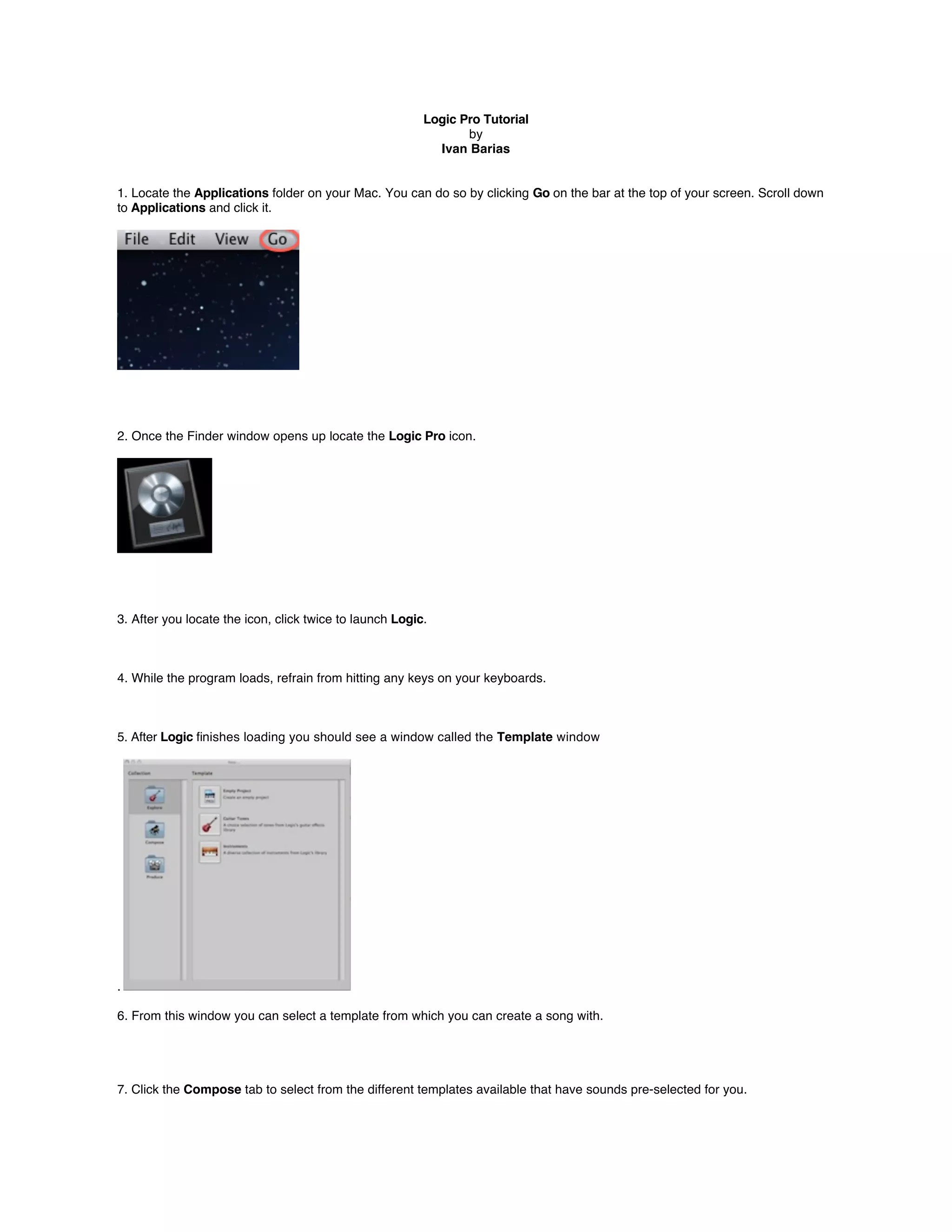This tutorial provides instructions for using Logic Pro to create songs. It outlines the steps to open Logic Pro, select a template, adjust the tempo, record tracks, repeat and duplicate parts, and bounce the final song to an MP3 file. The key steps covered are opening Logic Pro, choosing a template, setting the tempo and loop length, recording multiple tracks by pressing record and spacebar, highlighting and repeating sections, and bouncing the final song to MP3 format.