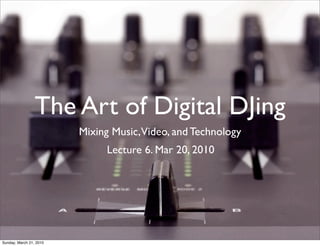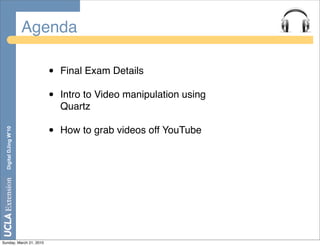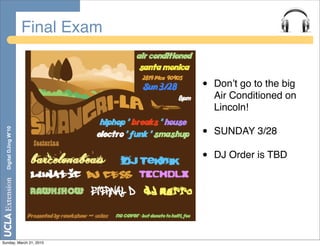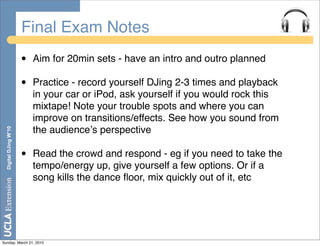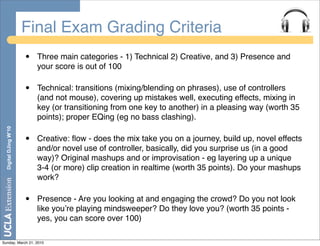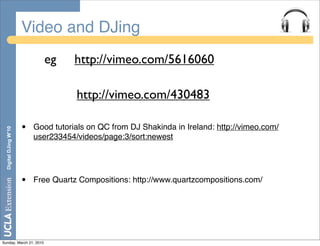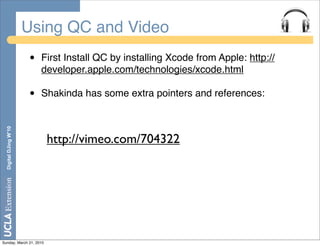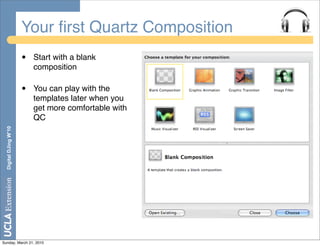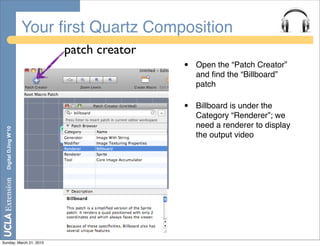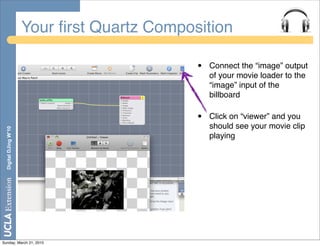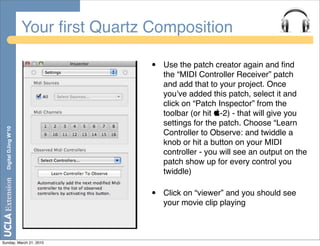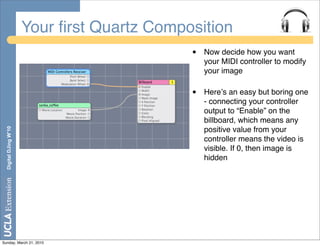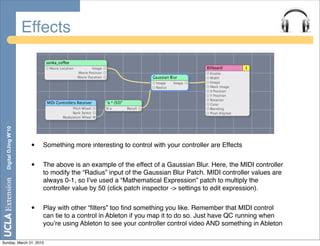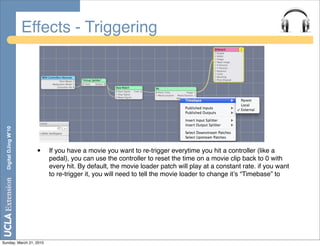The document discusses details for the final exam for a class on digital DJing, including that it will take place on March 28th and students should prepare 20 minute sets practicing mixing and transitions. It also provides grading criteria focusing on technical skills, creativity, and engagement of the audience. Additionally, it introduces using the video manipulation software Quartz Composer to integrate video effects that can be controlled with a MIDI controller while DJing.