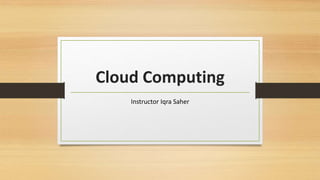
Lecture 1.Basics of cloud computing, Advantage and Disadvantage and History
- 1. Cloud Computing Instructor Iqra Saher
- 2. Lecture no 1 Overview • What is Cloud? • What is Cloud Computing? • Examples of Cloud Computing • Characteristics of Cloud Computing • Advantages of Cloud Computing • Disadvantages of Cloud Computing • Questions?
- 3. What is Cloud? • The term Cloud refers to a Network or Internet. In other words, we can say that Cloud is something, which is present at remote location. Cloud can provide services over public and private networks, i.e., WAN, LAN or VPN. • Applications such as e-mail, web conferencing, customer relationship management (CRM) execute on cloud
- 4. Cloud Computing Definition • Cloud computing is a model for enabling ubiquitous, convenient, on-demand network access to a shared pool of configurable computing resources (e.g., networks, servers, storage, applications, and services) that can be rapidly provisioned and released with minimal management effort or service provider interaction. This cloud model is composed of five essential characteristics, three service models, and four deployment models.
- 5. What is Cloud Computing? Cloud Computing refers to manipulating, configuring, and accessing the hardware and software resources remotely over the internet. It offers online data storage, infrastructure, and application. Cloud computing offers platform independency, as the software is not required to be installed locally on the PC. Hence, the Cloud Computing is making our business applications mobile and collaborative.
- 6. Examples of cloud computing • Some companies that provide cloud storage facilities include:- • Dropbox • Google Photos • Google Drive • Microsoft One drive
- 7. Cloud computing service providers • Microsoft Azure • IBM cloud • VMWare • Digital Ocean • Google Cloud Platform • Amazon AWS
- 8. Characteristics of Cloud Computing • There are basically 5 essential characteristics of Cloud Computing.` • On-demand self-services: The Cloud computing services does not require any human administrators, user themselves are able to provision, monitor and manage computing resources as needed. • Broad network access: The Computing services are generally provided over standard networks and heterogeneous devices.
- 9. Characteristics of Cloud Computing • Resource pooling: The IT resources (e.g., networks, servers, storage, applications, and services) present are shared across multiple applications. Multiple clients are provided service from the same physical resource. • The provider’s computing resources are pooled to serve multiple consumers using a multi-tenant model, with different resources dynamically assigned and reassigned according to consumer demand. • Measured service: The resource utilization is tracked for each application and occupant, it will provide both the user and the resource provider with an account of what has been used. This is done for various reasons like monitoring billing and effective use of resource.
- 10. Characteristics of Cloud Computing • Rapid elasticity: The Computing services should have IT resources that are able to scale out and in quickly and on as needed basis. Whenever the user require services it is provided to him and it is scale out as soon as its requirement gets over.
- 11. Advantages of Cloud Computing • Data access You can store your important data on the cloud and then can access the data through different devices like your smartphone, tablet, or PC. You can also change your data online through any device. • Reliability You now have access to your files 24 hours and your business is more reliable and safe.
- 12. Advantages of Cloud Computing • Low cost If you purchase all security software and other software like Photoshop, SEO tools, MS office then it will cost you more money. If you get all these through cloud space then it costs you less. • Scale and compete Small companies can now compete with bigger companies and scale up their business more easily. They can only pay a few more bucks to scale up if required. • Getting started is easy You can start using cloud storage in no time. All the things get set up easily. With only a few clicks you are able to upload your files and can access the files everywhere.
- 13. Advantages of Cloud Computing • Concentrate on working Companies now don’t need to look into details of how to manage and save data, they can now concentrate on their development and marketing and other stuff. • Recovering data If any of your data is lost on your personal computer then you do not need to worry. Just access to the cloud and restore the data. You can always make a backup of your data on the cloud.
- 14. Advantages of Cloud Computing • No extra hardware You don’t need to upgrade your PC to add more RAM or hard drive. Just rent cloud storage and start saving files. Also, you don’t need extra staff to handle your hardware things. • High uptime You can access and retrieve data in high uptime i.e. the download speed is enormous in cloud computing.
- 15. Disadvantages of Cloud Computing • Needs internet connection As you know that accessing any image, video on the cloud requires a stable internet connection so if you lose the internet then you cannot get access to the cloud. • May not get all the features Not all cloud services are the same. Some cloud providers tend to offer limited versions and enable the most popular features only, so you may not receive every feature or customization you want. Before signing up, make sure you know what your cloud service provider offer.
- 16. Disadvantages of Cloud Computing • No longer in control When moving services to the cloud, you are handing over your data and information. For companies who have an in-house IT staff, they will be unable to handle issues on their own. • Downtime Downtime should also be considered while working with cloud computing. That's because your cloud provider may face power loss, low internet connectivity, service maintenance, etc.
- 17. Obstacles for Cloud Technology
- 18. Vendor Lock-in: A robust SLA must be established to avoid too much dependence on the Cloud Service provider. Lack of Performance and uptime: Will your applications perform better in cloud? Is your cloud service provider promising the maximum uptime? These Issues must be addressed before moving to the cloud. Network Connectivity and Bandwidth: Cloud Computing exerts additional pressure on the internet used by the organization and bandwidth requirements must be evaluated based on the services used. Dependency on outside agency: The involvement of a third party into internal operations of an enterprise may sometime cause psychological obstacles for IT managers. Knowledge and integration: Cloud migration process must be done through a well structure procedure which will be explained in detail in the upcoming chapters. With Cloud Computing, the IT department must be prepared to embrace the changes in their roles and responsibilities.
- 19. Why is Cloud Computing?
- 20. History and Evolution of Cloud Computing • Before emerging the cloud computing, there was Client/Server computing which is basically a centralized storage in which all the software applications, all the data and all the controls are resided on the server side. • Then after, distributed computing came into picture, where all the computers are networked together and share their resources when needed. • On the basis of above computing, there was emerged of cloud computing concepts that later implemented. • At around in 1961, John MacCharty suggested in a speech at MIT that computing can be sold like a utility, just like a water or electricity.
- 21. History and Evolution of Cloud Computing • But of course time has passed and the technology caught that idea and after few years: • In 1999, Salesforce.com started delivering of applications to users using a simple website. The applications were delivered to enterprises over the Internet, and this way the dream of computing sold as utility were true. • In 2002, Amazon started Amazon Web Services, providing services like storage, computation. However, only starting with the launch of the Elastic Compute Cloud in 2006. • In 2009, Google Apps also started to provide cloud computing enterprise applications. • Some were later. In 2009, Microsoft launched Windows Azure. This proves that today, cloud computing has become mainstream.
- 22. Cluster and Grid Computing • Cluster Computing It is a type of computing in which a group of computers are linked together so that they can act as a single entity. • Grid Computing It is a collection of computing resources from multiple lactations to reach a common goal.
- 23. Cluster vs Cloud vs Grid Parameter Cluster Grid Cloud Resource Handling Centralized Distributed Both Scalability No Yes Yes Reliability No Half Full Network Type Private Private Public Internet Business Model No No Yes Task Size Single Large Single Large Small, Medium, Large Heterogeneity No Yes Yes Security High Medium-High Low-Medium
- 24. Distributed Computing • Distributed System is a collection of independent computers interconnected via N/W. A distributed system also known as distributed computing. • It is a system with multiple components located on different machines that communicate and coordinate actions in order to appear as a single coherent system to the end-user.
- 25. Architecture of Distributed System
- 26. Advantages of Distributed System • Reliability, high fault tolerance • Scalability • Flexibility • Fast calculation speed • Openness • High performance
- 27. Disadvantages of Distributed System • Difficult troubleshooting • Increase demand in storage • High network infrastructure costs • Security issues
- 28. Questions?
Editor's Notes
- Virtual Resources are Resources which are user-defined and are not associated with a physical measurement or device property.
- Reliabilty:Easy to Recover
- Uptime:a measure of how long a computer or service is on and available.