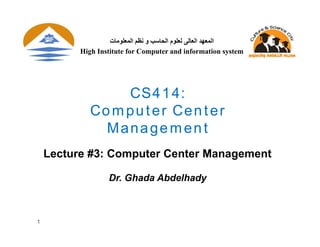
Lec3
- 1. 1 CS414: Computer Center Management Lecture #3: Computer Center Management Dr. Ghada Abdelhady اﻟﻤﻌﻠﻮﻣﺎت ﻧﻈﻢ و اﻟﺤﺎﺳﺐ ﻟﻌﻠﻮم اﻟﻌﺎﻟﻰ اﻟﻤﻌﮭﺪ High Institute for Computer and information system
- 2. 2 Objectives State the various naming convention of a computer center Mention the services provided by a computer center Discuss the types of computer center Outline the factors to be considered when installing computer system
- 3. Computer Center and its presence in an organization 3 A computer center may simply be a single unit within each department
- 4. 4 A Computer Center may be, instead, a separated unit under Chief Executive Officer at the same level of authority as other functional departments Computer Center can provide services to other department as a company's center of a function --- computer-related function.
- 5. Various Names of Computer Centre 5 Normally, all computer centers are responsible for virtually similar tasks in all organizations; however, their focuses may not be the same. Using a certain name would identify its focused responsibilities, and the following are examples of such naming convention.
- 6. 6 Data Processing Center: To process business data (Sales, Deposit/Withdrawal, Airline Ticketing, Student Registration, etc.) and produce summary report or other business documents MIS Center: To provide information for managers and executives for making timely and quality decisions (usually continuing the work of data processing. Data Center: To provide data for use by all departments (e.g. center to provide criminal records, population records, etc.) Office Automation and Internet Center: To provide services to all departments with office automation and communication systems. Computing Service Center (or Computer Center or IT Service Center): Basically, to provide services of all types related to business data processing, business applications, and maintenance services to all departments in the organization.
- 7. Services Provided by Computer Center 7 To provide computer-related services to personnel and customers To provide advice and consultancy for users To provide systems development services to users To provide data entry services for users To create and maintain IT standards and procedures To provide IT acquisition services to users To keep and protect IT and data assets To ensure that the organization has adequate/advanced IT progress, which is in line with the organization's vision To ensure that services provided are meeting with users' requirements.
- 8. Computer Center Designs Physical Computer Center Setup 8 Site Selection Designing office and rooms Designing the whole center Detailing the facilities We have to be careful about small things such as: Dust Pest Transportation for the staffs Bedrooms for night shift operators Transportation to the site Burglar
- 9. Computer Center Operations 9 Computer Center will need to provide IT-related services to other department in the organization, the following are points to be discussed related to its services, which are: Management of Services on Daily Operations Kinds of Services by Computer Center Managing End-User Computing (An end user of computer system or software is someone who uses it.) Types of Users Phases of End-User Computing
- 10. Management of Services on Daily Operations 10 Service Planning: know our customers and their expectation Define service level: Determine what can be done for customers. Computer Center Manager need to understand what is expected by customers and draft out Service Level Agreement for further discussion with customers Make agreement with customers: It's needed to tell customers the truth regarding what computer center can deliver Organize staffs to provide agreed services Assist customers when system is down, i.e. to recover the system within the pre-agreed period Collect information about the services provided, e.g. usage period, usage information, etc.
- 11. Kinds of Services by Computer Center 11 Providing computing capability, running programs and producing reports, printing documents, providing operations services, make sure that good performance is provided Providing Internet services: Set up Internet and Email accounts, managing mailbox, providing disks spaces for Web, providing security and virus warning, etc. Providing helps: Help users to solve computer usage problems, help users to develop simple applications, help users to keep their data, help on security
- 12. Kinds of Services by Computer Center (cont.) 12 Providing system development services: Develop system for users Providing data entry services: This is to capture data into the systems, during these days, such function seems to be obsolete now. Such services may include storing data in database, data protection by data backup and recovery. Scanning images into the systems is also considered as a part of this function. Providing consultancy services: Purchasing devices, installing hardware & software, help users to work more efficiently Providing training for users, recently, the use of e- Learning concept of training also implemented
- 13. What must be done at the beginning are: 13 1. Be sure to develop a good organization structure 2.Announce service policy - Need to ensure agreement among all parties 3. Be sure that users understand Service Level Agreement (SLA) 4. Set up Key Performance Index (KPI), which is normally used as Measurement of Service Level Achievement,
- 14. 14 Example System is up at 95% of the time Systems of a certain number (as pre-agreed) will be developed in a certain year (as previously agreed) Response time will be less than 2 seconds Crashed system will be replaced within 2 hours
- 15. 15 5. Develop forms for users to submit requests and for collecting performance data 6.Appoint a Computer Center Steering Committee to help oversee the operations: Normally,VP in Administration should be the Chairman for his comments and ideas on operations 7.Analyze performance data and improve the services 8. Prepare reports for senior management
- 17. 17
- 18. 18
- 19. 19
- 20. 20
- 21. Thank you for listening. Dr. Ghada Abdelhady
