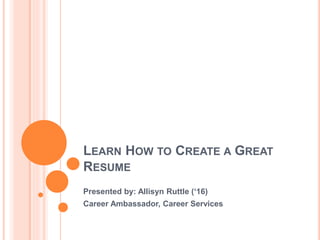This document provides guidance on creating an effective resume. It discusses what a resume is, outlines the typical sections to include such as contact information, education, experience, and skills. It also covers resume formatting, writing action statements, customizing your resume for different industries or employers, and tips for emailing your resume and cover letter. Special attention is given to creating a "scannable resume" that can be read by applicant tracking software often used by large companies.