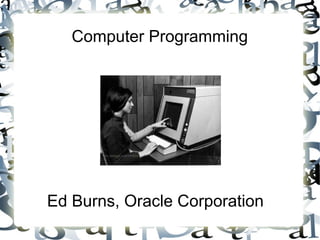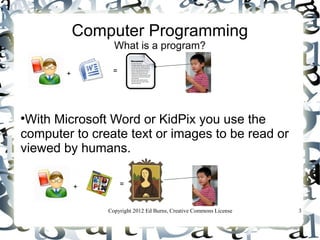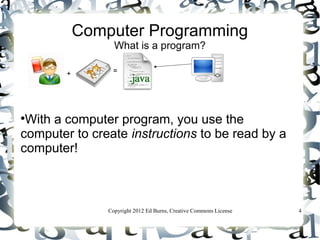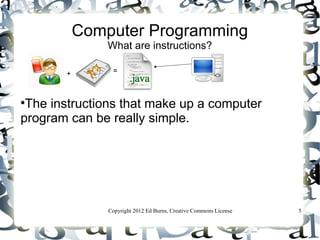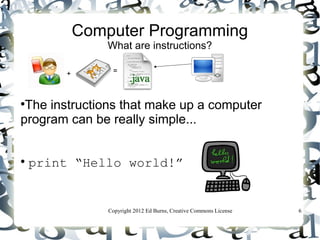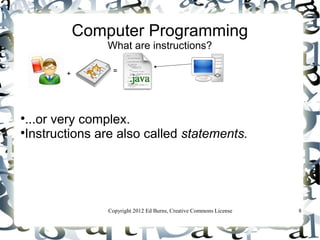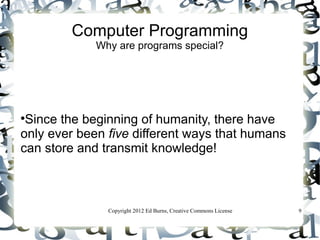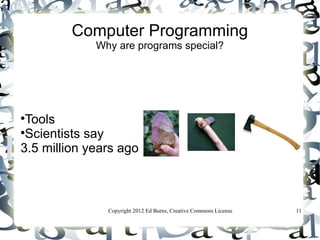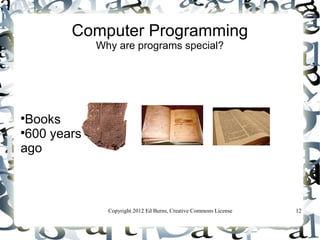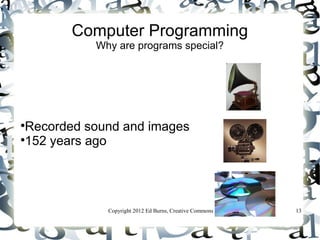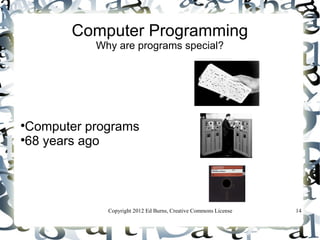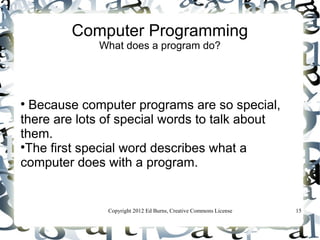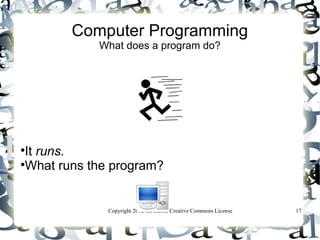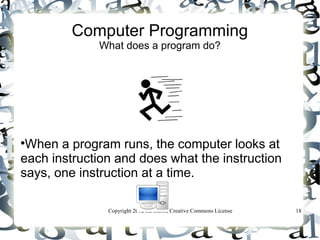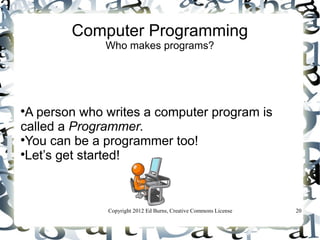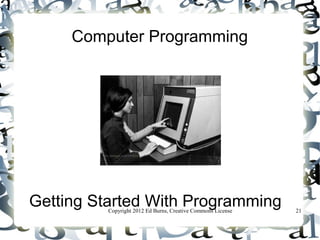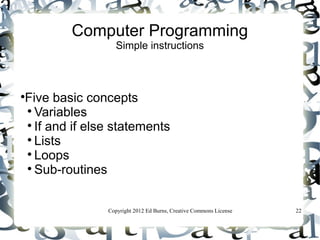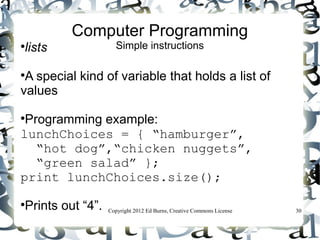This document provides an introduction to computer programming. It explains that a computer program is a set of instructions that a computer can execute. Programming allows humans to store and transmit knowledge via computer code. The document outlines some basic programming concepts like variables, conditional statements, lists, loops, and subroutines. It explains each concept using everyday examples and simple code snippets. The overall document serves as a starting point for learning computer programming fundamentals.