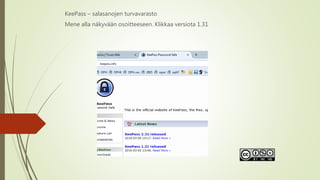
Kee pass perusohje
- 1. KeePass – salasanojen turvavarasto Mene alla näkyvään osoitteeseen. Klikkaa versiota 1.31 Risto Ahokaara 18.3.2016
- 2. Lataa ohjelma klikkaamalla ”Download KeePass 1.31. Risto Ahokaara 18.3.2016
- 3. Klikkaa Classic Edition KeePass 1.31 Risto Ahokaara 18.3.2016
- 4. Ohjelman pitäisi latautua automaattisesti. Klikkaa Tallenna tiedosto –painiketta latausikkunassa Risto Ahokaara 18.3.2016
- 5. Etsi ladattu tiedosto ja käynnistä asennus tuplaklikkaamalla. Esim Firefox –selaimen latauskuvake tai Yleensä menevät C-asemalle käyttäjät sinä ladatut tiedostot Risto Ahokaara 18.3.2016
- 6. Valitse Suorita, anna ohjelmalle lupa sen kysymiin asioihin, asennuskieli valitse ja klikkaa ok, Hyväksy sopimus (luettuasi ehdot), seuraavalla eteenpäin, lopuksi asenna ja .. /… Risto Ahokaara 18.3.2016
- 7. ../ … Rastita käynnistä ja klikkaa Lopeta Risto Ahokaara 18.3.2016
- 8. Ohjelman käynnistyttyä, Klikkaa valikkoa ”File” ja valitse ”New” (luo uusi tiedosto = salasana varasto HUOM ! Seuraavaksi Kirjoita salasanasi tähän varastoon – se on siis salasanojen salasana = sen pitää olla riittävän pitkä ja sitä ei saa unohtaa ! ! ! Klikkaamalla 3 pistettä, saat salasanan näkyviin ja alla olevan palkin pitäisi näyttää vihreää (esim. tässä 141 bits ) Eli siis Master Password –kenttään ja klikkaa OK Risto Ahokaara 18.3.2016
- 9. Ja toista salasana, OK. Sitten tallentamaan 1. salasanaa: klikkaa luo uusi salasana – painiketta (kiintoavain ja plusmerkki) Risto Ahokaara 18.3.2016
- 10. Esimerkkinä verkkokirjaston salasana: Title=minkä paikan salasana kyseessä, User name: käyttäjätunnus, Password=salasana, ko. paikan URL: nettiosoite Notes: muistiinpanot ja lopuksi klikkaa OK kirjaston salasana luotu nyt tuli näkyviin myös muokkaus- ja poistopainikkeet. Niiden avulla voit käsitellä tallennettua salasanaa, esim vaihtaa sen. Risto Ahokaara 18.3.2016
- 11. Kun olet valmis, muista tallentaa tämä varasto. Huom ! Mieti mihin sen tallennat ja millä nimellä. Esim. työpaikan salasanat. Voit tallentaa sen muistitikulle, työpöydälle jne. Vinkki: voit tallentaa tiedoston useampaan paikkaan: työpöytä, muistitikku jne. Varaston avaaminen vaatii, että sinulla on KeePass asennettuna koneella, jolla yrität sitä avata, ja tietysti ”Salasanojen salasana” muistissa. Asennusvaiheessa voit tietysti ladata ”Portable” –version ohjelmasta, jolloin se asennetaan muistitikulle ja käytetään sieltä käsin. Eli File-valikosta valitse ”Save as” Risto Ahokaara 18.3.2016
- 12. Esimerkkitallennus: muistitikulle, joka näkyy Siirrettävä levy (D:) Nimeä tiedosta niin että tunnistat sen helposti jatkossa ja klikkaa Tallenna. Sulje ohjelma kun lopetat. Risto Ahokaara 18.3.2016
- 13. Salasanavaraston avaaminen: Etsi ao. tiedosto sieltä minne sen tallensit ja aukaise se kirjoittelemalla salasana. :*)) Risto Ahokaara 18.3.2016