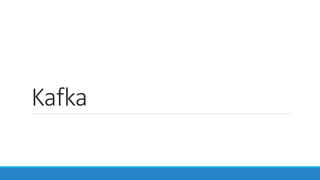
Kafka for Big Data Streaming
- 1. Kafka
- 2. Big Data It is used to describe massive volumes of both structured and unstructured data that is so large it is difficult to process in traditional database and software techniques. Lots of Data (Terabytes and Petabytes) Big data is a term for a collections of data sets so large and complex that is difficult to process using on-hand database management tools or traditional processing applications. The challenges inside include, capture, curation, storage, search, sharing, transfer, analysis, and visualization.
- 3. Stock market generates about one terabyte of new trade data per day to perform stock trading analytics to determine trends for optimal trades.
- 4. Unstructured data is exploding By 2020 International data corporation predicts the number will exceed 40,000 EB or 40 Zettabytes. The world information is doubling every 2 years.
- 5. IBM definition of big data IBM Definition of big data.
- 6. What is Kafka A distributed publish subscribe messaging system. Developed by LinkedIn Corporation. Provides solution to handle all activity stream data. Fully supported Hadoop platform. Partitions real time consumption across cluster of machines. Provides a mechanism for parallel load into Hadoop.
- 9. Need of Kafka Feature Description High Throughput Provides support for hundreds and thousand of message in a moderate software. Scalability Highly scalable with no downtime Replication Messages can be replicated across clusters Durability Provides support for persistence of messages in disk. Stream processing It can used for real time streaming Data Loss Kafka with proper configuration can ensure zero data loss.
- 12. • What is a producer An application that sends data.
- 13. Producer Application publishes messages to the topic in Kafka cluster. Can be any kind front end or streaming. While writing messages it is also possible to attach key with message. By attaching key producer basically guarantees that all messages with same key in wrote in same partition. Supports both sync and async mode.
- 14. Application subscribes and consumes messages from broker in kafka cluster. During consumption of messages from a topic a consumer group can be configured with multiple consumers. Each consumer from consumer group reads messages from different partition in a topic. Consumer
- 16. Pull Mechanism Producer ConsumerBroker Sends message Message Request for next message
- 17. Each server is called as broker. Handles hundreds of megabytes of writes from producers and reads from consumers. Retains all published messages irrespective weather it is consumed or not. If retention is configured for n days, then messages once published it is available for consumption for configured for n days and thereafter it is discarded. Works like a queue if consumer instances belong to same consumer group else works like publisher and subscriber. Brokers
- 18. A group of computer sharing workload for common purpose. Kafka cluster is generally fast, highly scalable messaging system. Effective for applications which involves large scale message processing. Clusters
- 19. Producer Consumer Sends message Message Request for next messagebroker1 broker2 broker3 zookeeper Cluster set up
- 20. With kafka we can easily handle hundreds of thousands of messages in a second, which makes kafka a high throughput system. Cluster can be expanded with no downtime. Making kafka highly scalable. Messages are replicated, which provides reliability and durability. Fault tolerant. Why Kafka Cluster
- 21. Topic An user defined category where messages are published. For each topic partition log is maintained. Each topic basically maintains an ordered, immutable sequence of messages assigned a sequential id number called offset. Writes to a partition are generally sequential thereby reducing the number of hard disk seeks. Reading messages from partition can either be from the beginning and also can rewind or skip to any point in a partition by supplying an offset value.
- 22. Topic Producer Consumer Sends message Message Global orders Other orders Producer Producer Sends message Sends message Consumer
- 23. Partition
- 24. What is a Offset A sequence id given to messages as they arrive in a partition. m1 m2 m3 m4 m5 m6 m7 m8 0 1 2
- 26. Offset Committed offset is used to avoid resending of already processed data to the new consumer during an event of partition rebalance. Auto commit :- enable.auto.commit = true Manual Commit :- :- enable.auto.commit = false. auto.commit.interval.ms =4 – What is the purpose of this property.
- 27. What is a Consumer group A group of consumers acting as single logical unit.
- 29. One consumer in clustered setup example
- 30. Multiple consumers within a group.
- 32. There will not be any duplicate reads. Each consumer within a consumer group will be assigned a partition. Hence it will read message only from the partitions assigned to it. Once a partition is assigned to a consumer. It will not be assigned to another consumer within a same group. Unless a rebalancing takes place.
- 33. Once consumer increases in a group. Partitions are distributed.
- 34. Rebalancing
- 35. One of Kafka broker is elected as group coordinator. When new consumer joins group it sends message to coordinator. So first consumer joining the consumer group becomes leader in the group. Roles and Responsibilities. ◦ Coordinator manages list of group members. ◦ Coordinator initiates rebalance activity once list is modified. ◦ Consumer leader executes rebalance activity. ◦ Consumer leader assigns partition to new member and sends back to co Ordinator. ◦ Coordinator communicates to member consumer about its new assignment. Group Coordinator
- 36. ◦ Imagine when poll() pulls large amount of data and it takes lot of time to process. Which means there will be delay in next polling. ◦ If there will be delay in next poll, group coordinator will assume that consumer is dead and will issue a rebalancing. How will you know a rebalance is triggered and how will you commit your offset in such cases? Production Scenario – Problem statement.
- 37. Bala | 7/14/2017 © Robert Bosch Engineering and Business Solutions Private Limited 2017. All rights reserved, also regarding any disposal, exploitation, reproduction, editing, distribution, as well as in the event of applications for industrial property rights. 45 Solution So in such scenario before it is rebalanced we have to commit till whatever is processed. So that when this partition is assigned to new consumer. Already processed record by this consumer wont be again sent to the newly assigned consumer. ConsumerRebalanceListner class has certain methods like onPartitionRevoked which will be invoked just before rebalance is issued. onPartitionAsssigned which will be invoked after rebalance is complete.
- 38. Fault Tolerance
- 39. Fault Tolerance
- 40. Total number of copies made for a partition is Replication Factor. The purpose of adding replication in Kafka is for stronger durability and higher availability. We want to guarantee that any successfully published message will not be lost and can be consumed, even when there are server failures. Such failures can be caused by machine error, program error, or more commonly, software upgrades. Replication Factor
- 41. Leader and Follower For each partition one broker is chosen as a leader. Leader copies data to all its replicas.
- 42. Client application sends message only to leader.
- 43. An open source Apache project. Provides a centralised, infrastructure and services that enables synchronisation across clusters. Common objects used across large cluster environment are maintained in zookeeper. Objects such as configuration, hierarchical naming space are maintained in zookeeper. Zookeeper services are used by large scale applications to coordinate distributed processing across large cluster. Zookeeper
- 44. Zookeeper
- 45. Kafka can be downloaded from the following location https://kafka.apache.org/downloads.html As per the current documentation the version of kafka is 0.11.0.0. Installing Kafka
- 46. Kafka Configurations Property Default Description broker.id Each broker is uniquely identified by a non- negative integer id. This id serves as the brokers “name” and allows the broker to be moved to a different host/port without confusing consumers. You can choose any number you like as it is unique. logs.dirs. /tmp/kafka- logs A comma separated list or one or more directories in which kafka data are stored. Each new partition that is created will be placed in the directory which currently has the fewest partitions. Port 6667 The port on which server accepts client connections. keeper.connect null Specifies the zookeeper connection string in the form hostname:port, where hostname and port are the host and port for a node in your zookeeper cluster. To allow connecting through other zookeeper nodes when that host is down you can also specify multiple hosts in the form hostname1:port1, hostname2:port2, hostname3:port3. Zookeeper also allows you to add a “chroot” path which will make all Kafka data for the cluster appear under a particular path. This is a way to setup multiple kafka clusters or
- 47. Kafka cluster can run against the following broker model. Single Broker Cluster Multi Broker Cluster Single broker cluster generally runs only one instance compared to multi broker which runs multiple broker. To test the kafka cluster the following shell scripts can be used. Testing Kafka Cluster Kafka Shell Scripts Zookeeper-server-start.sh Kafka-server-start.sh Kafka-topics.sh Kafka-console-producer.sh Kafka-console-consumer.sh
- 48. Header of section Bala | 7/14/2017 © Robert Bosch Engineering and Business Solutions Private Limited 2017. All rights reserved, also regarding any disposal, exploitation, reproduction, editing, distribution, as well as in the event of applications for industrial property rights. 55 Demo
- 49. Header of section Bala | 7/14/2017 © Robert Bosch Engineering and Business Solutions Private Limited 2017. All rights reserved, also regarding any disposal, exploitation, reproduction, editing, distribution, as well as in the event of applications for industrial property rights. 56 Start Kafka server Create topic Start a console producer Start a console consumer. Send and receive message. Set up clustered broker
- 51. 1. Auto.create.topics.enable 2. Default.replication.factor 3. Num.partition 4. Log.retention.ms 5. Log.retention.bytes.
- 52. Producer API
- 54. import java.util.Properties; import org.apache.kafka.clients.producer.KafkaProducer; import org.apache.kafka.clients.producer.Producer; import org.apache.kafka.clients.producer.ProducerRecord; public class SimpleProducerToLearn { public static void main(String[] args) { String topicName = "SimpleTopic"; String key = "Key1"; String value = "Value-1"; Properties properties = new Properties(); properties.put("bootstrap.servers", "localhost:9092"); properties.put("serializer.class", "org.apache.commmon.serialization.StringSerializer"); properties.put("request.required.acks", "1"); Producer<String, String> producer = new KafkaProducer<>(properties); ProducerRecord<String, String> record = new ProducerRecord<>(topicName, key, value); producer.send(record); producer.close(); } } Producer Java API
- 55. Documentation
- 56. Producer Record Kafka comes with default practitioner. Messages with same message key goes in same partition. Key is optional, hence if message has no key then Kafka with evenly distribute messages across the partitions. If you pass partition in constructor then default partition is disabled. Timestamp field in constructor denotes the time when message is sent in broker. If you don’t pass this then broker will set timestamp as time at which messages received in broker.
- 59. Fire And Forget Synchronous send Asynchronous Send 3 Different Send Requests
- 60. package com.Learning.co; import java.util.Properties; import org.apache.kafka.clients.producer.KafkaProducer; import org.apache.kafka.clients.producer.Producer; import org.apache.kafka.clients.producer.ProducerRecord; import org.apache.kafka.clients.producer.RecordMetadata; public class SynchronousProducerToLearn { public static void main(String[] args) { String topicName = "SimpleTopic"; String key = "Key1"; String value = "Value-1"; Properties properties = new Properties(); properties.put("bootstrap.servers", "localhost:9092"); properties.put("serializer.class", "org.apache.commmon.serialization.StringSerializer"); properties.put("request.required.acks", "1"); Producer<String, String> producer = new KafkaProducer<String, String>(properties); ProducerRecord<String, String> record = new ProducerRecord<String, String>(topicName, key, value); try{ RecordMetadata metadata = producer.send(record).get(); System.out.println("Synchronous completed with success" +"sent to partition"+metadata.partition()+" offset "+ metadata.offset()); }catch(Exception e){ System.out.println("Synchronous completed with failure" ); } producer.close(); } } Sync
- 61. Async producer.send(record, new MessageCallBack()); class MessageCallBack implements Callback{ public void onCompletion(RecordMetadata metadata, Exception e) { // TODO Auto-generated method stub if(e!=null){ System.out.println("Failed"); }else{ System.out.println("Success"); } } }
- 62. Header of section Bala | 7/14/2017 69 Production Scenario – Problem statement. Assume auto commit interval is set to 60 seconds (Default). Now pull method in consumer A invokes and receives 6 records. All these 6 records are processed in less than 10 seconds. Since 60 seconds gap is not over these records are not committed in Kafka. Now another set of records are received via pull method. Now lets assume due to some reason a rebalance is triggered. First 6 records which is already processed is still not committed. After rebalance this partition which is assigned to this consumer A goes to a new consumer B. Now since none of the records are committed by consumer A the first 6 messages are again resent to new consumer B. This is clear case of data duplication and how to handle it?
- 63. Producer Configs
- 64. Header of section Bala | 7/14/2017 © Robert Bosch Engineering and Business Solutions Private Limited 2017. All rights reserved, also regarding any disposal, exploitation, reproduction, editing, distribution, as well as in the event of applications for industrial property rights. 71 Critical Configs Batch.size (size based batching) Linger.ms ( time based batching) Compression.type Max.in.flight.requests.per.connection (affects ordering) Acks ( affects durability) retries
- 65. Bala | 7/14/2017 © Robert Bosch Engineering and Business Solutions Private Limited 2017. All rights reserved, also regarding any disposal, exploitation, reproduction, editing, distribution, as well as in the event of applications for industrial property rights. 72 Acks ◦ Acks = 0 ◦ Producer Doesn't wait for response from broker. ◦ High throughput ◦ No retries ◦ Loss of message is possible. ◦ Acks =1 ◦ Producer waits for response from broker. ◦ Response is sent by leader after it receives the message from producer. ◦ Still message loss if possible. ◦ Acks = -1 ◦ Response is sent after leader receives acknowledgement from all its replicas. ◦ Slow ◦ Highly reliable.
- 66. Comparisons Bala | 7/14/2017 © Robert Bosch Engineering and Business Solutions Private Limited 2017. All rights reserved, also regarding any disposal, exploitation, reproduction, editing, distribution, as well as in the event of applications for industrial property rights. 73 Acks mode Acks Throughtput Latency Durability 0 High Low No Gurantee 1 Medium Medium Leader -1 Low High ISR
- 67. Bala | 7/14/2017 © Robert Bosch Engineering and Business Solutions Private Limited 2017. All rights reserved, also regarding any disposal, exploitation, reproduction, editing, distribution, as well as in the event of applications for industrial property rights. 74 Partitioner Default Partitioner If a partition is specified in the record use it. If no partition is specified but a key is present choose a partition based on hash of the key. If no partition or key is present choose a partition in a round robin fashion.
- 68. Bala | 7/14/2017 © Robert Bosch Engineering and Business Solutions Private Limited 2017. All rights reserved, also regarding any disposal, exploitation, reproduction, editing, distribution, as well as in the event of applications for industrial property rights. 75 Partitioner Code snipped from default Partitioner return Utils.toPositive(Utils.murmur2(keybytes))%numPartitions;
- 69. Bala | 7/14/2017 © Robert Bosch Engineering and Business Solutions Private Limited 2017. All rights reserved, also regarding any disposal, exploitation, reproduction, editing, distribution, as well as in the event of applications for industrial property rights. 76 Custom Partitioner
- 70. import java.util.*; import org.apache.kafka.clients.producer.*; public class SensorProducer { public static void main(String[] args) throws Exception{ String topicName = "SensorTopic"; Properties props = new Properties(); props.put("bootstrap.servers", "localhost:9092,localhost:9093"); props.put("key.serializer","org.apache.kafka.common.serialization.StringSerializer"); props.put("value.serializer", "org.apache.kafka.common.serialization.StringSerializer"); props.put("partitioner.class", "SensorPartitioner"); props.put("speed.sensor.name", "TSS"); Producer<String, String> producer = new KafkaProducer <>(props); for (int i=0 ; i<10 ; i++) producer.send(new ProducerRecord<>(topicName,"SSP"+i,"500"+i)); for (int i=0 ; i<10 ; i++) producer.send(new ProducerRecord<>(topicName,"TSS","500"+i)); producer.close(); System.out.println("SimpleProducer Completed."); } } Partition - Producer
- 71. import java.util.*; import org.apache.kafka.clients.producer.*; import org.apache.kafka.common.*; import org.apache.kafka.common.utils.*; import org.apache.kafka.common.record.*; public class SensorPartitioner implements Partitioner { private String speedSensorName; public void configure(Map<String, ?> configs) { speedSensorName = configs.get("speed.sensor.name").toString(); } public int partition(String topic, Object key, byte[] keyBytes, Object value, byte[] valueBytes, Cluster cluster) { List<PartitionInfo> partitions = cluster.partitionsForTopic(topic); int numPartitions = partitions.size(); int sp = (int)Math.abs(numPartitions*0.3); int p=0; if ( (keyBytes == null) || (!(key instanceof String)) ) throw new InvalidRecordException("All messages must have sensor name as key"); if ( ((String)key).equals(speedSensorName) ) p = Utils.toPositive(Utils.murmur2(valueBytes)) % sp; else p = Utils.toPositive(Utils.murmur2(keyBytes)) % (numPartitions-sp) + sp ; System.out.println("Key = " + (String)key + " Partition = " + p ); return p; } public void close() {} } Custom Partitioner
- 72. max.in.flight.request.per.connection: Definition: How many request you can send to broker without getting any response. Default value is 5. High value will give high throughput and also use high memory consumption. In Asncy commit set the value of this property to 1, to maintain ordering of messages. May cause out of order delivery when retry occurs.
- 73. Bala | 7/14/2017 80 Scenario Side effects of async commit is that, it may loose the ordering of data, which processing messages in batches. Record1 Record2 Record3 Record4 Record5 Record6 Record7 Record8 Record9 Record10 Commits Successfully Broker Record6 Record7 Record8 Record9 Record10 Record1 Record2 Record3 Record4 Record5 Partition buffer Callback with exception Retries and successfull
- 74. Async producer sends message in background – no blocking in client. Provides more powerful batching of messages. Wraps a sync produce, or rather a pool of them. Communication from asyncsync happens via a queue. Which explains why you may see kafka.produce.async.QueueFullException. Async produce may drop messages if its queue is full. ◦ Solution1 don’t push messages to producer faster than its able to send to queue. ◦ Solution 2 Queue full == need more brokers ◦ Solution 3 set queue.enqueuer.timeout.ms to -1. Now the producer will block indefinitely and will never drop messages. ◦ Solution 4 Increase queue.buffering.max.messages For more in detailed study: https://engineering.gnip.com/kafka-async-producer/ Async Producer
- 75. Bala | 7/14/2017 © Robert Bosch Engineering and Business Solutions Private Limited 2017. All rights reserved, also regarding any disposal, exploitation, reproduction, editing, distribution, as well as in the event of applications for industrial property rights. 82 Other producer config properties retries: No of time producer retries to send messages. Default value 0 Retries.backoff.ms= time between each retries. Defaullt value 100ms
- 76. Kafka Monitoring
- 77. Lag Lag = how far your producer is behind the consumer. Older message Newer message producer Consumer lag
- 78. Lag is a consumer problem. Too slow, too much GC , loosing connection to ZK or Kafka Bug or design flaw in consumer. Operational mistakes eg. You brought 6 kafka servers in parallel, each one in turn trigerring rebalancing, then hit kafkas rebalance limit, cf.rebalance.max.retries Lag
- 79. Under replicated partitions. ◦ For example because a broker is down. Offline partitions ◦ Even worse than under replicated. ◦ Serious problem if anything but 0 offline partitions.
- 80. Partitions Leader broker ISR paritition1 0 1,2 One of the replica broker say 2 goes down. – Under partitioned paritition1 0 1 Again one of the replica say 1 goes down – Still Under partitioned paritition1 0 0 Assume replication factor is set as 3 for this topic.
- 81. replica.lag.max.messages Leader In sync replica 1 In sync replica 2 0 0 0 1 1 1 2 2 3 3 4 4 5 5 6 6 In sync replica 2 for some reason messages are not being copied. And this case replica 2 is lagging 5 messages. Which is more than value of property replica.lag.max.messages =4 (default value). This broker (replica 2) will go out of sync. commit commit
- 82. replica.lag.max.messages Leader In sync replica 1 Record1 Record2 Record3 Record4 Record5 1. What happens when message coming in batches. 2. If the value of property is set to 3. 3. Assume batch one has 5 messages and first batch is replicated in all brokers 4. Second batch has another 5 messages. But since replica 1 is lagging behind more than 3 messages it goes out of sync. 5. Hence though replica set 1 is not dead. It goes out of sync. 6. Solution is to use replica.lag.max.ms commit Record1 Record2 Record3 Record4 Record5 Record1 Record2 Record3 Record4 Record5 Replica 1 goes Out of Sync
- 83. What happens when broker goes down and comes up again. Production Scenario 1 Partitions Leader broker Leader assignment after one of broker 1 goes down Leader assignment after broker 1 comes up paritition1 0 0 0 paritition2 1 2 2 paritition3 2 2 2 paritition4 3 3 3 partition5 1 0 0 partition6 0 0 0 Sad reality is Broker 1 could never become leader again. It will simply be as ISR Kafka-preferred-replica- election.sh Comes to your rescue. And hence load is evenly balanced.
- 84. How to increase or decrease no of node in kafka? Increase or Add new Broker ◦ Just start a new instance of kafka. But this new instance will never be a leader. Hence after starting the broker run kafka-preferred-replica-election.sh Decrease or Cut down a Broker ◦ Run kafka-reassign-partition.sh ◦ This will show the current replica assignment and proposed replica assignment. ◦ kafka-reassign-partition.sh << list of brokers you want to keep>> --generate. ◦ Suppose you have 5 brokers 1,2,3,4,5 and you want to bring down 5. kafka-reassign-partition.sh <<1,2,3,4>> --generate. ◦ This will generate a json file with proposed assignment file. ◦ Now again run the script ◦ kafka-reassign-partition.sh --execute –reassignment-json-file <<json file name>> ◦ After this run preferred-replica-election.sh. ◦ Cross check using describe command. Production Scenario 2
- 85. What to do if broker 2 goes down and is not recoverable? ◦ Simple start a new broker with broker.id similar to one which is currently not recoverable. ◦ Then start kafka-preferred-replica-election.sh Production Scenario 3
- 86. Twitter Live Streaming Demo
- 87. Twitter Code URL Viyaan | 7/14/2017 94 Git Hub Links https://github.com/Viyaan/TwitterKafkaProducer https://github.com/Viyaan/StormKafkaStreamingWordCount
Editor's Notes
- If there are more consumers in a group. Then the extra consumer will be idle. In no case a partition will be assigned to more than one consumer.
- When a new consumer enters or exits the group. A rebalance is triggered by the group co Ordinator.