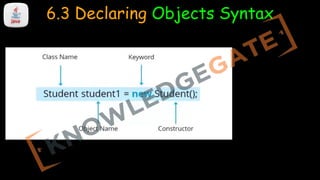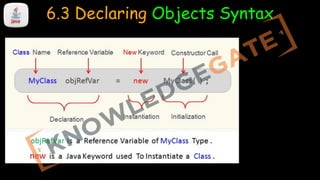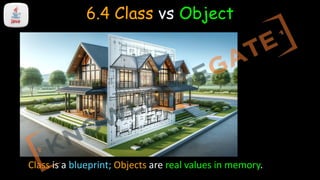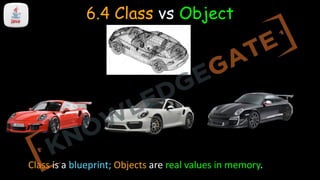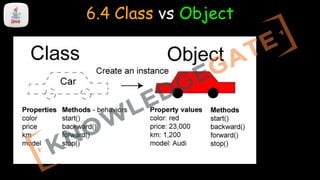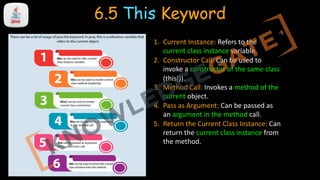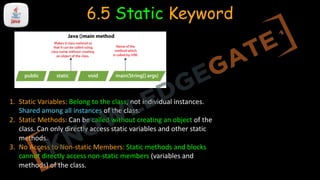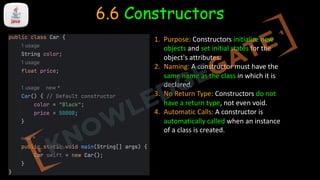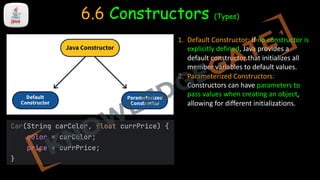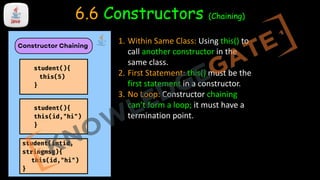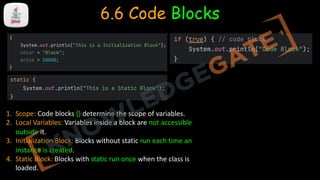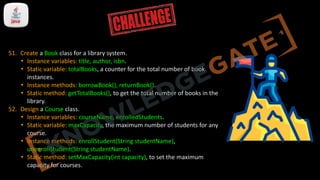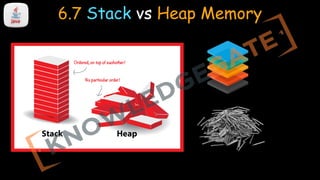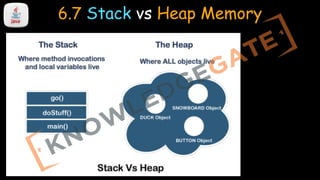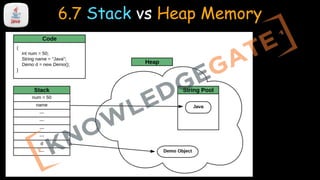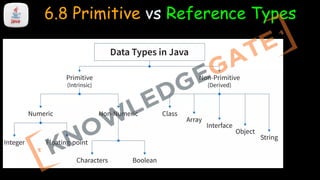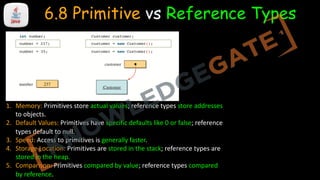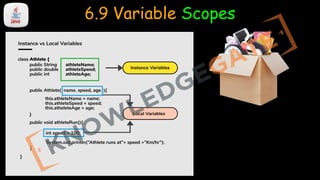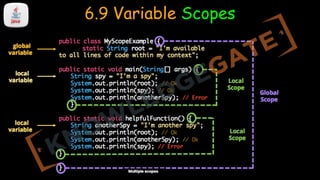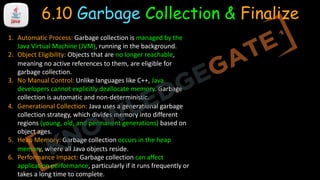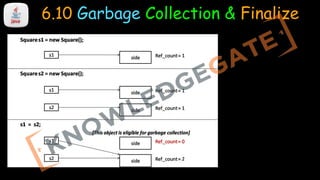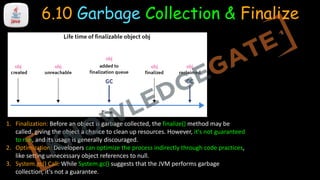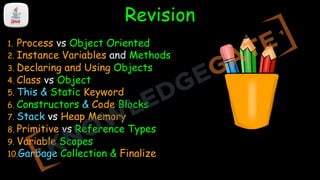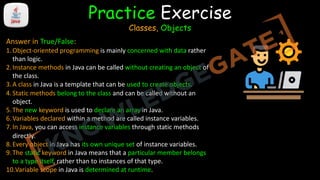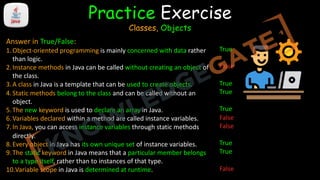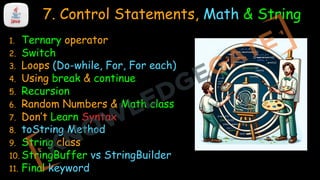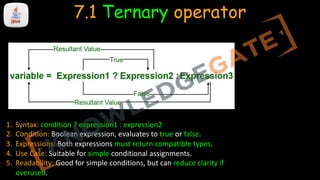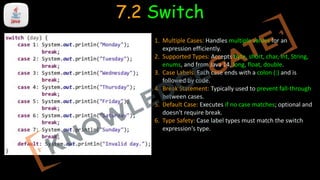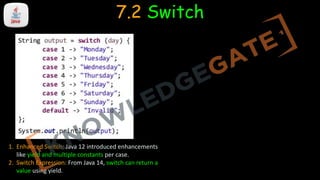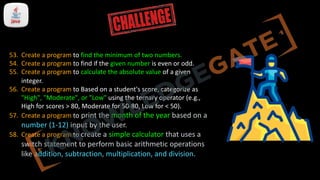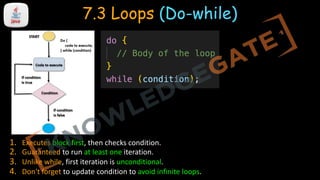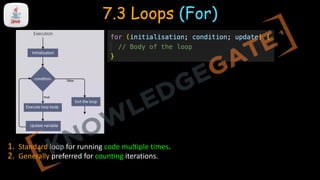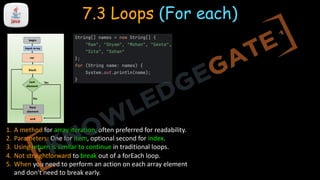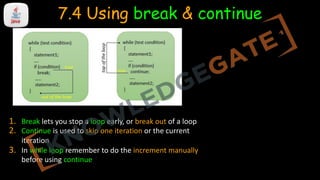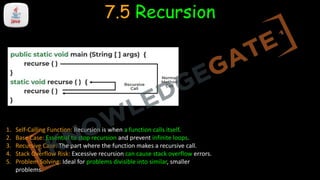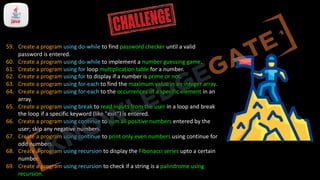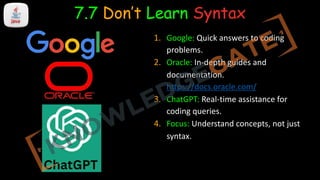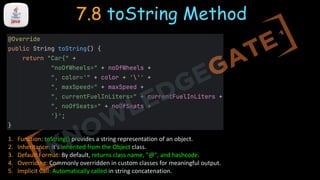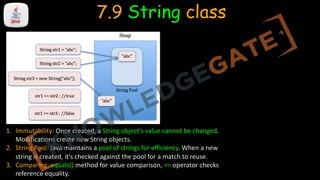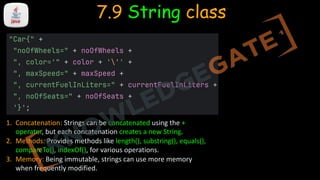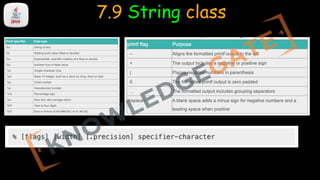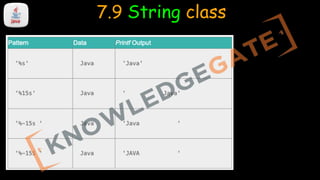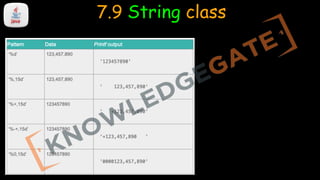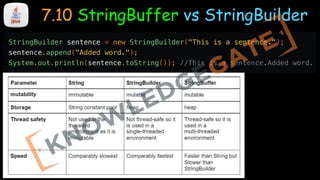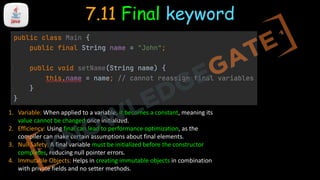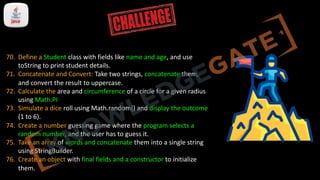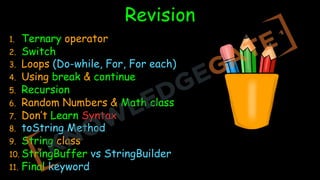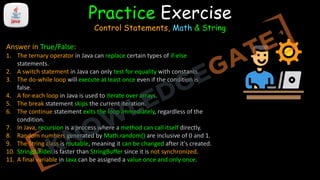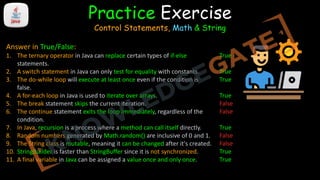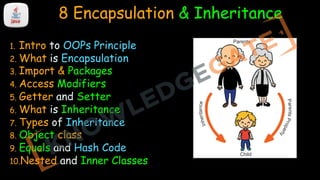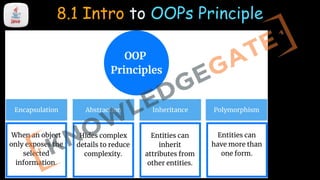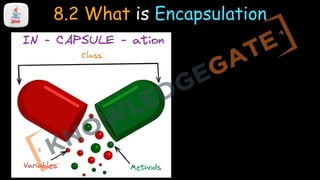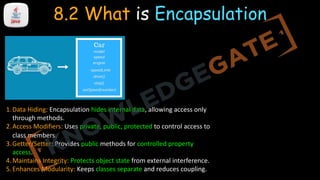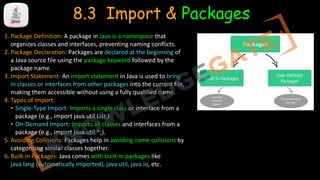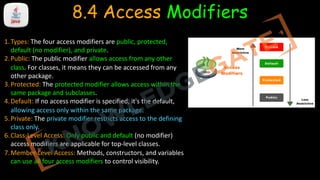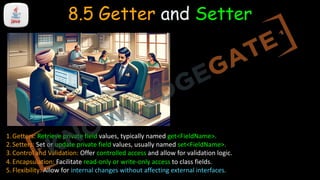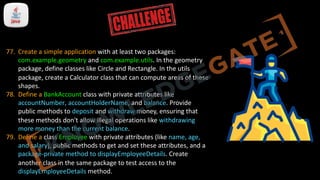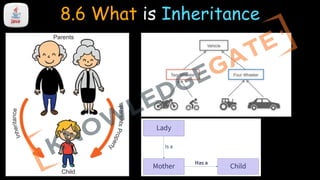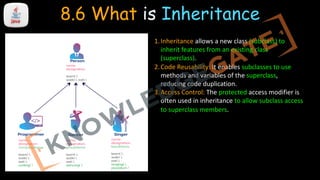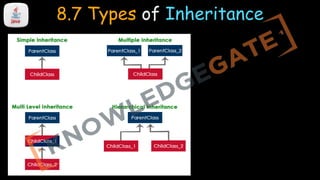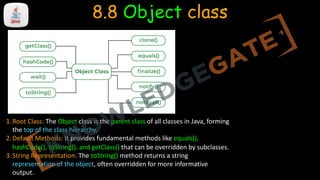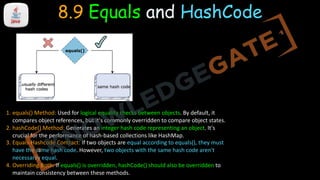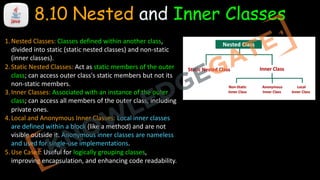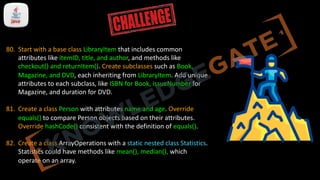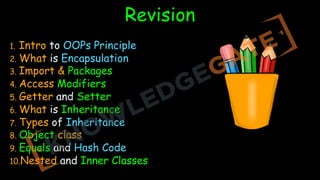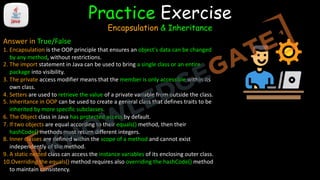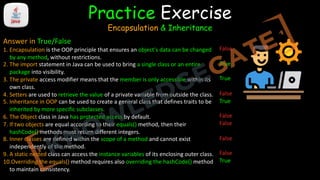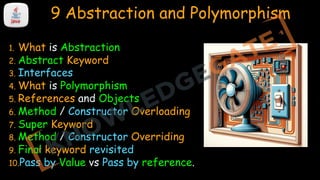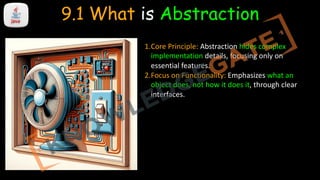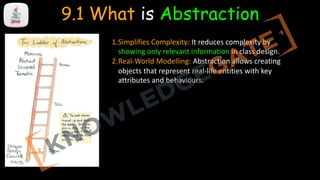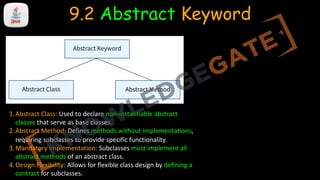The document provides instructions for 20 programming exercises related to operators, if-else statements, and number systems in Java. It includes explanations of assignment, arithmetic, relational, logical operators and if-else statements. It then lists 20 tasks for writing Java programs that utilize these concepts, such as swapping numbers, calculating simple/compound interest, determining if a number is positive/negative/even/odd, and checking for a leap year. The goal is to practice applying core Java concepts through practical programming exercises.


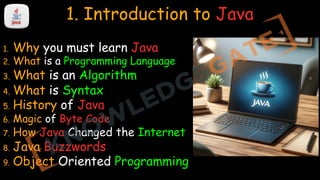
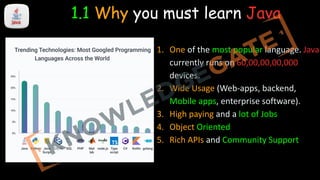
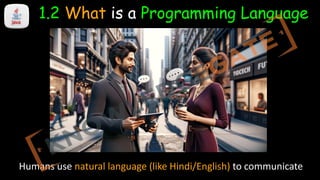
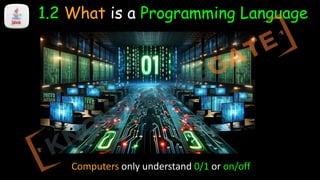
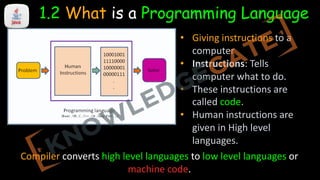
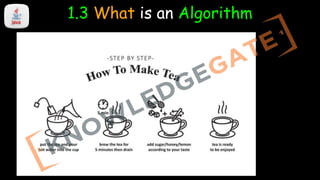
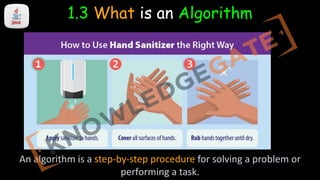
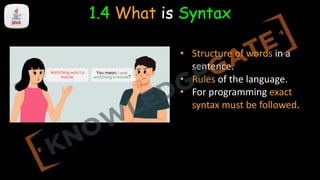
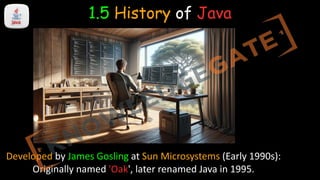
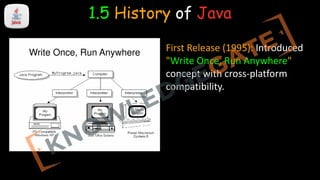
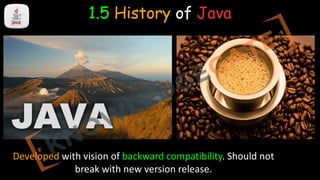
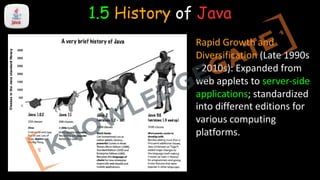
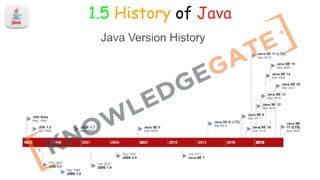
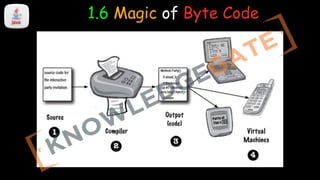
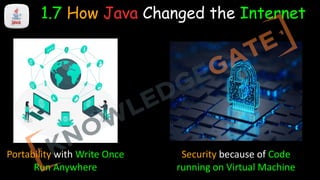
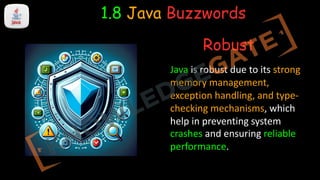
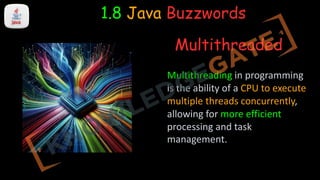
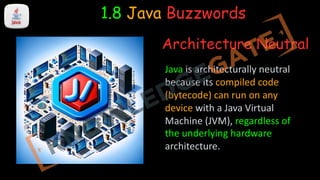
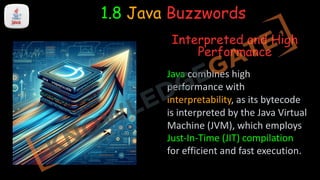
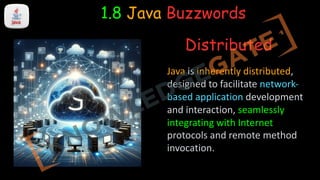
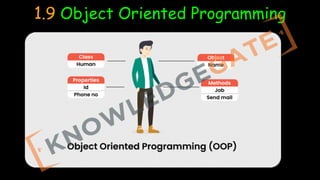

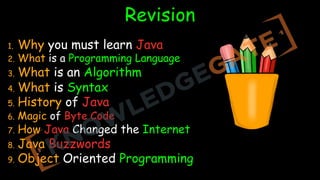

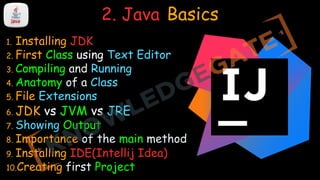
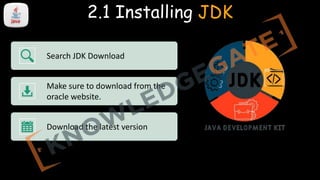
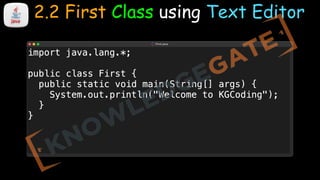
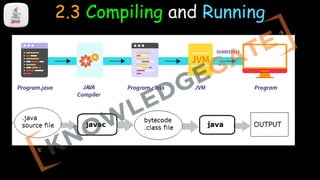
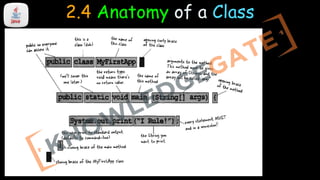

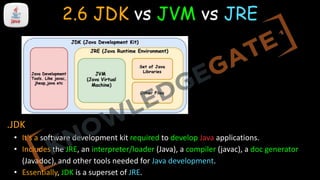
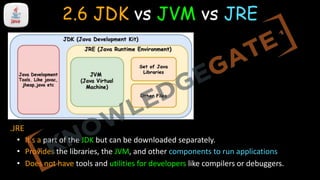
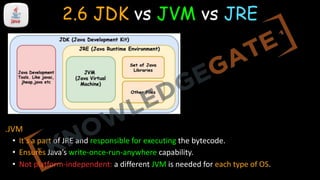
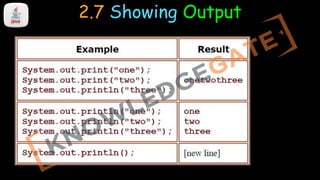
![2.8 Importance of the main method
• Entry Point: It's the entry point of a Java program, where the execution starts.
Without the main method, the Java Virtual Machine (JVM) does not know where to
begin running the code.
• Public and Static: The main method must be public and static, ensuring it's accessible
to the JVM without needing to instantiate the class.
• Fixed Signature: The main method has a fixed signature: public static void
main(String[] args). Deviating from this signature means the JVM won't recognize it
as the starting point.](https://image.slidesharecdn.com/file-240227154340-3133da4a/85/Java-Programming-100-Programming-Challenges-37-320.jpg)

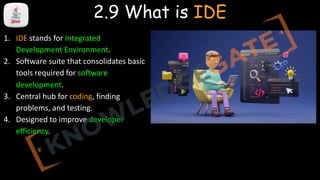
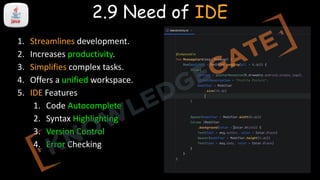
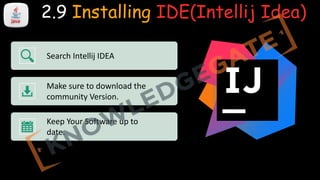





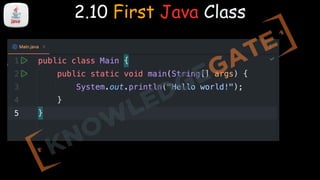

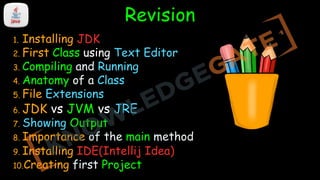
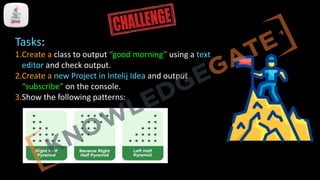
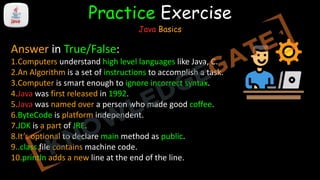
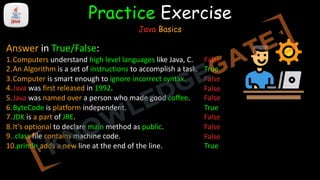

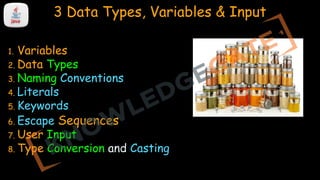
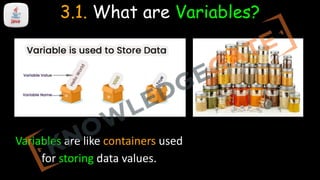
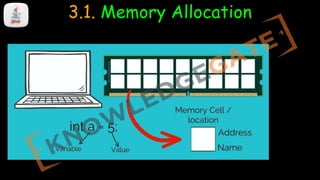
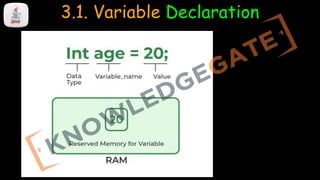
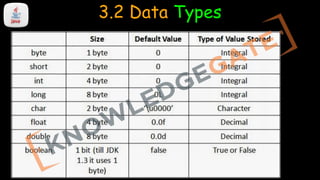
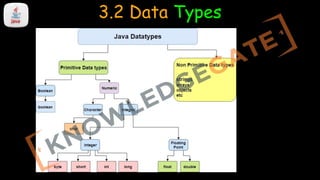
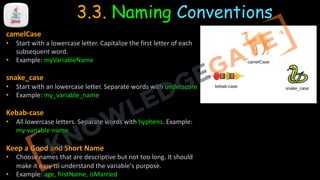
![1. The only allowed characters for identifiers
are all alphanumeric characters([A-Z],[a-z],[0-
9]), ‘$‘ (dollar sign) and ‘_‘ (underscore).
2. Can’t use keywords or reserved words
3. Identifiers should not start with digits([0-9]).
4. Java identifiers are case-sensitive.
5. There is no limit on the length of the
identifier but it is advisable to use an
optimum length of 4 – 15 letters only.
3.3. Java Identifier Rules](https://image.slidesharecdn.com/file-240227154340-3133da4a/85/Java-Programming-100-Programming-Challenges-61-320.jpg)
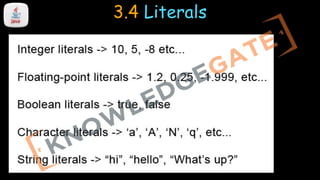
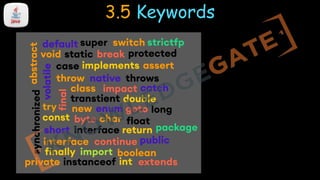
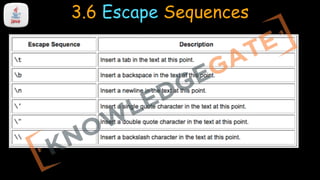
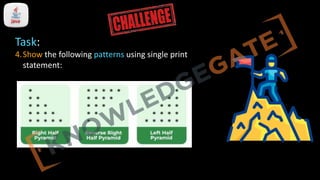
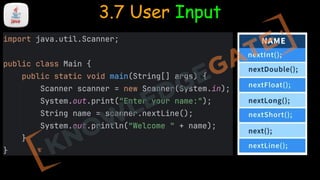
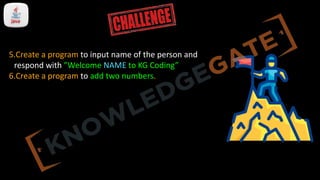
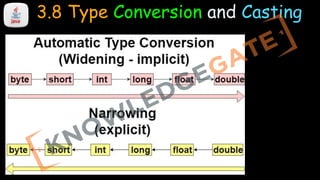
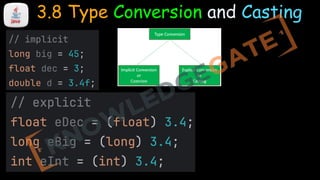

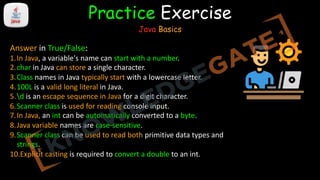
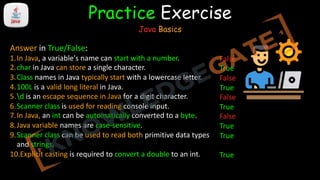

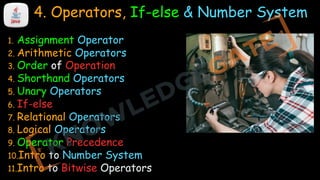

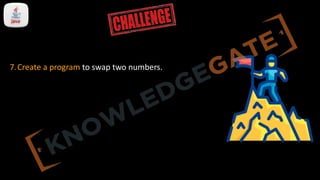
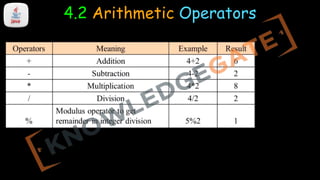
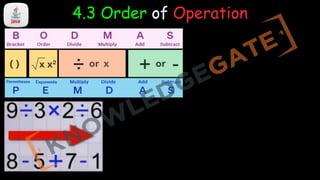
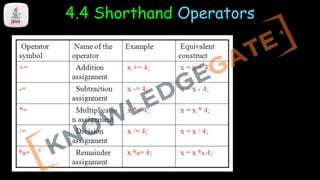
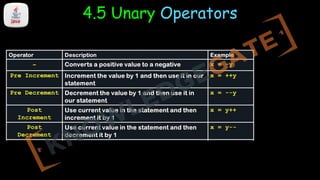
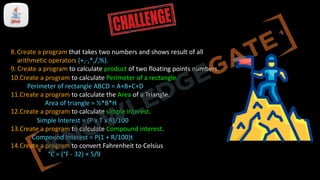

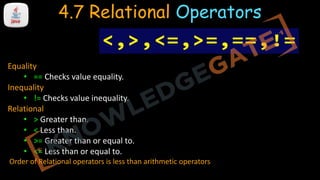
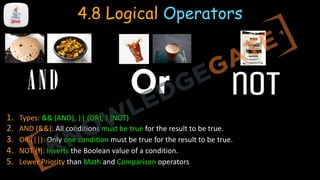
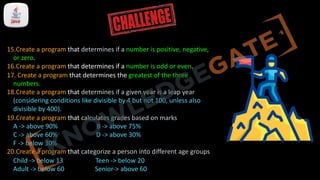
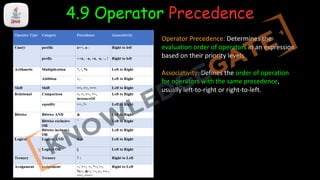
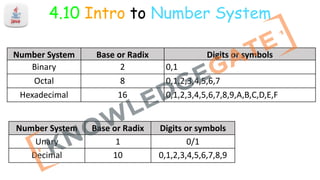
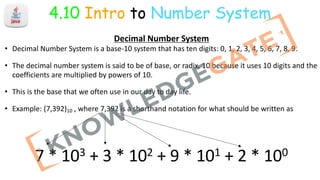
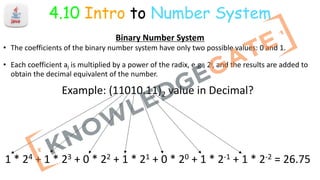
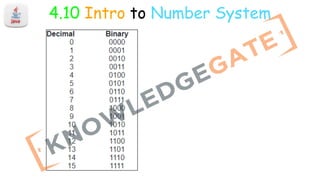
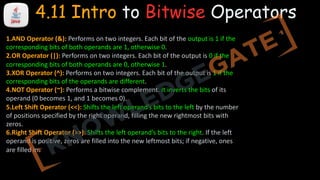
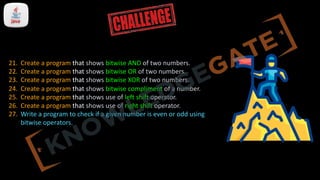
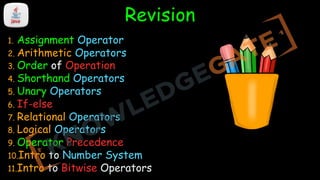
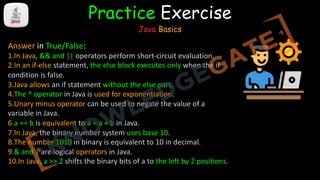
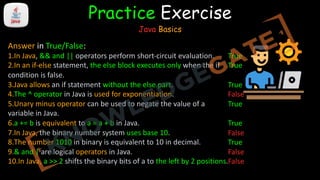

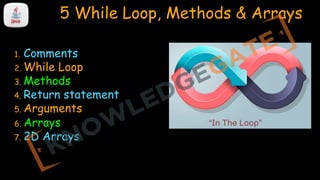
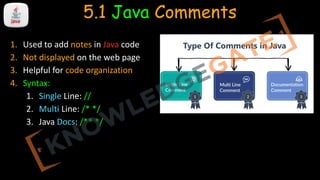
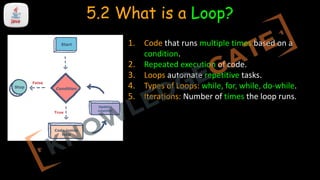
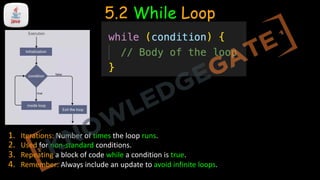
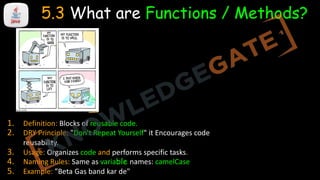
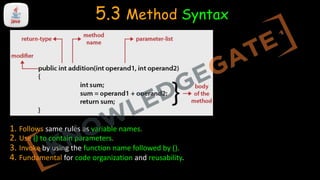
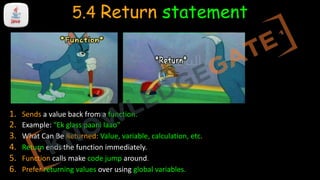
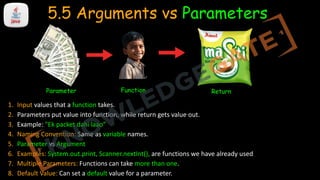
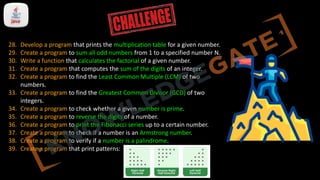
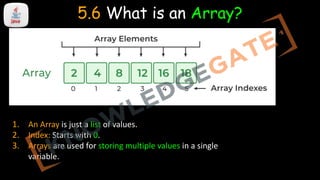
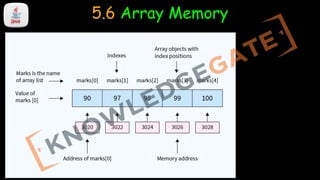
![5.6 Array Syntax
1. Use {} to create a new array, {} brackets enclose list of values
2. Arrays can be saved to a variable.
3. Accessing Values: Use [] with index.
4. Syntax Rules:
• Brackets start and end the array.
• Values separated by commas.
• Can span multiple lines.](https://image.slidesharecdn.com/file-240227154340-3133da4a/85/Java-Programming-100-Programming-Challenges-108-320.jpg)
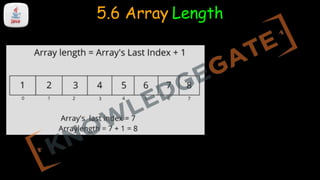
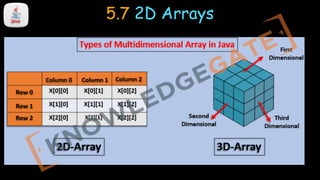
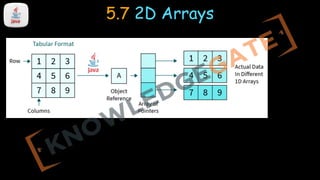
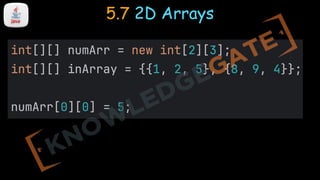
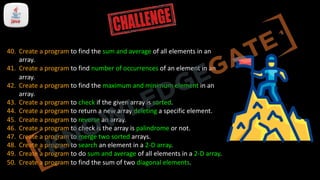
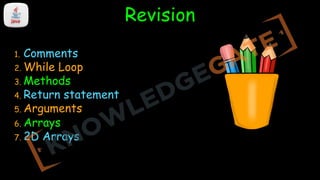
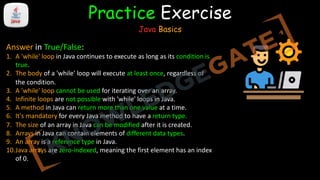
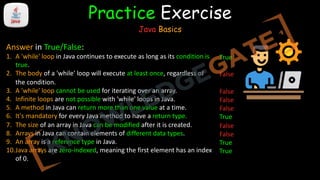

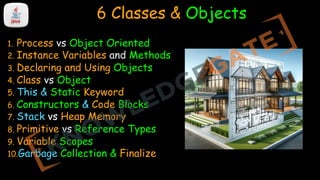
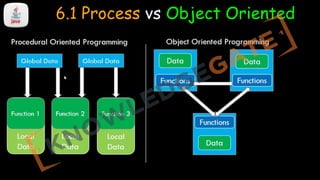
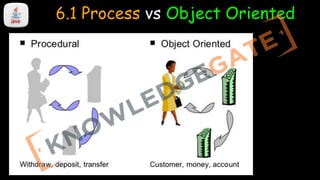
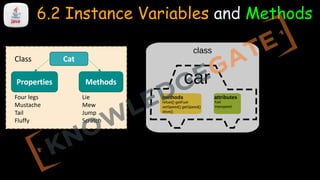
![6.3 Declaring Objects
1. Object Creation: new instantiates a new object of a class.
2. Memory Allocation: Allocates memory for the object in the heap.
3. Constructor Invocation: Calls the class constructor to initialize the object.
4. Reference Return: Returns a reference to the created object.
5. Array Creation: Also used for creating arrays, like int[] arr = new int[5];.
6. Dynamic Allocation: Unlike static allocation, new allows for dynamic
memory allocation, allocating memory at runtime.](https://image.slidesharecdn.com/file-240227154340-3133da4a/85/Java-Programming-100-Programming-Challenges-122-320.jpg)