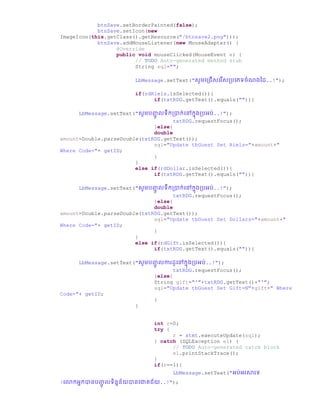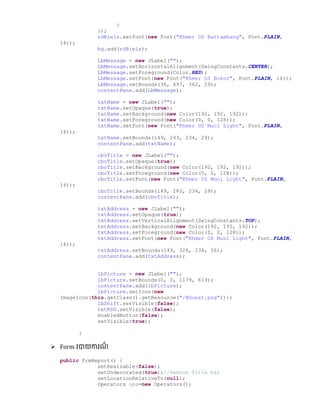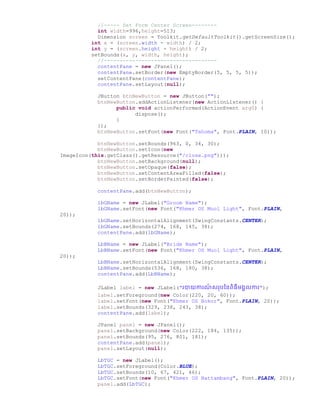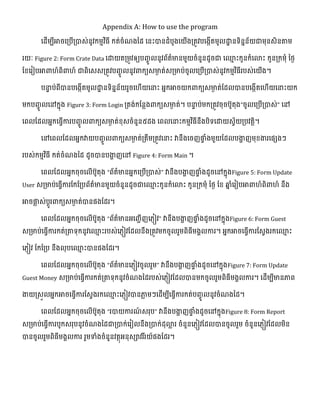This document describes a Java programming assignment on a wedding planning application. The project aims to address issues with existing wedding planning tools by developing a program that allows users to manage guest lists, update guest money contributions, view reports and more. The program is intended to help organizers reduce errors and save time in planning events. The document outlines the objectives, scope, limitations and expected sections of the program including analysis, design, implementation and figures.
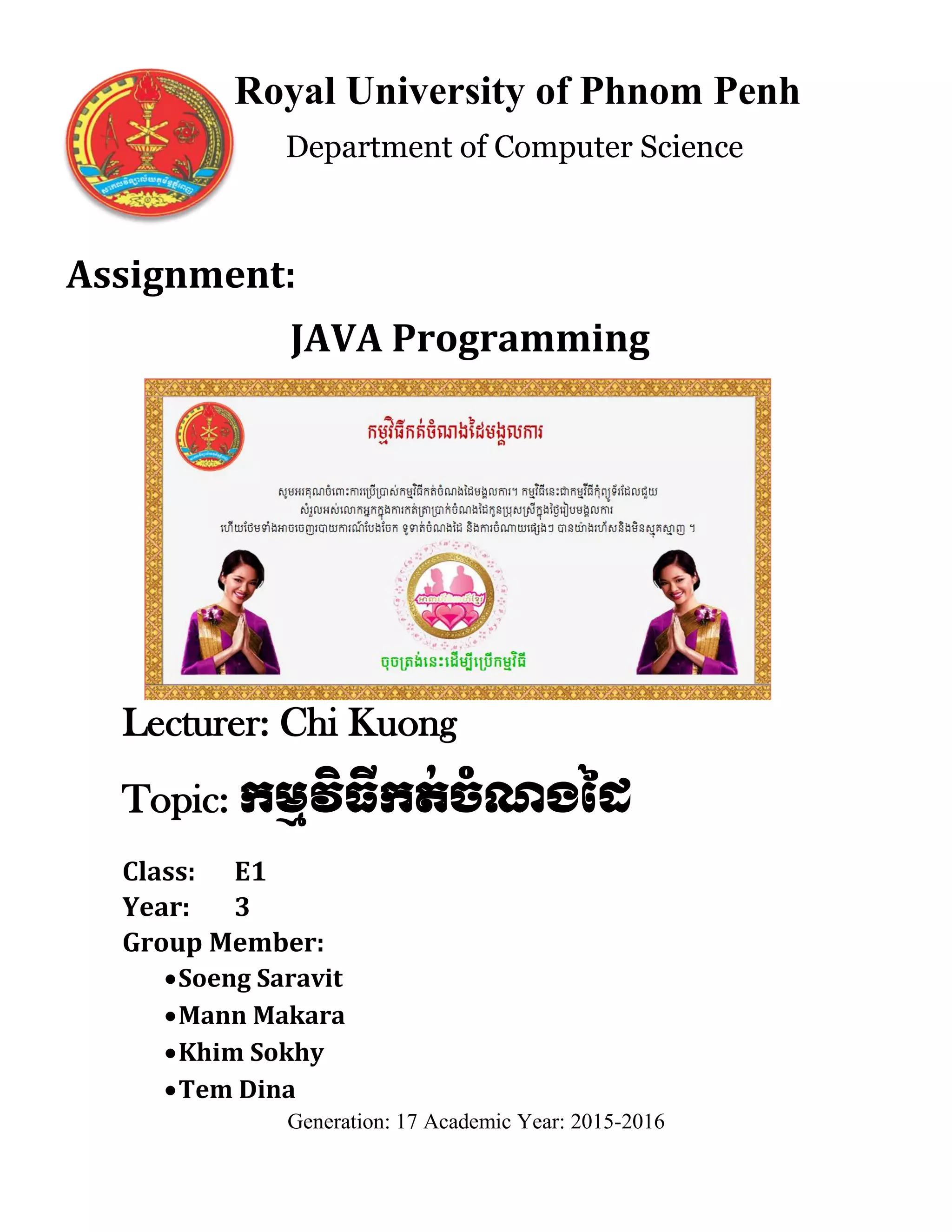

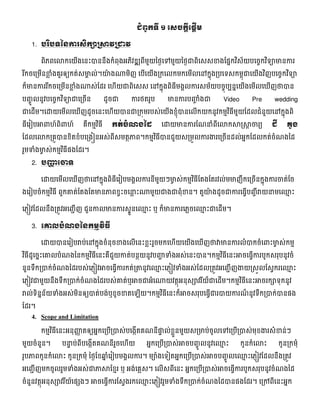

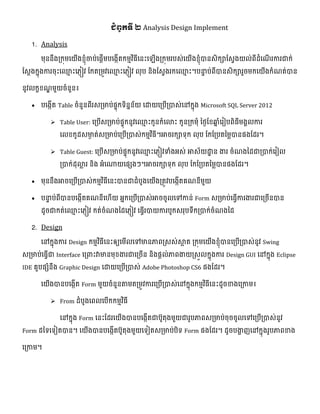

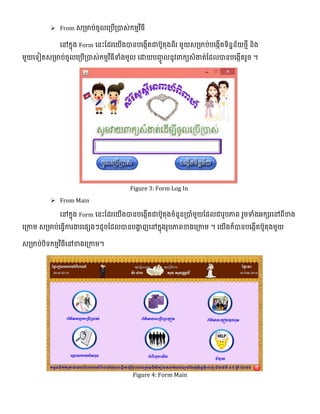





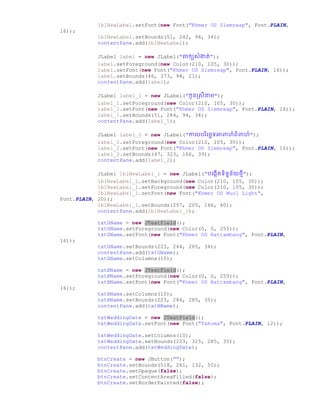

















![contentPane.add(lbTitle);
lbAddress = new JLabel("អាស័យោា ន");
lbAddress.setForeground(new Color(153, 50, 204));
lbAddress.setFont(new Font("Khmer OS Muol Light", Font.BOLD,
14));
lbAddress.setBounds(20, 363, 94, 29);
contentPane.add(lbAddress);
txtAddress = new JTextArea();
txtAddress.addKeyListener(new KeyAdapter() {
@Override
public void keyReleased(KeyEvent e) {
if(txtAddress.getText()!="")lbMess.setText("");
}
});
txtAddress.setWrapStyleWord(true);
txtAddress.setLineWrap(true);
txtAddress.setColumns(1);
txtAddress.setRows(3);
txtAddress.setFont(new Font("Khmer OS Battambang", Font.PLAIN,
14));
txtAddress.setBounds(154, 364, 228, 85);
contentPane.add(txtAddress);
cboTitle = new JComboBox();
cboTitle.addMouseListener(new MouseAdapter() {
@Override
public void mouseEntered(MouseEvent arg0) {
lbMess.setText("");
}
});
cboTitle.setFont(new Font("Khmer OS Battambang", Font.PLAIN,
14));
cboTitle.setModel(new DefaultComboBoxModel(new String[]
{"សច្មដឆ", "ឯកឧតដម", "ច្ កជំទាវ", "ច្ កឧកញ៉ា ", "អនកឧកញ៉ា ", "ច្ ក",
"ច្ កស្សី", "អនកនា្", "កញ្ជា "}));
cboTitle.setBounds(154, 321, 228, 32);
cboTitle.setSelectedIndex(-1);
contentPane.add(cboTitle);
JPanel panel = new JPanel();
panel.setBackground(new Color(224, 255, 255));
panel.setForeground(new Color(127, 255, 212));
panel.setBounds(430, 211, 729, 386);
contentPane.add(panel);
panel.setLayout(null);
model=new DefaultTableModel();
model.addColumn("កូ ");
model.addColumn("ច្្ម ោះ");
model.addColumn("ងារ");
model.addColumn("អាស័យោា ន");
tbGuest = new JTable(model);
tbGuest.getColumnModel().getColumn(0).setMinWidth(0);](https://image.slidesharecdn.com/java-assigment-book-170225103523/85/MSM_Management-System-Wedding-Java-31-320.jpg)
![tbGuest.getColumnModel().getColumn(0).setMaxWidth(0);
tbGuest.getColumnModel().getColumn(0).setWidth(0);
tbGuest.setRowHeight(25);
tbGuest.getTableHeader().setFont(new Font("Khmer OS Muol
Light", Font.PLAIN, 18));
tbGuest.setFont(new Font("Khmer OS Battambang", Font.PLAIN,
14));
tbGuest.addMouseListener(new MouseAdapter() {
@Override
public void mouseClicked(MouseEvent e) {
getID=(int)
tbGuest.getValueAt(tbGuest.getSelectedRow(), 0);
String nm=(String)
tbGuest.getValueAt(tbGuest.getSelectedRow(), 1);
String ti=(String)
tbGuest.getValueAt(tbGuest.getSelectedRow(), 2);
String ad=(String)
tbGuest.getValueAt(tbGuest.getSelectedRow(), 3);
txtName.setText(nm);
cboTitle.setSelectedItem(ti);
txtAddress.setText(ad);
lbMess.setText("");
status="Old";
enabledButton(true);
}
});
int v = ScrollPaneConstants.VERTICAL_SCROLLBAR_AS_NEEDED;
int h = ScrollPaneConstants.HORIZONTAL_SCROLLBAR_AS_NEEDED;
jsp=new JScrollPane(tbGuest,v,h);
jsp.setBounds(20, 54, 690, 317);
panel.add(jsp);
txtSearch = new JTextField();
txtSearch.addKeyListener(new KeyAdapter() {
@Override
public void keyReleased(KeyEvent e) {
try{
int rc= model.getRowCount();
for(int j = 0;j<rc;j++){
model.removeRow(0);
}
String sql="Select * From tbGuest Where Name Like
N'%"+ txtSearch.getText() + "%'"+"Collate Khmer_100_Bin";
try {
rs=stmt.executeQuery(sql);
while(rs.next()){
int code=rs.getInt(1);
String nm=rs.getString(2);
String ti=rs.getString(3);
String ad=rs.getString(4);
Object[] obj={code,nm,ti,ad};
model.addRow(obj);
}
} catch (SQLException e1) {
// TODO Auto-generated catch block
e1.printStackTrace();
}
getID=(int) tbGuest.getValueAt(0, 0);](https://image.slidesharecdn.com/java-assigment-book-170225103523/85/MSM_Management-System-Wedding-Java-32-320.jpg)




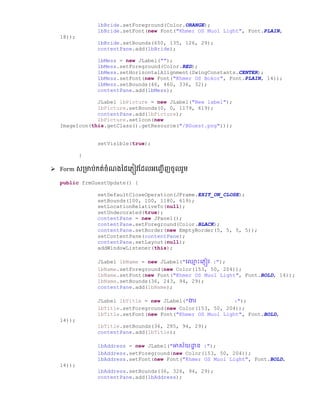

![@Override
public void keyReleased(KeyEvent e) {
try{
int rc= model.getRowCount();
for(int j = 0;j<rc;j++){
model.removeRow(0);
}
String sql="Select * From tbGuest Where Name Like
N'%"+ txtSearch.getText() + "%'"+"Collate Khmer_100_Bin";
try {
rs=stmt.executeQuery(sql);
while(rs.next()){
int code=rs.getInt(1);
String nm=rs.getString(2);
String ti=rs.getString(3);
String ad=rs.getString(4);
Double riels=rs.getDouble(5);
Double dollars=rs.getDouble(6);
String gift=rs.getString(7);
Object[]
obj={code,nm,ti,ad,riels,dollars,gift};
model.addRow(obj);
}
} catch (SQLException e1) {
// TODO Auto-generated catch block
e1.printStackTrace();
}
getID=(int) tbGuest.getValueAt(0, 0);
String nm=(String) tbGuest.getValueAt(0, 1);
String ti=(String) tbGuest.getValueAt(0, 2);
String ad=(String) tbGuest.getValueAt(0, 3);
txtName.setText(nm);
cboTitle.setText(ti);
txtAddress.setText(ad);
enabledButton(true);
LbMessage.setText("");
}catch(Exception exc){}
}
});
txtSearch.setFont(new Font("Khmer OS Battambang", Font.PLAIN,
14));
txtSearch.setColumns(10);
txtSearch.setBounds(354, 11, 226, 32);
panel.add(txtSearch);
JLabel lbSearch = new JLabel("ស្សែ្រកាមច្្ម ោះ");
lbSearch.setForeground(new Color(255, 0, 255));
lbSearch.setFont(new Font("Khmer OS Fasthand", Font.BOLD, 15));
lbSearch.setBounds(162, 12, 158, 29);
panel.add(lbSearch);
btnSave = new JButton("");
btnSave.setOpaque(false);
btnSave.setContentAreaFilled(false);](https://image.slidesharecdn.com/java-assigment-book-170225103523/85/MSM_Management-System-Wedding-Java-39-320.jpg)