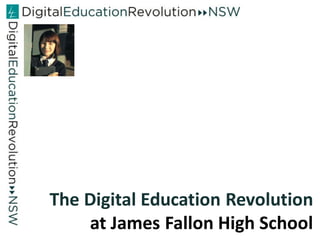
James Fallon High School - Riverina Region
- 1. The Digital Education Revolution at James Fallon High School
- 2. We at James Fallon High School have really embraced the Digital Education Revolution and we are as a school deservedly proud of our achievements to date. Principals are responsible for developing and supporting positive teaching and learning practices in the school. They are the leaders of the school. Anne Marie Gill, our principal was determined that the learning devices would be a success at James Fallon High School and that challenges would be over come. Her optimism was inspiring to staff. She established a Digital Education Committee to ensure that we were well prepared when the learning devices arrived. Our DER Committee comprised of the Principal, Deputy Principals, A Head teacher and our Technology co-ordinator. The reason we did not include the TSO was that he was not appointed at that time. The DER Committee shared the optimism of the Principal and this flowed on in the form of staff confidence in the process.
- 3. Organisation and enthusiasm are the critical ingredients that a DER Committee must have. The DER Committee at JFHS was the body who drove the school to accept the challenge of the new technology which was very challenging for many teachers. Like many schools in NSW the majority of our staff are in the more mature category.
- 4. What did your faculty find most useful in supporting professional learning? Eg faculty and school structures and strategies. I had a staff member who undertook a leadership role in our faculty. Our faculty meetings since Week 5 of term three have been about devoted to sharing information. Other faculty matters were addressed on paper or discussed over lunch and recess. It has resulted in a collaborative and cohesive approach in adapting to the use of the learning devices in the classroom. All Year 9 Geography teachers have established a wiki that students use on a regular basis. It has a number of sections: an introduction page, topics eg natural environment, glossary, assignments, skills, library research, games and puzzles (educational tasks that are linked to the topic). The web pages are hyper linked where appropriate. The pages are colourful, inventive and attractive for students creating a positive learning environment. Animations and Cool text have been incorporated.
- 5. What did your faculty find most useful in supporting professional learning? Eg faculty and school structures and strategies. We have also attended any professional learning that has been offered in the region or via video conferencing. The knowledge we gained through self learning, to a large extent, has been shared with other faculties eg Science and TAS. We also used the support provided Tale, CLI and the DER information provided on the Department site.
- 6. How has one note made a difference to teaching in your faculty? One note has made a tremendous difference to the way we teach across the Year 9 cohort in the school. Within the first couple of days of receiving their laptops all of Year 9 and set one note up for each of their subjects. In social science students were given a number of heading to save their work under ~ similar to the Wiki. They then present tasks that need to be marked in a portfolio rather than their exercise books. We have still used their exercise book on occasions ~ technology does sometimes fail. We have significantly reduced the size of the exercise book in the Year 9 book pack 2010 and instead have incorporated a display folder.
- 7. What impact do you think one note has had on student learning? The impact has been significant. The fact that it automatically saves the students work is awesome. Students like it so they respond positively to the use of it ~ they claim it is much better than writing stuff out. It allows even the most disorganised student a way of keeping all of their materials together. We intend to use the diary feature of the program next year instead of school diaries for Year 10.
- 8. Advice when introducing teachers to integrating the learning devices into teaching and learning: Be positive ~ many of the things you thought might happen, flat batteries and half the class not bringing the laptops, do not happen. Our students have responded very positively to the learning devices. Take small steps ~ you need to learn as you go. Buddy up with other teachers, share the challenge and become involved with collaborative learning both at the faculty level and throughout the whole school. Use the computer expertise of your class. It is Ok to say you do not know and have them share what they know with you. Its good team work. Make sure you have read the Student User Charter and your school policy so you are certain what the students can and cannot do. Take the opportunity to attend TPL, VC etc to enhance your knowledge. Use the internet to find free animations and the web address for site such as Cool Text.
