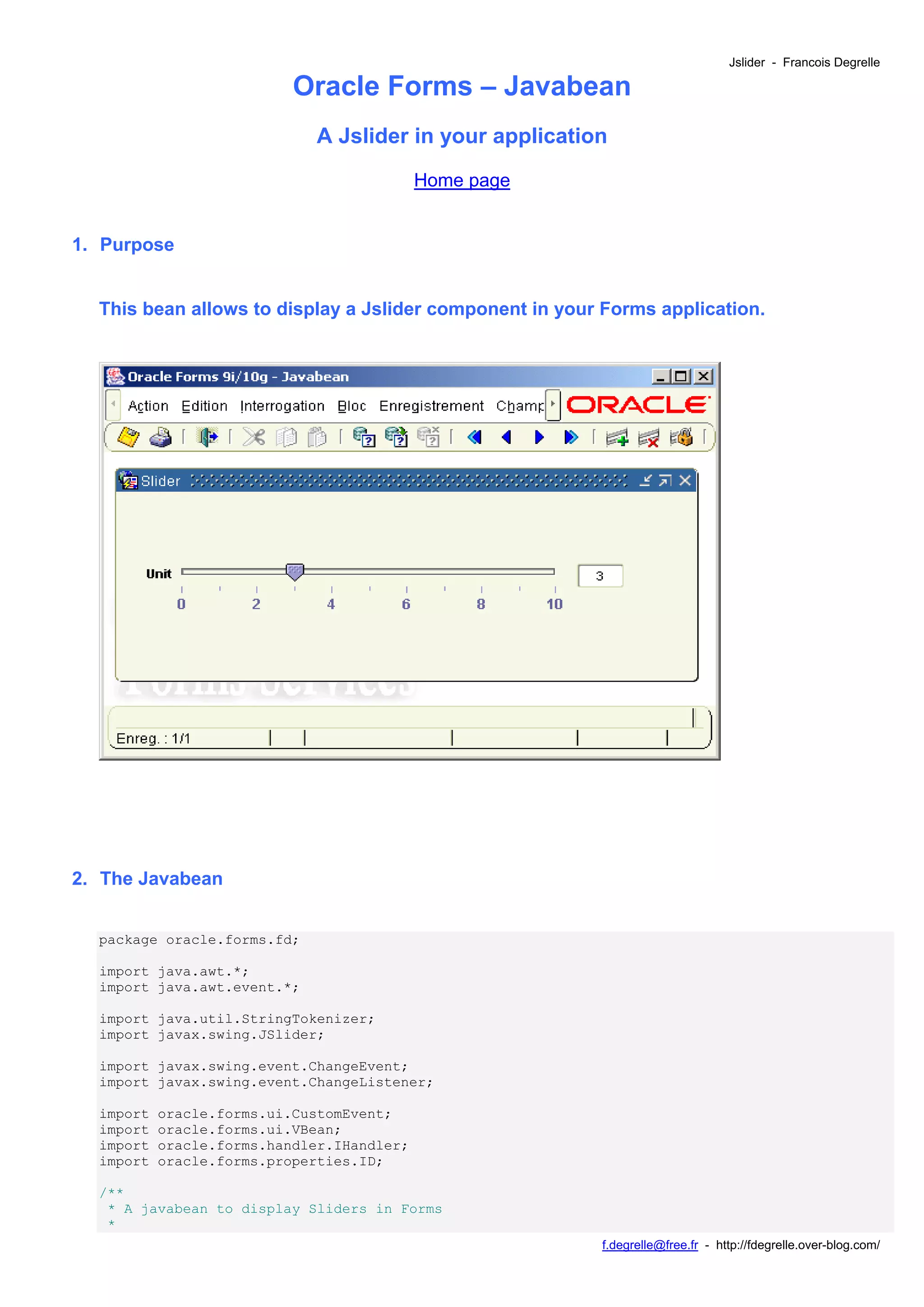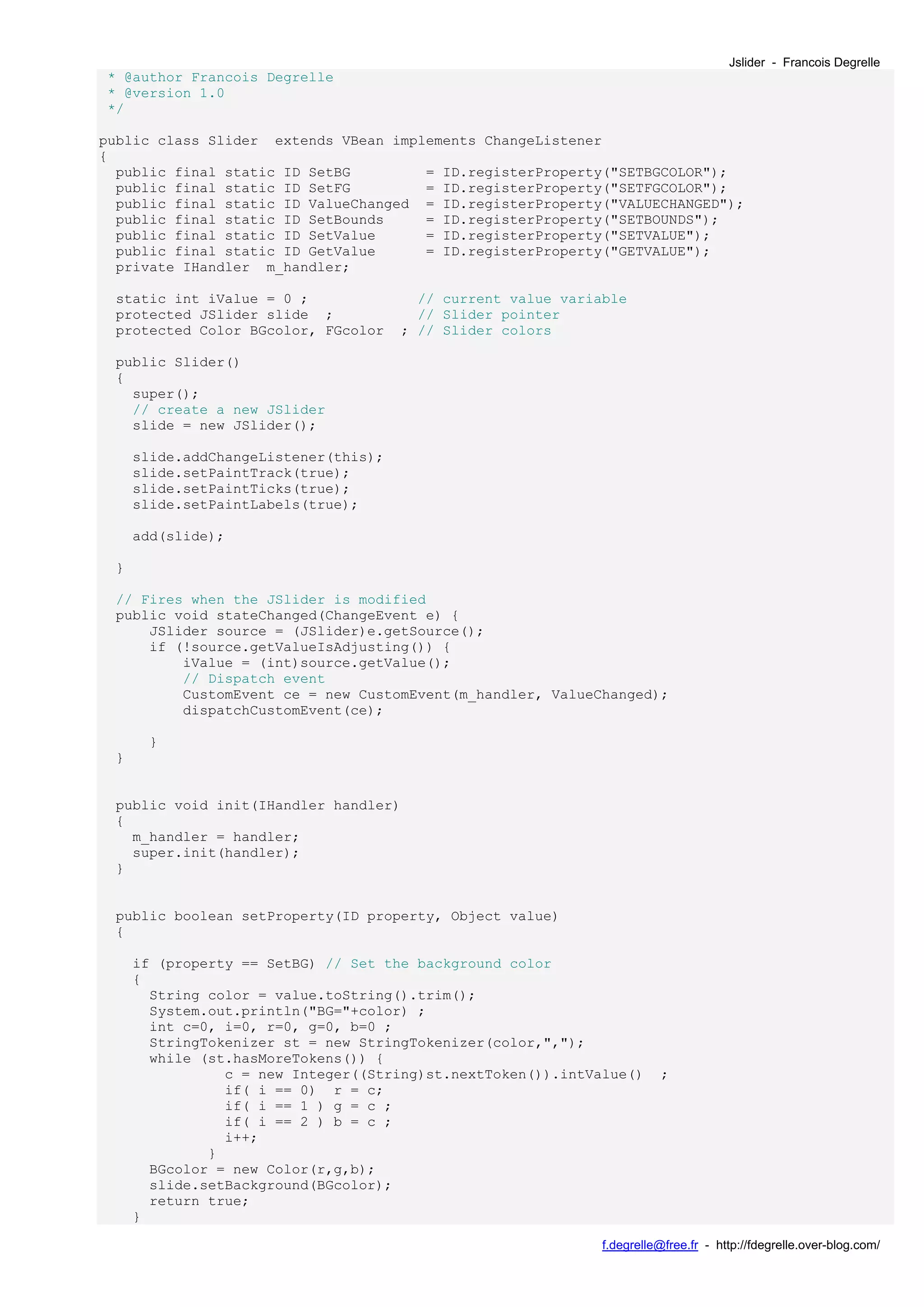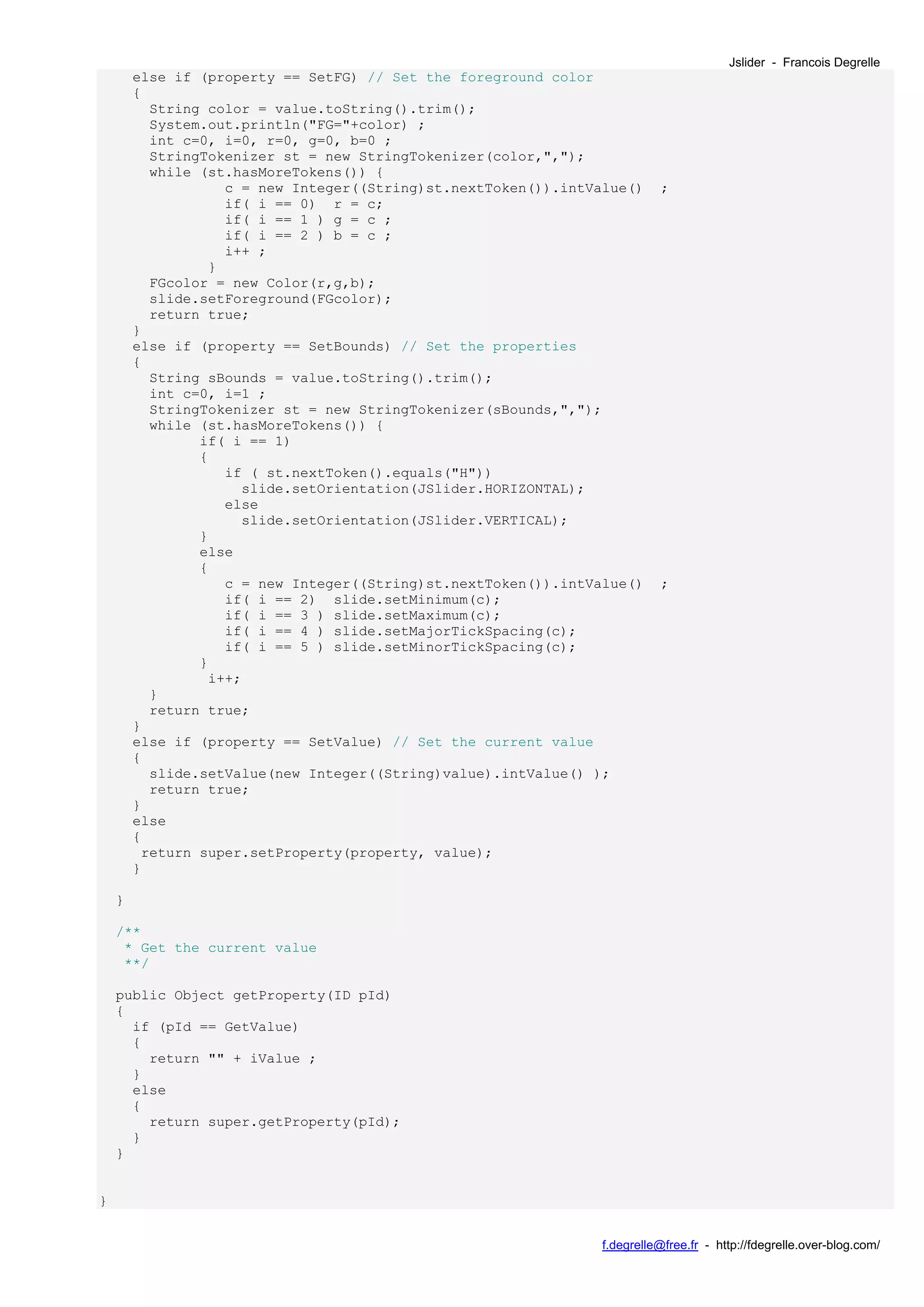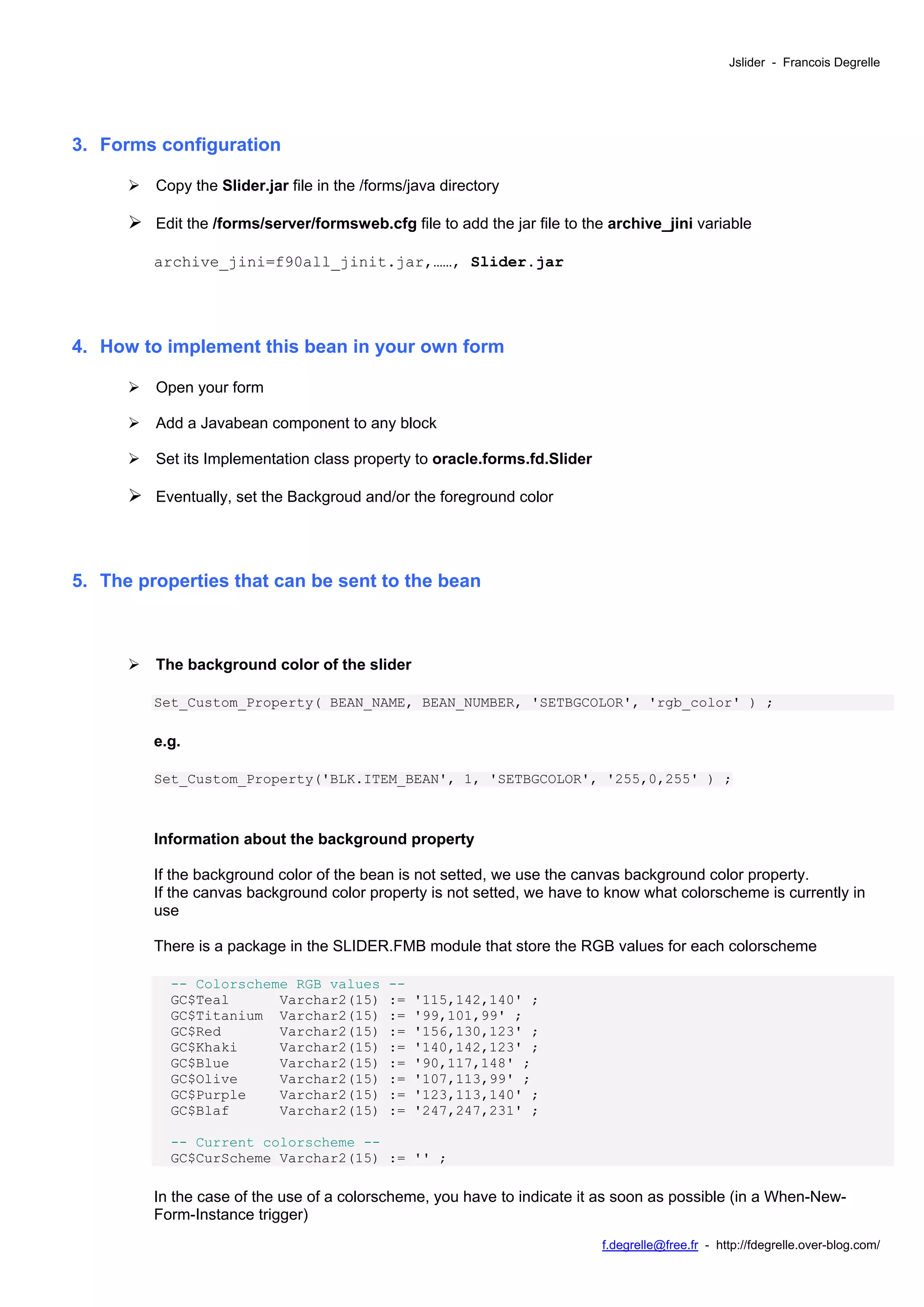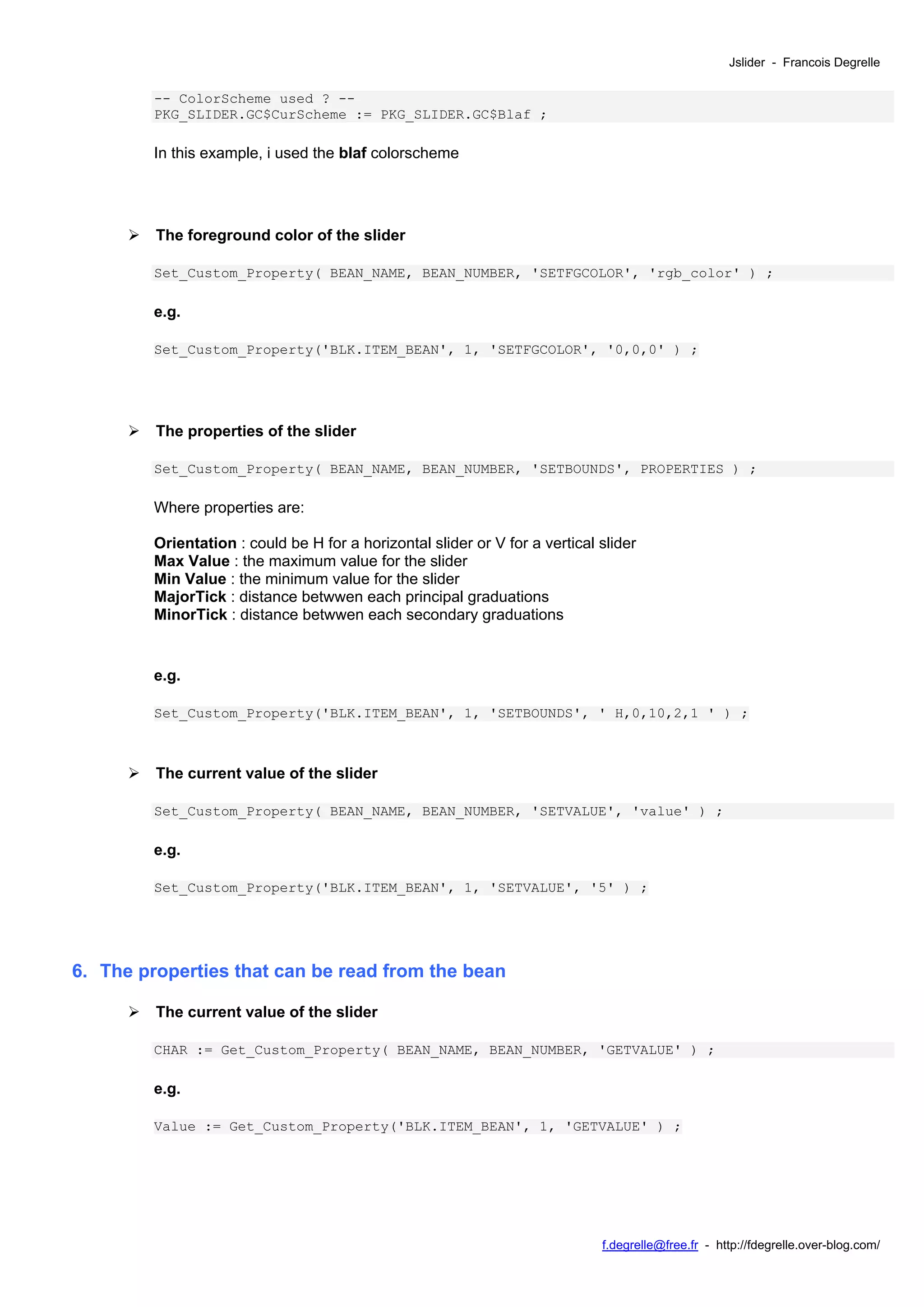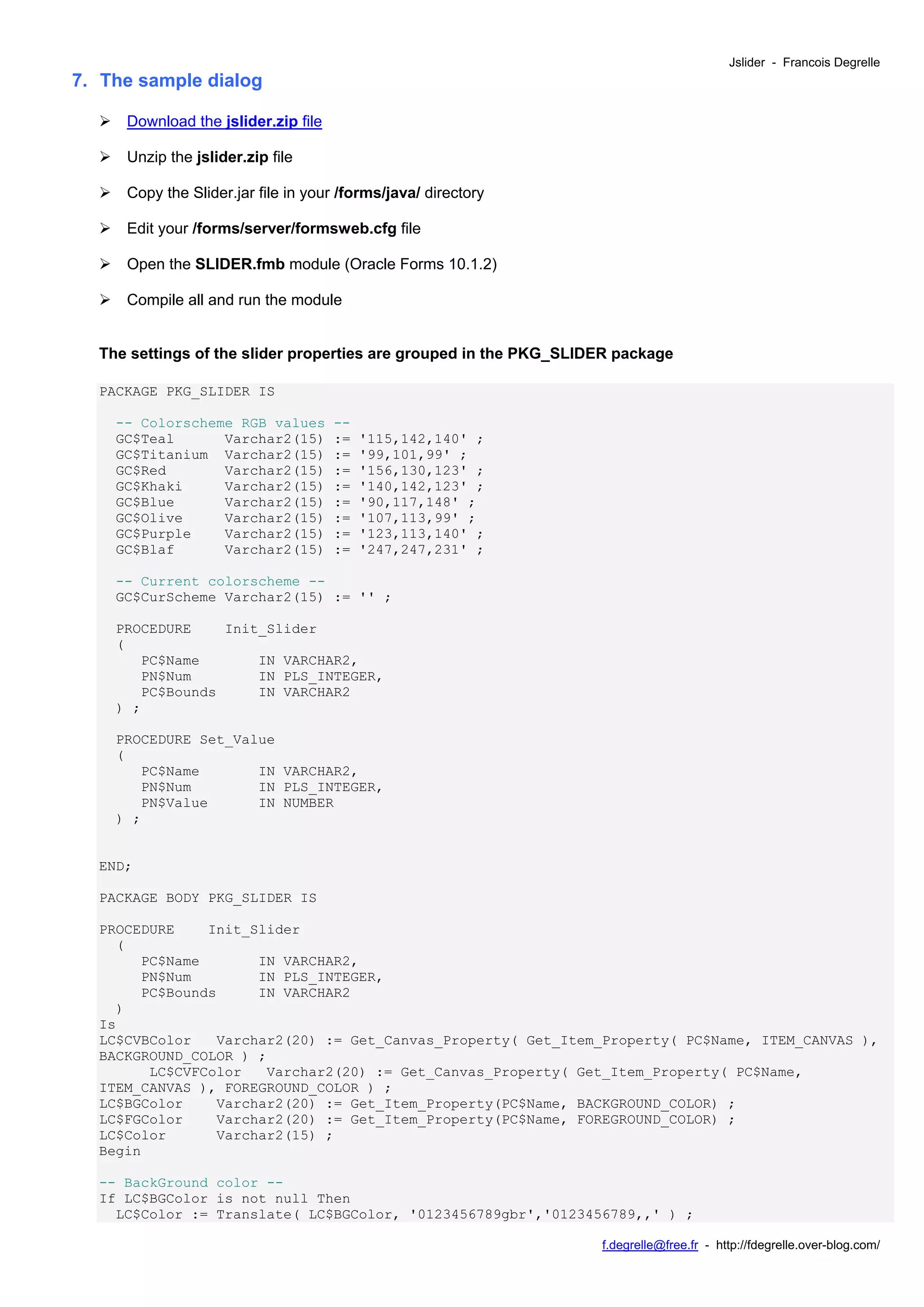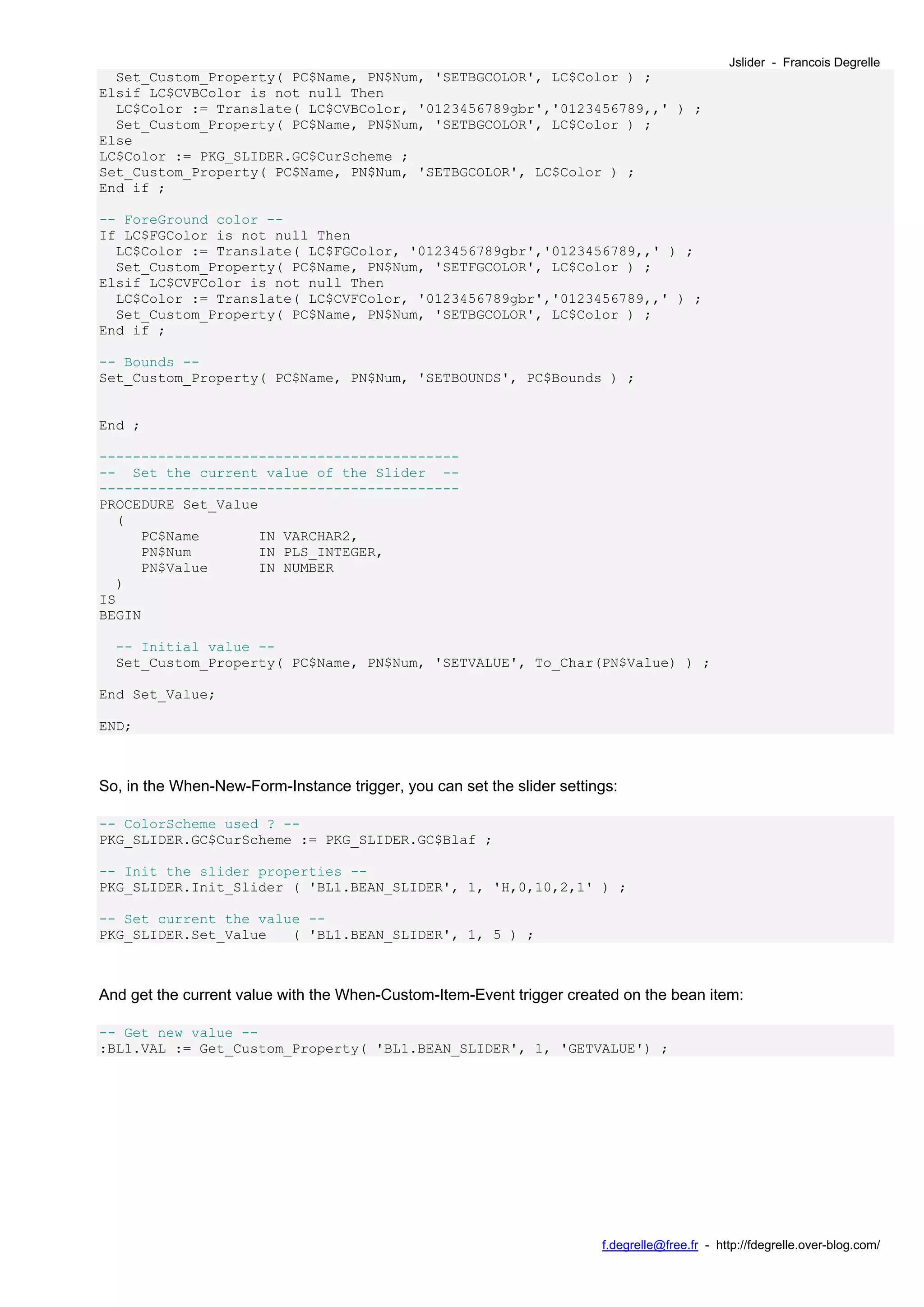This document describes a Javabean that allows displaying a Jslider component in an Oracle Forms application. The Javabean handles displaying the slider, setting properties like background color, and firing events when the slider value changes. It provides methods to initialize the slider, set properties like value, and get the current value. The sample Forms application demonstrates using the bean by initializing slider properties and handling value change events.