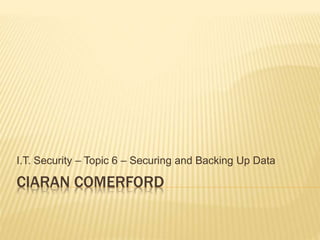
It security backing up data
- 1. CIARAN COMERFORD I.T. Security – Topic 6 – Securing and Backing Up Data
- 2. TOPICS TO BE COVERED Securing and Backing Up Data Secure Destruction
- 3. PHYSICAL SECURITY OF DEVICES 1 Log Equipment Location Use Equipment Sheets Mark all location as well as specifying value Cable Locks Lock down all computer bases and laptops to furniture and the floor Lock all monitors, printers, routers
- 4. PHYSICAL SECURITY OF DEVICES 2 Access Control Have a security door lock that needs a code and key fob to open it Regularly update the software on the access code reader
- 5. DATA BACKUPS 1 Data backup procedure Essential to prevent loss of the following: Data Financial Records Bookmarks/Web History Backups also important to ensure: Continuity of business No disruption to customers
- 6. FEATURES OF A BACKUP SCHEDULE 1 Regularity/Frequency Should be mixture of frequencies i.e. Weekly, Fortnightly, Monthly, Quarterly and Yearly Schedule: 1 Backup nightly after close of business 1 Weekly backup on a Sunday 1 Fortnightly every second Sunday 1 Monthly last Sunday of every month 1 Quarterly last Sunday of every quarter
- 7. FEATURES OF A BACKUP SCHEDULE 2 Backup Methods Should be a mixture of 2 methods Recommended: Online – in case of fault with tape backup as well as a natural disaster such as a fire Tape – backups should be backed up to high storage capacity tapes using the Symantec Backup Exec Software
- 8. FEATURES OF A BACKUP SCHEDULE 3 Location: Mixture in case of natural disaster Online – stored online by an external provider On-Site – some tapes are stored in a fireproof safe Off-Site – other tapes are stored by an external company off-site
- 9. BACKUP DATA 1. Launch Symantec Backup Exec 2. Click Backup and Restore 3. Select Backup 4. Choose Backup Location 5. Choose what data to Backup 6. Choose the Back-Up Schedule 7. Save Settings and Backup
- 10. RESTORE AND VALIDATE BACKED UP DATA Launch Backup Exec Click Restore My Files Browse to the Folder where the Backup File is stored you want to retrieve Click Restore my File Click Next Choose to Restore in the original location or in a different location
- 11. REASONS FOR PERMANENTLY DELETING DATA Prevent Identity Theft by deleting financial records so can’t be retrieved by crackers Secret, private and company information that should never be retrieved by anyone else In case of selling or donating the hard drive or entire computer and the information shouldn’t be accessible by anyone To comply with data protection by storing information only for the required time and to re- assure clients their information will be protected
- 12. DELETING DATA V.S. DESTROYING DATA Deleting Data – if you delete something and even empty the recycle bin there is still a residual record left on the computer This can be retrieved using hard-drive restoring software Destroying data by using shredding or degaussing is a permanent method The data is unable to be retrieved
- 13. PERMANENTLY DESTROYING DATA Few methods: Shredding, Degaussing and Data Destruction Utilities Shredding – shredding disks like CD/DVD Hard/USB Drive destruction – physical destruction of a drive Degaussing – using magnetism on a disk in random patterns rendering previous data unrecoverable Data Utilities – software utility to carry out destruction of data
