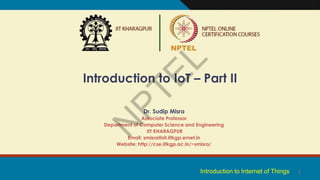
IOT.pdf
- 1. 1 Introduction to IoT – Part II Dr. Sudip Misra Associate Professor Department of Computer Science and Engineering IIT KHARAGPUR Email: smisra@sit.iitkgp.ernet.in Website: http://cse.iitkgp.ac.in/~smisra/ Introduction to Internet of Things
- 2. IoT Resulting in Address Crunch 2 Estimated 20-50 billion devices by 2018 Reason is the integration of existing devices, smart devices as well as constrained nodes in a singular framework. Integration of various connectivity features such as cellular, Wi-Fi, ethernet with upcoming ones such as Bluetooth Low Energy (BLE), DASH7, Insteon, IEEE 802.15.4, etc. The ITU vision is approaching reality as the present day networked devices have outnumbered humans on earth. Reference: Cisco Systems, (2011). The Internet of Things How the Next Evolution of the Internet Is Changing Everything [Online]. Available: http://www.cisco.com/web/about/ac79/docs/innov/IoT_IBSG_0411FINAL.pdf ITU Broadband Commission, (2012). The State of Broadband 2012: Achieving Digital Inclusion for All ITU Broadband Commission Report, [Online]. Available: http://www.broadbandcommission.org/ Documents/bbannualreport2012.pdf Ericsson, (2011). More than 50 Billion Connected Devices, [Online]. Available: http://www.ericsson.com/res/docs/whitepapers/wp-50billions.pdf Introduction to Internet of Things
- 3. Connectivity Terminologies 3 •Local, Short range Comm, May or may not connect to Internet, Building or Organization wide IoT LAN •Connection of various network segments, Organizationally and geographically wide, Connects to the internet IoT WAN •Connected to other nodes inside a LAN via the IoT LAN, May be sometimes connected to the internet through a WAN directly IoT Node •A router connecting the IoT LAN to a WAN to the Internet, Can implement several LAN and WAN, Forwards packets between LAN and WAN on the IP layer IoT Gateway •Performs active application layer functions between IoT nodes and other entities IoT Proxy Introduction to Internet of Things
- 4. IoT Network Configurations 4 Node Source: Teemu Savolainen, Jonne Soininen, and Bilhanan Silverajan,”IPv6 Addressing Strategies for IoT”, IEEE Sensors Journal, Vol. 13, No. 10, Oct 2013 Introduction to Internet of Things
- 5. Some of the IoT network configurations restricted to local areas, analogous to normal LANs, WANs and proxy are shown in the previous figures. The nodes represented by green circles have L: local link addresses or LU: local link addresses which are unique locally. Nodes within a gateway’s jurisdiction have addresses that are valid within the gateway’s domain only. The same addresses may be repeated in the domain of another gateway. The gateway has a unique network prefix, which can be used to identify them globally. This strategy saves a lot of unnecessary address wastage. Although, the nodes have to communicate to the internet via the gateway. 5 Introduction to Internet of Things
- 6. Gateway Prefix Allotment 6 One of the strategies of address conservation in IoT is to use local addresses which exist uniquely within the domain of the gateway. These are represented by the circles in this slide. The network connected to the internet has routers with their set of addresses and ranges. These routers have multiple gateways connected to them which can forward packets from the nodes, to the Internet, only via these routers. These routers assign prefixes to gateways under them, so that the gateways can be identified with them. Source: Teemu Savolainen, Jonne Soininen, and Bilhanan Silverajan,”IPv6 Addressing Strategies for IoT”, IEEE Sensors Journal, Vol. 13, No. 10, Oct 2013 Introduction to Internet of Things
- 7. Impact of Mobility on Addressing The network prefix changes from 1 to 2 due to movement, making the IoT LAN safe from changes due to movements. IoT gateway WAN address changes without change in LAN address. This is achieved using ULA. 7 Source: Teemu Savolainen, Jonne Soininen, and Bilhanan Silverajan,”IPv6 Addressing Strategies for IoT”, IEEE Sensors Journal, Vol. 13, No. 10, Oct 2013 Has the global view of the network underneath Introduction to Internet of Things
- 8. The gateways assigned with prefixes, which are attached to a remote anchor point by using various protocols such as Mobile IPv6, and are immune to changes of network prefixes. This is achieved using LU. The address of the nodes within the gateways remain unchanged as the gateways provide them with locally unique address and the change in gateway’s network prefix doesn’t affect them. Sometimes, there is a need for the nodes to communicate directly to the internet. This is achieved by tunneling, where the nodes communicate to a remote anchor point instead of channeling their packets through the router which is achieved by using tunneling protocols such as IKEv2:internet key exchange version 2 8 Introduction to Internet of Things
- 9. Gateways IoT gateways with or without proxies responsible mainly for: Internet connectivity IoT LAN intra-connectivity Upstream address prefixes are obtained using mechanisms like DHCPv6 and delegated to the nodes using SLAAC (stateless addressing). LU addresses are maintained independently of globally routable addresses, in cases were internal address stability is of prime concern. 9 Source: Teemu Savolainen, Jonne Soininen, and Bilhanan Silverajan,”IPv6 Addressing Strategies for IoT”, IEEE Sensors Journal, Vol. 13, No. 10, Oct 2013 Introduction to Internet of Things
- 10. Despite providing address stability, LUcannot communicate directly with the internet or the upper layers, which is solved by implementing an application layer proxy. Application layer proxies may be additionally configured to process data, rather than just passing it. In nodes with no support for computationally intensive tasks, IoT proxy gathers data sent to the link-local multicast address and routes them globally. 10 Introduction to Internet of Things
- 11. Presently, the Internet is mainly IPv4, based with little or no IPv6 uplink facilities or support. Due to the lack of a universal transition solution to IPv6, lots of un-optimized solutions are being used for IoT deployment. These makeshift solutions mainly address: IPv6 to IPv4 translation IPv6 tunneling over IPv4 Application layer proxies (e.g: data relaying) 11 Introduction to Internet of Things
- 12. Multi-homing A node/network connected to multiple networks for improved reliability. In cases of small IoT LANs, where allotment of address prefixes is not feasible and possible, a proxy based approach is used to manage multiple IP addresses and map them to link local addresses. In another, gateway-based approach is used for assigning link local addresses to the nodes under it. 12 Source: Teemu Savolainen, Jonne Soininen, and Bilhanan Silverajan,”IPv6 Addressing Strategies for IoT”, IEEE Sensors Journal, Vol. 13, No. 10, Oct 2013 Introduction to Internet of Things
- 13. Providing source addresses, destination addresses and routing information to the multi-homed nodes is the real challenge in multi-homing networks. In case the destination and source addresses originate from the same prefix, routing between gateways can be employed for IoT gateway selection. Presently, IEFT is still trying to standardize this issue. 13 Introduction to Internet of Things
- 14. IPv4 versus IPv6 14 IPv4 IPv6 Developed IETF 1974 IEF 1998 Length (bits) 32 128 No. of Addresses 2^32 2^128 Notation Dotted Decimal Hexadecimal Dynamic Allocation of addresses DHCP SLAAC/ DHCPv6 IPSec Optional Compulsory Introduction to Internet of Things
- 15. IPv4 versus IPv6 15 IPv4 IPv6 Header Size Variable Fixed Header Checksum Yes No Header Options Yes No Broadcast Addresses Yes No Multicast Address No Yes Introduction to Internet of Things
- 16. IPv4 Header Format 16 1 2 3 4 5 6 7 8 1 2 3 4 5 6 7 8 1 2 3 4 5 6 7 8 1 2 3 4 5 6 7 8 Ver IHL Type of Service Total Length Identification Flags Fragment Offset Time to Live Protocol Header Checksum Source Address (32 bit) Destination Address (32 bit) Options Padding Introduction to Internet of Things
- 17. IPv4 The IPv4 emphasizes more on reliable transmission, as is evident by fields such as type of service, total length, id, offset, TTL, checksum fields. 17 Introduction to Internet of Things
- 18. IPv6 Header Format 18 1 2 3 4 5 6 7 8 1 2 3 4 5 6 7 8 1 2 3 4 5 6 7 8 1 2 3 4 5 6 7 8 Ver Traffic Class Flow Label Payload Length Next Header Hop Limit Source Address (128 bit) Destination Length (128 bit) Introduction to Internet of Things
- 19. IPv6 The IPv6 header structure is more simpler as it mainly focuses on the addressing part of the source and destination. It is concerned more with addressing than with reliability of data delivery. 19 Introduction to Internet of Things
- 20. 20 Introduction to Internet of Things
- 21. 1 Sensing Dr. Sudip Misra Associate Professor Department of Computer Science and Engineering IIT KHARAGPUR Email: smisra@sit.iitkgp.ernet.in Website: http://cse.iitkgp.ac.in/~smisra/ Introduction to Internet of Things
- 22. Definition A sensor detects (senses) changes in the ambient conditions or in the state of another device or a system, and forwards or processes this information in a certain manner [1]. “A device which detects or measures a physical property and records, indicates, or otherwise responds to it” [2]. ‐ Oxford Dictionary 2 References: 1. http://www.businessdictionary.com/definition/sensor.html 2. https://en.oxforddictionaries.com/definition/sensor Introduction to Internet of Things
- 23. Sensors They perform some input functions by sensing or feeling the physical changes in characteristics of a system in response to a stimuli. For example heat is converted to electrical signals in a temperature sensor, or atmospheric pressure is converted to electrical signals in a barometer. 3 Introduction to Internet of Things
- 24. Transducers Transducers convert or transduce energy of one kind into another. For example, in a sound system, a microphone (input device) converts sound waves into electrical signals for an amplifier to amplify (a process), and a loudspeaker (output device) converts these electrical signals back into sound waves. 4 Introduction to Internet of Things
- 25. Sensor vs. Transducer The word “Transducer” is the collective term used for both Sensors which can be used to sense a wide range of different energy forms such as movement, electrical signals, radiant energy, thermal or magnetic energy etc., and Actuators which can be used to switch voltages or currents [1]. 5 References: 1. http://www.electronics‐tutorials.ws/io/io_1.html Introduction to Internet of Things
- 26. Sensor Features It is only sensitive to the measured property (e.g., A temperature sensor senses the ambient temperature of a room.) It is insensitive to any other property likely to be encountered in its application (e.g., A temperature sensor does not bother about light or pressure while sensing the temperature.) It does not influence the measured property (e.g., measuring the temperature does not reduce or increase the temperature). 6 Introduction to Internet of Things
- 27. Sensor Resolution The resolution of a sensor is the smallest change it can detect in the quantity that it is measuring. The resolution of a sensor with a digital output is usually the smallest resolution the digital output it is capable of processing. The more is the resolution of a sensor, the more accurate is its precision. A sensor’s accuracy does not depend upon its resolution. 7 Introduction to Internet of Things
- 28. Sensor Classes 8 Based on Output Analog Digital Based on Data type Scalar Vector/ Multimedia Introduction to Internet of Things
- 29. Analog Sensors Analog Sensors produce a continuous output signal or voltage which is generally proportional to the quantity being measured. Physical quantities such as Temperature, Speed, Pressure, Displacement, Strain etc. are all analog quantities as they tend to be continuous in nature. For example, the temperature of a liquid can be measured using a thermometer or thermocouple (e.g. in geysers) which continuously responds to temperature changes as the liquid is heated up or cooled down. 9 Introduction to Internet of Things
- 30. Digital Sensors Digital Sensors produce discrete digital output signals or voltages that are a digital representation of the quantity being measured. Digital sensors produce a binary output signal in the form of a logic “1” or a logic “0”, (“ON” or “OFF”). Digital signal only produces discrete (non‐continuous) values, which may be output as a single “bit” (serial transmission), or by combining the bits to produce a single “byte” output (parallel transmission). 10 Introduction to Internet of Things
- 31. Scalar Sensors Scalar Sensors produce output signal or voltage which is generally proportional to the magnitude of the quantity being measured. Physical quantities such as temperature, color, pressure, strain, etc. are all scalar quantities as only their magnitude is sufficient to convey an information. For example, the temperature of a room can be measured using a thermometer or thermocouple, which responds to temperature changes irrespective of the orientation of the sensor or its direction. 11 Introduction to Internet of Things
- 32. Vector Sensors Vector Sensors produce output signal or voltage which is generally proportional to the magnitude, direction, as well as the orientation of the quantity being measured. Physical quantities such as sound, image, velocity, acceleration, orientation, etc. are all vector quantities, as only their magnitude is not sufficient to convey the complete information. For example, the acceleration of a body can be measured using an accelerometer, which gives the components of acceleration of the body with respect to the x,y,z coordinate axes. 12 Introduction to Internet of Things
- 33. Sensor Types •Light Dependent resistor •Photo‐diode Light •Thermocouple •Thermistor Temperature •Strain gauge •Pressure switch Force •Potentiometer, Encoders •Opto‐coupler Position •Reflective/ Opto‐coupler •Doppler effect sensor Speed •Carbon Microphone •Piezoelectric Crystal Sound •Liquid Chemical sensor •Gaseous chemical sensor Chemical 13 Introduction to Internet of Things
- 34. 14 Pressure Sensor Source: Wikimedia Commons Ultrasonic Distance Sensor Source: Wikimedia Commons Tilt Sensor Source: Wikimedia Commons Infrared Motion Sensor Source: Wikimedia Commons Analog Temperature Sensor Source: Wikimedia Commons Camera Sensor Source: Wikimedia Commons Introduction to Internet of Things
- 35. Sensorial Deviations Since the range of the output signal is always limited, the output signal will eventually reach a minimum or maximum, when the measured property exceeds the limits. The full scale range of a sensor defines the maximum and minimum values of the measured property. The sensitivity of a sensor under real conditions may differ from the value specified. This is called a sensitivity error. If the output signal differs from the correct value by a constant, the sensor has an offset error or bias. 15 Reference: https://en.wikipedia.org/wiki/Sensor
- 36. Non-linearity Nonlinearity is deviation of a sensor's transfer function (TF) from a straight line transfer function. This is defined by the amount the output differs from ideal TF behavior over the full range of the sensor, which is denoted as the percentage of the full range. Most sensors have linear behavior. 16 Reference: https://en.wikipedia.org/wiki/Sensor Introduction to Internet of Things
- 37. If the output signal slowly changes independent of the measured property, this is defined as drift. Long term drift over months or years is caused by physical changes in the sensor. Noise is a random deviation of the signal that varies in time. 17 Reference: https://en.wikipedia.org/wiki/Sensor Introduction to Internet of Things
- 38. Hysteresis Error A hysteresis error causes the sensor output value to vary depending on the sensor’s previous input values. If a sensor's output is different depending on whether a specific input value was reached by increasing or decreasing the input, then the sensor has a hysteresis error. The present reading depends on the past input values. Typically in analog sensors, magnetic sensors, heating of metal strips. 18 Reference: https://en.wikipedia.org/wiki/Sensor Introduction to Internet of Things
- 39. If the sensor has a digital output, the output is essentially an approximation of the measured property. This error is also called quantization error. If the signal is monitored digitally, the sampling frequency can cause a dynamic error, or if the input variable or added noise changes periodically at a frequency proportional to the multiple of the sampling rate, aliasing errors may occur. The sensor may to some extent be sensitive to properties other than the property being measured. For example, most sensors are influenced by the temperature of their environment. 19 Reference: https://en.wikipedia.org/wiki/Sensor Other Errors Introduction to Internet of Things
- 40. 20 Introduction to Internet of Things
- 41. 1 Actuation Dr. Sudip Misra Associate Professor Department of Computer Science and Engineering IIT KHARAGPUR Email: smisra@sit.iitkgp.ernet.in Website: http://cse.iitkgp.ac.in/~smisra/ Introduction to Internet of Things
- 42. Actuator An actuator is a component of a machine or system that moves or controls the mechanism or the system. An actuator is the mechanism by which a control system acts upon an environment An actuator requires a control signal and a source of energy. 2 Introduction to Internet of Things
- 43. Upon receiving a control signal is received, the actuator responds by converting the energy into mechanical motion. The control system can be simple (a fixed mechanical or electronic system), software‐based (e.g. a printer driver, robot control system), a human, or any other input. 3 Electric Current Voltage Pressure Pneumatic (air) Hydraulic (fluid) Mechanical Manual Drive (e.g. crankshaft) Control Signal Actuator Introduction to Internet of Things
- 44. Actuator Types 4 Hydraulic Pneumatic Electrical Thermal/ Magnetic Mechanical Introduction to Internet of Things
- 45. Hydraulic Actuators A hydraulic actuator consists of a cylinder or fluid motor that uses hydraulic power to facilitate mechanical operation. The mechanical motion is converted to linear, rotary or oscillatory motion. Since liquids are nearly impossible to compress, a hydraulic actuator exerts considerable force. The actuator’s limited acceleration restricts its usage. 5 Reference: https://en.wikipedia.org/wiki/Actuator Introduction to Internet of Things
- 46. 6 Fig: A radial engine acts as a hydraulic actuator Source: Wikimedia Commons File: Radial_engine.gif Fig: An oil based hydraulic actuator Introduction to Internet of Things
- 47. Pneumatic Actuators A pneumatic actuator converts energy formed by vacuum or compressed air at high pressure into either linear or rotary motion. Pneumatic rack and pinion actuators are used for valve controls of water pipes. Pneumatic energy quickly responds to starting and stopping signals. The power source does not need to be stored in reserve for operation. 7 Reference: https://en.wikipedia.org/wiki/Actuator Introduction to Internet of Things
- 48. Pneumatic actuators enable large forces to be produced from relatively small pressure changes (e.g., Pneumatic brakes can are very responsive to small changes in pressure applied by the driver). It is responsible for converting pressure into force. 8 Introduction to Internet of Things
- 49. 9 Fig: An air pump acts as a pneumatic actuator Fig: A manual linear pneumatic actuator Introduction to Internet of Things
- 50. Electric Actuators An electric actuator is generally powered by a motor that converts electrical energy into mechanical torque. The electrical energy is used to actuate equipment such as solenoid valves which control the flow of water in pipes in response to electrical signals. Considered as one of the cheapest, cleanest and speedy actuator types available. 10 Reference: https://en.wikipedia.org/wiki/Actuator Introduction to Internet of Things
- 51. 11 Fig: A solenoid based electric bell ringing mechanism Source: Wikimedia Commons File: Electric_Bell_animation.gif Fig: A motor drive‐based rotary actuator Introduction to Internet of Things
- 52. Thermal or Magnetic Actuators These can be actuated by applying thermal or magnetic energy. They tend to be compact, lightweight, economical and with high power density. These actuators use shape memory materials (SMMs), such as shape memory alloys (SMAs) or magnetic shape‐memory alloys (MSMAs). Some popular manufacturers of these devices are Finnish Modti Inc. and American Dynalloy. 12 Reference: https://en.wikipedia.org/wiki/Actuator Introduction to Internet of Things
- 53. 13 Source: Wikimedia Commons File: Piezomotor type bimorph.gif Fig: A piezo motor using SMA Introduction to Internet of Things
- 54. 14 Source: Wikimedia Commons File: Coilgun animation.gif Fig: A coil gun works on the principle of magnetic actuation Introduction to Internet of Things
- 55. Mechanical Actuators A mechanical actuator converts rotary motion into linear motion to execute some movement. It involves gears, rails, pulleys, chains and other devices to operate. Example: rack and pinion. 15 Fig: A rack and pinion mechanism Reference: https://en.wikipedia.org/wiki/Actuator Source: Wikimedia Commons File: Rack and pinion.png Introduction to Internet of Things
- 56. 16 Source: Wikimedia Commons File: Cshaft.gif Fig: A crank shaft acting as a mechanical actuator Introduction to Internet of Things
- 57. Soft Actuators Soft actuators (e.g. polymer based) are designed to handle fragile objects like fruit harvesting in agriculture or manipulating the internal organs in biomedicine. They typically address challenging tasks in robotics. Soft actuators produce flexible motion due to the integration of microscopic changes at the molecular level into a macroscopic deformation of the actuator materials. 17 Reference: https://en.wikipedia.org/wiki/Actuator Introduction to Internet of Things
- 58. Shape Memory Polymers Shape memory polymer (SMP) actuators function similar to our muscles, even providing a response to a range of stimuli such as light, electrical, magnetic, heat, pH, and moisture changes. SMP exhibits surprising features such a low density, high strain recovery, biocompatibility, and biodegradability. 18 Reference: https://en.wikipedia.org/wiki/Actuator Introduction to Internet of Things
- 59. Light Activated Polymers Photopolymer/light activated polymers (LAP) are a special type of SMP that are activated by light stimuli. The LAP actuators have instant response. They can be controlled remotely without any physical contact, only using the variation of light frequency or intensity. 19 Reference: https://en.wikipedia.org/wiki/Actuator Introduction to Internet of Things
- 60. 20 Introduction to Internet of Things
- 61. 1 Basics of IoT Networking – Part I Dr. Sudip Misra Associate Professor Department of Computer Science and Engineering IIT KHARAGPUR Email: smisra@sit.iitkgp.ernet.in Website: http://cse.iitkgp.ac.in/~smisra/ Introduction to Internet of Things
- 62. Convergence of Domains 2 Source: O. Vermesan, P. Friess, “Internet of Things – Converging Technologies for Smart Environments and Integrated Ecosystems”, River Publishers, Series in Communications, 2013 Introduction to Internet of Things
- 63. IoT Components 3 Device (The Thing) Local Network Internet Backend Services Applications Introduction to Internet of Things
- 64. 4 Introduction to Internet of Things
- 65. Functional Components of IoT 5 Component for interaction and communication with other IoT devices Component for processing and analysis of operations Component for Internet interaction Components for handling Web services of applications Component to integrate application services User interface to access IoT Source: O Vermesan, P. Friess, “Internet of Things – Converging Technologies for Smart Environments and Integrated Ecosystems”, River Publishers, Series in Communications, 2013 Introduction to Internet of Things
- 66. An Example IoT Implementation 6 Sensor Mote Sensor Processor Radio Gateway Proxy Server Internet Websocket Cloud‐server Analytics Actuation Introduction to Internet of Things
- 67. IoT Interdependencies 7 Introduction to Internet of Things
- 68. IoT Service Oriented Architecture 8 Source: Li Da Xu, Wu He, and Shancang Li, “Internet of Things in Industries: A Survey “, IEEE Transactions on Industrial Informatics, Vol. 10, No. 4, Nov. 2014. Introduction to Internet of Things
- 69. IoT Categories Industrial IoT IoT device connects to an IP network and the global Internet. Communication between the nodes done using regular as well as industry specific technologies. Consumer IoT IoT device communicates within the locally networked devices. Local communication is done mainly via Bluetooth, Zigbee or WiFi. Generally limited to local communication by a Gateway 9 Introduction to Internet of Things
- 70. IoT Gateways 10 Introduction to Internet of Things
- 71. IoT and Associated Technologies 11 IoT Big Data Cloud Smart Grid IoV M2M Tele‐ medicine CPS 3G/4G/5G SDN Introduction to Internet of Things
- 72. Technical Deviations from Regular Web 12 Introduction to Internet of Things
- 73. Key Technologies for IoT 13 Source: O Vermesan, P. Friess, “Internet of Things – Converging Technologies for Smart Environments and Integrated Ecosystems”, River Publishers, Series in Communications, 2013 Introduction to Internet of Things
- 74. IoT Challenges Interfacing Interoperability Data storage Data Analytics Complexity management (e.g., SDN) 14 Security Scalability Energy efficiency Bandwidth management Modeling and Analysis Introduction to Internet of Things
- 75. Considerations Communication between the IoT device(s) and the outside world dictates the network architecture. Choice of communication technology dictates the IoT device hardware requirements and costs. Due to the presence of numerous applications of IoT enabled devices, a single networking paradigm not sufficient to address all the needs of the consumer or the IoT device. 15 Introduction to Internet of Things
- 76. Complexity of Networks 16 Growth of networks Interference among devices Network management Heterogeneity in networks Protocol standardization within networks Source: O Vermesan, P. Friess, “Internet of Things – Converging Technologies for Smart Environments and Integrated Ecosystems”, River Publishers, Series in Communications, 2013 Introduction to Internet of Things
- 77. Wireless Networks 17 • Traffic and load management • Variations in wireless networks – Wireless Body Area Networks and other Personal Area Networks • Interoperability • Network management • Overlay networks Source: O. Vermesan, P. Friess, “Internet of Things – Converging Technologies for Smart Environments and Integrated Ecosystems”, River Publishers, Series in Communications, 2013 Introduction to Internet of Things
- 78. Scalability 18 • Flexibility within Internet • IoT integration • Large scale deployment • Real‐time connectivity of billions of devices Introduction to Internet of Things
- 79. 19 Introduction to Internet of Things
- 80. 1 Introduction to IoT – Part I Dr. Sudip Misra Associate Professor Department of Computer Science and Engineering IIT KHARAGPUR Email: smisra@sit.iitkgp.ernet.in Website: http://cse.iitkgp.ac.in/~smisra/ Introduction to Internet of Things
- 81. IoT Internet technology connecting devices, machines and tools to the internet by means of wireless technologies. Over 9 billion ‘Things’ connected to the Internet, as of now. ‘Things’ connected to the Internet are projected to cross 20 billion in the near future. Unification of technologies such as low-power embedded systems, cloud computing, big-data, machine learning, and networking. 2 Introduction to Internet of Things
- 82. Origin of Terminology 3 In the 2000s, we are heading into a new era of ubiquity, where the “users” of the Internet will be counted in billions and where humans may become the minority as generators and receivers of traffic. Instead, most of the traffic will flow between devices and all kinds of “things”, thereby creating a much wider and more complex Internet of Things. (“The Internet of Things”, ITU Internet Report 2005) Introduction to Internet of Things
- 83. 4 The title of the report was “Internet of Things” Discussed the possibility of internet connected M2M connectivity networks, extending to common household devices. Some areas identified as IoT enablers: RFID, Nanotechnology, Sensors, Smart Networks. Reference: International Telecommunications Union (ITU). (2005). The Internet of Things. Executive Summary [Online] Introduction to Internet of Things
- 84. Alternate Definition 5 The Internet of Things (IoT) is the network of physical objects that contain embedded technology to communicate and sense or interact with their internal states or the external environment. Gartner Research Reference: http://www.gartner.com/it-glossary/internet-of-things/ Introduction to Internet of Things
- 85. Characteristics 6 Efficient, scalable and associated architecture Unambiguous naming and addressing Abundance of sleeping nodes, mobile and non-IP devices Intermittent connectivity Reference: Teemu Savolainen, Jonne Soininen, and Bilhanan Silverajan,”IPv6 Addressing Strategies for IoT”, IEEE SENSORS JOURNAL, VOL. 13, NO. 10, OCTOBER 2013 Introduction to Internet of Things
- 86. IoT Market Share 7 Source: Intel Introduction to Internet of Things
- 87. Business/Manufacturing Real-time analytics of supply chains and equipment, robotic machinery. Healthcare Portable health monitoring, electronic recordkeeping, pharmaceutical safeguards. Retail Inventory tracking, smartphone purchasing, anonymous analytics of consumer choices. Security Biometric and facial recognition locks, remote sensors. 8 Introduction to Internet of Things
- 88. Evolution of Connected Devices 9 Introduction to Internet of Things
- 89. ATM These ubiquitous money dispensers went online for the first time way back in 1974. WEB World Wide Web made its debut in 1991 to revolutionize computing and communications. SMART METERS The first power meters to communicate remotely with the grid were installed in the early 2000s. DIGITAL LOCKS Smartphones can be used to lock and unlock doors remotely, and business owners can change key codes rapidly to grant or restrict access to employees and guests. 10 Introduction to Internet of Things
- 90. SMART HEALTHCARE Devices connect to hospitals, doctors and relatives to alert them of medical emergencies and take preventive measures. SMART VEHICLES Vehicles self-diagnose themselves and alert owners about system failures. SMART CITIES City-wide infrastructure communicating amongst themselves for unified and synchronized operations and information dissemination. SMART DUST Computers smaller than a grain of sand can be sprayed or injected almost anywhere to measure chemicals in the soil or to diagnose problems in the human body. 11 Introduction to Internet of Things
- 91. Modern Day IoT Applications 12 Smart Parking Structural health Noise Urban Maps Smartphone Detection Traffic Congestion Smart Lighting Waste Management Smart Roads River Floods Smart Grid Tank level Photovoltaic Installations Water Flow Silos Stock Calculation Perimeter Access Control Liquid Presence Introduction to Internet of Things
- 92. Modern Day IoT Applications 13 Forest Fire Detection Air Pollution Snow Level Monitoring Landslide and Avalanche Prevention Earthquake Early Detection Water Leakages Radiation Levels Explosive and Hazardous Gases Supply Chain Control NFC Payment Intelligent Shopping Applications Smart Product Management Introduction to Internet of Things
- 93. Expected!! 14 Sensors Trillions Smart Systems Billions Applications Millions IoT Introduction to Internet of Things
- 94. IoT Enablers 15 Introduction to Internet of Things
- 95. Connectivity Layers 16 Introduction to Internet of Things
- 96. Baseline Technologies A number of technologies that are very closely related to IoT include Machine-to-Machine (M2M) communications, Cyber-Physical-Systems (CPS) Web-of-Things (WoT). 17 Introduction to Internet of Things
- 97. IoT vs. M2M M2M refers to communications and interactions between machines and devices. Such interactions can occur via a cloud computing infrastructure (e.g., devices exchanging information through a cloud infrastructure). M2M offers the means for managing devices and devices interaction, while also collecting machine and/or sensor data. M2M is a term introduced by telecommunication services providers and, pays emphasis on machines interactions via one or more telcom/communication networks (e.g., 3G, 4G, 5G, satellite, public networks). 18 Introduction to Internet of Things
- 98. IoT vs. M2M M2M is part of the IoT, while M2M standards have a prominent place in the IoT standards landscape. However, IoT has a broader scope than M2M, since it comprises a broader range of interactions, including interactions between devices/things, things and people, things with applications and people with applications. It also enables the composition of workflows comprising all of the above interactions. IoT includes the notion of internet connectivity (which is provided in most of the networks outlined above), but is not necessarily focused on the use of telcom networks. 19 Introduction to Internet of Things
- 99. IoT vs. WoT From a developer's perspective, the WoT enables access and control over IoT resources and applications using mainstream web technologies (such as HTML 5.0, JavaScript, Ajax, PHP, Ruby n' Rails etc.). The approach to building WoT is therefore based on RESTful principles and REST APIs, which enable both developers and deployers to benefit from the popularity and maturity of web technologies. Still, building the WoT has various scalability, security etc. challenges, especially as part of a roadmap towards a global WoT. 20 Introduction to Internet of Things
- 100. IoT vs. WoT While IoT is about creating a network of objects, things, people, systems and applications, WoT tries to integrate them to the Web. Technically speaking, WoT can be thought as a flavour/option of an application layer added over the IoT's network layer. However, the scope of IoT applications is broader and includes systems that are not accessible through the web (e.g., conventional WSN and RFID systems). 21 Introduction to Internet of Things
- 101. Terminological Interdependence 22 Introduction to Internet of Things
- 102. 23 Introduction to Internet of Things
- 103. 1 Connectivity Technologies – Part II Dr. Sudip Misra Associate Professor Department of Computer Science and Engineering IIT KHARAGPUR Email: smisra@sit.iitkgp.ernet.in Website: http://cse.iitkgp.ac.in/~smisra/ Introduction to Internet of Things N P T E L
- 104. 6LoWPAN 2 Introduction to Internet of Things N P T E L
- 105. Introduction Low‐power Wireless Personal Area Networks over IPv6. Allows for the smallest devices with limited processing ability to transmit information wirelessly using an Internet protocol. Allows low‐power devices to connect to the Internet. Created by the Internet Engineering Task Force (IETF) ‐ RFC 5933 and RFC 4919. 3 Source: T. Winter, P. Thubert, A. Brandt, J. Hui, R. Kelsey, P. Levis, K. Pister, R. Struik , JP. Vasseur, R. Alexander, “RPL: IPv6 Routing Protocol for Low‐Power and Lossy Networks”, IETF, Standards Track, Mar. 2012 Introduction to Internet of Things N P T E L
- 106. Features of 6LoWPANs Allows IEEE 802.15.4 radios to carry 128‐bit addresses of Internet Protocol version 6 (IPv6). Header compression and address translation techniques allow the IEEE 802.15.4 radios to access the Internet. IPv6 packets compressed and reformatted to fit the IEEE 802.15.4 packet format. Uses include IoT, Smart grid, and M2M applications. 4 Introduction to Internet of Things N P T E L
- 107. Addressing in 6LoWPAN Addressing 64‐bit Extended 16‐bit Short • 64‐bit addresses: globally unique • 16 bit addresses: PAN specific; assigned by PAN coordinator • IPv6 multicast not supported by 802.15.4 • IPv6 packets carried as link layer broadcast frames Introduction to Internet of Things N P T E L
- 108. 6LowPAN Packet Format 1 2 3 4 5 6 7 8 1 2 3 4 5 6 7 8 1 2 3 4 5 6 7 8 1 2 3 4 5 6 7 8 IEEE 802.15.4 Length Flags DSN PAN ID Destination (64 bit) Source (64 bit) Ver Traffic Class Flow Label IPv6 Payload Length Next Header Hop Limit Source Address (128 bit) Destination Length (128 bit) Introduction to Internet of Things N P T E L
- 109. Header Type: Dispatch Header 1 2 3 4 5 6 7 8 1 2 3 4 5 6 7 8 1 2 3 4 5 6 7 8 1 2 3 4 5 6 7 8 0 1 Dispatch Type Specific Header • Dispatch: Initiates communication • 0,1: Identifier for Dispatch Type • Dispatch: • 6 bits • Identifies the next header type • Type Specific Header: • Determined by Dispatch header Introduction to Internet of Things N P T E L
- 110. Header Type: Mesh Addressing Header 1 2 3 4 5 6 7 8 1 2 3 4 5 6 7 8 1 2 3 4 5 6 7 8 1 2 3 4 5 6 7 8 1 0 V F Hops Left Originator Address Final Address • 1,0: ID for Mesh Addressing Header • V: ‘0’ if originator is 64‐bit extended address, ‘1’ if 16‐bit address • F: ‘0’ if destination is 64‐bit addr., ‘1’ if 16‐bit addr. • Hops Left: decremented by each node before sending to next hop Introduction to Internet of Things N P T E L
- 111. Header Type: Fragmentation Header 1 2 3 4 5 6 7 8 1 2 3 4 5 6 7 8 1 2 3 4 5 6 7 8 1 2 3 4 5 6 7 8 1 1 0 0 Datagram Size Datagram Tag (a) First Fragment 1 2 3 4 5 6 7 8 1 2 3 4 5 6 7 8 1 2 3 4 5 6 7 8 1 2 3 4 5 6 7 8 1 1 0 0 Datagram Size Datagram Tag Datagram Offset (b) Subsequent Fragment Introduction to Internet of Things N P T E L
- 112. 6LoWPAN Routing Considerations Mesh routing within the PAN space. Routing between IPv6 and the PAN domain Routing protocols in use: LOADng RPL 10 Introduction to Internet of Things N P T E L
- 113. LOADng Routing Derived from AODV and extended for use in IoT. Basic operations of LOADng include: Generation of Route Requests (RREQs) by a LOADng Router (originator) for discovering a route to a destination, Forwarding of such RREQs until they reach the destination LOADng Router, Generation of Route Replies (RREPs) upon receipt of an RREQ by the indicated destination, and unicast hop‐by‐hop forwarding of these RREPs towards the originator. 11 Source: Clausen, T.; Colin de Verdiere, A.; Yi, J.; Niktash, A.; Igarashi, Y.; Satoh, H.; Herberg, U.; Lavenu, C. et al. (January 2016). The Lightweight On‐demand Ad hoc Distance‐vector Routing Protocol ‐ Next Generation (LOADng). IETF. I‐D draft‐clausen‐lln‐loadng‐14 Introduction to Internet of Things N P T E L
- 114. If a route is detected to be broken, a Route Error (RERR) message is returned to the originator of that data packet to inform the originator about the route breakage. Optimized flooding is supported, reducing the overhead incurred by RREQ generation and flooding. Only the destination is permitted to respond to an RREQ. Intermediate LOADng Routers are explicitly prohibited from responding to RREQs, even if they may have active routes to the sought destination. RREQ/RREP messages generated by a given LOADng Router share a single unique, monotonically increasing sequence number. 12 Source: Clausen, T.; Colin de Verdiere, A.; Yi, J.; Niktash, A.; Igarashi, Y.; Satoh, H.; Herberg, U.; Lavenu, C. et al. (January 2016). The Lightweight On‐demand Ad hoc Distance‐vector Routing Protocol ‐ Next Generation (LOADng). IETF. I‐D draft‐clausen‐lln‐loadng‐14 Introduction to Internet of Things N P T E L
- 115. RPL Routing 13 Distance Vector IPv6 routing protocol for lossy and low power networks. Maintains routing topology using low rate beaconing. Beaconing rate increases on detecting inconsistencies (e.g. node/link in a route is down). Routing information included in the datagram itself. Proactive: Maintaining routing topology. Reactive: Resolving routing inconsistencies. Source: T. Winter, P. Thubert, A. Brandt, J. Hui, R. Kelsey, P. Levis, K. Pister, R. Struik , JP. Vasseur, R. Alexander, “RPL: IPv6 Routing Protocol for Low‐Power and Lossy Networks”, IETF, Standards Track, Mar. 2012 Introduction to Internet of Things N P T E L
- 116. RPL separates packet processing and forwarding from the routing optimization objective, which helps in Low power Lossy Networks (LLN). RPL supports message confidentiality and integrity. Supports Data‐Path Validation and Loop Detection Routing optimization objectives include minimizing energy minimizing latency satisfying constraints (w.r.t node power, bandwidth, etc.) 14 Source: T. Winter, P. Thubert, A. Brandt, J. Hui, R. Kelsey, P. Levis, K. Pister, R. Struik , JP. Vasseur, R. Alexander, “RPL: IPv6 Routing Protocol for Low‐Power and Lossy Networks”, IETF, Standards Track, Mar. 2012 Introduction to Internet of Things N P T E L
- 117. RPL operations require bidirectional links. In some LLN scenarios, those links may exhibit asymmetric properties. It is required that the reachability of a router be verified before the router can be used as a parent. 15 Source: T. Winter, P. Thubert, A. Brandt, J. Hui, R. Kelsey, P. Levis, K. Pister, R. Struik , JP. Vasseur, R. Alexander, “RPL: IPv6 Routing Protocol for Low‐Power and Lossy Networks”, IETF, Standards Track, Mar. 2012 Introduction to Internet of Things N P T E L
- 118. RFID 16 Introduction to Internet of Things N P T E L
- 119. Introduction RFID is an acronym for “radio‐frequency identification” Data digitally encoded in RFID tags, which can be read by a reader. Somewhat similar to barcodes. Data read from tags are stored in a database by the reader. As compared to traditional barcodes and QR codes, RFID tag data can be read outside the line‐of‐sight. 17 Source: “How does RFID work?” AB&R (Online) Introduction to Internet of Things N P T E L
- 120. RFID Features RFID tag consists of an integrated circuit and an antenna. The tag is covered by a protective material which also acts as a shield against various environmental effects. Tags may be passive or active. Passive RFID tags are the most widely used. Passive tags have to be powered by a reader inductively before they can transmit information, whereas active tags have their own power supply. 18 Source: “How does RFID work?” AB&R (Online) Introduction to Internet of Things N P T E L
- 121. Working Principle Derived from Automatic Identification and Data Capture (AIDC) technology. AIDC performs object identification, object data collection and mapping of the collected data to computer systems with little or no human intervention. AIDC uses wired communication RFID uses radio waves to perform AIDC functions. The main components of an RFID system include an RFID tag or smart label, an RFID reader, and an antenna. 19 Source: “How does RFID work?” AB&R (Online) Introduction to Internet of Things N P T E L
- 122. 20 Introduction to Internet of Things N P T E L
- 123. Applications Inventory management Asset tracking Personnel tracking Controlling access to restricted areas ID badging Supply chain management Counterfeit prevention (e.g. in the pharmaceutical industry) 21 Source: “How does RFID work?” AB&R (Online) Introduction to Internet of Things N P T E L
- 124. 22 Introduction to Internet of Things N P T E L
- 125. 1 Basics of IoT Networking – Part II Dr. Sudip Misra Associate Professor Department of Computer Science and Engineering IIT KHARAGPUR Email: smisra@sit.iitkgp.ernet.in Website: http://cse.iitkgp.ac.in/~smisra/ Introduction to Internet of Things N P T E L
- 126. Functionality-based IoT Protocol Organization Connectivity (6LowPAN, RPL) Identification (EPC, uCode, IPv6, URIs) Communication / Transport (WiFi, Bluetooth, LPWAN) Discovery (Physical Web, mDNS, DNS‐SD) Data Protocols (MQTT, CoAP, AMQP, Websocket, Node) Device Management (TR‐069, OMA‐DM) Semantic (JSON‐LD, Web Thing Model) Multi‐layer Frameworks (Alljoyn, IoTivity, Weave, Homekit) 2 Source: Internet of Things Protocols (Online) Introduction to Internet of Things N P T E L
- 127. MQTT 3 Introduction to Internet of Things N P T E L
- 128. Introduction Message Queue Telemetry Transport. ISO standard (ISO/IEC PRF 20922). It is a publish‐subscribe‐based lightweight messaging protocol for use in conjunction with the TCP/IP protocol. MQTT was introduced by IBM in 1999 and standardized by OASIS in 2013. Designed to provide connectivity (mostly embedded) between applications and middle‐wares on one side and networks and communications on the other side. 4 Source: “MQTT”, Wikipedia (Online) Introduction to Internet of Things N P T E L
- 129. A message broker controls the publish‐subscribe messaging pattern. A topic to which a client is subscribed is updated in the form of messages and distributed by the message broker. Designed for: Remote connections Limited bandwidth Small‐code footprint 5 Source: “MQTT”, Wikipedia (Online) Introduction to Internet of Things N P T E L
- 130. MQTT Components • Lightweight sensors • Lightweight sensors Publishers • Applications interested in sensor data • Applications interested in sensor data Subscribers • Connect publishers and subscribers • Classify sensor data into topics • Connect publishers and subscribers • Classify sensor data into topics Brokers 6 Source: “MQTT”, Wikipedia (Online) Introduction to Internet of Things N P T E L
- 131. MQTT Methods Connect Disconnect Subscribe Unsubscribe Publish 7 Source: “MQTT”, Wikipedia (Online) Introduction to Internet of Things N P T E L
- 132. 8 Source: “MQTT 101 – How to Get Started with the lightweight IoT Protocol”, HiveMQ (Online) Introduction to Internet of Things N P T E L
- 133. Communication The protocol uses a publish/subscribe architecture (HTTP uses a request/response paradigm). Publish/subscribe is event‐driven and enables messages to be pushed to clients. The central communication point is the MQTT broker, which is in charge of dispatching all messages between the senders and the rightful receivers. Each client that publishes a message to the broker, includes a topic into the message. The topic is the routing information for the broker. 9 Source: “MQTT 101 – How to Get Started with the lightweight IoT Protocol”, HiveMQ (Online) Introduction to Internet of Things N P T E L
- 134. Each client that wants to receive messages subscribes to a certain topic and the broker delivers all messages with the matching topic to the client. Therefore the clients don’t have to know each other. They only communicate over the topic. This architecture enables highly scalable solutions without dependencies between the data producers and the data consumers. 10 Source: “MQTT 101 – How to Get Started with the lightweight IoT Protocol”, HiveMQ (Online) Introduction to Internet of Things N P T E L
- 135. MQTT Topics A topic is a simple string that can have more hierarchy levels, which are separated by a slash. A sample topic for sending temperature data of the living room could be house/living‐room/temperature. On one hand the client (e.g. mobile device) can subscribe to the exact topic or on the other hand, it can use a wildcard. 11 Source: “MQTT 101 – How to Get Started with the lightweight IoT Protocol”, HiveMQ (Online) Introduction to Internet of Things N P T E L
- 136. The subscription to house/+/temperature would result in all messages sent to the previously mentioned topic house/living‐ room/temperature, as well as any topic with an arbitrary value in the place of living room, such as house/kitchen/temperature. The plus sign is a single level wild card and only allows arbitrary values for one hierarchy. If more than one level needs to be subscribed, such as, the entire sub‐tree, there is also a multilevel wildcard (#). It allows to subscribe to all underlying hierarchy levels. For example house/# is subscribing to all topics beginning with house. 12 Source: “MQTT 101 – How to Get Started with the lightweight IoT Protocol”, HiveMQ (Online) Introduction to Internet of Things N P T E L
- 137. Applications Facebook Messenger uses MQTT for online chat. Amazon Web Services use Amazon IoT with MQTT. Microsoft Azure IoT Hub uses MQTT as its main protocol for telemetry messages. The EVRYTHNG IoT platform uses MQTT as an M2M protocol for millions of connected products. Adafruit launched a free MQTT cloud service for IoT experimenters called Adafruit IO. 13 Introduction to Internet of Things N P T E L
- 138. SMQTT Secure MQTT is an extension of MQTT which uses encryption based on lightweight attribute based encryption. The main advantage of using such encryption is the broadcast encryption feature, in which one message is encrypted and delivered to multiple other nodes, which is quite common in IoT applications. In general, the algorithm consists of four main stages: setup, encryption, publish and decryption. 14 Source: M. Singh, M. Rajan, V. Shivraj, and P. Balamuralidhar, "Secure MQTT for Internet of Things (IoT)," in Fifth International Conference on Communication Systems and Network Technologies (CSNT 2015), April 2015, pp. 746‐751 Introduction to Internet of Things N P T E L
- 139. In the setup phase, the subscribers and publishers register themselves to the broker and get a master secret key according to their developer’s choice of key generation algorithm. When the data is published, it is encrypted and published by the broker which sends it to the subscribers, which is finally decrypted at the subscriber end having the same master secret key. The key generation and encryption algorithms are not standardized. SMQTT is proposed only to enhance MQTT security features. 15 Source: M. Singh, M. Rajan, V. Shivraj, and P. Balamuralidhar, "Secure MQTT for Internet of Things (IoT)," in Fifth International Conference on Communication Systems and Network Technologies (CSNT 2015), April 2015, pp. 746‐751 Introduction to Internet of Things N P T E L
- 140. 16 Introduction to Internet of Things N P T E L
- 141. 1 Basics of IoT Networking – Part III Dr. Sudip Misra Associate Professor Department of Computer Science and Engineering IIT KHARAGPUR Email: smisra@sit.iitkgp.ernet.in Website: http://cse.iitkgp.ac.in/~smisra/ Introduction to Internet of Things N P T E L
- 142. CoAP 2 Introduction to Internet of Things N P T E L
- 143. Introduction CoAP – Constrained Application Protocol. Web transfer protocol for use with constrained nodes and networks. Designed for Machine to Machine (M2M) applications such as smart energy and building automation. Based on Request‐Response model between end‐points Client‐Server interaction is asynchronous over a datagram oriented transport protocol such as UDP Source: Z. Shelby , K. Hartke, C. Bormann, “The Constrained Application Protocol (CoAP)”, Internet Engineering Task Force (IETF), Standards Track, 2014 Introduction to Internet of Things N P T E L
- 144. The Constrained Application Protocol (CoAP) is a session layer protocol designed by IETF Constrained RESTful Environment (CoRE) working group to provide lightweight RESTful (HTTP) interface. Representational State Transfer (REST) is the standard interface between HTTP client and servers. Lightweight applications such as those in IoT, could result in significant overhead and power consumption by REST. CoAP is designed to enable low‐power sensors to use RESTful services while meeting their power constraints. 4 Source: Z. Shelby , K. Hartke, C. Bormann, “The Constrained Application Protocol (CoAP)”, Internet Engineering Task Force (IETF), Standards Track, 2014 Introduction to Internet of Things N P T E L
- 145. Built over UDP, instead of TCP (which is commonly used with HTTP) and has a light mechanism to provide reliability. CoAP architecture is divided into two main sub‐layers: Messaging Request/response. The messaging sub‐layer is responsible for reliability and duplication of messages, while the request/response sub‐layer is responsible for communication. CoAP has four messaging modes: Confirmable Non‐confirmable Piggyback Separate 5 Source: V. Karagiannis, P. Chatzimisios, F. Vazquez‐Gallego, and J. Alonso‐Zarate, "A survey on application layer protocols for the internet of things," Transaction on IoT and Cloud Computing, vol. 3, no. 1, pp. 11‐17, 2015 Introduction to Internet of Things N P T E L
- 146. Application Request CoAP Messages UDP CoAP Position Source: Z. Shelby , K. Hartke, C. Bormann, “The Constrained Application Protocol (CoAP)”, Internet Engineering Task Force (IETF), Standards Track, 2014 Introduction to Internet of Things N P T E L
- 147. Message Types‐CoAP Confirmable Non‐Confirmable Piggyback Separate CoAP Message Types Source: Z. Shelby , K. Hartke, C. Bormann, “The Constrained Application Protocol (CoAP)”, Internet Engineering Task Force (IETF), Standards Track, 2014 Introduction to Internet of Things N P T E L
- 148. CoAP Request-Response Model Source: V. Karagiannis, P. Chatzimisios, F. Vazquez‐Gallego, and J. Alonso‐Zarate, "A survey on application layer protocols for the internet of things," Transaction on IoT and Cloud Computing, vol. 3, no. 1, pp. 11‐17, 2015 Introduction to Internet of Things N P T E L
- 149. Confirmable and non‐confirmable modes represent the reliable and unreliable transmissions, respectively, while the other modes are used for request/response. Piggyback is used for client/server direct communication where the server sends its response directly after receiving the message, i.e., within the acknowledgment message. On the other hand, the separate mode is used when the server response comes in a message separate from the acknowledgment, and may take some time to be sent by the server. Similar to HTTP, CoAP utilizes GET, PUT, PUSH, DELETE messages requests to retrieve, create, update, and delete, respectively 9 Source: V. Karagiannis, P. Chatzimisios, F. Vazquez‐Gallego, and J. Alonso‐Zarate, "A survey on application layer protocols for the internet of things," Transaction on IoT and Cloud Computing, vol. 3, no. 1, pp. 11‐17, 2015 Introduction to Internet of Things N P T E L
- 150. CoAP Request-Response Model Source: V. Karagiannis, P. Chatzimisios, F. Vazquez‐Gallego, and J. Alonso‐Zarate, "A survey on application layer protocols for the internet of things," Transaction on IoT and Cloud Computing, vol. 3, no. 1, pp. 11‐17, 2015 Introduction to Internet of Things N P T E L
- 151. Features Reduced overheads and parsing complexity. URL and content‐type support. Support for the discovery of resources provided by known CoAP services. Simple subscription for a resource, and resulting push notifications. Simple caching based on maximum message age. 11 Source: ”Constrained Application Protocol”, Wikipedia (Online) Introduction to Internet of Things N P T E L
- 152. XMPP 12 Introduction to Internet of Things N P T E L
- 153. Introduction XMPP – Extensible Messaging and Presence Protocol. A communication protocol for message‐oriented middleware based on XML (Extensible Markup Language). Real‐time exchange of structured data. It is an open standard protocol. 13 Source: “XMPP”, Wikipedia (Online) Introduction to Internet of Things N P T E L
- 154. XMPP uses a client‐server architecture. As the model is decentralized, no central server is required. XMPP provides for the discovery of services residing locally or across a network, and the availability information of these services. Well‐suited for cloud computing where virtual machines, networks, and firewalls would otherwise present obstacles to alternative service discovery and presence‐based solutions. Open means to support machine‐to‐machine or peer‐to‐peer communications across a diverse set of networks. 14 Source: “XMPP”, Wikipedia (Online) Introduction to Internet of Things N P T E L
- 155. Highlights Decentralization – No central server; anyone can run their own XMPP server. Open standards – No royalties or granted permissions are required to implement these specifications Security – Authentication, encryption, etc. Flexibility – Supports interoperability 15 Source: “XMPP”, Wikipedia (Online) Introduction to Internet of Things N P T E L
- 156. 16 Source: “JabberNetwork.svg”, Wikimedia Commons (Online) Introduction to Internet of Things N P T E L
- 157. Core XMPP Technologies 17 • information about the core XMPP technologies for XML streaming Core • multimedia signalling for voice, video, file transfer Jingle • flexible, multi‐party communication Multi‐user Chat • alerts and notifications for data syndication PubSub • HTTP binding for XMPP BOSH Source: “XMPP: Technology Overview”, XMPP.org (Online) Introduction to Internet of Things N P T E L
- 158. Weaknesses Does not support QoS. Text based communications induces higher network overheads. Binary data must be first encoded to base64 before transmission. 18 Introduction to Internet of Things N P T E L
- 159. Applications Publish‐subscribe systems Signaling for VoIP Video File transfer Gaming Internet of Things applications Smart grid Social networking services 19 Introduction to Internet of Things N P T E L
- 160. 20 Introduction to Internet of Things N P T E L
- 161. 1 Basics of IoT Networking – Part IV Dr. Sudip Misra Associate Professor Department of Computer Science and Engineering IIT KHARAGPUR Email: smisra@sit.iitkgp.ernet.in Website: http://cse.iitkgp.ac.in/~smisra/ Introduction to Internet of Things N P T E L
- 162. AMQP 2 Introduction to Internet of Things N P T E L
- 163. Introduction Advanced Message Queuing Protocol. Open standard for passing business messages between applications or organizations. Connects between systems and business processes. It is a binary application layer protocol. Basic unit of data is a frame. ISO standard: ISO/IEC 19464 3 Source: “Advanced Message Queuing Protocol”, Wikipedia (Online) Introduction to Internet of Things N P T E L
- 164. 4 Source: “The‐amqp‐model‐for‐wikipedia.svg”, Wikimedia Commons (Online) Introduction to Internet of Things N P T E L
- 165. AMQP Features 5 Organizations Technologies Time Space Connects across Introduction to Internet of Things N P T E L
- 166. Features 6 Security Reliability Interoperability Routing Queuing Open standard Introduction to Internet of Things N P T E L
- 167. Message Delivery Guarantees At‐most‐once each message is delivered once or never At‐least‐once each message is certain to be delivered, but may do so multiple times Exactly‐once message will always certainly arrive and do so only once 7 Reference: "OASIS AMQP version 1.0, sections 2.6.12‐2.6.13". OASIS AMQP Technical Committee Introduction to Internet of Things N P T E L
- 168. AMQP Frame Types Nine AMQP frame types are defined that are used to initiate, control and tear down the transfer of messages between two peers: Open (connection open) Begin (session open) Attach (initiate new link) Transfer (for sending actual messages) Flow (controls message flow rate) Disposition (Informs the changes in state of transfer) Detach (terminate the link) End (session close) Close (connection close) 8 Source: O.S. Tezer, “An advanced messaging queuing protocol walkthrough ”, DigitalOcean (Online), 2013 Introduction to Internet of Things N P T E L
- 169. Components 9 •Part of Broker •Receives messages and routes them to Queues Exchange •Separate queues for separate business processes •Consumers receive messages from queues Queue •Rules for distributing messages (who can access what message, destination of the message) Bindings Source: O.S. Tezer, “An advanced messaging queuing protocol walkthrough ”, DigitalOcean (Online), 2013 Introduction to Internet of Things N P T E L
- 170. AMQP Exchanges 10 Direct Fan‐out Topic Header Source: O.S. Tezer, “An advanced messaging queuing protocol walkthrough ”, DigitalOcean (Online), 2013 Introduction to Internet of Things N P T E L
- 171. AMQP Features Targeted QoS (Selectively offering QoS to links) Persistence (Message delivery guarantees) Delivery of messages to multiple consumers Possibility of ensuring multiple consumption Possibility of preventing multiple consumption High speed protocol 11 Source: O.S. Tezer, “An advanced messaging queuing protocol walkthrough ”, DigitalOcean (Online), 2013 Introduction to Internet of Things N P T E L
- 172. Applications Monitoring and global update sharing. Connecting different systems and processes to talk to each other. Allowing servers to respond to immediate requests quickly and delegate time consuming tasks for later processing. Distributing a message to multiple recipients for consumption. Enabling offline clients to fetch data at a later time. Introducing fully asynchronous functionality for systems. Increasing reliability and uptime of application deployments. 12 Source: O.S. Tezer, “An advanced messaging queuing protocol walkthrough ”, DigitalOcean (Online), 2013 Introduction to Internet of Things N P T E L
- 173. 13 Introduction to Internet of Things N P T E L
- 174. 1 Connectivity Technologies – Part I Dr. Sudip Misra Associate Professor Department of Computer Science and Engineering IIT KHARAGPUR Email: smisra@sit.iitkgp.ernet.in Website: http://cse.iitkgp.ac.in/~smisra/ Introduction to Internet of Things N P T E L
- 175. Communication Protocols The following communication protocols have immediate importance to consumer and industrial IoTs: IEEE 802.15.4 Zigbee 6LoWPAN Wireless HART Z‐Wave ISA 100 Bluetooth NFC RFID 2 Introduction to Internet of Things N P T E L
- 176. IEEE 802.15.4 3 Introduction to Internet of Things N P T E L
- 177. Features of IEEE 802.15.4 Well‐known standard for low data‐rate WPAN. Developed for low‐data‐rate monitoring and control applications and extended‐life low‐power‐consumption uses. This standard uses only the first two layers (PHY, MAC) plus the logical link control (LLC) and service specific convergence sub‐layer (SSCS) additions to communicate with all upper layers Operates in the ISM band. 4 Source: L.Fenzel, “What’s The Difference Between IEEE 802.15.4 And ZigBee Wireless?”, Electronic Design (Online), Mar. 2013 Introduction to Internet of Things N P T E L
- 178. 5 Introduction to Internet of Things N P T E L
- 179. Uses direct sequence spread spectrum (DSSS) modulation. Highly tolerant of noise and interference and offers link reliability improvement mechanisms. Low‐speed versions use Binary Phase Shift Keying (BPSK). High data‐rate versions use offset‐quadrature phase‐shift keying (O‐QPSK). Uses carrier sense multiple access with collision avoidance (CSMA‐CA) for channel access. Multiplexing allows multiple users or nodes interference‐free access to the same channel at different times. 6 Source: L.Fenzel, “What’s The Difference Between IEEE 802.15.4 And ZigBee Wireless?”, Electronic Design (Online), Mar. 2013 Introduction to Internet of Things N P T E L
- 180. Power consumption is minimized due to infrequently occurring very short packet transmissions with low duty cycle (<1%). The minimum power level defined is –3 dBm or 0.5 mW. Transmission, for most cases, is Line of Sight (LOS). Standard transmission range varies between 10m to 75m. Best case transmission range achieved outdoors can be upto 1000m. Networking topologies defined are ‐‐ Star, and Mesh. 7 Source: L.Fenzel, “What’s The Difference Between IEEE 802.15.4 And ZigBee Wireless?”, Electronic Design (Online), Mar. 2013 Introduction to Internet of Things N P T E L
- 181. IEEE 802.15.4 Variants 8 •Base version A/B •For China C •For Japan D •Industrial applications E •Active RFID uses F •Smart utility networks (Smart Grids) G Introduction to Internet of Things N P T E L
- 182. IEEE 802.15.4 Types Networks Non‐Beacon Enabled Non‐Beacon Enabled Beacon Enabled Beacon Enabled 802.15.4 FFD PAN coordinator Router Device RFD Device (a) (b) Introduction to Internet of Things N P T E L
- 183. • Full Function Device (FFD) • Can talk to all types of devices • Supports full protocol • Reduced Function Device (RFD) • Can only talk to an FFD • Lower power consumption • Minimal CPU/RAM required Introduction to Internet of Things N P T E L
- 184. IEEE 802.15.4 Frames Frames Beacon MAC Command Acknowledgement Data Introduction to Internet of Things N P T E L
- 185. Beacon Enabled Networks • Periodic transmission of beacon messages • Data‐frames sent via Slotted CSMA/CA with a super frame structure managed by PAN coordinator • Beacons used for synchronization & association of other nodes with the coordinator • Scope of operation spans the whole network. Introduction to Internet of Things N P T E L
- 186. Non-Beacon Enabled Networks • Data‐frames sent via un‐slotted CSMA/CA (Contention Based) • Beacons used only for link layer discovery • Requires both source and destination IDs. • As 802.15.4 is primarily, a mesh protocol, all protocol addressing must adhere to mesh configurations • De‐centralized communication amongst nodes Introduction to Internet of Things N P T E L
- 187. Zigbee 14 Introduction to Internet of Things N P T E L
- 188. Features of ZigBee Most widely deployed enhancement of IEEE 802.15.4. The ZigBee protocol is defined by layer 3 and above. It works with the 802.15.4 layers 1 and 2. The standard uses layers 3 and 4 to define additional communication enhancements. These enhancements include authentication with valid nodes, encryption for security, and a data routing and forwarding capability that enables mesh networking. The most popular use of ZigBee is wireless sensor networks using the mesh topology. 15 Source: L.Fenzel, “What’s The Difference Between IEEE 802.15.4 And ZigBee Wireless?”, Electronic Design (Online), Mar. 2013 Introduction to Internet of Things N P T E L
- 189. 16 Introduction to Internet of Things N P T E L
- 190. Important Components 17 • ZigBee Device Object (Device management, Security, Policies) ZDO ZDO • Application Support Sub‐layer (Interfacing and control services, bridge between network and other layers) APS APS Introduction to Internet of Things N P T E L
- 191. ZigBee Topologies 18 Source: T. Agarwal, “ZigBee Wireless Technology Architecture and Applications”, Electronics Projects Focus (Online) Introduction to Internet of Things N P T E L
- 192. ZigBee Mesh In a mesh, any node can communicate with any other node within its range. If nodes are not in range, messages are relayed through intermediate nodes. This allows the network deployment over large areas. 19 Source: L.Fenzel, “What’s The Difference Between IEEE 802.15.4 And ZigBee Wireless?”, Electronic Design (Online), Mar. 2013 Introduction to Internet of Things N P T E L
- 193. ZigBee Mesh (Contd.) Meshes have increased network reliability. For example, if nodes C and F are down, the message packets from A can still be relayed to G via B and E. ZigBee mesh networks are self‐ configuring and self‐healing. 20 Source: L.Fenzel, “What’s The Difference Between IEEE 802.15.4 And ZigBee Wireless?”, Electronic Design (Online), Mar. 2013 Introduction to Internet of Things N P T E L
- 194. ZigBee Types ZigBee Coordinator (ZC): The Coordinator forms the root of the ZigBee network tree and might act as a bridge between networks. There is a single ZigBee Coordinator in each network, which originally initiates the network. It stores information about the network under it and outside it. It acts as a Trust Center & repository for security keys. 21 Sources: •"Wireless Sensor Networks Research Group". Sensor-networks.org. 2010-04-15. •"Wireless Sensor Networks Research Group". Sensor-networks.org. 2009-02-05. Introduction to Internet of Things N P T E L
- 195. ZigBee Types ZigBee Router (ZR): Capable of running applications, as well as relaying information between nodes connected to it. ZigBee End Device (ZED): It contains just enough functionality to talk to the parent node, and it cannot relay data from other devices. This allows the node to be asleep a significant amount of the time thereby enhancing battery life. Memory requirements and cost of ZEDs are quite low, as compared to ZR or ZC. 22 Sources: •"Wireless Sensor Networks Research Group". Sensor-networks.org. 2010-04-15. •"Wireless Sensor Networks Research Group". Sensor-networks.org. 2009-02-05. Introduction to Internet of Things N P T E L
- 196. ZigBee Network Layer The network layer uses Ad Hoc On‐Demand Distance Vector (AODV) routing. To find the final destination, the AODV broadcasts a route request to all its immediate neighbors. The neighbors relay the same information to their neighbors, eventually spreading the request throughout the network. Upon discovery of the destination, a low‐cost path is calculated and informed to the requesting device via unicast messaging. 23 Source: “Zigbee”, Wikipedia (Online) Introduction to Internet of Things N P T E L
- 197. Applications Building automation Remote control (RF4CE or RF for consumer electronics) Smart energy for home energy monitoring Health care for medical and fitness monitoring Home automation for control of smart homes Light Link for control of LED lighting Telecom services 24 Source: L.Fenzel, “What’s The Difference Between IEEE 802.15.4 And ZigBee Wireless?”, Electronic Design (Online), Mar. 2013 Introduction to Internet of Things N P T E L
- 198. 25 Introduction to Internet of Things N P T E L
- 199. 1 Dr. Sudip Misra Associate Professor Department of Computer Science and Engineering IIT KHARAGPUR Email: smisra@sit.iitkgp.ernet.in Website: http://cse.iitkgp.ac.in/~smisra/ Connectivity Technologies – Part III Introduction to Internet of Things N P T E L
- 200. HART & Wireless HART 2 Introduction to Internet of Things N P T E L
- 201. Introduction WirelessHART is the latest release of Highway Addressable Remote Transducer (HART) Protocol. HART standard was developed for networked smart field devices. The wireless protocol makes the implementation of HART cheaper and easier. HART encompasses the most number of field devices incorporated in any field network. 3 Source: A. Feng, “WirelessHART‐ Made Easy”, AwiaTech Blog (Online), Nov. 2011 Introduction to Internet of Things N P T E L
- 202. Wireless HART enables device placements more accessible and cheaper– such as the top of a reaction tank, inside a pipe, or at widely separated warehouses. Main difference between wired and unwired versions is in the physical, data link and network layers. Wired HART lacks a network layer. 4 HART Physical Data Link Network Transport Application Source: A. Feng, “WirelessHART‐ Made Easy”, AwiaTech Blog (Online), Nov. 2011 Introduction to Internet of Things N P T E L
- 203. HART Physical Layer Derived from IEEE 802.15.4 protocol. It operates only in the 2.4 GHz ISM band. Employs and exploits 15 channels of the band to increase reliability. 5 Source: A. Feng, “WirelessHART‐ Made Easy”, AwiaTech Blog (Online), Nov. 2011 Introduction to Internet of Things N P T E L
- 204. HART Data Link Layer Collision free and deterministic communication achieved by means of super‐frames and TDMA. Super‐frames consist of grouped 10ms wide timeslots. Super‐frames control the timing of transmission to ensure collision free and reliable communication. This layer incorporates channel hopping and channel blacklisting to increase reliability and security. Channel blacklisting identifies channels consistently affected by interference and removes them from use. 6 Source: A. Feng, “WirelessHART‐ Made Easy”, AwiaTech Blog (Online), Nov. 2011 Introduction to Internet of Things N P T E L
- 205. HART Network & Transport Layers Cooperatively handle various types of traffic, routing, session creation, and security. WirelessHART relies on Mesh networking for its communication, and each device is primed to forward packets from every other devices. Each device is armed with an updated network graph (i.e., updated topology) to handle routing. Network layer (HART)=Network + Transport + Session layers (OSI) 7 Source: A. Feng, “WirelessHART‐ Made Easy”, AwiaTech Blog (Online), Nov. 2011 Introduction to Internet of Things N P T E L
- 206. HART Application Layer Handles communication between gateways and devices via a series of command and response messages. Responsible for extracting commands from a message, executing it and generating responses. This layer is seamless and does not differentiate between wireless and wired versions of HART. 8 Source: A. Feng, “WirelessHART‐ Made Easy”, AwiaTech Blog (Online), Nov. 2011 Introduction to Internet of Things N P T E L
- 207. HART Congestion Control Restricted to 2.4Ghz ISM band with channel 26 removed, due to its restricted usage in certain areas. Interference‐prone channels avoided by using channel switching post every transmission. Transmissions synchronized using 10ms slots. During each slot, all available channels can be utilized by the various nodes in the network allowing for the propagation of 15 packets through the network at a time, which also minimizes the risk of collisions. 9 Source: A. Feng, “WirelessHART‐ Made Easy”, AwiaTech Blog (Online), Nov. 2011 Introduction to Internet of Things N P T E L
- 208. WirelessHART Network Manager The network manager supervises each node in the network and guides them on when and where to send packets. Allows for collision‐free and timely delivery of packets between a source and destination. The network manager updates information about neighbors, signal strength, and information needing delivery or receipt. Decides who will send, who will listen, and at what frequency is each time‐slot. Handles code‐based network security and prevents unauthorized nodes from joining the network. 10 Introduction to Internet of Things N P T E L
- 209. WirelessHART vs. ZigBee A WirelessHART node hops after every message, changing channels every time it sends a packet. ZigBee does not feature hopping at all, and only hops when the entire network hops. At the MAC layer, WirelessHART utilizes time division multiple access (TDMA), allotting individual time slots for each transmission. ZigBee applies carrier sense multiple access with collision detection (CSMA/CD). 11 Source: A. Feng, “WirelessHART‐ Made Easy”, AwiaTech Blog (Online), Nov. 2011 Introduction to Internet of Things N P T E L
- 210. WirelessHART represents a true mesh network, where each node is capable of serving as a router so that, if one node goes down, another can replace it, ensuring packet delivery. ZigBee utilizes a tree topology, which makes nodes along the trunk critical. WirelessHART devices are all back compatible, allowing for the integration of legacy devices as well as new ones. ZigBee devices share the same basis for their physical layers, but ZigBee, ZigBee Pro, ZigBee RF4CE, and ZigBee IP are otherwise incompatible with each other 12 Source: A. Feng, “WirelessHART‐ Made Easy”, AwiaTech Blog (Online), Nov. 2011 Introduction to Internet of Things N P T E L
- 211. NFC 13 Introduction to Internet of Things N P T E L
- 212. Introduction Near field communication, or NFC for short, is an offshoot of radio‐frequency identification (RFID). NFC is designed for use by devices within close proximity to each other. All NFC types are similar but communicate in slightly different ways. FeliCa is commonly found in Japan. 14 NFC Type A Type B FeliCa Source: “How NFC Works”, NFC (Online) Introduction to Internet of Things N P T E L
- 213. NFC Types Active Passive Smartphone NFC Tags 15 Passive devices contain information which is readable by other devices, however it cannot read information itself. NFC tags found in supermarket products are examples of passive NFC. Active devices are able to collect as well as transmit information. Smartphones are a good example of active devices. Source: “How NFC Works”, NFC (Online) Introduction to Internet of Things N P T E L
- 214. Working Principle Works on the principle of magnetic induction. A reader emits a small electric current which creates a magnetic field that in turn bridges the physical space between the devices. The generated field is received by a similar coil in the client device where it is turned back into electrical impulses to communicate data such as identification number status information or any other information. ‘Passive’ NFC tags use the energy from the reader to encode their response while ‘active’ or ‘peer‐to‐peer’ tags have their own power source. 16 Source: “Inside NFC: how near field communication works”, APC (Online), Aug. 2011 Introduction to Internet of Things N P T E L
- 215. 17 Introduction to Internet of Things N P T E L
- 216. NFC Specifications NFC's data‐transmission frequency is 13.56MHz. NFC can transmit data at a rate of either 106, 212 or 424 Kbps (kilobits per second). Tags typically store between 96 and 512 bytes of data. Communication range is less than 20cms. 18 Source: “Inside NFC: how near field communication works”, APC (Online), Aug. 2011 Introduction to Internet of Things N P T E L
- 217. Modes of Operation 19 Source: M. Egan, “What is NFC? Uses of NFC | How to use NFC on your smartphone”, TechAdvisor (Online), May 2015 Peer‐to‐peer Read/Write Card emulation Lets two smartphones swap data One active device picks up info from a passive one NFC device can be used like a contactless credit card Introduction to Internet of Things N P T E L
- 218. NFC Applications Smartphone based payments. Parcel tracking. Information tags in posters and advertisements. Computer game synchronized toys. Low‐power home automation systems. 20 Introduction to Internet of Things N P T E L
- 219. 21 Introduction to Internet of Things N P T E L
- 220. 1 Dr. Sudip Misra Associate Professor Department of Computer Science and Engineering IIT KHARAGPUR Email: smisra@sit.iitkgp.ernet.in Website: http://cse.iitkgp.ac.in/~smisra/ Connectivity Technologies – Part IV Introduction to Internet of Things N P T E L
- 221. Bluetooth 2 Introduction to Internet of Things N P T E L
- 222. Introduction Bluetooth wireless technology is a short range communications technology. Intended for replacing cables connecting portable units Maintains high levels of security. Bluetooth technology is based on Ad‐hoc technology also known as Ad‐hoc Piconets. 3 Source: “Wireless Communication ‐ Bluetooth”, Tutorials Point (Online) Introduction to Internet of Things N P T E L
- 223. Features Bluetooth technology operates in the unlicensed industrial, scientific and medical (ISM) band at 2.4 to 2.485 GHZ. Uses spread spectrum hopping, full‐duplex signal at a nominal rate of 1600 hops/sec. Bluetooth supports 1Mbps data rate for version 1.2 and 3Mbps data rate for Version 2.0 combined with Error Data Rate. 4 Source: “Wireless Communication ‐ Bluetooth”, Tutorials Point (Online) Introduction to Internet of Things N P T E L
- 224. Features Bluetooth operating range depends on the device: Class 3 radios have a range of up to 1 meter or 3 feet Class 2 radios are most commonly found in mobile devices have a range of 10 meters or 30 feet Class 1 radios are used primarily in industrial use cases have a range of 100 meters or 300 feet. 5 Source: “Wireless Communication ‐ Bluetooth”, Tutorials Point (Online) Introduction to Internet of Things N P T E L
- 225. Connection Establishment 6 Source: “Bluetooth Basics”, Tutorials, Sparkfun.com (Online) Inquiry Inquiry Paging Paging Connection Connection Inquiry run by one Bluetooth device to try to discover other devices near it. Process of forming a connection between two Bluetooth devices. A device either actively participates in the network or enters a low‐power sleep mode. Introduction to Internet of Things N P T E L
- 226. Modes 7 Active Sniff Hold Park Source: “Bluetooth Basics”, Tutorials, Sparkfun.com (Online) Actively transmitting or receiving data. Sleeps and only listens for transmissions at a set interval . Power‐saving mode where a device sleeps for a defined period and then returns back to active mode . Slave will become inactive until the master tells it to wake back up. Introduction to Internet of Things N P T E L
- 227. Protocol Stack 8 Introduction to Internet of Things N P T E L
- 228. Baseband Physical layer of the Bluetooth. Manages physical channels and links. Other services include: Error correction Data whitening Hop selection Bluetooth security Manages asynchronous and synchronous links. Handles packets, paging and inquiry. 9 Source: “Bluetooth”, Wikipedia (Online) Introduction to Internet of Things N P T E L
- 229. L2CAP The Logical Link Control and Adaptation Protocol (L2CAP). Layered over the Baseband Protocol and resides in the data link layer. Used to multiplex multiple logical connections between two devices. Provides connection‐oriented and connectionless data services to upper layer protocols. Provides: Protocol multiplexing capability Segmentation and reassembly operation Group abstractions 10 Source: “Bluetooth”, Wikipedia (Online) Introduction to Internet of Things N P T E L
- 230. RFComm Radio Frequency Communications (RFCOMM). It is a cable replacement protocol used for generating a virtual serial data stream. RFCOMM provides for binary data transport . Emulates EIA‐232 (formerly RS‐232) control signals over the Bluetooth baseband layer, i.e. it is a serial port emulation. RFCOMM provides a simple reliable data stream to the user, similar to TCP. Supports up to 60 simultaneous connections between two BT devices. 11 Source: “Bluetooth”, Wikipedia (Online) Introduction to Internet of Things N P T E L
- 231. Service Discovery Protocol (SDP) Enables applications to discover available services and their features. Addresses the unique characteristics of the Bluetooth environment such as, dynamic changes in the quality of services in RF proximity of devices in motion. Can function over a reliable packet transfer protocol. Uses a request/response model. 12 Source: “Bluetooth”, Wikipedia (Online) Introduction to Internet of Things N P T E L
- 232. Piconets Bluetooth enabled electronic devices connect and communicate wirelessly through short range networks known as Piconets. Bluetooth devices exist in small ad‐hoc configurations with the ability to act either as master or slave. Provisions are in place, which allow for a master and a slave to switch their roles. The simplest configuration is a point to point configuration with one master and one slave. 13 Source: “Wireless Communication ‐ Bluetooth”, Tutorials Point (Online) Introduction to Internet of Things N P T E L
- 233. When more than two Bluetooth devices communicate with one another, it is called a PICONET. A Piconet can contain up to seven slaves clustered around a single master. The device that initializes establishment of the Piconet becomes the master. The master is responsible for transmission control by dividing the network into a series of time slots amongst the network members, as a part of time division multiplexing scheme. 14 Source: “Wireless Communication ‐ Bluetooth”, Tutorials Point (Online) Introduction to Internet of Things N P T E L
- 234. 15 Introduction to Internet of Things N P T E L
- 235. Features of Piconet Within a Piconet, the clock and unique 48‐bit address of master determines the timing of various devices and the frequency hopping sequence of individual devices. Each Piconet device supports 7 simultaneous connections to other devices. Each device can communicate with several piconets simultaneously. Piconets are established dynamically and automatically as Bluetooth enabled devices enter and leave piconets. 16 Source: “Wireless Communication ‐ Bluetooth”, Tutorials Point (Online) Introduction to Internet of Things N P T E L
- 236. There is no direct connection between the slaves. All connections are either master‐to‐slave or slave‐to‐master. Slaves are allowed to transmit once these have been polled by the master. Transmission starts in the slave‐to‐master time slot immediately following a polling packet from the master. A device can be a member of two or more Piconets. 17 Source: “Wireless Communication ‐ Bluetooth”, Tutorials Point (Online) Introduction to Internet of Things N P T E L
- 237. A device can be a slave in one Piconet and master in another. It however cannot be a master in more than once Piconets. Devices in adjacent Piconets provide a bridge to support inner‐Piconet connections, allowing assemblies of linked Piconets to form a physically extensible communication infrastructure known as Scatternet. 18 Source: “Wireless Communication ‐ Bluetooth”, Tutorials Point (Online) Introduction to Internet of Things N P T E L
- 238. Applications Audio players Home automation Smartphones Toys Hands free headphones Sensor networks 19 Introduction to Internet of Things N P T E L
- 239. 20 Introduction to Internet of Things N P T E L
- 240. 1 Dr. Sudip Misra Associate Professor Department of Computer Science and Engineering IIT KHARAGPUR Email: smisra@sit.iitkgp.ernet.in Website: http://cse.iitkgp.ac.in/~smisra/ Connectivity Technologies – Part V Introduction to Internet of Things N P T E L
- 241. Z Wave 2 Introduction to Internet of Things N P T E L
- 242. Introduction Zwave (or Z wave or Z‐wave) is a protocol for communication among devices used for home automation. It uses RF for signaling and control. Operating frequency is 908.42 MHz in the US & 868.42 MHz in Europe. Mesh network topology is the main mode of operation, and can support 232 nodes in a network. 3 Source: “What is Z‐Wave?”, Smart Home (Online) Introduction to Internet of Things N P T E L
- 243. Zwave Global Operating Frequency 4 Frequency in MHz Used in 865.2 India 868.1 Malaysia 868.42 ; 869.85 Europe 868.4 China, Korea 869.0 Russia 908.4 ; 916.0 USA 915.0 ‐ 926.0 Israel 919.8 Hong Kong 921.4 ; 919.8 Australia, New Zealand 922.0 ‐ 926.0 Japan Source: “Z‐Wave”, Wikipedia (Online) Introduction to Internet of Things N P T E L
- 244. Zwave utilizes GFSK modulation and Manchester channel encoding. A central network controller device sets‐up and manages a Zwave network. Each logical Zwave network has 1 Home (Network) ID and multiple node IDs for the devices in it. Nodes with different Home IDs cannot communicate with each other. Network ID length=4 Bytes, Node ID length=1 Byte. 5 Source: “What is Z‐Wave?”, Smart Home (Online) Introduction to Internet of Things N P T E L
- 245. GFSK Gaussian Frequency Shift Keying. Baseband pulses are passed through a Gaussian filter prior to modulation. Filtering operation smoothens the pulses consisting of streams of ‐1 and 1, and is known as Pulse shaping. Pulse shaping limits the modulated spectrum width. 6 Introduction to Internet of Things N P T E L
- 246. 7 Introduction to Internet of Things N P T E L
- 247. Uses source routed network mesh topology using 1 primary controller. Devices communicate with one another when in range. When devices are not in range, messages are routed though different nodes to bypass obstructions created by household appliances or layout. This process of bypassing radio dead‐spots is done using a message called Healing. As Zwave uses a source routed static network, mobile devices are excluded from the network and only static devices are considered. 8 Source: “What is Z‐Wave?”, Smart Home (Online) Introduction to Internet of Things N P T E L
- 248. 9 Introduction to Internet of Things N P T E L
- 249. Zwave vs. Zigbee Zwave User friendly and provides a simple system that users can set up themselves. Ideal for someone with a basic understanding of technology who wants to keep their home automation secure, efficient, simple to use, and easy to maintain. Zigbee Requires so little power that devices can last up to seven years on one set of batteries. Ideal for technology experts who want a system they can customize with their preferences and install themselves. 10 Source: Sarah Brown, “ZigBee vs. Z‐Wave Review: What’s the Best Option for You?”, The SafeWise Report (Online), Mar 2016 Introduction to Internet of Things N P T E L
- 250. Zwave vs. Zigbee Zwave Expensive. Nine out of ten leading security and communication companies in the U.S. use Z‐ Wave in their smart home solutions Zigbee Cheaper than Zwave. ZigBee Alliance consists of nearly 400 member organizations that use, develop, and improve ZigBee’s open‐standard wireless connection 11 Source: Sarah Brown, “ZigBee vs. Z‐Wave Review: What’s the Best Option for You?”, The SafeWise Report (Online), Mar 2016 Introduction to Internet of Things N P T E L
- 251. ISA 100.11A 12 Introduction to Internet of Things N P T E L
- 252. Introduction International Society of Automation. Designed mainly for large scale industrial complexes and plants. More than 1 billion devices use ISA 100.11A ISA 100.11A is designed to support native and tunneled application layers. Various transport services, including ‘reliable,’ ‘best effort,’ ‘real‐time’ are offered. 13 Source: “The ISA 100 Standards : Overview and Status” ISA, 2008 Introduction to Internet of Things N P T E L
- 253. Network and transport layers are based on TCP or UDP / IPv6. Data link layer supports mesh routing and Frequency hopping. Physical and MAC layers are based on IEEE 802.15.4 Topologies allowed are: Star/tree Mesh Permitted networks include: Radio link ISA over Ethernet Field buses 14 Source: Cambridge Whitepaper, http://portal.etsi.org/docbox/Workshop/2008/200812_WIRELESSFACTORY/CAMBRIDGE_WHITTAKER.pdf Introduction to Internet of Things N P T E L
- 254. Application Support Layer delivers communications services to user and management processes. It can pass objects (methods, attributes) natively within the ISA 100.11A protocol. A tunneling mode is available to allow legacy data through the ISA100.11A network. 15 Source: Tim Whittaker , “What do we expect from Wireless in the Factory?”Cambridge Whitepaper, Cambridge Consultants, 2008 Introduction to Internet of Things N P T E L
- 255. 16 RD=routing device NRD=Non‐ routing device H=Handheld device B=backbone device Source: Tim Whittaker , “What do we expect from Wireless in the Factory?”Cambridge Whitepaper, Cambridge Consultants, 2008 Introduction to Internet of Things N P T E L
- 256. Features Flexibility Support for multiple protocols Use of open standards Support for multiple applications Reliability (error detection, channel hopping) Determinism (TDMA, QoS support) Security 17 Introduction to Internet of Things N P T E L
- 257. Security Security is fully built‐in to the standard. Authentication and confidentiality services are independently available. A network security manager manages and distributes keys. Twin data security steps in each node: Data link layer encrypts each hop. Transport layer secures peer‐to‐peer communications. 18 Source: Tim Whittaker , “What do we expect from Wireless in the Factory?”Cambridge Whitepaper, Cambridge Consultants, 2008 Introduction to Internet of Things N P T E L
- 258. ISA100.11A Usage Classes Category Class Application Description Safety 0 Emergency action Always critical Control 1 Closed loop regulatory control Often critical 2 Closed loop supervisory control Usually non‐critical 3 Open loop control Human‐in‐the‐loop Monitoring 4 Alerting Short term operational consequence 5 Logging/ Downloading No immediate operational consequence 19 Introduction to Internet of Things N P T E L