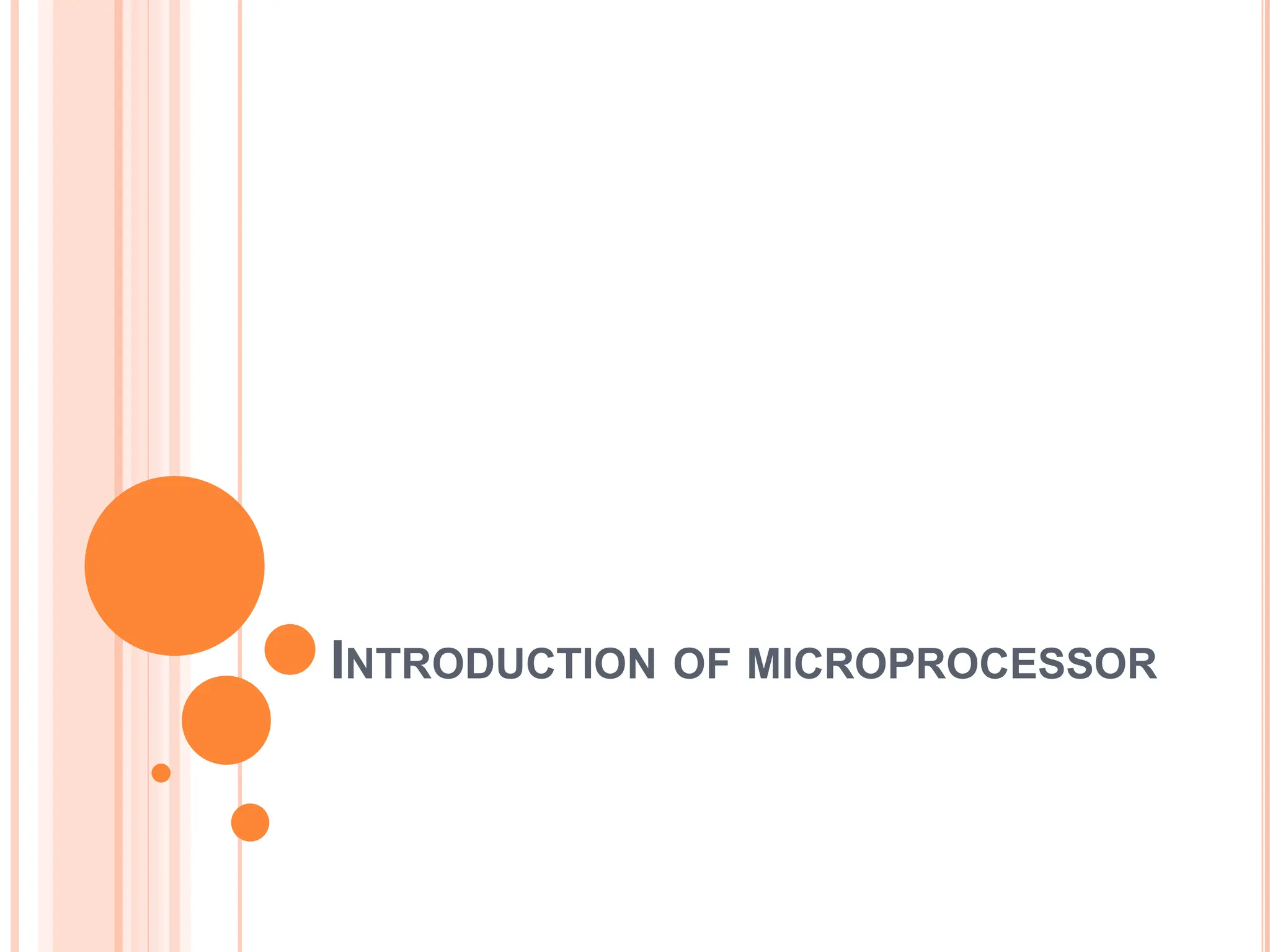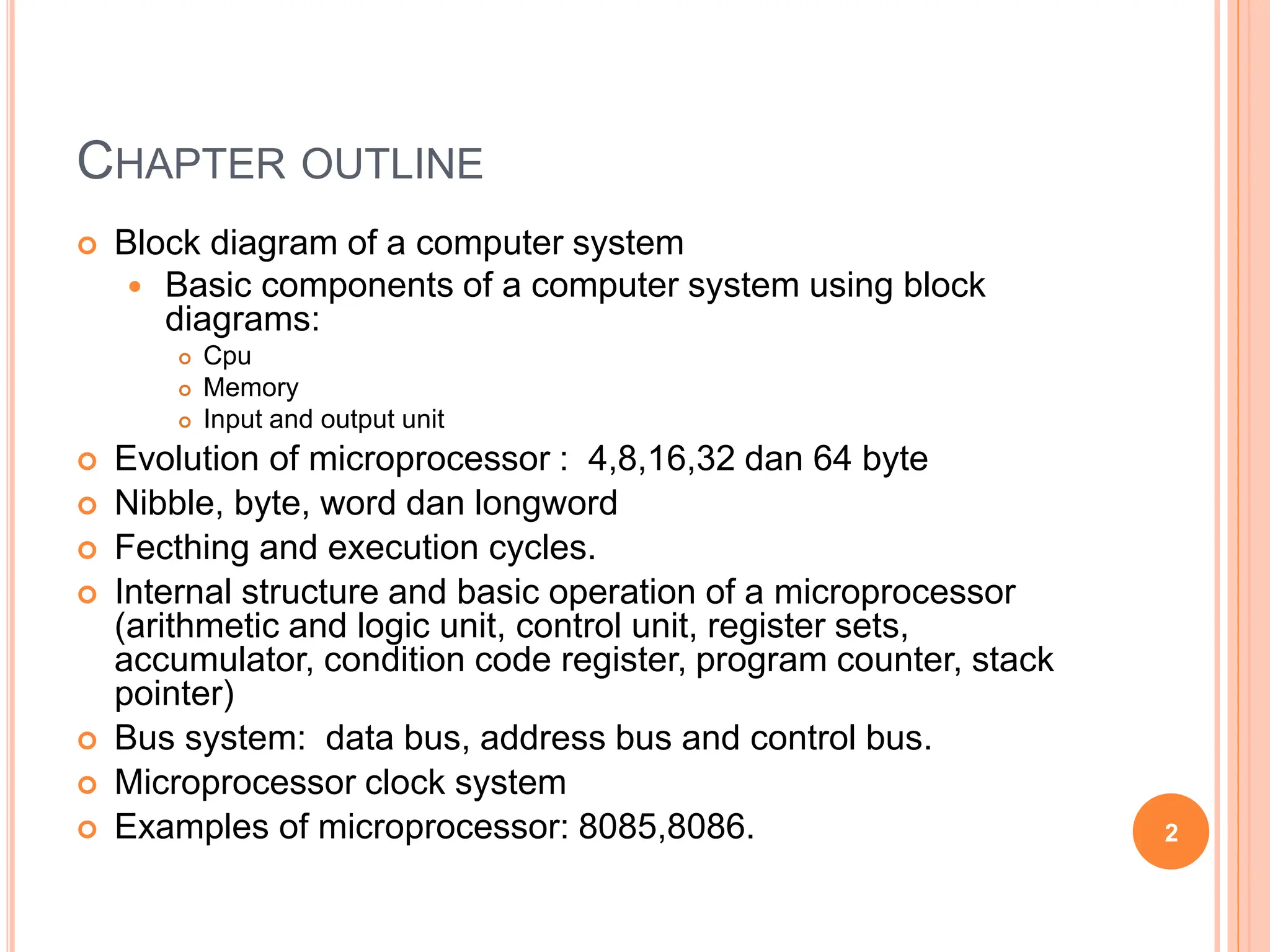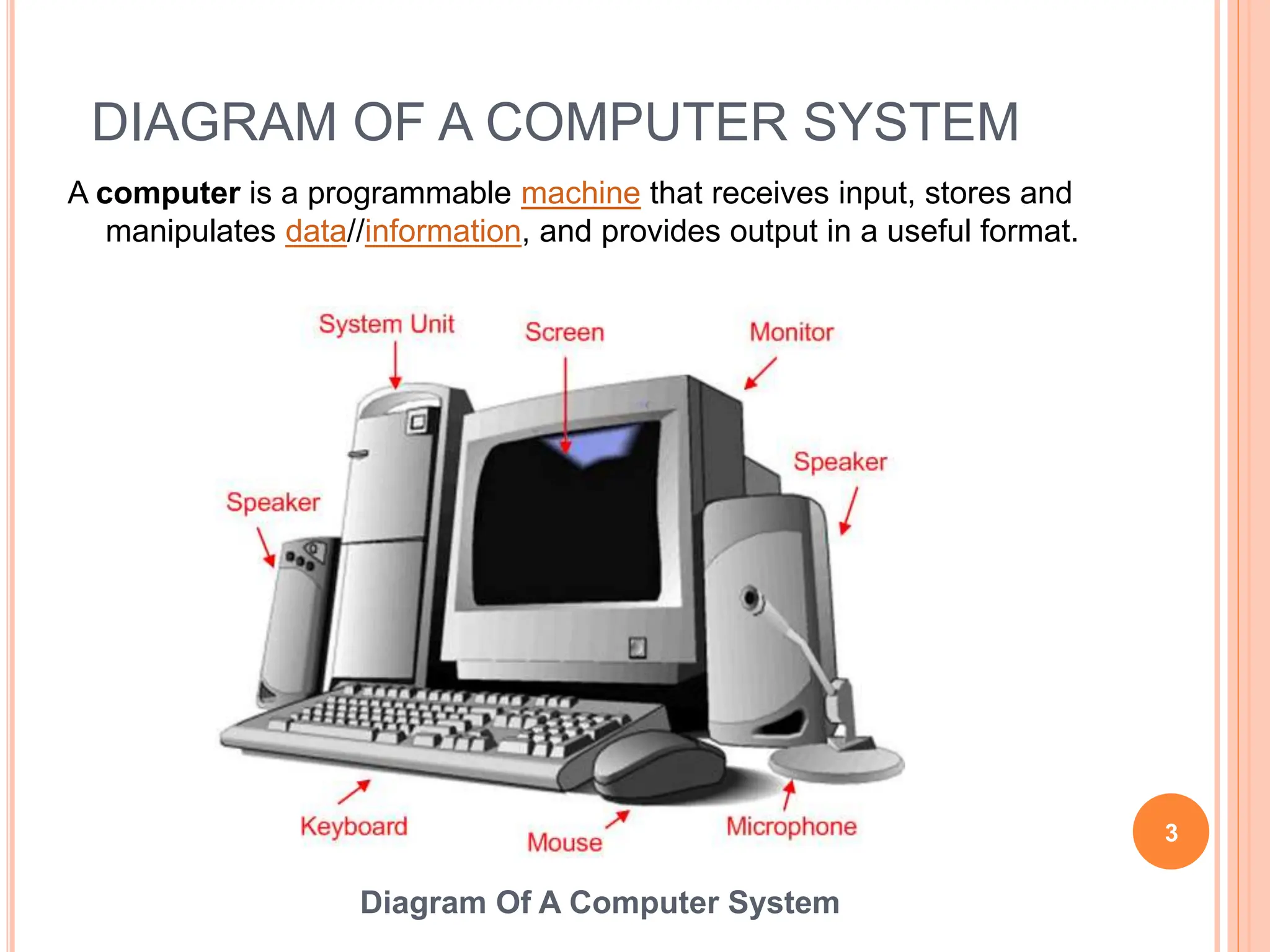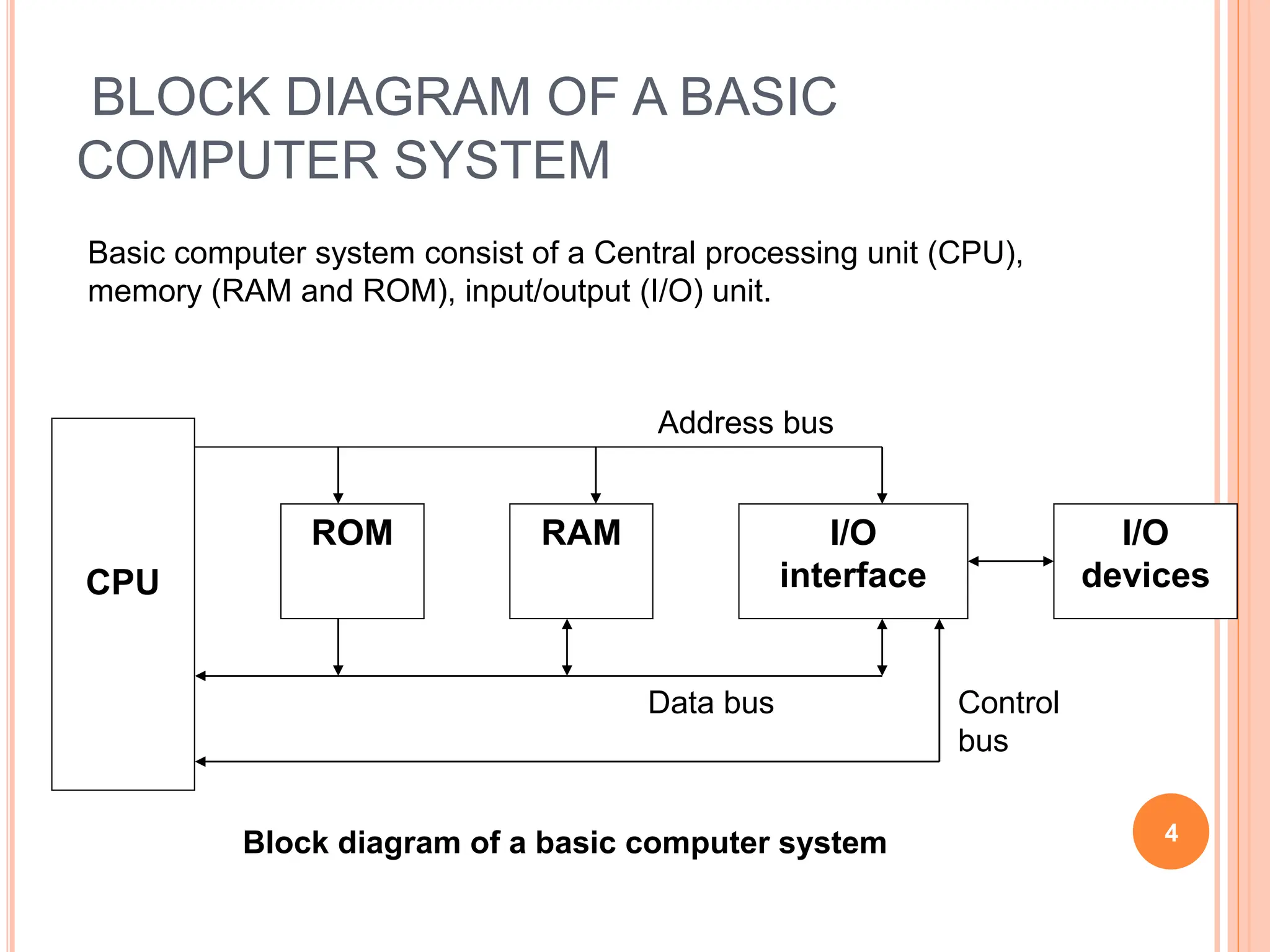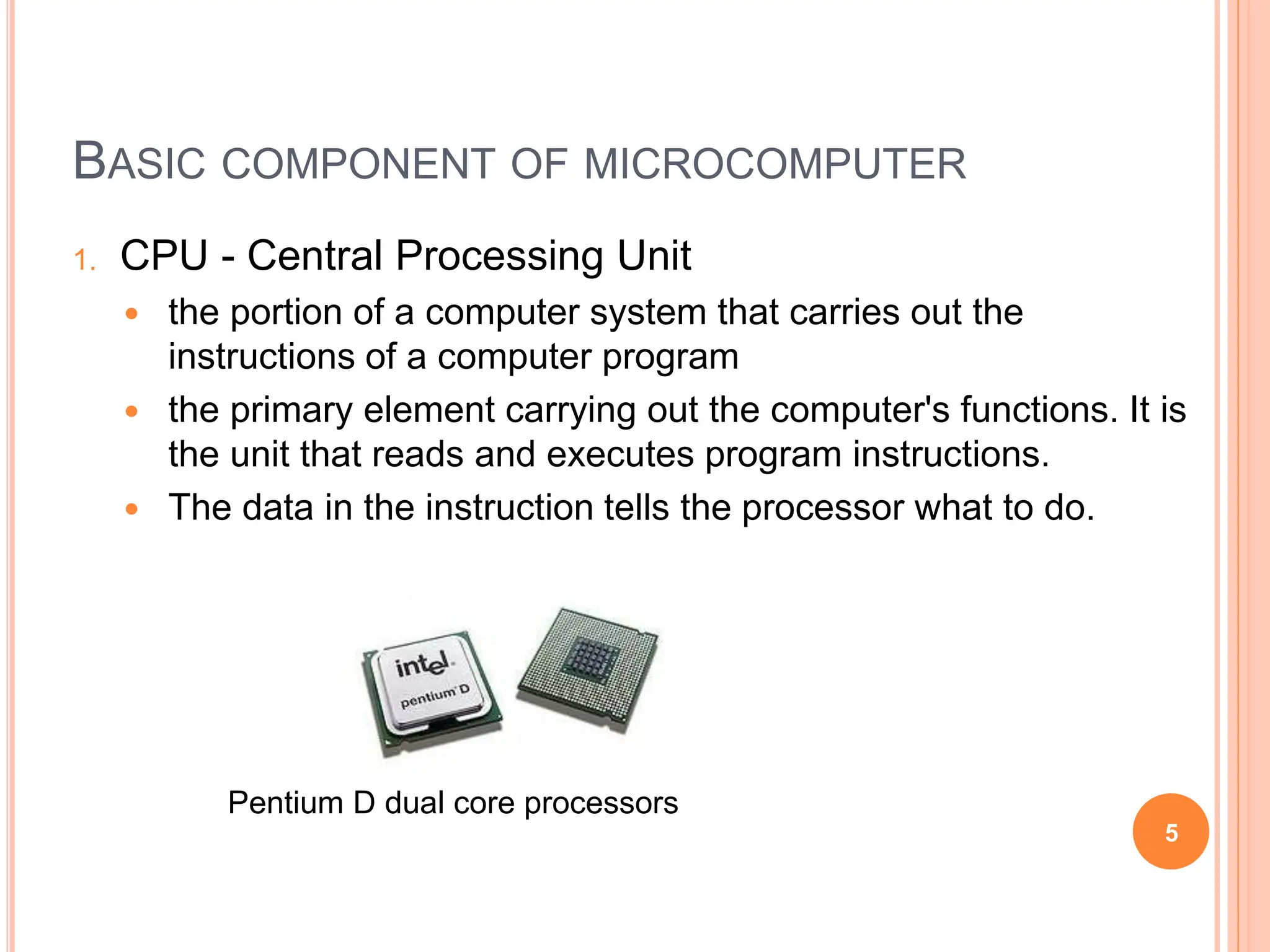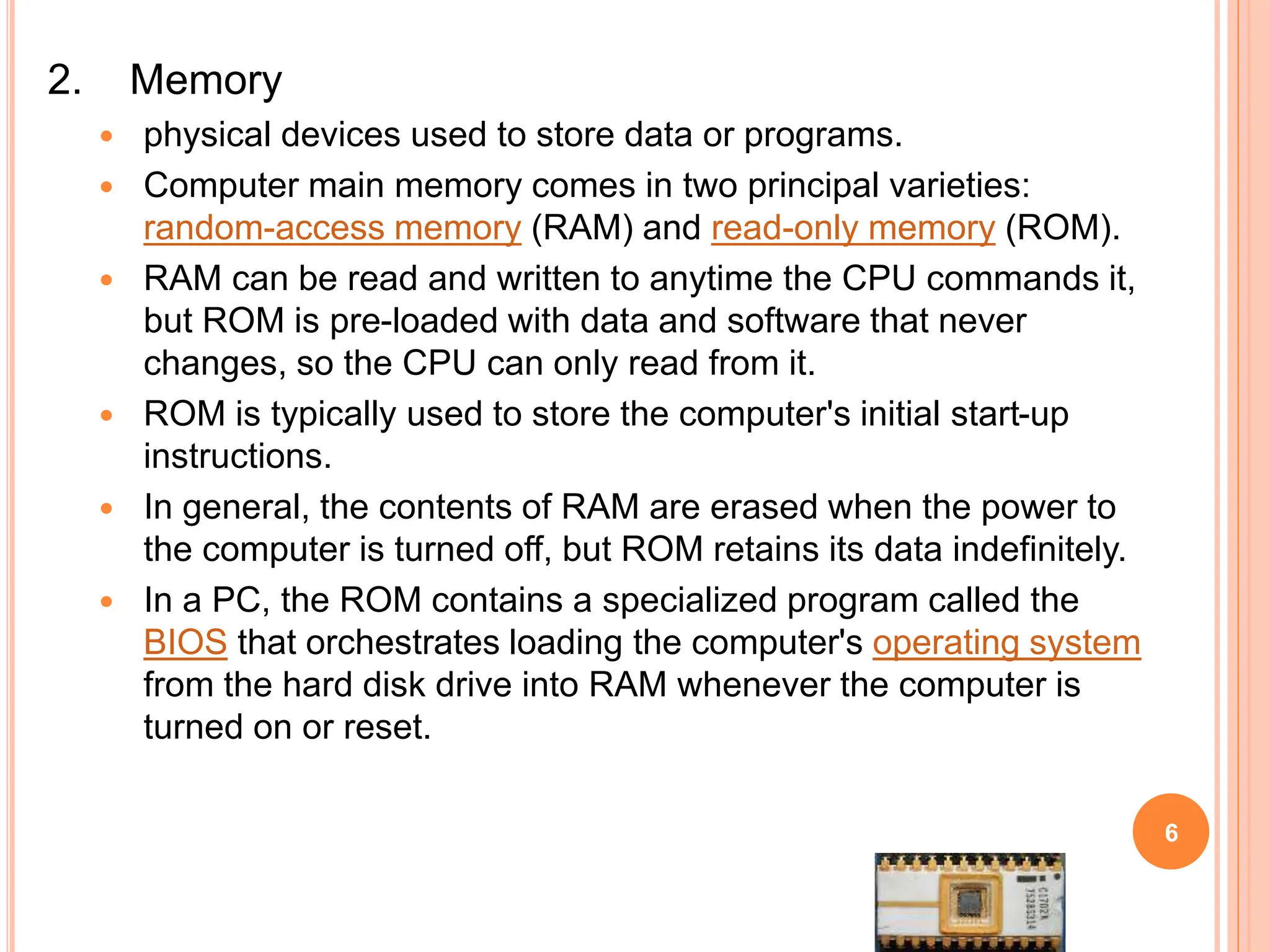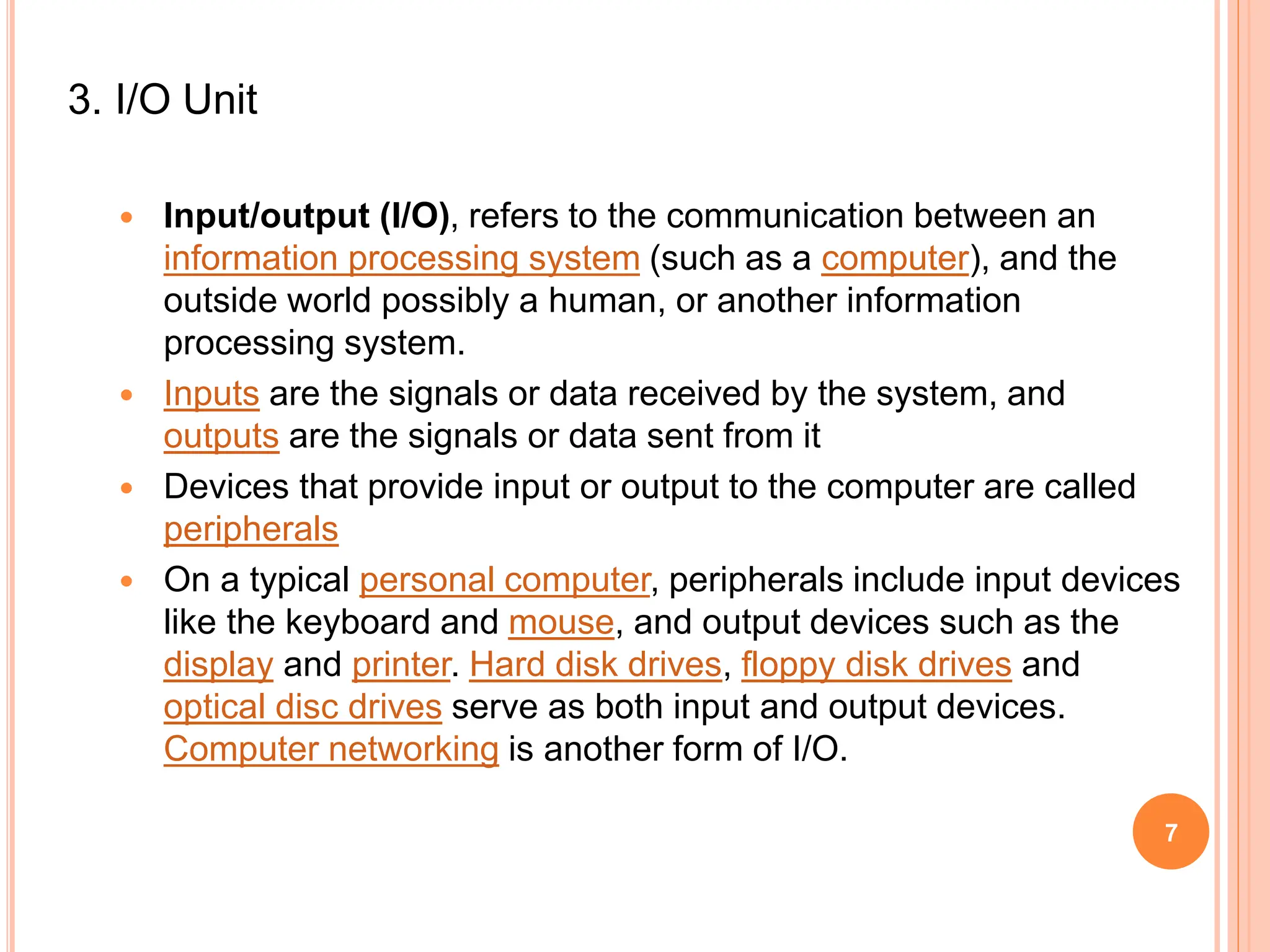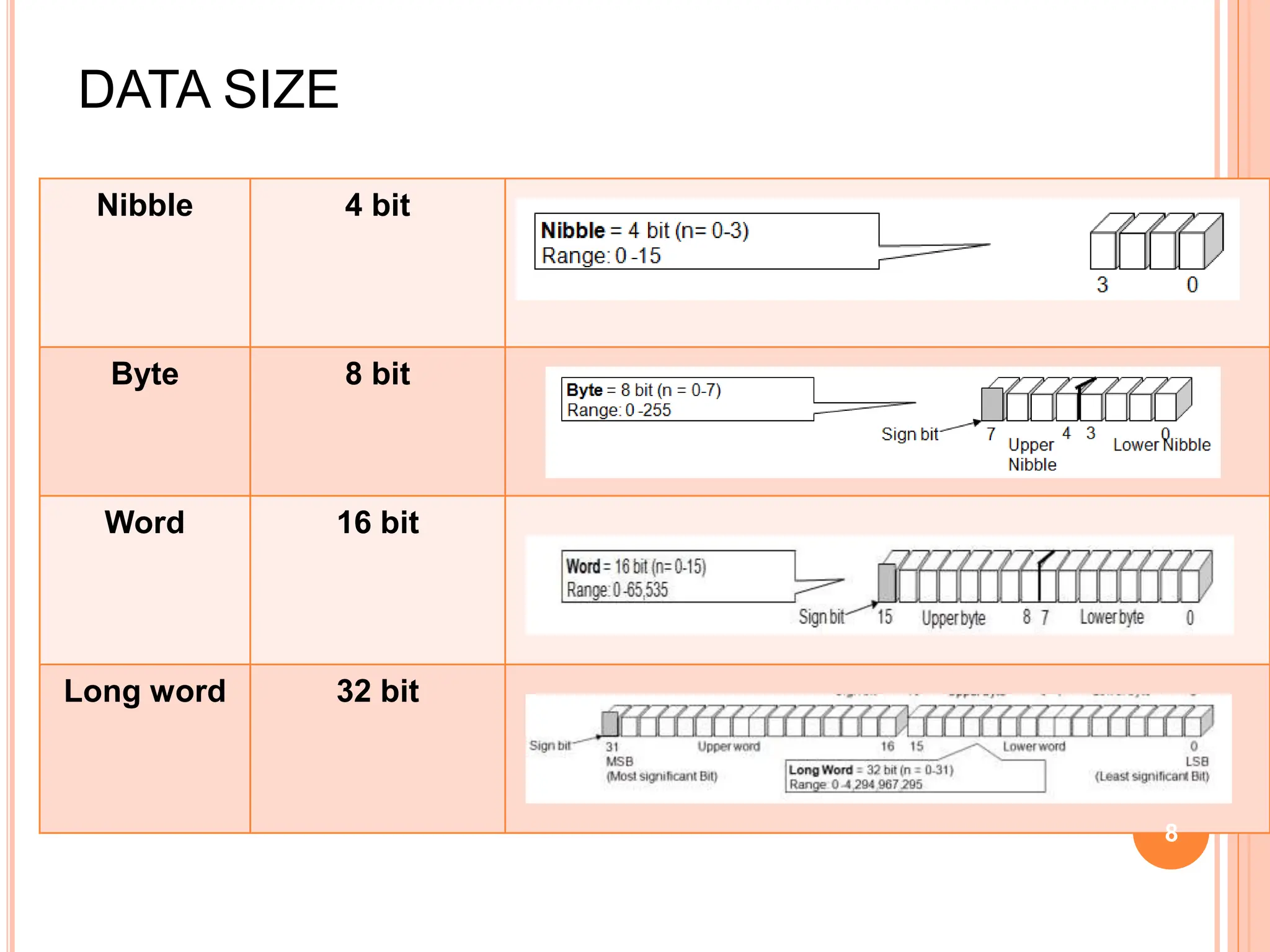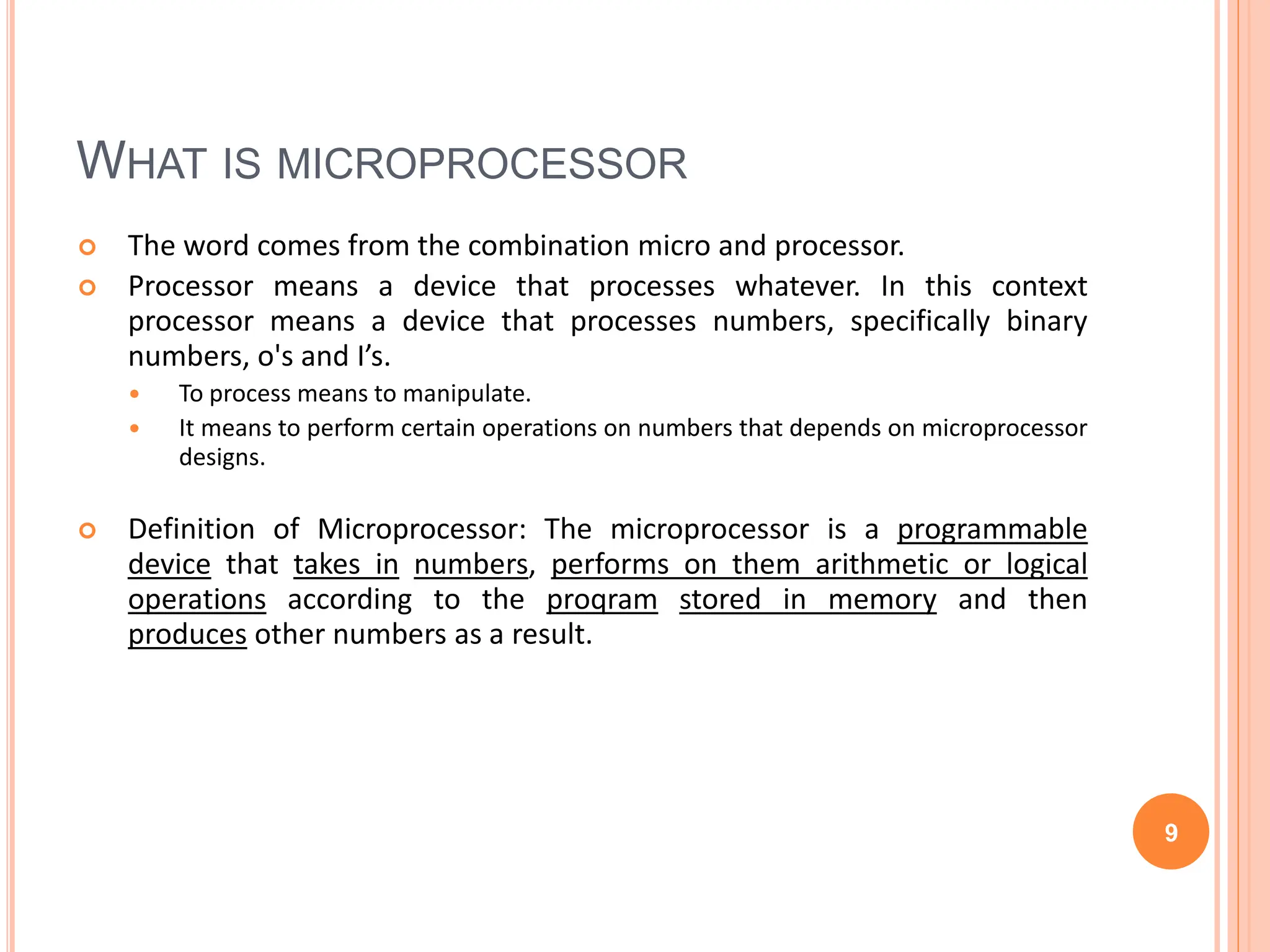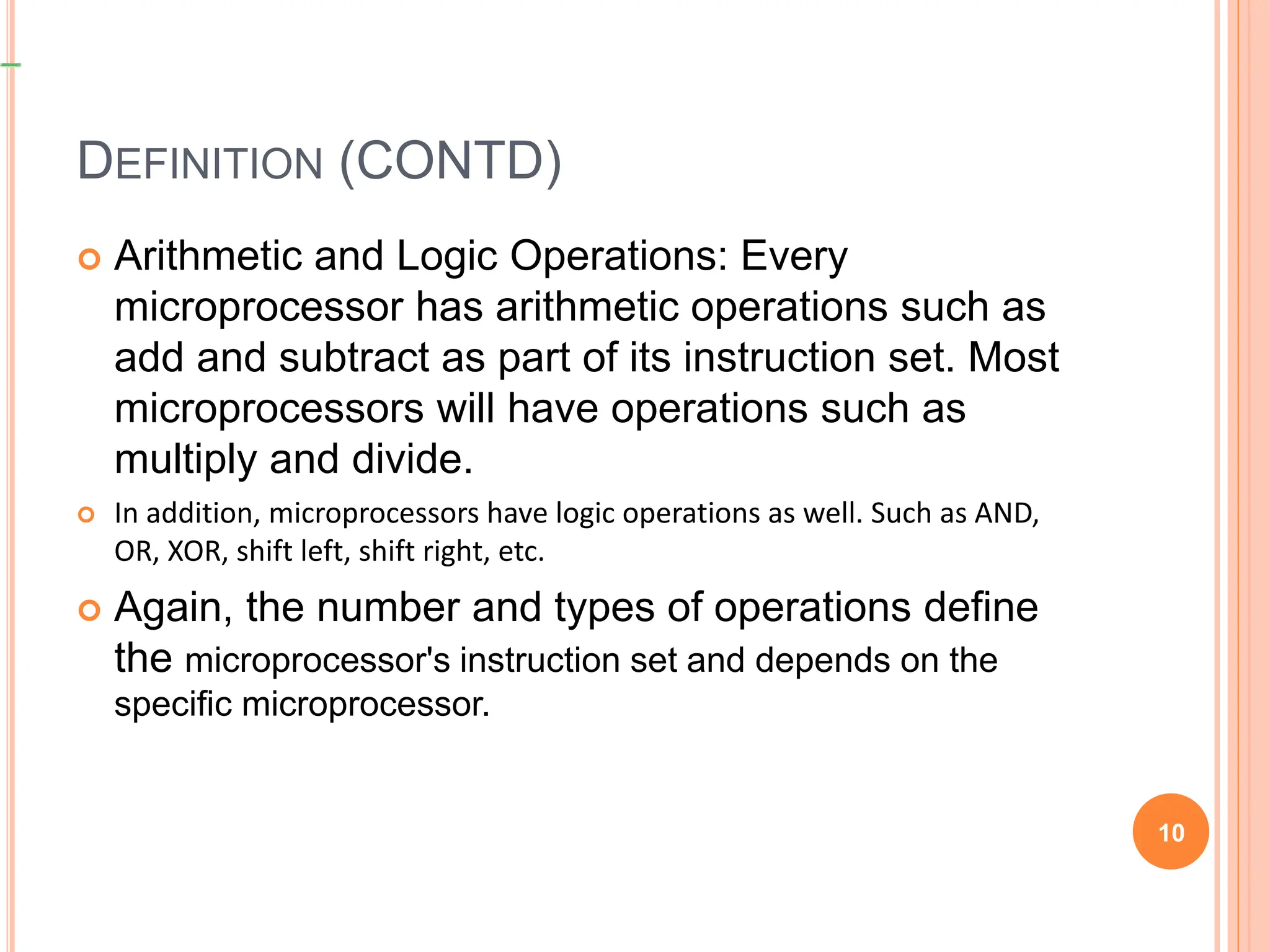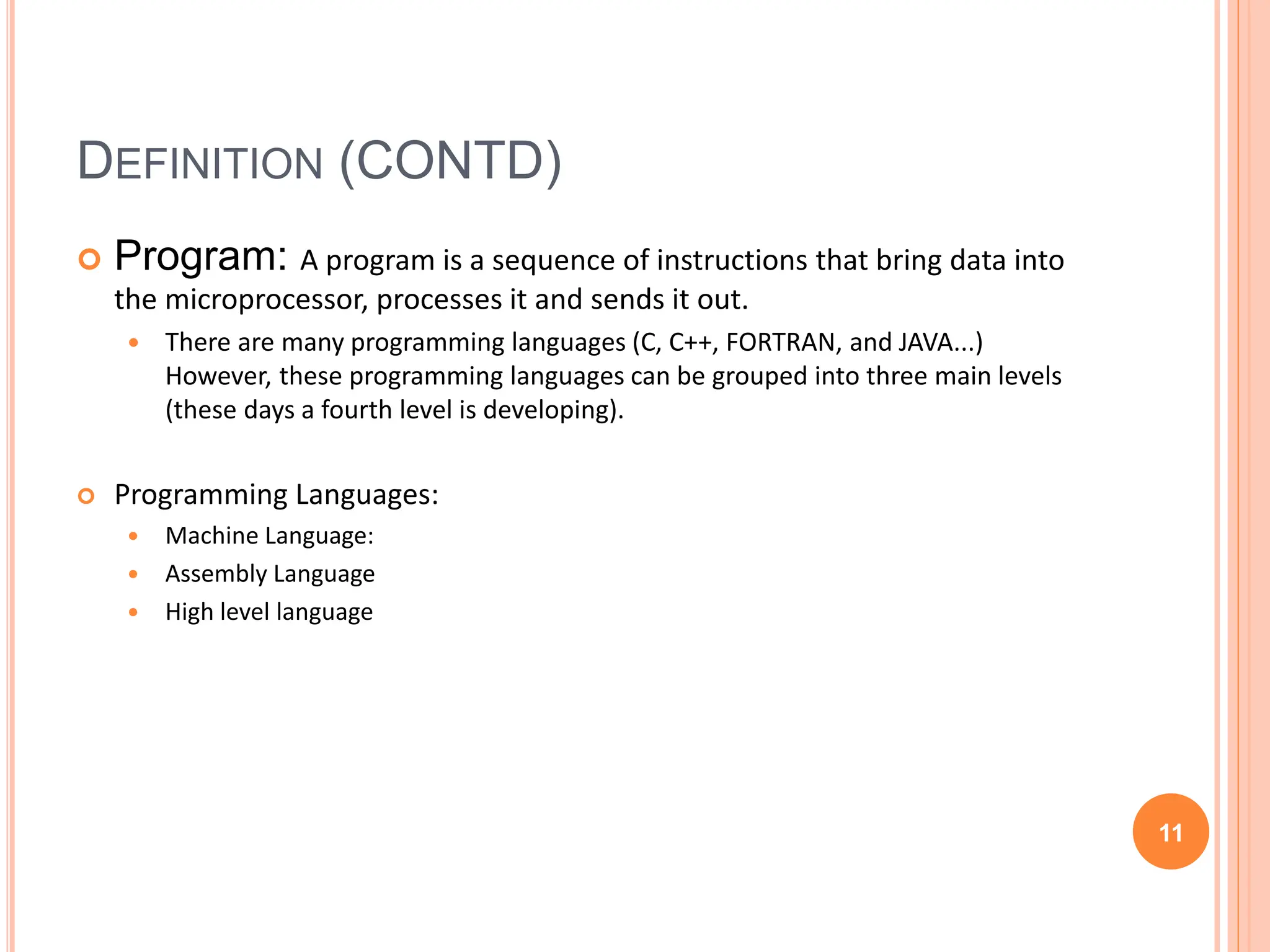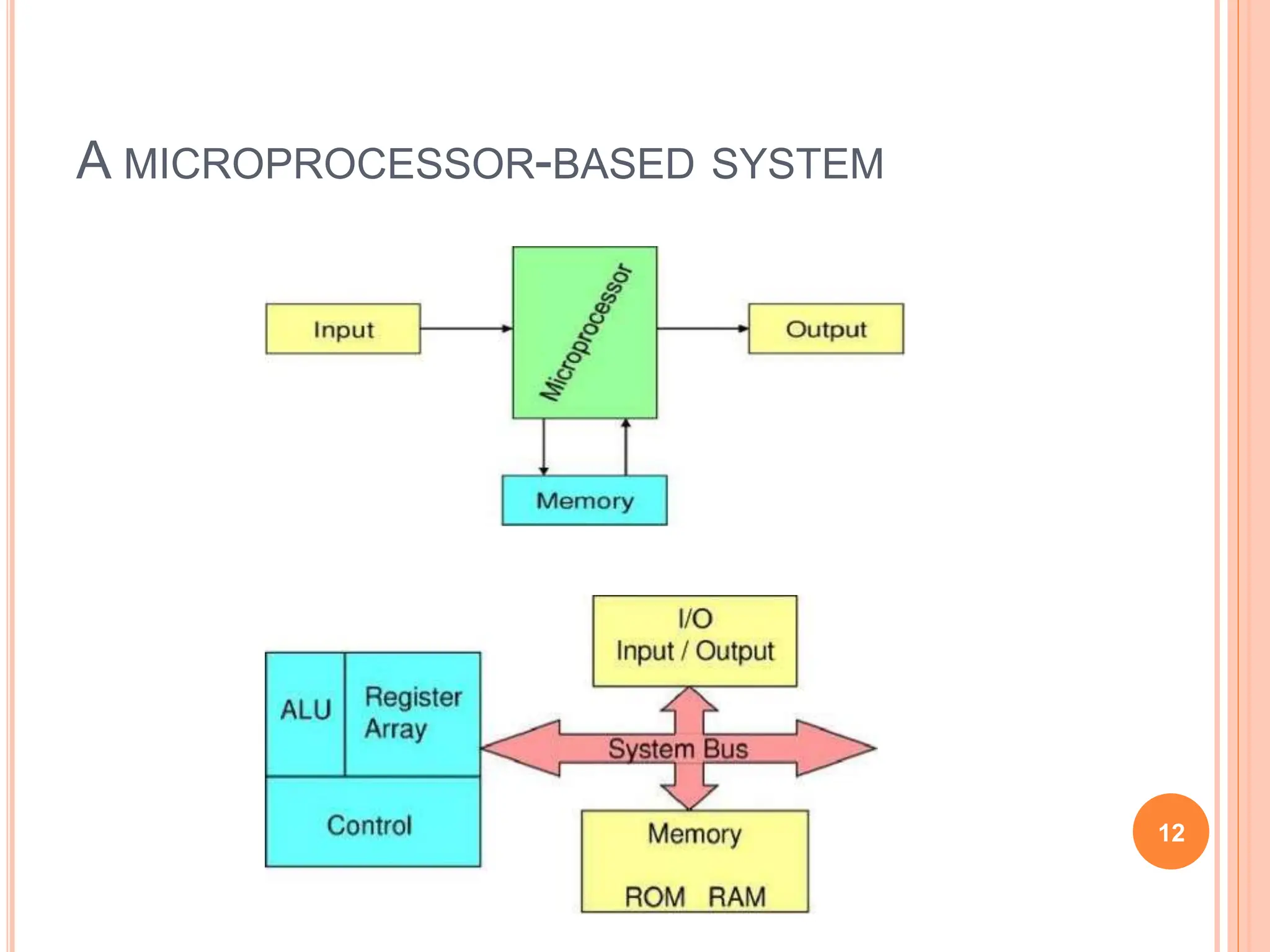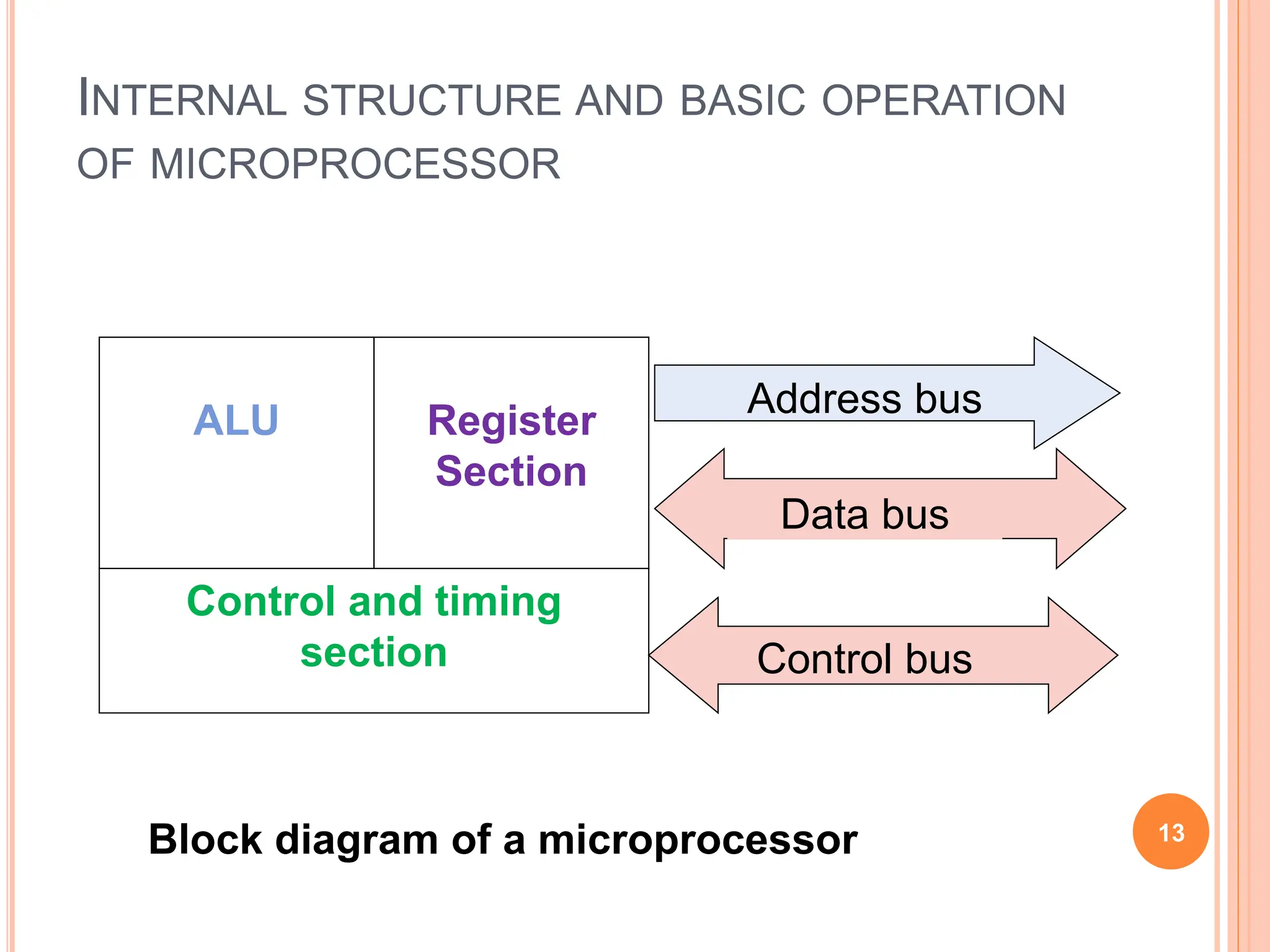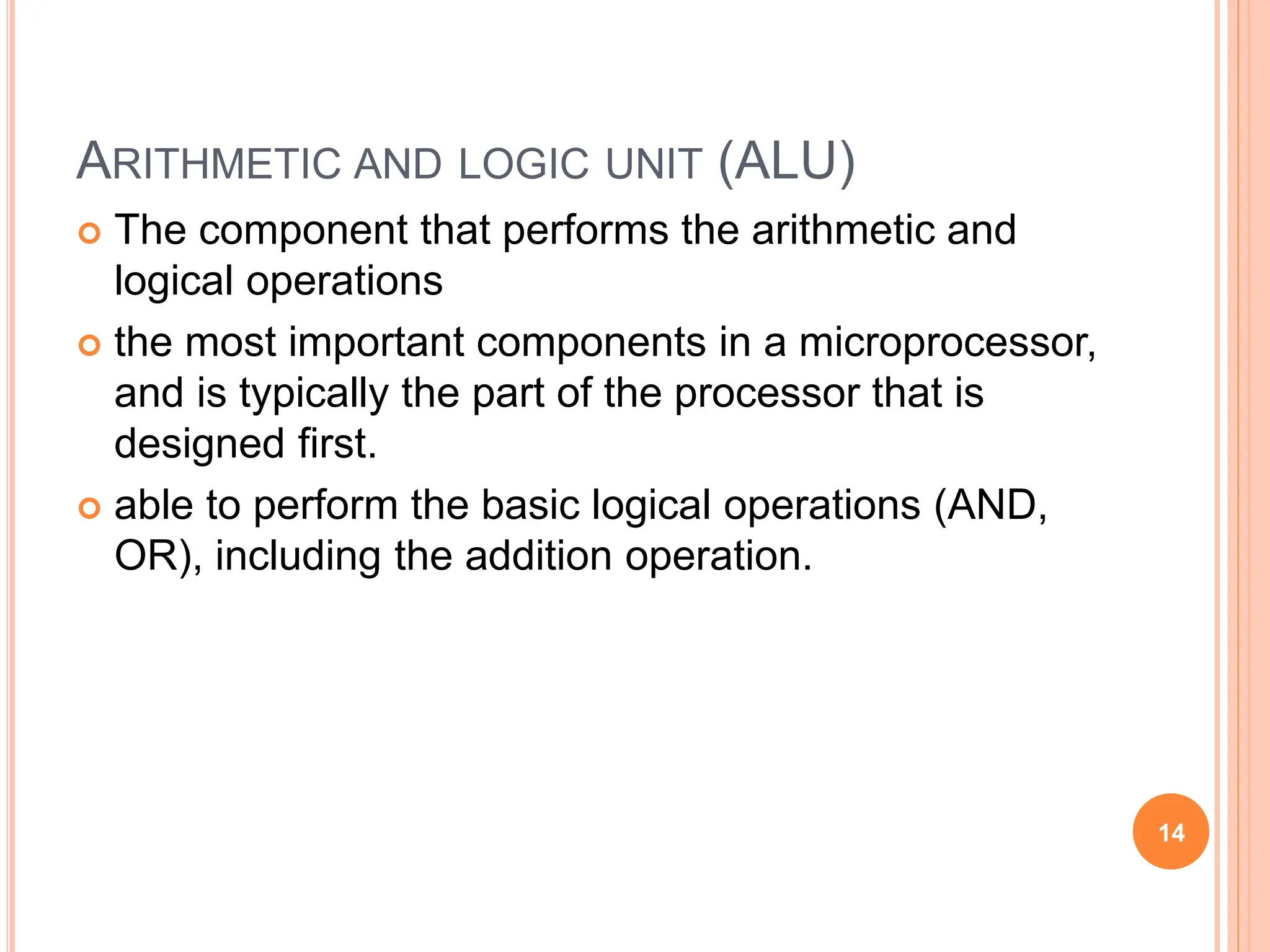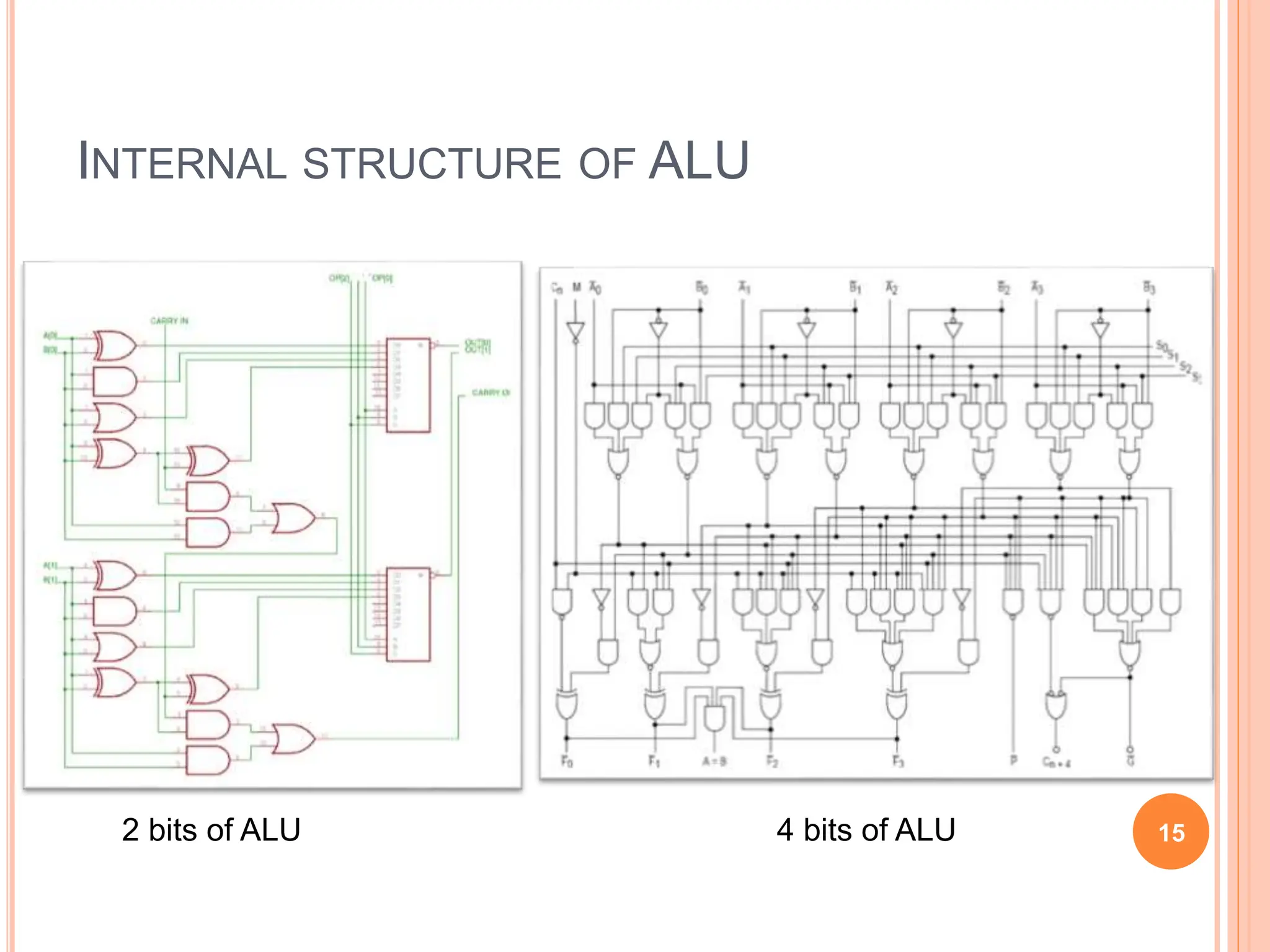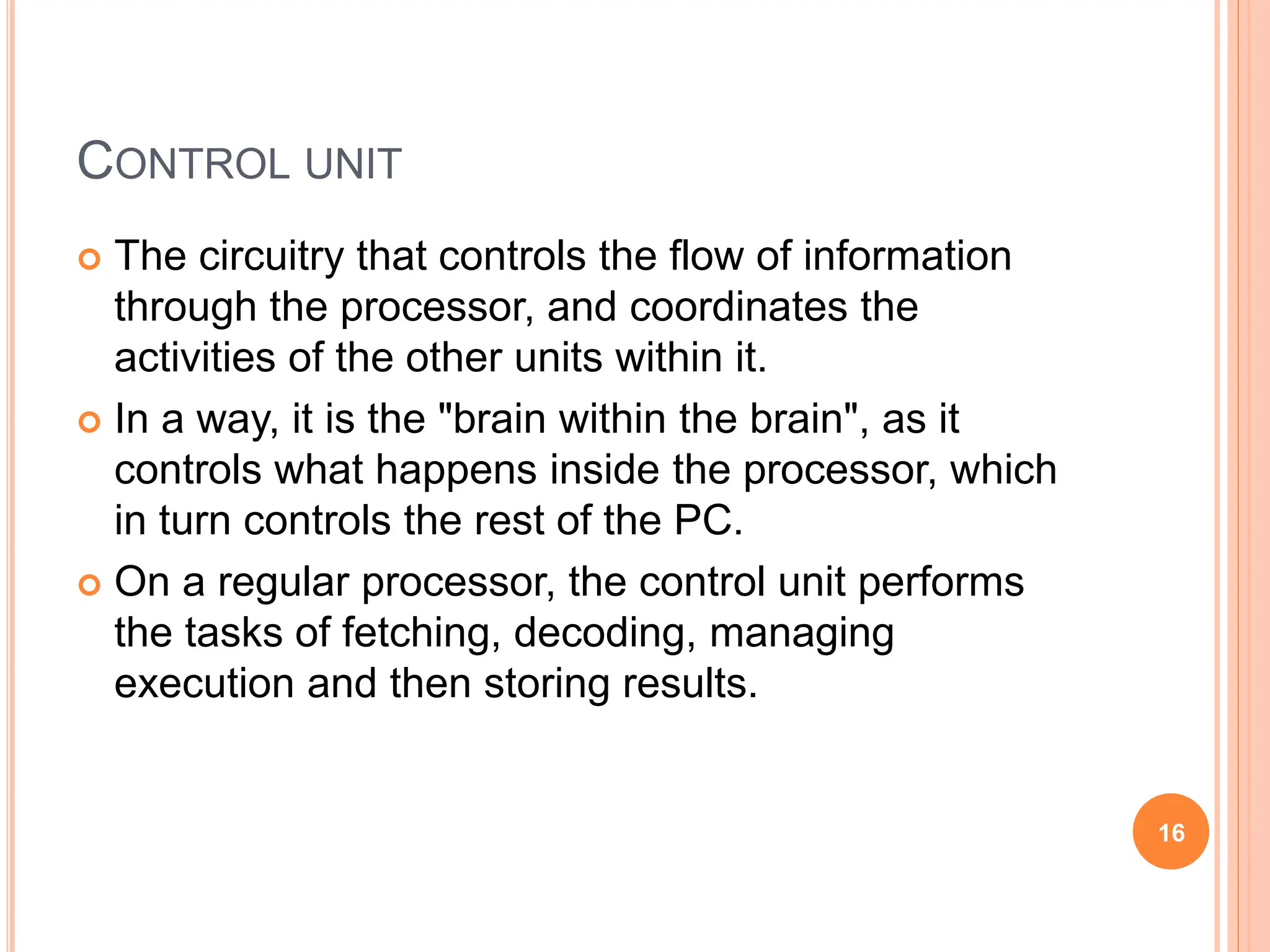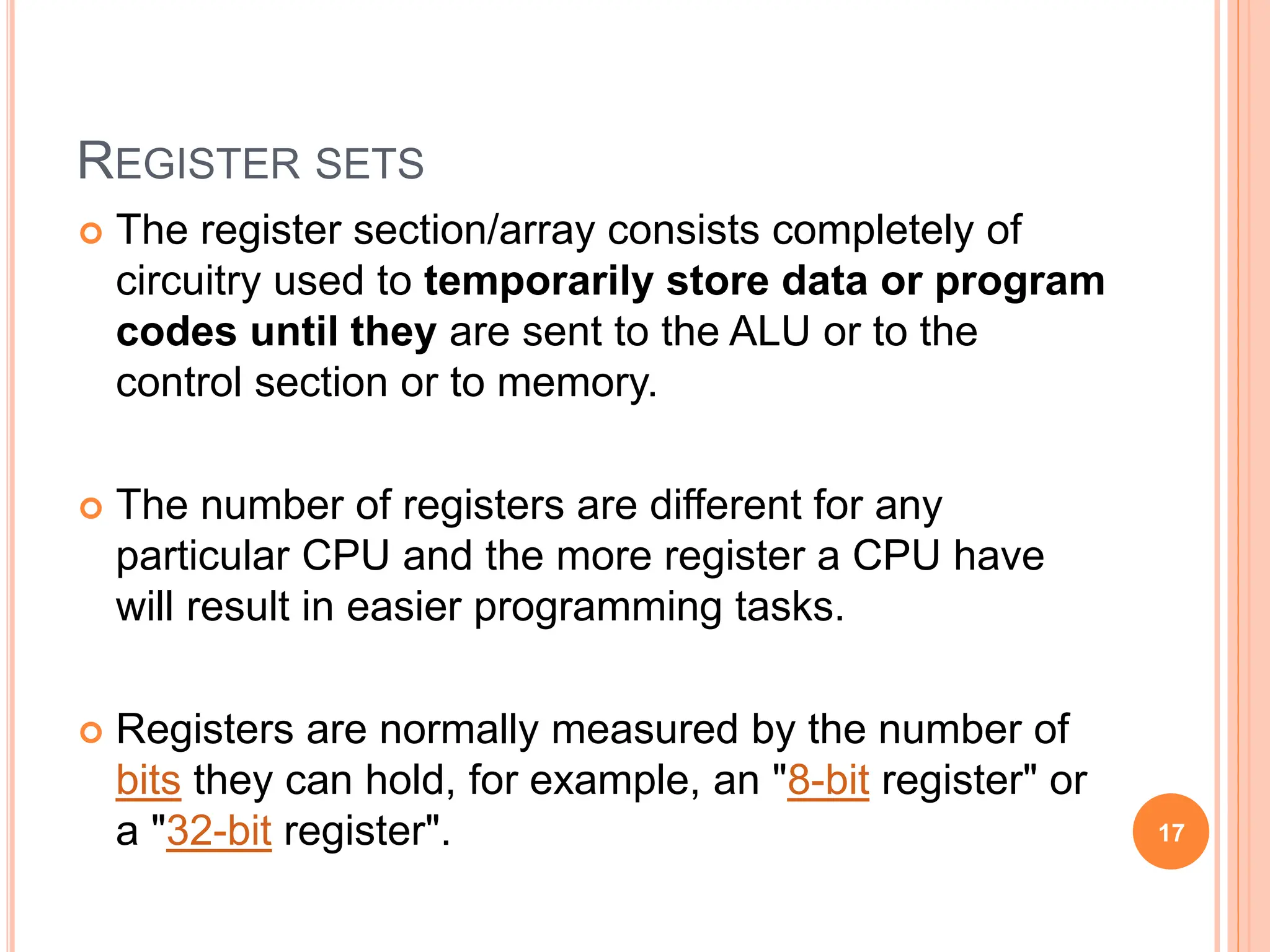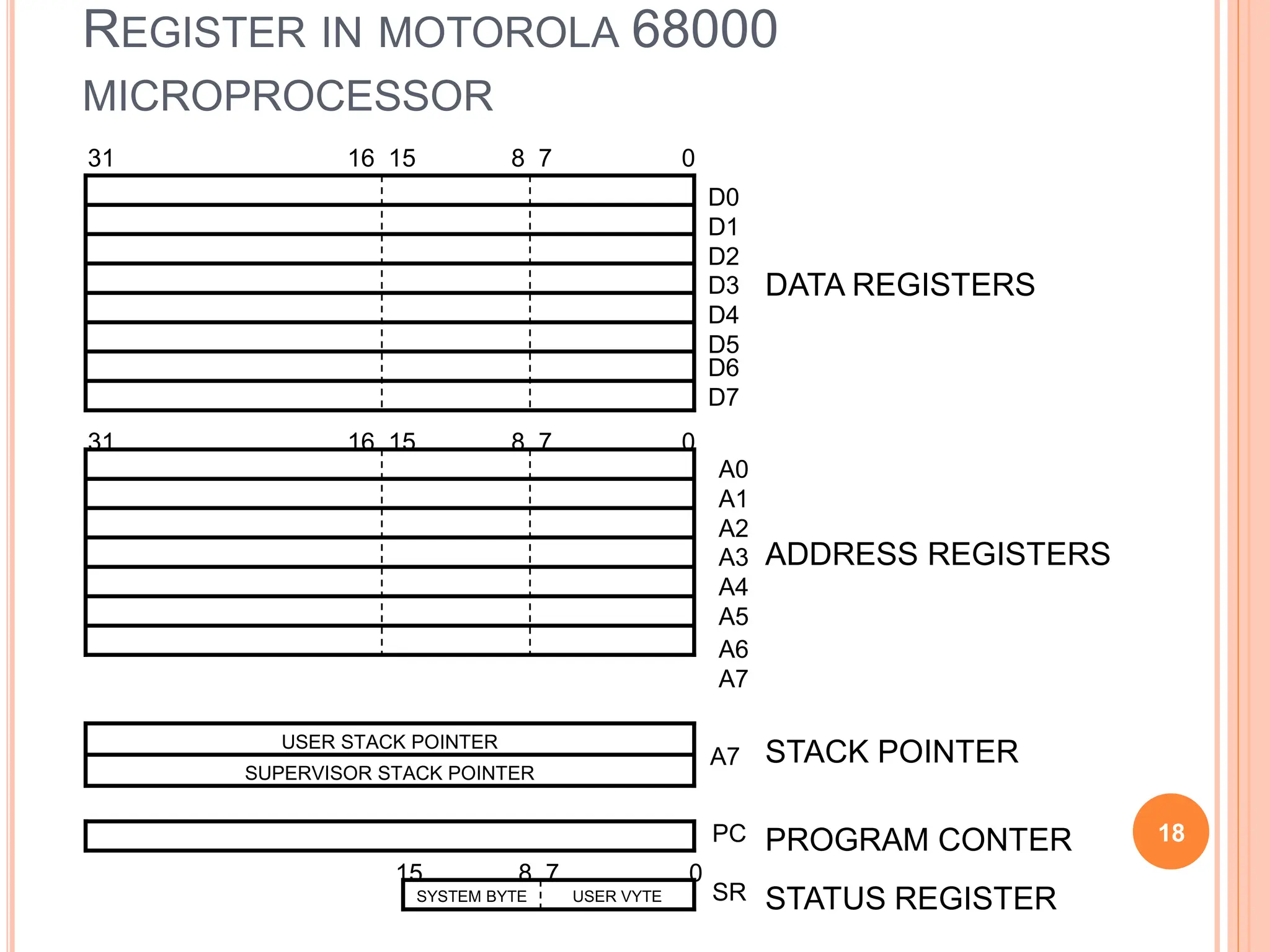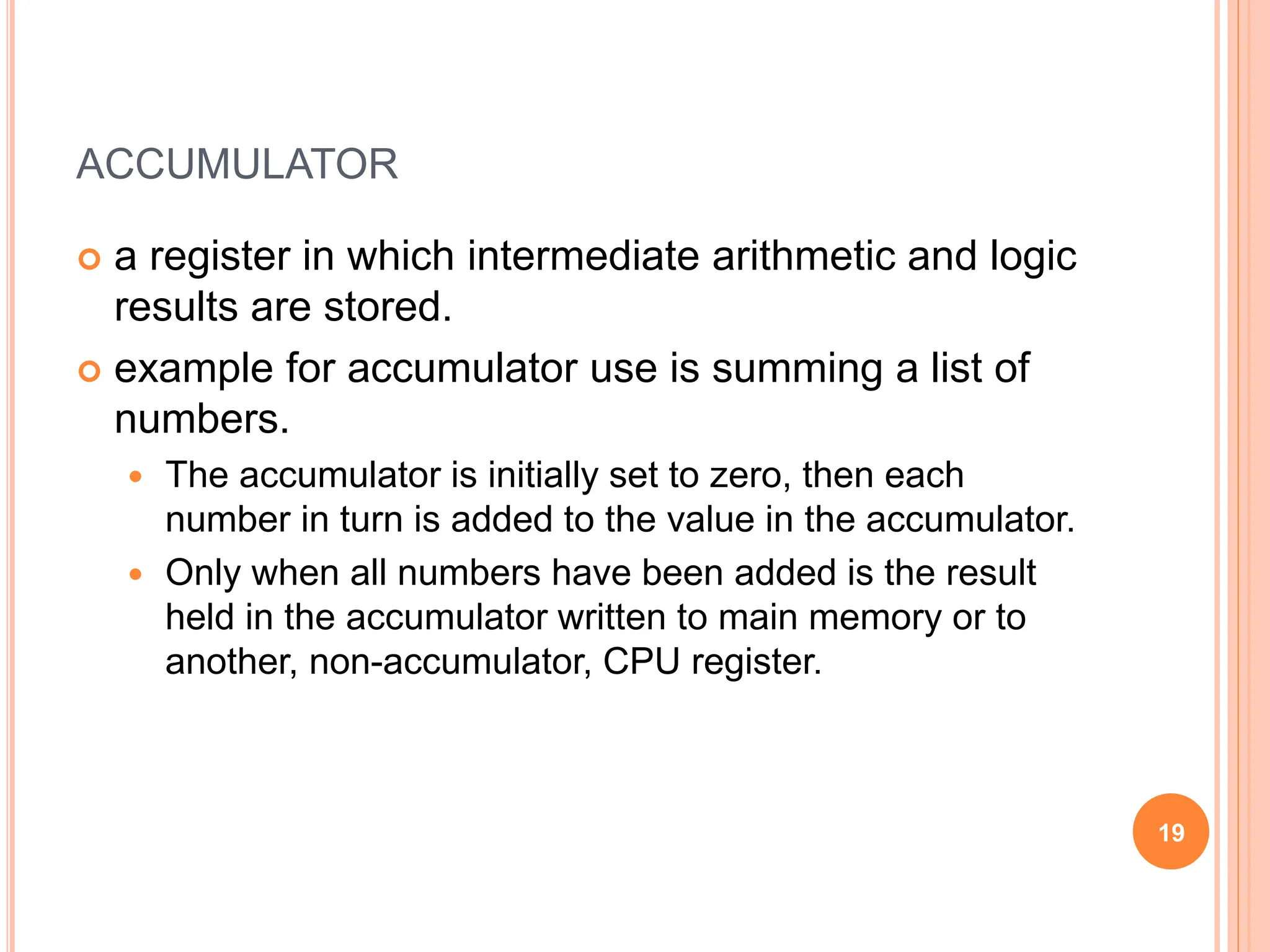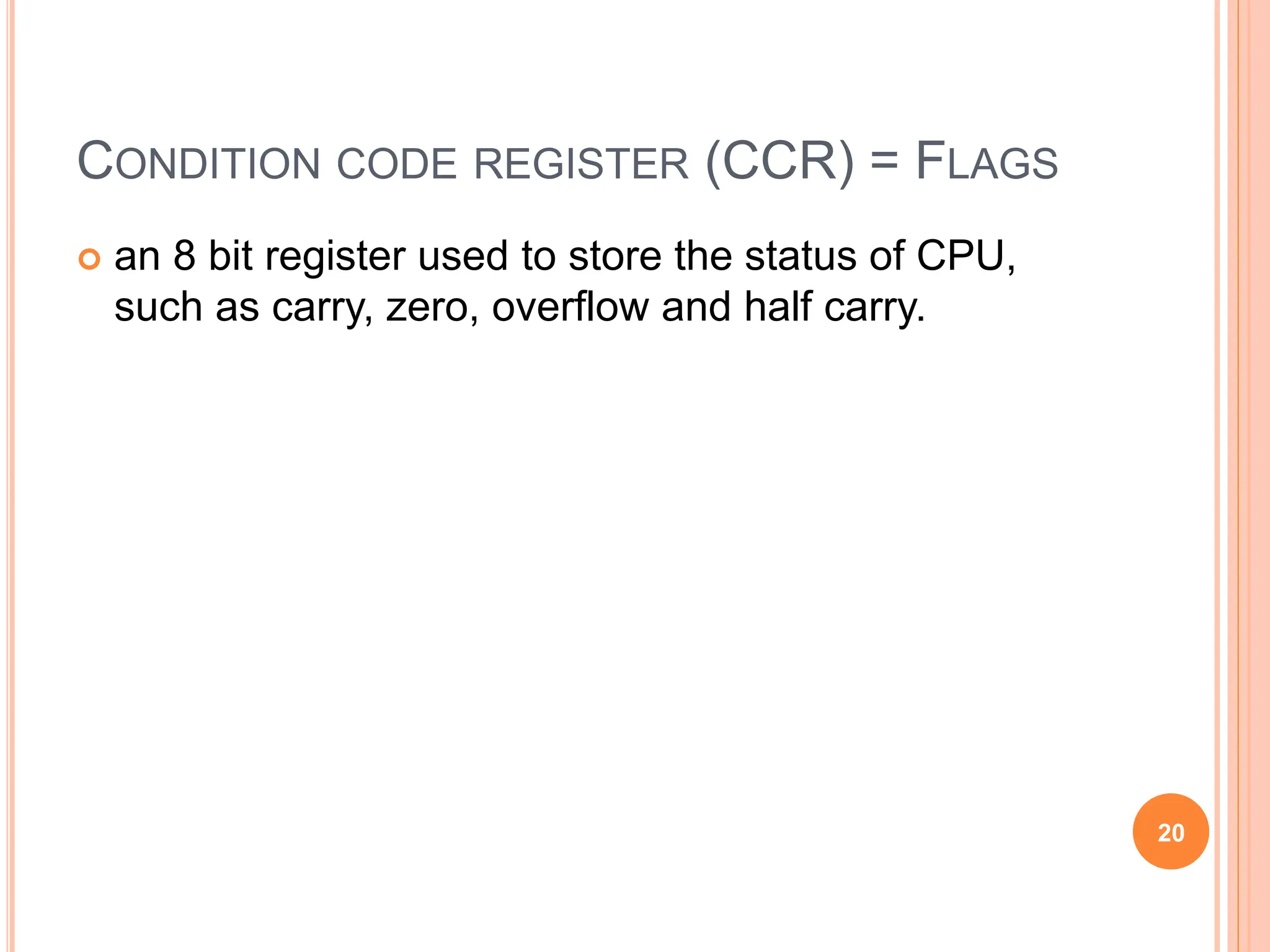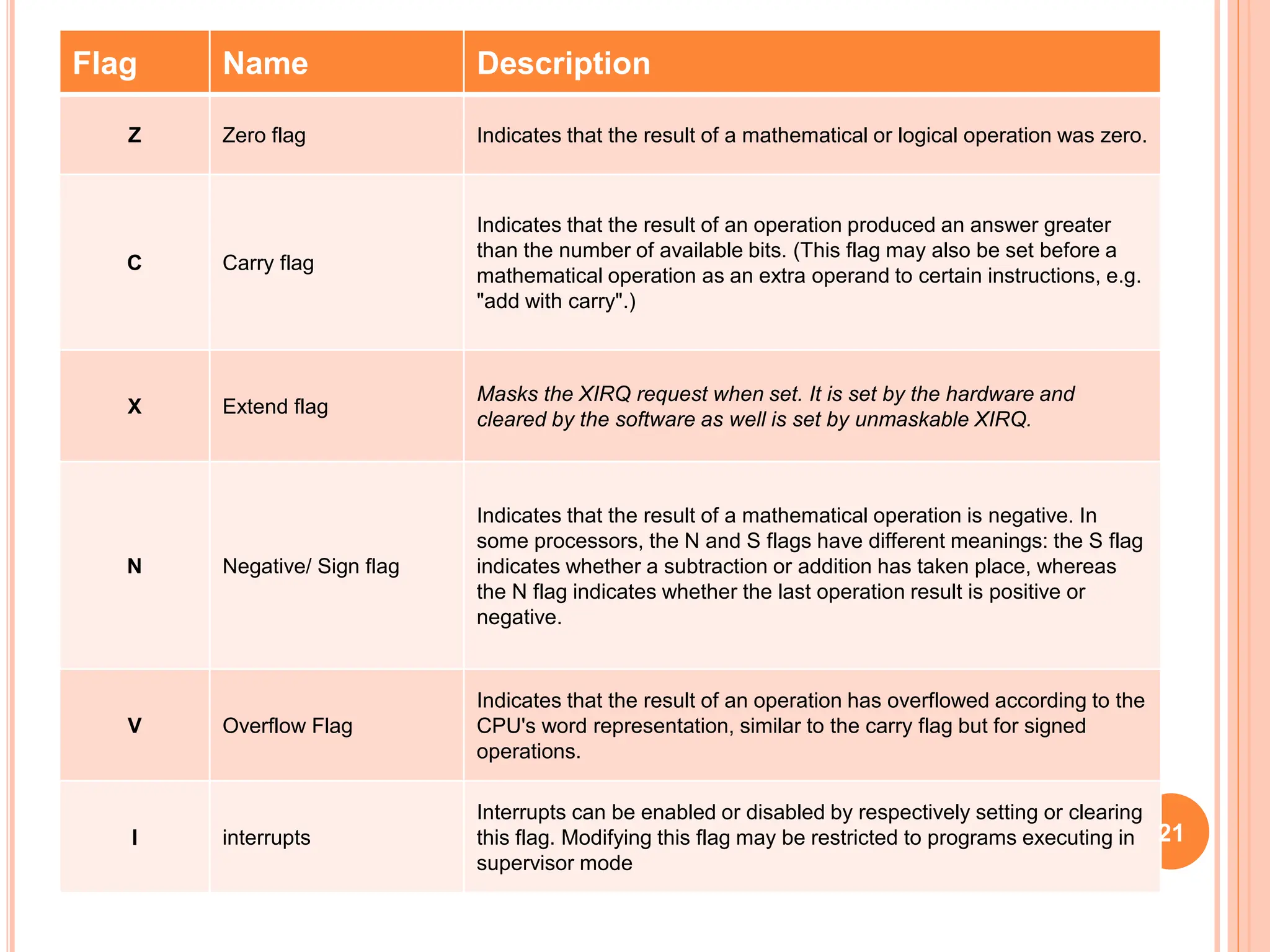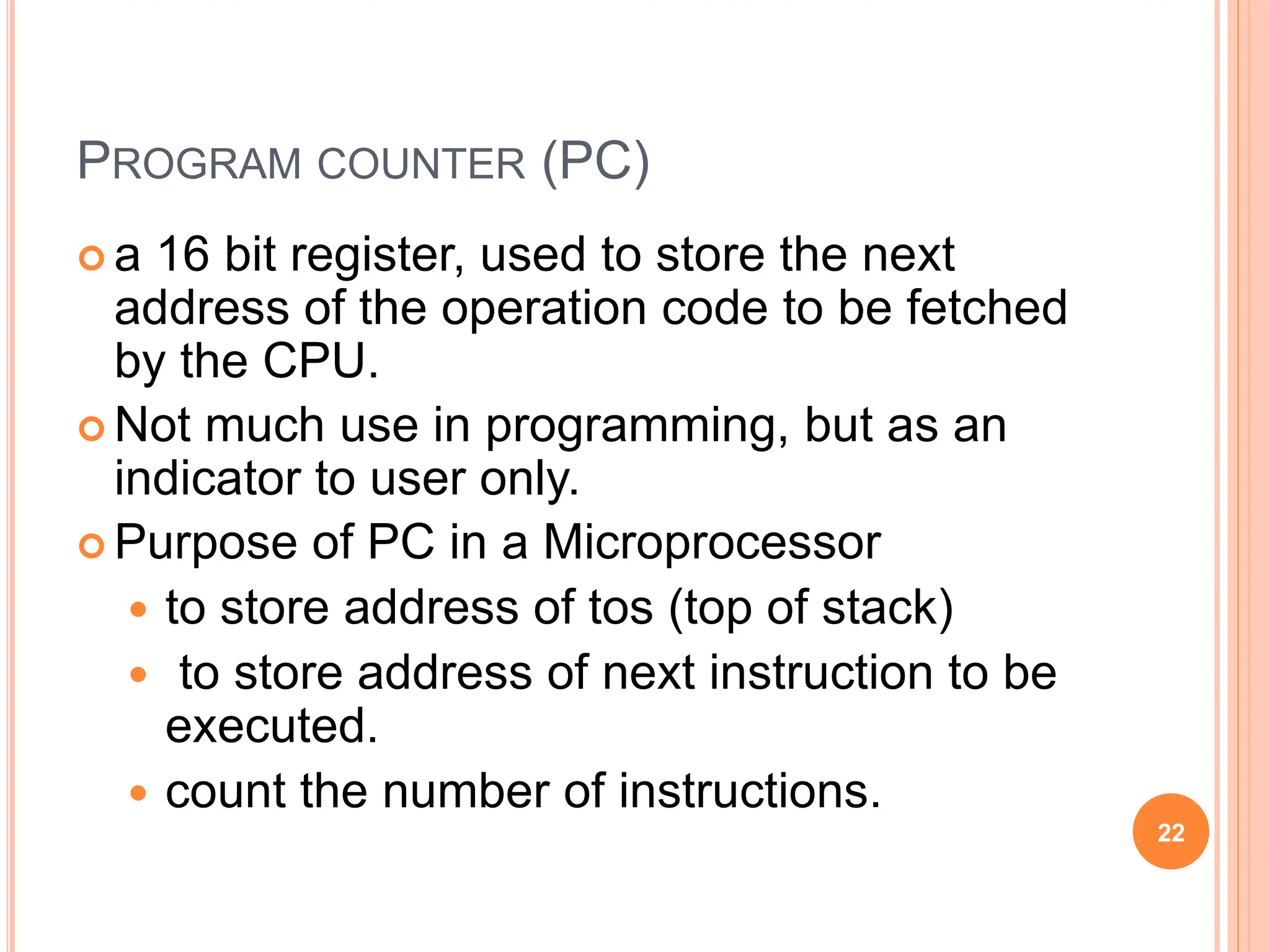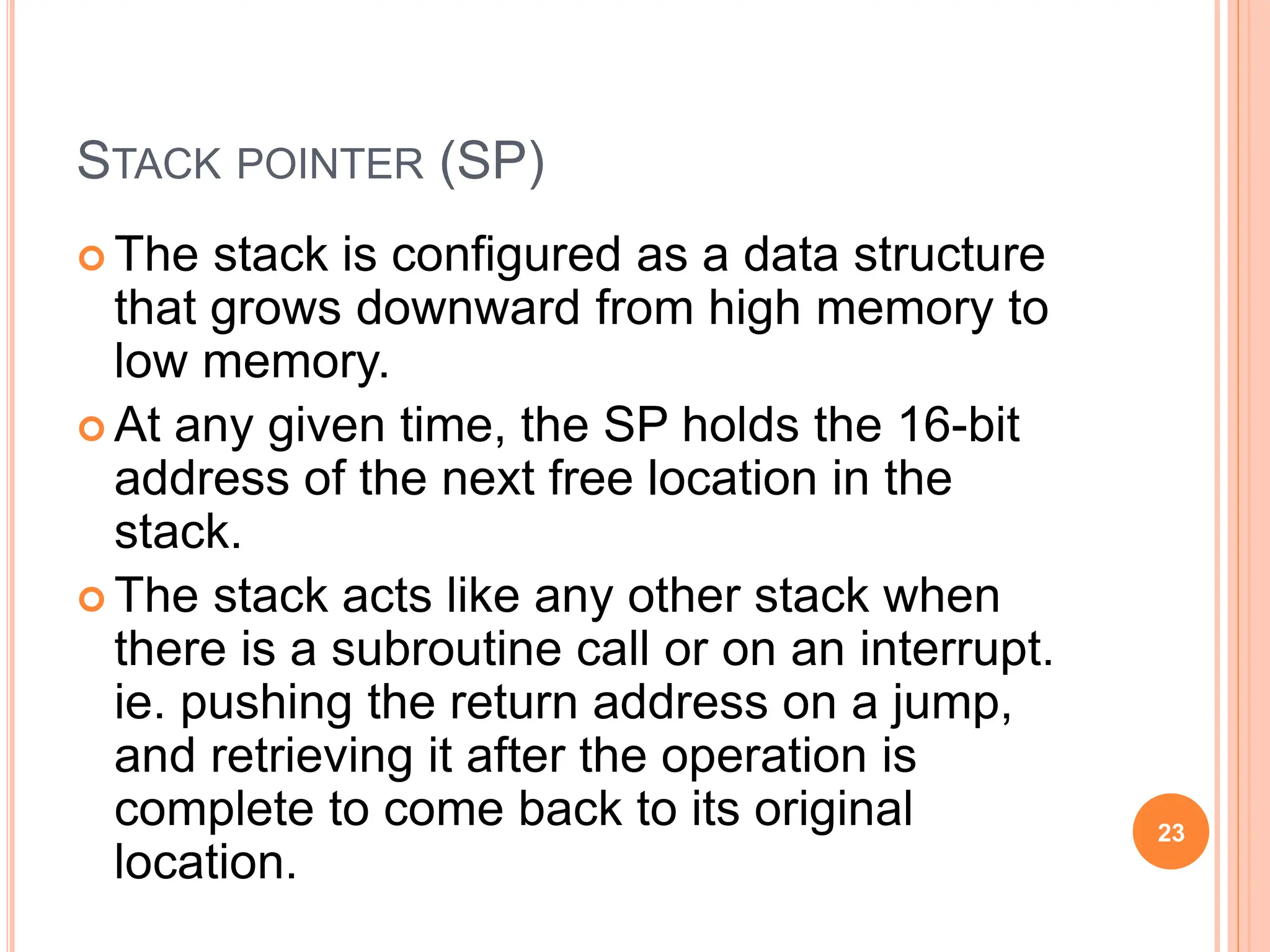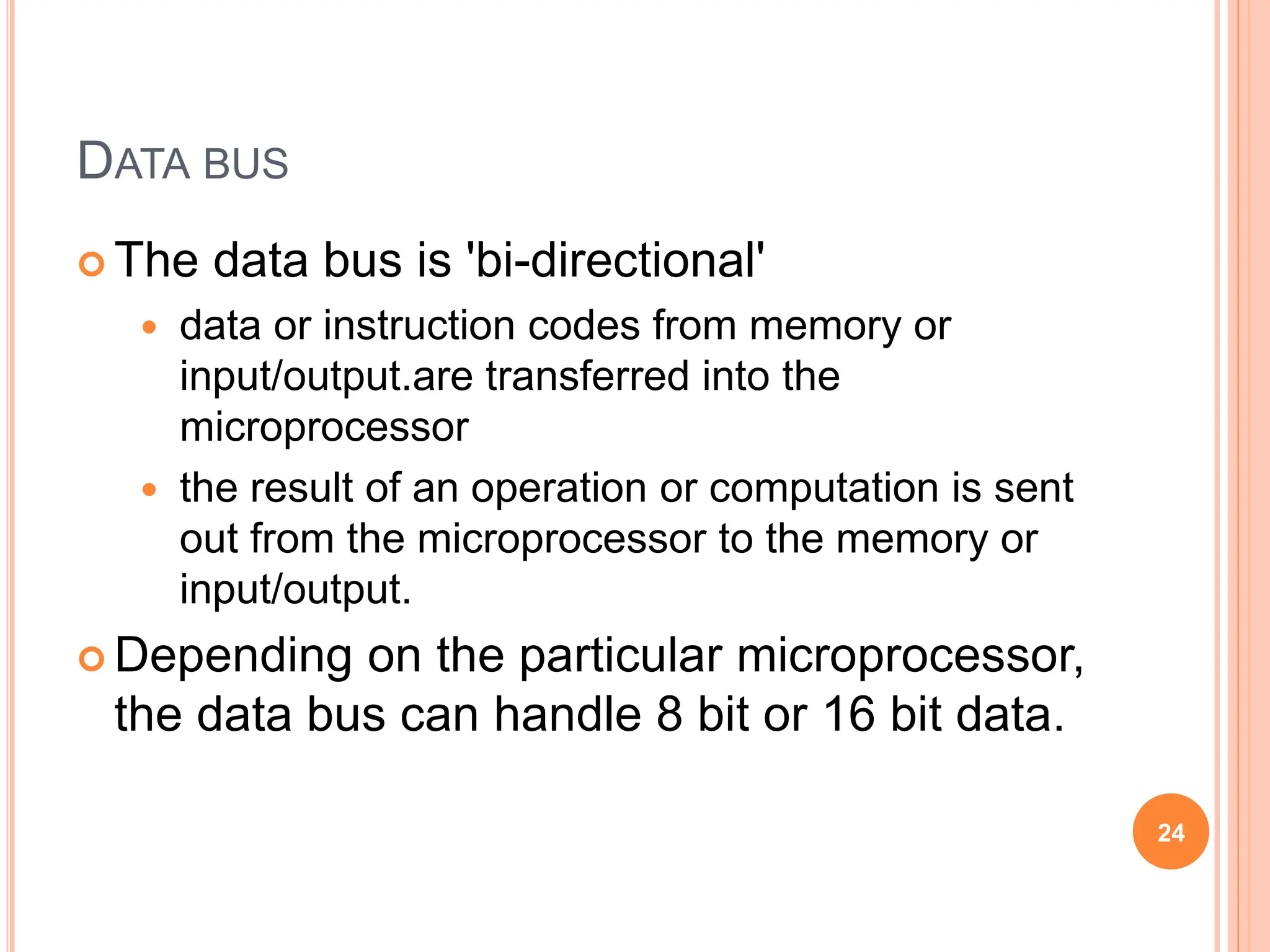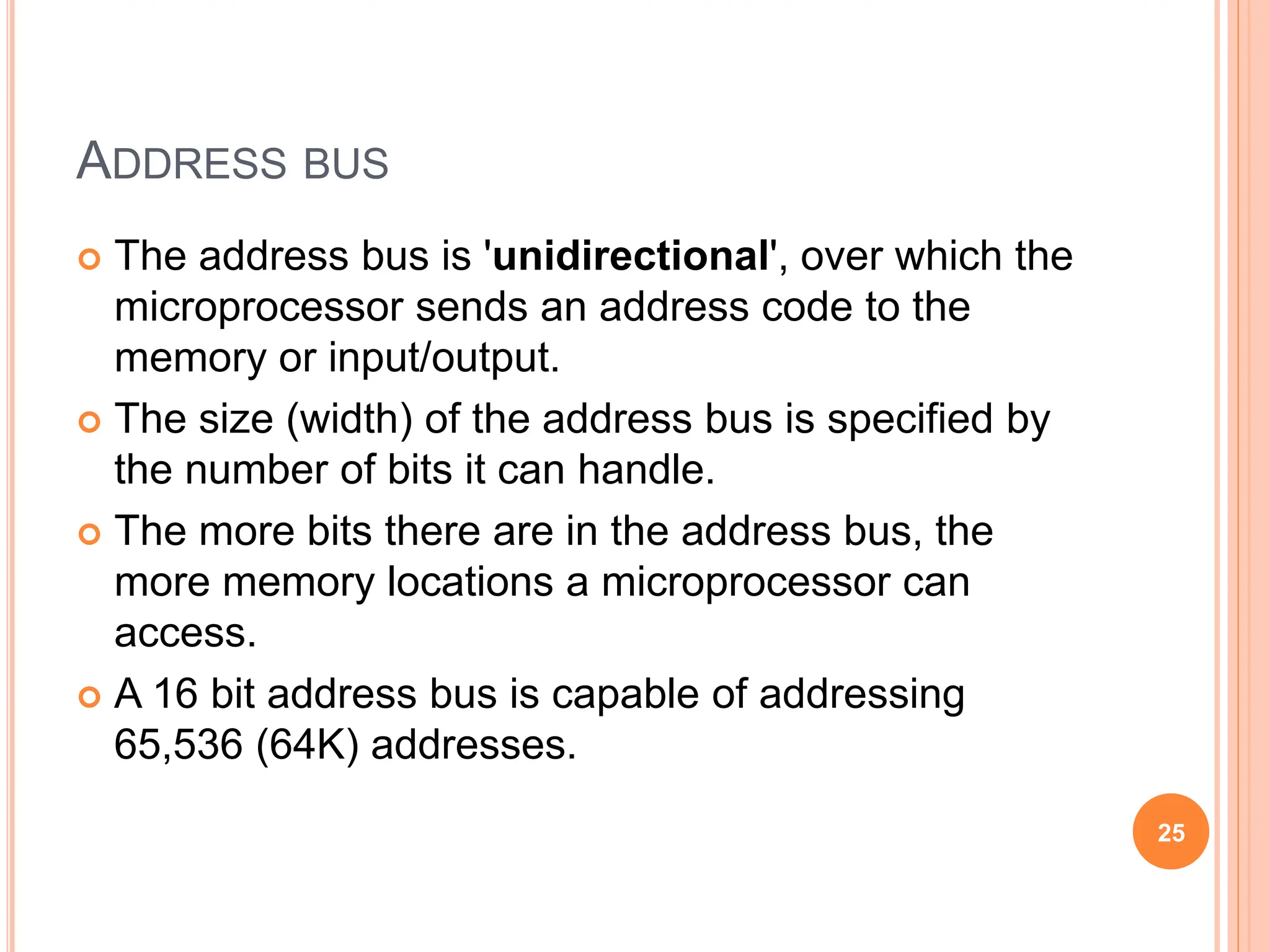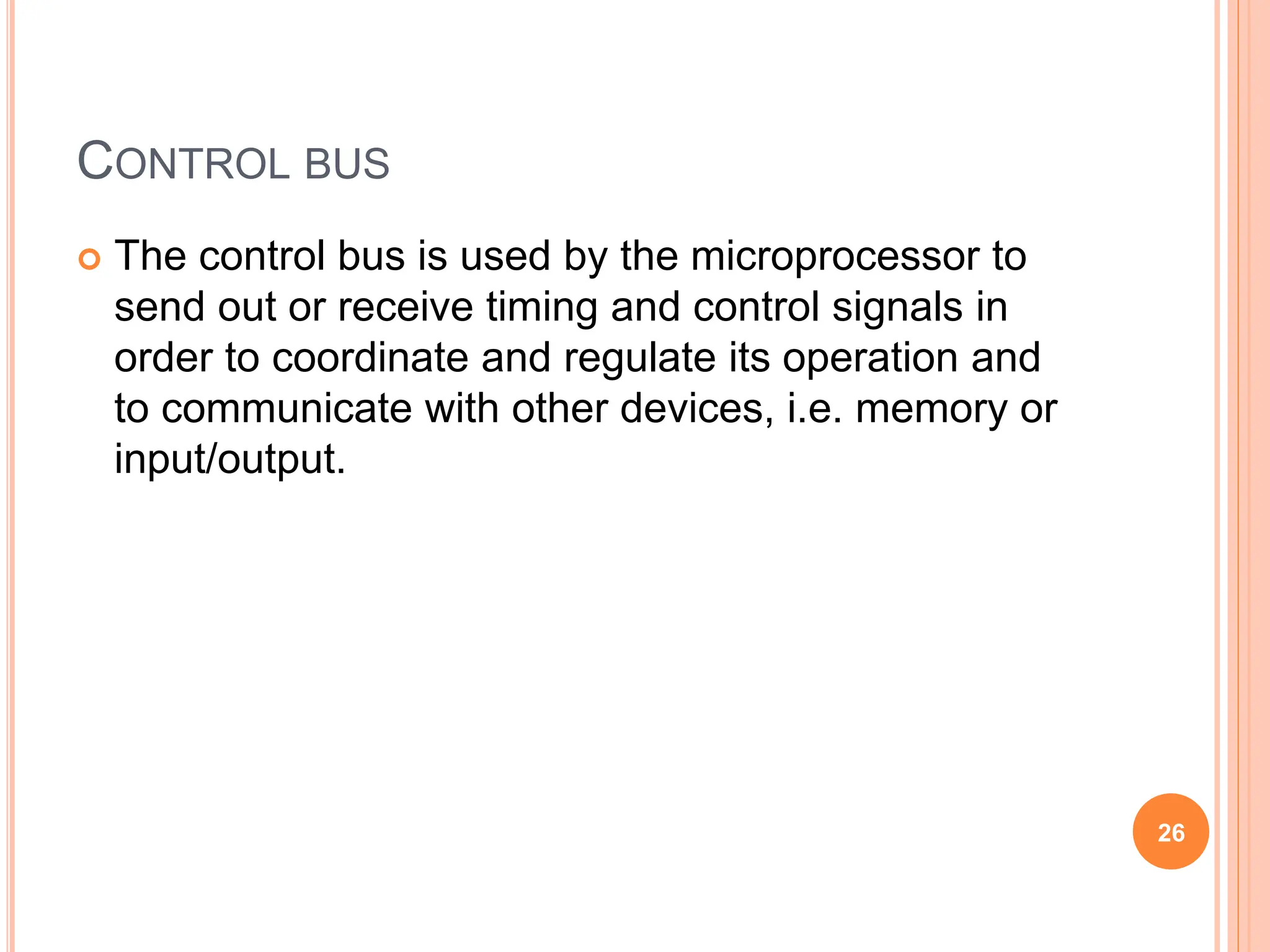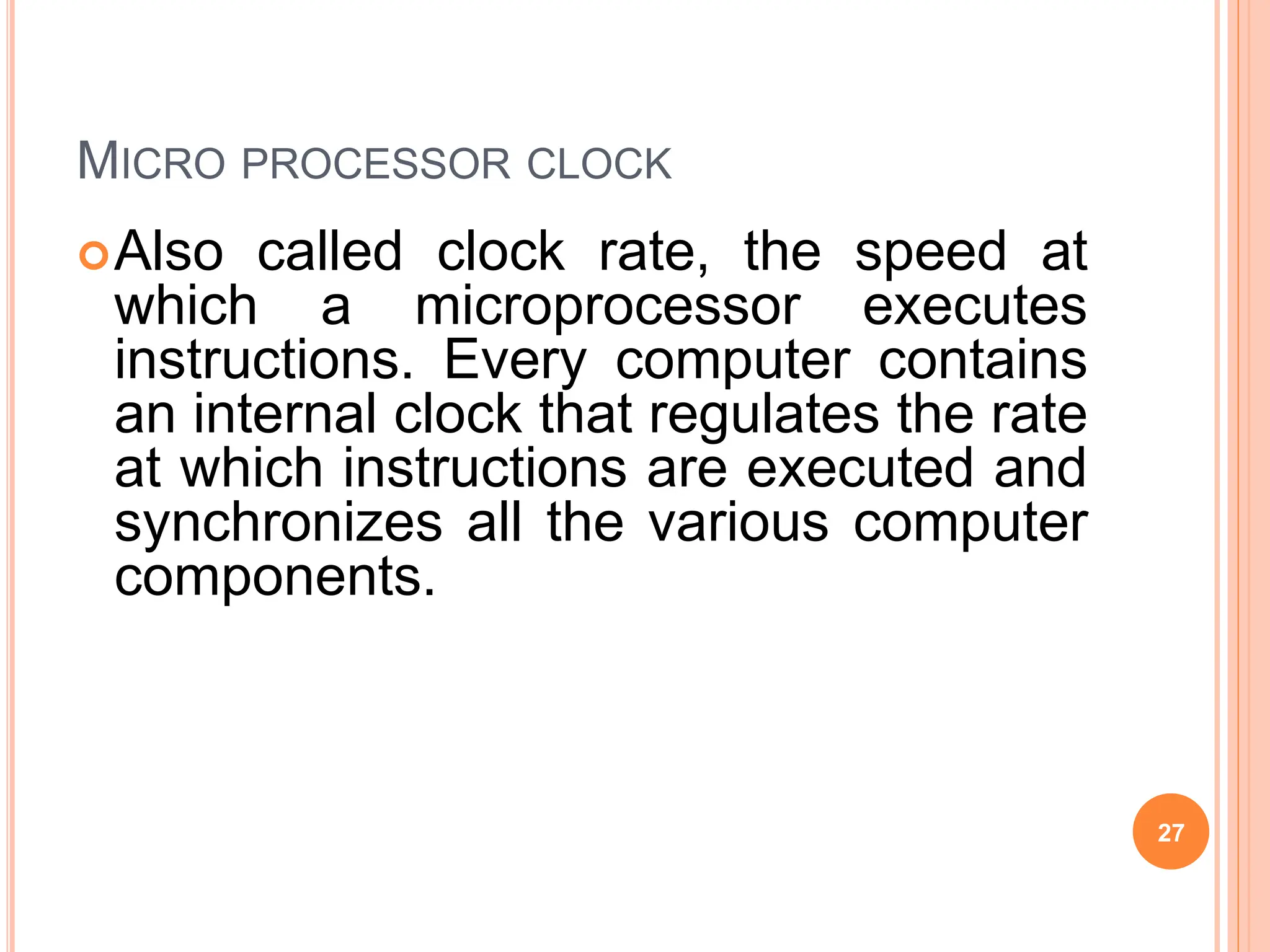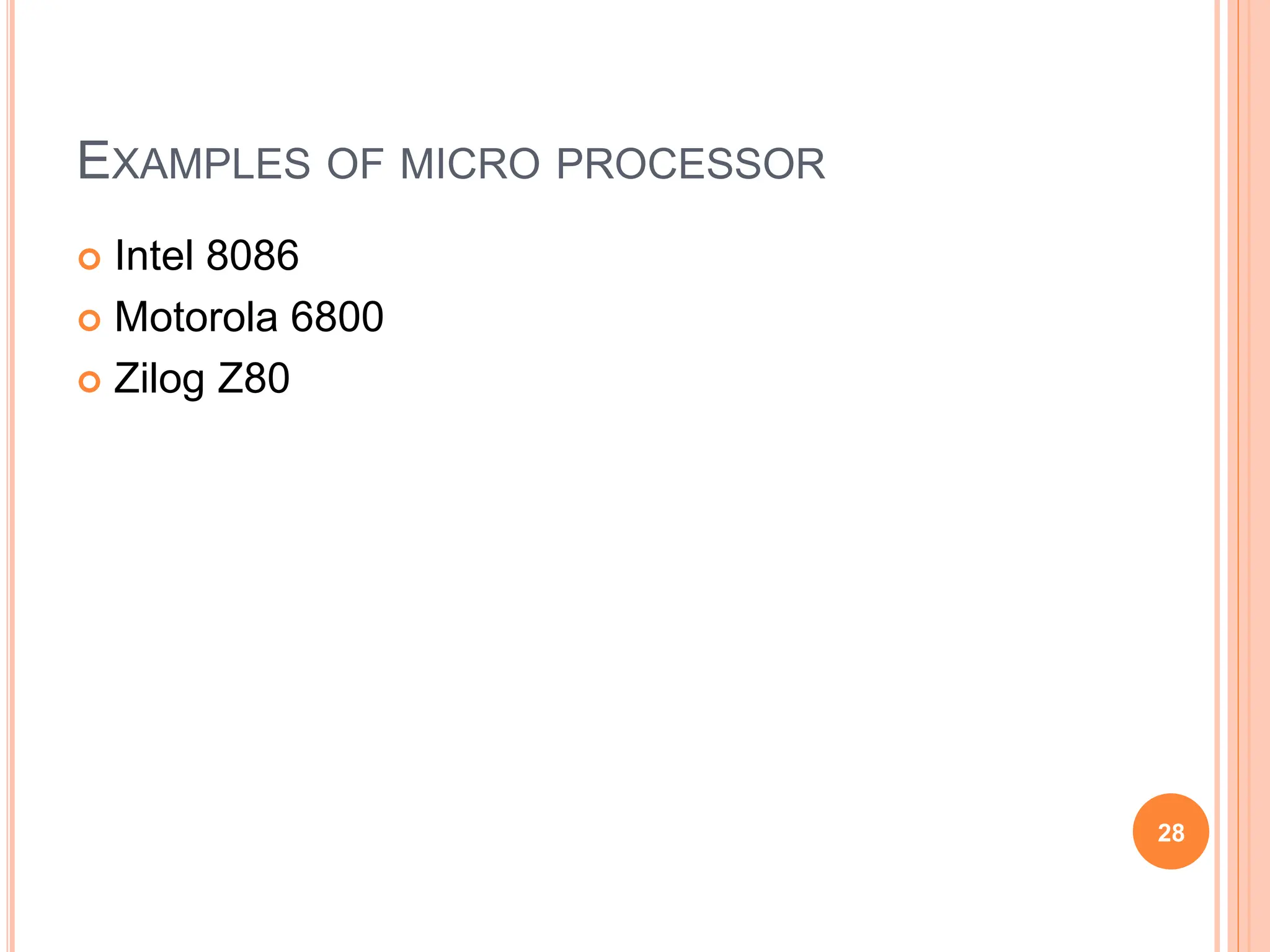A microprocessor is the central processing unit (CPU) of a computer system. It contains an arithmetic logic unit (ALU) that performs arithmetic and logic operations, a control unit that controls the flow of data and coordinates other units, and register sets that temporarily store data. It communicates with memory and input/output devices via buses. Early microprocessors had 4-bit, 8-bit, then increasingly larger data widths up to today's 64-bit designs. Common microprocessors include the 8085 and 8086 from the 1970s-80s era.