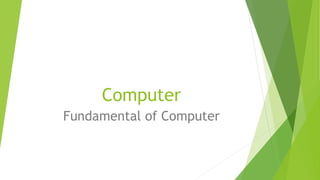
introduction of computer & its fundamentals
- 2. What is Computer? Computer is an electronic machine which accepts data from input devices, processing it and gives us results on output devices. It works easily, speedily, accurately and clearly.
- 3. Components of Computer There are three types of components in Computer- Hardware Software Users
- 4. Hardware All the mechanical and machinery parts of the computer is called Hardware. We can touch and see the all hardware parts of the computer. For example – CPU, Monitor etc.
- 5. Software Hardware is very important component in the computer but they are nothing without software. Software are the set rules which instruct to hardware what to do? and how to do? Means software are that component which control to hardware. We can see the software but can’t touch it. For example – MS Office, MS Paint etc.
- 6. Users Users are the persons who knows that how to operate the computer.
- 7. Types of hardware There are two types of hardware- External parts Internal parts
- 8. External Parts Monitor- CRT (Cathode Ray Tube) - LCD (Liquid Crystal Display) - LED ( Light Emitting Diode) Mouse Keyboard CPU (Central Processing Unit) UPS (Uninterrupted Power Supply) Printer Scanner Speakers Joystick Headphone Mic
- 9. Monitor – CRT Cathode Ray Tube
- 10. INTERNAL PARTS OF COMPUTER Microprocessor Mother Board RAM (Random Access Memory) ROM (Read Only Memory) Floopy Drive Hard disk CD Rom/CD writer/ DVD Rom /DVD Writer SMPS (Switch Mode Power Supply) Data Bus LAN Card (Local Area Network) (For networking Use) Modem (For Internet Use) Graphics Card Sound Card
- 11. Types of Software System software All that software which are directly control and instruct to the hardware of the computer are called system software. Firstly we installed the system software in the computer then after other software. These software are providing the platform to the other software. It is not possible to run a computer without any system software. For Example – Windows, Linux, Redhat Android etc. Application Software Application software are those software which help us to make our work easy. With the help of application software we can do most of the work easily which is not possible to do without it . For example – MS Paint, MS Office, Tally, Coral draw etc.
- 12. Types of Application Software General Application Software General Application software are that software which are previously developed for doing general work. Everyone can use it but only the given features. It is not possible to add any specified feature. Customised Application Software / Specialised Application Software These software are those software which are specially designed to do any special work. It is specified in nature so we can’t do other types of work through it.
- 13. User Interface CUI (Command User Interface/ Character User Interface) In this types of interface user have to learn the command to do work on computer. If user forget any command then user can’t do that particular work. Example of this type interface in software is MS DOS (Microsoft Disk Operating System) GUI (Graphics User Interface) In this type of interface user are no need to learn any command for doing work on computer in this interface some Graphics are available for representing the command. So it is easy to do work on computer through this interface. Example of this type interface in software is MS Windows, Android etc.
- 14. Measuring Units 1 byte = 8 bits 1 byte = 1 character 1 Kilobyte (KB) = 1024 bytes 1 Megabyte (MB) = 1024 KB 1 Gigabyte (GB) = 1024 MB 1 Terabyte (TB) = 1024 GB
- 15. Drives in My computer A Drive- Floppy Drive (5.25”) B Drive- Floppy Drive (3.5”) C Drive – Hard disk Drive ( Main Drive of Computer – installed all Software in this drive) D Drive – E Drive – Hardisk Drives F Drive – G Drive – Other Hardwares
- 16. File Extensions Word - .docx Excel - .xlsx Powerpoint - .pptx Notepad- .txt Paint- .png Photos - .jpg