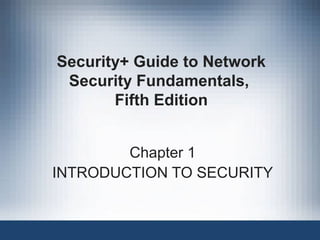
Securing Networks Fundamentals Guide
- 1. Security+ Guide to Network Security Fundamentals, Fifth Edition Chapter 1 INTRODUCTION TO SECURITY
- 2. Objectives • Describe the challenges of securing information • Define information security and explain why it is important • Identify the types of attackers that are common today • List the basic steps of an attack • Describe the five basic principles of defense Security+ Guide to Network Security Fundamentals, Fifth Edition 2
- 3. Challenges of Securing Information • Today all citizens forced to continually protect themselves from attacks by invisible foes • Attacks not just physical but also include attacks on information technology • Attacks directed at individuals, schools, businesses, and governments through desktop computers, laptops, smartphones, and tablet computers • Information security is focused on protecting electronic information of organizations and users Security+ Guide to Network Security Fundamentals, Fifth Edition 3
- 4. Information Security Personnel • Chief Information Security Officer (CISO) - Responsible for assessing, managing, and implementing security • Security manager - Supervises technicians, administrators, and security staff • Security administrator - Manages daily operations of security technology • Security technician - Provide technical support to configure security hardware, implement security software, and diagnose and troubleshoot problems Security+ Guide to Network Security Fundamentals, Fifth Edition 4
- 5. Information Security Employment • Employees with certifications in security are in high demand • Security is rarely offshored or outsourced • Job outlook for security professionals is exceptionally strong • U.S. Bureau of Labor Statistics (BLS) “Occupational Outlook Handbook” indicates job outlook for information security analysts through end of decade expected to grow by 22 percent, faster than average growth rate Security+ Guide to Network Security Fundamentals, Fifth Edition 5
- 6. CompTIA Security+ • CompTIA Security+ certification is widely- recognized and highly respected vendor-neutral credential • Requires passing current certification exam SY0- 401 • Tests knowledge and skills required to: identify risks; provide infrastructure, application, operational and information security; apply security controls to maintain confidentiality, integrity, and availability; and identify appropriate technologies and products Security+ Guide to Network Security Fundamentals, Fifth Edition 6
- 7. From comptia.org Security+ Guide to Network Security Fundamentals, Fifth Edition 7
- 8. Cost • List price voucher $302 • List price voucher with retake option $368 Security+ Guide to Network Security Fundamentals, Fifth Edition 8
- 9. Today’s Security Attacks • Balances manipulated on prepaid debit cards • Home Wi-Fi network attacked • Twitter accounts exploited • Ploutus ATM malware • Exposed serial servers • Manipulate aircraft and ocean vessels • Computer cluster for cracking passwords • Apple Mac vulnerabilities • Electronic data records stolen Security+ Guide to Network Security Fundamentals, Fifth Edition 9
- 10. Difficulties in Defending Against Attacks • Universally connected devices • Increased speed of attacks • Greater sophistication of attacks • Availability and simplicity of attack tools • Faster detection of vulnerabilities • Delays in security updating • Weak security update distribution • Distributed attacks • Introduction of BYOD • User confusion Security+ Guide to Network Security Fundamentals, Fifth Edition 10
- 11. Menu of Attack Tools (Figure 1-1) Security+ Guide to Network Security Fundamentals, Fifth Edition 11
- 12. Difficulties in Defending (Table 1-2) Security+ Guide to Network Security Fundamentals, Fifth Edition 12
- 13. What Is Information Security? • Before defense is possible, one must understand: – What is security – What information security is – Information security terminology – Why it is important Security+ Guide to Network Security Fundamentals, Fifth Edition 13
- 14. Understanding Security • “Security” is defined as either the process (how to achieve security) or the goal (what it means to have security). • In reality security is both: it is the goal to be free from danger as well as the process that achieves that freedom • Security is the necessary steps to protect a person or property from harm. • This harm may come from one of two sources: – Direct action – Indirect and unintentional action Security+ Guide to Network Security Fundamentals, Fifth Edition 14
- 15. Security and Convenience • Relationship between security and convenience • As security is increased, convenience is often decreased • Security is “inversely proportional” to convenience • The more secure something is, the less convenient it may become to use • Security is sacrificing convenience for safety or giving up short-term comfort for long-term protection Security+ Guide to Network Security Fundamentals, Fifth Edition 15
- 16. Relationship Security-Convenience (Figure 1-2) Security+ Guide to Network Security Fundamentals, Fifth Edition 16
- 17. Defining Information Security • Information security - Tasks of securing information in digital format: – Manipulated by a microprocessor – Stored on a storage device – Transmitted over a network • Protection - Information security cannot completely prevent successful attacks or guarantee that a system is totally secure • Protective measures ward off attacks and prevent total collapse of the system when a successful attack does occur Security+ Guide to Network Security Fundamentals, Fifth Edition 17
- 18. Three Protections • Information – Provides value to people and organizations • Three protections that must be extended over information (CIA): – Confidentiality: Ensures only authorized parties can view information – Integrity: Ensures information not altered – Availability: Ensures information accessible when needed to authorized parties Security+ Guide to Network Security Fundamentals, Fifth Edition 18
- 19. AAA • Three additional protections that must be extended over information (AAA): – Authentication: Ensures that the individual is who she claims to be (the authentic or genuine person) and not an imposter – Authorization: Providing permission or approval to specific technology resources – Accounting: Provides tracking of events Security+ Guide to Network Security Fundamentals, Fifth Edition 19
- 20. Securing Devices • Devices - Information security involves more than protecting the information itself • Information is: – Stored on computer hardware – Manipulated by software – Transmitted by communications • Each of these areas must also be protected Security+ Guide to Network Security Fundamentals, Fifth Edition 20
- 21. Three Entities • Entities - Information security is achieved through a process that is a combination of three entities • Information and the hardware, software, and communications are protected in three layers: – Products – People – Policies and procedures • Procedures enable people to understand how to use products to protect information Security+ Guide to Network Security Fundamentals, Fifth Edition 21
- 22. Security Layers (Figure 1-3) Security+ Guide to Network Security Fundamentals, Fifth Edition 22
- 23. Security Layers (Table 1-3) Security+ Guide to Network Security Fundamentals, Fifth Edition 23
- 24. Information Security Definition • Comprehensive definition of information security involves both the goals and process • Information security defined as that which protects the integrity, confidentiality, and availability of information on the devices that store, manipulate, and transmit the information through products, people, and procedures Security+ Guide to Network Security Fundamentals, Fifth Edition 24
- 25. Information Security Terminology: Asset • Asset - An item that has value • In organization assets have these qualities: – They provide value to the organization – They cannot easily be replaced without a significant investment in expense, time, worker skill, and/or resources – They can form part of the organization's corporate identity. Security+ Guide to Network Security Fundamentals, Fifth Edition 25
- 26. Technology Assets (Table 1-4) Security+ Guide to Network Security Fundamentals, Fifth Edition 26
- 27. Information Security Terminology: Threat • Threat - Action that has the potential to cause harm • Information security threats are events or actions that represent a danger to information assets • Threat by itself does not mean that security has been compromised; rather, it simply means that the potential for creating a loss is real • Threat can result in the corruption or theft of information, a delay in information being transmitted, or loss of good will or reputation Security+ Guide to Network Security Fundamentals, Fifth Edition 27
- 28. Information Security Terminology: Threat Agent • Threat agent - Person or element that has the power to carry out a threat • Threat agent can be: – Person attempting to break into a secure computer network – Force of nature such as a hurricane that could destroy computer equipment and thus destroy information – Malicious software that attacks the computer network Security+ Guide to Network Security Fundamentals, Fifth Edition 28
- 29. Information Security Terminology: Vulnerability • Vulnerability - Flaw or weakness that allows a threat agent to bypass security • Example is software defect in an operating system that allows an unauthorized user to gain control of a computer without the user’s knowledge or permission Security+ Guide to Network Security Fundamentals, Fifth Edition 29
- 30. Information Security Terminology: Threat Vector • Threat vector - means by which an attack can occur • Example is attacker, knowing that a flaw in a web server’s operating system has not been patched, is using the threat vector (exploiting the vulnerability) to steal user passwords • Threat likelihood - probability that threat will come to fruition Security+ Guide to Network Security Fundamentals, Fifth Edition 30
- 31. Information Security Terminology: Risk • Risk - situation that involves exposure to some type of danger. • Options when dealing with risk: – Risk avoidance – Acceptance – Mitigation – Deterrence – Transference Security+ Guide to Network Security Fundamentals, Fifth Edition 31
- 32. Understanding the Importance of Information Security: Preventing Theft • Preventing data theft – Stopping data from being stolen cited as primary objective of information security • Business data theft is stealing proprietary business information • Personal data is prime target of attackers is credit card numbers that can be used to purchase thousands of dollars of merchandise Security+ Guide to Network Security Fundamentals, Fifth Edition 32
- 33. Identity Theft • Thwarting identity theft - Using another’s personal information in unauthorized manner for financial gain • Example: – Steal person’s SSN – Create new credit card account – Charge purchases – Leave unpaid • Serious problem for Internal Revenue Service (IRS) Security+ Guide to Network Security Fundamentals, Fifth Edition 33
- 34. Avoid Legal Consequences • Avoiding legal consequences - Businesses that fail to protect data they possess may face serious financial penalties from federal or state laws • Laws protecting electronic data privacy: – Health Insurance Portability and Accountability Act of 1996 (HIPAA) – Sarbanes-Oxley Act of 2002 (Sarbox) – Gramm-Leach-Bliley Act (GLBA) – Payment Card Industry Data Security Standard (PCI DSS) – CA Database Security Breach Notification Act Security+ Guide to Network Security Fundamentals, Fifth Edition 34
- 35. Cost of Attacks (Table 1-6) • Maintaining productivity - Post-attack clean up diverts resources like time and money Security+ Guide to Network Security Fundamentals, Fifth Edition 35
- 36. Foiling Cyberterrorism • Foiling cyberterrorism - Premeditated, politically motivated attacks • Targets are banking, military, power plants, air traffic control centers • Designed to: – Cause panic – Provoke violence – Result in financial catastrophe Security+ Guide to Network Security Fundamentals, Fifth Edition 36
- 37. Cyberterrorism Targets • Potential cyberterrorism targets – Banking – Military – Energy (power plants) – Transportation (air traffic control centers) – Water systems Security+ Guide to Network Security Fundamentals, Fifth Edition 37
- 38. Who Are the Attackers? • Hacker – Older term referred to a person who used advanced computer skills to attack computers • Black hat hackers - Attackers who violated computer security for personal gain or to inflict malicious damage • White hat hackers - “Ethical attackers” who received permission to probe system for any weaknesses • Gray hat hackers – Attackers who would break into a computer system without permission and then publically disclose vulnerability Security+ Guide to Network Security Fundamentals, Fifth Edition 38
- 39. Cybercrimminals • Cybercrimminals - Generic term describes individuals who launch attacks against other users and their computers • A loose network of attackers, identity thieves, and financial fraudsters who are highly motivated, less risk-averse, well-funded, and tenacious • Instead of attacking a computer to show off their technology skills (fame), cybercriminals have a more focused goal of financial gain (fortune): cybercriminals steal information or launch attacks to generate income Security+ Guide to Network Security Fundamentals, Fifth Edition 39
- 40. Script Kiddies • Script kiddies - Unskilled users with goal to break into computers to create damage • Download automated hacking software (scripts) to use to perform malicious acts • Attack software today has menu systems and attacks are even easier for unskilled users • 40 percent of attacks performed by script kiddies Security+ Guide to Network Security Fundamentals, Fifth Edition 40
- 41. Brokers • Brokers - Individuals who uncover vulnerabilities do not report it to the software vendor but instead sell them to the highest bidder • These attackers sell their knowledge of a vulnerability to other attackers or even governments • Buyers are generally willing to pay a high price because this vulnerability is unknown Security+ Guide to Network Security Fundamentals, Fifth Edition 41
- 42. Insiders • Insiders - Employees, contractors, and business partners who steal from employer • Most malicious insider attacks consist of the sabotage or theft of intellectual property • Offenders are usually employees who actually believe that the accumulated data is owned by them and not the organization • Others are employees have been pressured into stealing from their employer through blackmail or the threat of violence Security+ Guide to Network Security Fundamentals, Fifth Edition 42
- 43. Cyberterrorists • Cyberterrorists – Attackers who have ideological motivation • Attacking because of their principles and beliefs • Cyberterrorists can be inactive for several years and then suddenly strike in a new way • Targets may include a small group of computers or networks that can affect the largest number of users • Example: computers that control the electrical power grid of a state or region Security+ Guide to Network Security Fundamentals, Fifth Edition 43
- 44. Hactivists • Hactivists – Another group motivated by ideology • Unlike cyberterrorists who launch attacks against foreign nations to incite panic, hactivists generally not as well-defined. • Attacks can involve breaking into a website and changing the contents on the site as a means of making a political statement against those who oppose their beliefs • Other attacks can be retaliatory Security+ Guide to Network Security Fundamentals, Fifth Edition 44
- 45. State-Sponsored Attackers • State-sponsored attackers – Attackers supported by governments for launching computer attacks against their foes • Attackers target foreign governments or even citizens of the government who are considered hostile or threatening Security+ Guide to Network Security Fundamentals, Fifth Edition 45
- 46. Steps of an Attack (Steps 1-4) • Reconnaissance - Probe for any information about the system to reveal if the system is a viable target for an attack and how it could be attacked • Weaponization - Create an exploit and package it into a deliverable payload that can be used against the target • Delivery - The weapon is transmitted to the target • Exploitation - The exploitation stage triggers the intruders’ exploit Security+ Guide to Network Security Fundamentals, Fifth Edition 46
- 47. Steps of an Attack (Steps 5-7) • Installation - The weapon is installed to either attack the computer or install a remote “backdoor” so the attacker can access the system. • Command and Control – Often the compromised system connects back to the attacker so that the system can be remotely controlled by the attacker and receive future instructions • Actions on Objectives - Now attackers can start to take actions to achieve their original objectives, such as stealing user passwords or launching attacks against other computers Security+ Guide to Network Security Fundamentals, Fifth Edition 47
- 48. Cyber Kill Chain (Figure 1-6) Security+ Guide to Network Security Fundamentals, Fifth Edition 48
- 49. Security+ Guide to Network Security Fundamentals, Fifth Edition Defenses Against Attacks • Fundamental security principles for defenses – Layering – Limiting – Diversity – Obscurity – Simplicity 49
- 50. Layering • Information security must be created in layers • Single defense mechanism may be easy to circumvent • Unlikely that attacker can break through all defense layers • Layered security approach – Can be useful in resisting a variety of attacks – Provides the most comprehensive protection Security+ Guide to Network Security Fundamentals, Fifth Edition 50
- 51. Limiting • Limiting access to information reduces the threat against it • Only those who must use data granted access • Amount of access limited to what that person needs to know • Methods of limiting access – Technology (file permissions) – Procedural (prohibiting document removal from premises) Security+ Guide to Network Security Fundamentals, Fifth Edition 51
- 52. Diversity • Closely related to layering • Layers must be different (diverse) • If attackers penetrate one layer then same techniques unsuccessful in breaking through other layers • Breaching one security layer does not compromise the whole system • Example of diversity is using security products from different manufacturers Security+ Guide to Network Security Fundamentals, Fifth Edition 52
- 53. Obscurity • Obscuring inside details to outsiders • Example: not revealing details – Type of computer – Operating system version – Brand of software used • Difficult for attacker to devise attack if system details are unknown Security+ Guide to Network Security Fundamentals, Fifth Edition 53
- 54. Things I’ve found along the way Security+ Guide to Network Security Fundamentals, Fifth Edition 54
- 55. Things I’ve found along the way Security+ Guide to Network Security Fundamentals, Fifth Edition 55
- 56. Security+ Guide to Network Security Fundamentals, Fifth Edition 56
- 57. Security+ Guide to Network Security Fundamentals, Fifth Edition Chapter 1 INTRODUCTION TO SECURITY
Editor's Notes
- Security+ Guide to Network Security Fundamentals, Fifth Edition Chapter 1 INTRODUCTION TO SECURITY
- Objectives Describe the challenges of securing information Define information security and explain why it is important Identify the types of attackers that are common today List the basic steps of an attack Describe the five basic principles of defense
- Challenges of Securing Information Today all citizens forced to continually protect themselves from attacks by invisible foes Attacks not just physical but also include attacks on information technology Attacks directed at individuals, schools, businesses, and governments through desktop computers, laptops, smartphones, and tablet computers Information security is focused on protecting electronic information of organizations and users
- Information Security Personnel Chief Information Security Officer (CISO) - Responsible for assessing, managing, and implementing security Security manager - Supervises technicians, administrators, and security staff Security administrator - Manages daily operations of security technology Security technician - Provide technical support to configure security hardware, implement security software, and diagnose and troubleshoot problems
- Information Security Employment Employees with certifications in security are in high demand Security is rarely offshored or outsourced Job outlook for security professionals is exceptionally strong U.S. Bureau of Labor Statistics (BLS) “Occupational Outlook Handbook” indicates job outlook for information security analysts through end of decade expected to grow by 22 percent, faster than average growth rate
- CompTIA Security+ CompTIA Security+ certification is widely-recognized and highly respected vendor-neutral credential Requires passing current certification exam SY0-401 Tests knowledge and skills required to: identify risks; provide infrastructure, application, operational and information security; apply security controls to maintain confidentiality, integrity, and availability; and identify appropriate technologies and products
- Today’s Security Attacks Balances manipulated on prepaid debit cards Home Wi-Fi network attacked Twitter accounts exploited Ploutus ATM malware Exposed serial servers Manipulate aircraft and ocean vessels Computer cluster for cracking passwords Apple Mac vulnerabilities Electronic data records stolen
- Difficulties in Defending Against Attacks Universally connected devices Increased speed of attacks Greater sophistication of attacks Availability and simplicity of attack tools Faster detection of vulnerabilities Delays in security updating Weak security update distribution Distributed attacks Introduction of BYOD User confusion
- Menu of Attack Tools (Figure 1-1) A screenshot of the Kali Linux menu. There are four cascading menus displays. The first menu at the left has Kali Linux highlighted. The next menu to the right has Sniffing/Spoofing highlighted. The next menu has Web Sniffers highlighted. The last menu displays different Kali Linux Web sniffing tools.
- Difficulties in Defending (Table 1-2) A table with two columns and nine rows. The first row is composed of column headers: reason and description. Row 2. Reason: Universally connected devices. Description: Attackers from anywhere in the world can send attacks. Row 3. Reason: Increased speed of attacks. Description: Attackers can launch attacks against millions of computers within minutes. Row 4. Reason: Greater sophistication of attacks. Row 4. Description: Attack tools vary their behavior so the same attack appears differently each time. Row 5. Reason: Availability and simplicity of attack tools. Row 5. Description: Attacks are no longer limited to highly skilled attackers. Row 6. Reason: Faster detection of vulnerabilities. Row 6. Description: Attackers can discover security holes in hardware or software more quickly. Row 7. Reason: Delays security updating. Row 7. Description: Vendors are overwhelmed trying to keep pace updating their products against the latest attacks. Row 8. Reason: Weak security update distribution. Row 8. Description: Many software products lack a means to distribute security updates in a timely fashion. Row 9. Reason: Distributed attacks. Row 9. Description: Attackers use thousands of computers in an attack against a single computer or network. Row 10. Reason: Democratization of users. Row 10. Description: Organizations are having difficulty providing security for a wide array of personal devices. Row 11. Reason: User confusion. Row 11. Description: Users are required to make difficult security decisions with little or no instruction.
- What Is Information Security? Before defense is possible, one must understand: What is security What information security is Information security terminology Why it is important
- Understanding Security “Security” is defined as either the process (how to achieve security) or the goal (what it means to have security). In reality security is both: it is the goal to be free from danger as well as the process that achieves that freedom Security is the necessary steps to protect a person or property from harm. This harm may come from one of two sources: Direct action Indirect and unintentional action
- Security and Convenience Relationship between security and convenience As security is increased, convenience is often decreased Security is “inversely proportional” to convenience The more secure something is, the less convenient it may become to use Security is sacrificing convenience for safety or giving up short-term comfort for long-term protection
- Relationship Security-Convenience (Figure 1-2) Figure 1-2: Relationship of security to convenience. A graph with the X-axis labeled Security ranging form Low to High. The Y-axis is labeled Convenience ranging from Low to High. The line starts at High on the Y-axis Convenience and then decreases to High on the X-axis Security.
- Defining Information Security Information security - Tasks of securing information in digital format: Manipulated by a microprocessor Stored on a storage device Transmitted over a network Protection - Information security cannot completely prevent successful attacks or guarantee that a system is totally secure Protective measures ward off attacks and prevent total collapse of the system when a successful attack does occur
- Three Protections Information – Provides value to people and organizations Three protections that must be extended over information (CIA): Confidentiality: Ensures only authorized parties can view information Integrity: Ensures information not altered Availability: Ensures information accessible when needed to authorized parties
- AAA Three additional protections that must be extended over information (AAA): Authentication: Ensures that the individual is who she claims to be (the authentic or genuine person) and not an imposter Authorization: Providing permission or approval to specific technology resources Accounting: Provides tracking of events
- Securing Devices Devices - Information security involves more than protecting the information itself Information is: Stored on computer hardware Manipulated by software Transmitted by communications Each of these areas must also be protected
- Three Entities Entities - Information security is achieved through a process that is a combination of three entities Information and the hardware, software, and communications are protected in three layers: Products People Policies and procedures Procedures enable people to understand how to use products to protect information
- Security Layers (Figure 1-3) A figure of three concentric circles with a core in the middle. The core has Information in the center, with Confidentiality to the upper left, Integrity to the upper right, and Availability beneath it. Each are connected with a line to Information, and a padlock appears beneath each word. A circle encompasses this information. Communications overlaps the top of the circle with a group of individuals, while Hardware overlaps the lower left of the circle with the picture of a hard drive, while software overlaps the circle with a picture of a disc to the lower right. The first concentric circle outside this core is labeled Products (physical security) and has the picture of a computer. The second concentric circle is labeled People (personnel security) and has a picture of users. The third concentric circle is labeled Procedures (organizational security) and has a picture of a piece of paper.
- Security Layers (Table 1-3) A table with two columns and four rows. The first row is composed of column headers: Layer and Description. Row 2. Layer: Products. Row 2. Description: Form the security around the data. May be as basic as door locks or as complicated as network security equipment. Row 3. Layer: People. Row 3. Description: Those who implement and properly use security products to protect data. Row 4. Layer: Policies and procedures. Row 4. Description: Plans and policies established by an organization to ensure that people correctly use the products.
- Information Security Definition Comprehensive definition of information security involves both the goals and process Information security defined as that which protects the integrity, confidentiality, and availability of information on the devices that store, manipulate, and transmit the information through products, people, and procedures
- Information Security Terminology: Asset Asset - An item that has value In organization assets have these qualities: They provide value to the organization They cannot easily be replaced without a significant investment in expense, time, worker skill, and/or resources They can form part of the organization's corporate identity.
- Technology Assets (Table 1-4) A table with four columns and six rows. The first row is composed of column headers: Element name, Description, Example, and Critical asset?. Row 2. Element name: Information. Row 2. Description: Data that has been collected, classified, organized, and stored in various forms. Row 2. Example: Customer, personnel, production, sales, marketing, and finance databases. Row 2: Critical Asset? Yes: Extremely difficult to replace. Row 3. Element name: Customized business software. Row 3. Description: Software that supports the business processes of the organization. Row 3. Example: Customized order transaction application. Row 3. Critical Asset? Yes: Unique and customized for the organization. Row 4. Element name: System software. Row 4. Description: Software that provides the foundation for application software. Row 4. Example: Operating system. Row 4. Critical Asset? No: Can be easily replaced. Row 5. Element name: Physical items. Row 5. Description: Computers equipment, communications equipment, storage media, furniture, and fixtures. Row 5. Example: Servers, routers, DVDs, and power supplies. Row 5. Critical asset? No: Can be easily replaced. Row 6. Element name: Services. Row 6. Description: Outsourced computing services. Row 6. Example: Voice and data communications. Row 6. Critical asset? No: Can be easily replaced.
- Information Security Terminology: Threat Threat - Action that has the potential to cause harm Information security threats are events or actions that represent a danger to information assets Threat by itself does not mean that security has been compromised; rather, it simply means that the potential for creating a loss is real Threat can result in the corruption or theft of information, a delay in information being transmitted, or loss of good will or reputation
- Information Security Terminology: Threat Agent Threat agent - Person or element that has the power to carry out a threat Threat agent can be: Person attempting to break into a secure computer network Force of nature such as a hurricane that could destroy computer equipment and thus destroy information Malicious software that attacks the computer network
- Information Security Terminology: Vulnerability Information Security Terminology: Threat Agent Threat agent - Person or element that has the power to carry out a threat Threat agent can be: Person attempting to break into a secure computer network Force of nature such as a hurricane that could destroy computer equipment and thus destroy information Malicious software that attacks the computer network
- Information Security Terminology: Threat Vector Threat vector - means by which an attack can occur Example is attacker, knowing that a flaw in a web server’s operating system has not been patched, is using the threat vector (exploiting the vulnerability) to steal user passwords Threat likelihood - probability that threat will come to fruition
- Information Security Terminology: Risk Risk - situation that involves exposure to some type of danger. Options when dealing with risk: Risk avoidance Acceptance Mitigation Deterrence Transference
- Understanding the Importance of Information Security: Preventing Theft Preventing data theft – Stopping data from being stolen cited as primary objective of information security Business data theft is stealing proprietary business information Personal data is prime target of attackers is credit card numbers that can be used to purchase thousands of dollars of merchandise
- Identity Theft Thwarting identity theft - Using another’s personal information in unauthorized manner for financial gain Example: Steal person’s SSN Create new credit card account Charge purchases Leave unpaid Serious problem for Internal Revenue Service (IRS)
- Avoid Legal Consequences Avoiding legal consequences - Businesses that fail to protect data they possess may face serious financial penalties from federal or state laws Laws protecting electronic data privacy: Health Insurance Portability and Accountability Act of 1996 (HIPAA) Sarbanes-Oxley Act of 2002 (Sarbox) Gramm-Leach-Bliley Act (GLBA) Payment Card Industry Data Security Standard (PCI DSS) CA Database Security Breach Notification Act (2003)
- Cost of Attacks (Table 1-6) Maintaining productivity - Post-attack clean up diverts resources like time and money Table 1-6: Cost of attacks A table with six columns and five rows. The first row is composed of column headers: Number of total employees, Average hourly salary, Number of employees to combat attack, Hours required to stop attack and clean up, Total lost salaries, and Total lost hours of productivity. Row 2. Number of total employees: 100. Row 2. Average hourly salary: $25. Row 2. Number of employees to combat attack: 1. Row 2. Hours required to stop attack and clean up: 48. Row 2. Total lost salaries: $4,066. Row 2. Total lost hours of productivity: 81. Row 3. Number of total employees: 250. Row 3. Average hourly salary: $25. Row 3. Number of employees to combat attack: 3. Row 3. Hours required to stop attack and clean up: 72. Row 3. Total lost salaries: $17,050. Row 3. Total lost hours of productivity: 300. Row 4. Number of total employees: 500. Row 4. Average hourly salary: $30. Row 4. Number of employees to combat attack: 5. Row 4. Hours required to stop attack and clean up: 80. Row 4. Total lost salaries: $28,333. Row 4. Total lost hours of productivity: 483. Row 5. Number of total employees: 1,000. Row 5. Average hourly salary: $30. Row 5. Number of employees to combat attack: 10. Row 5. Hours required to stop attack and clean up: 96. Row 5. Total lost salaries: $220,000. Row 5. Total lost hours of productivity: 1,293.
- Foiling Cyberterrorism Foiling cyberterrorism - Premeditated, politically motivated attacks Targets are banking, military, power plants, air traffic control centers Designed to: Cause panic Provoke violence Result in financial catastrophe
- Cyberterrorism Targets Potential cyberterrorism targets Banking Military Energy (power plants) Transportation (air traffic control centers) Water systems
- Who Are the Attackers? Hacker – Older term referred to a person who used advanced computer skills to attack computers Black hat hackers - Attackers who violated computer security for personal gain or to inflict malicious damage White hat hackers - “Ethical attackers” who received permission to probe system for any weaknesses Gray hat hackers – Attackers who would break into a computer system without permission and then publically disclose vulnerability
- Cybercrimminals Cybercrimminals - Generic term describes individuals who launch attacks against other users and their computers A loose network of attackers, identity thieves, and financial fraudsters who are highly motivated, less risk-averse, well-funded, and tenacious Instead of attacking a computer to show off their technology skills (fame), cybercriminals have a more focused goal of financial gain (fortune): cybercriminals steal information or launch attacks to generate income
- Script Kiddies Script kiddies - Unskilled users with goal to break into computers to create damage Download automated hacking software (scripts) to use to perform malicious acts Attack software today has menu systems and attacks are even easier for unskilled users 40 percent of attacks performed by script kiddies
- Brokers Brokers - Individuals who uncover vulnerabilities do not report it to the software vendor but instead sell them to the highest bidder These attackers sell their knowledge of a vulnerability to other attackers or even governments Buyers are generally willing to pay a high price because this vulnerability is unknown
- Insiders Insiders - Employees, contractors, and business partners who steal from employer Most malicious insider attacks consist of the sabotage or theft of intellectual property Offenders are usually employees who actually believe that the accumulated data is owned by them and not the organization Others are employees have been pressured into stealing from their employer through blackmail or the threat of violence
- Cyberterrorists Cyberterrorists – Attackers who have ideological motivation Attacking because of their principles and beliefs Cyberterrorists can be inactive for several years and then suddenly strike in a new way Targets may include a small group of computers or networks that can affect the largest number of users Example: computers that control the electrical power grid of a state or region
- Hactivists Hactivists – Another group motivated by ideology Unlike cyberterrorists who launch attacks against foreign nations to incite panic, hacttivists generally not as well-defined. Attacks can involve breaking into a website and changing the contents on the site as a means of making a political statement against those who oppose their beliefs Other attacks can be retaliatory
- State-Sponsored Attackers State-sponsored attackers – Attackers supported by governments for launching computer attacks against their foes Attackers target foreign governments or even citizens of the government who are considered hostile or threatening
- Steps of an Attack (Steps 1-4) Reconnaissance - Probe for any information about the system to reveal if the system is a viable target for an attack and how it could be attacked Weaponization - Create an exploit and package it into a deliverable payload that can be used against the target Delivery - The weapon is transmitted to the target Exploitation - The exploitation stage triggers the intruders’ exploit
- Steps of an Attack (Steps 5-7) Installation - The weapon is installed to either attack the computer or install a remote “backdoor” so the attacker can access the system. Command and Control – Often the compromised system connects back to the attacker so that the system can be remotely controlled by the attacker and receive future instructions Actions on Objectives - Now attackers can start to take actions to achieve their original objectives, such as stealing user passwords or launching attacks against other computers
- Cyber Kill Chain (Figure 1-6) A figure of seven boxes each connected with an arrow to the next box in the sequence. The first box is Reconnaissance. The second box is Weaponization. The third box is Delivery. The fourth box is Exploitation. The fifth box is Installation. The sixth box is Command and Control. The seventh box is Actions on Objectives.
- Defenses Against Attacks Fundamental security principles for defenses Layering Limiting Diversity Obscurity Simplicity
- Layering Information security must be created in layers Single defense mechanism may be easy to circumvent Unlikely that attacker can break through all defense layers Layered security approach Can be useful in resisting a variety of attacks Provides the most comprehensive protection
- Limiting Limiting access to information reduces the threat against it Only those who must use data granted access Amount of access limited to what that person needs to know Methods of limiting access Technology (file permissions) Procedural (prohibiting document removal from premises)
- Diversity Closely related to layering Layers must be different (diverse) If attackers penetrate one layer then same techniques unsuccessful in breaking through other layers Breaching one security layer does not compromise the whole system Example of diversity is using security products from different manufacturers
- Obscurity Obscuring inside details to outsiders Example: not revealing details Type of computer Operating system version Brand of software used Difficult for attacker to devise attack if system details are unknown
- Security+ Guide to Network Security Fundamentals, Fifth Edition Chapter 1 INTRODUCTION TO SECURITY