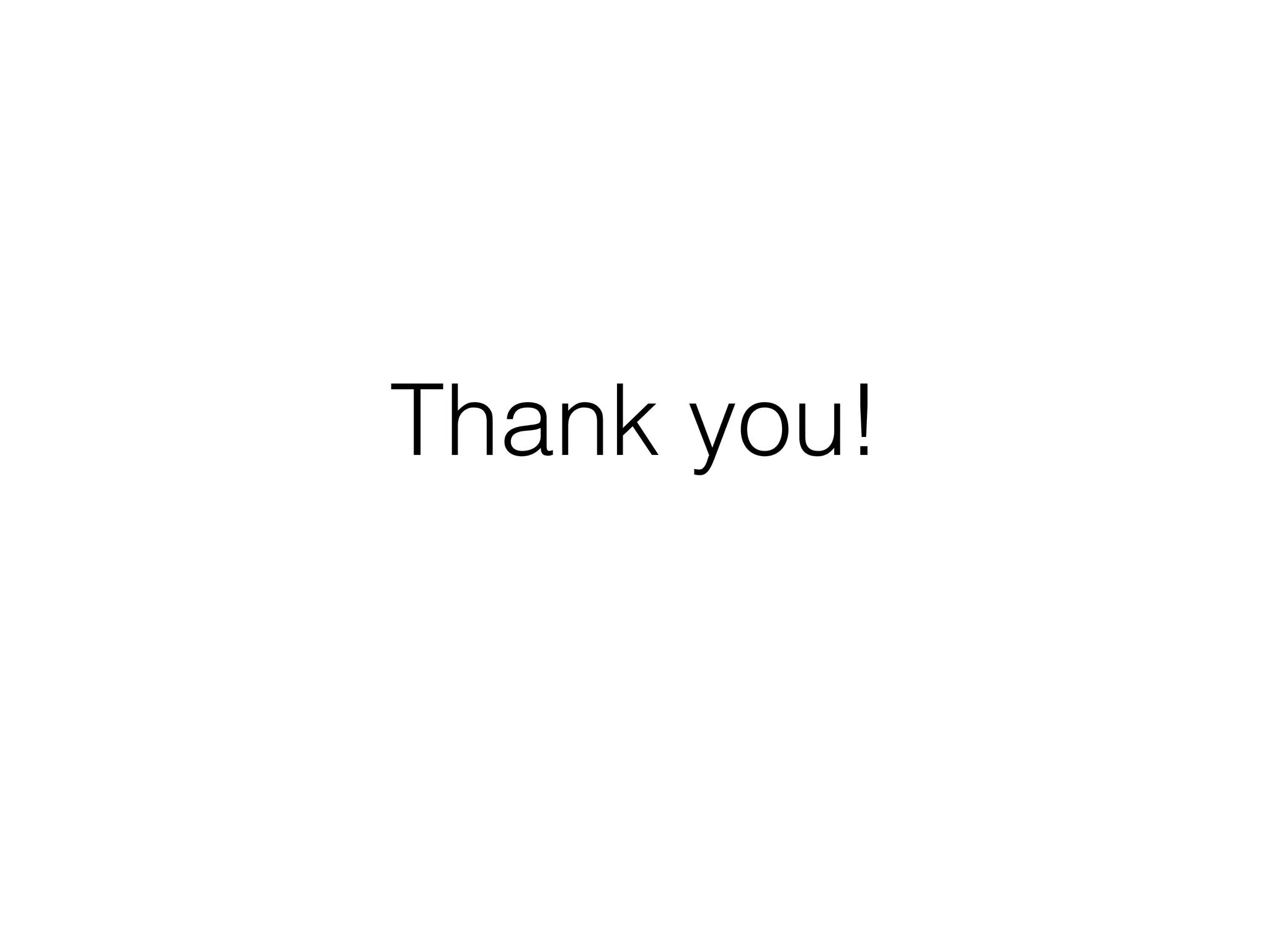Fog is a library for connecting to cloud computing services like OpenStack. It provides a common interface to services like compute, identity, volumes, images, storage and network. Fog follows a simple structure, making requests to cloud APIs and providing Ruby object models and collections. It includes mock and real connections. Fog has close integration with OpenStack, connecting to services like Nova, Keystone, Glance and Swift.


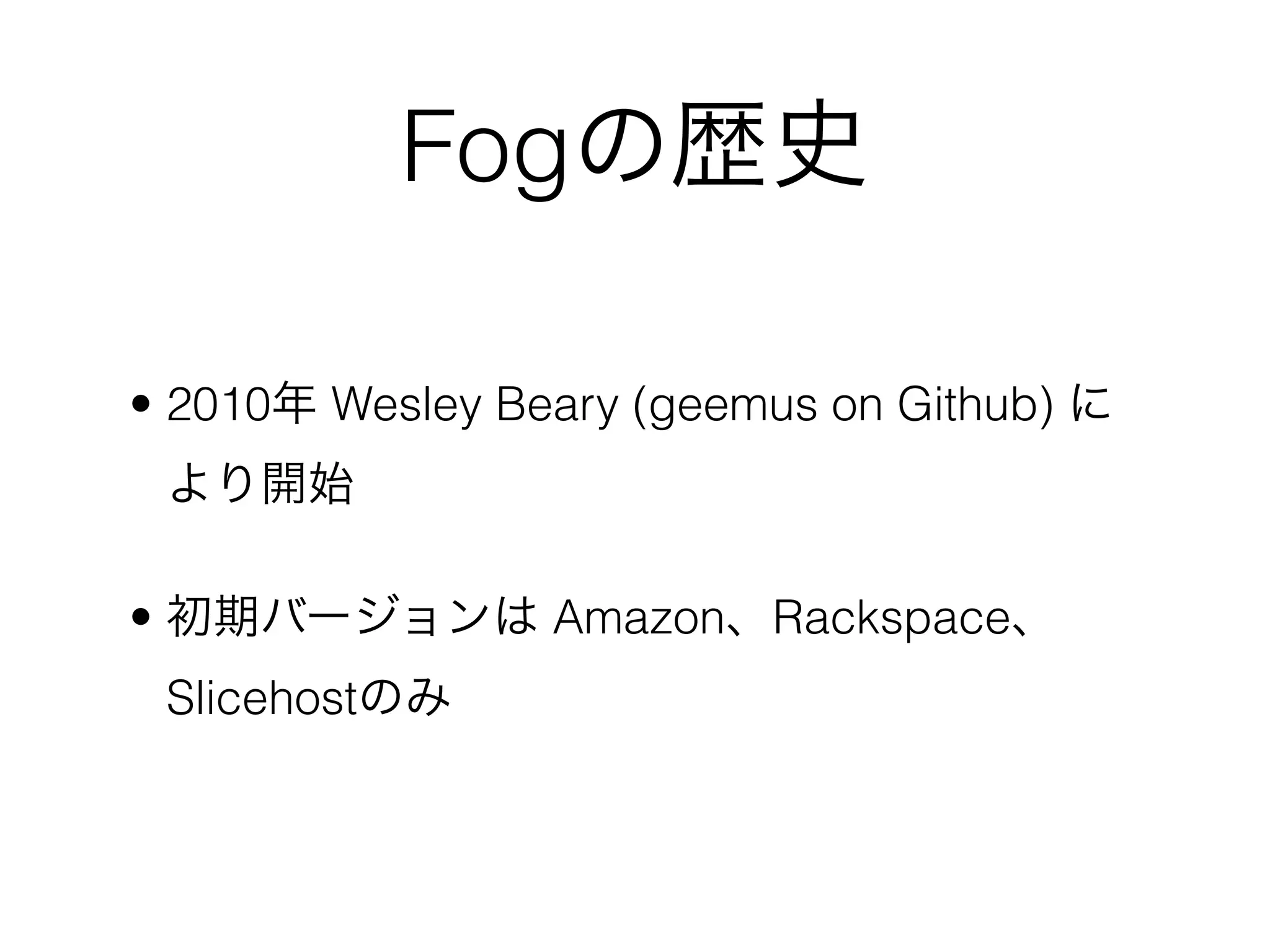



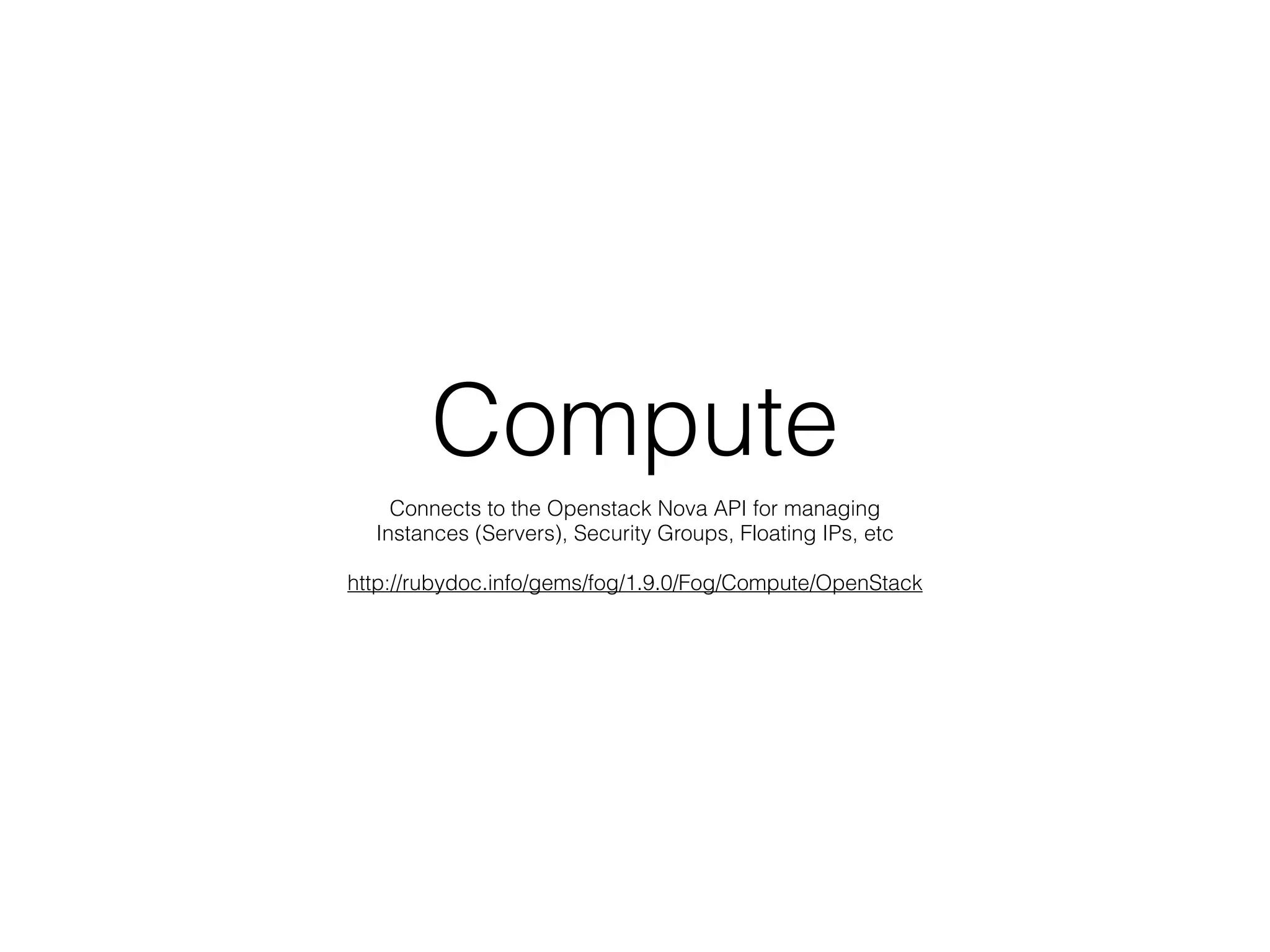
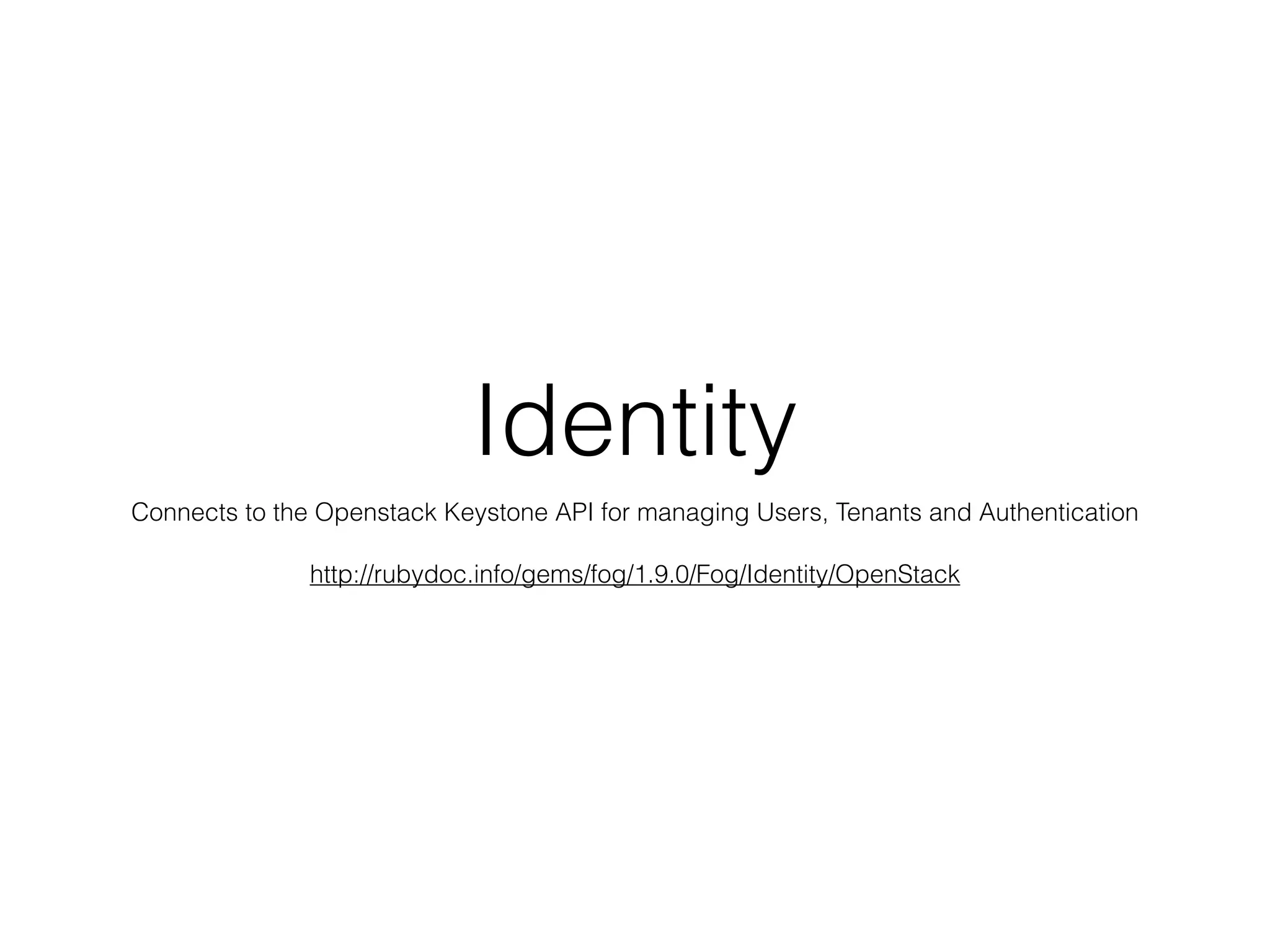

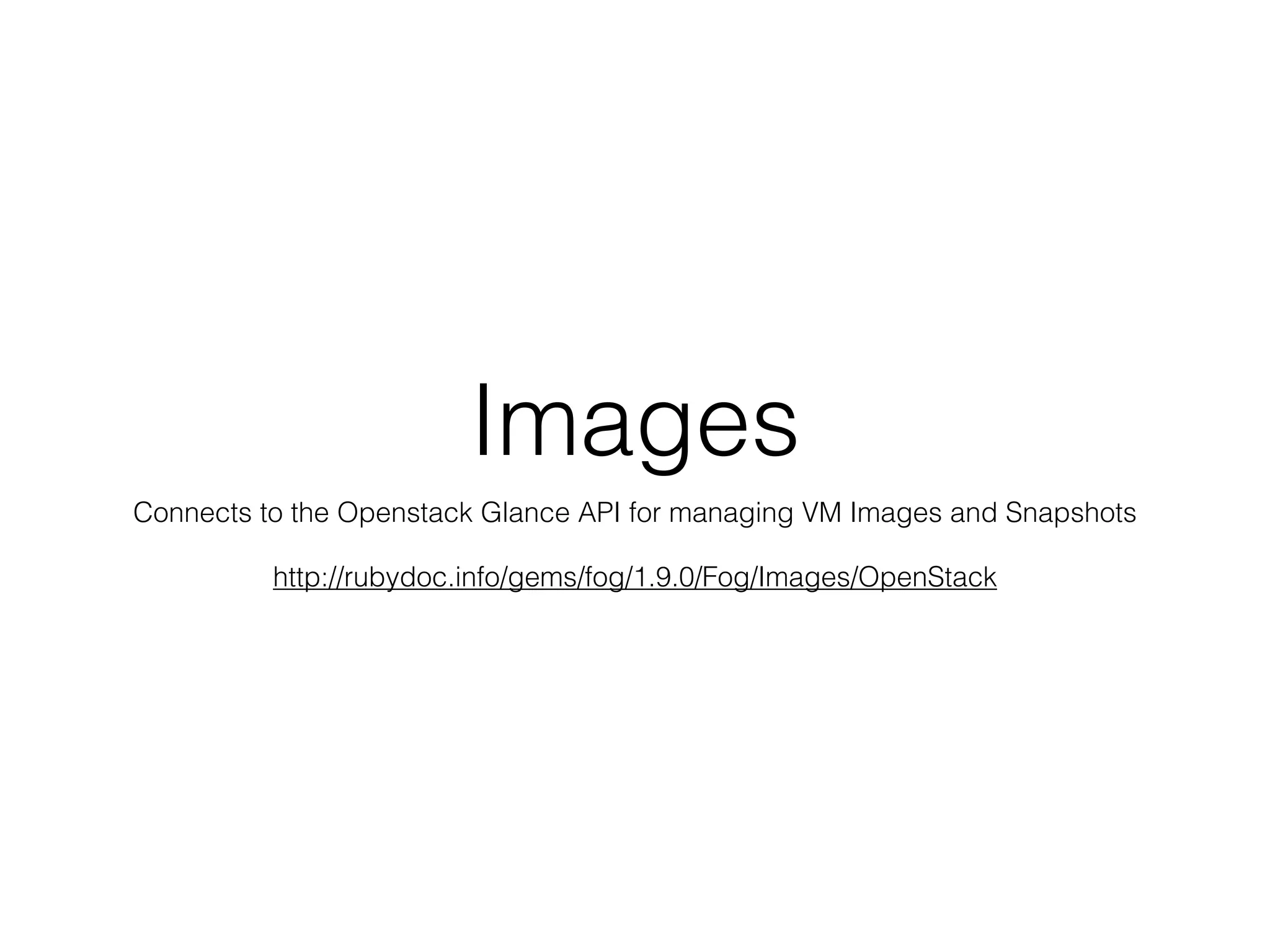
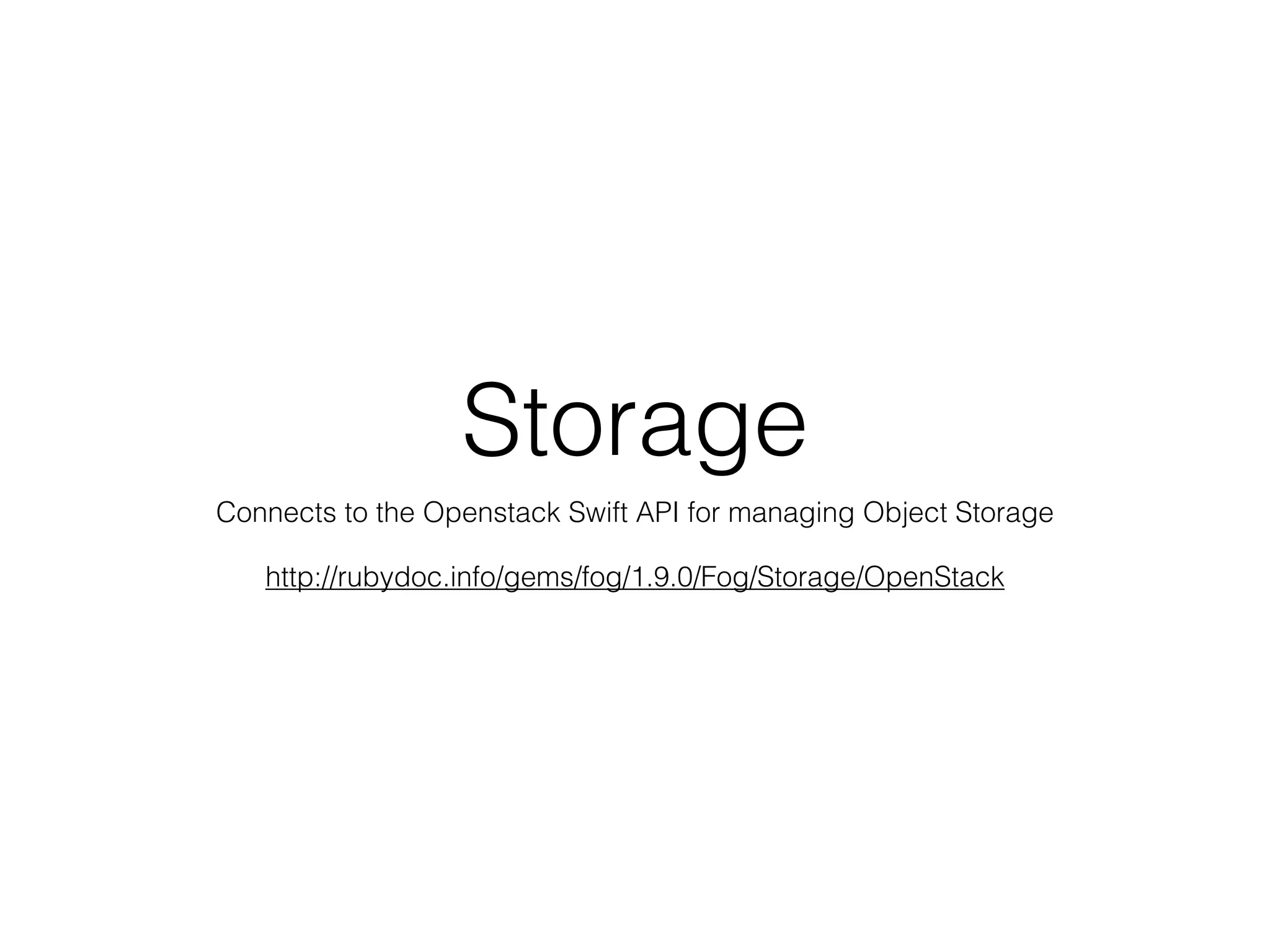
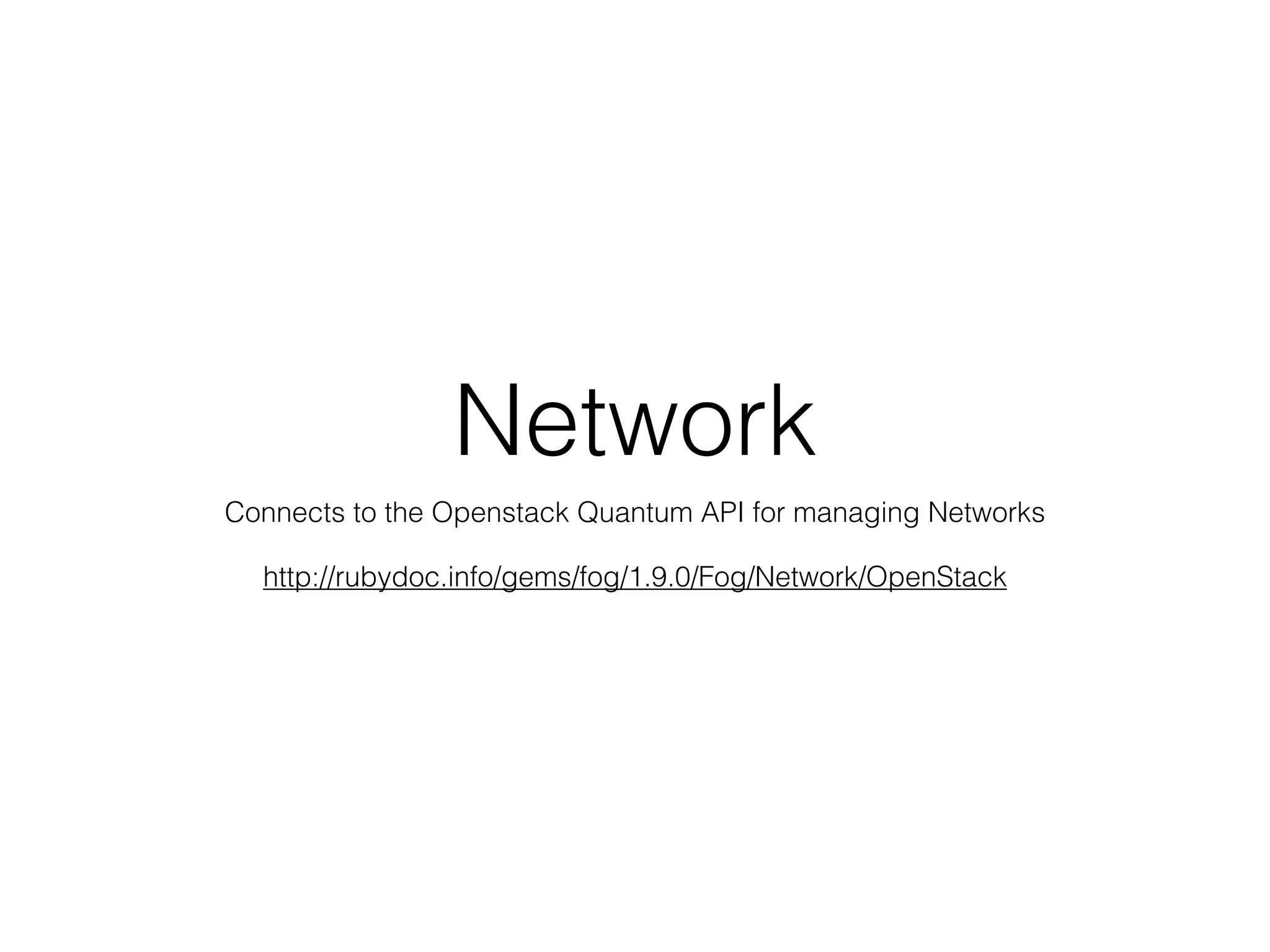
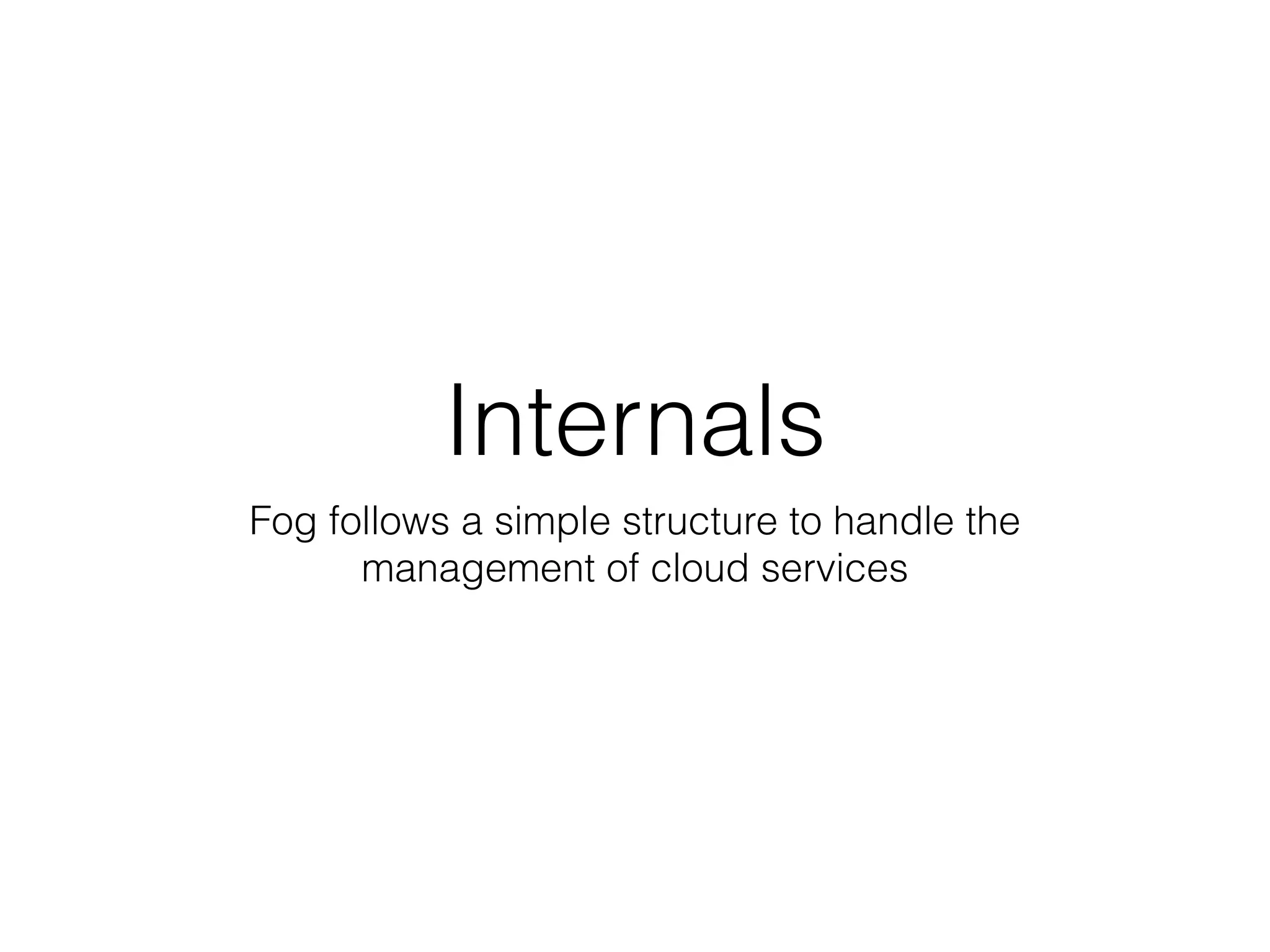
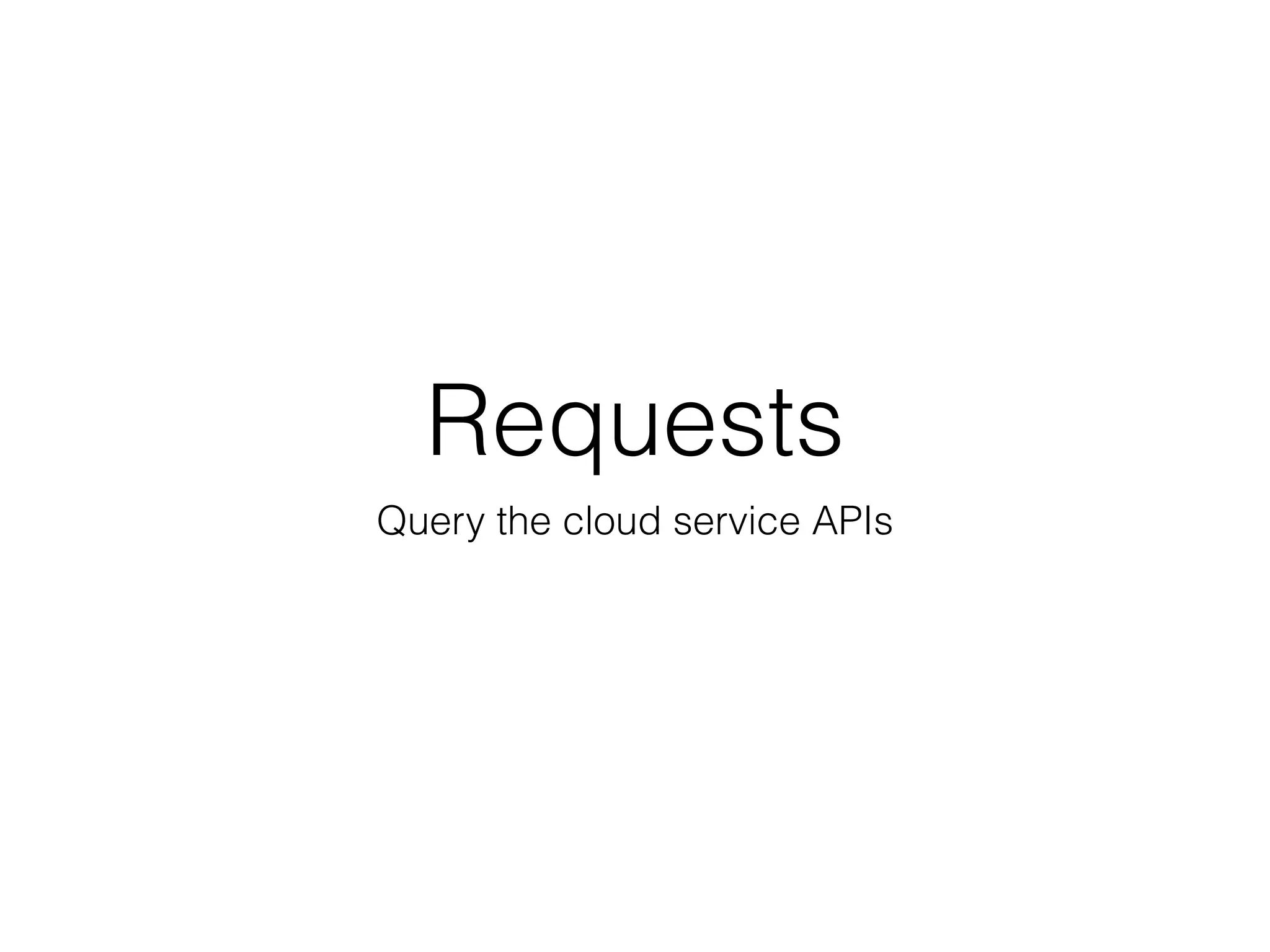
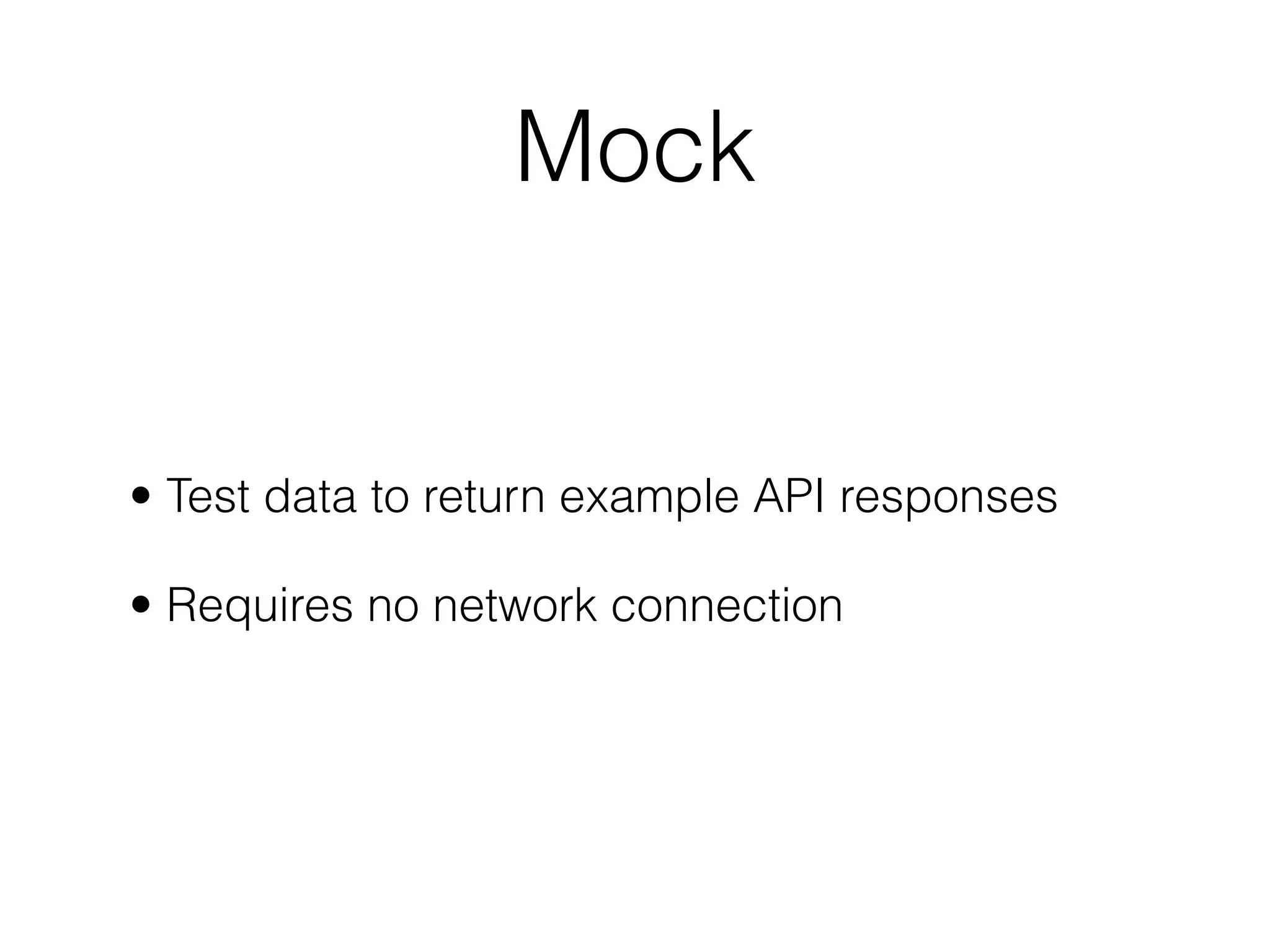
![Mock (Example)
class Mock
def list_flavors
response = Excon::Response.new
response.status = 200
response.body = {
'flavors' => [
{ 'name' => '256 server', 'id' => '1', 'links' => ['https://itdoesntmatterwhatshere.heh'] },
{ 'name' => '512 server', 'id' => '2', 'links' => ['https://itdoesntmatterwhatshere.heh'] },
{ 'name' => '1GB server', 'id' => '3', 'links' => ['https://itdoesntmatterwhatshere.heh'] },
{ 'name' => '2GB server', 'id' => '4', 'links' => ['https://itdoesntmatterwhatshere.heh'] },
{ 'name' => '4GB server', 'id' => '5', 'links' => ['https://itdoesntmatterwhatshere.heh'] },
{ 'name' => '8GB server', 'id' => '6', 'links' => ['https://itdoesntmatterwhatshere.heh'] },
{ 'name' => '15.5GB server', 'id' => '7', 'links' => ['https://
itdoesntmatterwhatshere.heh'] }
]
}
response
end
end](https://image.slidesharecdn.com/introtofogandopenstackjp-130318045505-phpapp02/75/Intro-to-fog-and-openstack-jp-16-2048.jpg)
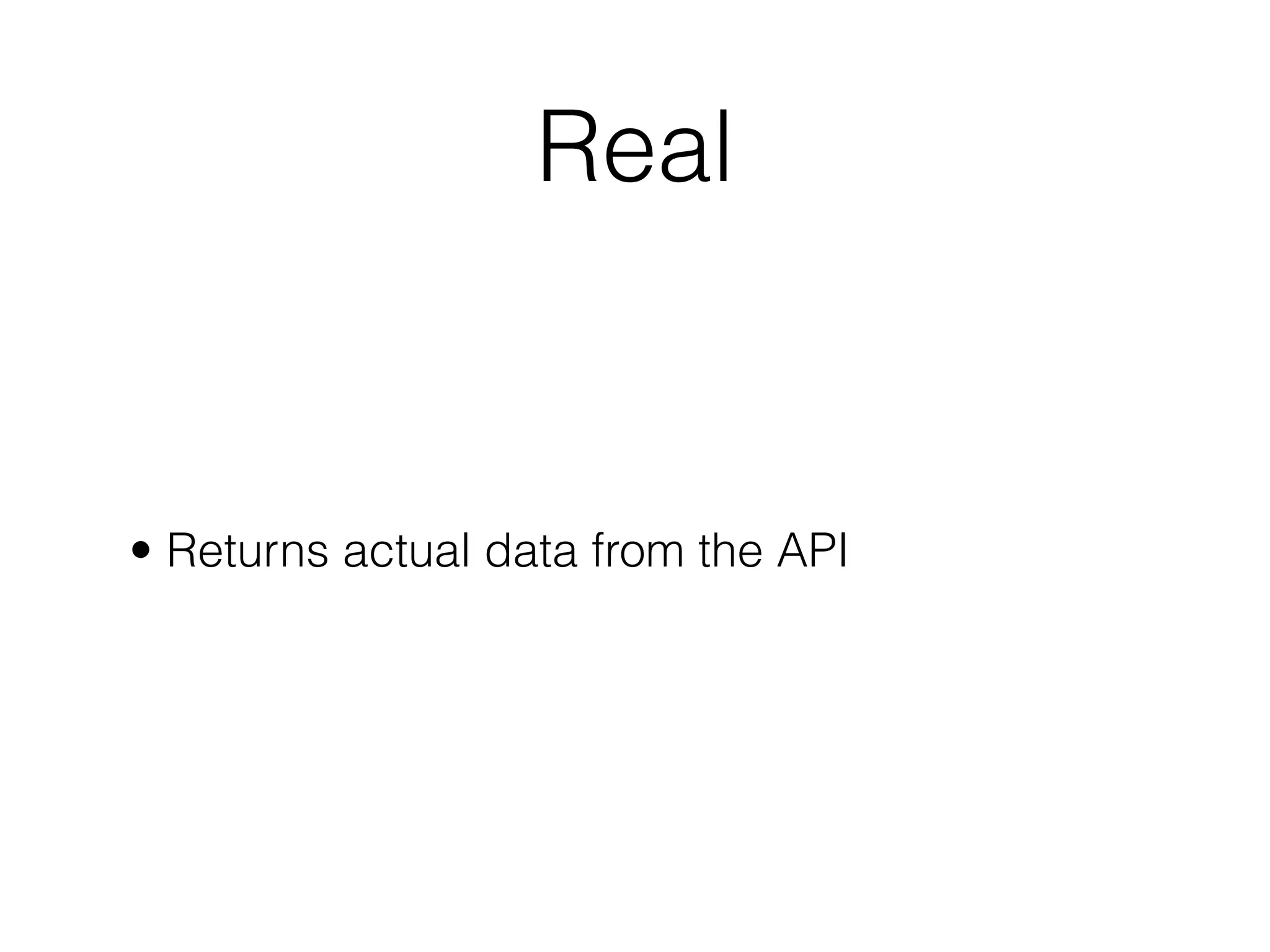
![Real (Example)
class Real
def list_flavors
request(
:expects => [200, 203],
:method => 'GET',
:path => 'flavors.json'
)
end
end](https://image.slidesharecdn.com/introtofogandopenstackjp-130318045505-phpapp02/75/Intro-to-fog-and-openstack-jp-18-2048.jpg)
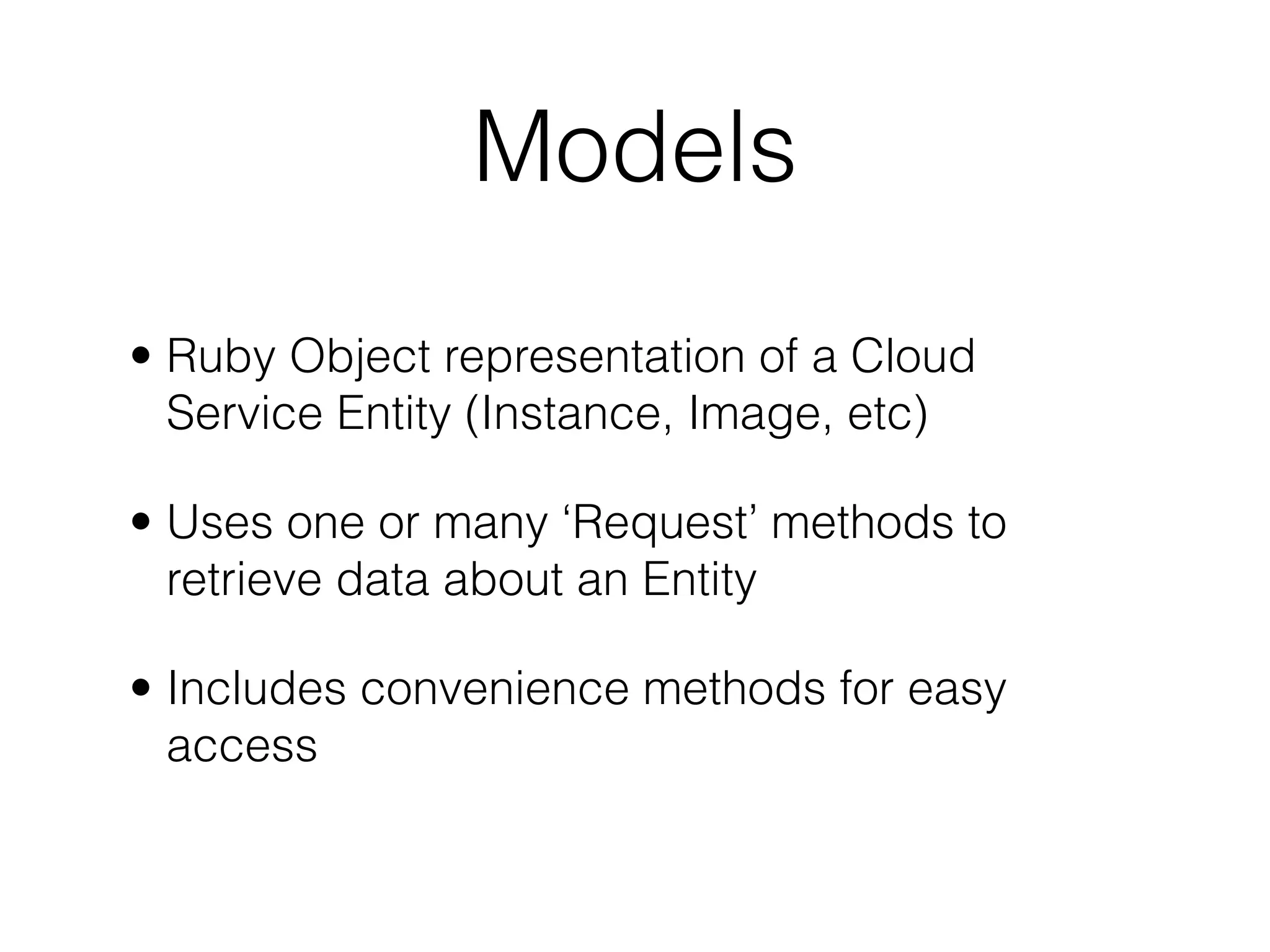
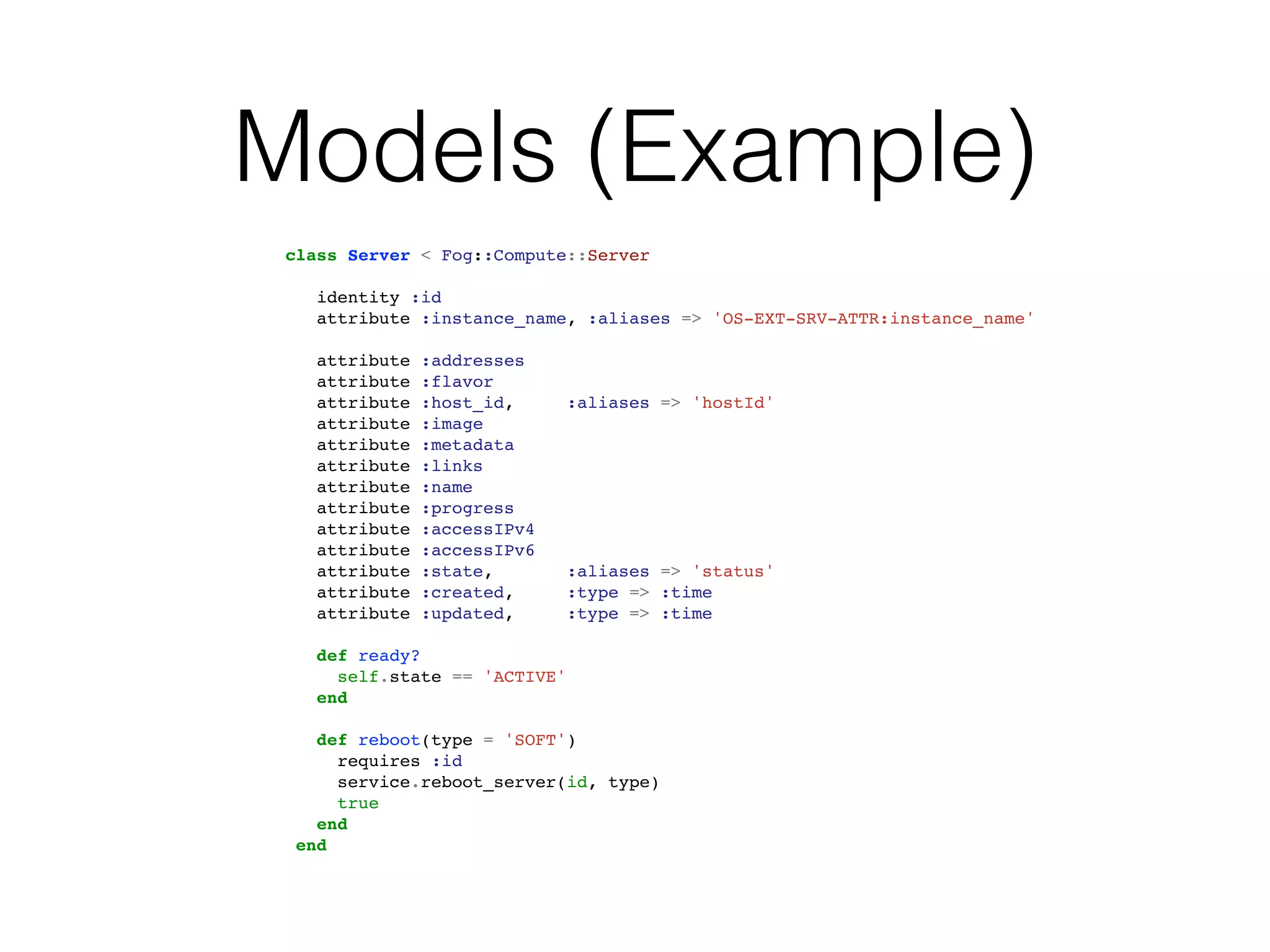
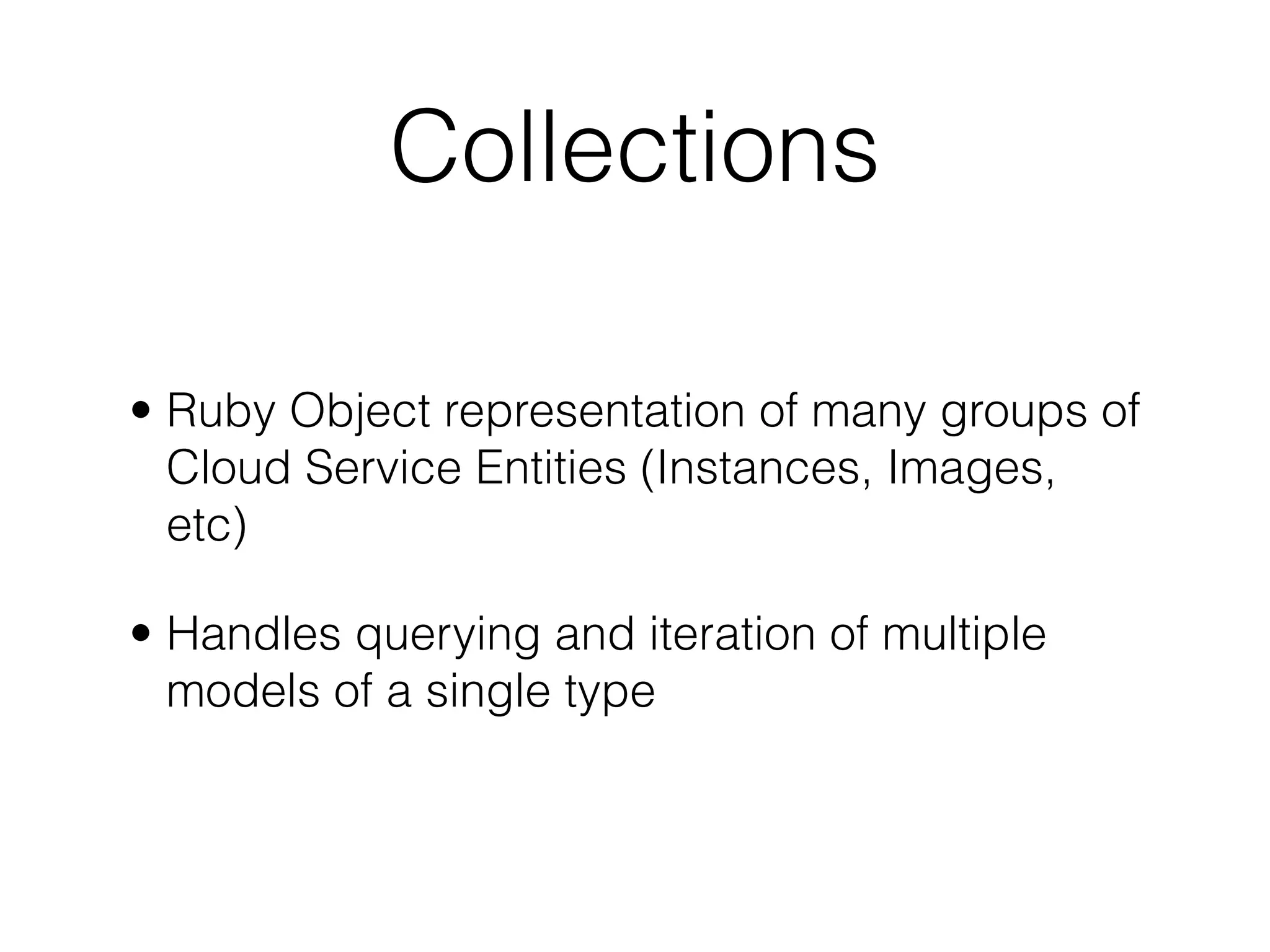
![Collections (Example)
class Servers < Fog::Collection
model Fog::Compute::OpenStack::Server
def all(filters = filters)
self.filters = filters
data = service.list_servers_detail(filters).body['servers']
load(data)
end
def get(server_id)
if server = service.get_server_details(server_id).body['server']
new(server)
end
rescue Fog::Compute::OpenStack::NotFound
nil
end
end](https://image.slidesharecdn.com/introtofogandopenstackjp-130318045505-phpapp02/75/Intro-to-fog-and-openstack-jp-22-2048.jpg)
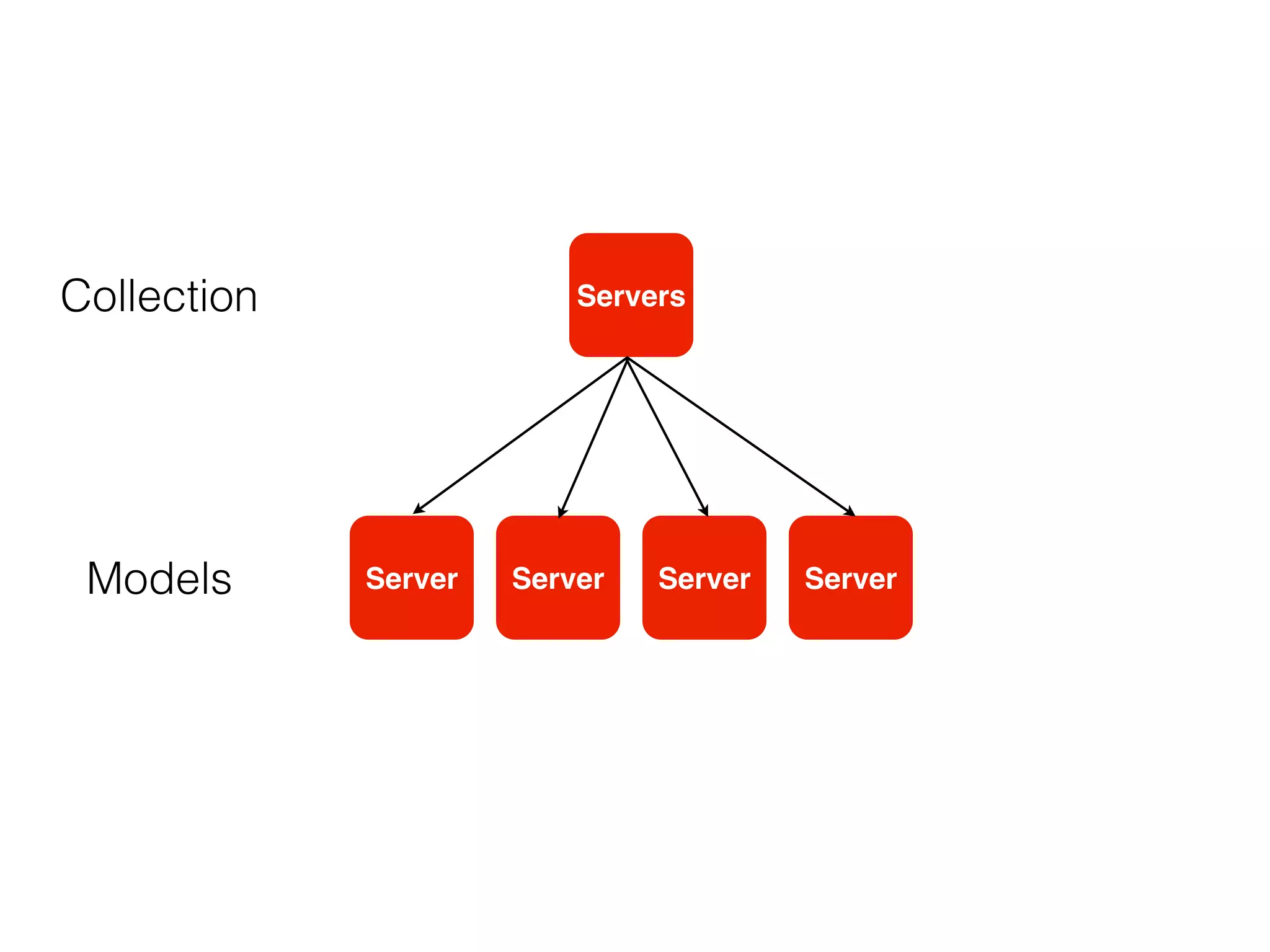
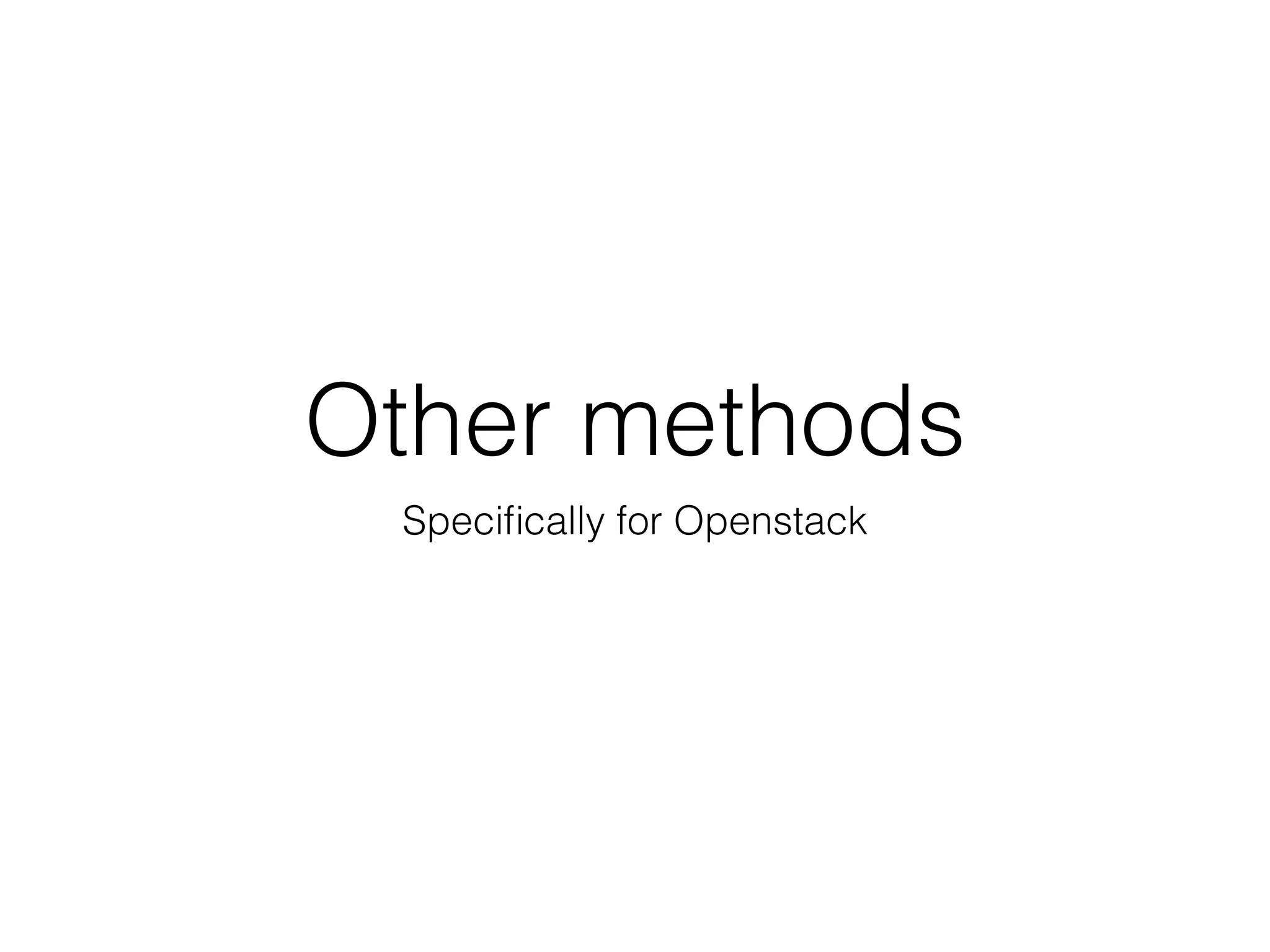
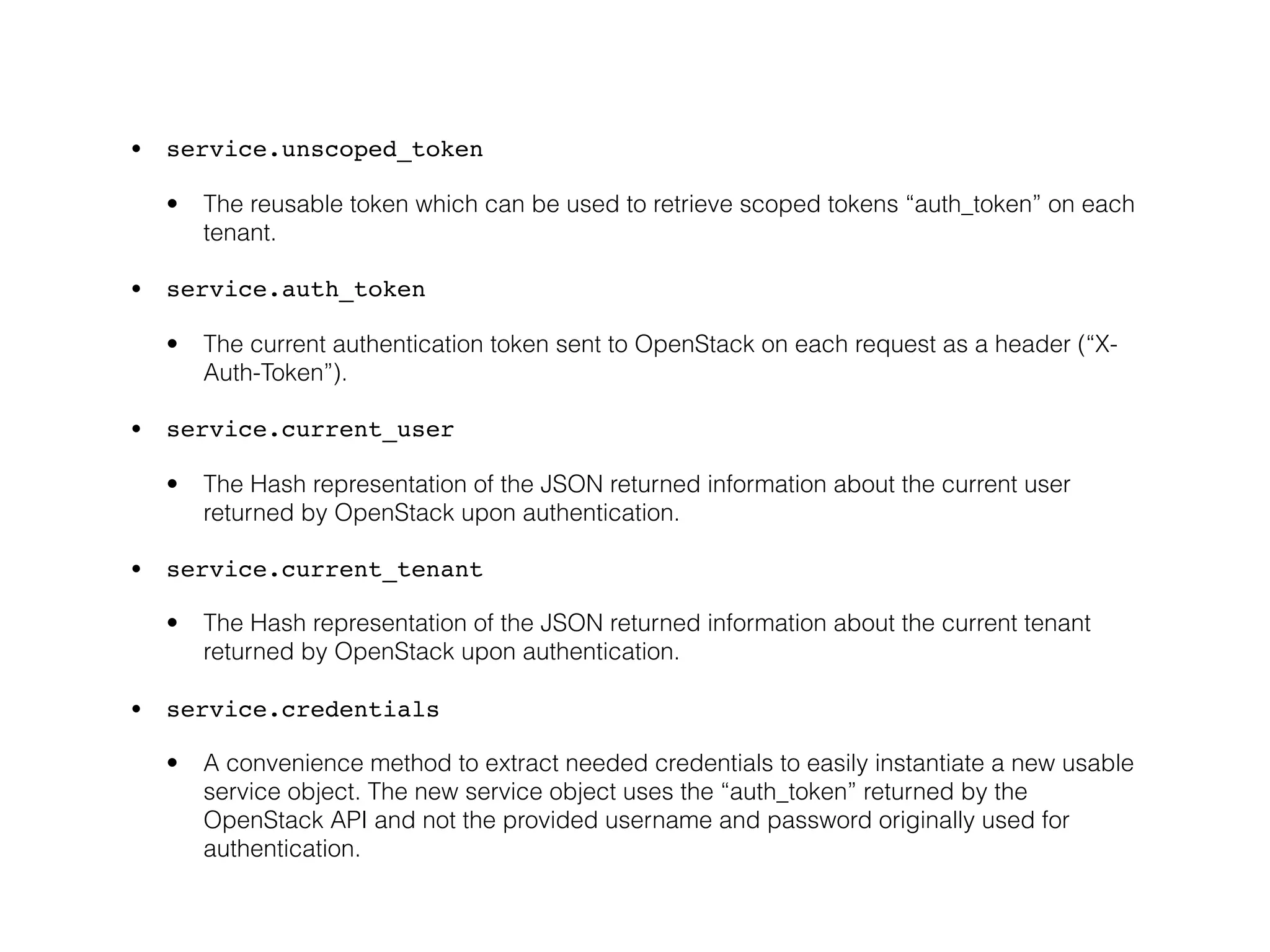
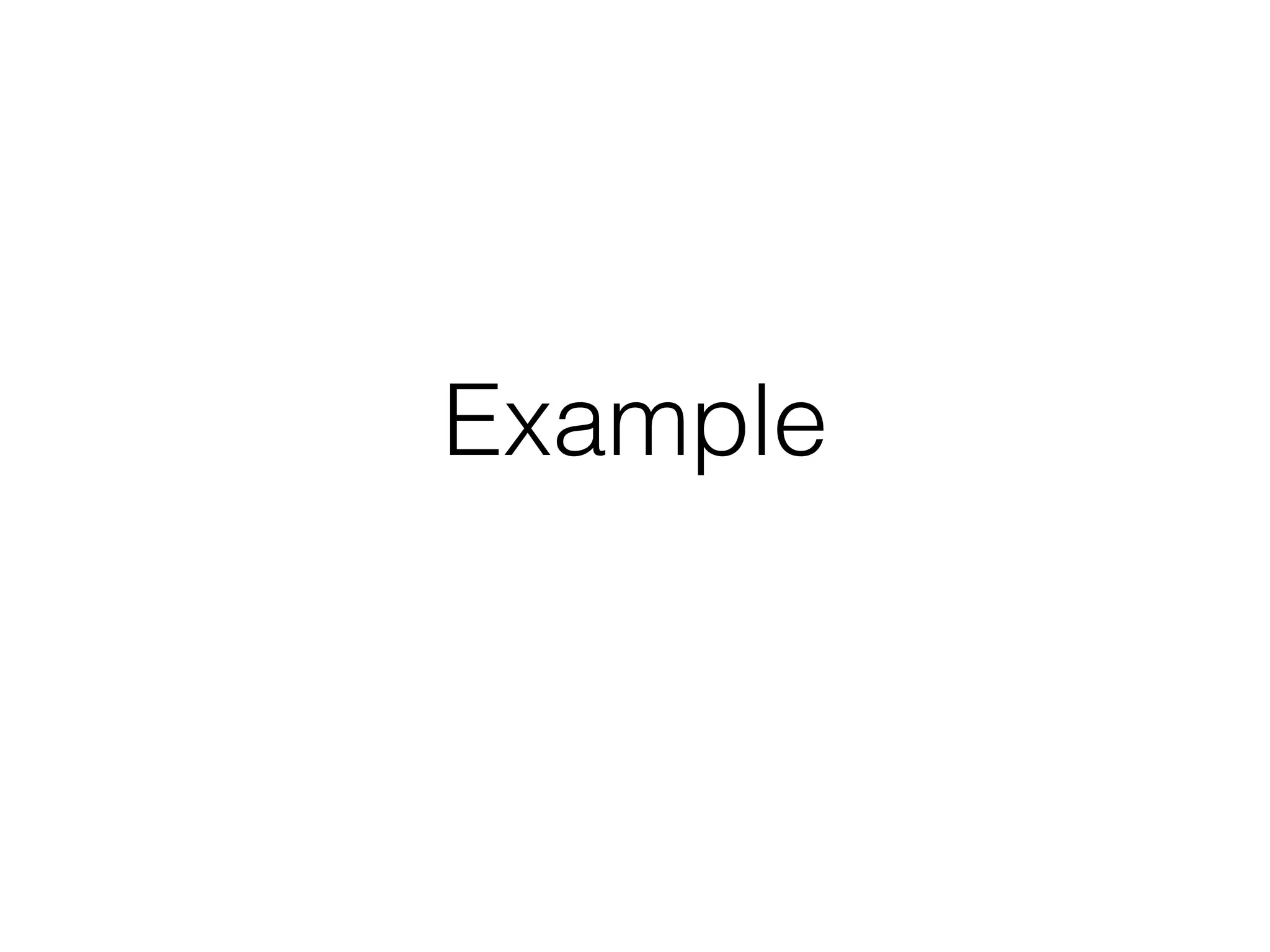
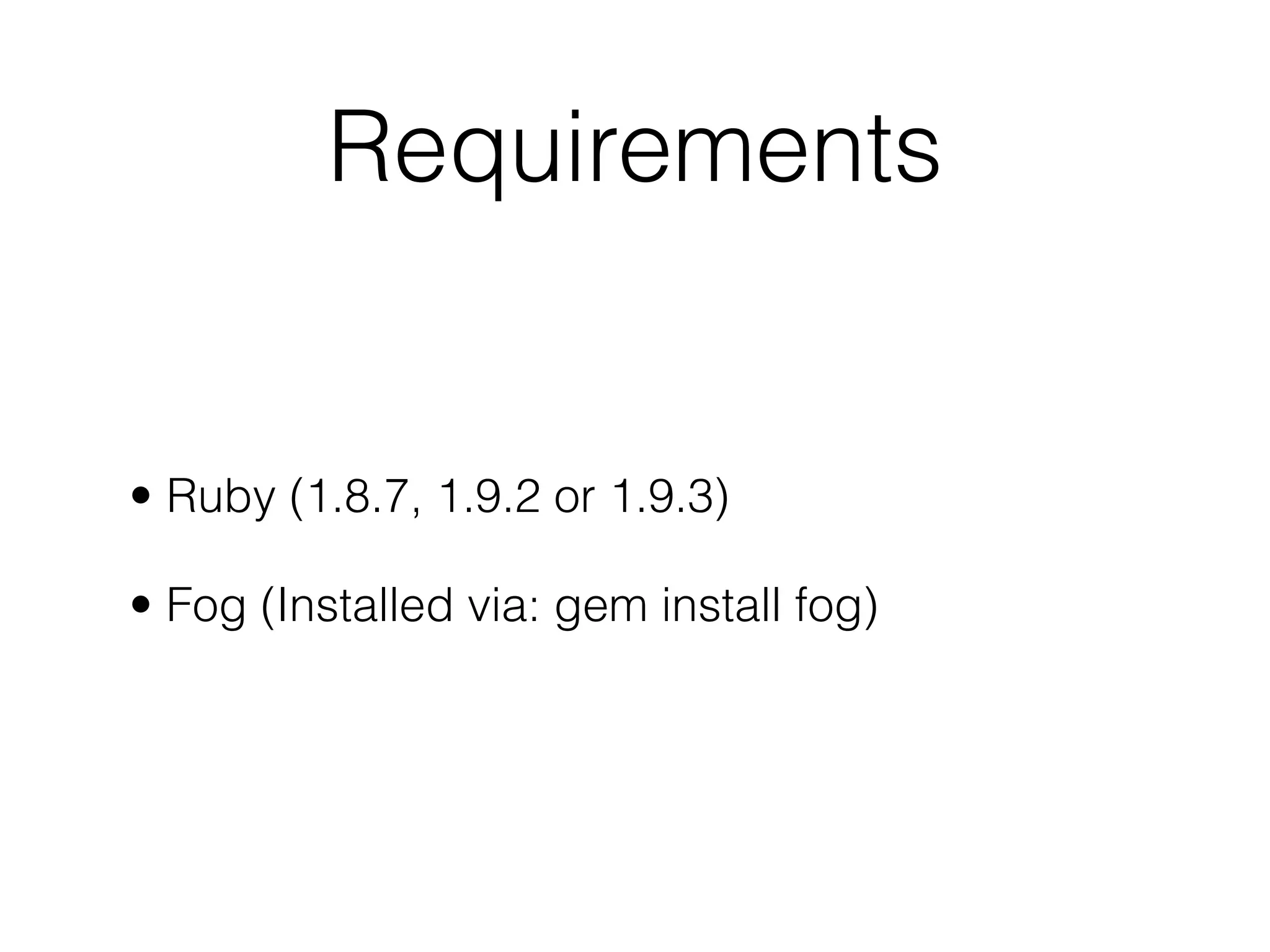
![Connection
# Connect to Openstack Nova
>> compute = Fog::Compute.new({:provider => 'openstack', :openstack_tenant => 'demo', :openstack_api_key =>
'yourpassword', :openstack_username => 'admin', :openstack_auth_url => 'http://localhost:35357/v2.0/tokens'})
#<Fog::Compute::OpenStack::Real:25457260 @openstack_region=nil @openstack_auth_token=nil
@openstack_username="admin" @openstack_service_type=["nova", "compute"]
@auth_token_expiration="2013-02-21T10:30:10Z" ... snip ... @tenant_id="ee1b6e1715644f2ca020c4190769d496"
@openstack_identity_public_endpoint="http://localhost:5000/v2.0" @openstack_management_url="http://localhost:
8774/v2/ee1b6e1715644f2ca020c4190769d496" @port=8774 @scheme="http" @openstack_service_name=nil>
# Query the user
>> compute.current_user
{"username"=>"admin", "roles_links"=>[], "id"=>"5b772e8e179249aeb7152742a4b4f6e9", "roles"=>[{"name"=>"admin"},
{"name"=>"project_manager"}, {"name"=>"Member"}], "name"=>"admin"}
# Get information about the tenant
>> compute.current_tenant
{"enabled"=>true, "description"=>"Demo Account", "name"=>"demo", "id"=>"ee1b6e1715644f2ca020c4190769d496"}
# Check the current state of the running instances
>> compute.list_servers
#<Excon::Response:0x000000030b1a28 @headers={"X-Compute-Request-Id"=>"req-eb228f6f-bec7-4fe3-8d41-69ad69dbee43",
"Content-Type"=>"application/json", "Content-Length"=>"15", "Date"=>"Wed, 20 Feb 2013 10:30:13 GMT"},
@status=200, @remote_ip="127.0.0.1", @body={"servers"=>[]}>](https://image.slidesharecdn.com/introtofogandopenstackjp-130318045505-phpapp02/75/Intro-to-fog-and-openstack-jp-28-2048.jpg)
![Servers
# Get a flavor (VM Size) to use for starting a instance
>> flavor = compute.list_flavors.body['flavors'].first
{"id"=>"2", "links"=>[{"href"=>"http://localhost:8774/v2/ee1b6e1715644f2ca020c4190769d496/flavors/2", "rel"=>"self"},
{"href"=>"http://localhost:8774/ee1b6e1715644f2ca020c4190769d496/flavors/2", "rel"=>"bookmark"}], "name"=>"m1.small"}
# Get an image to use for starting a instance
>> image = compute.list_images.body['images'].first
{"id"=>"10a11aa4-3d9c-49e5-988c-3fde3cf37842", "links"=>[{"href"=>"http://localhost:8774/v2/
ee1b6e1715644f2ca020c4190769d496/images/10a11aa4-3d9c-49e5-988c-3fde3cf37842", "rel"=>"self"}, {"href"=>"http://
localhost:8774/ee1b6e1715644f2ca020c4190769d496/images/10a11aa4-3d9c-49e5-988c-3fde3cf37842", "rel"=>"bookmark"},
{"href"=>"http://10.50.2.1:9292/ee1b6e1715644f2ca020c4190769d496/images/10a11aa4-3d9c-49e5-988c-3fde3cf37842",
"type"=>"application/vnd.openstack.image", "rel"=>"alternate"}], "name"=>"'64Bit_Ubuntu_12.04'"}
# Boot a new server
>> compute.create_server('MyFirstServer', image['id'], flavor['id'])
#<Excon::Response:0x000000031d3af0 @headers={"X-Compute-Request-Id"=>"req-a0379de9-a129-496b-b627-11853e0eefca",
"Location"=>"http://localhost:8774/v2/ee1b6e1715644f2ca020c4190769d496/servers/1334c522-ab51-403f-b694-0efd92ef0b10",
"Content-Type"=>"application/json", "Content-Length"=>"462", "Date"=>"Wed, 20 Feb 2013 10:36:37 GMT"}, @status=202,
@remote_ip="127.0.0.1", @body={"server"=>{"security_groups"=>[{"name"=>"default"}], "OS-DCF:diskConfig"=>"MANUAL",
"id"=>"1334c522-ab51-403f-b694-0efd92ef0b10", "links"=>[{"href"=>"http://localhost:8774/v2/
ee1b6e1715644f2ca020c4190769d496/servers/1334c522-ab51-403f-b694-0efd92ef0b10", "rel"=>"self"}, {"href"=>"http://
localhost:8774/ee1b6e1715644f2ca020c4190769d496/servers/1334c522-ab51-403f-b694-0efd92ef0b10", "rel"=>"bookmark"}],
"adminPass"=>"maUXeZE76o64"}}>
# Check the current state of running instances
>> servers = compute.list_servers.body['servers']
#<Excon::Response:0x000000031e16c8 @headers={"X-Compute-Request-Id"=>"req-cae13781-1377-4fc5-a8d2-77394468344d",
"Content-Type"=>"application/json", "Content-Length"=>"388", "Date"=>"Wed, 20 Feb 2013 10:37:01 GMT"}, @status=200,
@remote_ip="127.0.0.1", @body={"servers"=>[{"id"=>"1334c522-ab51-403f-b694-0efd92ef0b10", "links"=>[{"href"=>"http://
localhost:8774/v2/ee1b6e1715644f2ca020c4190769d496/servers/1334c522-ab51-403f-b694-0efd92ef0b10", "rel"=>"self"},
{"href"=>"http://localhost:8774/ee1b6e1715644f2ca020c4190769d496/servers/1334c522-ab51-403f-b694-0efd92ef0b10",
"rel"=>"bookmark"}], "name"=>"MyFirstServer"}]}>](https://image.slidesharecdn.com/introtofogandopenstackjp-130318045505-phpapp02/75/Intro-to-fog-and-openstack-jp-29-2048.jpg)
![Model Queries
# Example of a Collection query for the same data
>> compute.servers
<Fog::Compute::OpenStack::Servers
filters={}
[
<Fog::Compute::OpenStack::Server
id="1334c522-ab51-403f-b694-0efd92ef0b10",
instance_name=nil,
addresses={"novanetwork"=>[{"version"=>4, "addr"=>"10.2.0.6"}]},
flavor={"id"=>"2", "links"=>[{"href"=>"http://localhost:8774/ee1b6e1715644f2ca020c4190769d496/flavors/2", "rel"=>"bookmark"}]},
host_id="c1e95b9f69157e41baebad3092bd069baaf840215ecbee7edddd9bb2",
image={"id"=>"10a11aa4-3d9c-49e5-988c-3fde3cf37842", "links"=>[{"href"=>"http://localhost:8774/../images/...",
"rel"=>"bookmark"}]},
metadata= <Fog::Compute::OpenStack::Metadata
[]
>,
links=[{"href"=>"http://localhost:8774/v2/.../servers/...", "rel"=>"self"}, {"href"=>"http://localhost:8774/.../servers/...",
"rel"=>"bookmark"}],
name="MyFirstServer",
personality=nil,
progress=0,
accessIPv4="",
accessIPv6="",
availability_zone=nil,
user_data_encoded=nil,
state="ACTIVE",
created=2013-02-20 10:36:37 UTC,
updated=2013-02-20 10:37:24 UTC,
tenant_id="ee1b6e1715644f2ca020c4190769d496",
user_id="5b772e8e179249aeb7152742a4b4f6e9",
key_name=nil,
fault=nil,
os_dcf_disk_config="MANUAL",
os_ext_srv_attr_host="cn26.la-1-2.morphlabs.net",
os_ext_srv_attr_hypervisor_hostname="cn26.la-1-2.morphlabs.net",
os_ext_srv_attr_instance_name="instance-00000038",
os_ext_sts_power_state=1,
os_ext_sts_task_state=nil,
os_ext_sts_vm_state="active"
>
]
>](https://image.slidesharecdn.com/introtofogandopenstackjp-130318045505-phpapp02/75/Intro-to-fog-and-openstack-jp-30-2048.jpg)
![Volumes
# Create a 1GB persistent volume
>> compute.create_volume("MyFirstVolume", "Test Volume", 1000)
# <Excon::Response:0x00000003257940 @headers={"X-Compute-Request-Id"=>"req-e98c1f91-d2b9-49cc-bf14-353fd8fa46be",
"Location"=>"http://localhost:8774/v2/ee1b6e1715644f2ca020c4190769d496/os-volumes?
ignore_awful_caching1361357305/664000aa-e275-4e86-a477-7be86927979b", "Content-Type"=>"application/json", "Content-
Length"=>"311", "Date"=>"Wed, 20 Feb 2013 10:48:27 GMT"}, @status=200, @remote_ip="127.0.0.1",
@body={"volume"=>{"status"=>"creating", "displayDescription"=>"Test Volume", "availabilityZone"=>"nova",
"displayName"=>"MyFirstVolume", "attachments"=>[{}], "volumeType"=>nil, "snapshotId"=>nil, "metadata"=>{},
"id"=>"664000aa-e275-4e86-a477-7be86927979b", "createdAt"=>"2013-02-20T10:48:26.709904", "size"=>1000}}>
# Query information about the current volumes for this tenant
>> compute.list_volumes.body['volumes'].first
{"status"=>"available", "displayDescription"=>"Test Volume", "availabilityZone"=>"nova",
"displayName"=>"MyFirstVolume", "attachments"=>[{}], "volumeType"=>nil, "snapshotId"=>nil, "metadata"=>{},
"id"=>"664000aa-e275-4e86-a477-7be86927979b", "createdAt"=>"2013-02-20T10:48:26.000000", "size"=>1000}
# Attach the Volume to the running server
>> compute.attach_volume(compute.list_volumes.body['volumes'].first['id'], compute.servers.first.id, "vdc")
#<Excon::Response:0x000000032b0680 @headers={"X-Compute-Request-Id"=>"req-b6a2bad1-b69d-4abc-a3e6-88d1fc044827",
"Content-Type"=>"application/json", "Content-Length"=>"194", "Date"=>"Wed, 20 Feb 2013 10:54:12 GMT"}, @status=200,
@remote_ip="127.0.0.1", @body={"volumeAttachment"=>{"device"=>"/dev/vdc", "serverId"=>"1334c522-ab51-403f-
b694-0efd92ef0b10", "id"=>"664000aa-e275-4e86-a477-7be86927979b", "volumeId"=>"664000aa-e275-4e86-a477-7be86927979b"}}>
# Check volumes by querying the Volumes collection
>> compute.volumes.first
<Fog::Compute::OpenStack::Volume
id="664000aa-e275-4e86-a477-7be86927979b",
name="MyFirstVolume",
description="Test Volume",
status="in-use",
size=1000,
type=nil,
snapshot_id=nil,
availability_zone="nova",
created_at="2013-02-20T10:48:26.000000",
attachments=[{"device"=>"/dev/vdc", "serverId"=>"1334c522-ab51-403f-b694-0efd92ef0b10", "id"=>"664000aa-e275-4e86-
a477-7be86927979b", "volumeId"=>"664000aa-e275-4e86-a477-7be86927979b"}]
>](https://image.slidesharecdn.com/introtofogandopenstackjp-130318045505-phpapp02/75/Intro-to-fog-and-openstack-jp-31-2048.jpg)
![Cleanup
# Remove the Volume from the instance
>> compute.detach_volume(compute.servers.first.id, compute.list_volumes.body['volumes'].first['id'])
#<Excon::Response:0x0000000338e278 @headers={"Content-Type"=>"text/html; charset=UTF-8", "Content-Length"=>"0",
"Date"=>"Wed, 20 Feb 2013 10:58:10 GMT"}, @status=202, @remote_ip="127.0.0.1", @body="">
# Delete the Volume from the system
>> compute.delete_volume(compute.list_volumes.body['volumes'].first['id'])
#<Excon::Response:0x0000000339f6b8 @headers={"Content-Type"=>"text/html; charset=UTF-8", "Content-Length"=>"0",
"Date"=>"Wed, 20 Feb 2013 10:59:22 GMT"}, @status=202, @remote_ip="127.0.0.1", @body="">
# Check volumes again
>> compute.list_volumes.body['volumes']
# []
# Cleanup the system by deleting the instance
compute.delete_server(servers.first['id'])
#<Excon::Response:0x000000033b9dd8 @headers={"Content-Length"=>"0", "X-Compute-Request-Id"=>"req-
ef6c799f-7832-4edf-9929-387d5957320a", "Content-Type"=>"application/json", "Date"=>"Wed, 20 Feb 2013 11:00:17
GMT"}, @status=204, @remote_ip="127.0.0.1", @body="">](https://image.slidesharecdn.com/introtofogandopenstackjp-130318045505-phpapp02/75/Intro-to-fog-and-openstack-jp-32-2048.jpg)