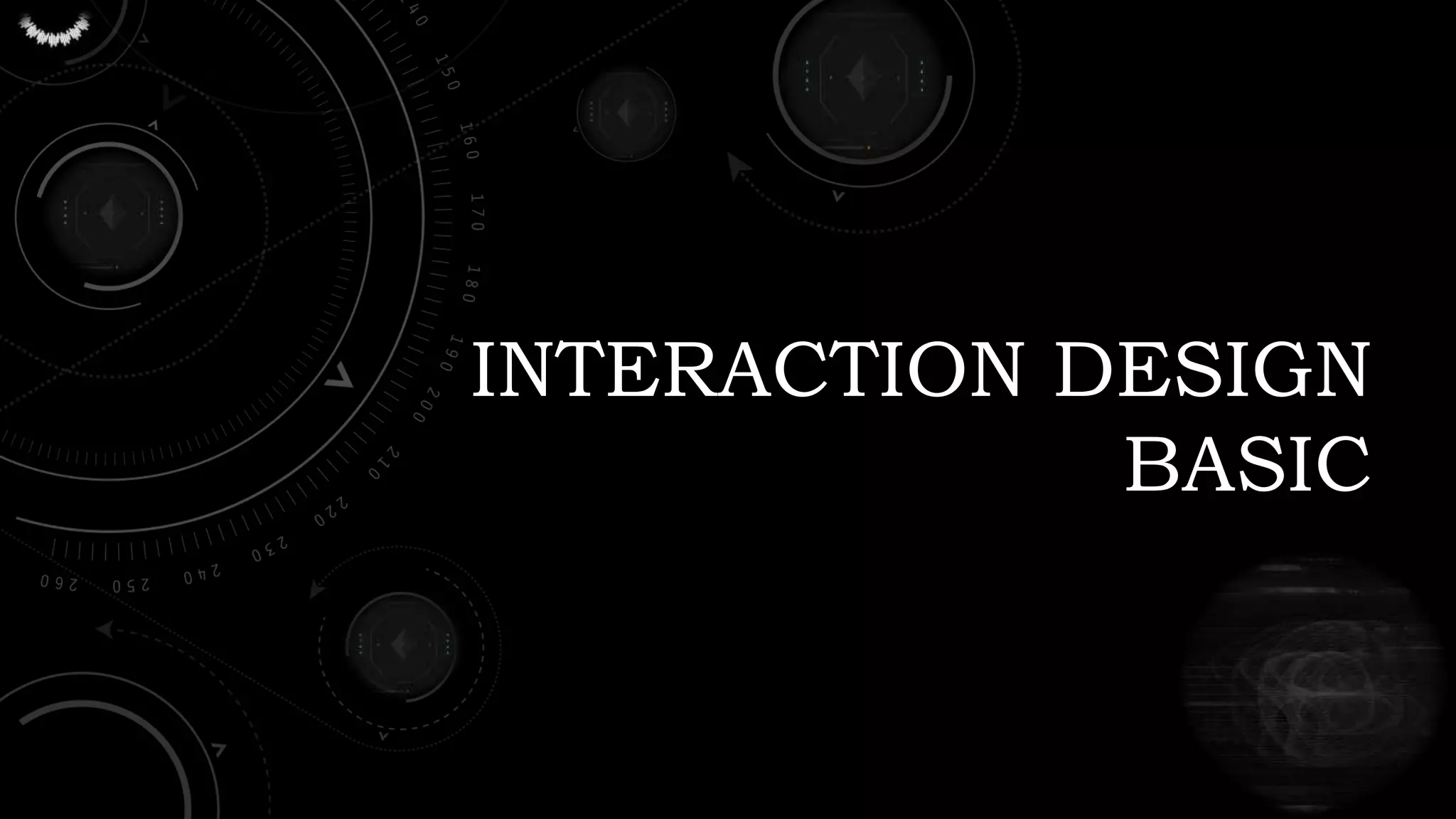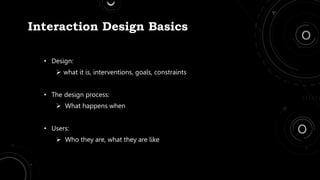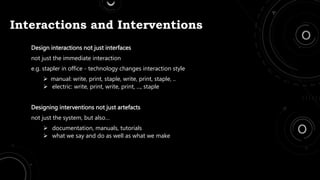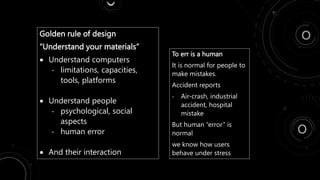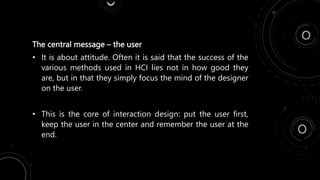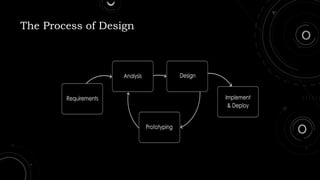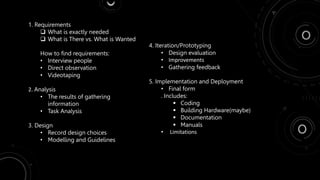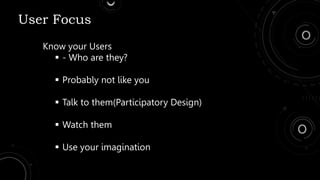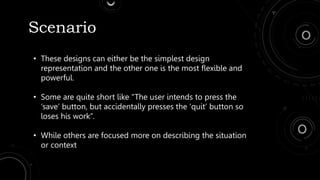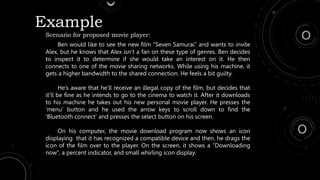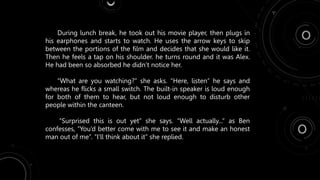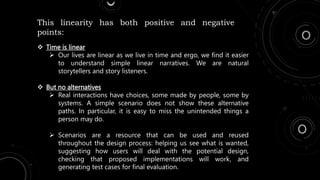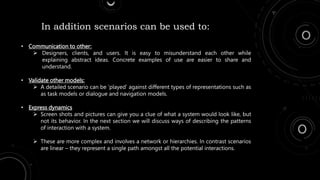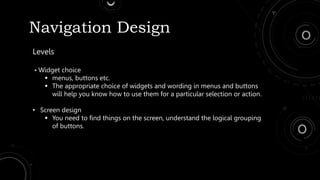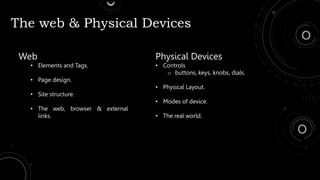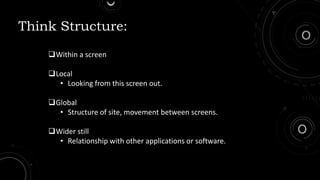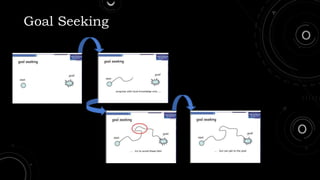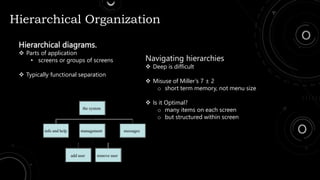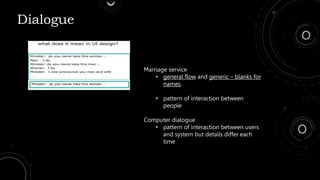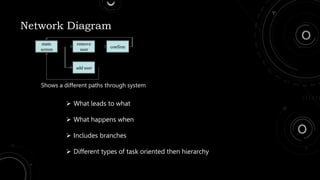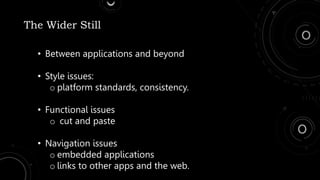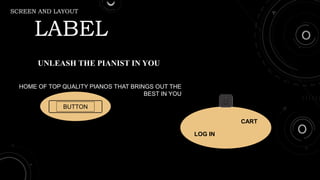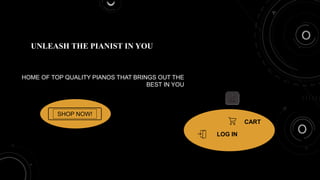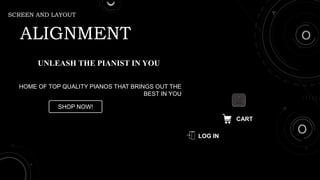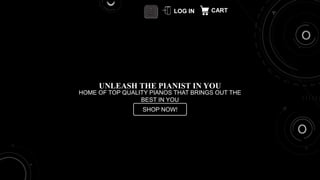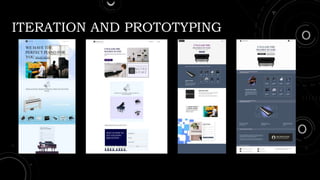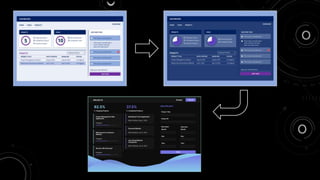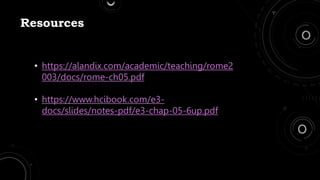This document discusses interaction design basics and principles. It covers the following key points:
- The interaction design process includes requirements analysis, design, prototyping, implementation, and deployment. It emphasizes putting the user first through understanding users and involving them.
- Design involves achieving goals within constraints. Scenarios are used to understand how users will interact with designs. Navigation design considers screen structure, application flow, and moving between systems.
- Effective design understands both users and materials. The focus should remain on the user throughout the process. Iterative prototyping allows gathering feedback to improve designs.