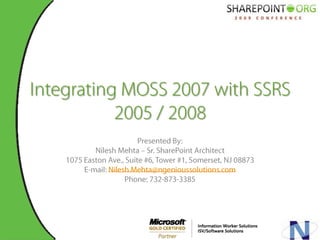
Integrating MOSS 2007 with SSRS 2005/2008
- 1. Integrating MOSS 2007 with SSRS 2005 / 2008 Presented By: Nilesh Mehta – Sr. SharePoint Architect 1075 Easton Ave., Suite #6, Tower #1, Somerset, NJ 08873 E-mail: Nilesh.Mehta@ngenioussolutions.com Phone: 732-873-3385
- 2. Key Takeaways Implementation Best Practices for SSRS in integration mode Show Deep integration of Reporting Services 2005 / 2008 with SharePoint Technologies Enable publishing, viewing, management, and delivery of SSRS reports in SharePoint libraries Report web part for hosting rich reports in BI dashboards including filter Web Part integration
- 3. Current version of SSRS SSRS Integration with SharePoint ‘v2’ Report Explorer allows users to browse and subscribe to reports Report Viewer allows for users to view and navigate reports Challenges The report content source was always separate from the SharePoint content source. Reports were hosted on a report server and were only displayed within the SharePoint environment. Security of reports was managed by the report server, so there was no unified security model. The user interface was not consistent between managing and viewing reports because each was performed in a separate environment. Filtering of report data could only be done by using report parameters that had to be defined in the reports themselves. Internet-facing SharePoint sites required deploying the report server outside the firewall
- 5. SQL 2005 Reporting Services SP2 Benefits integrating SSRS with MOSS 2007 Single consistent user interface for managing and viewing reports. Storing reports in Office SharePoint Server 2007 document libraries. Reports and all associated resources are stored within the Office SharePoint Server 2007 database and are automatically synchronized with the same reports that are stored and executed from the report server. Scheduling, caching, and subscriptions are stored in the report server database only because this functionality is not available natively in a SharePoint document library. Single security model for reports because they are treated like any other document inside a SharePoint document library. Common report filtering paradigm that is used in SharePoint document libraries and filtering Web Parts
- 6. Integration Requirements Integrating Reporting Services with Office SharePoint Server 2007 requires these components to be installed: SQL Server 2005 Reporting SQL Server 2005 Service Pack Office SharePoint Server Microsoft SQL Server 2005 Reporting Services Add-in for Microsoft SharePoint
- 7. Installation Steps Single Server Installation Windows 2003 SE / EE SQL 2005 Database and Reporting Services SP2 WSS 3.0 / MOSS 2007 Reporting Services 2005 add-in
- 8. Installation Steps Multi-Server Farm:
- 9. Configuring SSRS for Integration mode
- 10. DEMO SQL 2005 Reporting Services Configuration
- 13. Building and Deploying Reports
- 14. Building and Deploying Reports
- 15. DEMO Building and Deploying SQL Reports using Visual Studio 2008
- 16. Viewing Reports in SharePoint Document Library
- 20. Summary Seamless integration with SharePoint Document Library in Office SharePoint Server 2007 Centralized user interface for Report Management through Office SharePoint Server 2007 Rich reporting experience to “light up” Office SharePoint Server 2007
- 21. Resources On the web: http://www.microsoft.com/sqlserver/2005/en/us/reporting-services-features.aspx http://www.microsoft.com/SQL/Reporting http://msdn.microsoft.com/en-us/library/ms143736.aspx http://msdn.microsoft.com/en-us/library/ms143380.aspx
- 22. Q & A
Editor's Notes
- Full Reporting Life Cycle SupportSQL Server Reporting Services supports the full reporting life cycle, including:Report authoring. Report developers can create reports to be published to a report server by using Microsoft or other design tools that use Report Definition Language (RDL), an XML-based industry standard used to define reports.Report management. Report definitions, folders, and resources are published and managed as a Web service. Managed reports can be executed either on demand or on a specified schedule, and are cached for consistency and performance. New in SQL Server 2005 Reporting Services, administrators can use SQL Server Management Studio to organize reports and data sources, schedule report execution and delivery, and track reporting history.Report delivery. SQL Server Reporting Services supports both on-demand (pull) and event-based (push) delivery of reports. Users can view reports in a Web-based format or in e-mail.Report security. SQL Server Reporting Services implements a flexible, role-based security model to protect reports and reporting resources. The product includes extensible interfaces for integrating other security models as well.Key Reporting ScenariosSQL Server Reporting Services combines a single, complete reporting platform with a scalable and extensible architecture to meet a wide variety of reporting needs, including:Enterprise reporting. Enterprises can use Reporting Services for their operational reporting or business intelligence applications. Using Reporting Services, corporate IT staff can design a variety of reports and deploy them to individuals throughout the enterprise.Ad-hoc reporting. SQL Server 2005 Reporting Services includes Report Builder, a new ad-hoc reporting tool that enables business users to create their own reports and explore corporate data. Report Builder incorporates a user-friendly business query model that enables users to build reports without deep technical understanding of the underlying data sources.Embedded reporting. Organizations can access predefined or ad-hoc reports from third-party applications that use Reporting Services and use these reports as-is, customize them, or create new ones for specific business needs.Web-based reporting for partners and customers. Organizations can deploy interactive Web-based reports to deliver information to customers or partners over extranets or the Internet. Reporting Services isolates report consumers from the complexity of the underlying data sources, while providing personalization and interactivity.
- Integrating Reporting Services with Office SharePoint Server 2007 requires these components to be installed:SQL Server 2005 Reporting Services – hosts Reporting Services reports and communicates with Office SharePoint Server 2007 using a Web Services interface. The Reporting Services server also manages subscriptions and report caching. This server can be separate from the Office SharePoint Server 2007, but if it is, you must also do a basic install of Office SharePoint Server 2007 on the Reporting Services server to ensure that the Windows SharePoint Services (WSS) 3.0 object model is installed.SQL Server 2005 Service Pack 2 – enables Office SharePoint Server 2007 and Reporting Services integration on the report server.Office SharePoint Server 2007 –Serves as the central access point for all reports and business data. Alternately, you can use Windows SharePoint Services 3.0.Microsoft SQL Server 2005 Reporting Services Add-in for Microsoft SharePoint Technologies - This feature includes the Report Viewer Web Part and the new report management user interface.Note: There is no support for migrating native mode reports to SharePoint integration mode. You can use those reports, but you must manually republish them to the Office SharePoint Server 2007.
- RS Add-in installation issues: I have often noticed that when working in a large farm, the RS Add-in installer almost always failed to install properly on a x64-bit platform. In order to get past this issue, we had to run the RS Add-in installer from the command line using Msiexec /I rs_SharePoint64.msi SKICA=1
- With SQL 2005, when we configured the Report Server directory, we would see a virtual directory in IIS under the web site of your choice. This is the way we are used to working and debugging issues with SSRS.With SQL 2008:
- Error messages when configuring from Central administration: User cannot be found or access deniedWith SQL 2008 Reporting Services, it uses WMI. So, if you are running this on Windows 2008 or Windows Vista, make sure you disable UAC before configuring SSRS. Once configured, you can reset UAC.NOTE: SQL Reporting Services works only with the URL that is set in the default zone for SharePoint. So, if you have a web application extended to the internet zone or the extranet zone or have any other custom URL set in the alternate access mapping, SQL Reporting will not work with that URL.
- Advantages of building report using Visual Studio Wizard is that it builds the reports and deploys them directly to a SharePoint document library as specified in the project parameters.Since you have the option to specify different folders for data sources and reports, you can group customized reports to specific folders and then grant folder level permissions for the reports. Thereby, making the reports available only to the users that need to see it.
