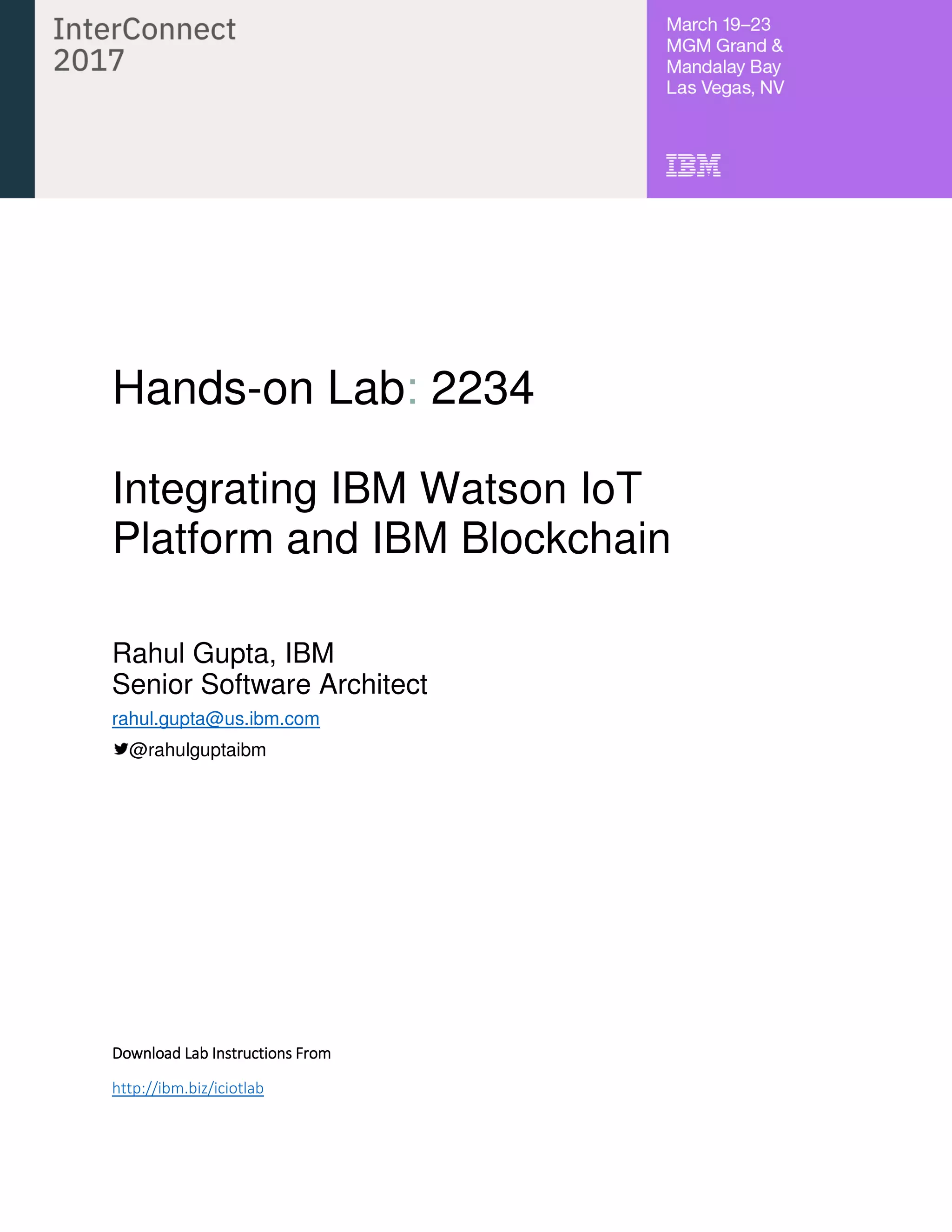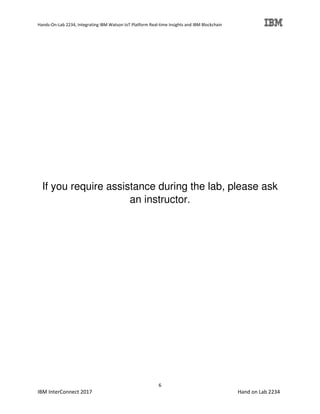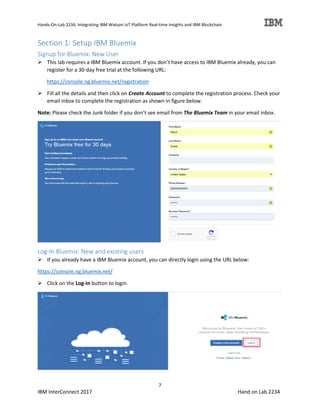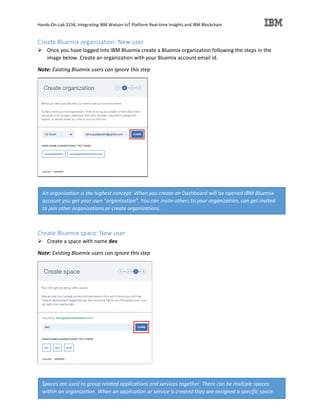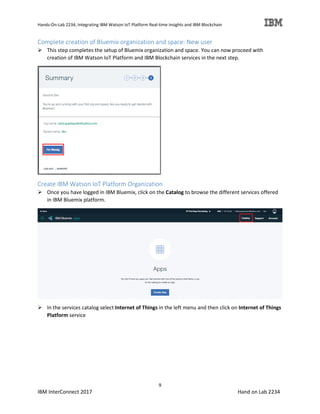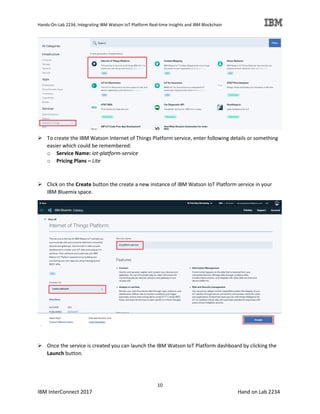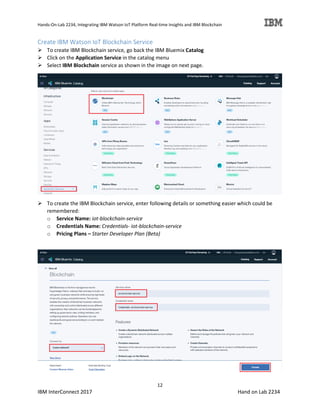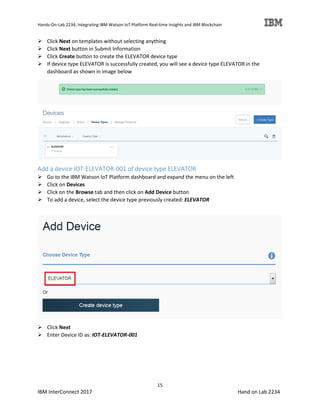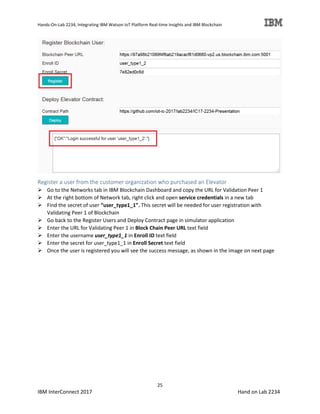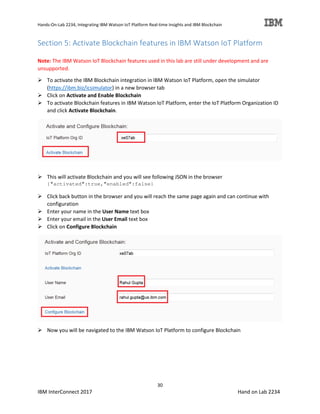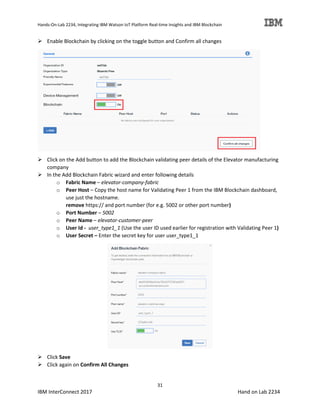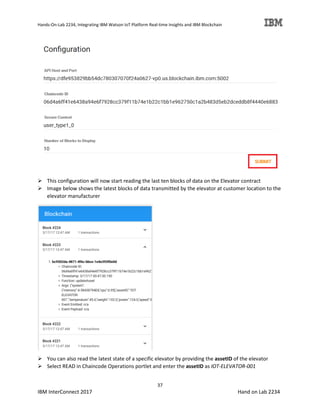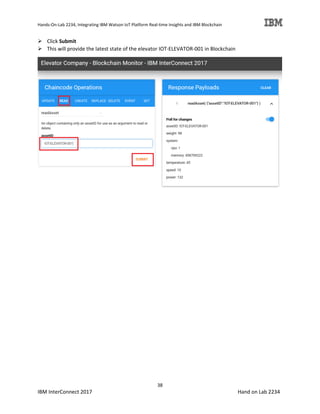This document provides an overview of a hands-on lab to integrate IBM Watson IoT Platform with IBM Blockchain. The lab will create a blockchain network for an elevator manufacturing company to allow customers and government agencies to access elevator device data on the blockchain without central control. Section 1 covers setting up IBM Bluemix and creating instances of the IBM Watson IoT Platform and IBM Blockchain services. Sections 2-3 involve configuring devices and applications to connect to the IoT Platform. Sections 4-6 cover registering blockchain users, deploying a smart contract, and setting up integration routes between the IoT Platform and blockchain. Sections 7-8 demonstrate how different parties can access elevator data on the blockchain.