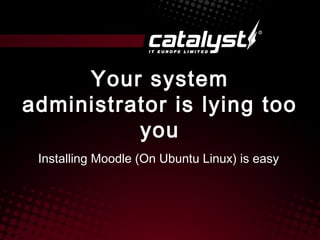
Installing Moodle is Easy
- 1. Your system administrator is lying too you Installing Moodle (On Ubuntu Linux) is easy
- 3. SSH Key • Windows users: – Install http://tinyurl.com/moodle-putty • SSH Client – Unzip http://tinyurl.com/moodle-ppk • Contains .ppk file • Linux / MacOSX users – Download http://tinyurl.com/moodle-rsa • RSA SSH key
- 4. Who the hell am I? • A Linux sysadmin, can you tell by the facial hair, surly holier-than-thou attitude • Politics, not IT educated • Worked for Catalyst for 3 years • Worked for a Port Company 3 years • Travelled • Sold soul to despicable currency traders • Back at Catalyst to atone for sins
- 5. Who the hell are you? • Tell me about yourselves
- 6. Why this workshop? • Maybe you are curious • I see people struggling on the Moodle forums • People think Linux is hard, it's not, it's just different. • Don't install on Windows – It costs money • Don't install on MacOSX – Dependency hell
- 7. About this workshop • I don't expect you to learn a hell of a lot, a lot of monkey-see, monkey-do. • I want to demonstrate that a basic Moodle installation is not difficult • We will use Amazon EC2 virtual machines
- 8. Outline • SSH setup • Login • Install dependencies • Create the dataroot • Create our database • Unpack moodle • Install Moodle • EXTRAS: APC, Cronjob
- 9. SSH login – Ask me for hostname • Windows: Open Putty – Expand SSH • Click on Auth – Browse for that .ppk file you unzipped – Scroll up to session • Click Open, username is 'ubuntu' • Linux / MacOS X command prompt – ssh i installing moodleiseasyprivate ubuntu@<hostname>
- 10. Logged in – Run the following • sudo aptget update http://tinyurl.com/moodle-get- – Updates the VM's list of software availible from Ubuntu it • sudo aptget install postgresql apache2mpm prefork libapache2modphp5 php5gd php5curl php5xmlrpc php5pgsql php5intl php5suhosin – Installs the requisite software for Moodle to function • sudo /etc/init.d/apache2 restart – Restart the webserver to pick up it's new configuration
- 11. Make filesystem changes for moodle • sudo mkdir /var/www/moodle – There is where the code goes • sudo chown ubuntu:ubuntu /var/www/ – Lets you unpack the code • sudo mkdir /var/moodledata – This is where Moodle will store files • sudo chown wwwdata:wwwdata /var/moodledata – Let the webserver process write to this place
- 12. Create the database • sudo su – postgres – Switch user to the postgres Unix user • createuser P moodle – Create a user in the database user called moodle • -P means prompt for a password – Make the password moodle – Answer 'n' to all questions • createdb Omoodle Ttemplate0 Eutf8 moodle – Creates a database called moodle • -O owned by the moodle database user you just created • -T that is completely blank • -E has the utf8 encoding • All done? No errors? Run 'exit' (Just once)
- 13. Get and install the code • cd – Just that, puts you back in your home directory • wget "http://tinyurl.com/moodlegetit" – Downloads the code • cd /var/www • sudo chown ubuntu:ubuntu /var/www/moodle • tar xvzf /home/ubuntu/moodle-get-it – Unpacks the code • sudo chown www-data:www-data /var/www/moodle/ – Temporary permissions change to allow the writing of the configuration file
- 14. Run the moodle installer • Back on your laptop, point your web browser at your Amazon EC2 machine – Something like – http://ec2-79-125-48-199.eu-west- 1.compute.amazonaws.com/moodle
- 15. Set moodle install options • Choose your language • Defaults on 'confirm paths' are fine • Database driver should have already selected 'postgresql' • Database settings – host: localhost – name: moodle – user: moodle – password: moodle
- 16. Copyright notice?! • Congratulations! – Everything has gone just great – sudo chown ubuntu:ubuntu /var/www/moodle • Fixes insecure permissions – Read the copyright notice • Say 'Thanks Martin!' and click continue • You must say thanks – Very important – Click on the next continue button, just once! • Be patient!
- 17. The cronjob • Moodle cron needs the Unix cron to work • Unix cron speaks an odd language – Minute, Hour, Day of month, Month, Day • 0,15,30,45 * * * * means? • In /etc/cron.d/ you also specify a username • Normally you don't redirect to /dev/null ! • 0,15,30,45 * * * * wwwdata /usr/bin/php /var/www/moodle/admin/cli/cron.php &> /dev/null
- 18. APC – What? • APC keeps a cached compiled copy of the Moodle code in memory – Improvement in performance • Very easy to install on Ubuntu • In Moodle enable the performance info
- 19. APC - Install • sudo aptget install phpapc • sudo nano /etc/php5/conf.d/apc.ini conf.d/apc.ini • Add the following – apc.shm_size=128m – apc.num_files_hint=15000 • ctrlx , y, <enter> • sudo /etc/init.d/apache2 restart