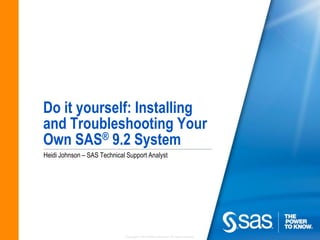
Install SAS 9.2 presentation
- 1. Do it yourself: Installing and Troubleshooting Your Own SAS® 9.2 System Heidi Johnson – SAS Technical Support Analyst Copyright © 2010 SAS Institute Inc. All rights reserved.
- 2. Topics for Discussion What’s New in SAS® 9.2 Some basics about installation Keys to a successful installation Troubleshooting my installation Introduction to SAS® Enterprise Miner™ Introduction to SAS® Management Console Working with SAS® Technical Support 2 Copyright © 2010, SAS Institute Inc. All rights reserved.
- 3. What’s New in SAS 9.2? SAS® Home Directory 9.1.3: » C:Program FilesSASSAS 9.1 SAS® Home Directory 9.2: » C:Program FilesSASSASFoundation9.2 SAS® Deployment Wizard combines SAS® Software Navigator and SAS® Configuration Wizard SAS® Deployment Manager gives you the ability to manage your configuration 3 Copyright © 2010, SAS Institute Inc. All rights reserved.
- 4. Topics for Discussion What’s New in SAS® 9.2 Some basics about installation Keys to a successful installation Troubleshooting my installation Introduction to SAS® Enterprise Miner™ Introduction to SAS® Management Console Working with SAS® Technical Support 4 Copyright © 2010, SAS Institute Inc. All rights reserved.
- 5. Software Delivery Methods DVD Electronic Software Download (ESD) 5 Copyright © 2010, SAS Institute Inc. All rights reserved.
- 6. “These DVD’s showed up—now what?” Can I install using the DVD’s? Yes: » If I am just installing Base SAS® No: » If I am installing a SAS ® Solution 6 Copyright © 2010, SAS Institute Inc. All rights reserved.
- 7. I just want to install SAS® Foundation (Base SAS®) Choose Install SAS Software and click Next 7 Copyright © 2010, SAS Institute Inc. All rights reserved.
- 8. SAS® Foundation Installation Basics 8 Copyright © 2010, SAS Institute Inc. All rights reserved.
- 9. SAS® Foundation Installation Basics 9 Copyright © 2010, SAS Institute Inc. All rights reserved.
- 10. I want to install a SAS® Solution What is a Depot? Why do I have to create a Depot? What is a SID file? What is a planned deployment? 10 Copyright © 2010, SAS Institute Inc. All rights reserved.
- 11. SAS® Software Depot A SAS® Software Depot “… is an organized library of SAS® software orders. It can be created electronically or from media, and it is required to deploy most SAS® software.” 11 Copyright © 2010, SAS Institute Inc. All rights reserved.
- 12. SID File Contains products licensed Included with order Required for installation 12 Copyright © 2010, SAS Institute Inc. All rights reserved.
- 13. SID File 13 Copyright © 2010, SAS Institute Inc. All rights reserved.
- 14. What is a Planned Deployment? A collection of required products Not required for SAS® Foundation installation SAS® provides standard deployment plans 14 Copyright © 2010, SAS Institute Inc. All rights reserved.
- 15. Topics for Discussion What’s New in SAS® 9.2 Some basics about installation Keys to a successful installation Troubleshooting my installation Introduction to SAS® Enterprise Miner™ Introduction to SAS® Management Console Working with SAS® Technical Support 15 Copyright © 2010, SAS Institute Inc. All rights reserved.
- 16. Keys to Success Be an administrator Install from a SAS® Software Depot Know what I have licensed » Choose the correct plan file 16 Copyright © 2010, SAS Institute Inc. All rights reserved.
- 17. Keys to Success Verify space on hard drive Verify RAM Don’t use “Home” Operating System System Requirements >> http://support.sas.com 17 Copyright © 2010, SAS Institute Inc. All rights reserved.
- 18. Installing SAS® Enterprise Miner™— Choosing the Correct Plan Look at the bottom of the SID file for clues 18 Copyright © 2010, SAS Institute Inc. All rights reserved.
- 19. Installing SAS® Enterprise Miner™— Choosing the Correct Plan Enterprise Miner, one machine Enterprise Miner and Text Miner, one machine Enterprise Miner for Desktop, one machine Enterprise Miner for Desktop and Text Miner, one machine Data Mining for the Classroom, one machine 19 Copyright © 2010, SAS Institute Inc. All rights reserved.
- 20. Which plan do I use? (Software Licensed = Plan Name) SAS Enterprise Miner Personal Client = Enterprise Miner, one machine SAS Enterprise Miner Personal Client and SAS Text Miner = Enterprise Miner and Text Miner, one machine SAS Enterprise Miner for Desktop = Enterprise Miner for Desktop, one machine 20 Copyright © 2010, SAS Institute Inc. All rights reserved.
- 21. Which plan do I use? (Software Licensed = Plan Name) SAS Enterprise Miner for Desktop and SAS Text Miner = Enterprise Miner for Desktop and Text Miner, one machine Data Mining for the Classroom = Data Mining for the Classroom, one machine 21 Copyright © 2010, SAS Institute Inc. All rights reserved.
- 22. How can I verify I chose the correct plan? If the wrong deployment plan is selected I should see: Note: Products in Bold text are either not available in this order or are not supported on the platform 22 Copyright © 2010, SAS Institute Inc. All rights reserved.
- 23. Navigating the SAS® Deployment Wizard 23 Copyright © 2010, SAS Institute Inc. All rights reserved.
- 24. Navigating the SAS® Deployment Wizard 24 Copyright © 2010, SAS Institute Inc. All rights reserved.
- 25. Navigating the SAS® Deployment Wizard 25 Copyright © 2010, SAS Institute Inc. All rights reserved.
- 26. Topics for Discussion What’s Different in SAS® 9.2 Some basics about installation Keys to a successful installation Troubleshooting my installation Introduction to SAS® Enterprise Miner™ Introduction to SAS® Management Console Working with SAS® Technical Support 26 Copyright © 2010, SAS Institute Inc. All rights reserved.
- 27. Installation Troubleshooting Tips If I receive an error SDW.log and Bootstrap.log log locations » Windows XP %USERPROFILE%Local SettingsApplication DataSASSASDeploymentWizard9.2 » Windows Vista/Windows 7/Windows 2008 Server %USERPROFILE%AppDataLocalSASSASDeploymentW izard9.2 27 Copyright © 2010, SAS Institute Inc. All rights reserved.
- 28. Installation Troubleshooting Tips—SDW.log 28 Copyright © 2010, SAS Institute Inc. All rights reserved.
- 29. Installation Troubleshooting Tips— Bootstrap.log Contains errors and installation information 29 Copyright © 2010, SAS Institute Inc. All rights reserved.
- 30. My installation fails during configuration Space Anti-Virus Firewall 30 Copyright © 2010, SAS Institute Inc. All rights reserved.
- 31. My installation fails during configuration Check C:Program FilesJava for multiple Java versions » http://support.sas.com > Knowledge Base > Third Party Software Reference 31 Copyright © 2010, SAS Institute Inc. All rights reserved.
- 32. “My password changed and now I can’t log on to SAS® Enterprise Miner™” See SN-38182 32 Copyright © 2010, SAS Institute Inc. All rights reserved.
- 33. Topics for Discussion What’s New in SAS ® 9.2 Some basics about installation Keys to a successful installation Troubleshooting my installation Introduction to SAS ® Enterprise Miner™ Introduction to SAS ® Management Console Working with SAS ® Technical Support 33 Copyright © 2010, SAS Institute Inc. All rights reserved.
- 34. What is Enterprise Miner™? “A collection of sophisticated analysis tools that have a common user-friendly interface that you can use to create and compare multiple data mining models….” Statistical tools include: Clustering Kohonen self-organizing maps (SOM) Variable selection Trees Linear and logistic regression Neural networking 34 Copyright © 2010, SAS Institute Inc. All rights reserved.
- 35. What’s New in SAS® Enterprise Miner™? SAS® Enterprise Miner™ 6.1 » Supported on 64 bit architecture » Support of non-SAS ® Input Data Sources SAS® Enterprise Miner™ 6.2 » Releases later this year » Windows ® 7 support » SAS ® Rapid Predictive Modeler 35 Copyright © 2010, SAS Institute Inc. All rights reserved.
- 36. SAS ® Enterprise Miner™ 6.1 Client 36 Copyright © 2010, SAS Institute Inc. All rights reserved.
- 37. Topics for Discussion What’s Different in SAS® 9.2 Some basics about installation Keys to a successful installation Troubleshooting my installation Introduction to SAS® Enterprise Miner™ Introduction to SAS® Management Console Working with SAS® Technical Support 37 Copyright © 2010, SAS Institute Inc. All rights reserved.
- 38. SAS® Management Console 9.2 Stores metadata objects Standardized management tool » libraries, permissions, projects » Stores objects not physical files Uses an internal administrator account » sasadm@saspw Stores metadata objects 38 Copyright © 2010, SAS Institute Inc. All rights reserved.
- 39. SAS® Management Console 9.2 sasadm@saspw password never expires » Uses domain userid and password SN-36100 » instructions for resetting sasadm@saspw password 39 Copyright © 2010, SAS Institute Inc. All rights reserved.
- 40. SAS ® Management Console 9.2 40 Copyright © 2010, SAS Institute Inc. All rights reserved.
- 41. Topics for Discussion What’s New in SAS® 9.2 Some basics about installation Keys to a successful installation Troubleshooting my installation Installation Guidelines for Enterprise Miner™ Introduction to SAS® Enterprise Miner™ Introduction to SAS® Management Console Working with SAS® Technical Support 41 Copyright © 2010, SAS Institute Inc. All rights reserved.
- 42. Working with SAS ® Technical Support Email: support@sas.com Phone: 919-677-8008 Web: http://support.sas.com/ctx/supportform/createForm Include your site number – found in SAS log “Licensed to [your organization], Site 123456789.” Include logs, screen shots and details if opening via email or web 42 Copyright © 2010, SAS Institute Inc. All rights reserved.
- 43. Documentation & References SAS Software Depot » SAS® Software Depot FAQ - http://support.sas.com/kb/39/379.html » Creating a depot - http://support.sas.com/documentation/cdl/en/biig/60946/HTML /default/viewer.htm#/documentation/cdl/en/biig/60946/HTML/d efault/a003070262.htm » Turning on planned deployment in depot - http://support.sas.com/kb/37/211.html » The Lowdown on the Download: What’s Really in My SAS® Software Depot and How Did It Get There? http://support.sas.com/resources/papers/proceedings10/318- 2010.pdf 43 Copyright © 2010, SAS Institute Inc. All rights reserved.
- 44. Documentation & References Installation » Validating Installation - http://support.sas.com/kb/35/787.html » Verifying password validity – http://support.sas.com/kb/39/977.html » SAS® Enterprise Miner™ 6.1 Single-User Installation Guide - http://support.sas.com/documentation/cdl/en/bisuug/6123 4/PDF/default/bisuug.pdf 44 Copyright © 2010, SAS Institute Inc. All rights reserved.
- 45. Documentation & References Troubleshooting » Logs - http://support.sas.com/kb/35/426.html » Local Administrative Rights - http://support.sas.com/kb/31/281.html & http://support.sas.com/kb/5/055.html » Object Spawner doesn’t start - http://support.sas.com/kb/37/013.html » My password changed and can’t log on to Enterprise Miner ™ - http://support.sas.com/kb/38/182.html » I have IPV6 - http://support.sas.com/kb/37/509.html » Forgot sasadm password - http://support.sas.com/kb/36/100.html 45 Copyright © 2010, SAS Institute Inc. All rights reserved.
- 46. Documentation & References Support Site – http://support.sas.com » Knowledge Base - http://support.sas.com/resources/index.html » System Requirements - http://support.sas.com/resources/sysreq/ » Recommended Java Versions - http://support.sas.com/resources/thirdpartysupport/v92m3/jres .html 46 Copyright © 2010, SAS Institute Inc. All rights reserved.
- 47. Documentation & References What’s New » What’s New in Enterprise Miner 6.1 – http://support.sas.com/documentation/onlinedoc/miner/index.h tml » What’s New in SAS® Add-In 4.2 for Microsoft Office - http://support.sas.com/resources/papers/proceedings09/051- 2009.pdf 47 Copyright © 2010, SAS Institute Inc. All rights reserved.
- 48. Copyright © 2010 SAS Institute Inc. All rights reserved.