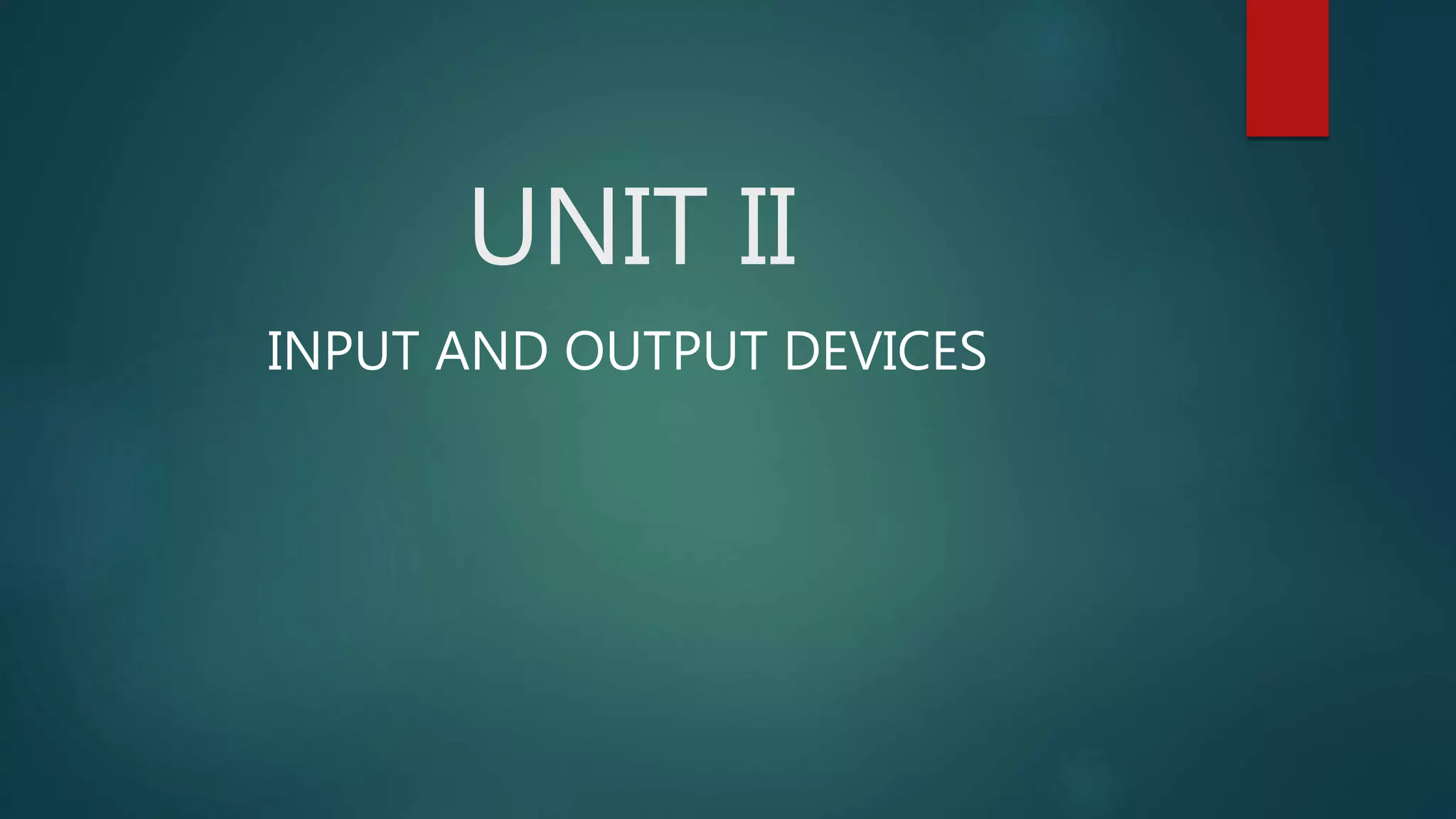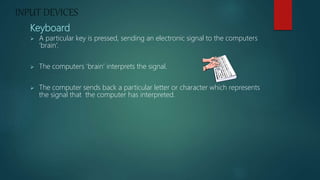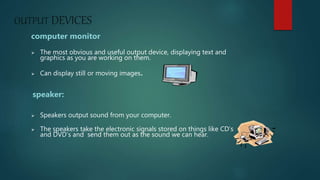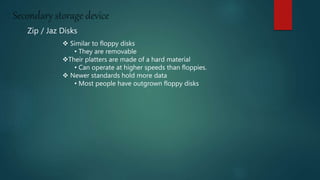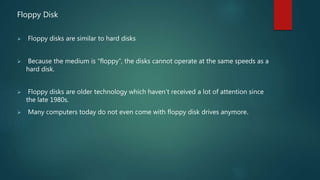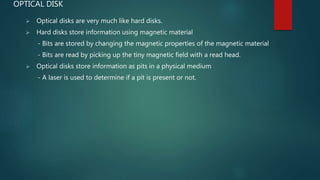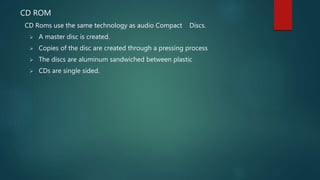This document summarizes various input and output devices for computers. It describes keyboards, mice, and scanners as common input devices. It notes that keyboards send signals when keys are pressed which are interpreted as letters or characters. Mice control cursor movement and are useful for graphics. Scanners scan images or text and convert it to a computer-readable format. For output, it discusses computer monitors for displaying content, speakers for audio output, and storage devices like floppy disks, CDs, DVDs, and removable disks for secondary storage.