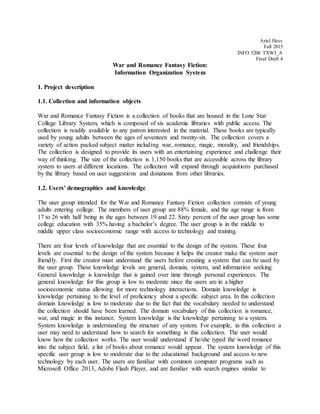Information Organization System
- 1. Ariel Hess Fall 2015 INFO 5200 TXWI_A Final Draft 4 War and Romance Fantasy Fiction: Information Organization System 1. Project description 1.1. Collection and information objects War and Romance Fantasy Fiction is a collection of books that are housed in the Lone Star College Library System, which is composed of six academic libraries with public access. The collection is readily available to any patron interested in the material. These books are typically used by young adults between the ages of seventeen and twenty-six. The collection covers a variety of action packed subject matter including war, romance, magic, morality, and friendships. The collection is designed to provide its users with an entertaining experience and challenge their way of thinking. The size of the collection is 1,150 books that are accessible across the library system to users at different locations. The collection will expand through acquisitions purchased by the library based on user suggestions and donations from other libraries. 1.2. Users' demographics and knowledge The user group intended for the War and Romance Fantasy Fiction collection consists of young adults entering college. The members of user group are 88% female, and the age range is from 17 to 26 with half being in the ages between 19 and 22. Sixty percent of the user group has some college education with 35% having a bachelor’s degree. The user group is in the middle to middle upper class socioeconomic range with access to technology and training. There are four levels of knowledge that are essential to the design of the system. These four levels are essential to the design of the system because it helps the creator make the system user friendly. First the creator must understand the users before creating a system that can be used by the user group. These knowledge levels are general, domain, system, and information seeking. General knowledge is knowledge that is gained over time through personal experiences. The general knowledge for this group is low to moderate since the users are in a higher socioeconomic status allowing for more technology interactions. Domain knowledge is knowledge pertaining to the level of proficiency about a specific subject area. In this collection domain knowledge is low to moderate due to the fact that the vocabulary needed to understand the collection should have been learned. The domain vocabulary of this collection is romance, war, and magic in this instance. System knowledge is the knowledge pertaining to a system. System knowledge is understanding the structure of any system. For example, in this collection a user may need to understand how to search for something in this collection. The user would know how the collection works. The user would understand if he/she typed the word romance into the subject field, a list of books about romance would appear. The system knowledge of this specific user group is low to moderate due to the educational background and access to new technology by each user. The users are familiar with common computer programs such as Microsoft Office 2013, Adobe Flash Player, and are familiar with search engines similar to
- 2. Hess / TxWI_A/p.2 Google. Information seeking knowledge is the knowledge that users practice while searching for new information. Information seeking knowledge of the user group is moderate to high due to the members being familiar with the techniques for finding new information digitally and printed. The users are familiar with searching for new content by using criteria such as subject, author, or title. User demographics are key to creating a user centered collection. The socioeconomic status and education level of the user group aided in determining the types of books selected for this collection. Middle to middle high socioeconomic users are more likely to have been exposed to technology while growing up. This would allow them to be more open to various types of fantasy fiction books. The education level of the user group played a key factor in creating this collection in regards to the size of the books intended for use. Typically, the less education the user has, the less likely the user will read due to difficulty understanding the material or non interest in fiction content. 1.3. Users' problems and questions The users’ information needs or information need situations are based on genre, title, and author. For example, a user from the group may be looking for a fantasy fiction novel about loyalty that is by Sarah Fine, or she could be looking for a mage book by Sarah Fine. The collection is designed to locate the items based on what the user is looking for. User question 1: I am looking for two fantasy novels about loyalty and friendship Object attributes: Genre, Subject Desiredprecision: Moderate Desiredrecall: Low to Moderate User question 2: I am looking for one mage book by Sarah Fine Object attributes: Author, Subject Desiredprecision: High Desiredrecall: Moderate User question 3: I want a few books written by Leah Cypess Object attributes: Author, Series Desiredprecision: Moderate Desiredrecall: Moderate User question 4: What are the other books in the Death Marked series? I think there are two more. Object attributes: Author, Series Desiredprecision: High Desiredrecall: Low to Moderate Based on these user questions, the attributes that the collection uses includes title, author, series, subject, genre, setting, synopsis, and ISBN number. 2. Representation of information objects
- 3. Hess / TxWI_A/p.3 2.1. Entity level In any library organization system setting the creator must first establish an entity in order for both the user and the cataloger to know what a single record consists of. An entity is the level at which the item is represented. An entity is the sum of the data that represents the object. The entity level used for the representation of the items in this metadata scheme is set to individual whole book. This entity level will serve as a description of a record in the system. This will allow users to search for items by author and title instead of having the user be more specific. Setting the entity level to individual whole book allows for the users to search for the general content instead of having to be specific. Also, this level is appropriate because of the format of the collection. The items are books not journal articles. An entity level set to chapter would be appropriate for journal articles pulled from a book. The connection between entity level and metadata scheme lies within the attributes and user needs. The entity level is a chunk of information about an item and metadata is used to organize the information in a way that easily searchable by the user. 2.2. Metadata elements and semantics There are nine metadata elements which are based upon the user questions that describe the levels in this collection. The elements and attributes in this instance are the same because both describe the fields needed for a user to successfully obtain the items in the collection. These elements are essential for the items in this system because they describe the main elements defined in the objects. For instance, if the user is looking for one mage book by Sarah Fine, the elements allow the user to easily search and find the item. In addition, the elements work together to allow a higher precision of request for users to find the materials the user needs. For a simple description of each element please see Appendix A. The Fundamental Requirements for Bibliographic Records is a conceptual model used to gather entities into groups based on function and role. FRBR is a model that identifies tasks that users use to retrieve items. This model maps each entities attributes and characteristics by identifying the following four user tasks. The elements of this metadata scheme aid users in completing the four user tasks of find, identify, select, and obtain. The tasks are important because they follow the user from the initial thought to actually obtaining the book wanted. These four user tasks enable users to discover if something exits, examine the retrieved records, select an item from the records, and use the information to obtain the actual item. The first user task, find, is when the user uses the system to search for and recover information the user needs. This user task helps the system turn a question like, “I am looking for one mage book by Sarah Fine,” into a query with the user typing the author’s name into the author field of the system. The elements associated with the finding task include title, author, series, ISBN, publisher, genre, subject, and setting. These elements aid in the user finding the item needed by allowing the user to find information using these fields. The second task, identify, allows the user to examine the items found to determine what item matches what the user needs or wants. The user must then identify, determine which item meets the user’s needs, Title, author, genre, subject, ISBN, and setting are the elements that will aid in the user searching through the system to find the item needed. The
- 4. Hess / TxWI_A/p.4 third task, select, allows the user to review the records populated and determine which one meets the user’s needs. Once the user has searched through the system looking for one mage book by Sarah Fine the user may find multiple copies. The user must determine which book the user wants to read by this author. The select task allows the user to choose one or multiple copies of the item. The elements used by the user to select the item needed include all eight elements. The user can search through any element and a query will display with a populated list of the items associated with the item searched. Then the user can select the item needed. The fourth task, obtain, allows the user to use all the data obtained to actually retrieve a physical copy of the item the user needs or wants. This task allows the user to view metadata about the item, locate the item in the collection, and walk to physically obtain the item. Once the user has used the first three user task then the user will have the necessary information to obtain a physical copy of the item based on the classification element. The elements enable users to locate exact information. The nine metadata elements help users find, identify, select, and obtain any intended item. The Title element allows the user to search through the system by using the title of a book. For example if a user is searching for a book titled Death Marked the user can search the Title element. The Author element allows the user to search for an item in the system using the author of the book the user needs. The Series element allows the user to search for books in the collection that are a part of a series. The ISBN element enables the user to search the system using the 13 or 10 digit international standard book number. This element is essential for the user who only has a copy of the ISBN number of the item needed. The Publisher element enables the user to search through the system for books by a specific publisher. This element is essential for users who are familiar with publishers and only read books from certain publishers. The Genre element enables users to search through the collection for books from a specific genre. For instance the user who searches the collection for books with the genres war, romance, and fantasy will be able to find books using this element. The Subject element and Genre element are interchangeable. These two elements often cover the same controlled vocabulary. The eighth element is setting. This element is essential to users who are looking for an item in the collection that has a specific setting. The final element Classification is used in the user task as an organizational structure based on the classification of the system. This element is essential for the user once they have used all four tasks to find, select, identify, and are now able to obtain a physical item based on where the classification scheme has it. 2.3. Record structure and specifications The database for this collection contains eleven fields. The fields are taken from the metadata element except for RecordID and RecordDate. These two fields are added to serve as markers for date and organization of the data input. Each metadata element correlates with one field in the database. The metadata elements described in the previous sections and the metadata scheme are designed to ensure the user is easily able to search for an item in the system. The metadata elements in the metadata scheme are structured into the database as fields. The data from the metadata scheme is translated into the record structure and specifications are created for each element. The elements are then transferred to the database as field names, then given a field type. Appendixs A and B serve as guides for setting specifications when setting up the fields in the database. Each element is simple and is easily translated to field name and type in the database.
- 5. Hess / TxWI_A/p.5 The two additional fields, RecordID and RecordDate, are designed as organizers in the databased. RecordID is designed to place the items in order of the time of input. RecordDate is designed to work together with RecordID by placing a time stamp on each item that is input into the database. This database contains technical specifications that are set to define the parameters of cataloging and searching each field. The first specification is field type, which refers to the variety of content enabled for input into the system. The options for field type consist of eleven total types. These options allow different types of information to input into the database which include Title, Author, Subject, Genre, Setting, Synopsis, ISBN, Series, Classification, RecordID, and RecordDate. ISBN field type is important because it allows the user to simply type in a number that will automatically populate the book intended. Title and Author are important fields because they allow the user to search for items using the Title of the item or Author of the item. Series is another field that is important to the users who are looking for items that are a part of a series. This field type allows the user to search for items that are a part of series by typing the number of books in the series. Genre is an important field type that allows the user to search for items that discuss romance, war, or magic. Setting is a field type used to allow the user to search for items that are set in certain areas or time periods. For example, a user may type “books set in woods.” This will allow the system to pull all items set in the woods. RecordID and RecordDate are set as automatic because the data is populated based on input time. RecordID is data populated based on the time of the creation. RecordDate is data populated based on the time and date of input. Series and ISBN are both unique fields because they are set to number. ISBN is set to number because ISBN is a number associated with each item in the collection. Series is set to number to enable the user to search items in a series. The second specification in the database is indexing which is used to determine whether the field is searchable. This is used to determine if the system allows a field to contain retrievable data.. The process uses a controlled list of vocabulary words for some fields but not all. Some searchable fields do not use controlled vocabulary. Title, for example, allows the user the ability to type into a field in the database to retrieve an item needed. Indexing is broken down into two types: term and word. Term indexing restricts the user to searching the database by only using specific vocabulary to find the item. This type of indexing effects the precision level by changing it to moderate to high. This forces the user to type in a specific term or number. This is a disadvantage because if the user misspells a term then the item intended will not be found in the system. This is an advantage because it allows for a higher recall of an item due to the specific information that needs to input into the field. For example, if a user is searching for a book in the subject field about line fishing the user must type the exact subject. If the user only types finishing into the field, the intended item does not populate. Word indexing is the second type of indexing which allows the user to find items that are partial matches. For example, if a user is looking for a book titled Death Marked, the student is able to only type Death into the field and the item would appear. An index is a tool that provides access to the analyzed contents of an item. Indexing is the process used to create the records of information used in the index tool. Indexes can be used to gather and organize information contained in the database. Indexes are expanded with the
- 6. Hess / TxWI_A/p.6 creation of new records that create access points. Access points serve as a bridge for users to find information and also serve as searchable fields. In this database the access points are the same as the searchable fields. The users are likely to use access points like Title, Author, and ISBN more frequently than any of the other access points. A user that searches for the Title “Death Marked”, would prompt the database to pull all items matching that title. The database also enables items to be indexed by term or by word only. This feature allows the creator to differentiate specifications for each field. RecordID and RecordDate are left unindexed because these fields are not searchable. The fields that have both Term and Word indexing allows the user to and information that relates closely to the word or phrase entered into the field. Fields such as Title, Author, Subject, genre, Setting, and Synopsis are set to Term and Word indexing. This allows for the user to put in part of the term or the full term. Term and Work indexing benefit these fields because it does not force the user to know the Author’s full name. ISBN and Series are two fields that are set to Word indexing only. ISBN and Series are both number fields with unique numbers. The user must input the correct number. Classification is the last field that uses Term indexing due to the cataloging number. Each item or object is assigned a specific call number that is an alphanumerical format. The third specification in the database is Entry Validation which determines how much data is entered into each field by specifying required, single, or unique limitations. The first specification, entry validation required, states the cataloger must enter at least one term into the field before it can be searched. In the system all fields are set to Required except for RecordID, RecordDate, and Series. The second specification, entry validation single, states whether each field can have only one entry or multiple entries. Entry validation single is often paired with entry validation required to put on term in the field. ISBN, Title, Author, Series, Subject, and Genre are the fields set to entry validation single and entry validation required. The Series field is set to entry validation single since there is only one term that can go into this field. The final specification, entry validation unique, indicates if an entry can be repeated. In this database RecordID and RecordDate both contain a unique number associated with each record. The fourth specification in the database is Content Validation which determines the format of the data entered. Fields that contain content validation use a controlled vocabulary which allows the cataloger and the user to select an item from a predetermined list of vocabulary terms. If for example a user searches a term that is not located in the system, then the system will not populate results. Validation lists are set up in the Genre and Setting field. This feature is effective in the fields listed to aid in the user searches. This allows the user to search through a predetermined list to find the intended item. In addition to the controlled vocabulary this databases uses mask that allow only specific data to searched in a field. This aids in fields where data must be formatted in a certain way such as the ISBN field. This field requires numbers to be input into the system. In this database the field ISBN in limited to a minimum of ten numbers and a maximum of thirteen numbers input into the field. See Appendix B for record structure and specifications. 2.4. Record content and input rules
- 7. Hess / TxWI_A/p.7 The purpose of input rules is to ensure the system does what the cataloger tells it to do. This is designed to make sure the user is able to easily search through the database. Input and content rules are guidelines and directions for the input of content. The importance of content and input rules is for them to create consistency in the data. The details in the rules are important to the cataloger helping to ensure the right information is entered into the system. Consistency is important because it allows the user to not experience any unexpected occurrences while searching through the system. The chief source of information is the information found inside and outside the cover of the book itself. The information can be found on the cover of the book, inside of book on the book jacket, or on the back of the book in fields such as Synopsis and ISBN. Title and Author can be found on the inside cover of the book before the table of contents. ISBN can be found either on the back cover of the book or on the inside of the book before the table of contents. Synopsis can be found on the back or on the inside jacket. This is often a summary of the content of the book. Subject, Genre, and Setting are items that can be found in the same place as the Synopsis information. Series is often located at the end of the book or on the outside cover of the back. This tells the user the number of books that sequence the user needs. The input rule for this field states the user must input the number of books in the series. The last two fields RecordID and RecordDate are automatically generated by the database. The cataloger is not required to enter anything into this field and the fields do not show up when the user searches through the database. Chief source of information is important to the system because it aids the cataloger in setting fields that are easily located by a user. The data has to be taken from somewhere, in order to know where the information came from, the chief source of information must be created. 3. Access and authority control Authority control is the creation of controlled vocabulary consisting of authorized terms or name form. Authority control is the process used to maintain consistency between variant terms associated with access point such as author’s name, book title, or subject headings. Authority control enables the cataloger to control data in the system by using lists to connect specific author’s name to variants of the author’s name. The cataloger is able to input rules for connecting variant names of author’s to one central author name. Authority control serves as an aid to users. Authority control is designed to ensure that if the user is looking for a book by William Michael, the user can type Michael, Bill and all works for William Michael appear. Authority Control ensures that users are able to search the database for one author’s work using all the author’s pseudonyms. The goal of authority control to enable the user to find an item using different subject terms that are associated with one central term, to bring together related information, to aid in selecting, and to provide synonyms to aid in subject searching. Authority control is the result of the process of doing authority work. Authority work requires the cataloger to identify all the variation of terms for a title or work. The cataloger must then make decisions about what variations represent the same names or terms. Authority control cannot work without someone doing the authority work. The two work together to show the relationship between authorized and controlled terms and variants or related terms. Authority control is established through the use of content validation lists, subject authority control, and name authority control. Content validation lists restrict the user to only select items from the validation lists when searching through the system. Subject authority control provides cross references between terms
- 8. Hess / TxWI_A/p.8 that are related. It defines the terms that can be used within the subject field. A thesaurus is used as a development tool to list similar relationships among subject terms. A name authority file serves as a tool to help the cataloger define unique usages for names within the system. This aids in creating unique entries for names that are often similar. Each of these are beneficial to the system because they work as tools to organize the system. These are essential to ensuring the system is user friendly. Entries within the name authority file, subject authority file, as well as the content validation list, serve as access points where users can access records pertaining to a unique name. These access points allow the cataloger to refine the types of information that can be inputted into the system. Genre and setting are the two fields in the system that have content validation lists. Subject has a thesaurus that is used to list variant terms linked to central subject terms. The use of a thesaurus as a part of subject authority control allows the cataloger the ability to see relationships among terms, organize broad terms, and link associated terms. The thesaurus also allows the user to make a connection between terms, see the relationship among terms, and be directed to related terms. A name authority file has been established so that the user is able to select the unique name they are searching for rather than viewing similar authors. Author is the field within this database that uses name authority control. 4. Representation of information content 4.1. Subject access Records in the database are composed of two components, physical content and intellectual content. Physical content is composed of fields such as title and author, while the intellectual content is consisted of information such as subject. Subject access allows for the intellectual content to be represented accordingly in a database. Subject access is the means of accessing information using terminology or classification notations seen in a metadata record. Subject access allows for the access of intellectual content through the representation of objects. Subject access is important because it provides access points to intellectual content inside a database. Subject representation is a form of representing intellectual content which enables subjects to be accessed. Subject representations are secondary information objects that describe the aboutness of primary objects. They are words, phrases, and sentences that serve as access points for information objects content. The purpose of subject representation is to inform searchers about the intellectual content of objects by enabling subject access. The process of subject representation is designed to determine what the object is about through the use of controlled vocabulary or natural language. Controlled vocabulary are terms from a vocabulary list used to represent a concept or topic of an object. Natural language is the use of a term found in the object to name the object. The foundation of subject representation is subject analysis which is the determining of what the object is about. Subject analysis clarifies and organizes subjects of documents. Subject analysis is achieved through steps. First, familiarization is used to get acquainted with the content of the object. Second, extraction of the information is done through the identification and selection of significant concepts and topics. Lastly, the assignment of terms with the use of controlled
- 9. Hess / TxWI_A/p.9 vocabulary or natural language. Subjects must be analyzed to successfully be represented in a database. Once the subject has been represented the intellectual content can then be accessed. Subjects are represented by using four major processes or areas known as classification, subject cataloging, indexing, and abstracting. Classification is designed to categorize objects based on subject by placing items with the same subjects together. It assigns each item into a category based on topic and physically places the item in a location with similar items. Classification of objects is partially based on subject. The limitation of classification is some objects have more than one subject but are placed in one place on the shelf. Subject cataloging objects provides intellectual access to items by allowing items with multiple subjects to be identifiable. Objects are assigned subject terms that allow for multiple items to be linked through a common subject term. Indexing allows the cataloger to create an index of terms in the items by using controlled vocabulary and natural language which allows databases to search the entire object. The index can be created by using controlled indexing languages which is a predetermined list of terms associate with a controlled vocabulary which restricts the terms to a predetermined list. Most items are assigned more than one subject heading. These subject headings can be then combined in precoordination or postcoordination. Precoordination combines several terms in logical order at the time of indexing. Postcoordination combines single terms using Boolean operators after indexing, at the time of searching. A limitation lies within whether the cataloger is using natural language or controlled vocabulary to create an index. If the cataloger is using natural language indexing only exact terms can be matched through the database rather than the subject that the terms represent. Finally, abstracting is written in natural language to give the user a synopsis of an item. This is generally found at the beginning of a document and gives the user a brief overview of the main topic or subtopics. The use of natural language indexing versus subject authority control is something the cataloger must determine as a means to represent intellectual content in the database. Natural language indexing involves the extraction of terms and entering of them in various subject fields. In natural language indexing the cataloger pulls terms found in documents or the actual objects. This is also known as derived term approaches. Subject authority control allows for the control of the vocabulary of subject terms or subject headings. Subject authority control uses a controlled vocabulary as a representation of subjects. The difference between natural language indexing and subject authority control is the terms used and the control of the terms used as representation. Both have the same source of information, the object. Subject access allows for the access of information by the use of classification notations. Classification notations consist of a code used to represent subject. Objects are assigned an alphanumerical code that serves as a label for the object. Classification code serves as a physical representation of the object. It allows the user to be able to access information based on subject. The code assigned to the object is composed of numbers and letters that represent classes. Each object is assigned a class and subclass. Classes are broader subject terms and subclasses are narrower subject terms. 4.2. Thesaurus structure
- 10. Hess / TxWI_A/p.10 Subject authority control establishes a list of subject terms authorized for usage in representing subject matter in the database. Subject representation ensures the cataloger has the ability to decide whether natural language or a controlled vocabulary benefits the subjects determined in subject analysis. A thesaurus is a form of subject authority control that specifies terms used in the database and defines the relationship between those terms. The thesaurus is designed so the cataloger can develop a controlled vocabulary of terms or descriptors. The thesaurus creates uniformity in the database and creates unique terms that are referenced to subject matter in the system. The thesaurus is intended for postcoordination of concepts. Relationships based on word meanings are called semantic relationships. Three kids of semantic relationships are equivalent, hierarchical, and associative. The semantic relationships show the connection between terms in the database with the use of reciprocal. In each semantic relationship there must be a pair of cross references called mandatory reciprocals. The reciprocal structure for the equivalent semantic relationship is “use for” and “use” show the equivalent terms. The reciprocals for the hierarchical semantic relationship is “broader term” and “narrower term” show the relationship between specific terms and a broader term such as fiction is a broad term for fantasy. The last reciprocal for the associative semantic relationship is “related term” which allows the cataloger to link related terms in the thesaurus. The reciprocal structure is built on equivalent, hierarchical, and associative relationships. Equivalent terms are nearly or direct synonyms with one term specified as the preferred term. The preferred terms is known as the authorized term, while the unauthorized terms are terms that lead the user to the authorized terms. In this thesaurus the term battle is the authorized term for war. Hierarchical terms are terms built on the concept of broad and narrow uses of a common theme. For example, war is a broad term that covers the narrow terms battle and combat. Associative terms are terms that are related by not synonymous such as car and driving. The thesaurus allows mandatory reciprocals to show the relationship of term to any related term. In this thesaurus a related term for war is conflict. Subject authority control is essential to both the user and the cataloger because it controls the input and retrieval of data. Subject authority control for catalogers provides uniformity as well a guideline for the relationships among terms when entering new data into the system. Subject authority control for users provides assistance in the search process by demonstrating the relationship between related terms and directing the users to those unique terms. In this database the Subject field uses a thesaurus for subject authority control. The Subject field contains a variety of terms such as Romance, War, Morality, and Family. The Subject field is the most complex of the fields with relationships among many terms rather than containing narrow terms. The domain refers to the overall subject of the collection that is represented in the controlled vocabulary and scope is how much of the domain is in the thesaurus. In this thesaurus, the domain is the Subject field entirely. This includes all the themes within the field such as romance, war, family, and morality. The Subject field is also the scope since none of the themes are excluded. This allows for the field to be expanded in the future as themes are added and taken away. Subject is the extent in which index terms represent the subject of a document or query. Specificity is determined based on the whether or not the vocabulary defines the terms within the Subject field. Specificity depends on how complex the terms used in the subject area. The level of specificity is determined at the time the controlled vocabulary is created and developed.
- 11. Hess / TxWI_A/p.11 Abstract terms such as ideas are harder to connect to a specialized field. Specificity address to what extent are the terms capable of representing a subject area. Specificity is high if the terms represents the subjects accurately and precisely. Specificity is low when it is difficult to identify terms such as abstract terms. Specificity is a criterion for the indexing language. In this thesaurus, the specificity is moderate as the terms are neither abstract nor highly defined. Selecting a moderate specificity should not have any effects on precision and recall established before the creation of the system. Exhaustivity is determines how many terms an indexer assigns to represent a document Exhaustivity is a criterion for the indexing practice involving the degree of coverage on a continuum. There are two types of extreme indexes associated with exhaustivity, depth indexing and summarization. Depth indexing covers all the main topics plus subtopics in a system. Summarization covers only the dominant topic of a document. Depth indexing is associated with a high level of exhaustivity because the cataloger allows the user to retrieve the majority of the information contained in the document before obtaining the item itself. Summarization is associated with a low level exhaustivity because the cataloger provides the user the opportunity to obtain the object. The cataloger should focus on depth indexing because many terms are assigned to each record with the inclusion of both broad and narrow terms. This provides a wide range of access points for the users to obtain information through searching. A moderate exhaustivity does not have any negative effects on the precision and recall it benefits both to enable the user to access the information with different access points. The exhaustively is moderate because the terms are neither abstract nor too specific. Moderate exhaustivity was chosen because of the database contains abstract terms hard to identify. See Appendix D for an example of a thesaurus. 4.3. Classification scheme Classification is the arrangement of concepts in groups according to their similarities. Classification is designed to arrange entities or concepts in groups according to their similarities. Classification is not always a physical representation of an item on a shelf, this feature serves as a secondary use. It is physical representation of the intellectual content contained within an item. The data is represented with the use of a unique code that represents fields such as subject, author, and publication date. This information is used to create a physical location for the item in an information resource center such as a library. There are two main types of classification schemes: hierarchical and faceted. Hierarchical classification schemes create classes and subclasses that describe the relationship among subjects. Classes are particular groups that each item is assigned to such as Fantasy books are assigned to the Fiction group. This scheme groups similar subjects together and creates relationship levels among terms in the subject area. Subjects are represented by subject headings such as in the ones used in the Library of Congress Classification System. The disadvantage of a hierarchical approach is that some items have multiple subjects forcing the cataloger to decide which class to place the item in. The hierarchical approach allows for a structure system with each item determined. The hierarchical classification scheme contains a schedule of the classes with alphabetical indexes which allow a cataloger to easily classify new materials. The schedules serve as a guide to classifying new
- 12. Hess / TxWI_A/p.12 materials. Faceted classification schemes utilize classes and subclasses which are identified, but the arrangement is not determined until it is needed. Faceted schemes are designed to be more flexible that hierarchical schemes as the classes and subclasses are expanded as the need for expansion rises. In this classification scheme the information object is analyzed and then a notation is combine to suit the object. On the contrary, the hierarchical system has a predetermined list used for indexing and classifying new materials. In the faceted classification system not every facet must be used and classes can be added as needed. The cataloger analyzes the information object, identifies the facet appropriate for the object, and then creates a notation by combining notation codes from different facets. The advantages of a faceted classification system are the flexibility and the ability for manipulation. The disadvantages of this classification scheme is that the process of notation creation is complex and it is not designed for shelving objects. For this database, a faceted classification scheme will be used as it allows additional items to be added based on need and because not every foci must be used. The classification scheme created for this database is based on the utilization of the four user tasks of find, identify, select, and obtain for users. The main classification element is subject, which is the common field users look for items if the title or author are unknown. Examples of subjects include family, friendship, magic, and morality. Items are then classified further by the associating author. The next item is series, which provides a number of how many books or items are located in the series. Lastly, the unique identifier assists in separating items that may have some of the same information by adding a final classification element that is unique to each record in the database. The classification code FF.Mag.Cyp.2.5 represents a book in the system. FF is the location of the item in a library. Mag represents the genre associated with the item. Cyp represents the first three letters of the last name of the author Leah Cypess. The number 2 represents the number of books in the series. The number 5 is the unique identifier that indicates the item was the fifth item entered into the system. See Appendix E for a chart demonstrating how the facets are used in this classification scheme. 5. Name authority control Name authority control is a process that uses variant terms as access points to connect the user to authorized headings or names in the system. Name authority control is the uses authority work to show relationships between variant terms and authorized terms. It establishes a unique authorized form for each pronoun in the system. It allows for the standardization of the spelling and rom of a name of a person in the system. If any form of a name was permitted in the search fields it would be difficult to link related terms as there are variations that authors use. The use of middle initials, prefixes, suffixes, and variant spellings can prevent associated names from being linked. This causes users to not be able to locate all works by the author. A name authority file links item associated with the authorized name and directs users to names that are not authorized by the use of variant names. For example, if the user enters the name “Frank S. Silverstone” in the Author field, but all works by Frank S. Silverstone are listed under Frank Silverstone, the user is directed to use the name “Frank Silverstone” instead. This allows users to be directed to authorized names by using unauthorized names as the gateway.
- 13. Hess / TxWI_A/p.13 Technical user are able to use the input rules to know when to consult the name authority file to find authorized names to enter in the main database. Serves as a tool to help the technical user find appropriate form of a name. Name authority control is costly for the technical user. The technical user or cataloger is able to input into the system the authorized name, variant forms of the name, and notes on the establishment of the authorized form. Name authority control allows the user cataloger to consult the name authority file when inputting names into the main database record. This allows the cataloger to link all related terms to enable users to find the authorized terms. The end user is able to use variant terms to gain access to information resources related to the name authority file such as author. Name authority file allows unauthorized names to be listed as gateway terms, directing the user to the authorized form. It also combines variations of names that an author might use allowing the user to view works that might be seen under another unrelated name. Name authority control establishes an organized list of names and forms of names like a thesaurus. In this database the field under name authority control is author. Name authority control is beneficial in this system because it creates uniformity. It creates uniform entries in the system that aids users and catalogers directing both to the authorized terms. In this database name authority control is place on the Author field. Name authority control is placed on this field because the many variations of authors’ names. The names of people present a challenge because people often change their names or use pseudonyms when publishing works. Name authority control in this field provides each name with a unique authorized form for each person by standardizing the form that will be used for the name and standardization of the spelling of the name. Name authority control in this field will allow for the uniformity in the system. This type of uniformity is achieved by creating a set of rules for establishing authorized names including the choice of one or two alternative names, the choice of the form of the name, and the choice of entry element. The form of the name can include the spelling, the use of native language, fullness beyond using the first and last name only. The choice of entry element means rules must be established for how the name is entered into the system by the cataloger, whether it follow this format firstname, last name or lastname, firstname. See Appendix F for Name Authority File and input rules. 6.1. Performance test Based on the user group identified for this database a user who is 24 years old, had a bachelor’s degree, and had been reading fantasy fiction novels for about 10 years was chosen to test the database. Prior to the test being conducted the user was given the purpose of the test and the database. The user was given instructions about how to use specific features in the database. The user was told about selecting multiple terms by right clicking and selecting browse choices. The user was then given the Thesaurus and Name Authority File for reference.
- 14. Hess / TxWI_A/p.14 User question 1: I am looking for novels about loyalty and friendship Object attributes: Genre, Subject Desiredprecision: Moderate Desiredrecall: Low to Moderate Probable precision: 5 out of 5 Probable recall: 5 out of 10 Query formulation (1): Genre “Fantasy” AND Subject “Friendship”, “Loyalty” Analysis of results: The user began by searching the database by Genre and Subject. The user inputted “Loyalty” and “Friendship” into the subject field. Loyalty is not an authorized term in the database which caused no records to populate. The user then chose to run the query again without the use of “Loyalty” in the subject field. Query formulation (2): Genre “Fantasy” AND Subject “Friendship” Analysis of results: This time the user inputted all the same information into the fields except for “Loyalty.” As a result, the database returned 5 records with a high level of precision as they matched the user’s needs. The user realized “Loyalty” was not a term in the database from the results showcased in the first query which caused the user to not use the term in the second search. User question 2: I am looking for a magic book by Sarah Kleck Object attributes: Author, Subject Desiredprecision: High Desiredrecall: Moderate Probable precision: 1 out of 1 Probable recall: 1 out of 10 Query formulation (1): Subject “Magic” AND Author “Sarah Kleck” Analysis of results: The user began by searching the database by Subject and Author. The user did not use the thesaurus during this query search. The user typed “Magic” into the Subject field and no records populated. The user intended to use the thesaurus on the second query search. Query formulation (2): Subject “Power” AND Author “Sarah Kleck” Analysis of results: This time the user used the thesaurus to find a term related to “Magic” which is “Power.” The user typed “Power” into the Subject field and one record populated. There is high precision because the record populated met the user’s needs. The user realized that the terms in the database are related and used the thesaurus as an aid. User question 3: I am looking for a series of books by Leah Cypess Object attributes: Author, Series Desiredprecision: Moderate Desiredrecall: Moderate Probable precision: 2 out of 2 Probable recall: 2 out of 10 Query formulation (1): Author “Leah Cypess” Analysis of results: The user began by searching the database by Author and Series. The user inputted the author’s name into the Author field and 2 records returned. The precision level was high as they matched the user’s needs.
- 15. Hess / TxWI_A/p.15 User question 4: What are the other books in the Death Marked series? I think there are two more. Object attributes: Author, Series Desiredprecision: High Desiredrecall: Low to Moderate Probable precision: 2 out of 2 Probable recall: 2 out of 10 Query formulation (1): Series “Death Marked” Analysis of results: The user began by typing “Death Marked” into the Series field. This field is a number only field which caused no results. The recall was 0 in this query search. The user was supposed to type the number of books in the series in the Series field instead of the title of the series. Query formulation (2): Title “Death Marked” Analysis of results: The user began by searching for the title of the series in the Title field. Recall was low because only one item returned during this search. The user typed the title of the series in the Title field not knowing that one of the books in the series is also titled “Death Marked.” The user intended to search by author’s name in the next query. Query formulation (3): Author “Leah Cypess” Analysis of results: The user had multiple failed attempts and tried searching by using author only. The user typed the author’s name into the Author field and 2 records returned. The user was not able to successfully find the information needed because there were only 2 records of books written by the author not three. The recall was low and precision was moderate because the database query formation did not fully meet the user’s expectations. System performance indicated multiple strengths and weakness in the design of the database. First, although the user exhibited all the characteristics of the user group, the user appeared to demonstrated an advanced level of information seeking behavior. Once the results were received the user was easily able identify and assess whether the information received matched the user’s needs. The user was quickly able to navigate through the database with minimal instructions. The user was able to quickly review the mistakes made in the query searches and was able to adjust in the next searches. Precision was high on most of the query formations and recall was low to moderate. One of the strengths of the systems was the vocabulary control which allowed the user to easily search for objects in the system. The user was also able to consult the Thesaurus for related terms that need to be located in the Subject field. The user was also able to easily use the right click browse choices feature to easily select from a list of terms. A disadvantage of the system is the clarification of the fields. In the system there is a Series field which intended for the user and cataloger to type the total number of books in the series. The user instead typed the title of the book series into the Series field instead of the total number of books in series. This posed a problem because no records were shown when this mistake was made. Overall, the database needs minor adjustments, the user was able to successfully utilize it to located items in the collection with ease. 6.2. Change and development
- 16. Hess / TxWI_A/p.16 The information retrieval system has an opportunity for adjustment and improvement as the information environment changes in the future. The information retrieval system serves its purpose of aiding in connecting the user to desired informational objects. Areas such as collection, setting, and users will aid in the system changes that can be done immediately. There were issues that were observed during the user test of the database. First, changes can be made to the input rules for the Series field. The user was confused on what to put into the field and input the wrong information. This field is intended to aid the user in finding books that are a part of a series. The way the field is formatted it is assumed that the user knows how many books are in the series instead of guiding the user to books that are a part of the series. Adjustments to this field will allow for a higher precision. In the future the collection will expand through acquisitions purchased by the library. The collection currently contains 1,150 books; it has the potential for expansion into having 5,000 or more books. With the expansion of the collection, the domain and scope do not need to be adjusted since it is currently set to include all themes. All new terms would be added to the Thesaurus as objects are added to the database. As the collection expands, the space for the collection will need to expand. This collection is housed at various libraries that are a part of the Lone Start College System. The libraries are able to send books from one library to another, but each item has an intended home location. The objects will need to be equally distributed among the libraries associated with the Lone Star College System. In addition, with the expansion of the collection, new formats of the materials can be used. There is a possibility that the libraries will be adding e-books and audiobooks to the collection to save space. A Format field would be beneficial to the system as different formats become common. The user group will stay the same and over time the system knowledge of the group should improve. This will allow users to be more comfortable with the database and effective searching practices. The advancement of technology can also cause a change to the users’ information seeking knowledge. Lastly, a more attractive user view would be beneficial to end users and technical users. The version of the software is used to display all fields inputted. The version used is a trial version and more features are anticipated when the full version is purchased. Once the full version has been purchased, changes need to be made to the appearance of the search fields. The query screen shows the Classfication field and RecordID field which has the possibility to confuse the end user. In this version, these fields appear as searchable fields to the users. The database should be changed to only fields users are likely to use to search for objects in the system, with the others being hidden in an Advanced Options dropdown menu. Other changes to the user view should include changes to the color and the addition of photos of fantasy fiction novels to remind the user they are searching in a specific database. This change will allow for the user to be more aware of the database and be able to easily search the intended fields for information. Also, a Commonly Asked Question link would be beneficial so that the user is able to view commonly asked questions and answers to aid in the information retrieval process. These changes would be beneficial because the information environment is always changing so the information retrieval system needs to change to ensure that user needs are met. 7. Project summary The reason why I chose to organize a collection that consisted of Fantasy Fiction books is simply because these are the book I read. I tend to read at least one book from this collection a week. I
- 17. Hess / TxWI_A/p.17 chose a collection that I love as this made it easier for me to select books for the database. I was able to select books that I have read in the past. I tend to read a large amount of Young Adult Fantasy Fiction which is why I chose to use this for my collection. This system is definitely different from other information systems I have before. The system in my opinion is actually more complicated that any system I have used before. I have spent copious amounts of time searching through library databases during my undergraduate career and even now as a library assistant. The system used at my current position is called Symphony and it a bit complicated for the technical user but the end user does not see this system. The end user sees something else when searching for materials in the library database. I have also used Horizon and that system is easier to use than InMagic as well. InMagic is more complicated for the end user. I did not have trouble inputting new items in the system but the user who tested the system had trouble understanding the use of all the fields. The user who test my system thought that classification was a field that could be searched. InMagic however enabled me to represent each object in the system. All the objects were inputted in the database easily. The only problem I had was the representation of books that were a part of a series. In my database, I have a Series field that is intended for the user to search for books that are a part of a series. Instead of naming the field Number In The Series, I just named it Series. This caused confusion when the user tried to search for books that were a part of a series. This was the only problem I had with representing objects in the system. Based on what I know about the system I would change the Series field to ensure the user is able to type in the title of the series instead of the number of books in the series. This small change would allow for the user to access books that are a part of a series. The way it currently is I am assuming that the user knows the exact number of books in the series, which is not common. The system would also have a Publisher field. I left the publisher field off thinking that I did not need it, but it would have been beneficial for users searching for books published by Penguin Publishing. I would try to make the system cater to users who want to search for books by Publishers instead of Authors or Titles. I had problems with the understanding of most concepts. I had to completely redo the Subject Access section and in the beginning I had to redo my user questions because they would not evoke quantifiable data. Most of the concepts were hard for me to grasp. Subject access was just one of many concepts I struggled with. In order for me to fully understand subject access I had to reread the book and all of the handouts associated with the topic. Then, I was able to successfully rewrite this section show understanding of the new concept. I also struggled with the Thesaurus. I did not understand the reciprocals which caused to me to have to redo my thesaurus as well. The first thesaurus I created I just pulled terms from thesaurus.com and put them under terms they were associated with. After hours of research and reading, I was able to figure out what I did wrong. I did not understand the purpose of the thesaurus and the mandatory reciprocals in Draft 3 which caused my thesaurus to not be functional. I was able to redo the thesaurus to make it functional and the user was able to use it during the test. Most of the problems I had with the assignment stemmed from the misunderstanding of new concepts. I was able to reread the readings, take notes, and then I was able to take the information to rework areas I previously did not understand.
- 18. Hess / TxWI_A/p.18 After completing this project, I was able to gain skills that will be used in the near future. I was able to gain information about different classification schemes. I had only ever heard of the Library of Congress Classification Scheme. I was able to understand the benefits of using a faceted classification scheme. I gained a better understanding of user needs that will aid me in one day creating a user centered information retrieval system. The creation of this database also allowed me to be sure to pay attention to detail when creating something on this scale. Each field has to be able to be used by both the cataloger and the user. The skills gained from completing this project are invaluable. There is a slight chance that I would use this system for a real collection. The system is a bit complicated for the both the technical user and the end user. This would be a great system to use in a smaller sized library. I don’t think the system would work effectively at a large library.
- 19. Hess / TxWI_A/p.19 Appendix A. Metadata elements and semantics No . Element name Semantics 1 Title The name of the item (book) 2 Author The name of the person or persons who wrote the book 3 Series Sequence of books that are grouped together 4 Subject Main theme of the book 5 Genre A category of an item characterized by style, form, or content 6 Setting The surroundings or environment in a book 7 Synopsis Summary of a book 8 ISBN 13 or 10 digit international standard book number 9 Classification A unique identifier that combines data to aid in placement of the item within a collection
- 20. Hess / TxWI_A/p.20 Appendix B. Record structure and specifications 1. Record structure specifications No. Field name Field type Indexing Entry validation Content validation 1 Title Text T & W Required & Single — 2 Author Text T & W Required & Single — 3 Series Number W Single — 4 Subject Text T & W Required — 5 Genre Text T & W Required & Single Validation List 6 Setting Text T & W Required Validation List 7 Synopsis Text T & W Required — 8 ISBN Number W Required & Single Mask 9 Classification Text T Required, Unique — 10 RecordID Autonumber — — — 11 RecordDate Autodate — — — 2. Textbase structure Textbase: C:UsersChristianDocumentsHess Created: 10/14/2015 11:37:34 PM Maximum textbase users: 30 Users currently in textbase: 1 Records in textbase: 10 Records with deferred updates: 0 Current indexing mode: SHARED IMMEDIATE User file directory: C:UsersChristianAppDataRoamingInmagic User dictionary directory: C:UsersChristianAppDataRoamingInmagic Field Summary: 1. Title: Text, Term & Word Validation: required, single-only 2. Author: Text, Term & Word Validation: required, single-only 3. Subject: Text(subst-list), Term & Word Validation: required, valid-list 4. Genre: Text, Term & Word Validation: required, single-only, valid-list 5. Setting: Text, Term & Word Validation: required, valid-list
- 21. Hess / TxWI_A/p.21 6. Synopsis: Text, Term & Word Validation: required 7. ISBN: Number(strict), Word Validation: required, single-only, min 10, max 13, mask ############ 8. Classfication: Text, Term Validation: unique, required 9. Series: Number, Term Validation: single-only 10. RecordID: Automatic Number(next avail=11, increm=1), Term 11. RecordDate: Automatic Date(Both Date and Time,When Created), Term
- 22. Hess / TxWI_A/p.22 Appendix C. Record content and input rules Field #: 1 Field Name: Title Semantics: The name or title of the item or book. Chief Source of Information: Outside cover of book Input Rules: Enter the whole title using sentence style capitalization in the appropriate place. Spell title exactly as found on the cover of the book. This is a required since each item in the database must have a title. One title is allowed per book. Example: Death Marked Field #: 2 Field Name: Author Semantics: Person responsible for creating the book. Chief Source of Information: Outside cover of book; alternate location on inside of book before table of contents page Input Rules: Consult the Name Authority File for the correct usage of the name. Enter the Author’s name exactly how it is shown in the Name Authority File into the Author field. Example: Leah Cypess Field #:3 Field Name: Series Semantics: The sum of the items in a sequence. Chief Source of Information: States the number of books in a series inside the book cover or on the last page of the book. Input Rules: Enter the total number of books in the series. The series field should not be left blank. If there is only one item in the book series then the cataloger must input 1. Example: 3 Field #: 4 Field Name: Subject Semantics: The main theme of the book Chief Source of Information: Inside of book; if necessary search content of book Input Rules: Input subject of book using sentence style capitalization of the first letter of the subject term. This field is a required field since all books have a subject. Choose a term from the thesaurus in Appendix D. Enter all terms exactly as they appear in the thesaurus in Appendix D. If there is an important term that has not been represented, add it. Use lowercase characters. Example: Magic; power Field #: 5 Field Name: Genre Semantics: A category of an item characterized by style, form, or content Chief Source of Information: Theme of book based on type of book user needs.
- 23. Hess / TxWI_A/p.23 Input Rules: Input Genre of book using capitalization on the first letter of the word. Terms must be concise. Choose a term from the content validation list (right click select browse choices). If an important term has not been inputted, add it using the same capitalization of the first letter of the term. Example: Romance Field #:6 Field Name: Setting Semantics: The location or time of the content of the book. Chief Source of Information: Inside jacket of the book Input Rules: Input the Setting using capitalization on the first word of the sequence, Punctuation is not needed or required. Terms must be concise. Choose a term from the content validation list (right click select browse choices). If an important term sequence has not been inputted, add it using the same capitalization of the first letter of the first term in the sequence. Example: Set outside in woods Field #: 7 Field Name: Synopsis Semantics: Summary of the book. Chief Source of Information: Can be found by reading brief description of the book often located on the back or inside jacket of book. Input Rules: Synopsis is inputted at the time of catalog of the material. Synopsis is not predetermined but must be found using the item. Input the Synopsis using capitalization on the first word of the sequence, Punctuation is not needed or required. Example: Books about war Field #: 8 Field Name: ISBN Semantics: 13 or 10 digit international standard book number Chief Source of Information: Located at the book of the book on the inside on the same page as the publisher’s information. Input Rules: Input a 13 or 10 digit ISBN number in the format ##########. Example: 9781101597699 Field #: 9 Field Name: Classification Semantics: A unique identifier that combines data to aid in placement of the item within a collection Chief Source of Information: The subject or theme is the first portion of classification, followed by author’s last name, number of items in series, and the RecordID. Input Rules: This is a required field. For the subject of the book use the first three letters of the subject as an abbreviation for examples of abbreviated subjects review the list in Appendix E. Use capitalization for the first letter of the subject abbreviation. For the author, use the first three letters of the author’s last name. Use capitalization for the first letter of the author’s last name. For the number of items in the series input the number of items in the book series. Input a period
- 24. Hess / TxWI_A/p.24 between each facet but do not enter a period at the end after RecordID. For the unique identifier, enter the RecordID number following a period after the last facet. For notation rules an examples refer to Appendix E. Example: FF.Mag.Cyp.2.5 Field #: 10 Field Name: RecordID Semantics: Identified automatically populated with the creation of each new record. Chief Source of Information: Automatically generated by the database in order of creation. Input Rules: Automatically generated based on time of creation. Example: 5 Field #: 11 Field Name: RecordDate Semantics: Current date and time automatically populated with the creation of a new record. Chief Source of Information: Automatically generated based on time and date of creation. Input Rules: Automatically generated based on date of creation. Example: 10/15/2015 19:43:53
- 25. Hess / TxWI_A/p.25 Appendix D. Sample thesaurus Companionship RT Friendship Conflict RT War Ethics RT Morality Family BT Group Fantasy BT Fiction USE for Myths Fiction NT Fantasy NT Myth Friendship NT Companionship Group NT Family Magic RT Power Leader RT Ruler Morality RT Ethics Myths USE Fantasy Mysterious RT Obscure NT Magic Obscure
- 26. Hess / TxWI_A/p.26 RT Mysterious BT Myths Romance BT Companionship Ruler RT Leader War RT Conflict Key Use – Indicates an authorized term in an equivalent relationship UF (Use For) – Recommends an authorized term instead of an unauthorized one NT – narrow term BT – broad term RT – related term in an associative relationship
- 27. Hess / TxWI_A/p.27 Appendix E. Classification scheme 1. Scheme Subject Author Number in Series Family (Fam) (See Rule) (See Rule) Friendship (Fri) Magic (Mag) Morality (Mor) Portals (Por) Romance (Rom) Sacrifice (Sac) Time Travel (Tt) War (War) 2. Notation rules Preceding each notation, enter FF as a location designator to indicate that the collection is physically located in the Fantasy Fiction section of the library. Place a period after this notation. Facet name: Subject Chief source of information: Outside of book on the back Notation rules: Use abbreviation as shown above without parenthesis indicate the overall subject of the book. A period should follow this facet. Facet name: Author Chief source of information: Outside of book Notation rules: Use the first three letters of the author’s last name with the first letter capitalized. A period should follow this facet. Facet name: Series Chief source of information: On the back of the book Notation rules: Use 1 to signify that there is only one book in the series. Use 2 to signify that there are only two books in the series. Use 3 to signify that there are three books in the series. Use 4 to signify that there are four books in the series. A period should follow this facet. 3. Rule for unique number For a unique number identifier place the RecordID number at the end of the notation. Use a period before the unique identifier but no punctuation after it. 4. Example The classification code FF.Mag.Cyp.2.5 represents a book in the system. FF is the location of the item in a library. Mag represents the genre associated with the item. Cyp represents the first three
- 28. Hess / TxWI_A/p.28 letters of the last name of the author Leah Cypess. The number 2 represents the number of books in the series. The number 5 is the unique identifier that indicates the item was the fifth item entered into the system. Your records below do not follow your rules.
- 29. Hess / TxWI_A/p.29 Appendix F. Name authority file 1. Record structure specifications No . Field name Field type Indexing Entry validation 1 RecordID Autonumber — — 2 RecordDate Autodate — — 3 AuthorizedName Text T & W Required, Single 4 VariantNames Text T & W — 5 SourcesUsed Text T & W — 2. Textbase structure (View Inmagic Walkthrough Tutorial for what goes here) Textbase Information Textbase: C:UsersChristianDocumentsNA File Created: 12/6/2015 3:13:20 AM Maximum textbase users: 30 Users currently in textbase: 1 Records in textbase: 5 Records with deferred updates: 0 Current indexing mode: SHARED IMMEDIATE User file directory: C:UsersChristianAppDataRoamingInmagic User dictionary directory: C:UsersChristianAppDataRoamingInmagic Field Summary: 1. RecordID: Automatic Number(next avail=6, increm=1), Term 2. RecordDate: Automatic Date(Both Date and Time,When Created), Term 3. AuthorizedName: Text, Term & Word Validation: required, single-only 4. VariantNames: Text, Term & Word 5. SourcesUsed: Text, Term & Word 3. Record content and input rules Field #: 1 Field name: RecordID Semantics: Identified automatically populated with the creation of each new record. Input rules: Automatically generated by the database in order of creation. Example: 5 Field #: 2 Field name: RecordDate Semantics: Current date and time automatically populated with the creation of a new record.
- 30. Hess / TxWI_A/p.30 Input rules: Automatically generated based on time and date of creation. Example: 10/15/2015 19:43:53 Field #: 3 Field name: AuthorizedName Semantics: The one form of a name that is authorized for use in the database. Input rules: Enter the authorized name of the individual author. The authorized name should be enterd exactly as listed on the authorized source. The authorized name should be the name most commonly used in relation to the author. Prefixes, suffixes and middle initials should not be used a part of the authorized name. The AuthorizedName must be inputted in the following format: first name then last name. Capitalization of first letter of both the first and last name. Any variations of the name should be inputted into the VariantNames field. One entry is allowed for each AuthorizedName. Example: Sherrilyn Kenyon: Kinley MacGregor Field #: 4 Field name: VariantNames Semantics: Alternative names or forms of the authorized name. Input rules: Enter any variations of the authorized name for the author. These include nicknames, pseudonyms, previous names, and any variations of the name. Spell name exactly as found, with normal capitalization, and in the format fistname lastname. Enter variants as they are found. Example: Kinley MacGregor Field #: 5 Field name: SourcesUsed Semantics: The source from which the authorized name is discovered. Input rules: Enter the name of the source used exactly as it represented. If the authorized name was discovered on a website, input the website domain name only. Example: www.fictiondb.com 4. Sample records RecordID 1 RecordDate 12/6/2015 14:36:47 AuthorizedName Sherrilyn Kenyon VariantNames Kinley MacGregor > Kenyon, Sherrilyn SourcesUsed www.fictiondb.com, accessed 2015 RecordID 2 RecordDate 12/6/2015 14:37:09 AuthorizedName Cecy Robson VariantNames Sessy Robson > Robson, Cecy SourcesUsed www.cecyrobson.com, accessed 2015
- 31. Hess / TxWI_A/p.31 RecordID 3 RecordDate 12/6/2015 14:40:26 AuthorizedName Sarah Kleck VariantNames Sarah Klick > Kleck, Sarah SourcesUsed www.fictiondb.com, accessed 2015 RecordID 4 RecordDate 12/6/2015 14:41:10 AuthorizedName Addison Moore VariantNames Addison More > Moore, Addison SourcesUsed www.addisonmoorewrites.blogspot.com, accessed 2015 RecordID 5 RecordDate 12/6/2015 14:42:22 AuthorizedName Chanda Hahn VariantNames Chanda Hanh > Hahn, Chanda SourcesUsed www.chandahahn.com, accessed 2015
- 32. Hess / TxWI_A/p.32 Appendix G. Sample records Title Born of Fury Author Sherrilyn Kenyon Subject Friendship ; Magic ; Morality ; War Genre Fantasy Setting Another dimensions or world Synopsis Books set in another dimension ISBN 9781250042965 Classfication FF.Fri.Ken.1.1 Series 1 RecordID 1 RecordDate 10/15/2015 5:58:34 Title Sealed With a Curse Author Cecy Robson Subject Friendship ; Family ; Romance Genre Paranormal ; Romance ; Fantasy ; Fiction Setting Set outside in woods ; Set inside a building Synopsis Books about war ; Books about magic ; Books about family ISBN 9781101597699 Classfication FF.Mag.Rob.3.2 Series 3 RecordID 2 RecordDate 10/15/2015 19:43:53 Title A Cursed Embrace Author Cecy Robson Subject group ; acquaintance ; power ; Romance ; Morality
- 33. Hess / TxWI_A/p.33 Genre Fantasy ; Fiction ; Paranormal Setting Set inside a building ; Set outside in woods Synopsis Books about family ; Books about frienship ; Books about magic ; Books about war ISBN 9780451416742 Classfication FF.Fam.Rob.3.3 Series 3 RecordID 3 RecordDate 10/15/2015 19:45:32 Title Cursed by Destiny Author Cecy Robson Subject Group ; Companionship ; Power ; Romance Genre Fantasy ; Fiction ; Romance Setting Set inside a building ; Set outside in woods Synopsis Books about family ; Books about frienship ; Books about magic ; Books about war ISBN 9780451416759 Classfication FF.Mag.Rob.3.4 Series 3 RecordID 4 RecordDate 10/15/2015 19:47:16 Title Death Marked Author Leah Cypess Subject Different Worlds ; group ; acquaintance ; Morality ; power ; Romance Genre Fantasy ; Fiction
- 34. Hess / TxWI_A/p.34 ; War ; Romance Setting Set outside in woods Synopsis Books set outside ; Books about frienship ; Books about magic ; Books about war ISBN 9780062221247 Classfication FF.Dif.Cyp.2.5 Series 2 RecordID 5 RecordDate 10/15/2015 19:49:36 Title Death Sworn Author Leah Cypess Subject Family ; Friendship ; Magic ; Morality ; Romance ; Sacrifice ; War Genre Fantasy ; Fiction ; War ; Romance Setting Set outside in woods Synopsis Books about family ; Books about magic ; Books about frienship ; Books about war ; Books set outside ISBN 9780062221216 Classfication FF.Fam.Cyp.2.6 Series 2 RecordID 6 RecordDate 10/15/2015 19:51:09 Title The Concealed Author Sarah Kleck Subject power ; group ; Ethics ; Romance Genre Fantasy ; Fiction
- 35. Hess / TxWI_A/p.35 ; Romance ; War Setting Set inside a building ; Set outside in woods Synopsis Books about frienship ; Books about family ; Books about magic ; Books set in homes or building ISBN 9781503947801 Classfication FF.Mag.Kle.2.7 Series 2 RecordID 7 RecordDate 10/15/2015 19:55:40 Title Etheral Author Addison Moore Subject group ; acquaintance ; power ; Morality ; Time Travel ; War Genre Romance ; Fiction ; Fantasy ; War Setting Time is anywhere ; TIme travel is possible ; Set inside a building ; Set outside in woods Synopsis Books about family ; Books about frienship ; Books about magic ; Books about war ; Books set outside ; Books where time travel is possible ISBN 9781499741544 Classfication FF.Fam.Mor.2.8 Series 2 RecordID 8 RecordDate 10/15/2015 20:02:37 Title Tremble Author Addison Moore Subject Family ; Friendship
- 36. Hess / TxWI_A/p.36 ; Magic ; Morality ; Romance ; Time Travel ; War Genre Fantasy ; Fiction ; Romance ; War Setting Set inside a building ; Set outside in woods ; TIme travel is possible Synopsis Books set in homes or building ; Books set outside ; Books where time travel is possible ; Books about magic ; Books about war ; Books about family ; Books about frienship ISBN 1503260399 Classfication FF.Fam.Mor.2.9 Series 2 RecordID 9 RecordDate 10/15/2015 20:06:29 Title UnEnchanted Author Chanda Hahn Subject Family ; Friendship ; Magic ; Morality ; Myths > Mysterious > Genre Fantasy ; Fiction Setting Set inside a building ; Set outside in woods Synopsis Books about magic ; Books about family ; Books set in homes or building ; Books set outside ISBN 2940032955979 Classfication FF.Fam.Hah.4.10 Series 4
- 37. Hess / TxWI_A/p.37 RecordID 10 RecordDate 10/15/2015 20:09:01