Identifying your laptop screen
•
0 likes•23 views
Now more than ever, laptops have taken centre stage in our lives as we shift to working from home. More use means more accidents and more accidents means more repairs. Learning what panel your broken laptop takes and replacing it can be a quick and easy process. Here's some tips on how to find the part you need.
Report
Share
Report
Share
Download to read offline
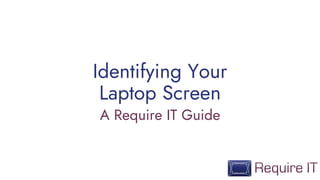
Recommended
Dell Vostro 5459 - Laptops Trần Phát

Thiết kế thanh lịch, sang trọng
Trọng lượng máy nhẹ
Xử lý tốt các tác dụng cơ bản và các game online phổ biến
Góc nhìn màn hình rộng, không chói lóa
Tích hợp công nghệ MaxxAudio cao cấp cho âm thanh rõ nét
Nguồn: https://laptops.vn/san-pham/dell-vostro-5459/
faytech Catalogue 2022 English

Our faytech product catalogue is where you can find all the products manufactured and sold by faytech all around the world.
This catalogue has been completely refreshed in the past year with new processors, additional product sizes and optical bonding as standard for all products. Besides this, new special products were added as well, such as the Digital Sanitization Station and Thermal PC.
Recommended
Dell Vostro 5459 - Laptops Trần Phát

Thiết kế thanh lịch, sang trọng
Trọng lượng máy nhẹ
Xử lý tốt các tác dụng cơ bản và các game online phổ biến
Góc nhìn màn hình rộng, không chói lóa
Tích hợp công nghệ MaxxAudio cao cấp cho âm thanh rõ nét
Nguồn: https://laptops.vn/san-pham/dell-vostro-5459/
faytech Catalogue 2022 English

Our faytech product catalogue is where you can find all the products manufactured and sold by faytech all around the world.
This catalogue has been completely refreshed in the past year with new processors, additional product sizes and optical bonding as standard for all products. Besides this, new special products were added as well, such as the Digital Sanitization Station and Thermal PC.
Custom Keypad 

CSI Keyboards, Inc.
56 Pulaski Street
Peabody, MA 01960
(978) 532-8181
http://csikeyboards.com/
CSI Keyboards has been a global leading manufacturer of human machine interface technologies for more than 35 years. CSI was founded in 1982 in Salem, Massachusetts specializing in the design and manufacturing of membrane keyboards, membrane switches and keypads. Outgrowing the Salem location only a couple of years later, CSI moved to a larger facility in Peabody, Massachusetts, where the company still resides, expanding both its manufacturing and front office space.
Lenovo Thinkpad T30 service guide

Pendamping teknisi manakala menghadapi problem yang ada di laptop thinkpad t30 lenovo
precision-15-7530-laptop_setup-guide2_en-us.pdf

Dell Precision 7530 là một trong những máy trạm di động mạnh nhất trong phân khúc 15 inch. Nó dẫn đầu lớp về các tùy chọn thông số kỹ thuật, với một loạt bộ xử lý cũng như các tùy chọn lưu trữ và bộ nhớ tuyệt vời. Một lựa chọn phong phú các cổng I/O hoàn thiện bức tranh cho một thiết bị thực sự chuyên nghiệp. Tuy nhiên, thông số kỹ thuật xuất sắc của 7530 phải trả giá bằng một thiết bị khá nặng và cồng kềnh và hiệu suất pin thấp.
New and improved lcd

Price-Drop! Although our purchase price has increased by improving on these aftermarket LCD’S, instead of going up on the price, we have lowered it on $27.50.
Dell Vostro 2420 Máy phụ giá cực rẻ

Dell Vostro 2420 có ưu điểm gì nổi bật? Có nên mua Dell Vostro 2420 ở thời điểm hiện tại. Tham khảo chi tiết trong bài viết dưới đây!
Nguồn: https://laptops.vn/san-pham/dell-vostro-2420/
Moving to Manufacture_Internet of Things (Part 01)

Reference: Designing the Internet of Things
Book by Adrian McEwen and Hakim Cassimally
Presented by: Blety Alengadan (Asst.Professor)
Chapter 10 (Part 01)
Ol v552

For more information contact:
Bill McIntosh
School Vision Inc.
Authorized Dukane Consultant
Phone: 843-442-8888
Email :WKMcIntosh@Comcast.net
Nec Touch Overlay

NEC overlays are avaialable from Dukane
I am an authorized Dukane consultant.
Phone :843-442-8888
Email :WKMcIntosh@Comcast.net
Uni Systems Copilot event_05062024_C.Vlachos.pdf

Unlocking Productivity: Leveraging the Potential of Copilot in Microsoft 365, a presentation by Christoforos Vlachos, Senior Solutions Manager – Modern Workplace, Uni Systems
Goodbye Windows 11: Make Way for Nitrux Linux 3.5.0!

As the digital landscape continually evolves, operating systems play a critical role in shaping user experiences and productivity. The launch of Nitrux Linux 3.5.0 marks a significant milestone, offering a robust alternative to traditional systems such as Windows 11. This article delves into the essence of Nitrux Linux 3.5.0, exploring its unique features, advantages, and how it stands as a compelling choice for both casual users and tech enthusiasts.
More Related Content
Similar to Identifying your laptop screen
Custom Keypad 

CSI Keyboards, Inc.
56 Pulaski Street
Peabody, MA 01960
(978) 532-8181
http://csikeyboards.com/
CSI Keyboards has been a global leading manufacturer of human machine interface technologies for more than 35 years. CSI was founded in 1982 in Salem, Massachusetts specializing in the design and manufacturing of membrane keyboards, membrane switches and keypads. Outgrowing the Salem location only a couple of years later, CSI moved to a larger facility in Peabody, Massachusetts, where the company still resides, expanding both its manufacturing and front office space.
Lenovo Thinkpad T30 service guide

Pendamping teknisi manakala menghadapi problem yang ada di laptop thinkpad t30 lenovo
precision-15-7530-laptop_setup-guide2_en-us.pdf

Dell Precision 7530 là một trong những máy trạm di động mạnh nhất trong phân khúc 15 inch. Nó dẫn đầu lớp về các tùy chọn thông số kỹ thuật, với một loạt bộ xử lý cũng như các tùy chọn lưu trữ và bộ nhớ tuyệt vời. Một lựa chọn phong phú các cổng I/O hoàn thiện bức tranh cho một thiết bị thực sự chuyên nghiệp. Tuy nhiên, thông số kỹ thuật xuất sắc của 7530 phải trả giá bằng một thiết bị khá nặng và cồng kềnh và hiệu suất pin thấp.
New and improved lcd

Price-Drop! Although our purchase price has increased by improving on these aftermarket LCD’S, instead of going up on the price, we have lowered it on $27.50.
Dell Vostro 2420 Máy phụ giá cực rẻ

Dell Vostro 2420 có ưu điểm gì nổi bật? Có nên mua Dell Vostro 2420 ở thời điểm hiện tại. Tham khảo chi tiết trong bài viết dưới đây!
Nguồn: https://laptops.vn/san-pham/dell-vostro-2420/
Moving to Manufacture_Internet of Things (Part 01)

Reference: Designing the Internet of Things
Book by Adrian McEwen and Hakim Cassimally
Presented by: Blety Alengadan (Asst.Professor)
Chapter 10 (Part 01)
Ol v552

For more information contact:
Bill McIntosh
School Vision Inc.
Authorized Dukane Consultant
Phone: 843-442-8888
Email :WKMcIntosh@Comcast.net
Nec Touch Overlay

NEC overlays are avaialable from Dukane
I am an authorized Dukane consultant.
Phone :843-442-8888
Email :WKMcIntosh@Comcast.net
Similar to Identifying your laptop screen (20)
Moving to Manufacture_Internet of Things (Part 01)

Moving to Manufacture_Internet of Things (Part 01)
Recently uploaded
Uni Systems Copilot event_05062024_C.Vlachos.pdf

Unlocking Productivity: Leveraging the Potential of Copilot in Microsoft 365, a presentation by Christoforos Vlachos, Senior Solutions Manager – Modern Workplace, Uni Systems
Goodbye Windows 11: Make Way for Nitrux Linux 3.5.0!

As the digital landscape continually evolves, operating systems play a critical role in shaping user experiences and productivity. The launch of Nitrux Linux 3.5.0 marks a significant milestone, offering a robust alternative to traditional systems such as Windows 11. This article delves into the essence of Nitrux Linux 3.5.0, exploring its unique features, advantages, and how it stands as a compelling choice for both casual users and tech enthusiasts.
GraphSummit Singapore | Graphing Success: Revolutionising Organisational Stru...

Sudheer Mechineni, Head of Application Frameworks, Standard Chartered Bank
Discover how Standard Chartered Bank harnessed the power of Neo4j to transform complex data access challenges into a dynamic, scalable graph database solution. This keynote will cover their journey from initial adoption to deploying a fully automated, enterprise-grade causal cluster, highlighting key strategies for modelling organisational changes and ensuring robust disaster recovery. Learn how these innovations have not only enhanced Standard Chartered Bank’s data infrastructure but also positioned them as pioneers in the banking sector’s adoption of graph technology.
National Security Agency - NSA mobile device best practices

Threats to mobile devices are more prevalent and increasing in scope and complexity. Users of mobile devices desire to take full advantage of the features
available on those devices, but many of the features provide convenience and capability but sacrifice security. This best practices guide outlines steps the users can take to better protect personal devices and information.
Pushing the limits of ePRTC: 100ns holdover for 100 days

At WSTS 2024, Alon Stern explored the topic of parametric holdover and explained how recent research findings can be implemented in real-world PNT networks to achieve 100 nanoseconds of accuracy for up to 100 days.
Artificial Intelligence for XMLDevelopment

In the rapidly evolving landscape of technologies, XML continues to play a vital role in structuring, storing, and transporting data across diverse systems. The recent advancements in artificial intelligence (AI) present new methodologies for enhancing XML development workflows, introducing efficiency, automation, and intelligent capabilities. This presentation will outline the scope and perspective of utilizing AI in XML development. The potential benefits and the possible pitfalls will be highlighted, providing a balanced view of the subject.
We will explore the capabilities of AI in understanding XML markup languages and autonomously creating structured XML content. Additionally, we will examine the capacity of AI to enrich plain text with appropriate XML markup. Practical examples and methodological guidelines will be provided to elucidate how AI can be effectively prompted to interpret and generate accurate XML markup.
Further emphasis will be placed on the role of AI in developing XSLT, or schemas such as XSD and Schematron. We will address the techniques and strategies adopted to create prompts for generating code, explaining code, or refactoring the code, and the results achieved.
The discussion will extend to how AI can be used to transform XML content. In particular, the focus will be on the use of AI XPath extension functions in XSLT, Schematron, Schematron Quick Fixes, or for XML content refactoring.
The presentation aims to deliver a comprehensive overview of AI usage in XML development, providing attendees with the necessary knowledge to make informed decisions. Whether you’re at the early stages of adopting AI or considering integrating it in advanced XML development, this presentation will cover all levels of expertise.
By highlighting the potential advantages and challenges of integrating AI with XML development tools and languages, the presentation seeks to inspire thoughtful conversation around the future of XML development. We’ll not only delve into the technical aspects of AI-powered XML development but also discuss practical implications and possible future directions.
zkStudyClub - Reef: Fast Succinct Non-Interactive Zero-Knowledge Regex Proofs

This paper presents Reef, a system for generating publicly verifiable succinct non-interactive zero-knowledge proofs that a committed document matches or does not match a regular expression. We describe applications such as proving the strength of passwords, the provenance of email despite redactions, the validity of oblivious DNS queries, and the existence of mutations in DNA. Reef supports the Perl Compatible Regular Expression syntax, including wildcards, alternation, ranges, capture groups, Kleene star, negations, and lookarounds. Reef introduces a new type of automata, Skipping Alternating Finite Automata (SAFA), that skips irrelevant parts of a document when producing proofs without undermining soundness, and instantiates SAFA with a lookup argument. Our experimental evaluation confirms that Reef can generate proofs for documents with 32M characters; the proofs are small and cheap to verify (under a second).
Paper: https://eprint.iacr.org/2023/1886
Large Language Model (LLM) and it’s Geospatial Applications

Large Language Model (LLM) and it’s Geospatial Applications.
Video Streaming: Then, Now, and in the Future

In his public lecture, Christian Timmerer provides insights into the fascinating history of video streaming, starting from its humble beginnings before YouTube to the groundbreaking technologies that now dominate platforms like Netflix and ORF ON. Timmerer also presents provocative contributions of his own that have significantly influenced the industry. He concludes by looking at future challenges and invites the audience to join in a discussion.
Mind map of terminologies used in context of Generative AI

Mind map of common terms used in context of Generative AI.
FIDO Alliance Osaka Seminar: The WebAuthn API and Discoverable Credentials.pdf

FIDO Alliance Osaka Seminar
GraphSummit Singapore | The Future of Agility: Supercharging Digital Transfor...

Leonard Jayamohan, Partner & Generative AI Lead, Deloitte
This keynote will reveal how Deloitte leverages Neo4j’s graph power for groundbreaking digital twin solutions, achieving a staggering 100x performance boost. Discover the essential role knowledge graphs play in successful generative AI implementations. Plus, get an exclusive look at an innovative Neo4j + Generative AI solution Deloitte is developing in-house.
Removing Uninteresting Bytes in Software Fuzzing

Imagine a world where software fuzzing, the process of mutating bytes in test seeds to uncover hidden and erroneous program behaviors, becomes faster and more effective. A lot depends on the initial seeds, which can significantly dictate the trajectory of a fuzzing campaign, particularly in terms of how long it takes to uncover interesting behaviour in your code. We introduce DIAR, a technique designed to speedup fuzzing campaigns by pinpointing and eliminating those uninteresting bytes in the seeds. Picture this: instead of wasting valuable resources on meaningless mutations in large, bloated seeds, DIAR removes the unnecessary bytes, streamlining the entire process.
In this work, we equipped AFL, a popular fuzzer, with DIAR and examined two critical Linux libraries -- Libxml's xmllint, a tool for parsing xml documents, and Binutil's readelf, an essential debugging and security analysis command-line tool used to display detailed information about ELF (Executable and Linkable Format). Our preliminary results show that AFL+DIAR does not only discover new paths more quickly but also achieves higher coverage overall. This work thus showcases how starting with lean and optimized seeds can lead to faster, more comprehensive fuzzing campaigns -- and DIAR helps you find such seeds.
- These are slides of the talk given at IEEE International Conference on Software Testing Verification and Validation Workshop, ICSTW 2022.
How to Get CNIC Information System with Paksim Ga.pptx

Pakdata Cf is a groundbreaking system designed to streamline and facilitate access to CNIC information. This innovative platform leverages advanced technology to provide users with efficient and secure access to their CNIC details.
Climate Impact of Software Testing at Nordic Testing Days

My slides at Nordic Testing Days 6.6.2024
Climate impact / sustainability of software testing discussed on the talk. ICT and testing must carry their part of global responsibility to help with the climat warming. We can minimize the carbon footprint but we can also have a carbon handprint, a positive impact on the climate. Quality characteristics can be added with sustainability, and then measured continuously. Test environments can be used less, and in smaller scale and on demand. Test techniques can be used in optimizing or minimizing number of tests. Test automation can be used to speed up testing.
20240609 QFM020 Irresponsible AI Reading List May 2024

Everything I found interesting about the irresponsible use of machine intelligence in May 2024
Communications Mining Series - Zero to Hero - Session 1

This session provides introduction to UiPath Communication Mining, importance and platform overview. You will acquire a good understand of the phases in Communication Mining as we go over the platform with you. Topics covered:
• Communication Mining Overview
• Why is it important?
• How can it help today’s business and the benefits
• Phases in Communication Mining
• Demo on Platform overview
• Q/A
GraphRAG is All You need? LLM & Knowledge Graph

Guy Korland, CEO and Co-founder of FalkorDB, will review two articles on the integration of language models with knowledge graphs.
1. Unifying Large Language Models and Knowledge Graphs: A Roadmap.
https://arxiv.org/abs/2306.08302
2. Microsoft Research's GraphRAG paper and a review paper on various uses of knowledge graphs:
https://www.microsoft.com/en-us/research/blog/graphrag-unlocking-llm-discovery-on-narrative-private-data/
Recently uploaded (20)
Goodbye Windows 11: Make Way for Nitrux Linux 3.5.0!

Goodbye Windows 11: Make Way for Nitrux Linux 3.5.0!
GraphSummit Singapore | Graphing Success: Revolutionising Organisational Stru...

GraphSummit Singapore | Graphing Success: Revolutionising Organisational Stru...
National Security Agency - NSA mobile device best practices

National Security Agency - NSA mobile device best practices
Pushing the limits of ePRTC: 100ns holdover for 100 days

Pushing the limits of ePRTC: 100ns holdover for 100 days
zkStudyClub - Reef: Fast Succinct Non-Interactive Zero-Knowledge Regex Proofs

zkStudyClub - Reef: Fast Succinct Non-Interactive Zero-Knowledge Regex Proofs
Large Language Model (LLM) and it’s Geospatial Applications

Large Language Model (LLM) and it’s Geospatial Applications
Mind map of terminologies used in context of Generative AI

Mind map of terminologies used in context of Generative AI
FIDO Alliance Osaka Seminar: The WebAuthn API and Discoverable Credentials.pdf

FIDO Alliance Osaka Seminar: The WebAuthn API and Discoverable Credentials.pdf
GraphSummit Singapore | The Future of Agility: Supercharging Digital Transfor...

GraphSummit Singapore | The Future of Agility: Supercharging Digital Transfor...
How to Get CNIC Information System with Paksim Ga.pptx

How to Get CNIC Information System with Paksim Ga.pptx
Climate Impact of Software Testing at Nordic Testing Days

Climate Impact of Software Testing at Nordic Testing Days
20240609 QFM020 Irresponsible AI Reading List May 2024

20240609 QFM020 Irresponsible AI Reading List May 2024
Monitoring Java Application Security with JDK Tools and JFR Events

Monitoring Java Application Security with JDK Tools and JFR Events
Communications Mining Series - Zero to Hero - Session 1

Communications Mining Series - Zero to Hero - Session 1
Identifying your laptop screen
- 1. Identifying Your Laptop Screen A Require IT Guide
- 2. Panel or Part? Most laptops are a screen held in place by screws or tape. We call this a raw panel. The part number will be on a sticker. Some however include the plastics it’s housed in, with cut outs for webcams, touch screens and extra components. For these there’s a separate sticker with a part number, even if there’s a part number on the panel.
- 3. Screw or Glue? Lugs: If your screen is screwed in it will have lugs; metal bits with screw holes. These can be on the top and bottom, left and right or The same panel can have different lug placement so make sure yours are in the right place. Adhesive: Thinner laptops may just hold their screen in with strips of adhesive. If there’s no lugs, there’s adhesive strips. Be careful when removing these from the device.
- 4. LED or CCFL? Older models of screen will have a Cold Cathode Fluorescent Lamp to light the display. These also have a separate cable coming from them, so be careful plugging and unplugging this. There’s even Dual CCFL screens with 2 cables. Newer screens use Light Emitting Diodes. This makes screens thinner, more energy efficient and they only have one cable.
- 5. Look at your Label This is the important bit. Your screen should have a part number on a sticker. Depending on who makes it, you might see a few different options. Here’s some examples, with part numbers highlighted:
- 6. If in doubt, give us a shout. With over 20 years experience and 40,000 panels in stock, we can help you find the exact panel, as well as any compatible parts from other manufacturers for your machine. You can reach us on: +44 (0) 1473 742656 sales@requireit.co.uk Or on Social Media Twitter.com/requireit Facebook.com/requireit Instagram.com/requireitltd